Are you interested in the top WordPress plugins for growing your company in 2021? Look no further. In total, there are more than 58,000 WordPress plugins to pick from. Finding the proper plugin for one's website can be a daunting task for new users with all of these choices. Readers frequently ask us for recommendations on the best WordPress plugins for SEO, social media, backups, and speed, to name just a few. Because we get to test more than a thousand premium and free WordPress plugins each year, we can help our customers quickly identify the best options.

When it comes to growing your online business, having the correct WordPress plugins and tools is necessary. According to our research, for company websites in 2021, the plugins listed here are essential.
Best WordPress Plugins In 2021 For Company Website
The plugins we will talk about today are for almost all types of websites. If you want to open a blogging or business website, these plugins will help you a lot.
WP Forms

A contact form is an absolute necessity for any website since it makes it incredibly simple for your customers to reach out to you. In terms of ease of use, WP Forms tops the list when it comes to WordPress contact forms. With this drag-and-and-drop online form builder, you can quickly construct any online form, including contact forms, email subscription forms, online order forms, payment forms, surveys, and polls.
WP Forms interacts with all popular marketing and payment platforms, allowing you to create sophisticated forms in under 5 minutes. WP Forms is used by over 4 million websites and has maintained an average of 4.9 stars for the past four years. WP Forms can boost your business to the next level, but if you are looking for a free version to give it a try, WP Forms Lite is what you are looking for.
MonsterInsights

Monsterinsights is a fantastic Google Analytics plugin for WordPress. To see how your website is reaching people, you can use this tool to connect your website with Google Analytics. In your dashboard, you'll see essential statistics as well. You can track user interaction and optimize site traffic, subscribers, and earnings using Monsterinsights. It's a freemium tool, therefore the premium version gives you access to all of its features.
WP Rocket
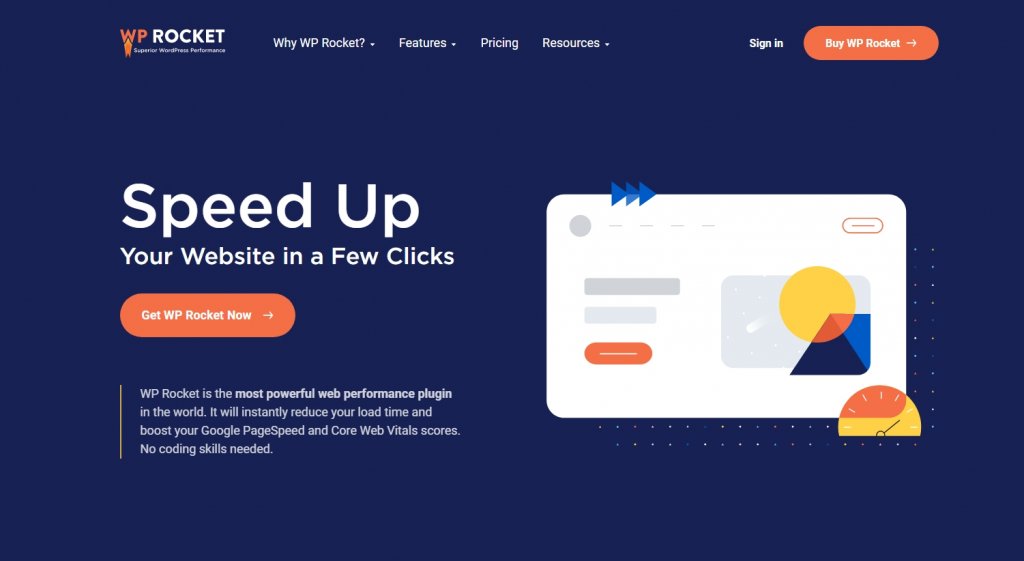
There is no better WordPress caching plugin than WP Rocket. It instantly increases the speed and efficiency of your WordPress website without the need for any coding knowledge.
WordPress caching settings like gzip compression, page caching, and cache pre-loading are all enabled by default. To further enhance page load times, you can enable optional features such as lazy image loading, CDN support, DNS pre-fetching, minification, and more.
For the most part, WP Rocket doesn't keep pages until someone requests them. So your website will run better right away because it will be automatically crawled and cached.
For even greater website speed, WP Rocket includes the free image optimizing service Imagify. This is by far the most accessible and user-friendly caching plugin for newcomers to the field. The only drawback is that it's only available to those who pay.
Sucuri

Everyone who runs an internet business must prioritize security. If you want the most satisfactory protection for your WordPress site, consider using Sucuri's security plugin and application firewall.
Sucuri monitors DDoS, malware, XSS, brute force, spam comment attacks, and all other types of threats and protects the website from them. So if your website doesn't already have one, get one now.
In addition, Sucuri automatically adds a CDN layer to speed up your website. Others like WordFence, WP Activity Log, and the like give some security levels but are not as extensive as Sucuri. The only other option is Cloudflare. However, it might get pricey if you want to use their premium features.
WP Mail SMTP

WordPress is instructed by default to sending emails via the PHP mail function. The issue is that most hosting firms do not correctly set up this feature, or they disable it to prevent exploitation.
This means that your WordPress site's email alerts may stop working for you and your users, which is a huge problem.
By delivering WordPress emails via an appropriate SMTP mail server, WP Mail SMTP fixes this issue. WP Mail SMTP Pro, a premium add-on, includes a white glove setup and a slew of other capabilities. They'll connect it to your SMTP service provider and set it up for you with their support personnel.
WPML

Since WordPress does not allow you to create multi-lingual sites, it is time-consuming and expensive to create websites in different languages for companies whose businesses are spread across different countries. What you need to do to overcome this challenge is to use WPML – a WordPress plugin that translates your website into the user's native language and displays it to the user. It's elementary to use, and it's an SEO-friendly item. As a result, even if the language changes, it does not affect SEO.
All In One SEO
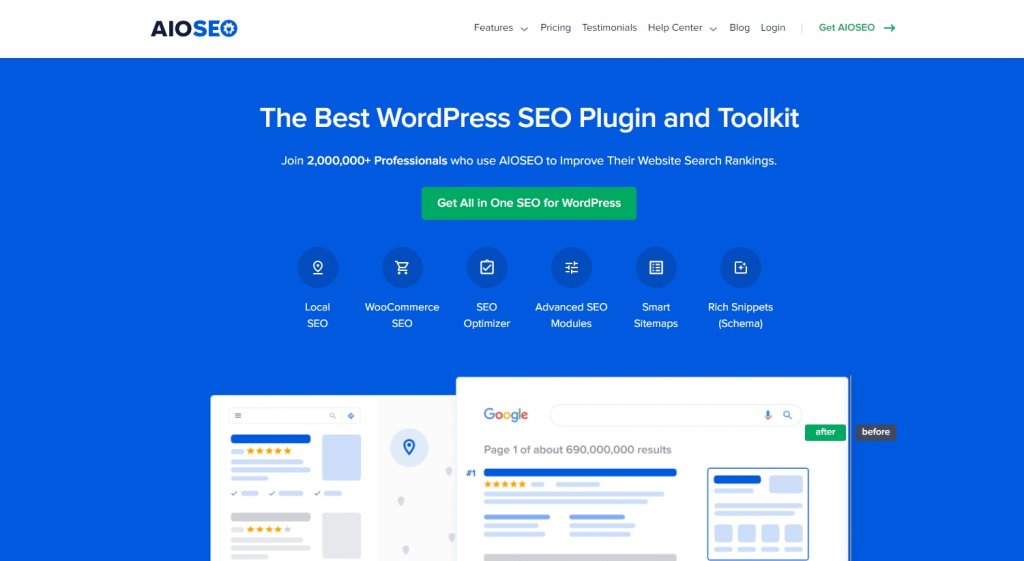
Using SEO techniques, you can increase the number of people who find your website via search engines. If you want to enhance your website traffic, you may take advantage of SEO best practices even if WordPress is already SEO-friendly out of the box.
There's no better than All in One SEO (AIOSEO) as far as WordPress plugins go. More than 2 million websites make use of this technology each month.
Everything you'll need to boost your on-page SEO is included in this complete package. It also aids with the fitting addition of SEO title, meta description, and keywords to create XML sitemaps and connect your site to Google Search Console.
New SEO capabilities are being added all the time to assist you in climbing the search engine ranks. AIOSEO is also offered in a no-cost version. In the pro version, you will have the power to do WooCommerce SEO, local search engine optimization, smart schema, video sitemaps, and news sitemaps, along with the ability to identify and repair 404 issues along with advanced breadcrumbs.
LiveChat
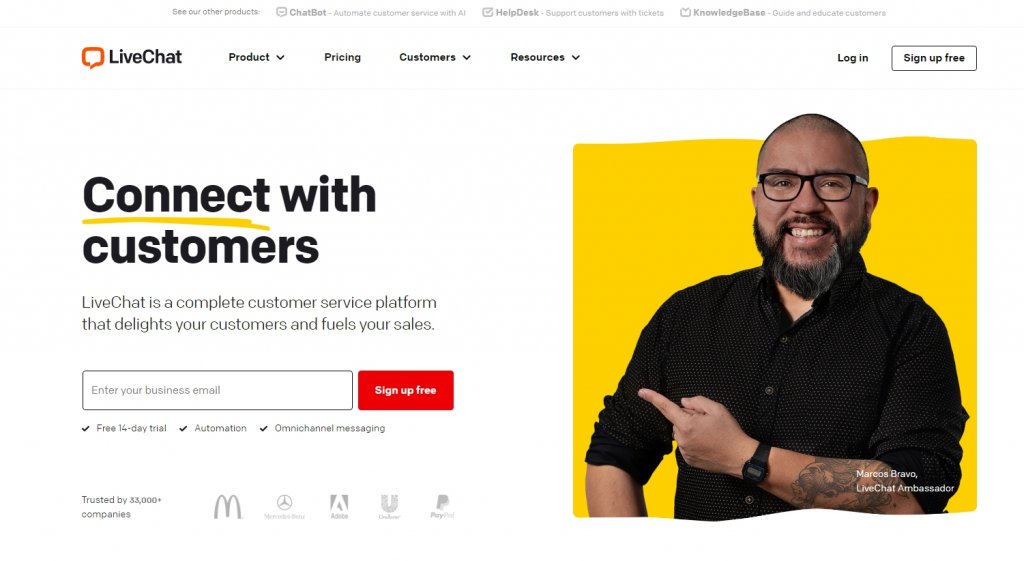
Businesses and eCommerce websites benefit significantly from using LiveChat Inc's live chat support software. Using this plugin, you can easily integrate live chat into your WordPress site.
LiveChat has numerous customizability possibilities, and it comes with a mobile app so that you may offer support in real-time. You can use it in conjunction with your current customer service software, CRM, and email marketing campaigns. But, most significantly, it's lightning-fast and a joy to use.
ChatBot.com, the premier AI-powered chatbot software, was created by the same team that produced LiveChat. With the help of AI and humans, you can utilize it in conjunction with LiveChat to guarantee that your customers always receive the fastest answer possible.
WooCommerce
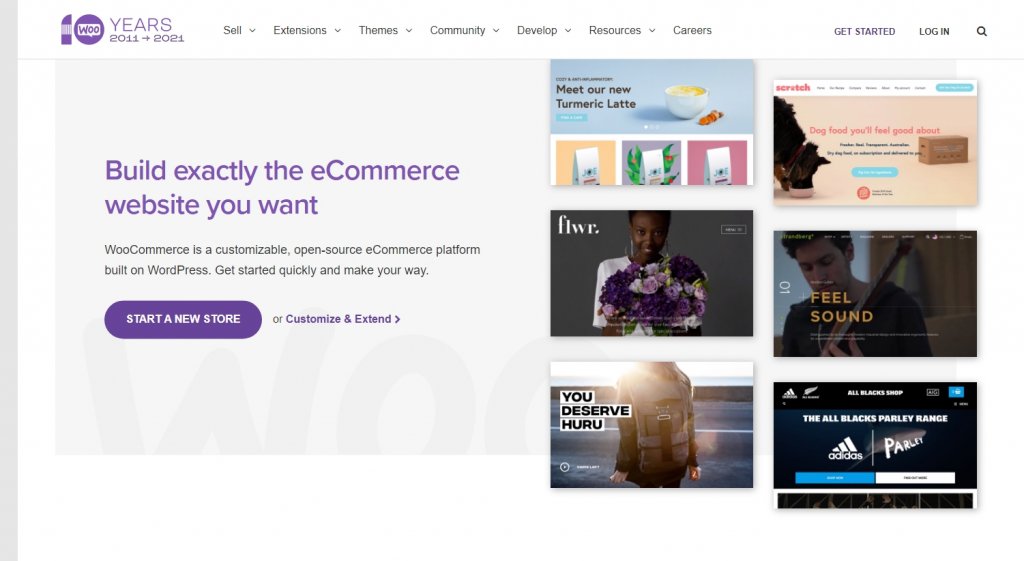
WooCommerce is the most widely used WordPress eCommerce extension, serving over 5 million sites globally.
It includes all of the essential components for setting up an online store.
WooCommerce has been the most popular WordPress eCommerce plugin in recent years. Automattic, the company behind WordPress.com, Jetpack, and other well-known services, designed it. Today, the WooCommerce ecosystem includes dedicated WooCommerce hosting as well as WordPress themes and plugins for WooCommerce. It is entirely free to use and available on the WordPress plugins store.
UpdraftPlus
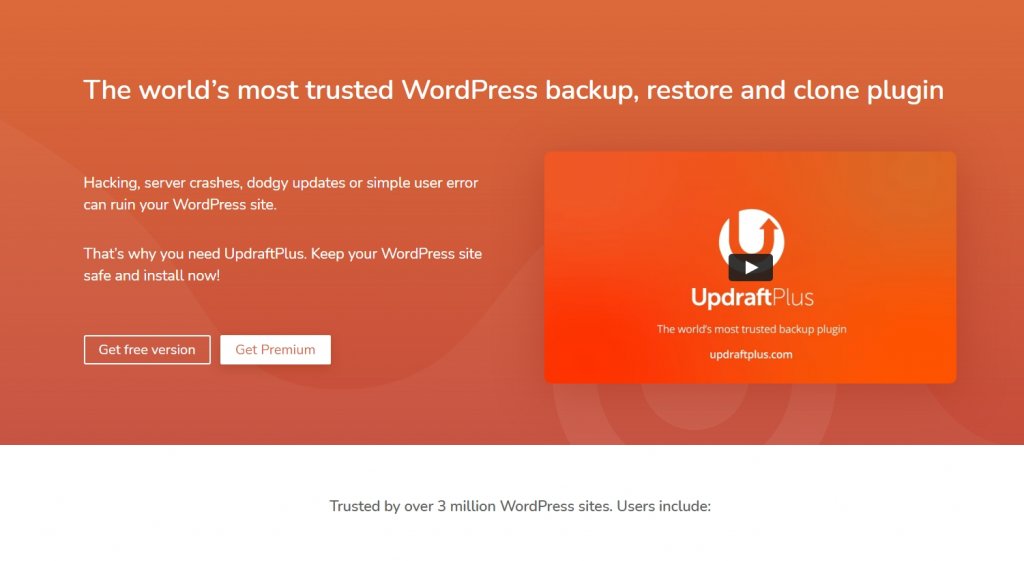
UpdraftPlus is one of the best and most used WordPress backup plugins on the market. It's been rated as the most popular backup solution for WordPress, with millions of active installations. We even use that here at CodeWatchers.com.
Without spending any penny, the free version of the plugin can easily set up full, manual, or scheduled backups of all your website files, including your database, plugins, and themes. Restoring your files is simple, and you can do it with minimal technical knowledge.
Best of all, it's compatible with multiple cloud storage options, including Google Drive, Dropbox, and Amazon S3. You can also check Best Backup Plugins For WordPress.
Wrapping Up
We can say for sure that the plugins on today's list will bring success to your website. Of course, there will be requests to buy and use the premium plugin. For your convenience, there is a link with each plugin. Websites should not be compromised using null or crack plugins. I hope you enjoyed reading today's post. In that case, let us know in the comments which plugin you got from this list that you needed before – thank you.











