It's true that creating websites from scratch isn't easy. There are enough things to consider: the design, material, layout, code, etc. It's quite a lot. You're here to create the vision you have in your head, to bring it to reality, and to accomplish it quickly. This is when Elementor AI from the Elementor WordPress plugin steps in, making your web-based creation experience more straightforward and more enjoyable.
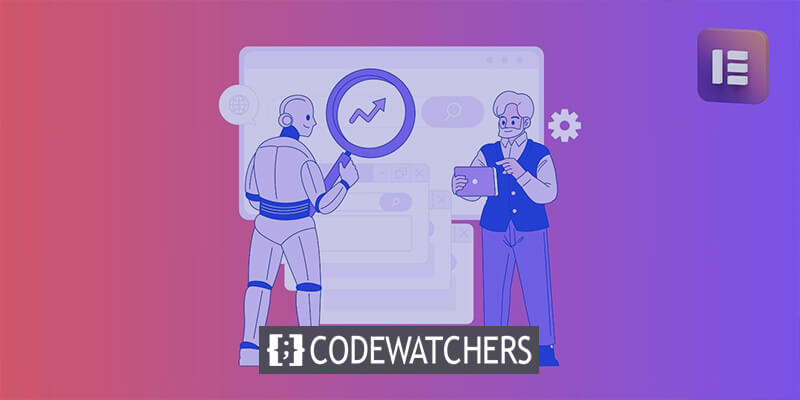
It's like baking cakes: you'll need the right ingredients and an effortless recipe. Whether you're a seasoned web developer or a brand just beginning to learn, Elementor AI is here to help you create an attractive, efficient, and functional website.
Introduction to Elementor AI
Think of it this way: You have a smart assistant or sous-chef who not only comprehends your idea but also assists you in making it happen for your site with minimum effort.
That's Elementor AI. It's like having a professional web developer and designer in your corner, waiting to help you with everything from creating unique layouts to high-quality text and even custom CSS—all within the Elementor drag-and-drop Editor.
Create Amazing Websites
With the best free page builder Elementor
Start NowAre you interested in reading about Elementor AI's comparison with other AI page builders? Read here.
Overview of Elementor Theme Builder and its capabilities
Elementor Pro is a powerful tool that catapults your efficiency by using a variety of widgets that help improve the interactivity of your website. It is known for its wide-ranging capabilities that allow the creation of professional-looking websites with responsive design elements that work across all devices. The advanced technology of Elementor AI further enhances visual design and allows for dynamic designing capabilities. Working with your hosting provider is easy because of Elementor's compatibility. Themes can be customized easily using the simple Theme Builder and extensive widget panel. The investment in any Elementor website simultaneously boosts your online presence by giving control and high-quality when it comes to web development.
Why Choose Elementor Pro for web design?
Web design styles worldwide are constantly changing, and choosing the most appropriate tools can make a huge difference. Elementor is an excellent WordPress page builder and a powerful tool that has been creating waves in the field. What makes Elementor stand apart from the rest?
Let's examine it and discover what makes it the ideal option for your next website design task.
- User-Friendly Interface Design: One of the most attractive highlights is its simple drag-and-drop interface. Whether you're a pro or are just beginning your journey, it will be clear that making stunning websites has never been simpler. No programming talent is required, only your imagination and vision.
- Responsive Design: In this mobile-first age, responsive design isn't desirable. It's crucial. Elementor is aware of this, and provides the tools with Elementor pro version needed to design designs that look stunning on every device from desktops to smartphones.
- Widget Wonderland: Forms, buttons sliders, buttons, and forms - the wide selection of pre-built widgets has all the bases covered. These basic elements for web-based design are one click away, waiting to be personalized by your personal material.
- Personalization is King: When it comes to customizing, Elementor Pro offers extensive styling options for every element that can act as a complete theme builder. Are you looking to change that button's color? Modify the padding on the text box? Add a custom search bar? With Elementor Pro, you can control each aspect of your layout through custom code.
- Template Library: Why start fresh when you don't need to? Elementor's vast library of templates offers a quick start using already-designed layouts that you can easily modify to suit your brand.
- Speed and Performance: Speed is essential in today's digital age. The Elementor Pro version has been designed with performance in mind, helping ensure your website loads fast and keeps visitors interested.
- Theme compatibility: Elementor isn't just an isolated page builder. It works with a range of WordPress themes and plugins. This allows you to extend the functionality of Elementor Pro to create distinctive websites using features like custom headers or custom CSS. Moreover, it also helps you with seamless search engine optimization (SEO) and Google Analytics integration.
- Regular Updates: The web design landscape is constantly evolving, and Elementor Pro stays ahead. Updates regularly bring a wide range of new features and enhancements to ensure you're using the latest tools.
- Flexible Pricing: The basic version of the Elementor WordPress plugin comes with a wealth of features. However, the Elementor Pro version has more options for those wanting to take their web designs to the highest level. Select the opportunity that meets your requirements and budget.
- Community Matters: Last but not least, Elementor Pro boasts a large and active community. This means a wealth of tutorials, resources, and help is always available.
Elementor WordPress plugin offers a powerful, flexible, and user-friendly web design method suited to novices and experts alike. Whether you're building your very first website or your hundredth, Elementor Pro provides the tools you require to bring your ideas to reality. Why not give it the go-ahead for that next venture?
Step By Step Guide For Webpage Creation With Elementor AI
So, what is so special about Elementor AI?
Let's look at the various tools that can boost your efficiency. For example, repetitive tasks such as removing backgrounds from images, which once took hours of effort and advanced skills, have been made simple with a single click. Whether you're an experienced, competent, or an amateur, Elementor AI makes it effortless to fulfill seamless, skillful outcomes in seconds.
Are you ready to begin? Let me walk you through this comprehensive guide!
Getting Started
Let's start by introducing Hello Theme because it's a great option! If you're looking for functionality or aesthetics, Elementor Pro keeps the operation moving. Elemntor's Hello Theme, integrated with an astonishing 1 million global installations, is stable and adored by web developers. It has all the structure like - a search bar, various types of forms, multi-column layout, action button, flexbox containers, a wide variety of default images, Google Maps, and many more cool features for creating a website for any business website.
Its consistent compatibility with Elementor Pro means fewer hassles when creating any web section like a custom header because it has a huge pre-designed templates library with various default templates and custom templates like a header or footer template. The subtle design tools ensure speedy performance, assisting SEO and eliminating any nagging code that could hinder productivity. Its benefits extend to custom landing pages that let you expand your creative idea. Do you want to put a cherry on top? It's sure not to cause a hole in your pocket. It's a lifetime cost!
Setting Up Fonts & Colors
You can choose your color scheme and fonts to give your website an overall appearance and feel. This is an advanced feature that you'll only get in a premium theme, but Elementor Pro offers this feature as a WordPress page builder.
To create your default fonts and colors for the entire website, begin by clicking the hamburger menu on the upper left-hand corner of the panel, then select Site Settings. Then, choose Global Fonts and select the font called Primary. Click on the pencil icon to edit, then change the attributes of the Typography menu to suit your preferences. At this point, I'll also apply my color to the background. After you're satisfied with your adjustments you're happy with the changes, close the menu and proceed to apply the settings to other types of text.
When you create new components, select the appropriate global preset style. You won't have to worry about keeping track of the exact dimensions or weight for every kind of text.
AI Context Input
To maximize the benefits of Elementor AI and get the most value from it, you must set up the AI context. This assists the AI in providing relevant suggestions in response to your website's unique requirements.
On the AI Context, provide a detailed description of your business and what you want in the design, such as different types of content, a testimonial carousel, custom forms, an email address placeholder for email list generation, and other information about the site's creative design and content creation.
I strongly recommend using AI Context on Elementor because it has been proven to produce more effective results!
Using Copilot
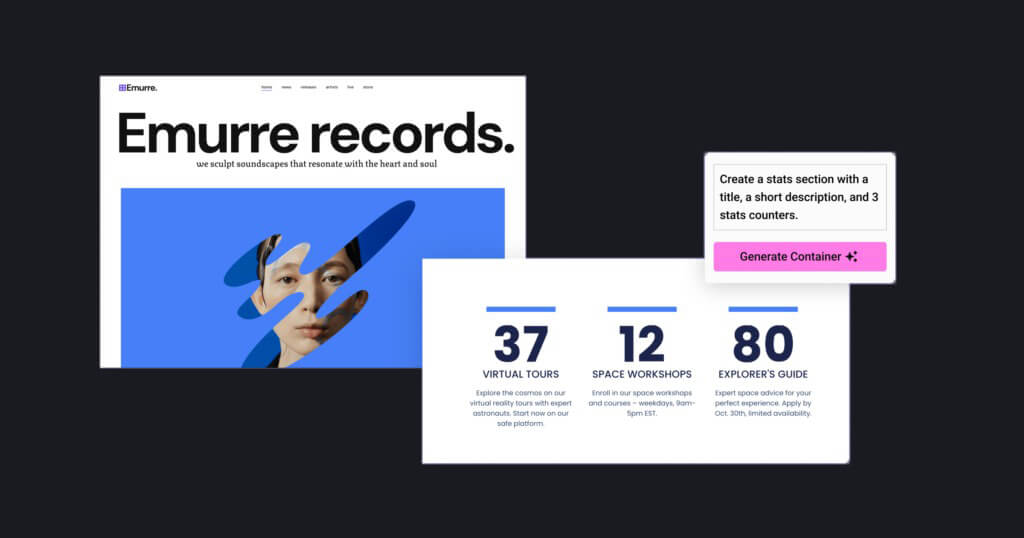
Use AI Copilot to assist you when you create a section or all your sections across the whole page. It will speed up the design process significantly. Whether it's a hero's banner or even a block of testimonials doesn't matter. AI Copilot recommends layouts and material in response to your input and speeds up the process through its extensive design capabilities. Rest assured, Elementor is a modern page builder, and it's up to date with the latest design trends.
Images
With the wireframe structured for now, it is time to move on to refinement. Do you require images? There are choices. Upload your photos to the gallery, or use Elementor AI to create high-quality images to make your valuable content on your website. You can also eliminate backgrounds in a single click or remove any flaws with Elementor Pro's Cleanup software, which is still under development. This can help you create visually attractive material for your website.
Webpage Feature Contents
Do you need a hand to write website copywriting?
Use AI to create high-quality and engaging text in seconds. It can create product descriptions, help you with messaging titles, and much more. Elementor Pro has this ideal tool, especially if your website is a heavy material source. If your website has to be multilingual, it is possible to easily transform your web copies into valuable content in different languages.
Read more about creating a multilingual website with Elementor AI.
Button using AI CSS
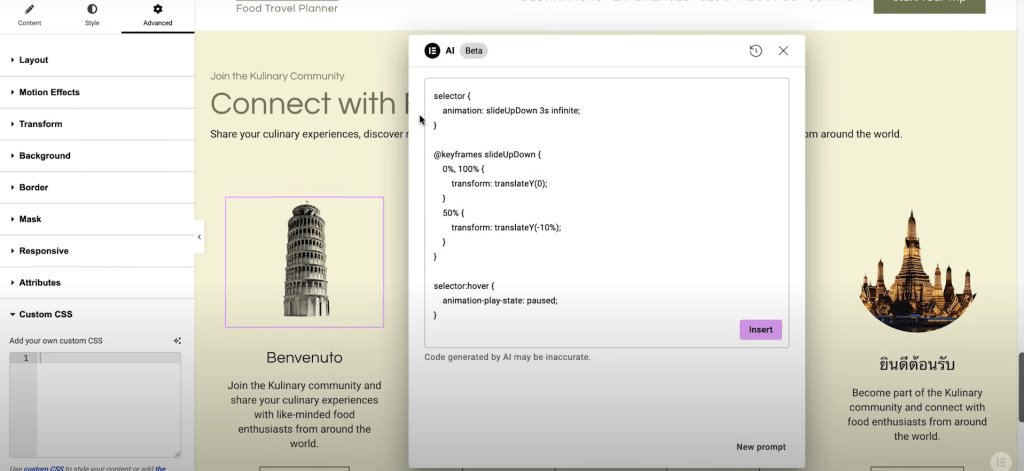
Do you want to add unique buttons to your website's design process?
Say no more! The Elementor WordPress plugin is a powerful tool for new design trends! Use AI to create customized CSS for buttons, which can improve your site's aesthetic appeal. Here's a great tutorial video showing how to integrate image editing with Custom CSS and Elementor Pro.
Device Compatibility
Lastly, switch between mobile and desktop mode to ensure your website is stunning across all devices. This Elementor Pro feature will ensure your site is user-friendly and responsive on all devices. All you have to do is click publish.
Wrapping Up
In conclusion, creating a webpage with Elementor AI is straightforward and highly efficient for business owners aiming to achieve their goals. This powerful tool simplifies the design process, offering many customizable features that ensure an optimal user interface. By leveraging pre-designed templates, advanced settings for fonts and colors, and the innovative AI Copilot, you can craft a visually appealing website that resonates with your target audience.





