Your WordPress website can benefit greatly from the use of artificial intelligence (AI). More than ever, language translation is demonstrating the immense value of the AI language models that underlie Google Translate and ChatGPT. You can manually translate the content of your website using AI techniques.

Additionally, AI-powered WordPress translation plugins make it simpler for users to translate websites accurately and build multilingual websites. This post will offer several alternatives to translate your WordPress website using Divi AI, whether you want to translate your complete website or just a few specific pages.
Introduction To AI Translation
AI translation converts text or speech from one language to another by using artificial intelligence, particularly machine learning and natural language processing. Numerous well-known apps and programs, like Google Home, Duolingo, and Microsoft Translator, use this technology. AI is gradually enhancing human translation, and in certain cases, even replacing it. Google Lens serves as a prime illustration of this. It makes use of AI to translate the text that is seen in your viewfinder when using the camera on your phone. A real-time, immersive translation experience is offered by this.
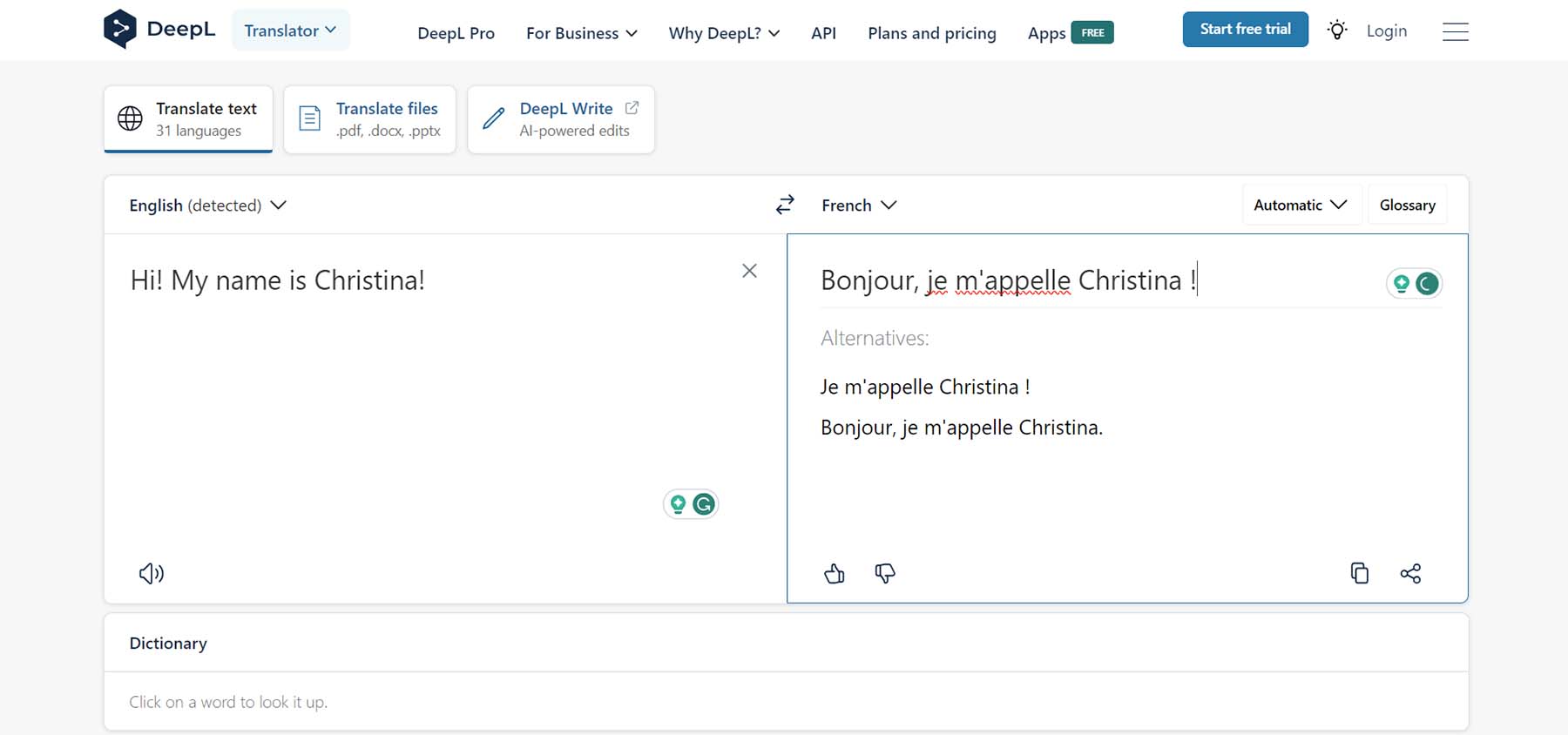
A popular platform for AI translation is DeepL. It enables you to translate multi-page documents in addition to straightforward text strings. Despite being largely recognized for its chatbot features, ChatGPT also has the ability to translate text using powerful artificial intelligence.
Create Amazing Websites
With the best free page builder Elementor
Start NowThe utilization of adaptable add-ons in the form of themes and plugins is a major characteristic that sets WordPress apart from its rivals. Using a plugin on a WordPress website can give it more capabilities.
Although WordPress does not come with translation features out of the box, you can create a website in practically any language you like by adding a translation plugin. AI is being used by more and more translation plugins to enhance and automate the translation process. Therefore, you may translate your WordPress website much more effectively and accurately by installing a multilingual plugin backed by machine learning and robust language learning models.
Use ChatGPT to Translate Your Website
There are AI solutions that can be useful if you're seeking for a quick approach to manually translate your WordPress website using AI. Compared to using a multisite plugin or other translation plugins that translate all of your material automatically, this would require more manual labour. For those websites that don't require a complete multisite solution and are looking to provide a few alternate translations to their material, this manual approach, nevertheless, can be advantageous.
Translating Content Manually
Using the well-known AI chatbot ChatGPT, this post will demonstrate how to translate the material on your website. Make sure the information on your website is simple to find. Before translation, here is how our page appears in the Block Editor:
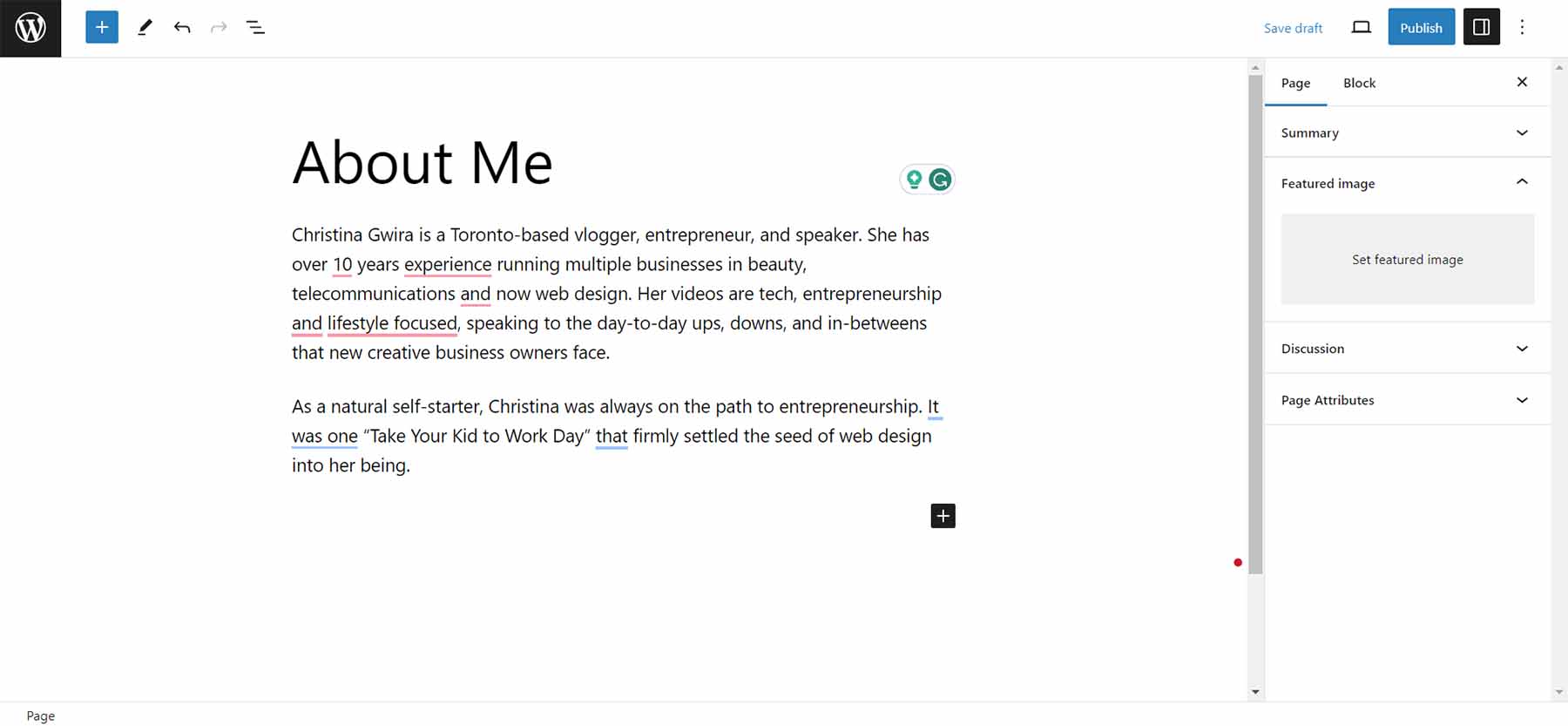
We'll practice translating a website's biography page. Open ChatGPT first. Enter a command to translate your copy from one language to another when you've done that.
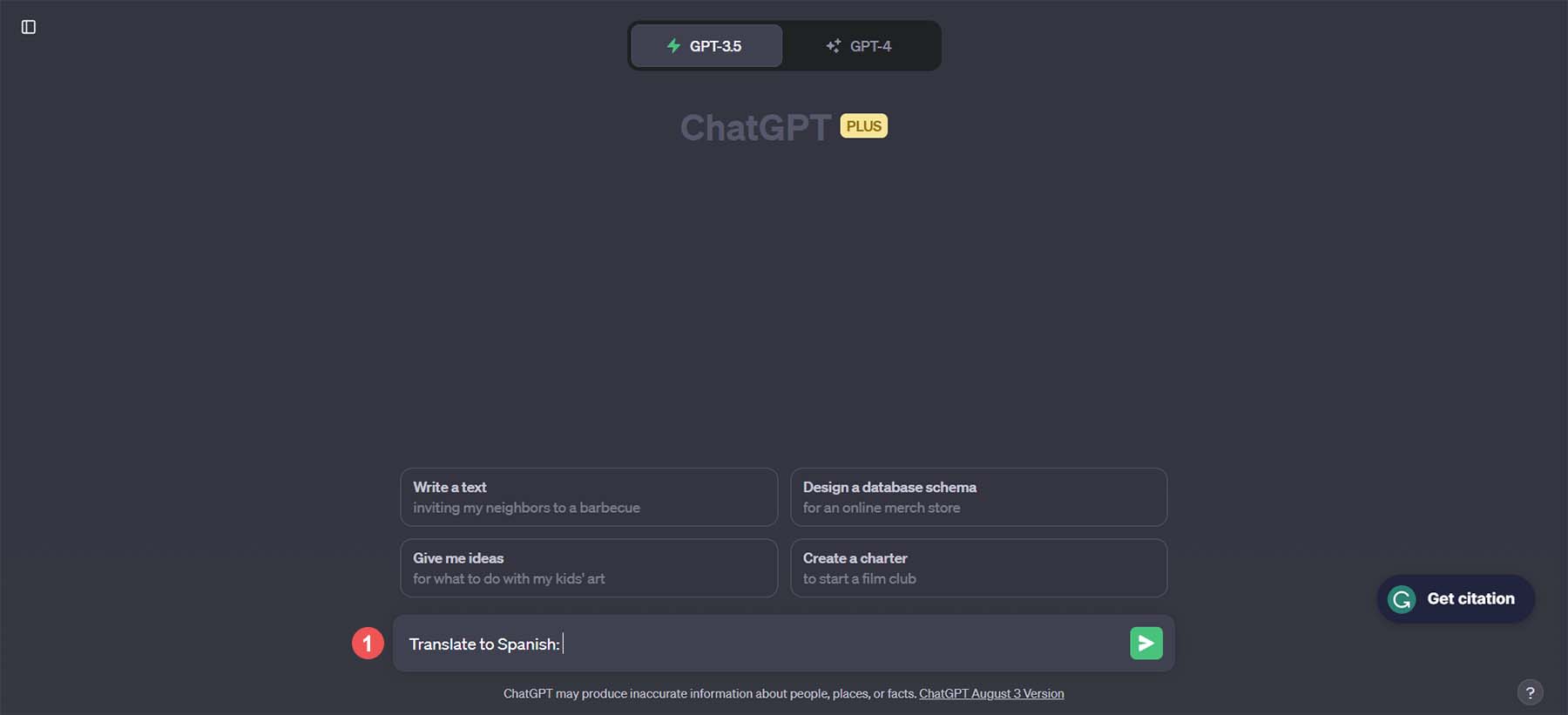
The about me section will now be translated into Spanish. Translate to Spanish is the command to enter into ChatGPT. After that, paste your text. After that, press the arrow button to translate your copy.
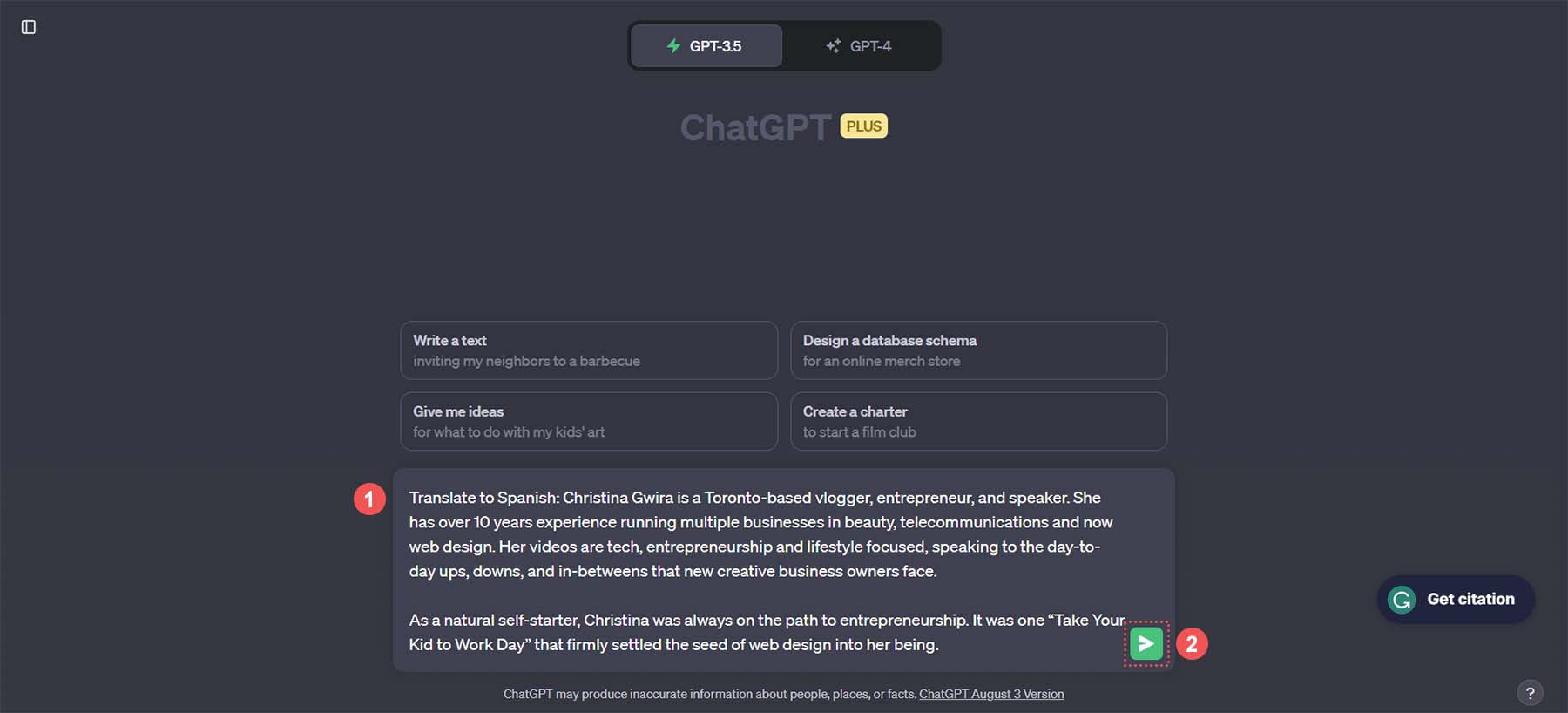
Watch ChatGPT now translate your copy using AI:
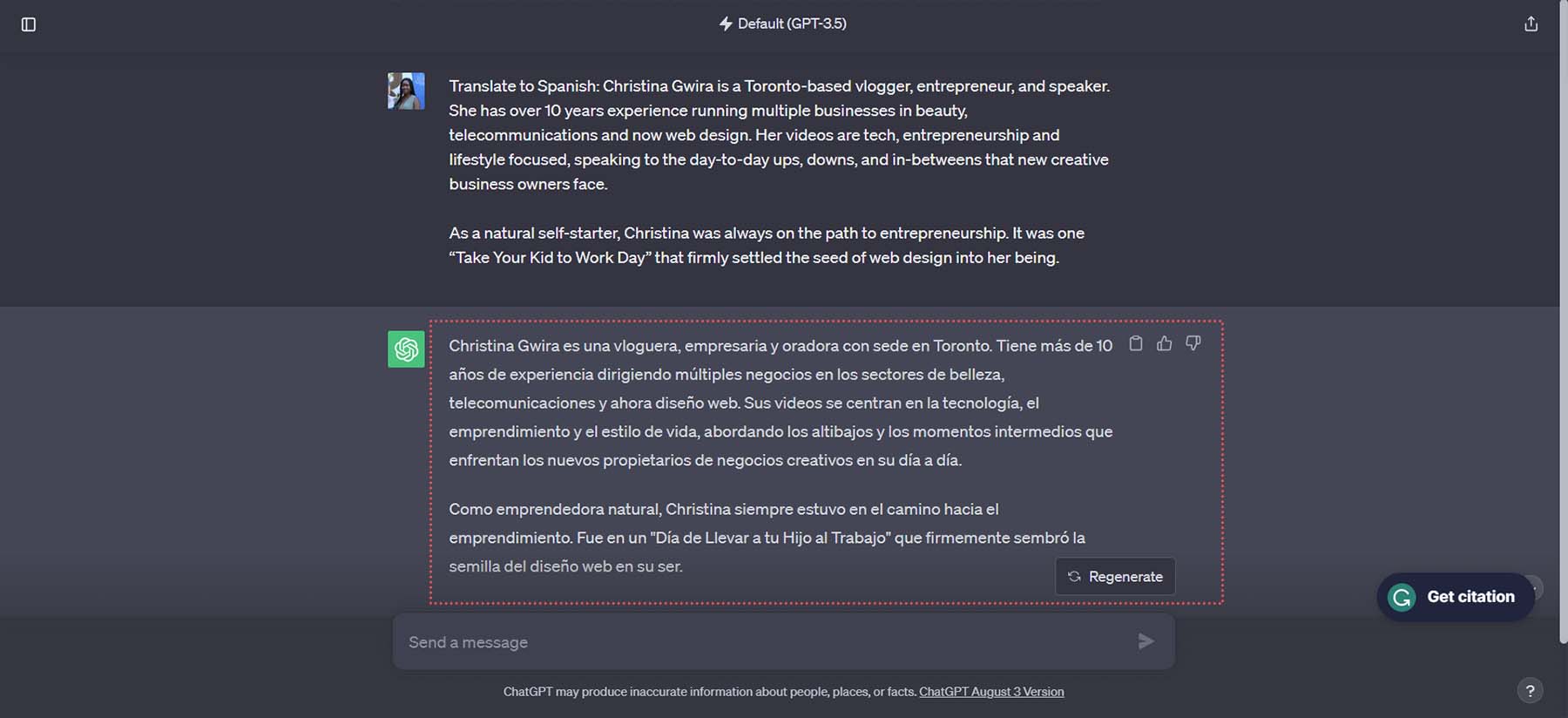
Within a few seconds, our copy has been translated into another language. Then, we return to the Block Editor and copy and paste this information from ChatGPT.
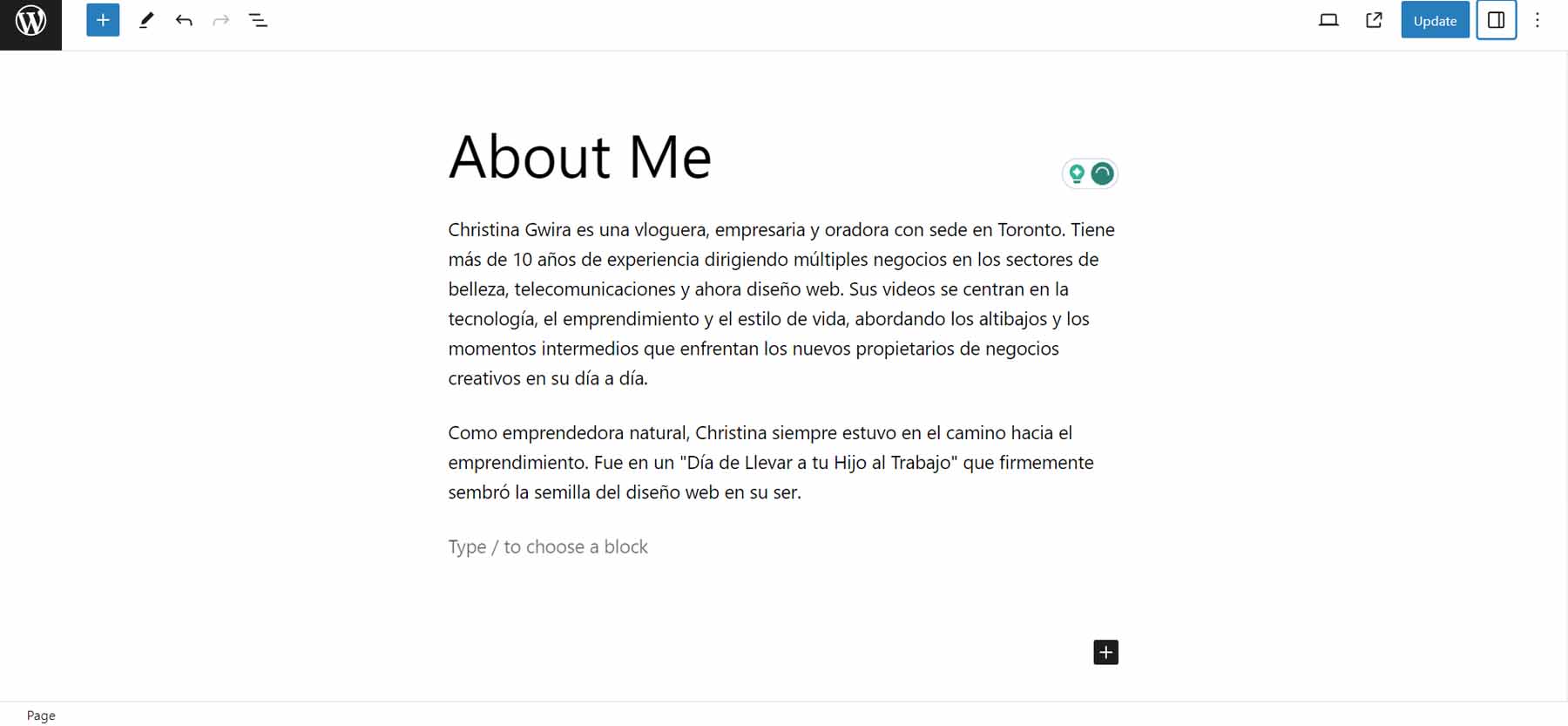
Let's repeat this procedure for the menu and page titles. Once more, we tell ChatGPT to translate the title of our page as follows: Translate About Me to Spanish.
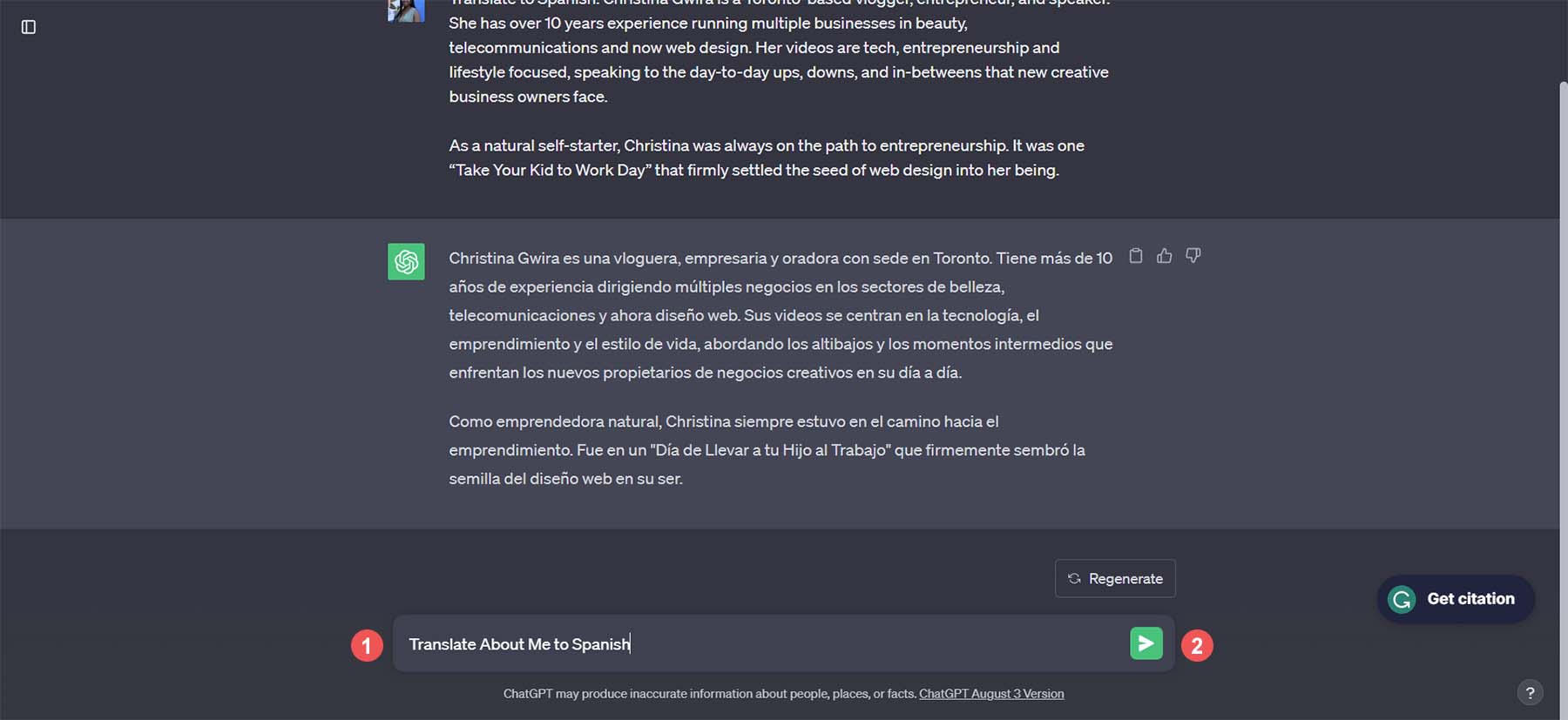
We can now use the following translated string in WordPress for both our menu and page title:
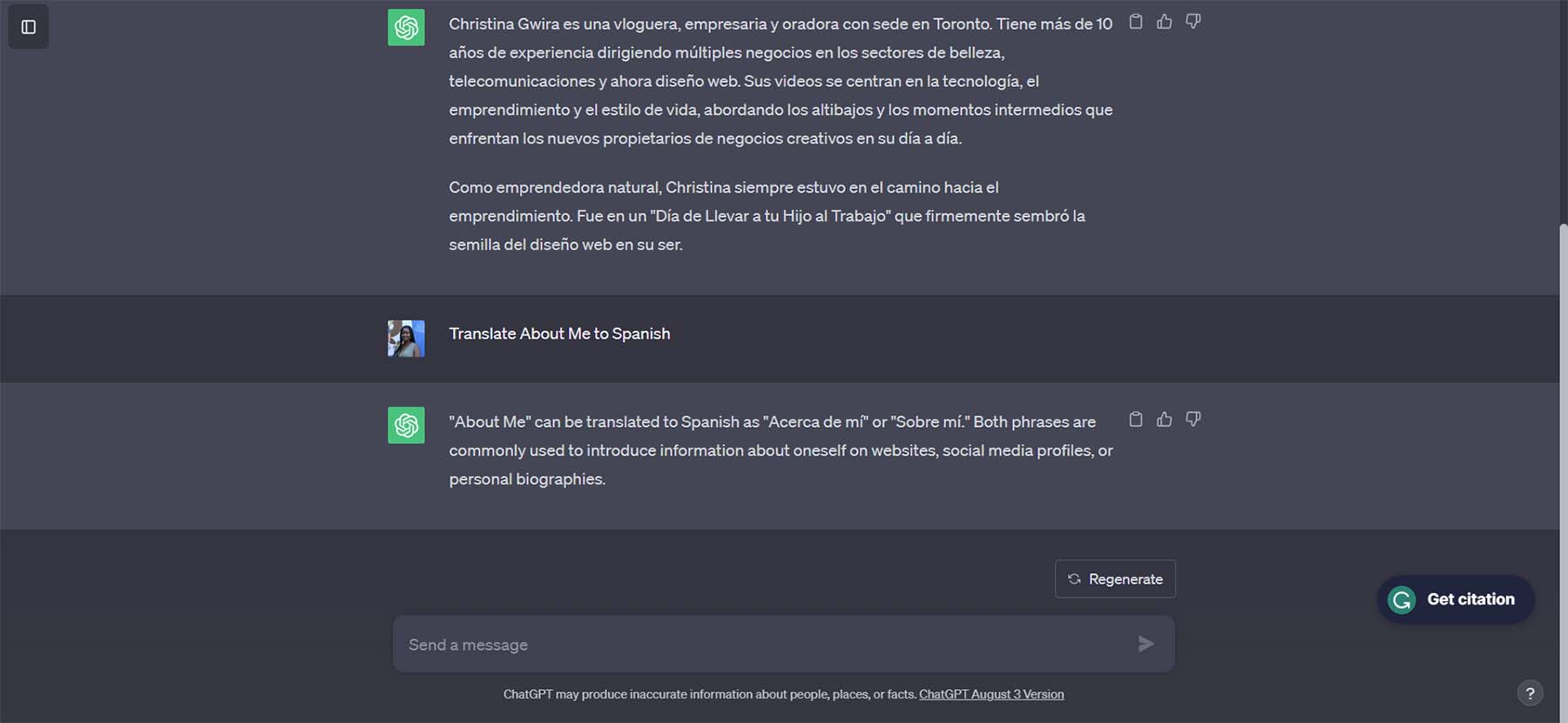
Even further, ChatGPT offers us a variety of translation alternatives and explains how to use each one. These translations can now be copied and pasted into our WordPress website.
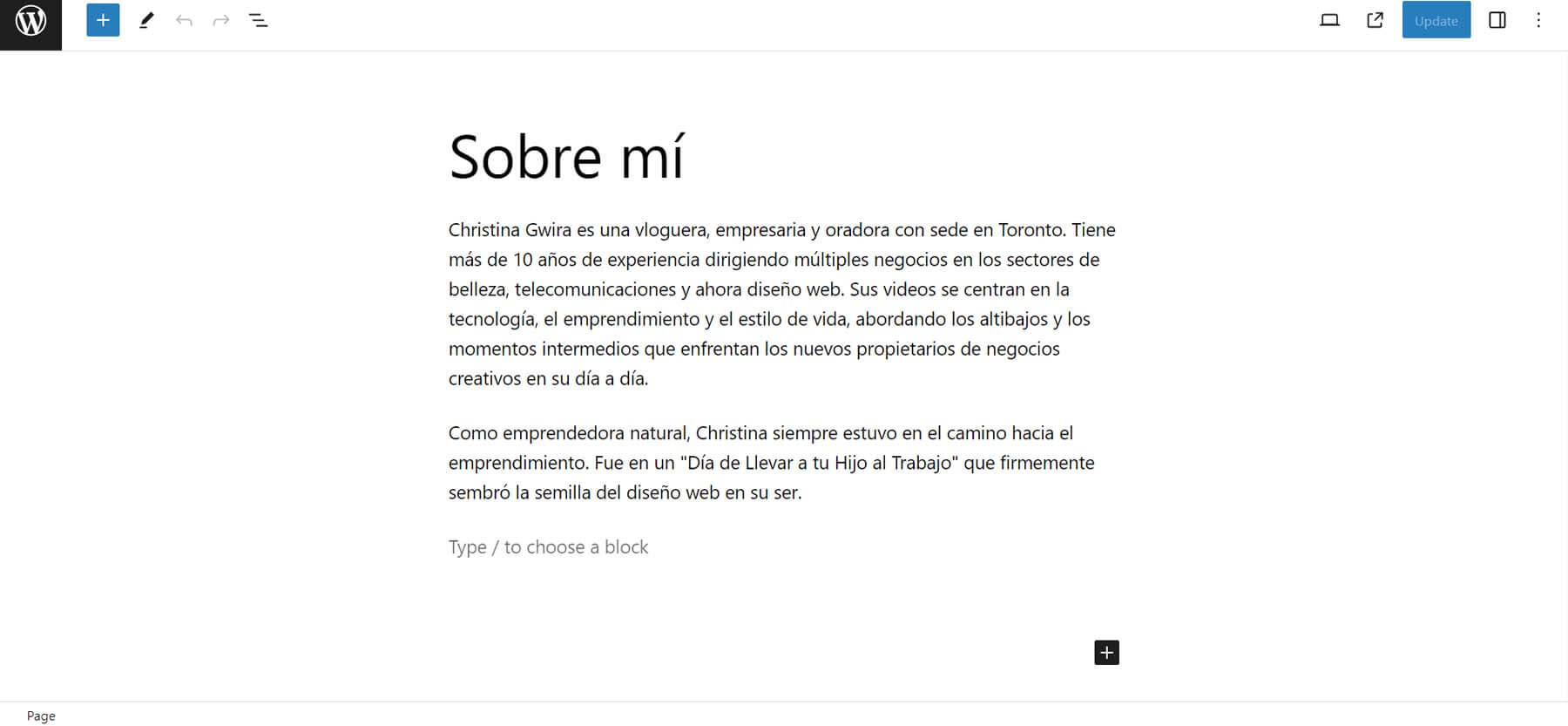
Our page's text, menu title, and page title have all been copied and pasted. Although this was a rapid technique to translate our material in WordPress, we can improve our process' efficiency by using better technologies. Divi AI is one such AI translation tool.
Translating Content With Divi AI
Divi AI's capabilities are extremely versatile, able to be utilized anywhere text or images can be added in the Divi Builder. You can use Divi AI with any Divi element like sections, rows, columns, or modules that allow text inputs or image uploads. To generate AI content, simply hover over a text input or image upload area and click the Divi AI button in the top right corner. We'll demonstrate exactly how to do this later in this article.
Now that we've installed the layout, let's start translating the modules on the page. We'll begin by using Divi AI to generate text for the first two titles in our title section.

Right-click the Text Module of the main title. The module's settings can then be accessed by clicking the gear icon.
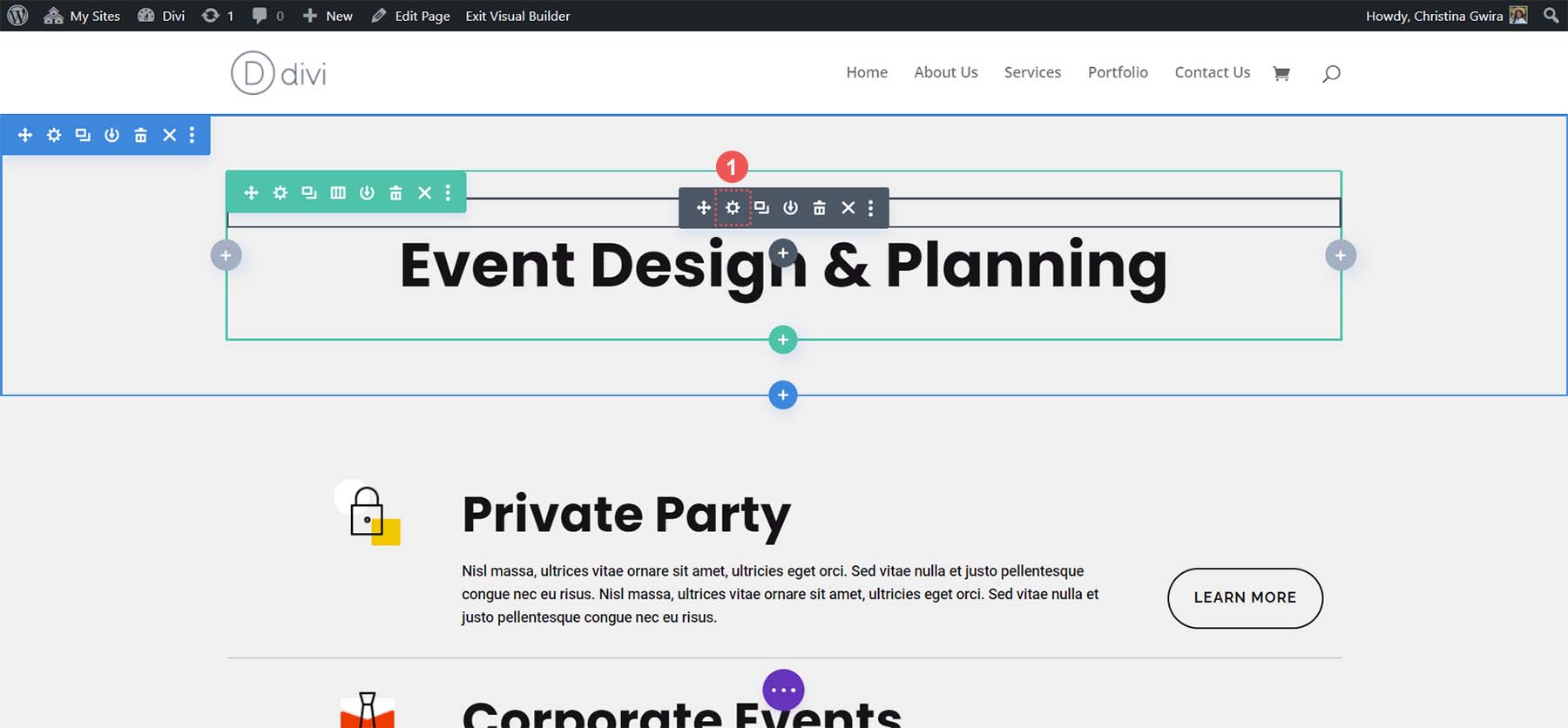
Next, activate Divi's potent AI feature by clicking the Divi AI button. After that, select Translate from the menu. From there, you can either navigate through the more than 20 options available or search for the language of your choosing.
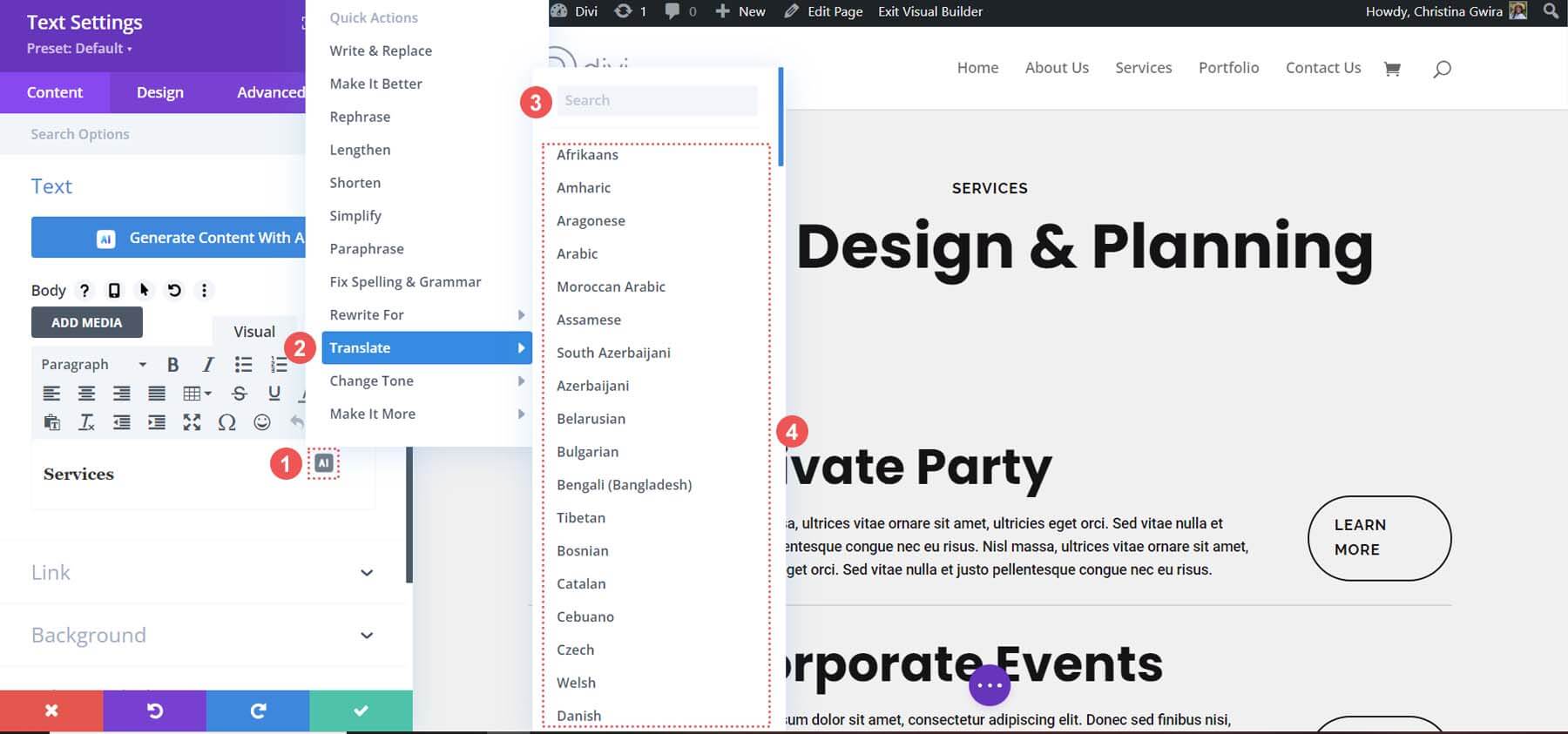
Divi AI will swiftly translate your text into the language of your choosing once you've selected it:
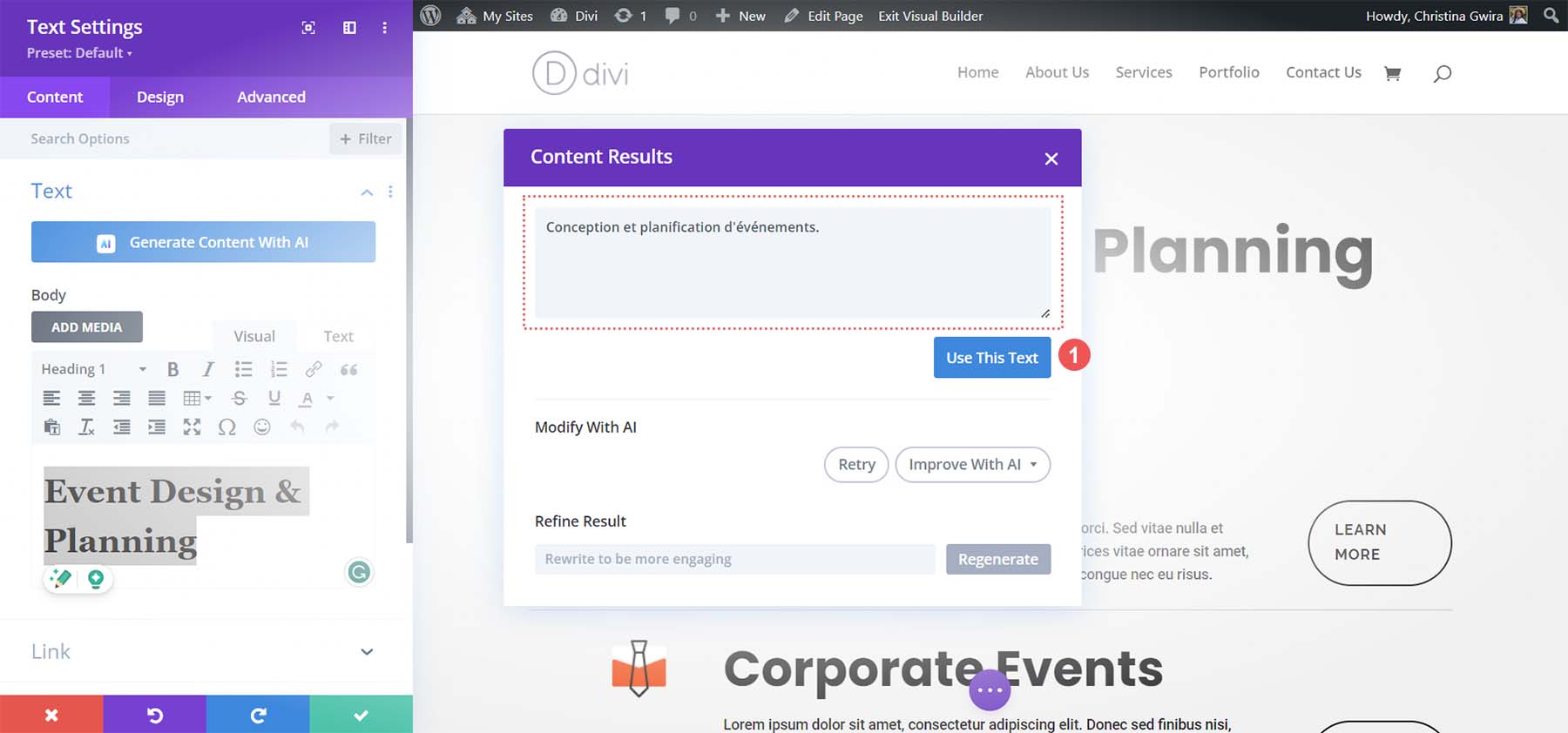
After your content has been translated, input your new translation into your design by clicking the blue Use This content button!
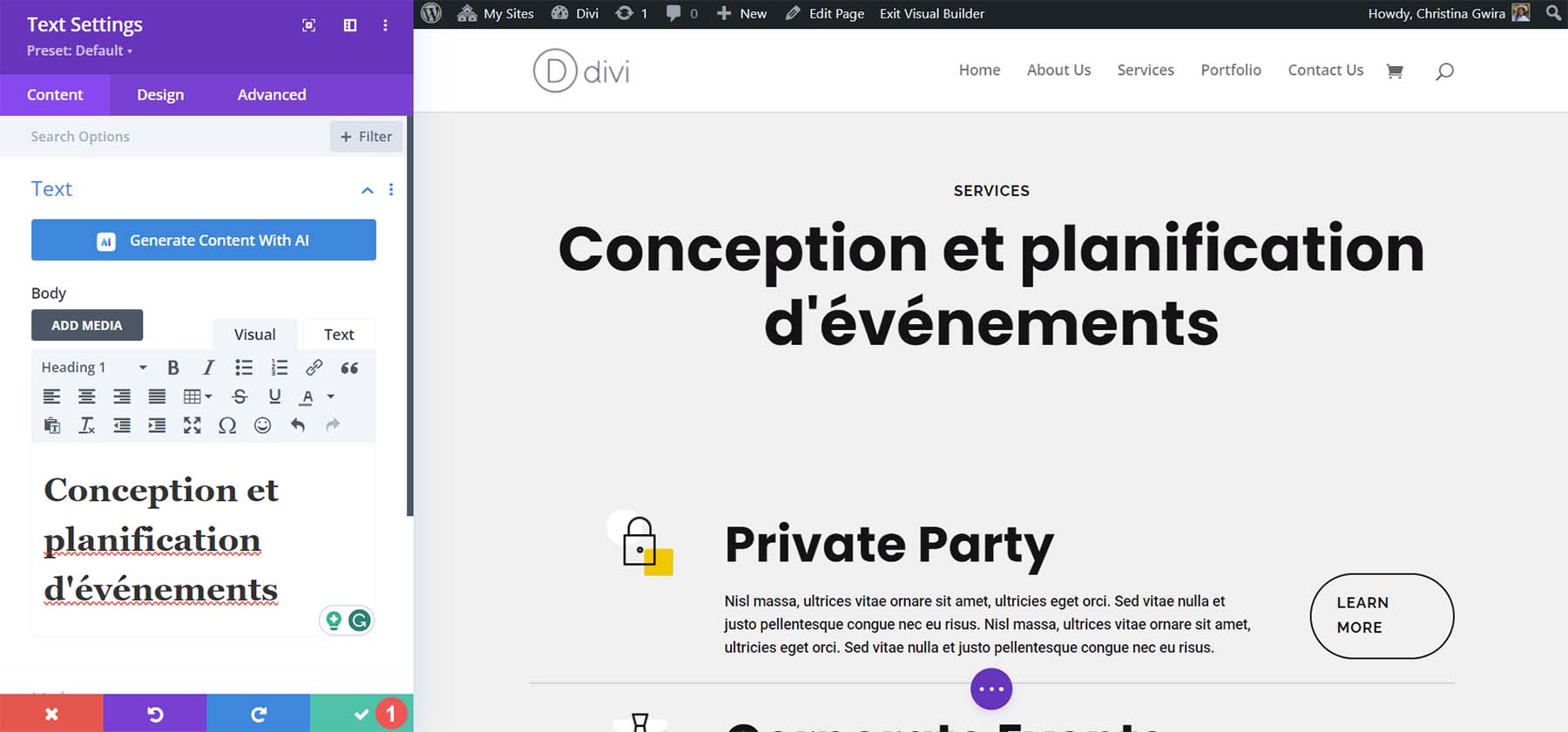
With no need for us to leave the Divi Builder or the WordPress backend, Divi AI could translate our title, take it, and re-insert it into our page design. We can use the same quick and simple process to translate the remaining titles on our page:

In a matter of seconds, Divi AI translated each of these titles. Take note of how each module's styling was maintained. Translations didn't need to be copied and pasted or imported from Google Docs or another interface. Our translation and styling were completed using the potent Divi Builder in one location. Let's write some text now that we've seen what Divi AI can do with titles, and even translate some call-to-actions.
Translating Body Text With Divi AI
Before translating your AI-generated material, it is best to optimize and edit it in Divi AI. Click the Divi AI icon to launch our body copy's translation with Divi AI. Click Translate after that. Finally, look up or choose your preferred language.
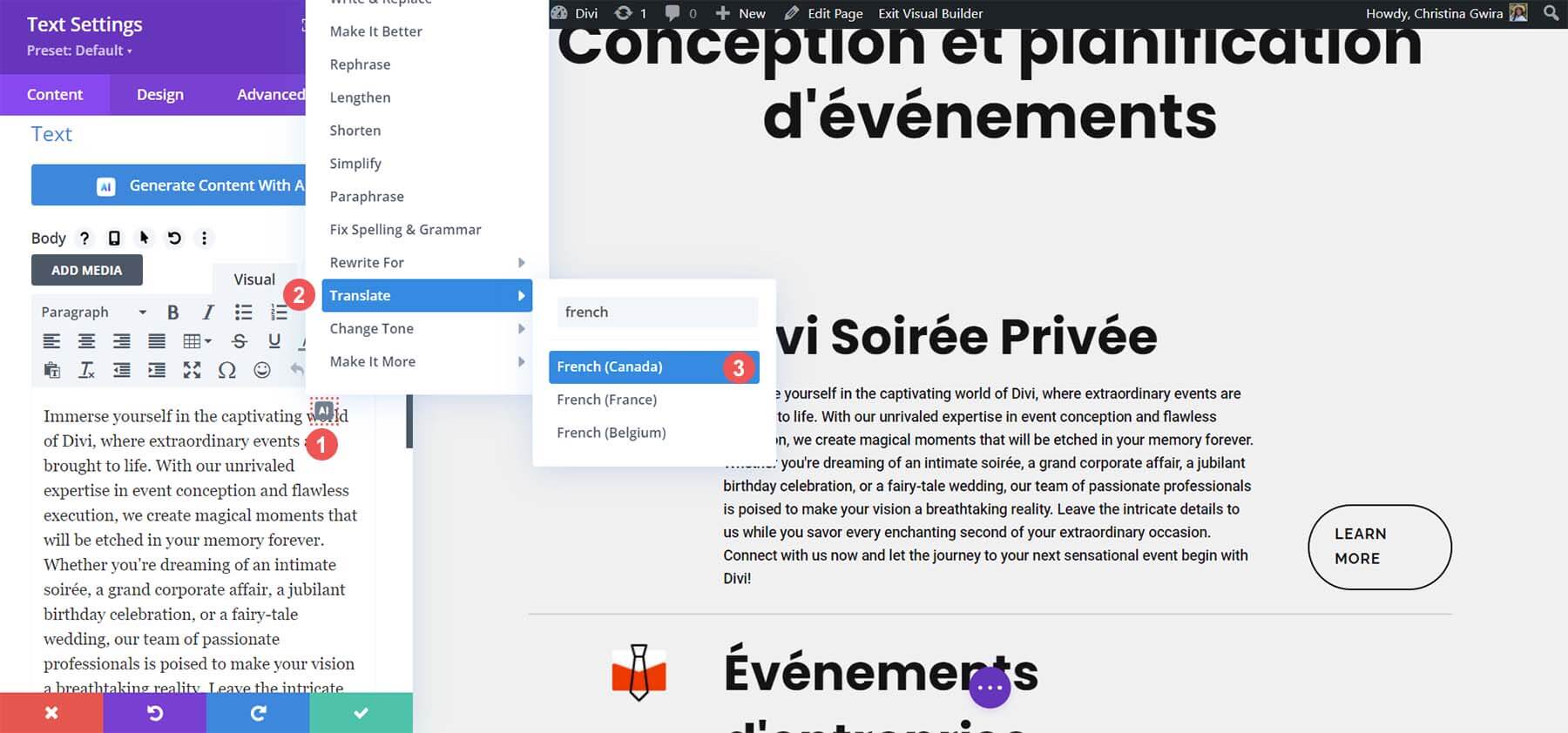
With our copy, Divi AI was able to achieve the following:
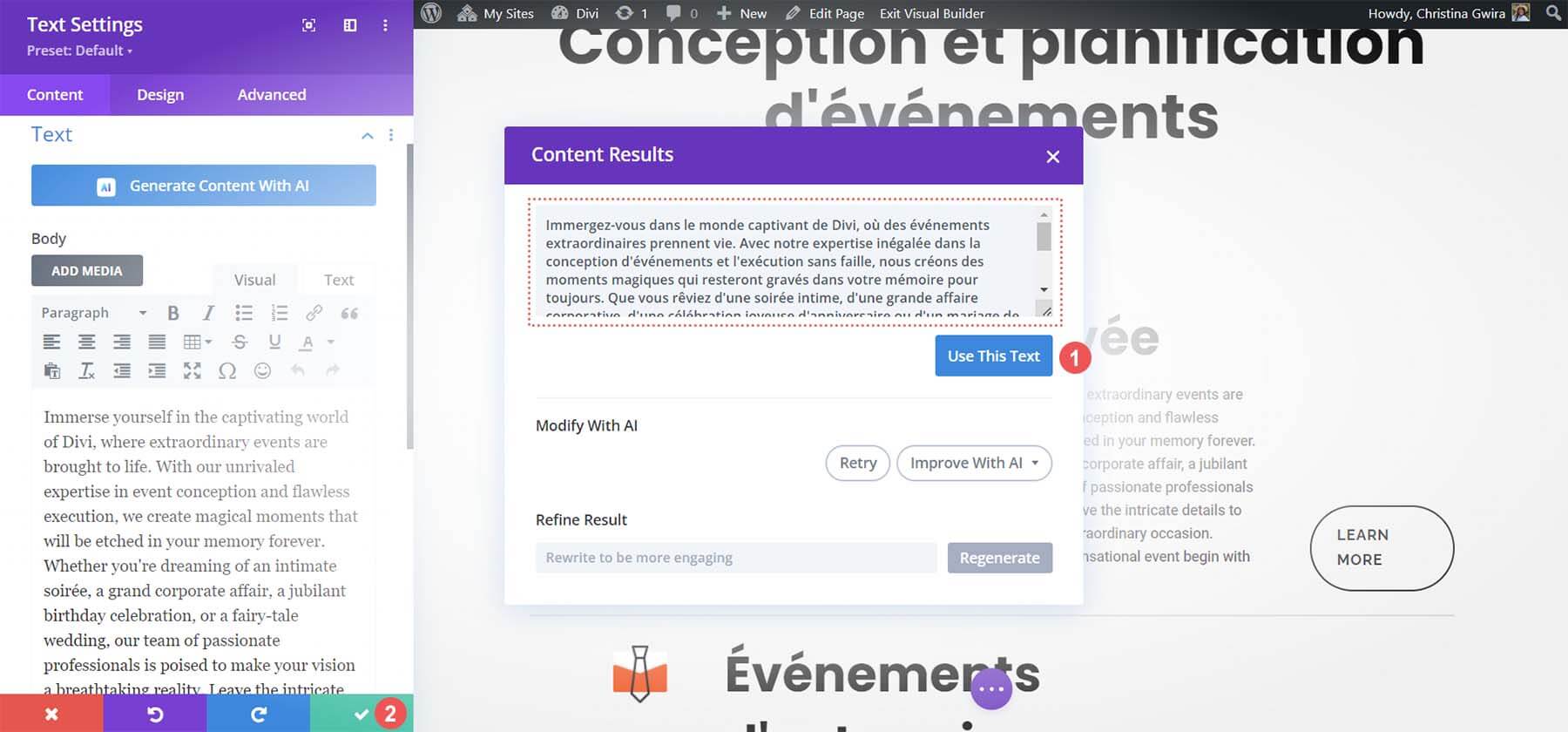
Divi AI efficiently streamlines and translates our material into the language of our choice. Divi makes it unnecessary to use a different AI translation engine to translate the content of your website. In order to continue, let's translate and create content for the remaining parts of our page.
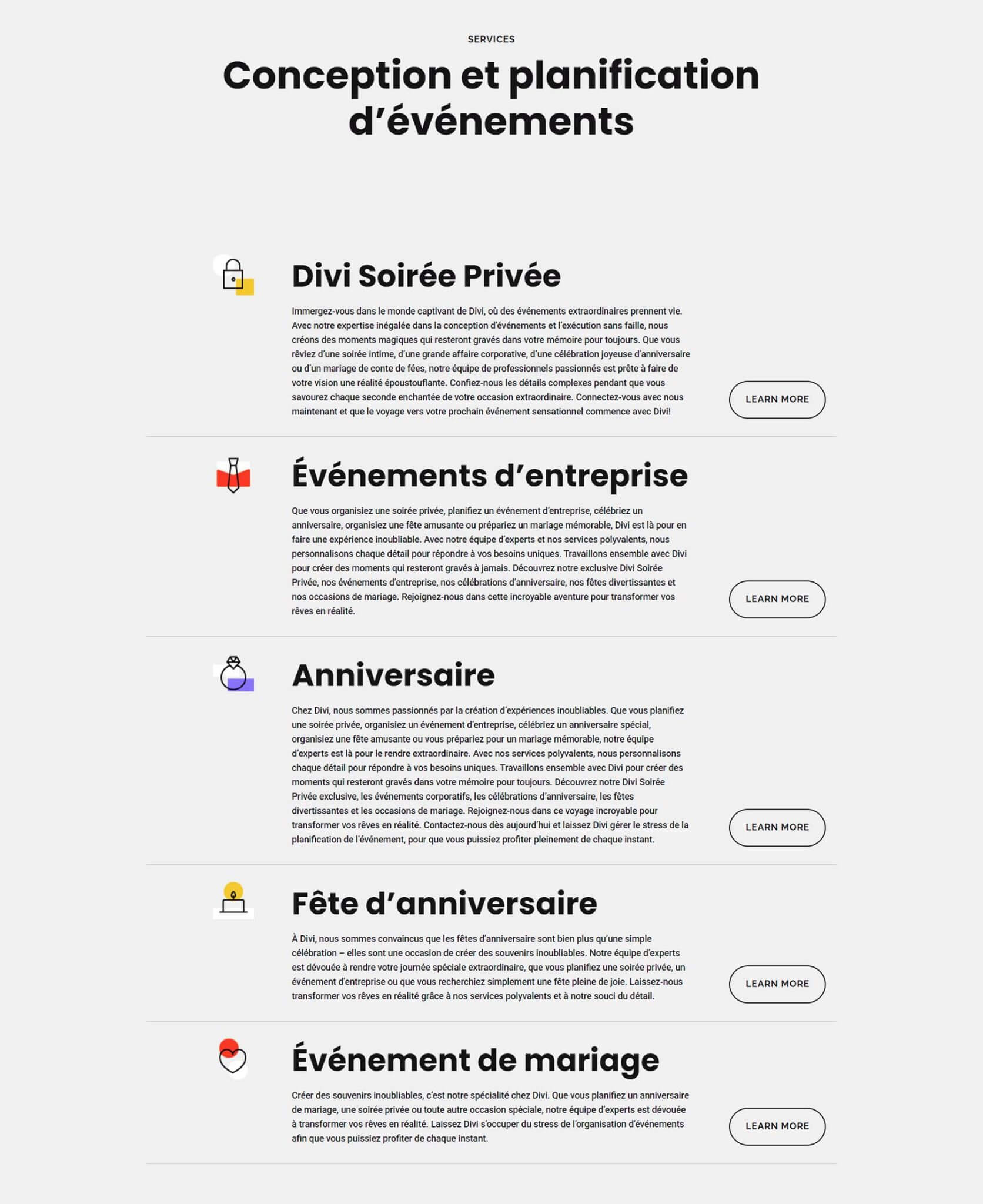
Each service has been translated, and we also used Divi AI to translate each service's body text.
How To Translate Website With Google Translator
The quickest way to translate your WordPress website using Google AI is to use Google Translate. The GTranslate plugin is a quick way to add various languages to your website, even though (at least in the free edition) its translations might not be the most accurate or SEO-friendly.

Installing the GTranslate plugin is the first step. Tap and hold the Plugins menu item. Next, select Add New. Next, use the plugin search box to look up GTranslate. To finish installing this plugin, click Install Now and then Activate.
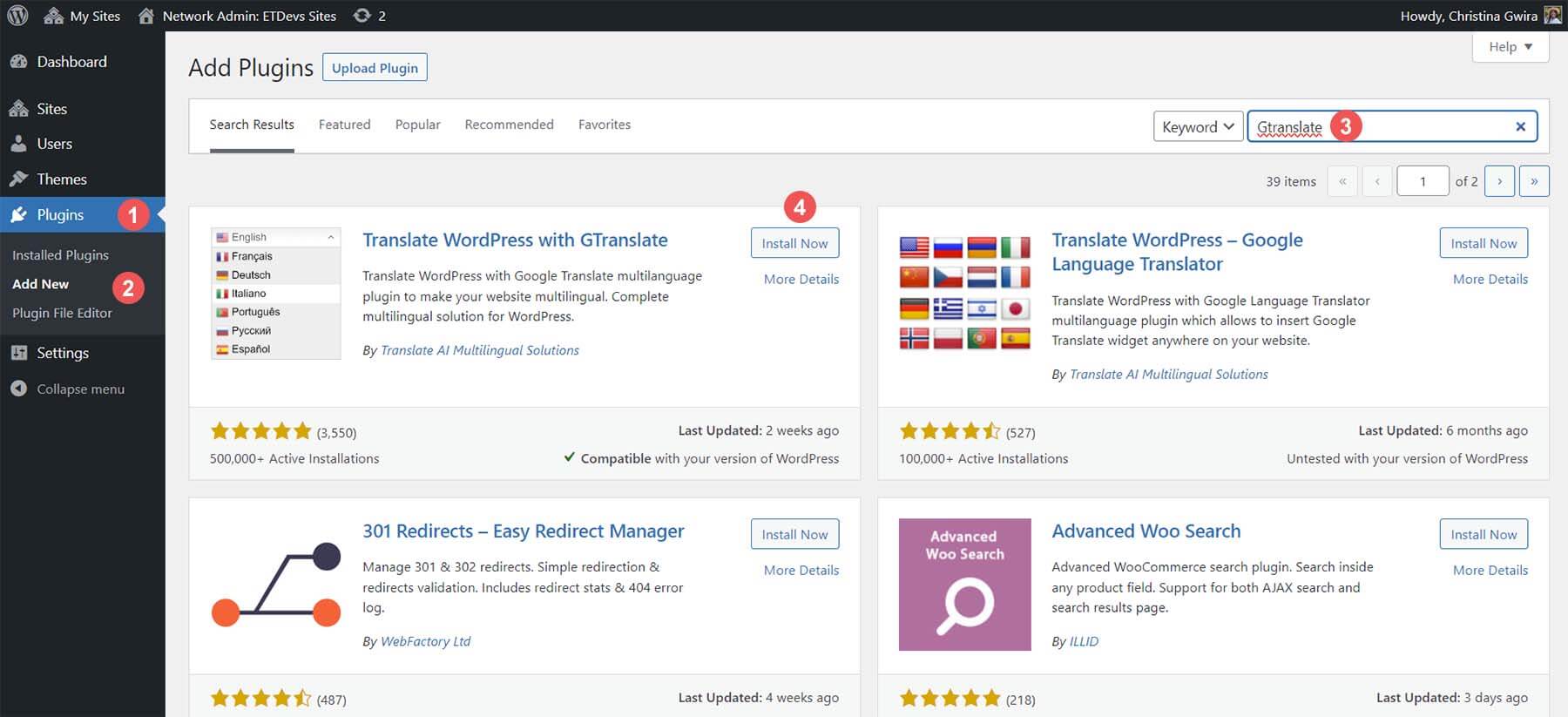
You can modify your choices after installing GTranslate by going to the settings page. Simply select Settings and then GTranslate. The number of languages your website should support can be chosen on this page. Additionally, you can select the names of the nations to display as well as the design of their flags. We've included a few settings below that you might wish to take into account first.
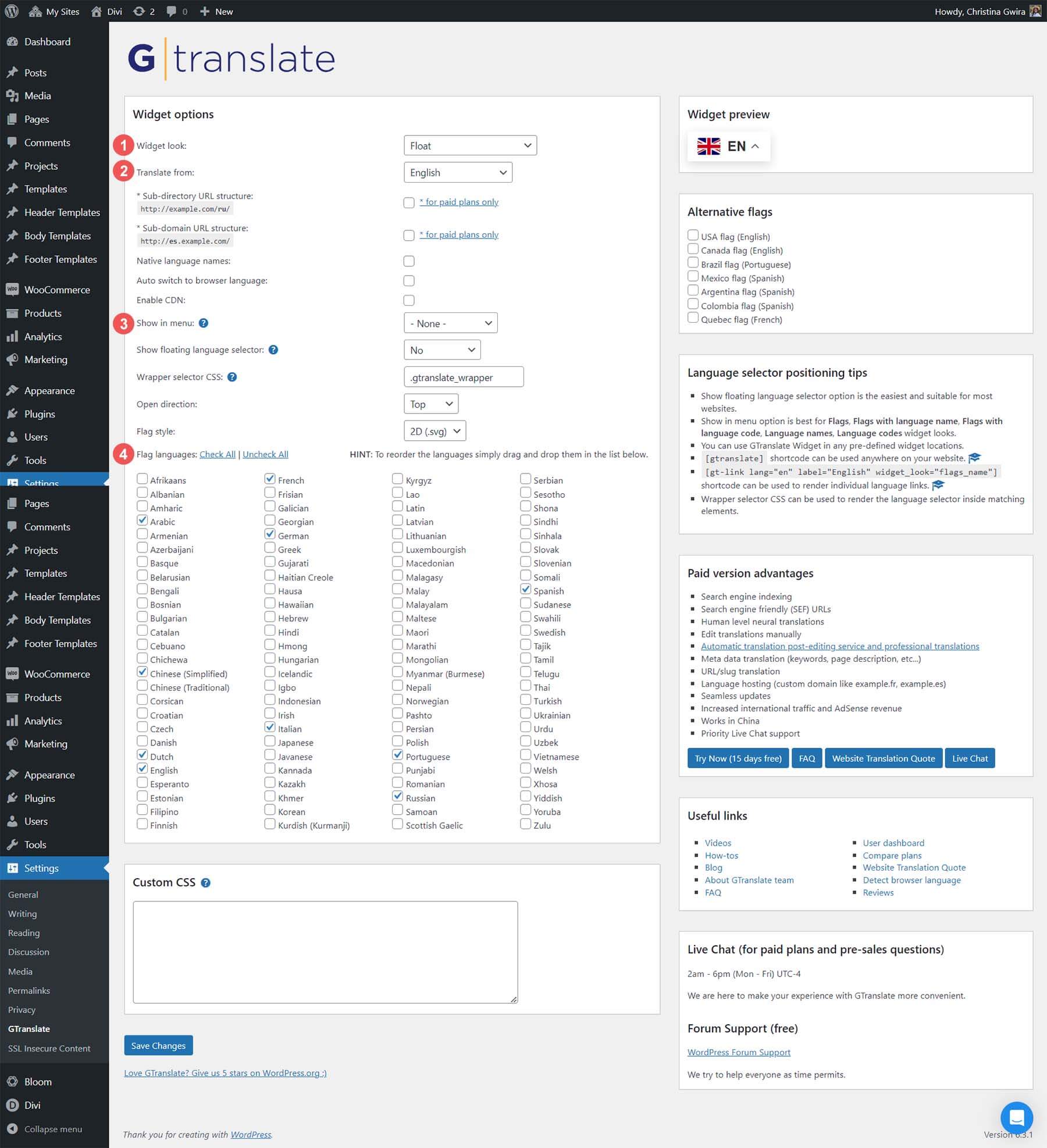
After setting up GTranslate, you may check the front end of your website to see the automated translation in action, depending on where you want your widget to be. In our illustration, we developed a language switcher widget for our website's menu:
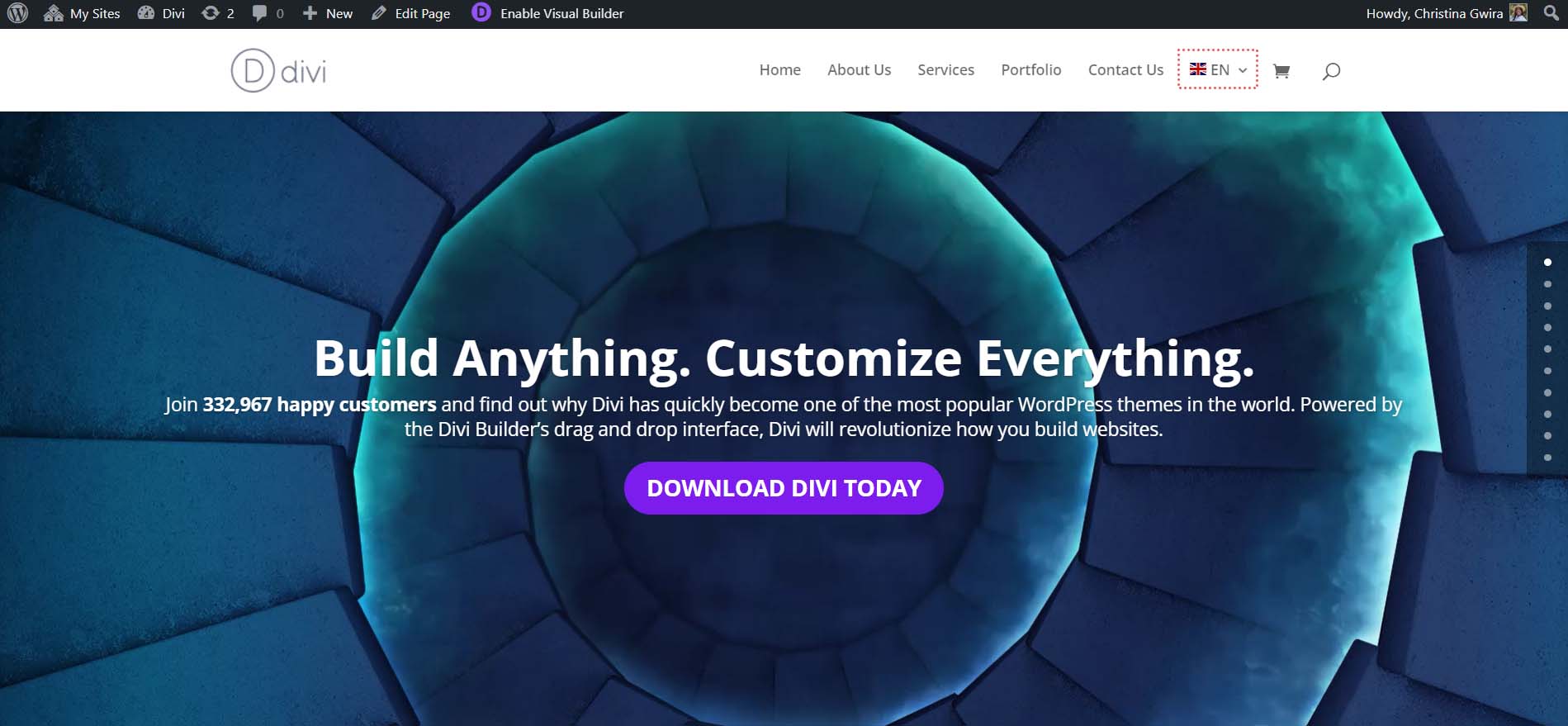
Every website's navigation item, button, title, and text is immediately translated as the language is changed.
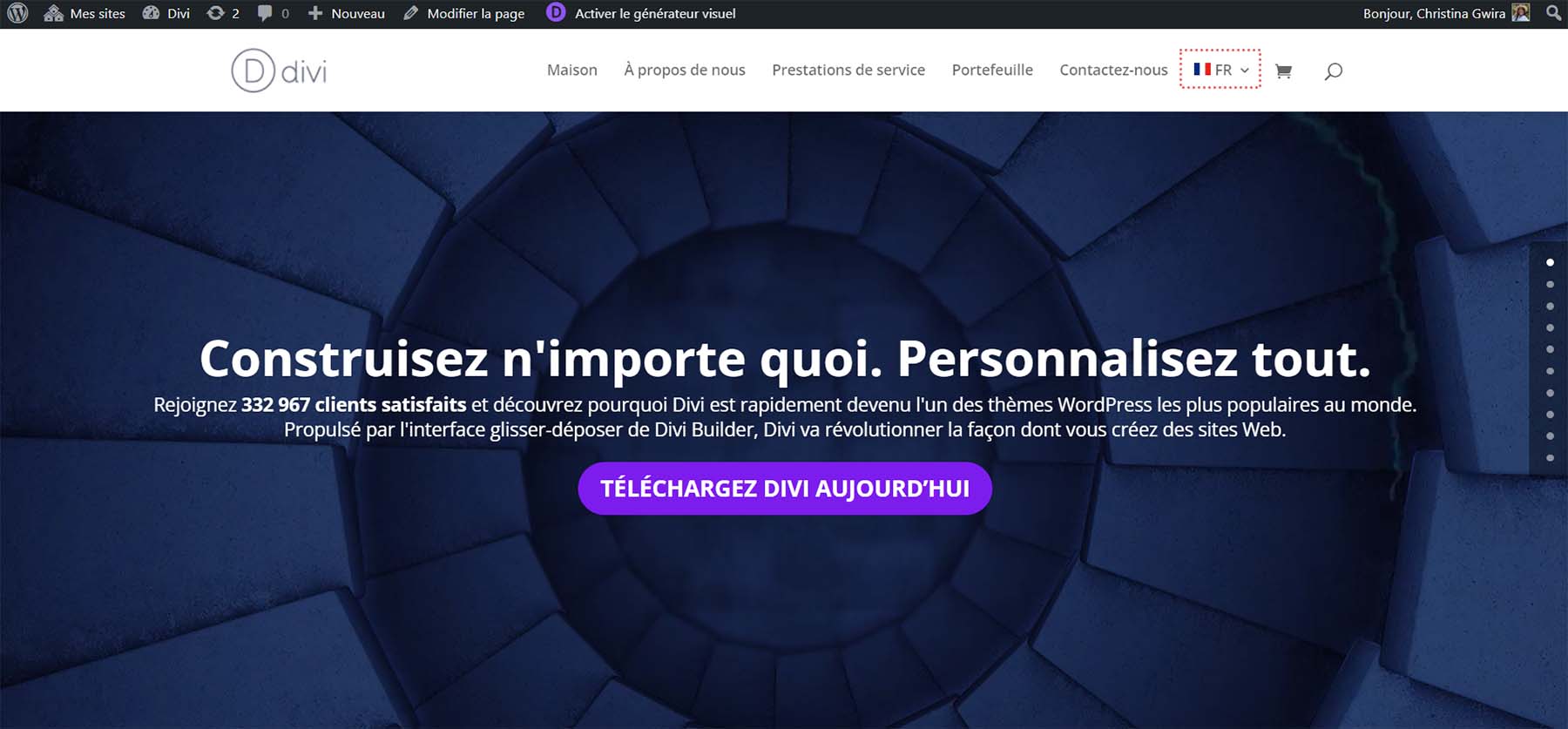
Wrapping Up
In summary, there are many options for utilizing AI to translate your WordPress website. You could take a manual approach by using AI tools like Jasper and ChatGPT to generate translations. Plugins like GTranslate also offer a more automated translation workflow. With WordPress' flexibility, you have the ability to easily create multilingual sites. Divi AI stands out as an balanced choice that seamlessly integrates AI translations into your design process. Regardless of which method you choose, AI-powered tools make it achievable to build an eye-catching, multilingual WordPress site. Divi AI allows you to effortlessly translate your content without compromising your design.





