A chat plugin for WordPress is a great way to talk to customers through your website. Live chats are a great way to answer questions before a sale and give real-time support. Rapid response times increase customer confidence. Luckily, there are a lot of chat plugins to choose from. In this article, we'll look at the top ten WordPress chat plugins so you can find the one that works best for you.

A WordPress chat plugin's benefits
When a customer has a question, it should be easy for them to get an answer. There may be a FAQ that answers many of these questions, but there's always one that doesn't. Email is often a slow way to talk to someone. Plugins let you set up automatic ways for you and your customers to talk to each other. Chatbots can handle conversations and pass them on to you when you need them. This is a great way to get new customers and generate more leads.
Live chat feels more like a conversation than an email. It's a lot easier than talking on the phone. It can be hard to tell when the other person is done talking on the phone, so you don't talk over each other. Also, it can be hard to figure out what someone means. Customer support often needs a screenshot, a file, a link, etc., so the conversation has to go back to text anyway. By adding live chat to your website, a WordPress chat plugin solves these problems. Let's look at some of the best live chat plugins that are out there.
HubSpot
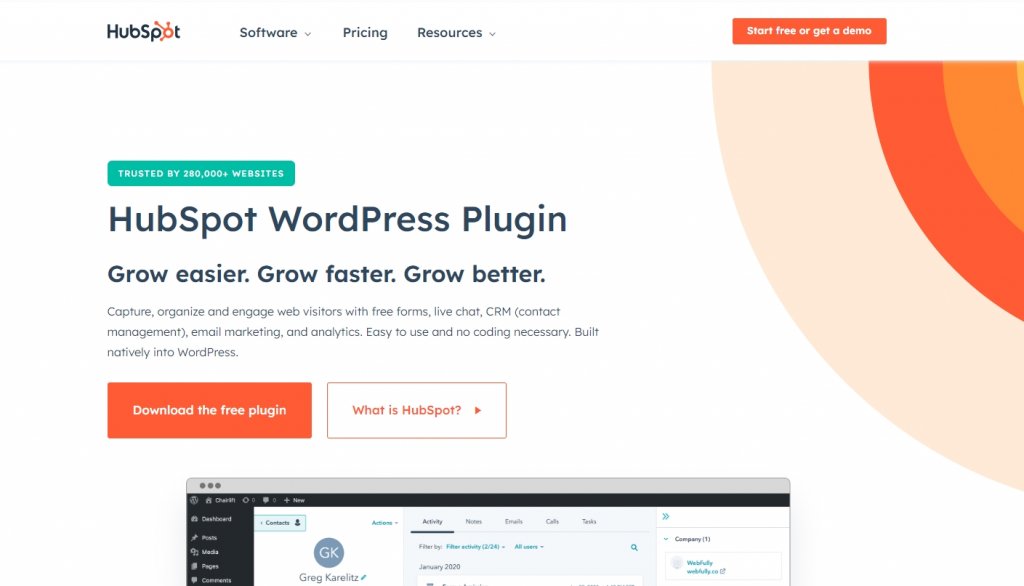
HubSpot is a huge marketing company that offers live chat, customer relationship management (CRM), and a lot of other content management system (CMS) features. The free HubSpot WordPress plugin gives you access to the Service Hub package, which includes live chat, help tickets, automated bots, and much more. They have gotten 4.5/5 stars from over 200,000 active users.
This plugin works well and can be changed to fit your needs. It also has a free live chat plugin for WordPress, which makes it a great choice if you already use the Hubspot platform. The only bad thing about HubSpot is that it has more features than you need. If you already use other HubSpot services, it makes sense to stick with its ecosystem.
Key Features
- Multiple services, including chat
- Popups
- Live chat
- Lead generation
- Lead capture
- Chatbots
- Lead management
- Live support
Tidio
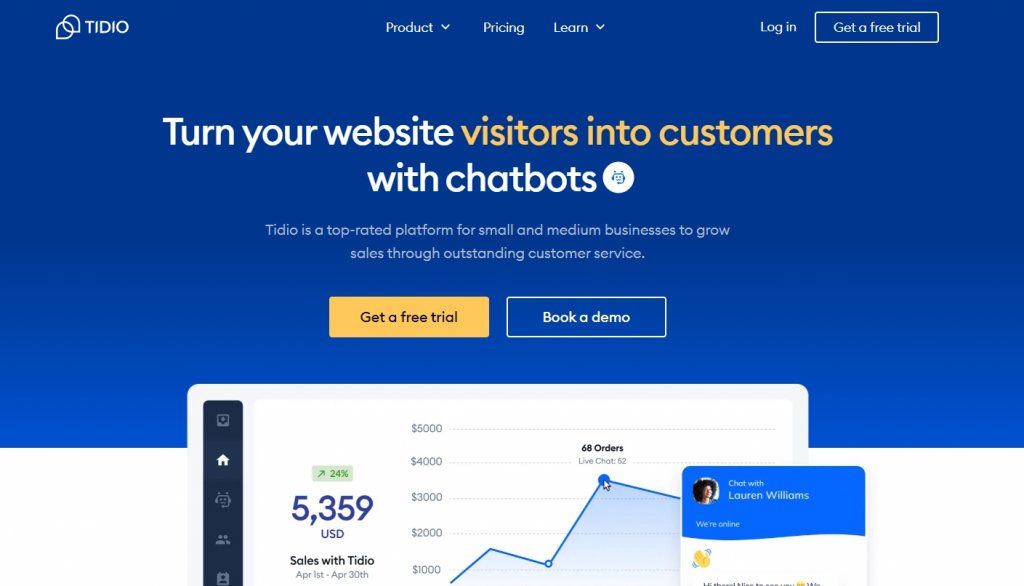
Tidio is another chat plugin for WordPress. It comes with tools for email marketing that can help your business grow. The widget can be customized to fit your brand. It comes with templates and has various options to edit them. With a mobile app, you can talk to customers on iOS or Android, and notifications let you know when people visit your site. It tells you when people visit your site and lets you see what they are typing as they do it. You can see which page people are on and assist them accordingly. It's a great email marketing tool that helps you keep in touch with your visitors.
This plugin gives you all the tools you need to make chat boxes that look good and work well. It's a lightweight, flexible solution that works perfectly on mobile devices.
Key Features
- Customizable widget
- Notifications
- Live typing preview
- See a list of viewed pages
- Email marketing tools
- Free mobile app
- Templates
JivoChat
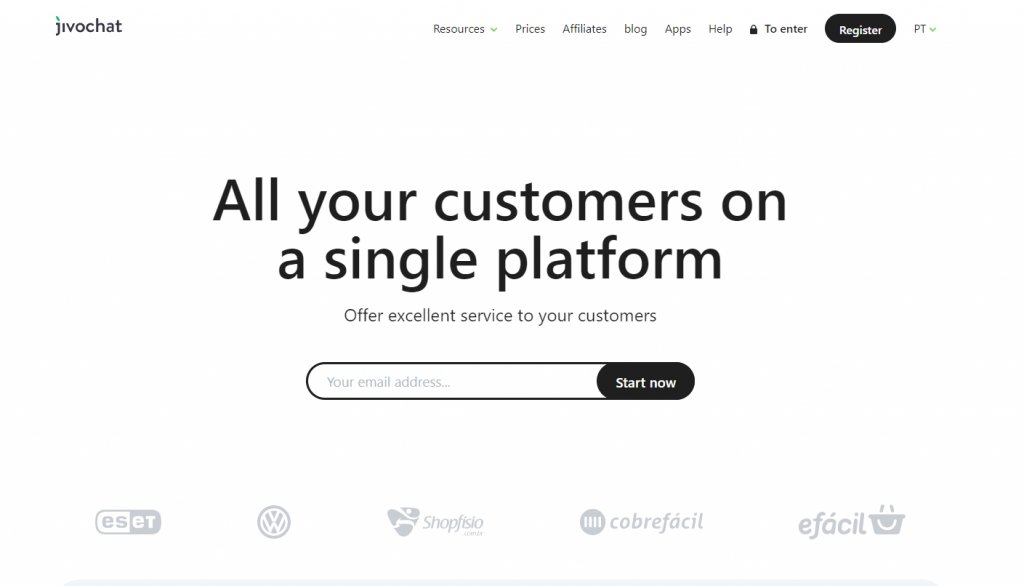
JivoChat is a business chat plugin that handles live chat, phone, email, and social media chat platforms all in one place. Use the live chat widget to make and take calls. Also, it can show messages that say you are offline, letting people know when you will be back online. It records all the data, so you can give the customer ways to call you back. Through this plugin, you can chat with more than one person or with a team. When someone is typing, it shows a live typing indicator. The plugin can be used in 25 languages, and the live chat will automatically switch to the visitors' language and back to yours while communicating.
The pro version has canned responses that can take care of the chat by themselves. You can move the chat from one agent to another and do real-time monitoring of the site.
Key Features
- All-in-one business messenger
- Live chat widget
- Connects to social media chat apps
- Make and receive calls
- Automatic translator
- Pro version available
- Offline message
- Callback options
- Multiple agents
- Team chats
- Reminders
- Premade responses
- Live typing indication
LiveChat
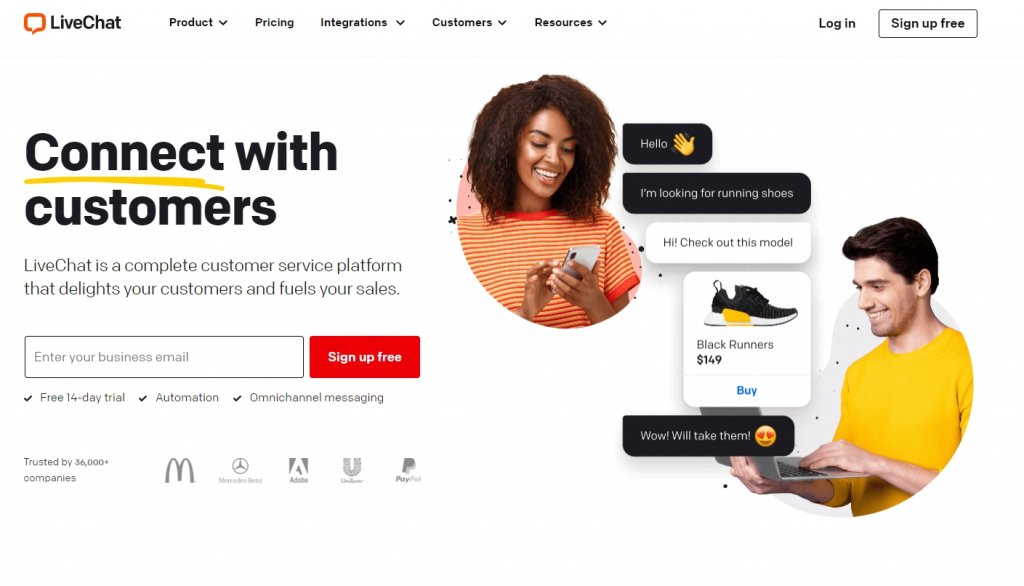
Adding live chat to your WordPress site is easy and flexible with the LiveChat plugin. It is easy to use and set up because it works with almost all WordPress site builders and themes. LiveChat is also compatible with major e-commerce programs like WooCommerce, BigCommerce, and others. This makes it a great choice for people who work with e-commerce.
On the customer side, the chat window at the bottom of the page is a nice way to greet users. That box is always in plain sight and easy to get to. Also, auto-responses save you time because you can answer your visitors right away.
Key Features
- Ticketing system
- Customizable
- Connects with multiple websites
- Canned responses
- Reports
- File upload
- Ratings
- Tracking
- Transcripts
- Translation ready
Live Chat by Formilla

The Formilla Live Chat plugin is available both as a free version and a paid premium version that comes with additional features. The premium version has the majority of the features. The conversation is handled through a widget that can be adjusted for use on mobile devices. With real-time visitor monitoring, you can see how many people are on your site at any given time. You can start automatic chats with the proactive chat option. It has email and in-app messaging marketing automation. You can add private comments, offline chats, custom attributes, and so on. It also adds desktop and mobile apps, pre-written messages, blocking, file sharing, more than one live agent, and more. It works with a lot of apps and can be used in more than one language.
Formilla is great if you want a solution that fits well with the style of your website, but it works best for people with less traffic. Tools like pre-set responses, smart responses, and bots make it easy to chat.
Key Features
- Premium plugin
- Mobile-ready widget
- Real-time monitoring
- AI chatbots
- File sharing
- Chat transfer
- Customizable
- Offline chat
- Integration
- Multilingual
Chaty
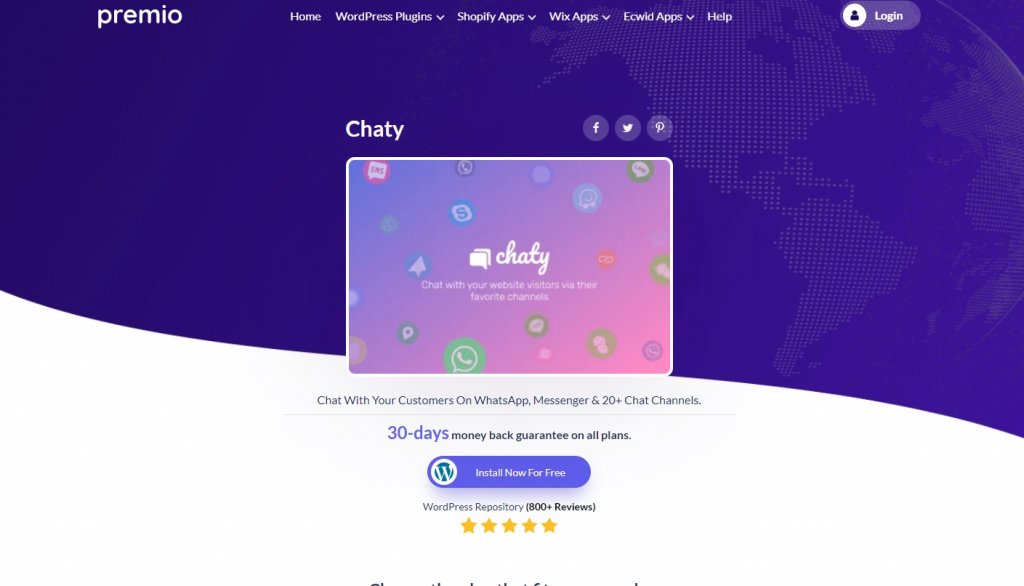
Chaty adds a chat box that floats above your website and adds a call-to-action button for your users. You can set the display trigger to tell the chatbox when to show up. You can pick one of 8 different effects. You can change the size of the widget and the way the icons and buttons look. A call to action (CTA) is a message icon. It connects to different channels so that your visitors can use the chat apps of their favorite social networks and platforms. It also has a form for getting in touch.
The pro edition comes with 25 social channels and apps, widgets that can be changed, Google Analytics, page targeting, traffic source targeting, location targeting, and more.
Key Features
- Floating widget
- Custom CTA
- Display trigger
- Multiple visual effects
- Customize icons
- Pending messages icon
- Contact Us form
- Connect to multiple channels
- Too many features to list
- Pro version available
Tawk.To Live Chat
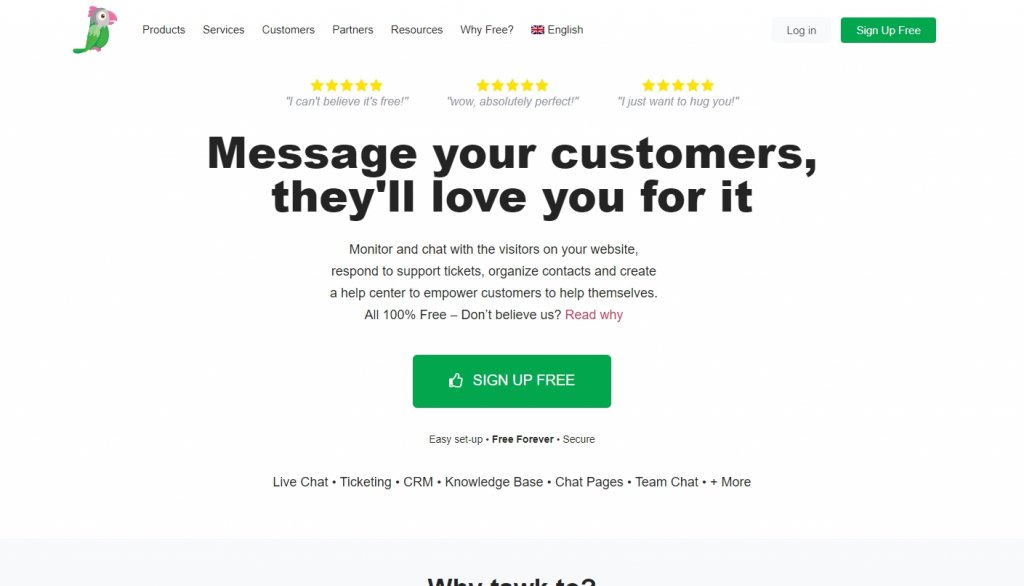
Tawk.To Live Chat is a free chat plugin for WordPress that lets you manage chat agents and websites from a single dashboard. With the free apps, agents can keep an eye on visitors and talk to them from their computers and mobile devices. The apps work with iOS, Android, Windows, and Mac OS, and you can log in through any browser.
With this WordPress plugin, you can manage multiple websites and agents from a single dashboard, which makes it a very simple and easy-to-use plugin. You can also change which pages on your site have chat boxes and how they look.
Key Features
- Use it on your computer and mobile devices.
- Monitor visitors in real-time.
- Multiple agents and websites from one dashboard.
- Apps for the most popular operating systems.
Wrapping Up
Live chat is becoming more popular for many different reasons. It's a great way to bring in customers who want help, give them a way to solve their own problems, and give them access to your support funnel in a way that you can control. Every website will take a different path to find the best solution. Before paying for a premium service, we recommend trying out one of the free trial solutions, like HubSpot or JivoChat, to see if it works.












