When a visitor first visits a website, one of the first things they notice is how quickly it loads and what sort of experience it provides, regardless of the device they use to access it.

Learning how to optimize your website for performance and conversions is essential since it will guarantee that it is working as hard as it should and that your users are content with their browsing experience. In this tutorial, we will go over 6 methods to optimize your Elementor website.
Why Should You Use Elementor?
If you have an Elementor site but haven't optimized it yet, you're losing out on a lot of great features. Elementor is a WordPress website builder that allows you to create aesthetically appealing and distinctive web pages. As you piece together various aspects of web design, Elementor displays you the end result, helping the process go faster for you.
Even though Elementor is fantastic right out of the box, there is definitely space for development in terms of plugin speed and site functionality. We'll go over six methods in this post to help you get the most of what Elementor has to offer while also optimizing the plugin for your site.
1. Website Layout Optimization
Elementor provides a variety of layouts for adding designs to your website to make it more dynamic and user-friendly. You may pick from a variety of alternatives, such as grid format or masonry style, depending on what works best with your content.
You might also use a conventional blog theme to effectively display your items. You can use the newly added custom breakpoints to make your website design more responsive. In other words, your website would appear nice on every screen size and provide a better experience for visitors on any device. With these breakpoints, the website layout changes dynamically based on device widths, which may be improved using Elementor's responsive control loading technique. The server response time can now be increased by up to 23 percent.
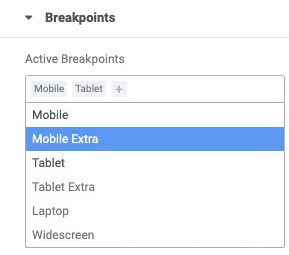
Breakpoints are included, as well as new widescreen device dimensions with extra space. It allows you the entire control over scaling up or down the display size as needed, resulting in a solution with a better response rate.
2. Resolve Server Conflicts
It's conceivable that any plugin will cause a server conflict. You may utilize a simple tweak in the Core Elementor Settings to reduce your hosting or server problems when using Elementor.
In the Elementor Advanced options, enable the Switch Editor Loader Method to Front-end and it will help in resolving the server configuration conflicts.
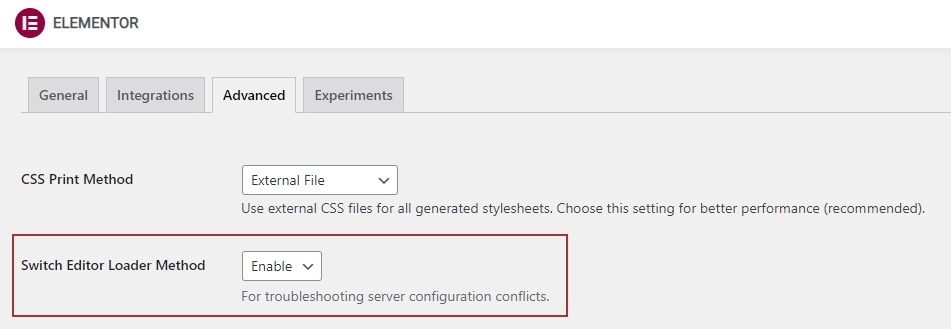
You'd use this option to activate the Elementor editor loader mechanism, which is useful for dealing with a variety of hosting server concerns.
3. Font Loading Method
The Google fonts load mechanism in Elementor sites can be changed by users. The manner in which these typefaces are loaded might have an impact on the speed with which your website loads. Elementor's crew publishes updates on a regular basis that improve the speed of their plugin
There are five different font loading techniques to select from:
- Default: The font-display approach is determined by the browser.
- Blocking: Sets a small block time and an unlimited swap period for the font face.
- Fallback: Gives the font face a very short block duration and a very brief swap period as a fallback.
- Optional" When it comes to obscuring the text, this is the same as Fallback. The only difference is that until the font is fully loaded, it utilizes a fallback font.
- Swap: If a font fails to load as expected, fallback fonts will be utilized before re-rendering using the latest version when it becomes available.
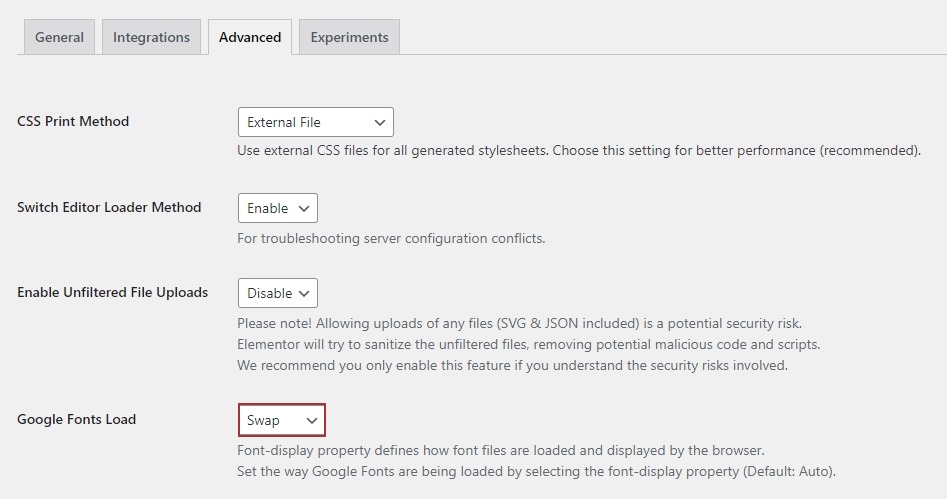
Swap is the most reliable option if your font loading is a usual problem.
4. Image Optimization
When it comes to increasing the overall speed of your website, image optimization is crucial. Customers expect websites to load quicker and have more visual content. You must optimize your photographs to reduce the time it takes for your website to load.
With WordPress, you can use the Lazy Loading option which eliminates the loading of other content while only loading the content needed for the moment. However, it doesn't function with Elementor since the plugin generates background image CSS in a separate stylesheet. While with WordPress, there is a plugin for everything. Check out our detailed tutorial on how to optimize your images for faster loading speed.
Smush
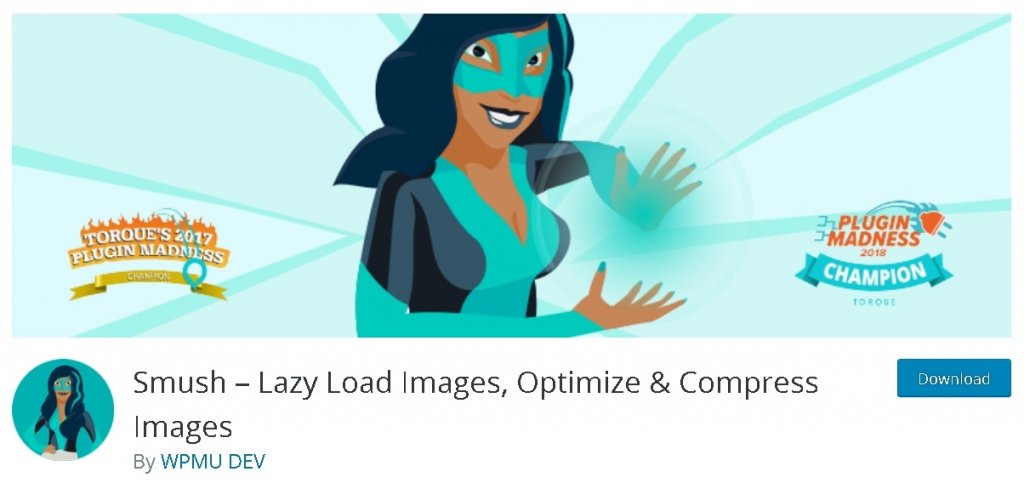
Compatible with Elementor and an all-in-one image optimization solution for WordPress. Your photos will be served through a CDN rather than the primary server, resulting in faster load times and lower bandwidth use. It selects the appropriate image size for the visitor's browser and viewport and displays the photos via lazy loading.
5. Effectively Choosing Your Plugins
Elementor has its own builder, but it also allows you to simply integrate and manage plugins if you need something more specialized. Elementor, for example, is compatible with popular WordPress plugins like WooCommerce, Yoast, Rank Math, ACF, Toolset, Pods, LearnDash, Tutor LMS, and MonsterInsights.
Take the effort to find plugins that are compatible with Elementor. Elementor widgets are included in add-ons like Happy Addons and Essential Addons, allowing you to integrate your site's forms into the visual editor. To automate functions on your Elementor site, you may use a plugin like Uncanny Automator.
6. Enhance Your Performance With DOM Output
Elementor's current version has a number of speed improvements, including enhanced asset loading and accessibility. Assets with smaller file sizes load faster, and conditionally loaded lightboxes may be loaded on demand.
When DOM components and page weight hinder your website's performance, Elementor strives to minimize them. It also includes inline loading, which allows users to see widgets without having to wait for all of the JavaScript files to download completely before displaying any information or functionality.
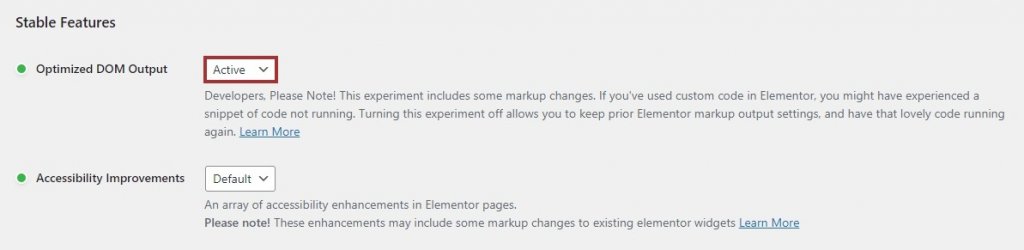
However, certain changes can take longer since they have a low chance of causing interruption, whereas others have a high risk of causing problems if done incorrectly.
There's no doubting that Elementor is a significant advancement in website design and performance. It has a number of new capabilities, like sliders, animations, and live form builders, that can help enhance the user experience of websites that sell things while also gathering data from visitors.
And that's all from us for this tutorial. Make sure to join us on Facebook and Twitter to stay updated about our tutorials.












