One of the most used techniques for migrating a website is to upload files either through a file manager or through the cPanel. If you're interested in using Elementor Cloud, then you might have wondered if you're able to use migrate your regular WordPress website to Elementor using those two tools.
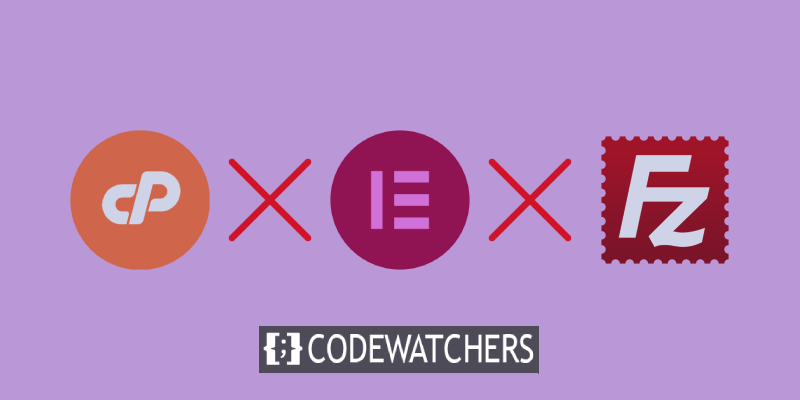
In this article, we'll let you know wether these options are available for you and if not, what possibilities you can choose instead.
Let's jump right into it.
What Are the FTP and cPanel
Over the years in the WordPress ecosystem, developers relied on the FTP and cPanel to create a WordPress website. Both solution were suitable enough as they offered flexibility that wasn't possible before.
Create Amazing Websites
With the best free page builder Elementor
Start NowFTP: Which stands for File Transfer Protocol was for many years the most used technique for uploading a file to a server. The most known software is FileZilla.
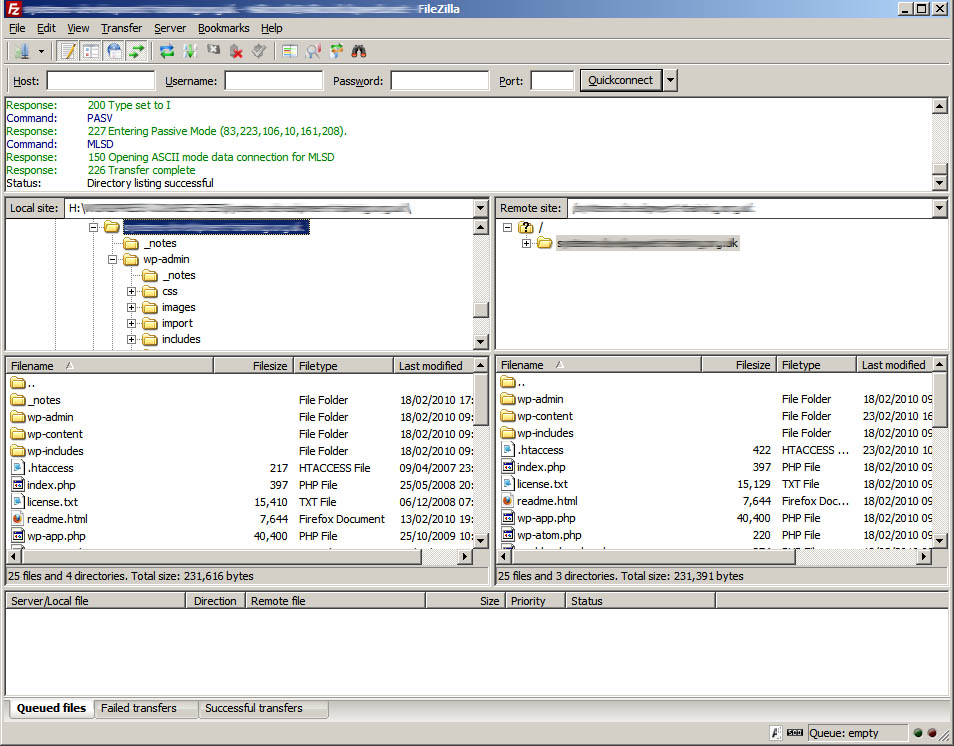
The same technique was used to upload plugins and themes.
cPanel: This software comes later as the most popular server management tool. The greatest improvement it added is the ability to upload and edit files directly. For those who used the FTP, this was a more convenient way of deploying a WordPress website. This was eased furthermore with Softaculous.
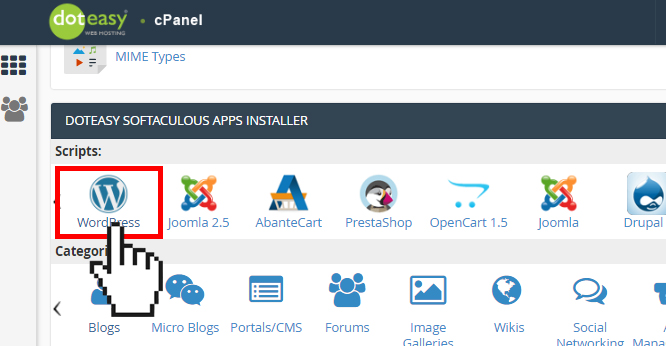
Does Elementor Cloud Has A cPanel?
If you're wondering if you can use the cPanel on Elementor Cloud, then the answer is no, and we'll explain why. Actually, the cPanel is proprietary software which means that it comes with a cost. If we believe that if Elementor Cloud is that affordable it's because it doesn't include extra paid tools such as the cPanel.
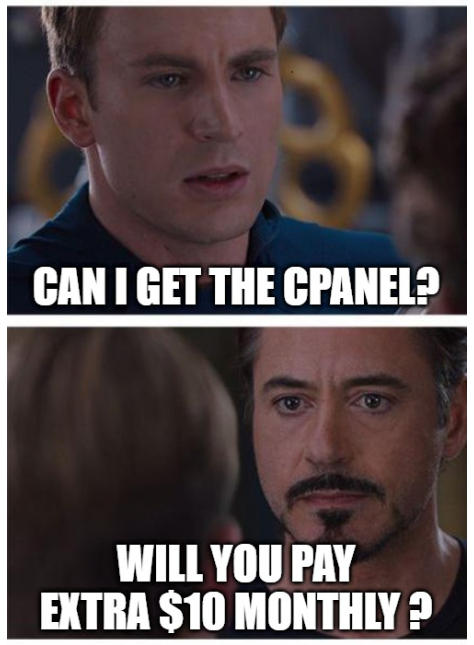
Yes there are other alternatives, but for a so recent product as Elementor Cloud, the Elementor team played the card of caution. Indeed to reduce support requests (as with that option this will significantly increase) they only offered an import measure to those who want to migrate from the regular website hosting to Elementor Cloud.
Does Elementor Cloud Allow FTP?
If you're also wondering if you can use an FTP connexion to Elementor Cloud, the answer is also no. However here we're not really sure about the reason why it's not possible, but we'll try to give what we believe might be the reason.
Elementor Cloud is as mentioned using a Cloud architecture. This means that you don't only have 1 server running your website, but multiple synced servers are serving your website. We believe using a traditional FTP here might not be suitable.
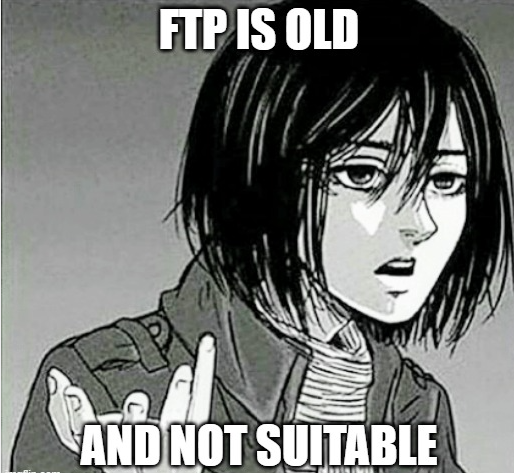
Based on our investigation as well, FTP is reported to be insecure as it's hard to find who did what at what time. Also, if you used the FTP for a period of your life, you might have faced corrupted files usually caused when the internet doesn't work correctly.
What Alternatives Are Offered To You?
Well, nothing is lost there, as we can still use alternative solutions. The most recommended solution is to get in touch with Elementor so they can help you upload things, as long as it won't cause any whole to the security of your website.
Additionally, we've created a tutorial that explains how to edit the wp-config file on your Elementor Cloud hosting. That technique uses a plugin for that and might not be convenient if you're trying to disable a plugin, without having access to your dashboard.
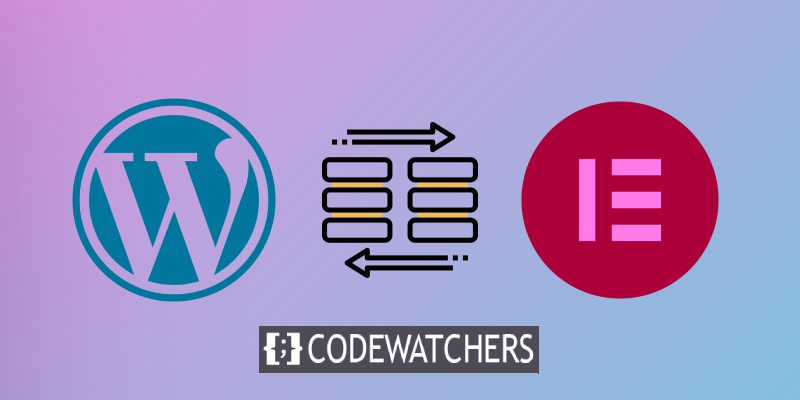
If you're trying to migrate from a regular WordPress hosting to Elementor Cloud, then we advise you to read the tutorial we've written about Exporting your website to Elementor Cloud.
Summary
We hope by the end of this tutorial you'll be able to use the alternative to using the cPanel of an FTP client to Elementor Cloud. Do you think there are other possible solutions? Let us know.





