Elementor Cloud is now a stable service that serves hundred if not thousand of customers monthly. Globally, we've seen a service that provides something few companies offer out there: A hosting solution with fewer headaches. With the recent plan introduction, you have more choices when it comes to creating a website.

Indeed, Elementor Cloud offers you a hosting service that includes WordPress, Elementor, and Elementor Pro for $9.99, $19.99, $22.99, and $49.99. The price is different as we have 4 new plans that have different features.
So far the service is great, but at codewatchers.com we're seeking what is close to perfection. That's why here we'll share what are the best features we believe should be added to Elementor Cloud, to attract more than beginners who need a simple hosting solution.
Let's jump right into it.
Create Amazing Websites
With the best free page builder Elementor
Start NowFile Management
That's one of the biggest concerns I've faced with Elementor Cloud. Many times I wanted to create a website locally with Elementor and upload it, but that wasn't possible as Elementor Cloud doesn't include any file manager. While it's true I've shared some tips on how to upload file, which still requires you to go through the WordPress dashboard which is not appropriate if the website is unavailable.

We understand having a file manager might raise important security concerns, but with correct file restrictions, that can quickly be fixed. So file management is something we believe will be useful for every Elementor Cloud user.
Cache Plugin Support
While Elementor Cloud allows you to install third-party plugins, some plugins are excluded. Among those plugins, you can count cache plugins. A Cache plugin helps make a website faster by "caching" the most visited pages to avoid the server having, for every request, to render those pages.

This is really important, as the speed test we add on Elementor Cloud, while it's acceptable, could be better with cache plugins.
Multisite Network Support
Yes, we've tried to add Elementor Multisite, but we failed miserably. We've then tried to get in touch with the Elementor Cloud team to realize that this is a feature that is not yet supported. This means, unfortunately, we cannot create a multi-blog or multi-store with Elementor Cloud.

We understand adding that feature will increase the load over the server. We believe with correct pricing, more users will be okay paying extra to have a better server for that feature.
Plans For Scaling The Server (Available)
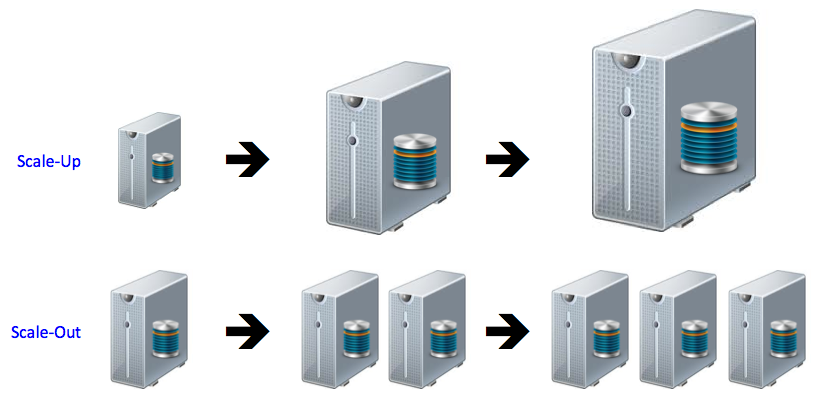
Based on what we know from Elementor Support, you're now able to ask for a plan upgrade. Assuming you started with a Basic plan, you're now able to request a scale to Business. You'll need to get in touch with the support for that.
Special Pricing For Agency (Available)
Elementor Cloud is a great service. Chances are agencies will frequently use the service to host their customer's websites.
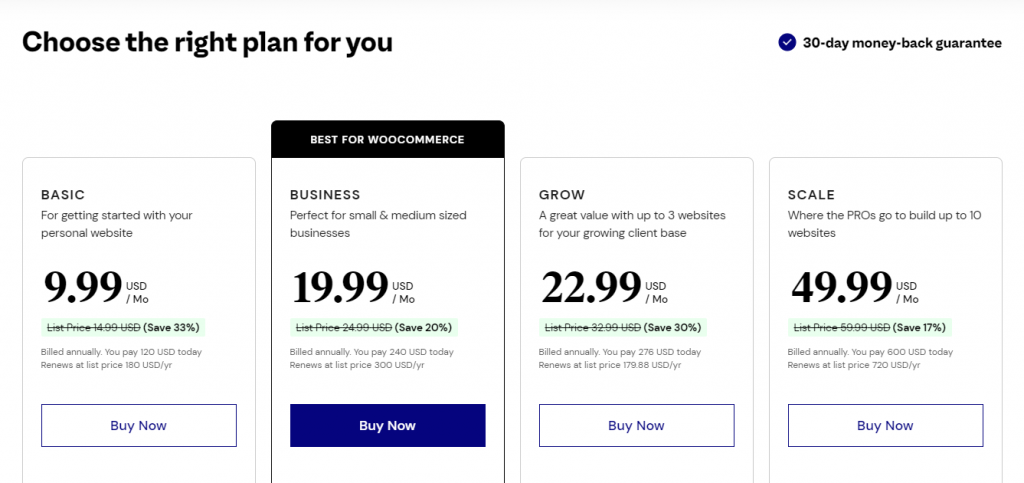
From now, you can choose between 4 plans that come with more websites to use for building. We believe most agencies should go for the "Scale" plan, which allows creating of 10 Elementor Cloud websites.
Summary
By the end of this tutorial, we can say that while Elementor Cloud is currently the best solution for hosting (peacefully) a WordPress website with Elementor and Elementor Pro, it remains that this product can be better with the features we've listed above, especially the file manager.
What do you think? Do you have any other recommendations to make Elementor Cloud better? let us know.





