Are you having a tough time determining between Substack and WordPress for the purpose of creating a blog or online platform? Or perhaps you're perplexed by the distinction between these two platforms in the first place?

While Substack has achieved significant traction as a platform for journalists and authors to create a blog/newsletter and earn money through subscription content, WordPress continues to power over 43.3 percent of all websites on the internet.
With the proper configuration, you can also make WordPress do nearly all of the functions of Substack, while getting started is unquestionably more difficult.
Substack
Substack is a newsletter-creation platform that enables authors to construct their own newsletters. While Substack refers to it as a "newsletter," it is actually a blogging platform with an integrated email newsletter feature that automatically cross-publishes blog items to newsletter subscribers and also includes capabilities for charging subscribers a recurring subscription fee.
Create Amazing Websites
With the best free page builder Elementor
Start Now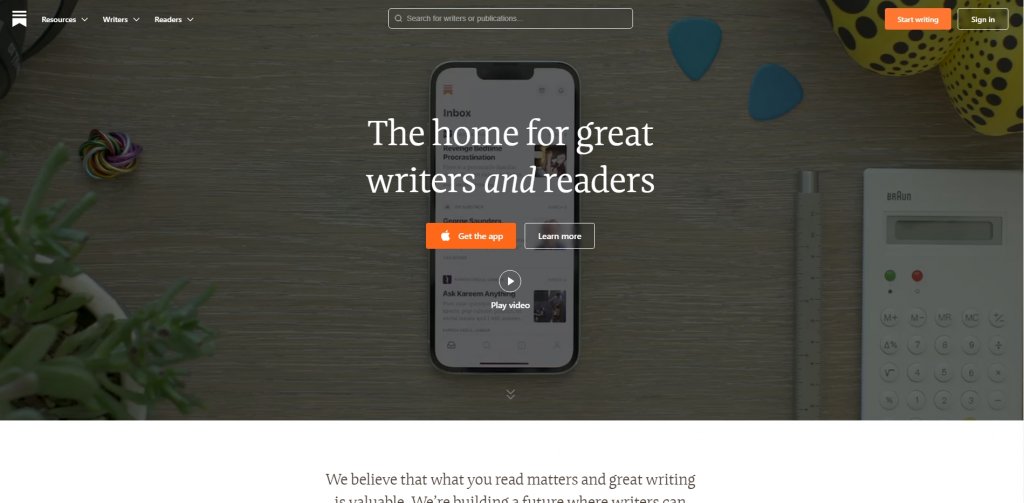
That is all Substack does. It is not a website builder; it is intended solely for the purpose of generating a simple newsletter/blog.
Additionally, Substack is a hosted tool, which means you won't need to fiddle with your own website hosting as you would with other platforms. This makes getting started quite straightforward, which is obviously tempting to those who would prefer to focus on writing than on technical details.
Setup Process And Complexity
Substack does not require this section because the setup process is quite simple.
To begin, you must create an account by providing some basic information. You can also import an email list from Mailchimp, Patreon, or another source if you already have an audience.
Then you're ready to fly. Substack's dashboard is quite minimalist:
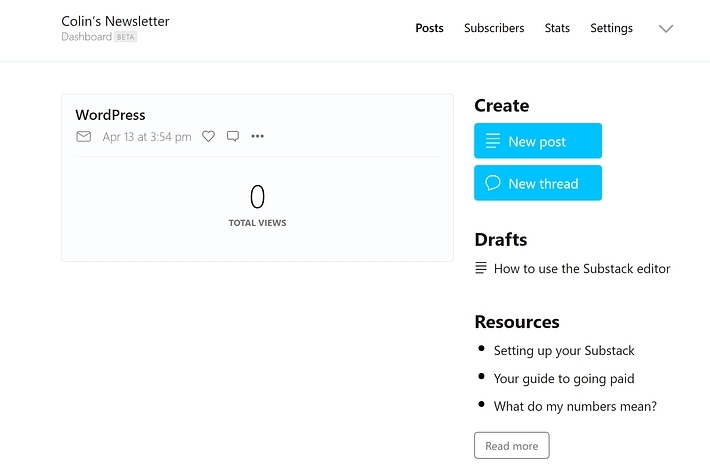
There isn't much customization available, though you do get a few options for customizing colors and fonts.
To create content, you'll be provided with a very basic text editor - you're probably better off writing it in another software and then pasting it in:
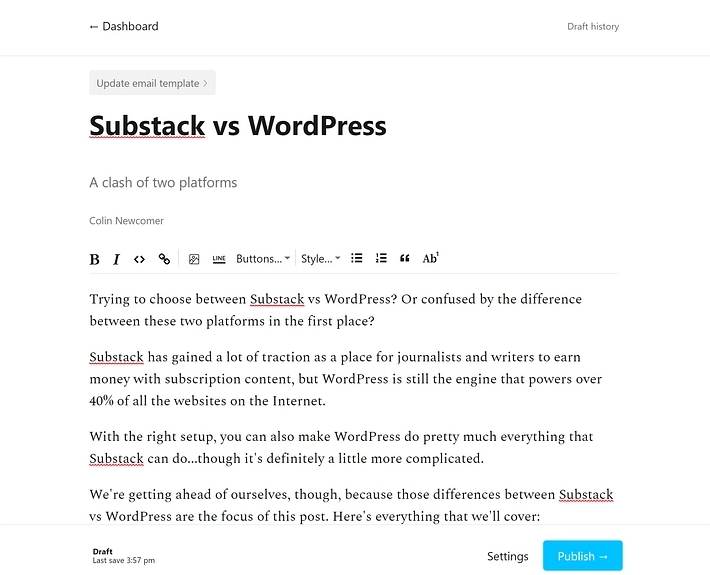
You'll also receive a few additional tools, but that's about it. The setup procedure is quite straightforward… nevertheless, you also lack the ability to add other features.
Pricing And Fees
Signing up and creating content on Substack is completely free of charge. Substack will never charge you a cent for any free content that you publish on the platform.
But if you wish to start selling paid memberships, Substack will charge you 10% of every membership sold. This isn't a trivial matter. Substack would receive $1 of your $10 subscription fee if you set your price at that level.
You'll also have to pay the Stripe cost, which Substack utilizes to process credit/debit card payments, in addition to the subscription fee. This transaction cost is 2.9% + $0.30. Credit card processing fees are typical and can't be avoided if you plan on accepting credit card payments online.
WordPress
On the other hand, WordPress is a comprehensive website builder and content management system (CMS). Indeed, it is the most popular method of website creation, accounting for approximately 43.3 percent of all websites on the internet.
With the appropriate extensions, WordPress can perform all of the functions of Substack in terms of blogging, newsletters, and subscriptions…

Nonetheless, WordPress can also be used to construct an online store, online courses, forums, and membership groups, among other things.
WordPress is capable of virtually anything, and there are several examples of large organizations and people utilizing it in a variety of ways.
While you may not have huge ideas for these other services at the moment, it's nice to have the option to develop beyond your blog/newsletter in the future.
WordPress is a self-hosted application, which means that you will install it on your own web server. This is a little more complicated than Substack, where Substack takes care of all the technical details and all you have to do is register for an account.
Setup Process And Complexity
To begin using WordPress, you must first create a simple WordPress site. Host your website and register a domain name. To keep things simple, you can usually obtain them from the same location. Then, using your host's non-technical WordPress installation wizard, install WordPress on your web hosting. At this point, you've created a simple WordPress website that you can control via a dashboard that looks somewhat like this:
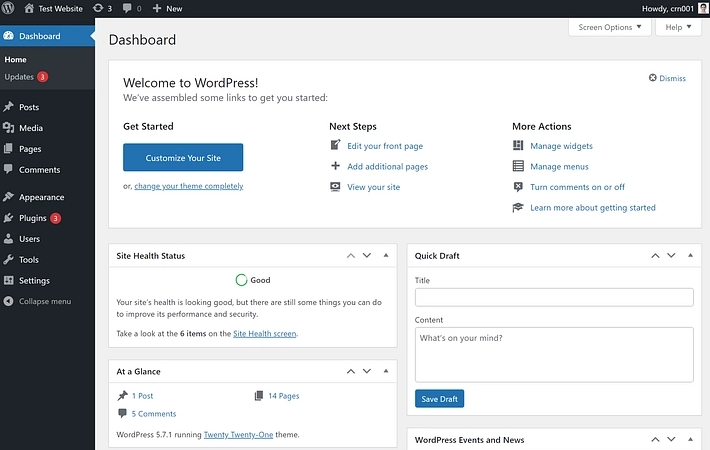
When publishing material, you can utilize a block-based editor to easily incorporate media and build custom layouts (no coding required):
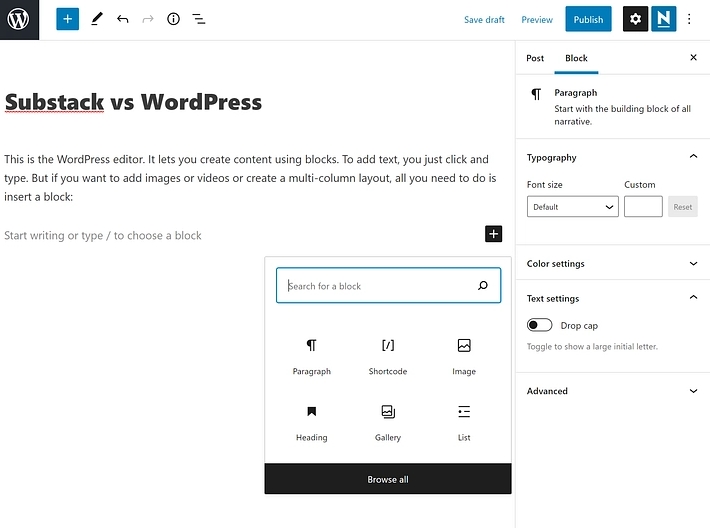
To have complete control over the appearance of your site, you can use a WordPress theme. In general, when you utilize WordPress, you have a great deal more freedom over the design, as there are themes available for about every aesthetic imaginable.
If you wish to enhance your site's functionality, you can install WordPress plugins.
If you want WordPress to emulate Substack's features, you really only need two plugins:
- Newsletter Glue - similar to Substack, this plugin automates the distribution of blog content to your newsletter list(s). Additionally, you can establish various mailing lists, allowing you to distribute some blog posts to all readers and others to paid subscribers exclusively.
- A membership plugin — a membership plugin enables you to limit access to specific content to members only. Additionally, similar to Substack, you can charge users a one-time or ongoing membership fee.
Pricing And Fees
Billing is handled differently in WordPress. For the sake of your WordPress site, you'll have to fork over some fixed charges. However, once you've paid those fees, you won't get paid anymore based on how many subscriptions you sell.
Stripe or another payment processor will charge you 2.9% + $0.30 per transaction if you want to accept credit or debit card payments. Accepting credit card purchases over the internet does come with a cost, however.
So, how much does it cost to build a WordPress website?
There's a lot of information out there on how much a website costs, but here's the gist:
- Web Hosting - WordPress relies on web hosting to function. The hosting costs $33 per year (or $2.75 per month) if you're just getting started. However, if your platform expands, you'll likely need to move to a more expensive hosting plan that costs at least $30 a month.
- Domain - It costs $10 per year for a domain name, although some web servers will give you a free domain.
- Newsletter Plugin - You'll need a third-party plugin called "Post to newsletter" if you wish to produce newsletters from within WordPress. One of the choices is Newsletter Glue, while the other is MailPoet. The annual fees range from free to about $60.
- Membership Plugin - For managing subscribers and charging them monthly membership fees – you need this. A paid plugin might cost you around $150 a year, but there are free options as well.
- Email Plugin - In order to actually send out the emails, you'll need an email marketing solution. Up to 2,000 customers can use free services. After that, you'll be looking at a monthly fee of about $20.
Putting all of this together, you may expect to pay anywhere from $150 to $600 per year for a very simple solution, but a more reasonable cost of approximately $70 per year for a very simple solution.
Final Thoughts
Getting started with Substack is cheaper since there are no upfront charges - you only have to pay when you start taking paid subscriptions. Assuming that you do have to pay members, Substack will only take a small percentage of what you make.
However, if you have a large community, WordPress can save you money because you don't have to pay that 10% cost.





