In earlier times, when individuals wanted to edit photos or videos, they had to buy expensive software like Adobe Photoshop or Premiere Pro. However, thanks to the advent of artificial intelligence (AI), you no longer have to invest time in mastering intricate software or shell out hundreds of dollars annually for access. In this blog post, we'll explore the realm of Picsart AI, a platform that empowers even novices to craft breathtaking photos, videos, and various creative elements for their projects. Let's begin our journey.

Introducing Picsart AI
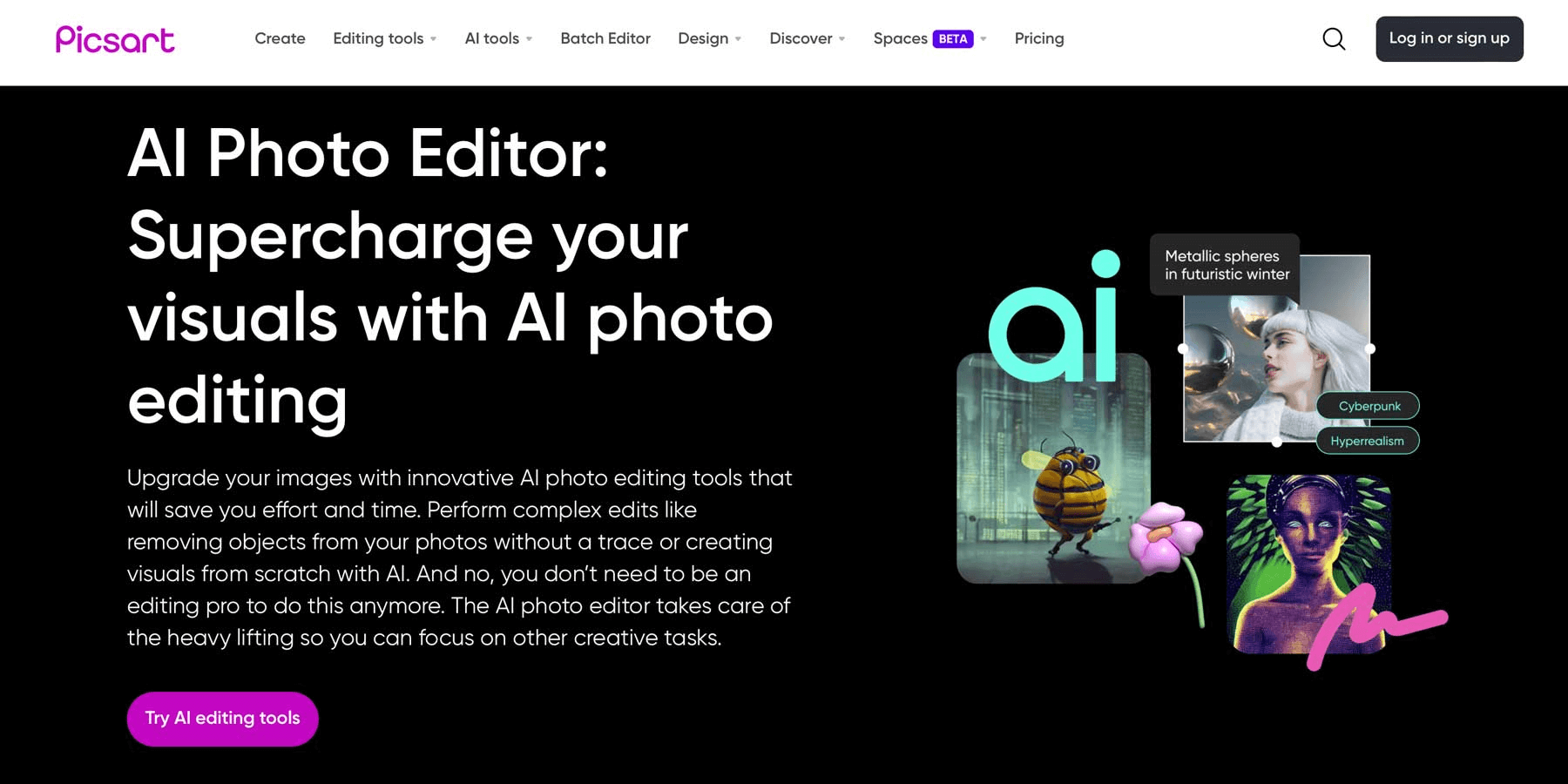
Picsart is a versatile platform designed for editing photos and videos, as well as enhancing them in various ways. It's renowned as a standout in the tech world, earning the prestigious title of a 'tech unicorn' according to Forbes. As of 2022, Picsart ventured into the realm of artificial intelligence, introducing an impressive lineup of nearly a dozen generative AI tools. These tools empower users to effortlessly create and enhance images, videos, craft text, design logos, and more. Behind the scenes, Picsart boasts its very own team of dedicated researchers and developers, focused on crafting exceptionally effective AI-driven programs. Their primary goal is to make creative professionals out of even the most inexperienced users.
Possibilities of Picsart AI
Picsart provides a highly remarkable set of AI tools that are among the best available today. These tools enable you to edit photos, make GIFs, edit videos, and much more. Picsart boasts one of the largest market shares globally in this field. Moreover, they offer mobile apps for both iPhone and Android devices, allowing you to carry your creative toolkit wherever you go. Let's explore the diverse features you'll acquire by incorporating Picsart into your creative toolbox.
Photoshop using AI
Picsart AI excels in image editing capabilities, which form its core strength. With features such as AI enhancement, background replacement, and a handy background generator, individuals with tight schedules can swiftly edit photos using AI technology.
Create Amazing Websites
With the best free page builder Elementor
Start NowAI Enhance

The AI Enhance capabilities enable users to sharpen images, diminish noise, and double the number of pixels in an image compared to its initial size. If you've ever dedicated hours to improving pictures using other software, you're familiar with how tiresome this process can be. With Picsart AI, you can effortlessly transform those grainy, low-quality images into larger and more refined masterpieces within mere seconds.
AI Replacement

Picsart's AI Replace tool empowers you to choose a portion of a photo you've uploaded and swap it with something entirely different. Take, for instance, the picture shown above, where we substituted the pyjamas in the photo with a cosy spot for the kitty to rest her head. Although this serves as a simple illustration, you can effortlessly modify any part of your photos using a straightforward text command.
AI Background Generator

One impressive aspect of Picsart AI is its AI background generator tool. This tool allows you to craft distinctive photo backgrounds by providing a simple text prompt. This functionality proves to be quite valuable for crafting personalised backgrounds for product images, captivating settings for social media promotions, and much more.
AI Style Transfer
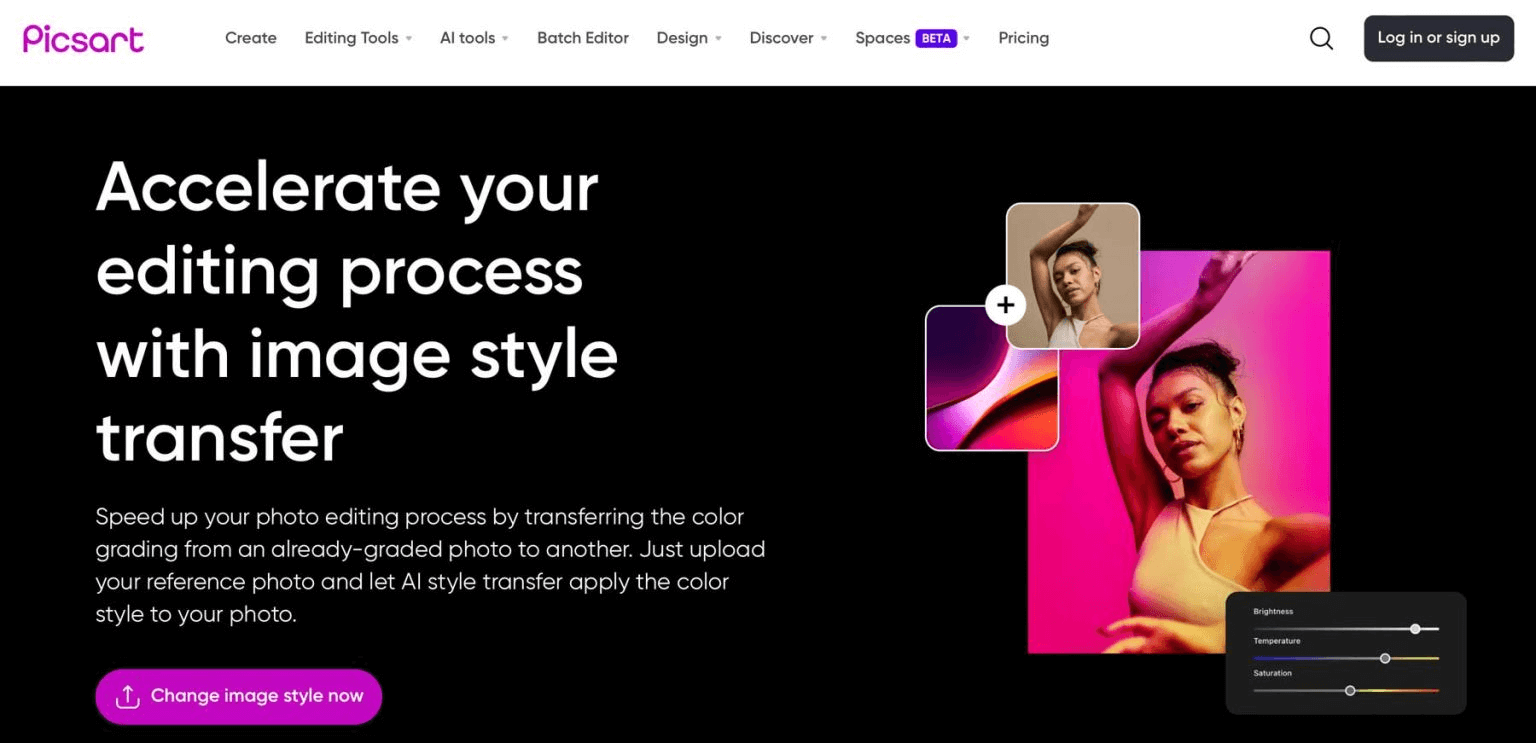
Image style transfer harnesses the power of artificial intelligence to replicate the look of a photo. It examines one picture and then applies its style to another. This is especially handy for creators who need to edit a lot of pictures for a single project. For instance, if you have a bunch of product photos to enhance and want them all to have the same look, Picsart can make that happen in just a few minutes.
Create Avatars
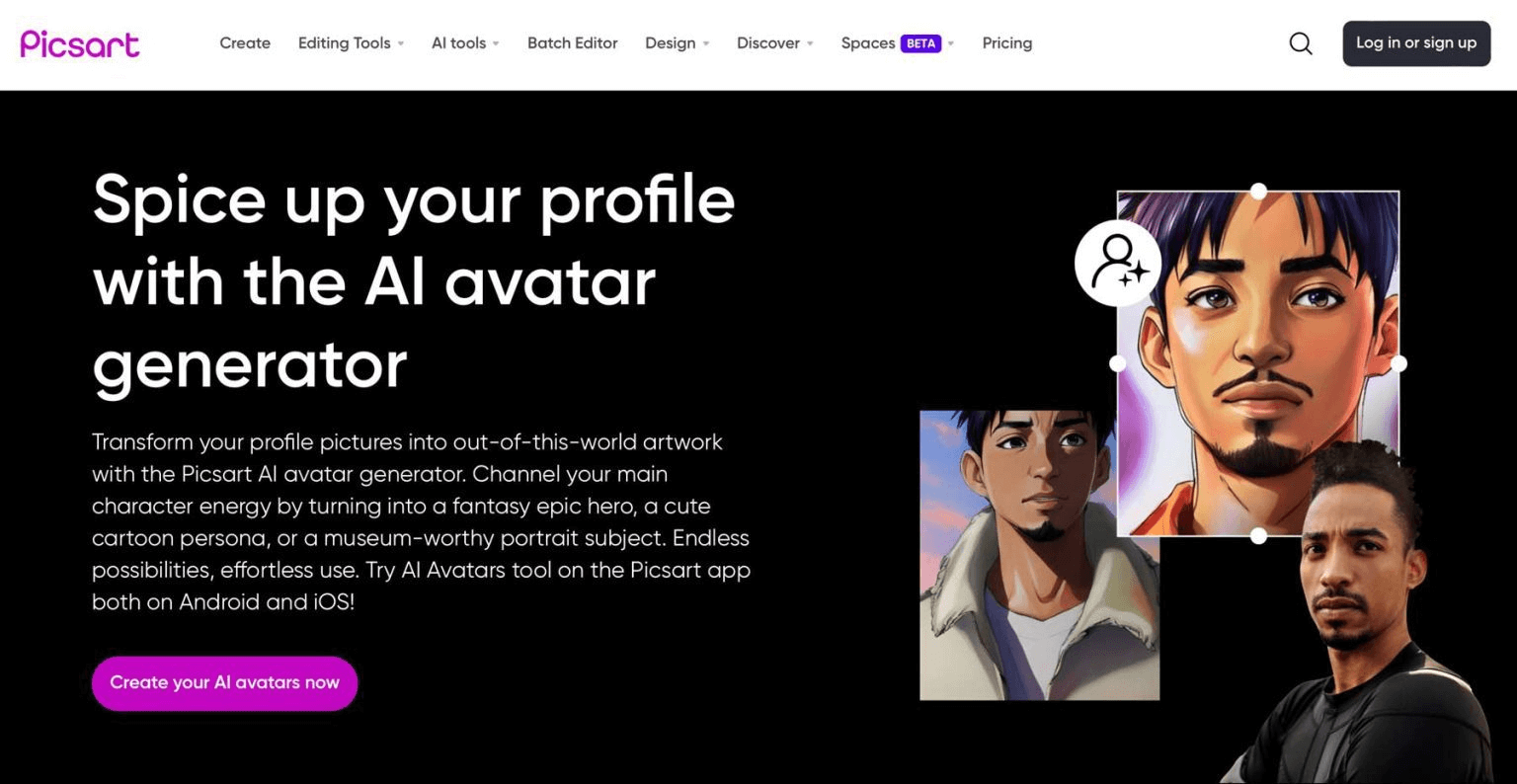
Picsart provides a mobile application designed for those interested in crafting personalised AI avatars. Accessible on both iPhone and Android devices, this app enables users to effortlessly generate a unique avatar suitable for online forums or social media platforms within a matter of minutes. The process involves uploading 10 to 30 high-quality images of either yourself or a beloved pet, followed by selecting up to 10 distinct styles to define your avatar's appearance.
AI Image Generator

Another valuable capability offered by Picsart AI is its image generation feature. Similar to other AI-driven art generators, you simply need to describe the image you have in mind, and then relax as the AI works its enchantment. While Picsart can produce satisfactory images, it could improve in creating hyper realistic renditions. Nevertheless, it excels in generating diverse styles of animals and landscapes.
AI Writing Assistant
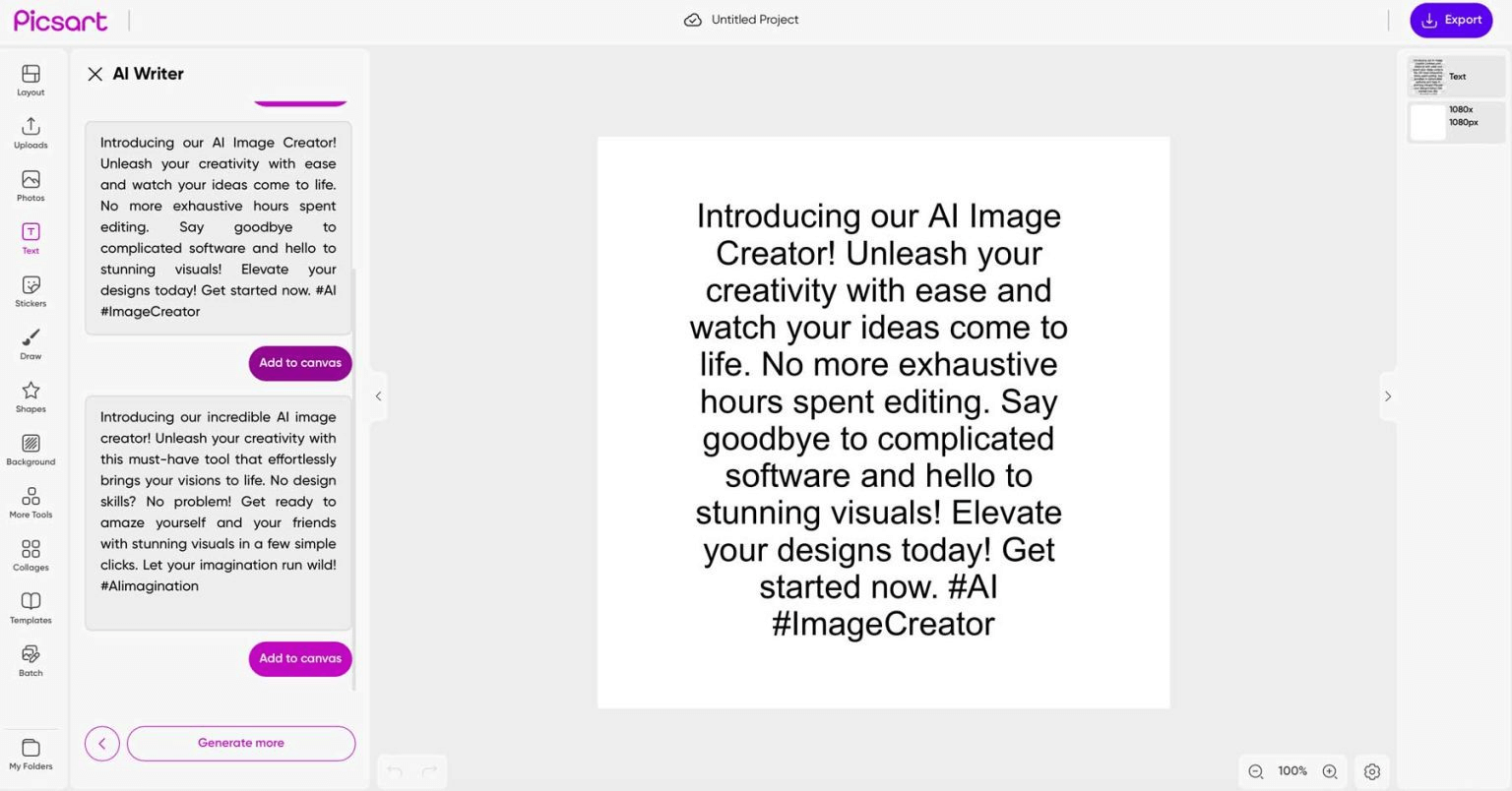
If you require assistance in creating catchy headlines for your social media posts, Picsart is here to assist you. With their AI content generator, you can simply convey the message you want your post to convey in a few words, and then witness the AI's enchanting abilities in action.
AI Video Maker
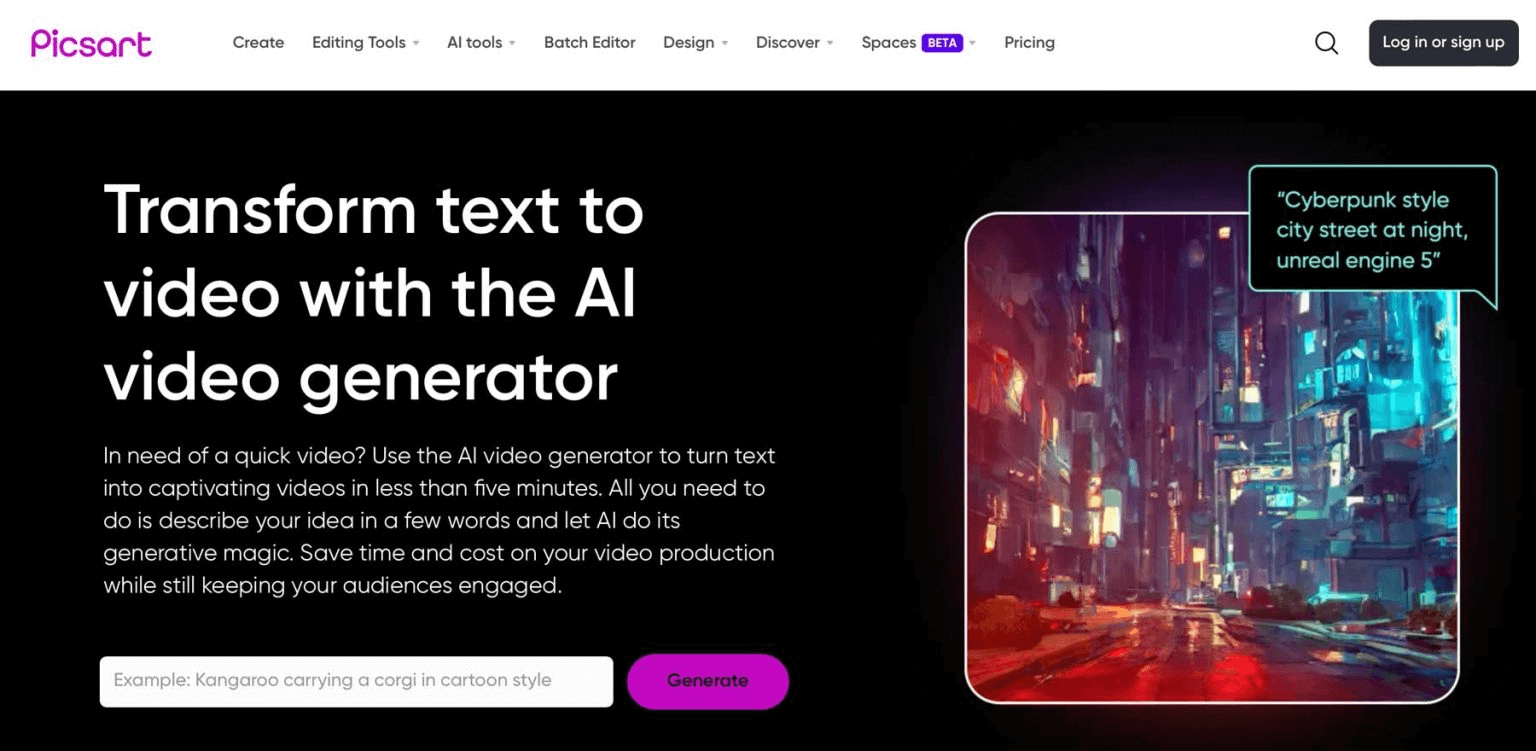
If you're looking to make a short video for your social media platforms, Picsart's video creation feature can be quite useful. It's not as advanced as AI video generators like Pictory, but it serves its purpose effectively for specific needs. For instance, if you need to craft brief clips for platforms like Instagram or Facebook, Picsart's AI video generator is a suitable option.
AI Video Filters
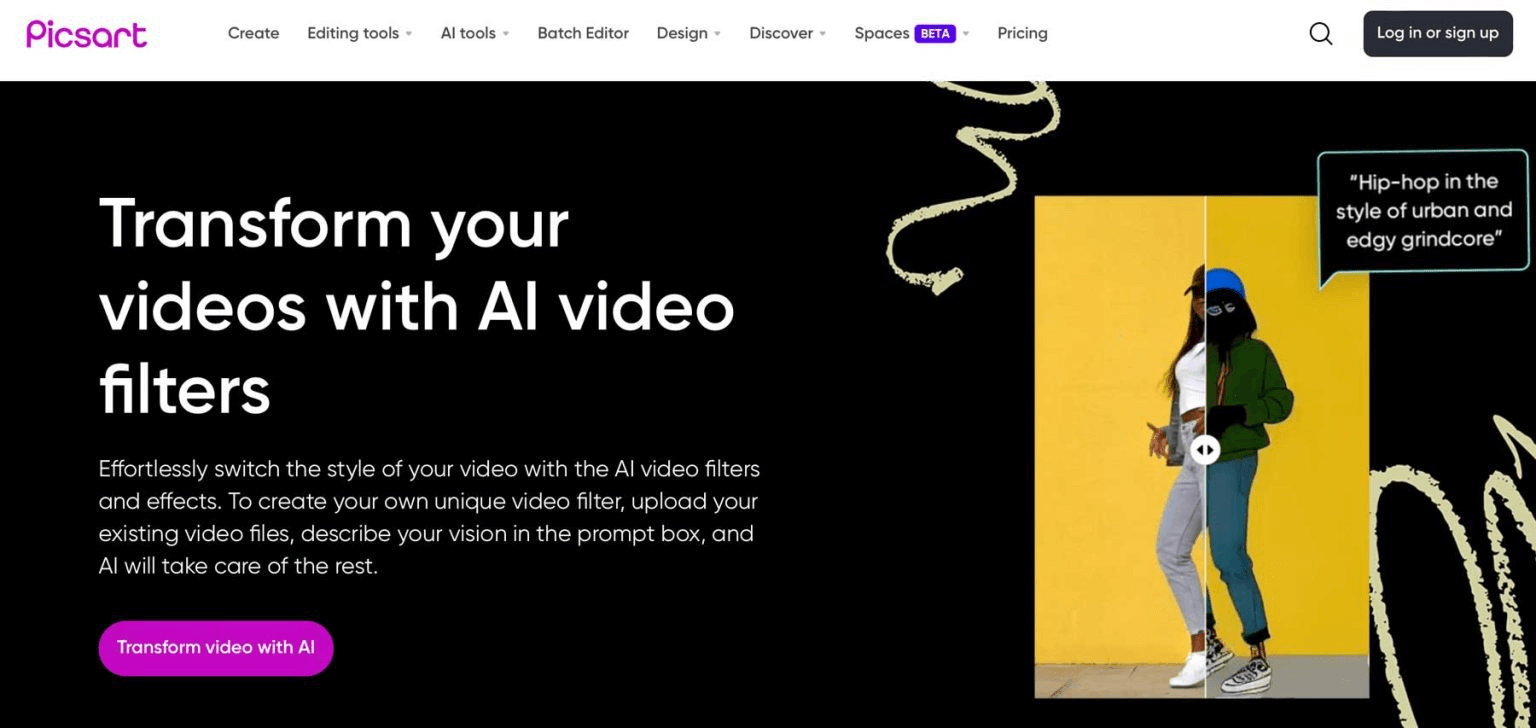
After creating your videos, you have the option to enhance them using AI video filters for an extra touch of style. These filters come with preset styles such as "Van Gogh," or you can manually specify the desired visual effect you wish to apply.
AI Gif Generator
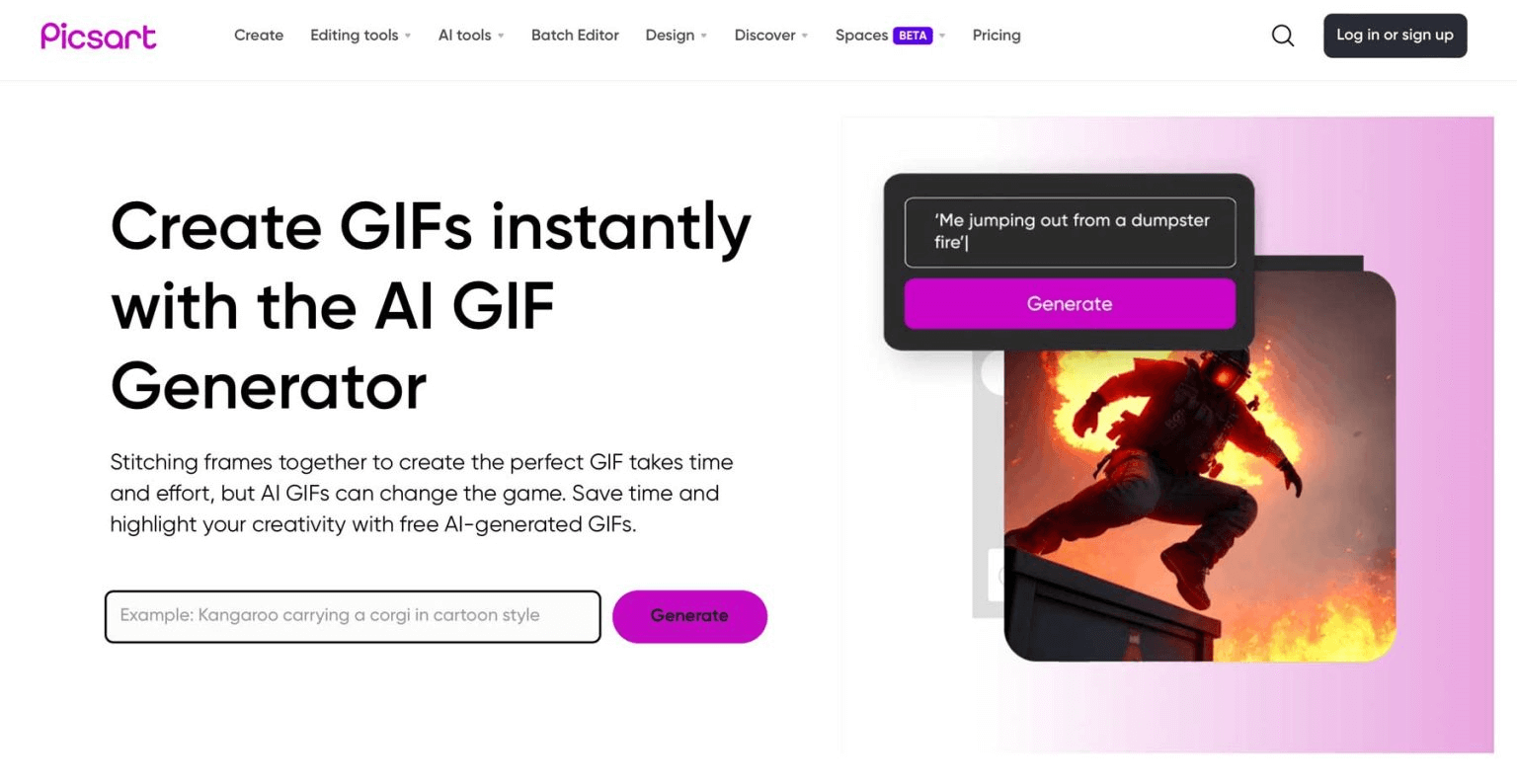
Are you seeking to craft the ideal meme? With Picsart AI, you have access to a fantastic GIF generator that enables you to craft captivating animated visuals for your projects. Simply provide a concise text description of the GIF you desire, and then utilise additional tools to include text, stickers, or other design elements, elevating your meme's appeal and making it truly unique.
AI Sketch
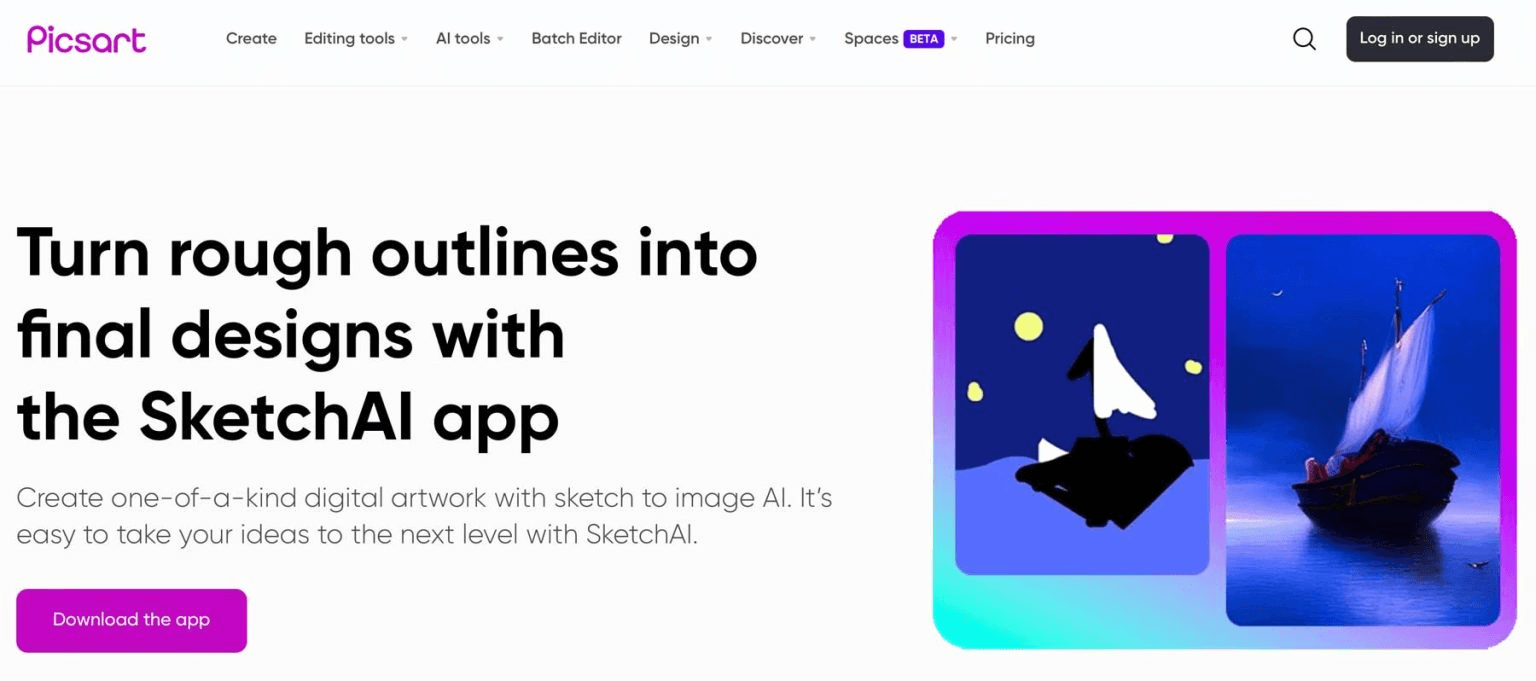
Sketch AI is an additional application offered within the Picsart ecosystem. This app proves to be excellent for sketching out your creative concepts and transforming them into digital artwork. It offers a diverse selection of drawing tools, empowering you to commence your artwork from the ground up. Alternatively, you have the option to import an existing image and let AI enhance it according to your provided text instructions. Sketch AI is accessible on both iPhone and Android devices.
AI Logo Creation Tool
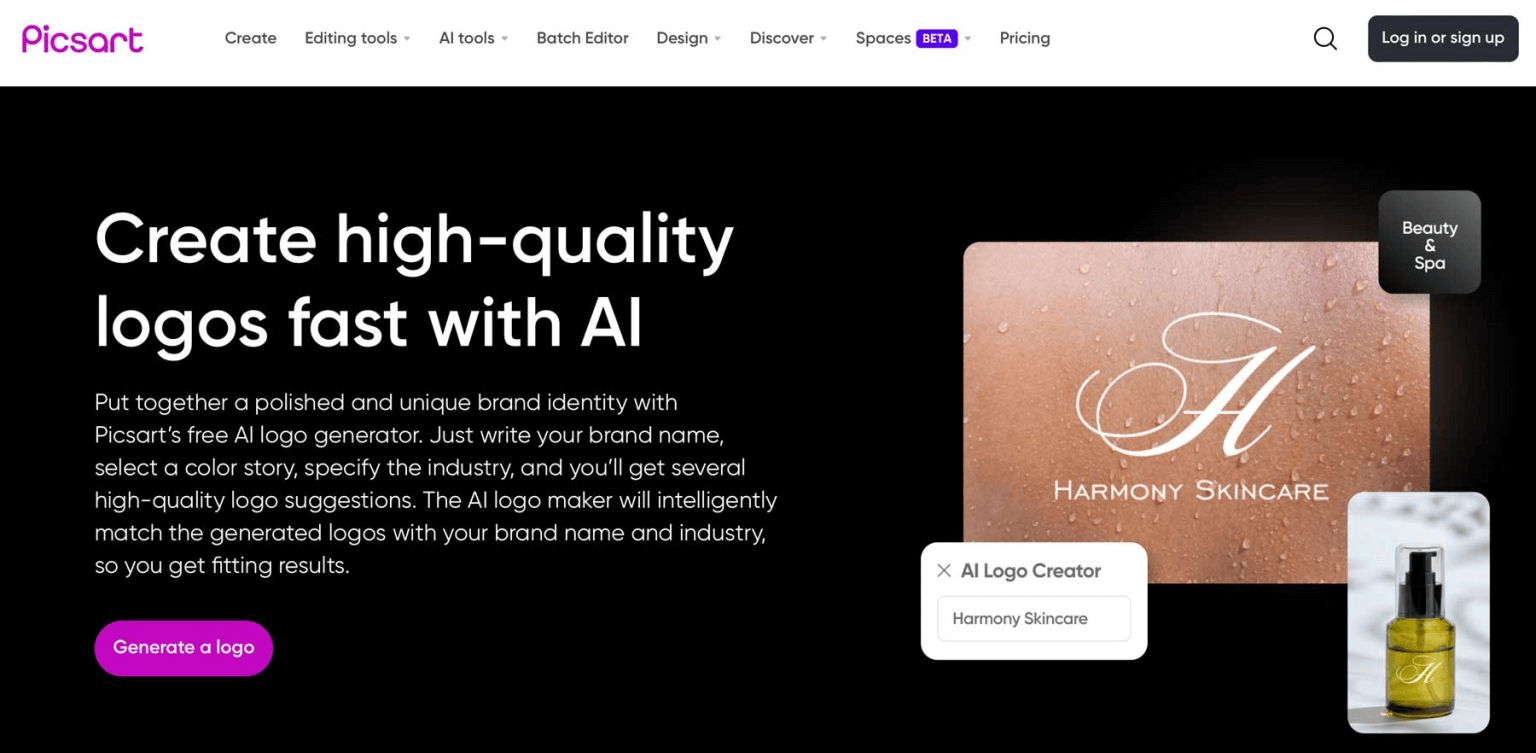
If you're launching a new business or beginning a freelance endeavour, Picsart can assist you in designing a logo that effectively reflects your brand. Similar to their other AI tools, the process begins with a simple text input. Afterward, you can utilise various effects and filters to customise your logo according to your preferences and requirements.
Plans for Picsart Pricing
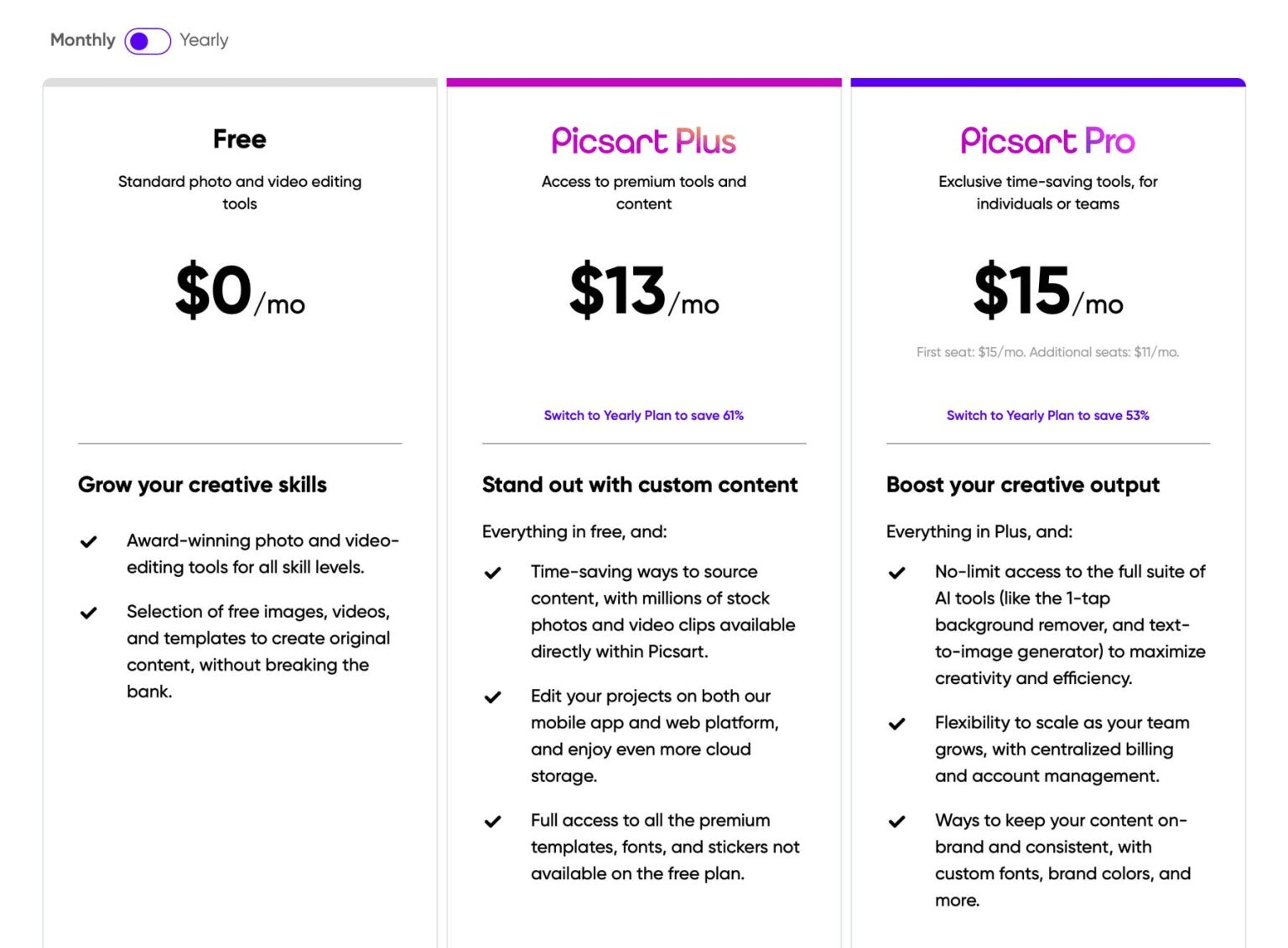
Picsart provides a set of basic photo and video editing tools alongside nearly a dozen AI-powered tools to boost your creative endeavours. There are three available subscription plans: Free, Plus, and Pro.
With the free plan, you can enjoy unrestricted use of the standard photo and video editing tools, access to free images, videos, and templates, as well as limited usage of some AI tools.
If you're looking to unlock even more potential within Picsart, you can opt for the Plus plan. For just $5 per month, it offers an expanded library of image and video assets, access to both mobile and web-based tools, and complete availability of hundreds of premium templates. However, it's worth noting that AI tools are not included in the Plus plan.
For full access to the entire suite of AI tools, you'll want to subscribe to Picsart Pro. Priced at $7 per month, the Pro plan not only includes everything from the other plans but also grants you unlimited access to all of Picsart's advanced AI tools.
Use of Picsart AI
Picsart offers a set of basic photo and video editing tools, alongside nearly a dozen AI-powered features to enhance your creative projects. There are three subscription plans available: Free, Plus, and Pro.
With the free plan, you can freely use standard photo and video editing tools, access free images, videos, and templates, and make limited use of some AI features.
If you want to unlock more features in Picsart, you can choose the Plus plan for just $5 per month. It provides an expanded collection of image and video resources, access to both mobile and web-based tools, and complete access to hundreds of premium templates. However, it's important to note that AI tools are not included in the Plus plan.
For full access to the entire suite of AI tools, you'll need to subscribe to Picsart Pro. Priced at $7 per month, the Pro plan not only encompasses everything from the other plans but also grants you unlimited access to all of Picsart's advanced AI capabilities.
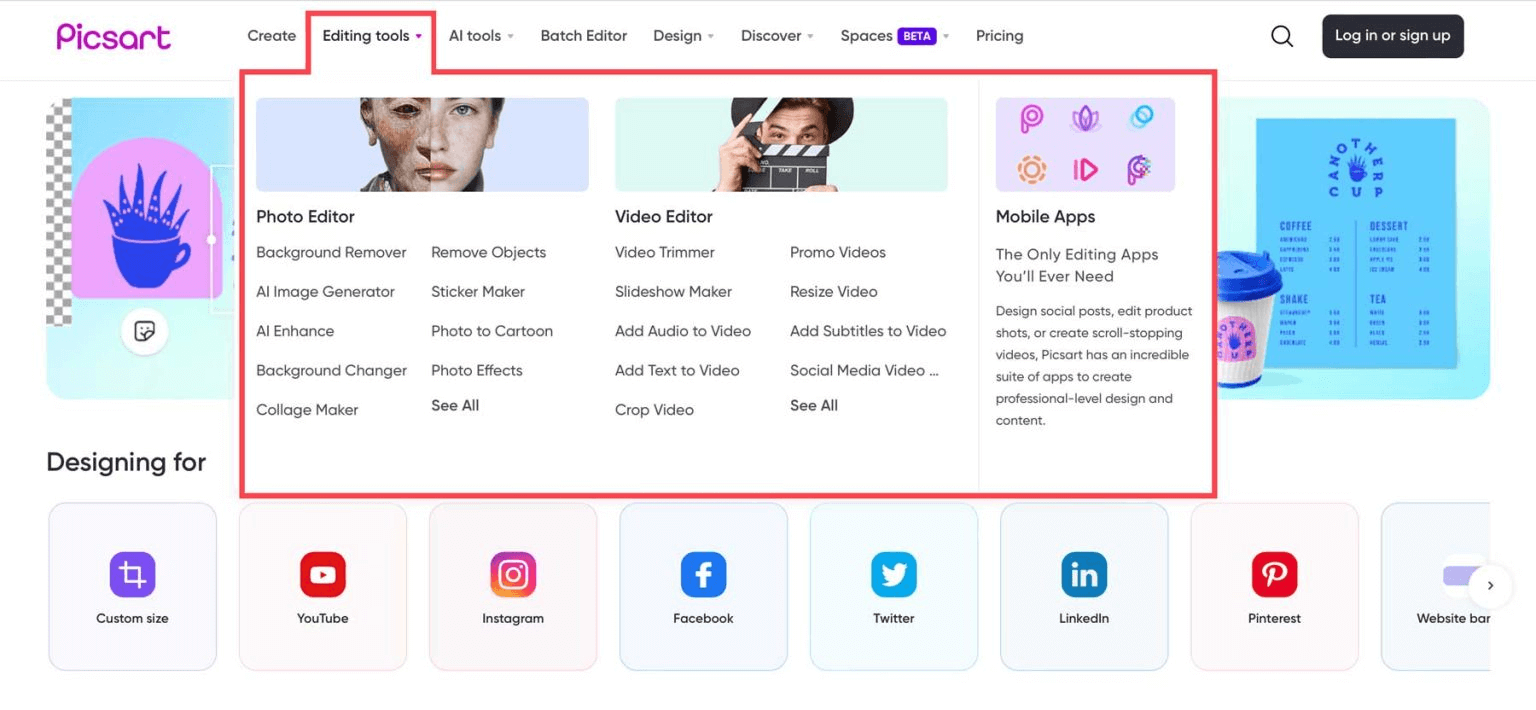
Additionally, you may test out their AI generators for images, backgrounds, and GIFs.
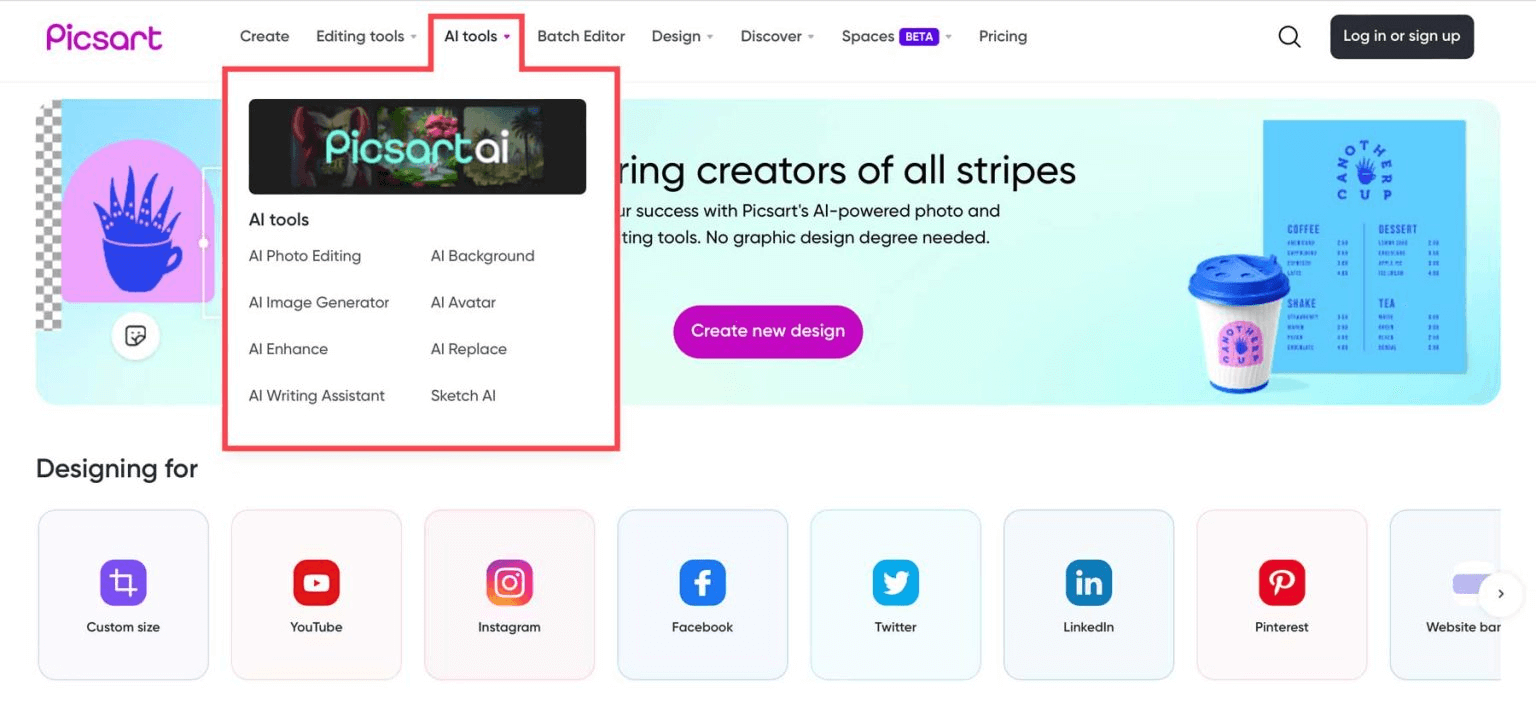
However, you must register for their 7-day free trial if you wish to save and export your work.
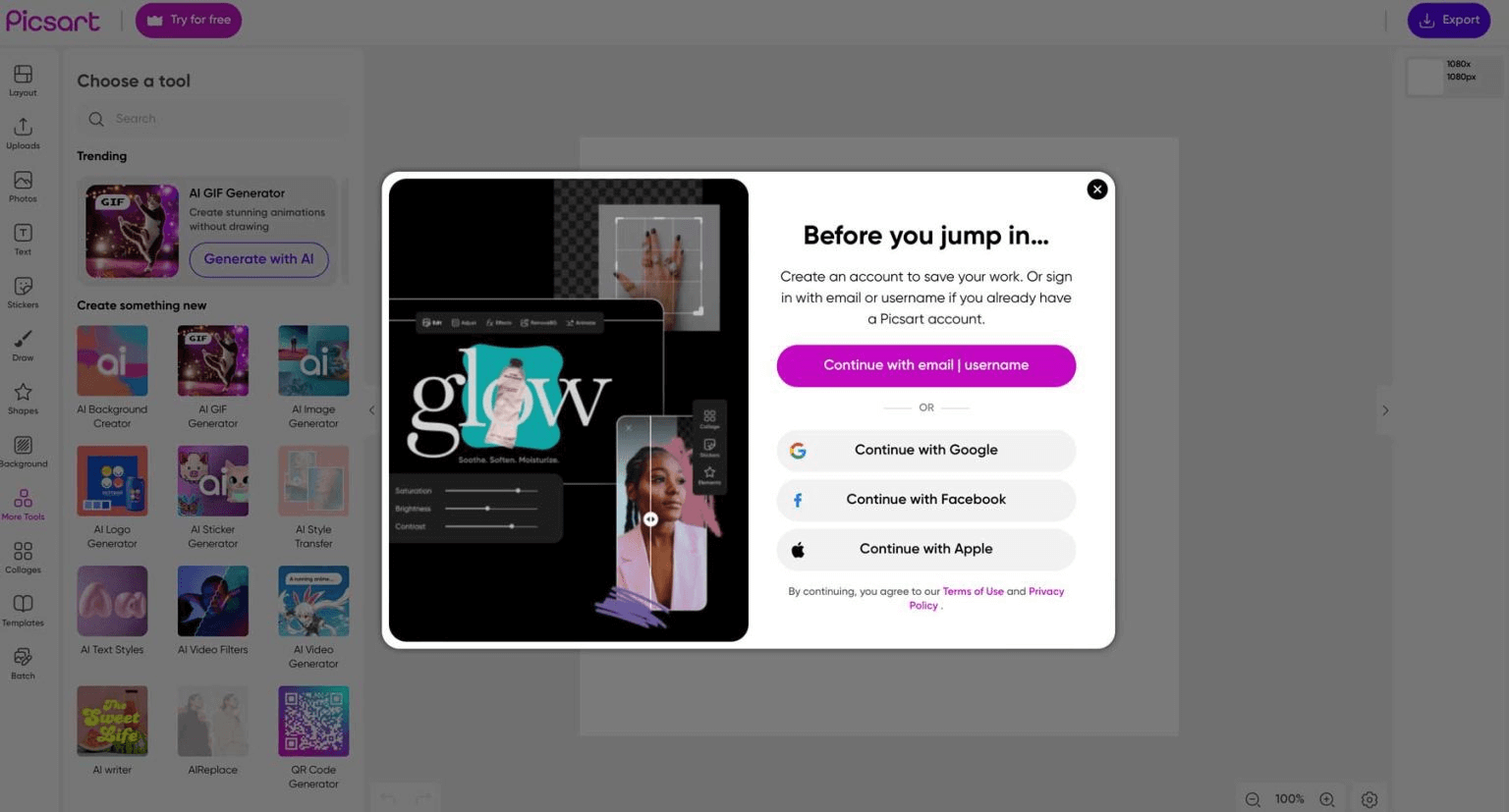
Web-based Picsart AI interface
Once you've picked a tool or signed up for a plan, you'll be taken to the Picsart dashboard. Here, you'll find various options (1) for choosing your layout, editing photos, and adding stickers, among other things. If you click on "More Tools" (2), you'll be able to access the AI programs (3) we discussed earlier in this section. You're free to use any combination you like and then add them to your workspace (4).
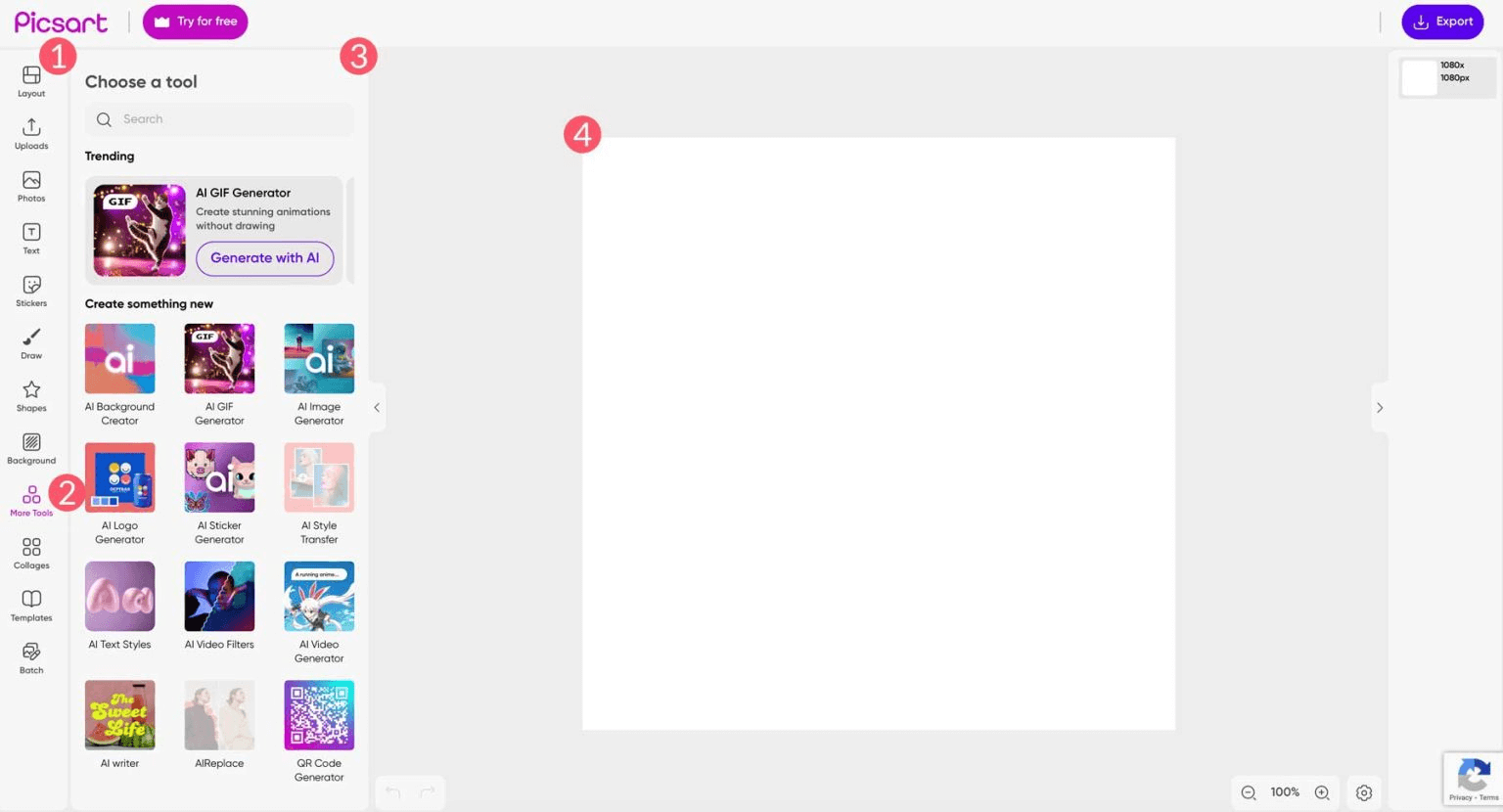
Click on a tool to show its interface and then use it. Let's click on the AI logo creator as an illustration.
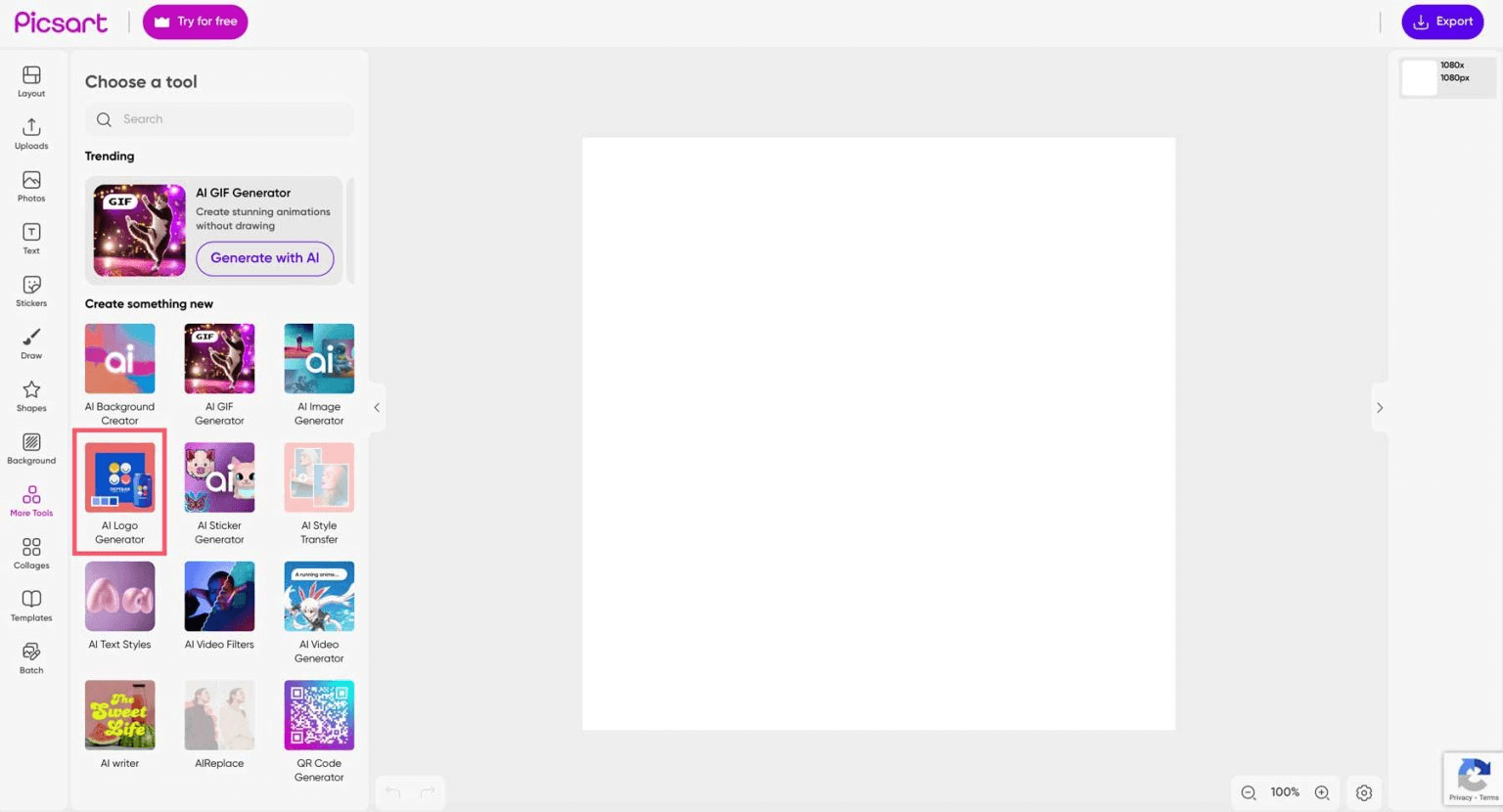
Upon the screen refreshing, you will encounter a collection of tools designed to assist you in crafting your logo. You will be prompted to input your brand name, select your preferred colour scheme, and specify your business industry. These details are crucial for providing the AI with the necessary information to generate a logo tailored to your needs.
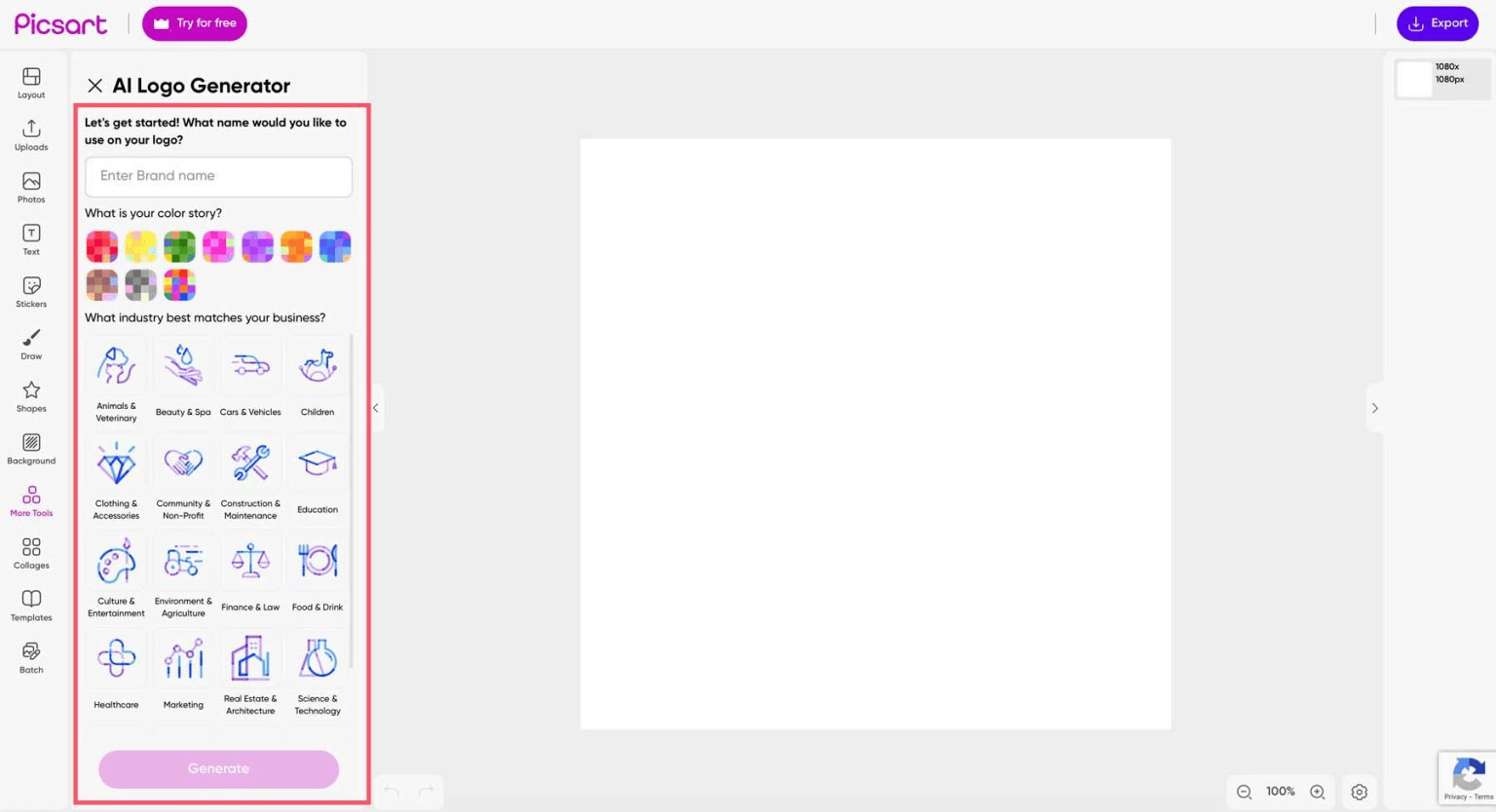
To increase the impact of your chosen logo, you can change its colours, add animations, or use a variety of effects.
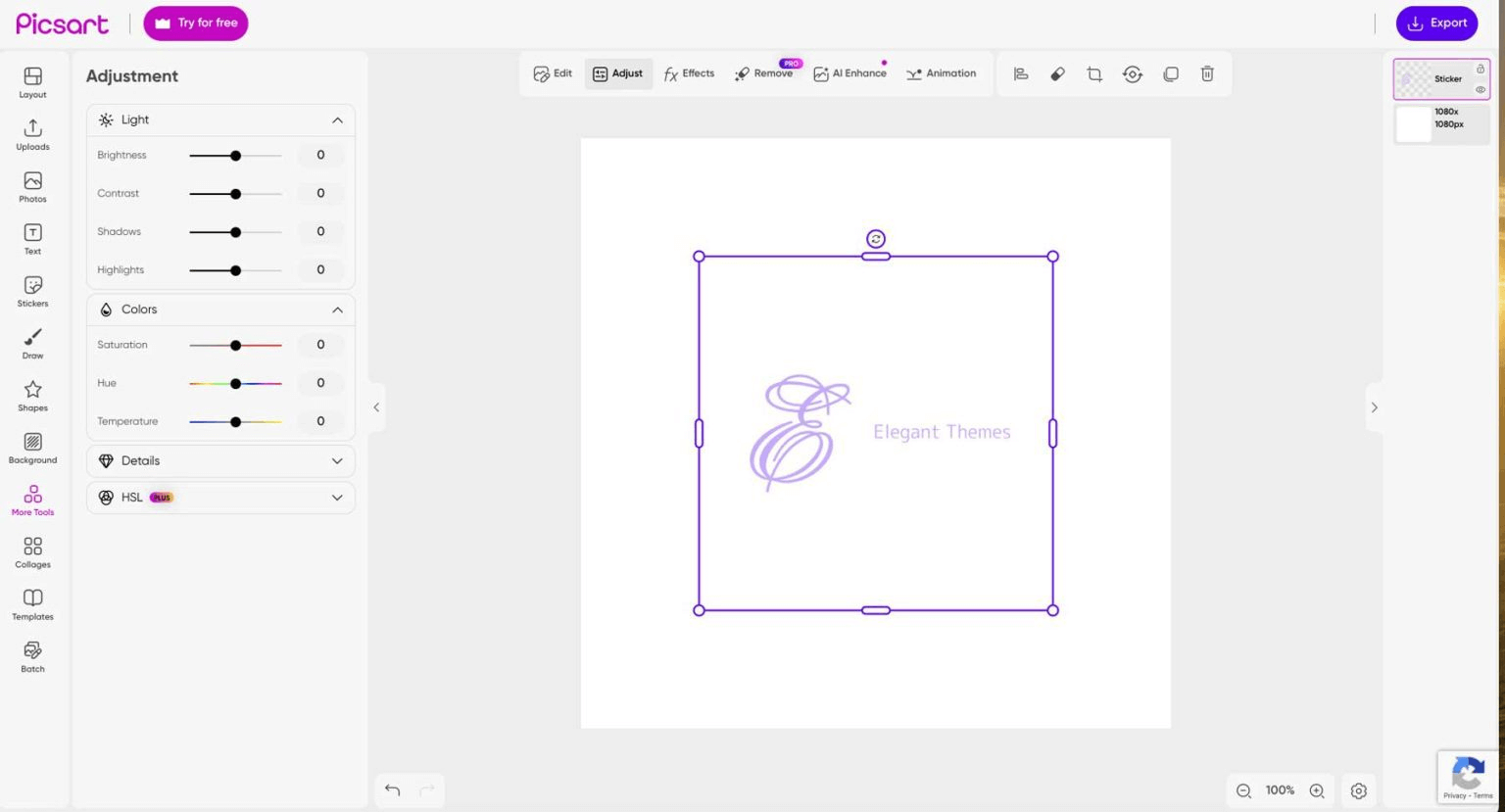
Using Picsart AI to find inspiration for branding can be a valuable endeavor. It's important to note that achieving the perfect result might not happen on your first attempt, and in some cases, it may not be attainable at all. Nevertheless, the tool serves as a catalyst for creativity and encourages a fresh perspective.
Every time you click a button, Picsart AI will present you with four logo options. If you desire more choices, simply click the 'generate' button again. With the advantage of unlimited generations available through paid plans, you have the freedom to experiment as much as you'd like, without concerns about running out of credits.
Picsart App Interface
Picsart's mobile app shines with its quick and easy creative tools. It's perfect for sketching ideas, crafting GIFs, and generating AI avatars. Upon login, you'll discover inspiration and can explore others' work, connect with artists, and try sample prompts.
A standout feature is the AI Avatar Generator. Upload a few images, choose your preferred style, add 10 to 30 high-quality photos from various angles, select up to 10 styles, and hit continue. Picsart does the rest, generating up to 100 personalised avatars. It's a user-friendly tool for unleashing your creativity.
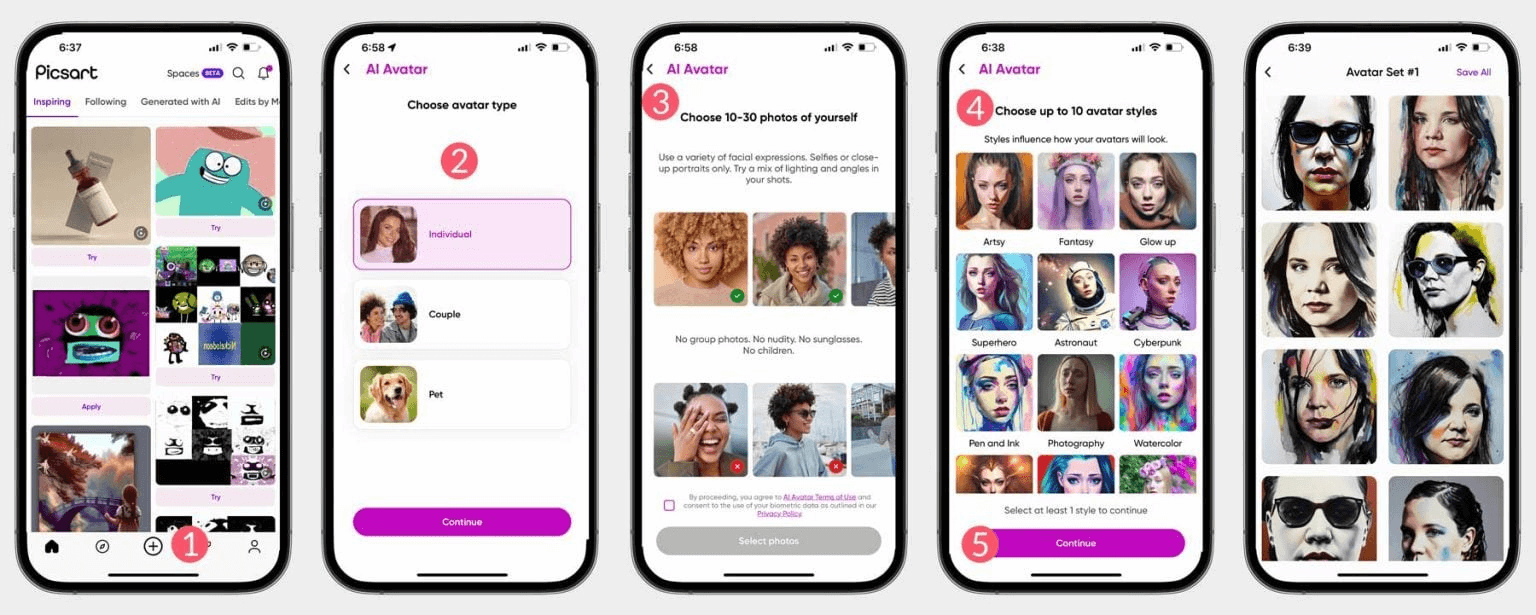
The drawback of crafting your avatars is that it adds an extra $5.99 to your monthly Picsart subscription fee. This cost is per avatar set. Additionally, you'll need to be comfortable with pausing your work as the avatars are being generated. Based on our testing, the process of crafting a complete avatar set took nearly 45 minutes. On the positive side, the outcomes it yields are truly remarkable.
Picsart's Benefits and Drawbacks
Exploring Picsart can be quite the adventure. Besides the fantastic standard photo and video editing features, you'll also find a variety of AI-powered tools that you can play around with and get acquainted with. To assist you in determining if Picsart suits your needs, we've included a brief list of advantages and disadvantages to provide some guidance.
Benefits
Picsart is a versatile platform for creative image and video editing. Its mobile apps shine, offering user-friendly tools. Whether you're a casual creator or aiming for professional results, Picsart delivers. It particularly stands out in crafting GIFs, short videos, and AI-powered avatars.
Drawbacks
While Picsart (AI) offers creative potential, it falls short in comparison to Jasper or Midjourney in terms of writing and image tools. Furthermore, apps like SketchAI and AI Avatar require separate purchases beyond your Picsart subscription. Generating AI Avatars can be time-intensive, taking up to 30 minutes or more. Additionally, mastering the web app interface may pose challenges, making it less user-friendly than desired. Consider these factors when deciding if Picsart (AI) aligns with your creative needs.
Final Words
In summary, Picsart AI offers a wide range of creative possibilities with its AI-powered tools and extensive features. However, it's important to consider your specific needs and preferences. While it excels in many areas, it may not match some competitors in certain tools and interfaces. Additionally, separate purchases for apps like SketchAI and AI Avatar, along with time investment, should be considered. Ultimately, whether Picsart AI is worth it depends on your unique requirements and creative goals. Explore the software to see if it aligns with your aspirations. The choice is yours to make on this creative canvas.





