Websites can be prone to hacking and the results can be miserable once the website is hacked. Serious problems include traffic diversion, theft of confidential data, defraud visitors and so much more.

This is why one must do everything in their power to resist such a situation. But, don't worry! if you have fallen into the trap of hackers. In this tutorial, we are going to understand the most effective ways to repair a hacked WordPress site and prevent future hacks.
How Do You Know Your Website Is Hacked
Before moving ahead into the process it is important to confirm that your website is hacked and you are not actually jumping to conclusions. Therefore, we have listed down some of the symptoms that will help you in knowing if your website is hacked.
- Inability to login to your dashboard/admin and your username does not exist.
- Sudden decline in website's performance and Google warning your visitors about your website being malicious.
- Sudden decline in traffic as the hackers might be diverging your website's traffic.
- Ads of fake and illegal products running on your website.
- Your website ranking on random keywords that might look like spam.
- Suspension of your account from the web host after they have found malware activities.
These are some of the signs that allow you to distinguish a hacked WordPress site. However, if you want to be completely sure. You can use a Free Malware Scanner to see if there is any malware on your website.
Create Amazing Websites
With the best free page builder Elementor
Start NowSimply enter the URL of your website in the given field and it will run the test.
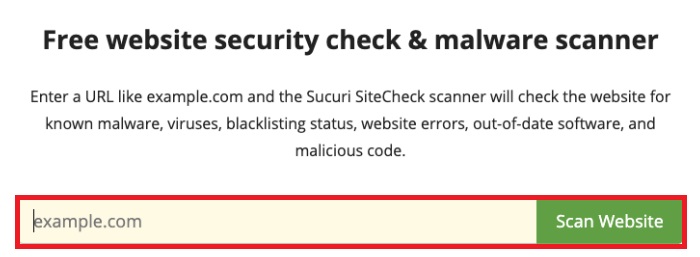
Next, it will display a report that will allow you to understand if there is any malware on your website and you will be able to decide if your website is hacked.
Moreover, if you get a clean report and you still have a doubt that your website might be hacked, you should use a server-side scanner.
Web scanners are great at recognizing malware but they are limited in terms of the information they can access. When you install a server-side scanner, it will scan all of your WordPress databases and alert you as soon as any malware is detected.
How To Fix A Hacked WordPress Site
The first thing to do on a hacked website is to scan and clean it.
Sucuri Security

Sucuri is one of the best security solutions out there equipped with the server-side scanner well that auto-analyzes your website from time to time for malware detection.
Moreover, Sucuri allows a smooth clean up process and allows you to protect your website. Let's move ahead see how you can use Sucuri to scan, clean and protect your website.
Complete Server-Side Scan
To begin, you have to sign up for a premium plan with Sucuri and then sign in to your Sucuri account and add the website to your Sucuri dashboard.
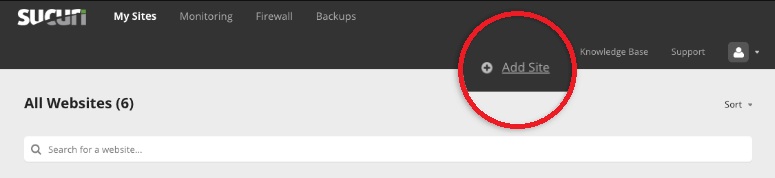
Next, you will need to connect Sucuri to your website using the FTP credentials. If you are not aware of the FTP credentials for your website, try getting support from your web host.
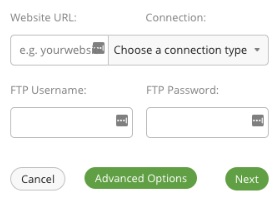
Once your website is connected, the plugin will automatically run the scan through your WordPress databases and show you the report at the end.
Besides all the warnings, you can press the Details button to access the complete report.
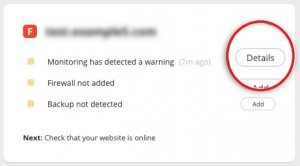
Now, that the malware is detected. Let's move ahead and request a cleanup.
Malware and Infected Files Clean Up
On the same page, you need to press the Clean Up My Site button on the report page.
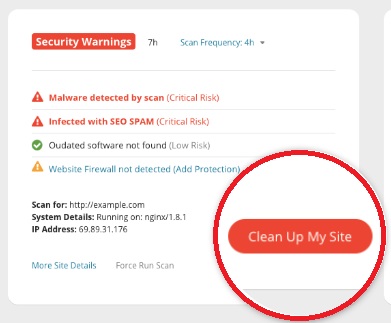
You will be directed to a new page with an option for malware clean up.
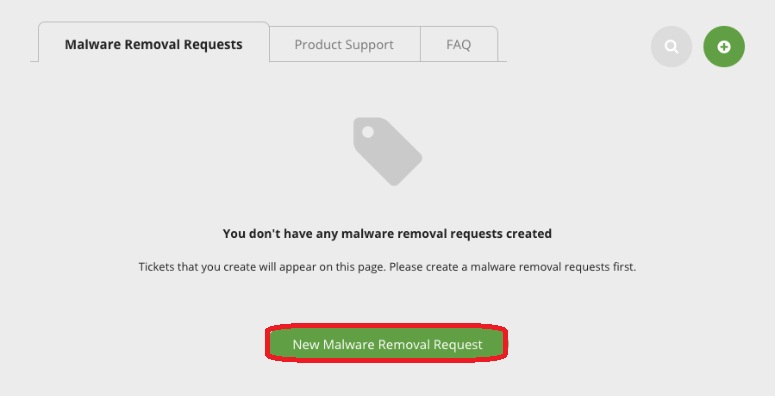
Upon pressing the button, you will be asked a few details about your website.
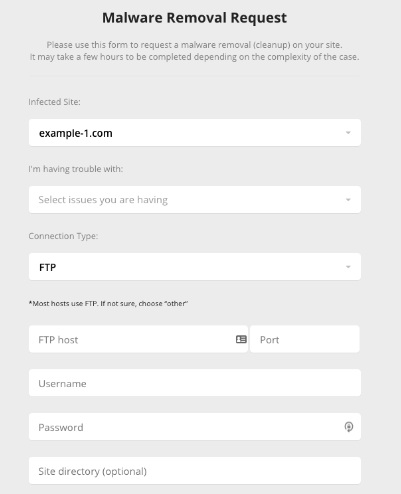
Once you have filled in all of these details, Sucuri will do the rest. A security expert will work on your website and clean up all the malware and infected files from the database.
For a business plan, it will normally take around 6 hours for your website to get back to you. However, for other plans, it is totally depended on how complicated it is to clean your website.
Remove Website From Search Engine Blacklists
As soon as your website is hacked, the search engine starts showing the visitors different warnings of abnormal activities and malware on your website. Once, you have cleaned your website, you will as the search engines to review your website and remove those warnings.
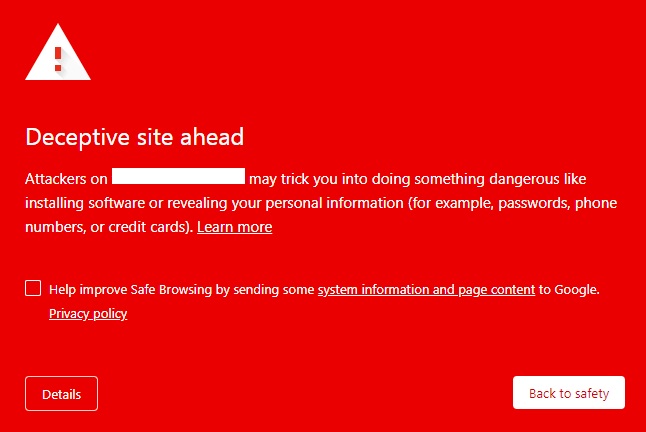
From the Sucuri dashboard, you will be able to Request Whitelist on all search engines.
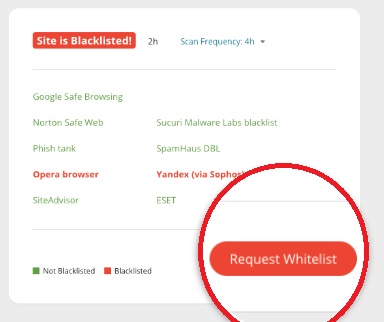
It will run the review request on the search engines. Besides, there is also a way to request blacklist removal on Google using the Google Search Console.
Make sure your website is connected to Google Search Console. If you don't know how to do that, go ahead and check out our guide on How To Equip WordPress With Google Search Console.
Once you are connected, head over to your Console dashboard and then select Security Issues from the left-side menu.
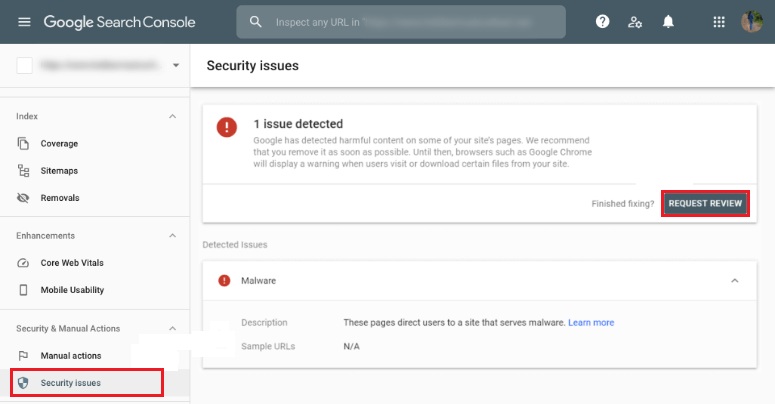
The Request Review button will request Google to remove your website from the blacklist. However, you will have to provide additional details on the measures you have taken to make your site clean.
In this case, provide Google with the screenshots of Sucuri scans and reports. Try to provide as many details as you can to prove that your website is clean because if Google finds out that the safety measures are not enough, it will become further difficult to whitelist your website.
Once you are done with the aforementioned activities, wait for a few days for Google to verify your WordPress site.
What To Do After Recovering The Hack
Once you have worked on the cleanup of your website, there are some things that you need to do instantly to make sure that the stolen data must not be used again.
- Change Credentials: The first thing that you need to do immediately is to reset your password and username for all the user accounts. If you are unable to reset straightaway, you can try forced reset using a plugin such as Expire User Password.
- Reset Your Salts and Secret Keys: These keys hold importat data of your website and are encrypted. Hackers can use the data to break into your website again. You should start fresh with Salt Shaker and get a fresh set of keys.
- Stay Updated: Try updating your Website including all the plugins and themes as there might be security updates that help you stay more secured. Besides, when you update the current version with security loopholes will be replaced.
- Secure WordPress Forms: Hackers are very capable of injecting malware through unsecured forms on your website. We recommend WPForms as they have an efficient security system.
How To Prevent Your Website From Further Hacks
When your website is hacked, the hackers tend to create gateways for themselves to re-enter your website again. This is why it is important to make security arrangements beforehand to prevent it from happening again.
Choose A Reliable Web Host: A reliable web host can take away a lot of your concerns based on the security of your website. Make sure to go for a web host that takes security seriously and takes considerable security measures.
Use A Security Plugin: While Sucuri is one of the best options when it comes to security plugins. Here are some of the alternatives:
1. BulletProof Security
2. SiteLock
3. iThemes Security
4. MalCare
Firewall Activation: This works to block the hackers or the users that try to engage in malicious activities. All of these security plugins come equipped with firewalls and hence, you don't have to install them separately.
2-Factor Authentication: This allows you to add an extra security layer to your website making it harder for hackers to get in. And normally the users will have to verify using their phone and email whenever they will have to access the website.
Website Backup: Website backup comes in really handy in situations like these for you to recover your website including all the data as quickly as possible. Check out our guide to know how you can back up your website.
SSL Certificate: Whatever data that comes in or goes out of your website can be made encrypted using the SSL certificate. This way when hackers get hold of your data, they won't be able to read it. You can use the Really Simple SSL plugin to get yourself an SSL certificate.
This is how you can recover your website when it is hacked and prevent your website from getting hacked again. That's all from us for this tutorial. We hope that this tutorial will help you in making your website more secure. Make sure to join us on our Facebook and Twitter to never miss a post.





