So you realized Elementor Cloud is a great service and you're planning to use it in the long run for your customers. You'll then start gradually purchasing greater Elementor Cloud plans that have more websites you can create. This will lead you on having around 10 or 20 websites to manage.

Most of the time, if you're not a well-organized person, even using a great tool like the dashboard offered to Elementor users will still be a tedious task. We've then combined in this tutorial the best tips and tricks you can use to manage efficiently your Elementor Cloud instances. Here we won't discuss how to interact with your customers but how each product should be managed to avoid any collusion or error.
Why You Need To Manage Efficiently Your Cloud Instances
As a web designer, you're responsible for providing a complete solution to your customer. However, if you host cloud instances, you'll be responsible for managing payments for each of your customers, but not only, you'll also need to make sure your work is not changed by your customers.
Throughout this, we'll be discussing managing the financial aspect of your account and securing your changes. You'll find it convenient to see by the end some recommended tools that will make your day-to-day life easier.
Create Amazing Websites
With the best free page builder Elementor
Start NowManaging Subscriptions
Assuming you have 10 Elementor Cloud websites, that makes you'll use the "SCALE" plan that has 10 websites per plan. You'll note that your customers will not pay at the same time, so you'll need to be paid before your customer subscription ends so you don't have to pay from your own pocket. So for each of your installations, you'll set up a proper reminder when the subscription comes to end.
Additionally, you might need to head to your my.elementor.com account to see when each installation expires.
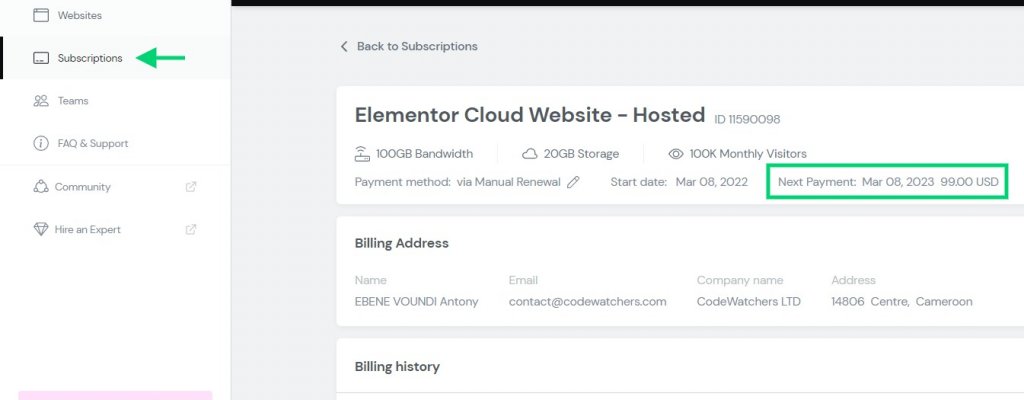
To avoid any excessive charge, if you're using a smaller plan than "Scale" you'll consider disabling the automatic renewal and keep it on "Manual renewal".
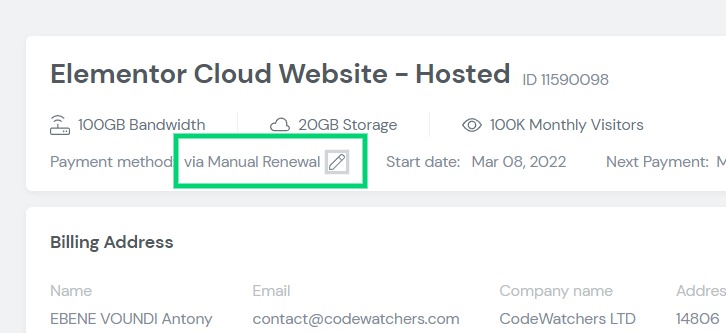
If your customers aren't aware of what will happen if the subscription is canceled, feel free to share this tutorial where we explain what will happen to expired hosting.
Protecting Your Work
One of the most annoying things we experience as a designer is when a customer requests us to redo work that has already been done. Not every customer is aware of the hard work we put into building things and sometimes believes they can do the same work after 1 hour YouTube video.
To avoid any frustrations, we need to protect our work, and this can be made in various ways:
- Giving a restricted account to the customer
- Disabling the page edition for all roles (excluding yours)
- Or just warning the customer about the modifications he can or cannot make
However, I believe the safest way to protect our work is to keep a backup after we're done and before we deliver it to the customer. From my.elementor.com you can quickly create a named backup in no time.
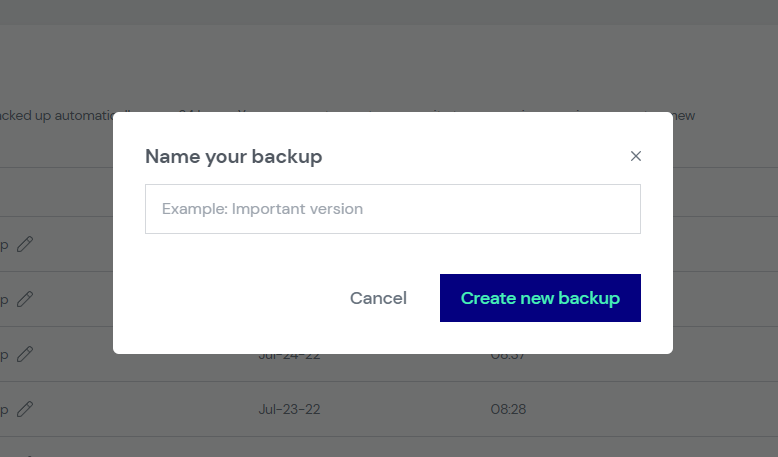
Alternatively, you can use some plugins compatible with Elementor Cloud, to block access to certain sections on the Elementor Cloud website.
User Role Editor

The WordPress plugin User Role Editor makes it simple to modify user roles and capabilities. To save your changes, simply mark the capabilities you want to add to the selected role in the checkboxes provided and then click "Update."
The ability to create new roles and configure their capabilities, either from scratch or by copying an existing role, is available.
Frequent Routine Check
Regardless if the delivered website was a 2 pages website, you need to show your customers you give value to their website even after delivery. A frequent routine check has for purpose to :
- Help you keep in touch with your customer
- Detect any issue the website is facing (maybe after an automated update)
- Share new ideas with the customer about a possible scale
This should be scheduled for each customer to avoid being overwhelmed. A decent frequency is to perform that check every 3 months, it will also be the perfect time to remind your customer about a renewal in case his subscription comes to end.
Additionally, you might need to use the following tool to manage better your customers.
Monday
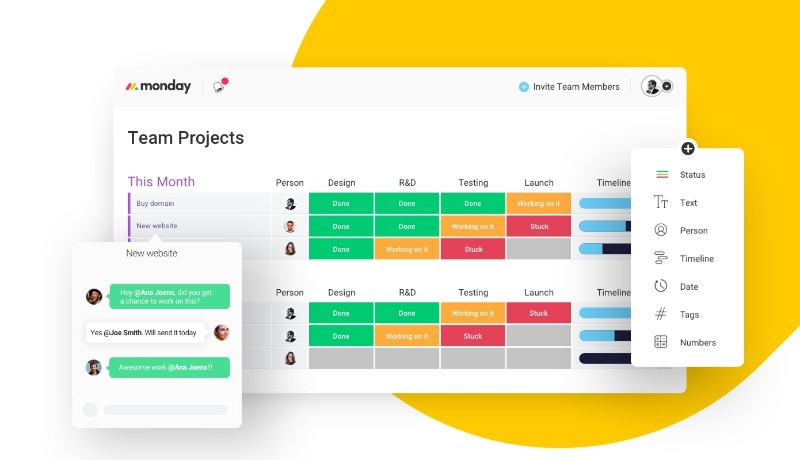
Project management software Monday.com is consistently ranked among the best. In addition to being able to handle a wide variety of scenarios, the software is packed with features. Collaboration, timeline, calendar, and time-tracking tools are all included, as well as several integrations. Whatever the size of your company or organization, it's versatile and flexible enough to suit your needs.
Summary
While those tips aren't the only ones you can receive to manage your cloud instances, these should put you on a good track. Do you have some ideas you wanted to share with us? feel free to get in touch anytime.





