Artificial Intelligence (AI) is now extending its innovative touch to video production. The ability to generate videos using AI is revolutionizing content creation, offering exciting possibilities for filmmakers, marketers, and enthusiasts alike.

This blog explores the realm of AI-generated videos, delving into the processes, platforms, and tips that make this cutting-edge technology a game-changer in the visual storytelling arena.
Let's have a walk through the intricacies of AI-driven video production and discover the tools and techniques that are reshaping the way we bring stories to life.
Understanding AI Generated Videos
AI-generated videos come to life through algorithms that sift through diverse data inputs like text, images, and audio, weaving them seamlessly into a visual narrative.
Create Amazing Websites
With the best free page builder Elementor
Start NowHere's the cool part: Forget the hefty human involvement and prolonged timelines of conventional video creation. AI-generated videos swoop in, delivering quicker and more cost-effective results. Plus, they boast the superpower of crafting a consistent brand experience with nifty customizable templates.
In a nutshell, while traditional videos might have you navigating a maze of human-driven intricacies, AI-generated videos simplify the journey, offering a faster, cost-friendly, and brand-savvy route..
Making AI Video: The Easy and the Hard Way
Walking on the journey of AI video creation presents two avenues: the easy way and the hard way. The straightforward approach involves utilizing services like Runway ml.com, a topic we'll explore later. Conversely, the more intricate path involves running your own stable diffusion instance on your computer, a process that demands technical know-how.
For Mac users, a hosted version of stable diffusion, such as runifusion.com, can simplify the process. Windows users, on the other hand, can run stable diffusion natively. Whichever route you choose, the underlying technology is stable diffusion, an open-source project.
Key Components of AI Video Generation
Before we dive into the practical aspects, let's understand the key components involved:
Animate.dif: An animation framework for images.
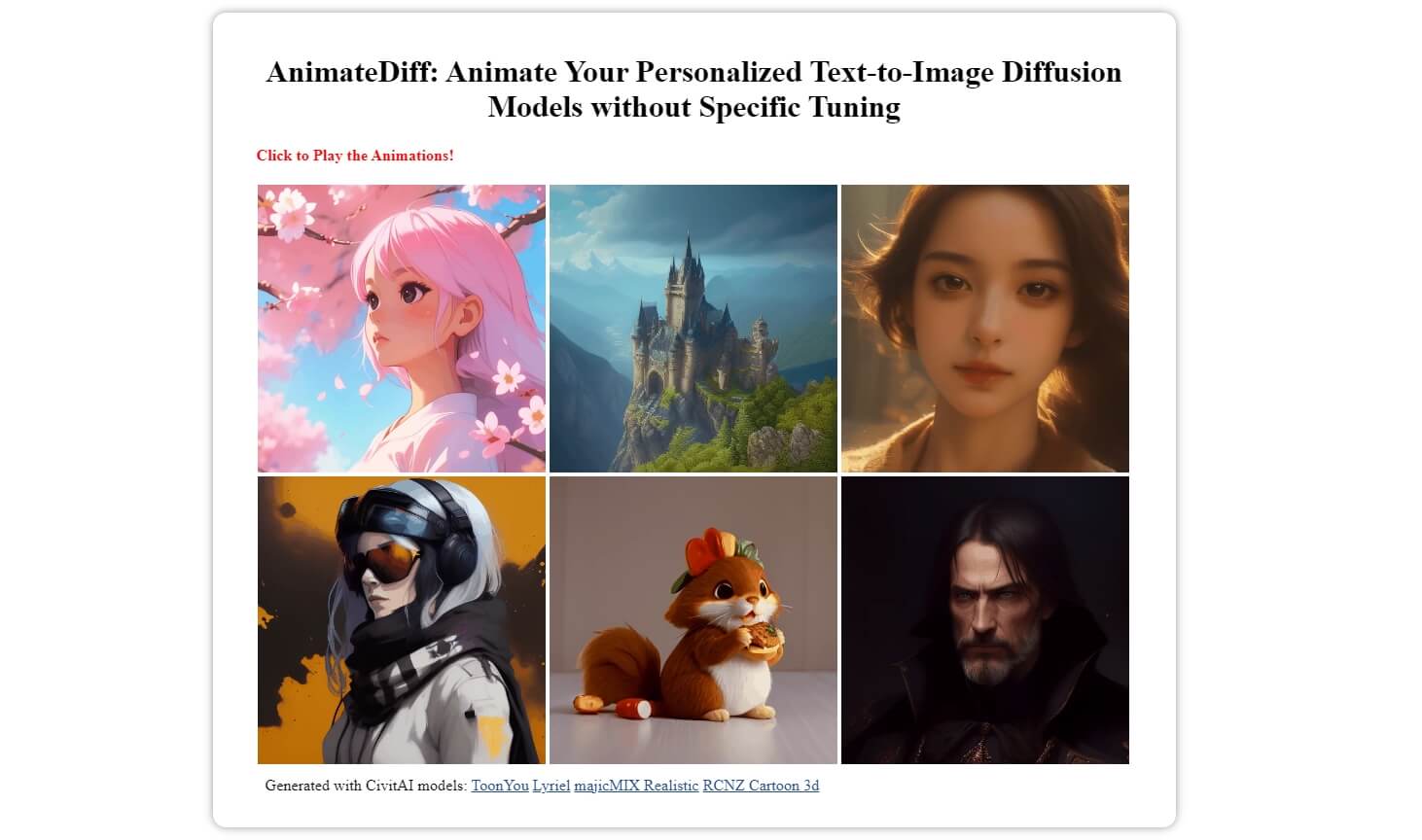
Stable Diffusion: Stable DIffusion is A text-to-image AI generator that create photo realistic images by any input given.
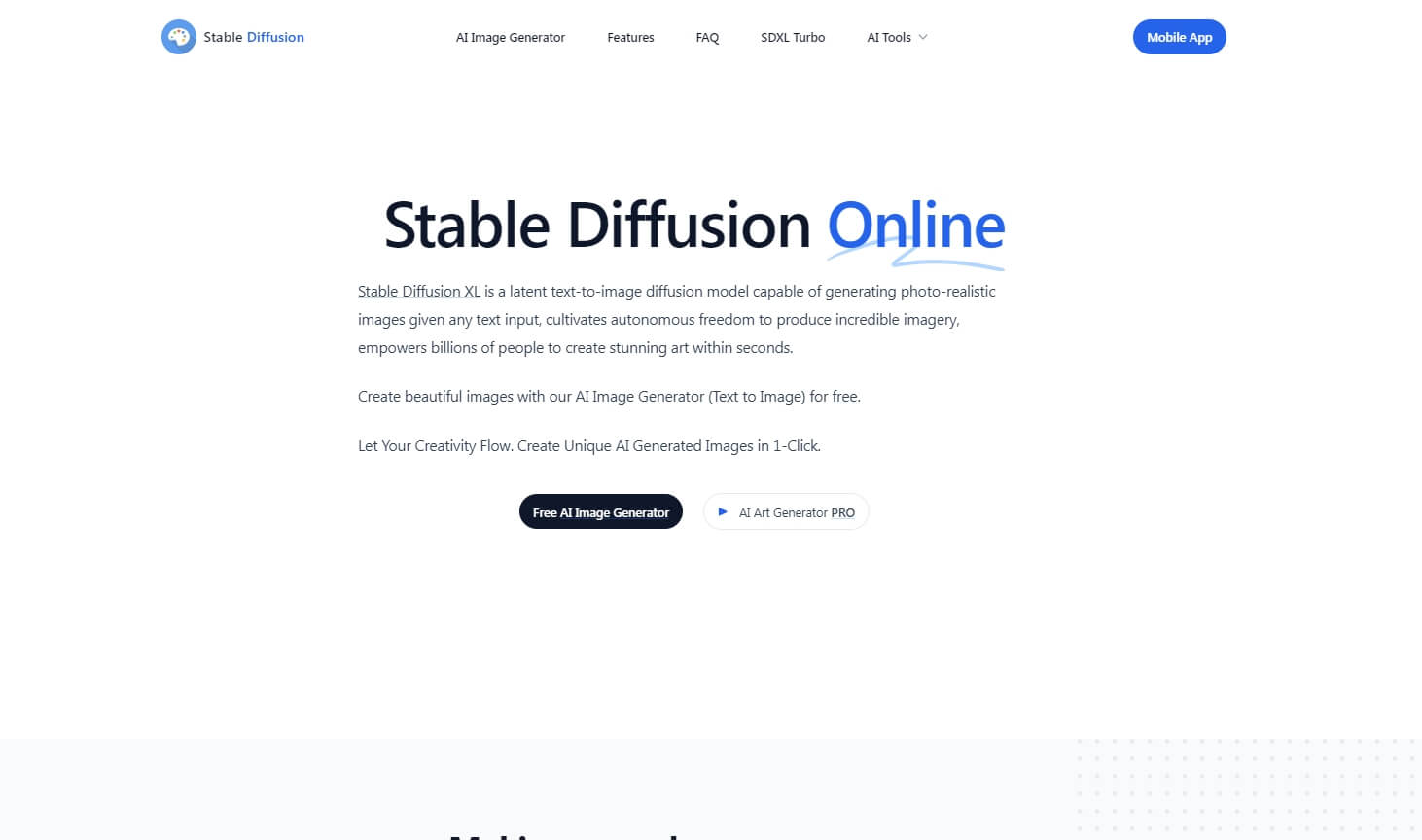
Comfy UI: A node-based editor facilitating the entire project.
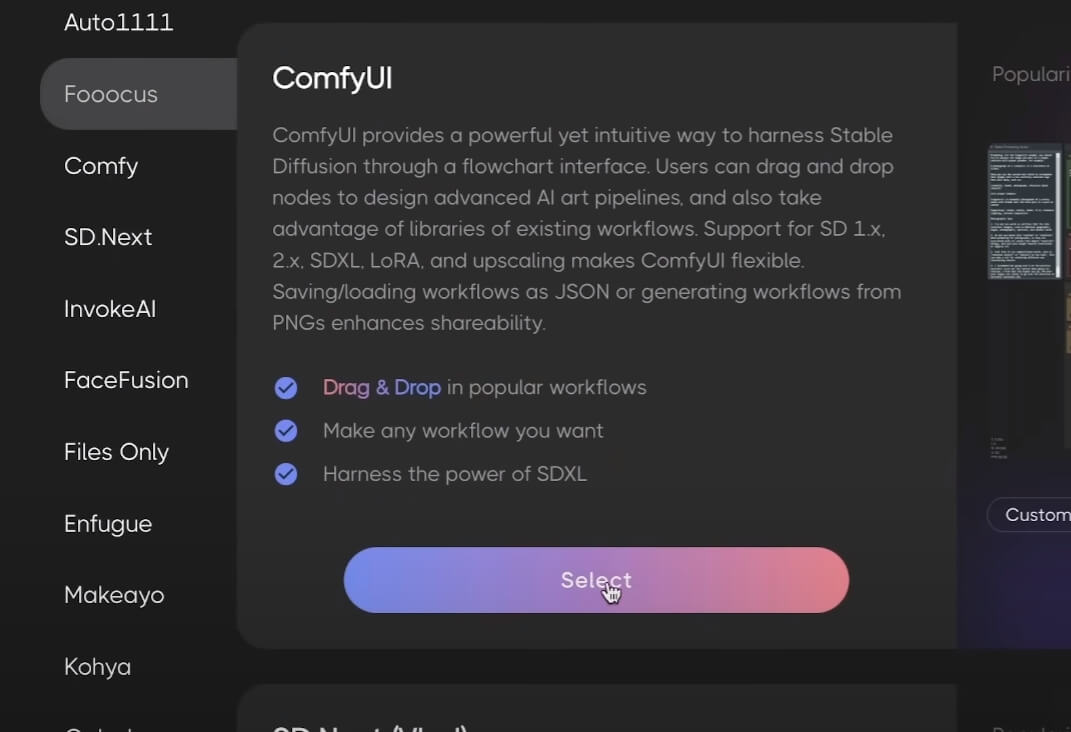
Now, let's walk through a step-by-step process using Run Diffusion, a stable diffusion in the cloud.
- Selecting a UI Interface: Since stable diffusion primarily operates through a command line, choosing a UI interface is crucial. Comfy UI, with its node-based drag-and-drop functionality, is our tool of choice.
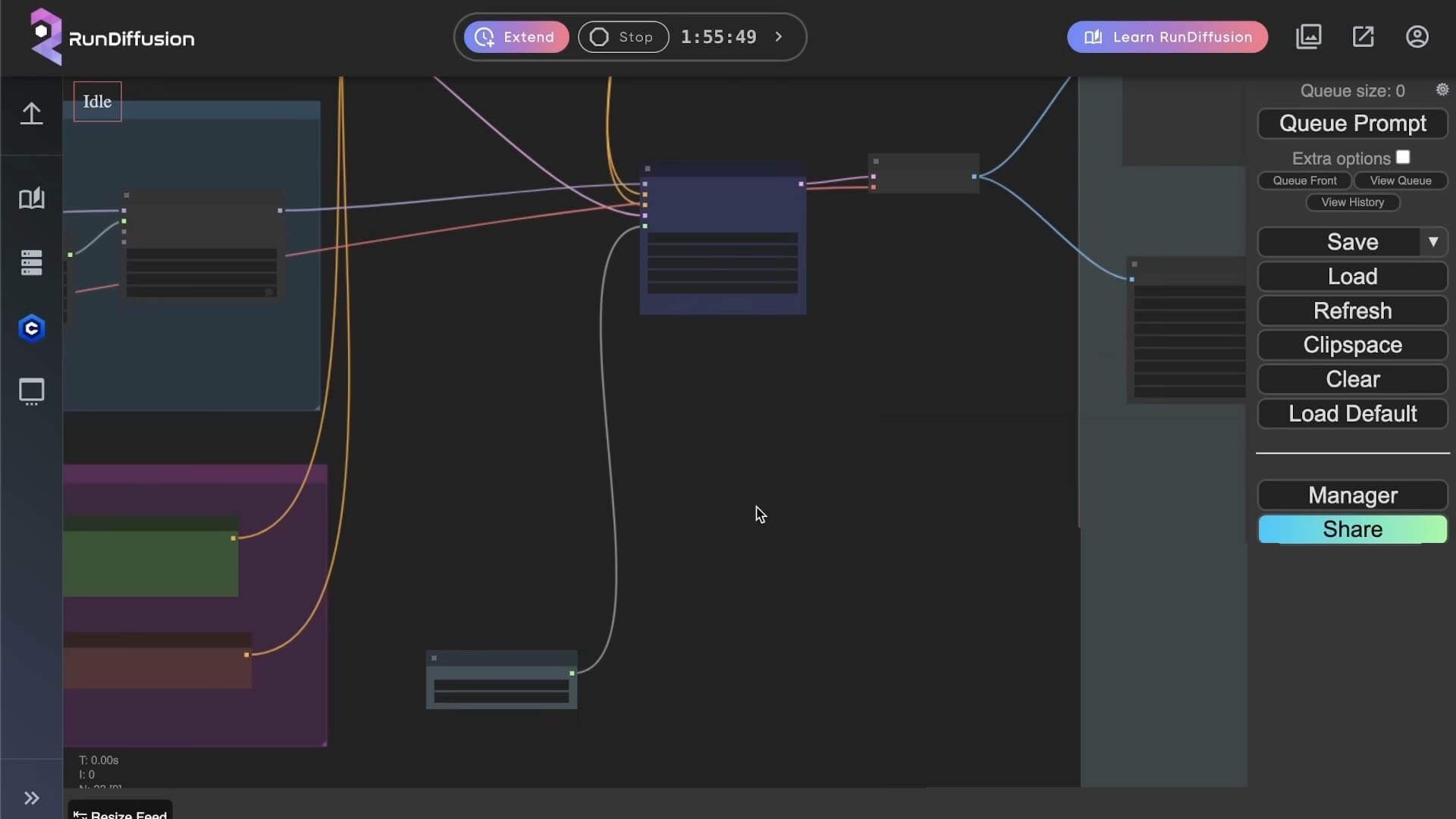
- Workflow Setup: Loading a video into the system involves configuring nodes in Comfy UI. Through a structured workflow, you can refine images and parameters, ensuring a seamless video generation process.
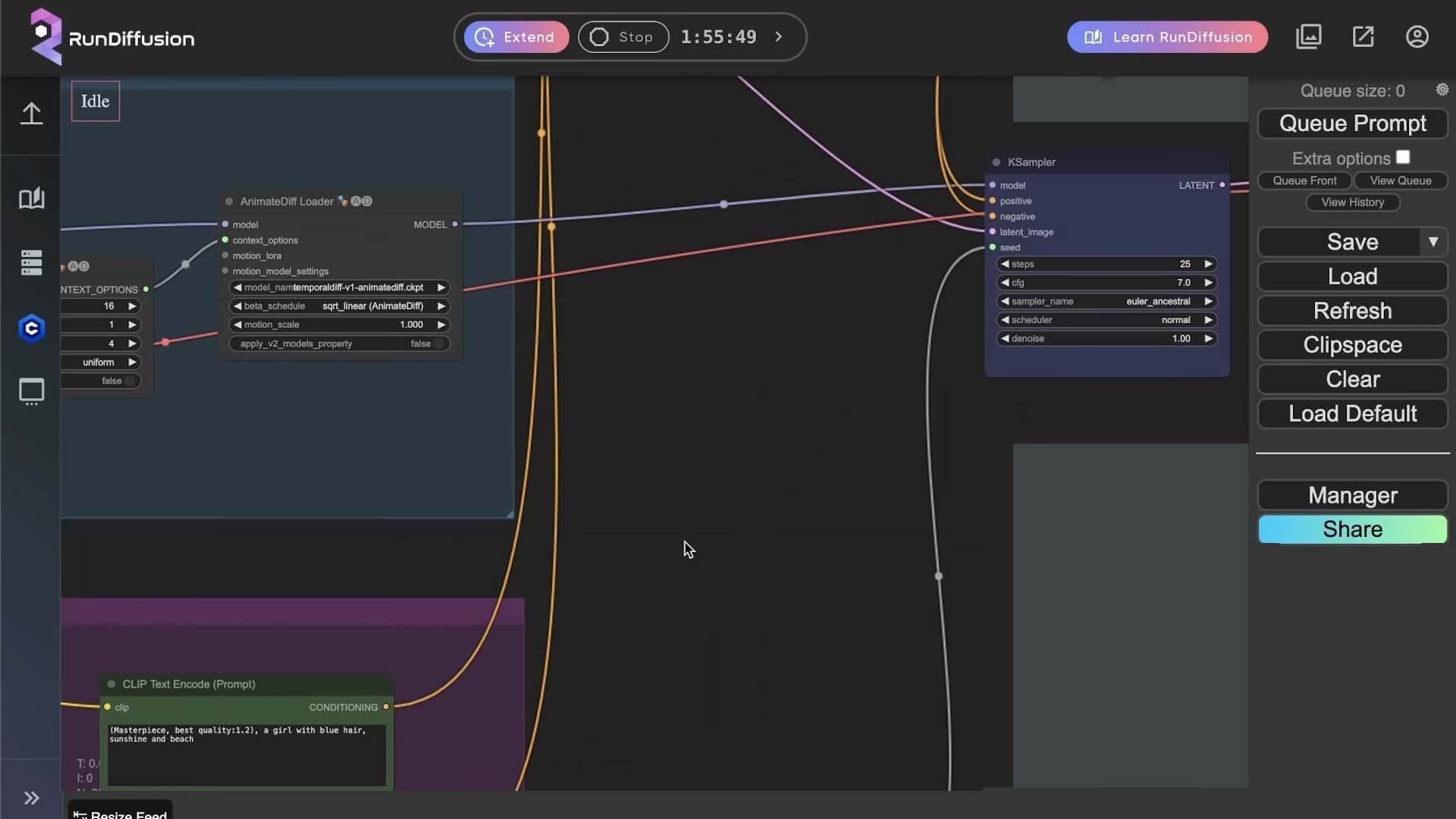
- Selecting Checkpoints: Checkpoints act as snapshots of pre-trained models, influencing the style of generated images. Choosing appropriate checkpoints is vital for achieving desired outcomes.
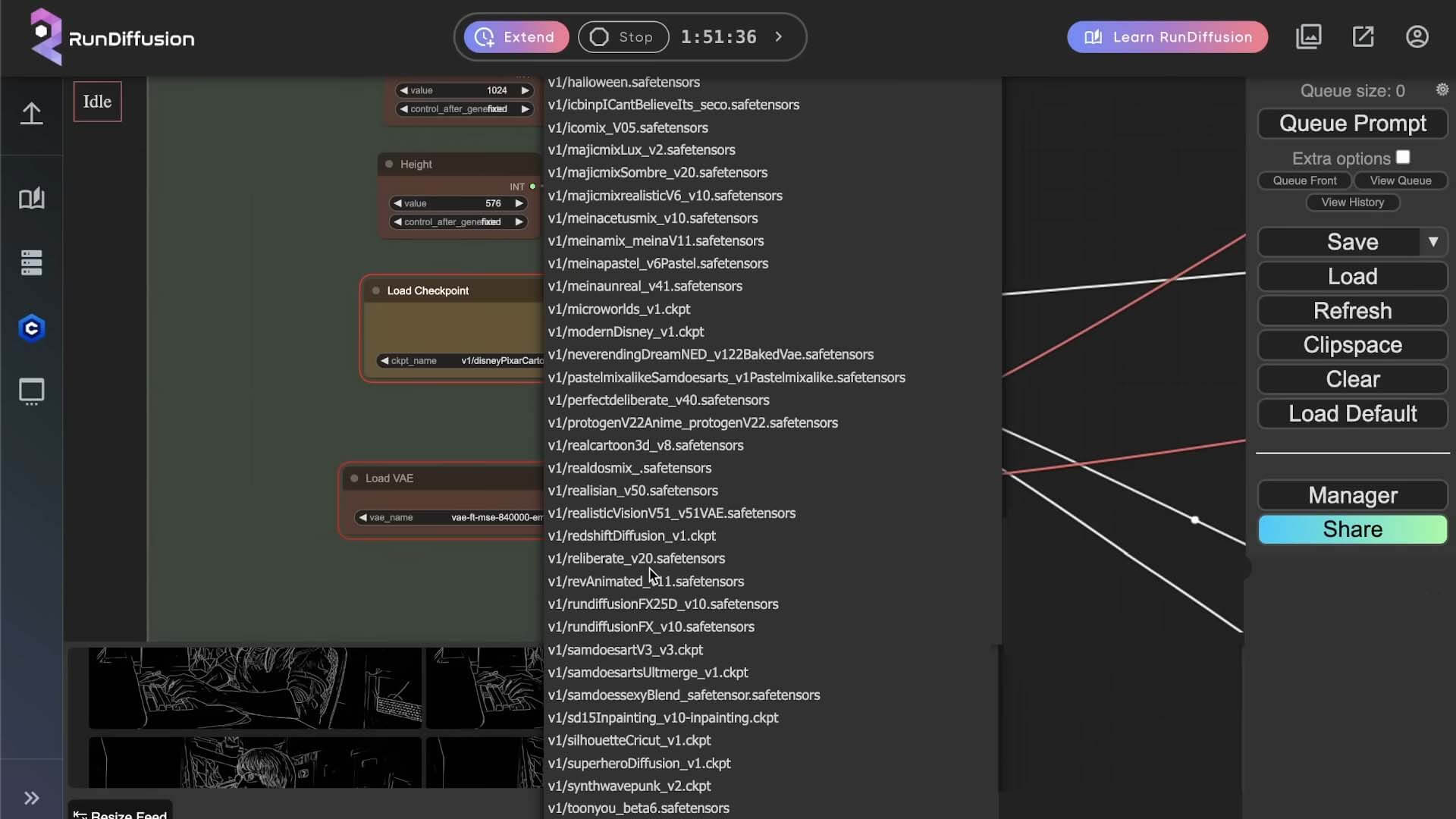
- Generating AI Video: With the workflow set up, initiating the generation process produces mesmerizing AI videos. Styles can be adjusted, and results can be previewed and fine-tuned according to preferences.
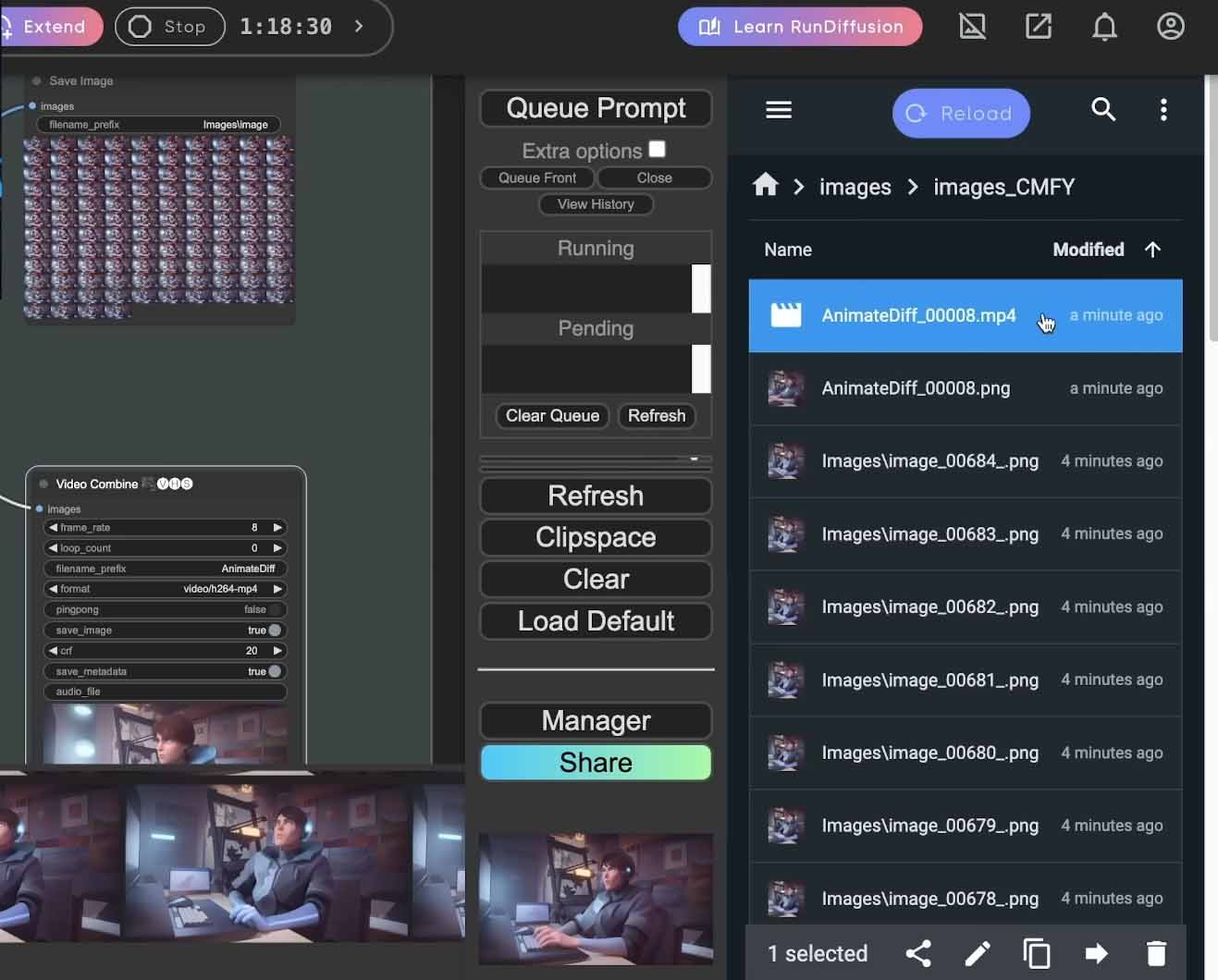
Exploring Alternatives: Runwayml.com
For those seeking a more user-friendly approach, Runway ml.com provides a hosted version of stable diffusion, simplifying the video generation process. Runway ml.com's Gen 2 feature allows the generation of videos using text, images, or a combination of both.

The process involves bringing in AI-generated images, adjusting camera motions, and utilizing preview styles for quick artistic decisions. While Runway ml.com offers a simpler approach, it may be less customizable than running your own nodes.
Beyond Video Generation: AI Tools for Creative Expression
AI technology extends beyond video generation, offering diverse tools for creative expression. But before that, here is a sample deepfake video.
- Wav to Lip: Ideal for creating deepfake videos, this tool syncs lip movements to uploaded videos and voice samples.
- Replicate: For voice cloning, Replicate provides a hosted machine learning model. Users can input text, upload voice samples, and generate audio files.
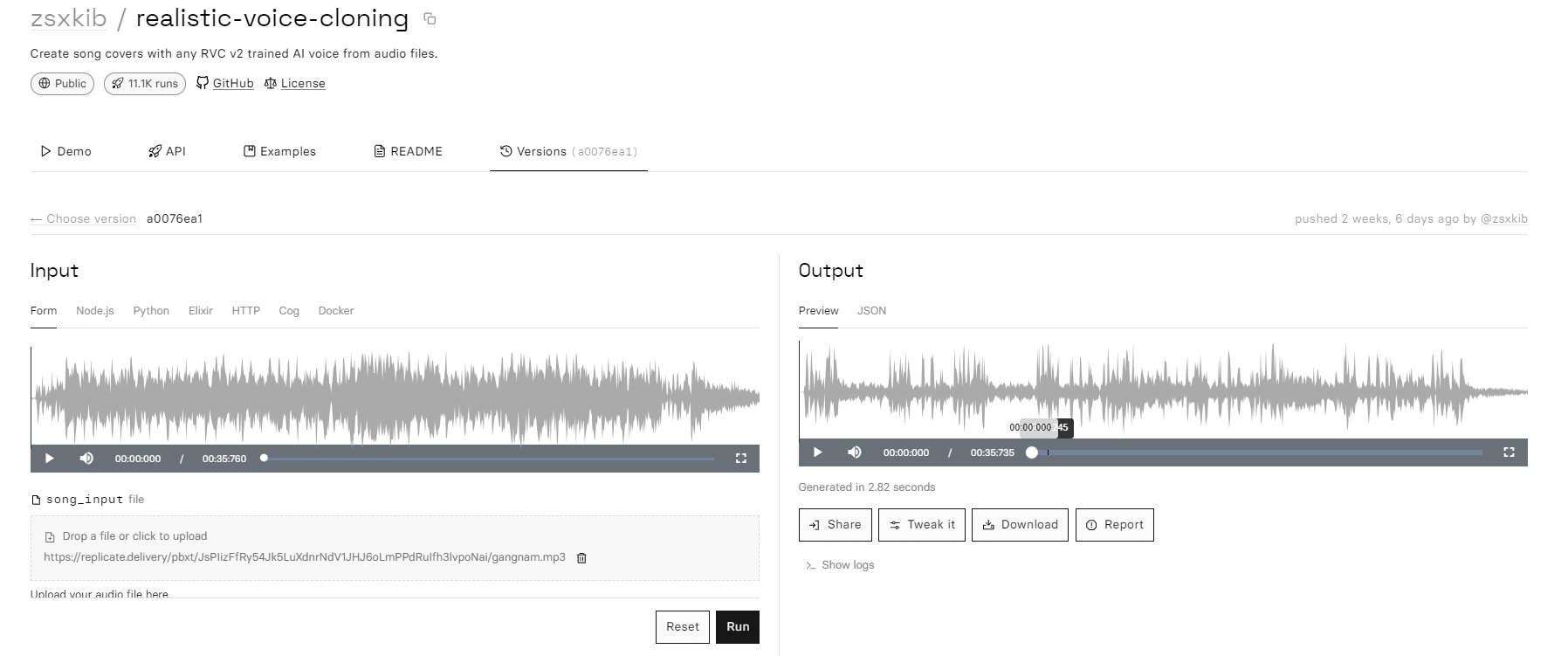
- AI Image Generation: Platforms like MidJourney and Runway ml.com allow users to generate AI images, offering various styles and customization options.
Check out out guide on How to Generate Image on Midjourney For Free?
Tips For Creating Effective AI Generated Videos
Creating top-notch AI-generated videos requires a delicate blend of artistry and technical finesse. Here are some handy tips to elevate your video game:
1. Keep it Concise: Time is precious, so trim the fat. Aim for videos under two minutes to ensure your audience stays captivated. Nobody wants to sit through a cinematic saga in today's fast-paced digital realm.
2. Visual Brilliance: Opt for high-quality visuals that not only look good but also communicate effectively. Make it a visual feast that resonates with your viewers, ensuring that your message is both seen and felt.
3. Harmonious Soundscape: Elevate your video's emotional quotient with carefully chosen music and sound effects. It's not just about what they see but also about what they hear. Create an auditory experience that complements your visuals for a memorable impact.
4. Script Magic: Your script is the unsung hero. Keep it engaging, employing natural language that feels like a genuine conversation with your audience. No one wants to feel like they're reading a textbook – keep it real.
5. Subtitles for All: Open the gates of accessibility by adding subtitles. Not only do they cater to the hearing-impaired, but they also boost your SEO game by providing searchable text. It's a win-win for expanding your audience reach.
Wrapping Up
As we wrap up this primer on AI video and art generation, it's evident that the possibilities are vast and continually expanding. Runway ml.com stands out as a user-friendly gateway to unleash creativity, while advanced users may explore the intricacies of running their own stable diffusion nodes.
Whether you're a seasoned AI enthusiast or a newcomer intrigued by the creative potential, the world of AI videos invites exploration. Share your thoughts on these tools or inquire about other exciting options in the comments below. Here's to the fascinating realm of AI creativity—enjoy the journey!





