Trang Giỏ hàng và Thanh toán của cửa hàng trực tuyến của bạn phải là một trong những khía cạnh quan trọng nhất khi mua một sản phẩm. Vì nó có thể thực hiện hoặc phá vỡ thỏa thuận.

Đây là lý do tại sao một cửa hàng trực tuyến tốt luôn cần phải có trang thanh toán và giỏ hàng tốt giúp giữ chân người tiêu dùng hơn là khiến họ bị bỏ rơi. Trong hướng dẫn này, chúng ta sẽ hiểu làm thế nào để thay đổi Elementor giỏ hàng và trang Checkout trên trang web của bạn.
Elementor có nghĩa là khả năng vô hạn trong tầm tay bạn ngay cả với kiến thức mã hóa thấp đến không. Elementor cho phép bạn tùy chỉnh bất kỳ trang nào bằng các chỉnh sửa đơn giản và không cần mã hóa. Hãy tiếp tục và hiểu cách làm.
Cách sửa đổi giỏ hàng và trang thanh toán của Elementor
Điều đầu tiên và quan trọng nhất là kích hoạt quảng cáo đã cài đặt Elementor Pro cho WordPress của bạn.
Tạo trang web tuyệt vời
Với trình tạo trang miễn phí tốt nhất Elementor
Bắt đầu bây giờTiếp theo, chuyển đến Tùy chỉnh và sau đó chuyển đến tùy chọn CSS bổ sung .
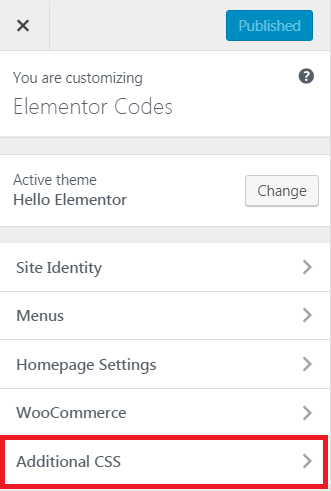
Trong trường CSS bổ sung, hãy thêm mã được cung cấp bên dưới. Ngay sau khi bạn thêm mã, bản xem trước trực tiếp sẽ được hiển thị cho bạn ở bên phải màn hình của bạn.
Bên cạnh đó, bạn cũng có thể thực hiện các thay đổi trong mã để sửa đổi thêm trang của mình trong khi mã đi kèm với chú thích đáng kể giúp bạn dễ dàng thực hiện các thay đổi đơn giản.
Bản xem trước trực tiếp cho phép bạn đồng thời kiểm tra xem thay đổi mà bạn đang thực hiện có hiệu quả hay không. Mã đi kèm với các thay đổi cho cả Giỏ hàng cũng như trang Thanh toán.
/* cart page: change background color of coupon code and update cart row */
.woocommerce-cart .woocommerce table.shop_table td.actions {
border-top: 1px solid #e6e6e6;
background: #f7f7f7;
/* change color here */
border-bottom: 0px solid #e6e6e6;
}
.woocommerce-cart .woocommerce .cart-collaterals {
width: 100%;
float: right;
}
.woocommerce-cart .woocommerce .cart-collaterals .cart_totals {
width: 49%;
}
/* change font size and font color of the cart titles (Product Price Quantity Total Subtotal */
#add_payment_method .cart-collaterals .cart_totals tr th,
.woocommerce-cart .cart-collaterals .cart_totals tr th,
.woocommerce-checkout .cart-collaterals .cart_totals tr th,
#add_payment_method table.cart th,
.woocommerce-cart table.cart th,
.woocommerce-checkout table.cart th,
.woocommerce-checkout table.shop_table th {
color: #034997;
font-size: 14px;
font-size: 1.4rem;
}
/* change the border below the first row in the cart */
#add_payment_method .cart-collaterals .cart_totals tr td,
.woocommerce-cart .cart-collaterals .cart_totals tr td,
.woocommerce-checkout .cart-collaterals .cart_totals tr td,
.woocommerce-cart .woocommerce table.shop_table th {
border-bottom: 4px solid #034997;
}
.woocommerce-cart .woocommerce table.shop_table,
.woocommerce-checkout .woocommerce table.shop_table {
border: 1px solid #e6e6e6;
margin: 0;
text-align: left;
width: 100%;
border-collapse: separate;
border-radius: 0;
border-bottom: none;
border-right: none;
margin-bottom: 35px;
border-bottom: 1px solid #e6e6e6;
}
body #add_payment_method #payment ul.payment_methods li input,
body.woocommerce-cart #payment ul.payment_methods li input,
body.woocommerce-checkout #payment ul.payment_methods li input {
width: auto;
margin: -2px .5em 0 0;
}
body .woocommerce form .form-row .input-checkbox {
width: auto;
margin: -2px 5px 0 0;
}
#add_payment_method .cart-collaterals .cart_totals tr td,
#add_payment_method .cart-collaterals .cart_totals tr th,
body.woocommerce-cart .cart-collaterals .cart_totals tr td,
body.woocommerce-cart .cart-collaterals .cart_totals tr th,
body.woocommerce-checkout .cart-collaterals .cart_totals tr td,
body.woocommerce-checkout .cart-collaterals .cart_totals tr th,
body .woocommerce table.shop_table th {
border-top: none;
border-bottom: 1px solid #e6e6e6;
border-right: 1px solid #e6e6e6;
text-align: right;
padding: 10px 20px;
}
body #add_payment_method table.cart td,
body #add_payment_method table.cart th,
body.woocommerce-cart table.cart td,
body.woocommerce-cart table.cart th,
body.woocommerce-checkout table.cart td,
body.woocommerce-checkout table.cart th {
border-right: 1px solid #e6e6e6;
}
#add_payment_method .cart-collaterals .cart_totals tr th,
body.woocommerce-cart .cart-collaterals .cart_totals tr th,
body.woocommerce-checkout .cart-collaterals .cart_totals tr th {}
.woocommerce-cart .cart-collaterals .cart_totals table th {
border-bottom: 1px solid #e6e6e6;
}
/* change button Proceed to Checkou color and font weight here */
body .woocommerce #respond input#submit.alt,
body .woocommerce a.button.alt,
body .woocommerce button.button.alt,
body .woocommerce input.button.alt {
background: #72A40D !important;
font-weight: 400;
}
/* change button Proceed to Checkou hover color here */
body .woocommerce #respond input#submit.alt:hover,
body .woocommerce a.button.alt:hover,
body .woocommerce button.button.alt:hover,
body .woocommerce input.button.alt:hover {
background: #034997 !important;
}
/* change butons Add to cart, Apply code and Proceed to Checkout styling here */
body .woocommerce .cart .button,
body .woocommerce .cart input.button,
body .woocommerce #respond input#submit,
body .woocommerce a.button,
body .woocommerce button.button,
body .woocommerce input.button {
background: #034997 !important;
color: #fff;
font-weight: 300;
border-radius: 40px;
}
/* change butons Add to cart hover color here */
a.button.product_type_simple.add_to_cart_button.ajax_add_to_cart:hover {
color: #eee;
}
/* modify place order button styling in checkout page */
body .woocommerce #payment #place_order,
.woocommerce-page #payment #place_order {
float: right;
width: 100%;
display: block;
text-align: center;
margin-bottom: 0;
font-size: 1.4em;
padding: 1em;
border-radius: 40px;
margin-top: .5em;
}
body .woocommerce form .form-row-first,
body .woocommerce form .form-row-last,
body .woocommerce-page form .form-row-first,
body .woocommerce-page form .form-row-last {
width: 49%;
}
body .woocommerce #respond input#submit.disabled,
body .woocommerce #respond input#submit:disabled,
body .woocommerce #respond input#submit:disabled[disabled],
body .woocommerce a.button.disabled,
body .woocommerce a.button:disabled,
body .woocommerce a.button:disabled[disabled],
body .woocommerce button.button.disabled,
body .woocommerce button.button:disabled,
body .woocommerce button.button:disabled[disabled],
body .woocommerce input.button.disabled,
body .woocommerce input.button:disabled,
body .woocommerce input.button:disabled[disabled] {
background: #ccc;
}
body .woocommerce a.checkout-button.button.alt {
border-radius: 40px;
}
/* change the padding of each item in the cart and checkout page*/
body .woocommerce table.shop_table td {
padding: 19px;
}
/* change styling of the shop table on the checkout page */
body .woocommerce-checkout table.shop_table td {
text-align: right;
border-right: 1px solid #e6e6e6;
border-top: 0;
}
.woocommerce a.remove {
margin: 0 auto;
}
.woocommerce-cart .woocommerce table.shop_table th.product-remove,
.woocommerce-cart .woocommerce table.shop_table th.product-name {
text-align: center;
}
.woocommerce-cart .woocommerce table.shop_table th.product-price,
.woocommerce-cart .woocommerce table.shop_table th.product-quantity,
.woocommerce-cart .woocommerce table.shop_table th.product-subtotal {
text-align: right;
}
.woocommerce-cart .woocommerce table.shop_table .cart_item td.product-price,
.woocommerce-cart .woocommerce table.shop_table .cart_item td.product-quantity,
.woocommerce-cart .woocommerce table.shop_table .cart_item td.product-subtotal {
text-align: right;
}
.woocommerce-checkout #add_payment_method #payment ul.payment_methods li,
.woocommerce-checkout #payment ul.payment_methods li {
list-style: none;
}
.woocommerce-checkout .woocommerce .col2-set {
width: 47%;
float: left;
margin-right: 4%;
}
.woocommerce-checkout .woocommerce .col2-set .col-1,
.woocommerce-checkout .woocommerce .col2-set .col-2 {
margin-bottom: 2em;
width: 100%;
float: none;
}
.woocommerce-checkout #order_review_heading,
.woocommerce-checkout #order_review {
background: #fff;
width: 47%;
float: right;
margin-right: 0;
}
.woocommerce-checkout #ship-to-different-address-checkbox {
width: auto;
float: right;
margin-left: 15px;
margin-top: 10px;
opacity: 1;
position: static;
}
.woocommerce-checkout #ship-to-different-address label {
font-size: 24px;
font-weight: 600;
line-height: 1;
margin: 0;
margin-bottom: 1em;
padding: 0;
text-transform: uppercase;
color: #000;
}
.woocommerce-checkout .woocommerce form .form-row.create-account label {
padding-top: 2px;
font-weight: bold;
}
.woocommerce-checkout .payment-fixed {
position: fixed;
z-index: 9;
box-shadow: rgba(0, 0, 0, 0.2) 0px 6px 2em;
left: 52%;
margin-left: 0;
padding: 20px;
top: 0;
width: 45.5% !important;
-webkit-transition: padding .1s ease-in;
-moz-transition: padding .1s ease-in;
-o-transition: padding .1s ease-in;
-ms-transition: padding .1s ease-in;
transition: padding .1s ease-in;
}
.product-shipping-message {
font-size: 16px;
text-align: center;
text-transform: uppercase;
padding: 10px 0px;
border-top: 1px solid #139248;
border-bottom: 1px solid #139248;
}
body .woocommerce table.shop_table tbody th,
body .woocommerce table.shop_table tfoot td,
body .woocommerce table.shop_table tfoot th {
border-bottom: none;
}
body .woocommerce form .form-row input.input-text,
body .woocommerce form .form-row textarea {
max-width: 100%;
}
body .woocommerce .product-name a {
color: #000;
pointer-events: none;
cursor: default;
}
@media only screen and (max-width: 1139px) {
.woocommerce-cart .entry-content form {
width: 64%;
}
}
@media only screen and (max-width: 980px) {
.woocommerce-cart .woocommerce .cart-collaterals .cart_totals {
width: 100%;
}
.woocommerce-cart .entry-content form {
width: 81%;
float: none;
margin: 0 auto;
}
.woocommerce-cart .woocommerce .cart-collaterals {
width: 81%;
float: None;
margin: auto;
}
body .woocommerce #content table.cart td.actions .coupon,
body .woocommerce table.cart td.actions .coupon {
width: 100%;
}
body #add_payment_method table.cart td.actions .coupon .input-text,
body.woocommerce-cart table.cart td.actions .coupon .input-text,
body.woocommerce-checkout table.cart td.actions .coupon .input-text {
width: 48%;
}
}
body #add_payment_method table.cart td.actions .coupon .input-text,
body.woocommerce-cart table.cart td.actions .coupon .input-text,
body.woocommerce-checkout table.cart td.actions .coupon .input-text {
border-radius: 41px;
}
@media only screen and (max-width: 651px) {
.woocommerce-checkout .woocommerce .col2-set {
width: 100%;
float: none;
margin-right: 0;
}
.woocommerce-checkout #order_review_heading,
.woocommerce-checkout #order_review {
width: 100%;
float: none;
}
}
#add_payment_method table.cart td,
.woocommerce-cart table.cart td,
.woocommerce-checkout table.cart td,
.woocommerce-checkout table.shop_table td {
color: #555;
font-size: 16px;
font-size: 1.4rem;
}
.cart-collaterals {
font-size: 16px;
font-size: 1.4rem;
}
@media (min-width:900px) {
body .woocommerce #content table.cart td.actions .coupon,
body .woocommerce table.cart td.actions .coupon {
width: 51%;
}
body #add_payment_method table.cart td.actions .coupon .input-text,
body.woocommerce-cart table.cart td.actions .coupon .input-text,
body.woocommerce-checkout table.cart td.actions .coupon .input-text {
padding: 12px 10px 10px;
width: 59%;
}
}
@media (max-width:481px) {
#add_payment_method table.cart td,
.woocommerce-cart table.cart td,
.woocommerce-checkout table.cart td,
.woocommerce-checkout table.shop_table td {
color: #555;
font-size: 16px;
font-size: 1.1rem;
}
body #add_payment_method table.cart td.actions .coupon .input-text,
body.woocommerce-cart table.cart td.actions .coupon .input-text,
body.woocommerce-checkout table.cart td.actions .coupon .input-text {
padding: 8px 10px 6px;
}
.cart_totals
Mọi thứ đi kèm với một bình luận tiêu đề cho phép bạn hiểu những thay đổi tốt hơn. Bên cạnh đó, để tùy chỉnh hoàn toàn không cần mã trên Elementor , bạn có thể xem các tiện ích bổ sung cao cấp của nó như WooCart và WooCheckout .
Đây là cách bạn có thể sửa đổi của bạn Elementor giỏ hàng và trang Checkout sử dụng Elementor Trang Builder. Đó là tất cả những gì chúng tôi cung cấp cho hướng dẫn này, hãy đảm bảo luôn cập nhật bằng cách tham gia với chúng tôi trên Facebook và Twitter của chúng tôi.




