It may be quite challenging for a freelancer or web agency to manage many WordPress websites. Every site must be monitored individually for updates, scanned for security flaws, and optimized for speed.

In addition, managing a large number of websites, say hundreds, makes it much easier to make mistakes or miss important updates. An administration tool like Divi Dash can be really helpful here. In this article, we will review Divi Dash's main features and compare it with its competitors.
Shall we begin?
What is a Site Management Tool?
The term "site management tool" refers to an application that simplifies the process of managing multiple WordPress sites. Using a single dashboard, you can manage all of your websites at once. Site management tools can automate repetitive tasks like updating WordPress's core, themes, and plugins. With these tools, you can keep track of the performance of your site, make your database work better, and sometimes even make your site safer.
Create Amazing Websites
With the best free page builder Elementor
Start NowThe main function of a site management tool is to make regular maintenance easier and more efficient for many, if not hundreds, of websites simultaneously. As a result, you will have more time to work on other website-related tasks. It will save you time, make it less likely that someone will make a mistake, and make things run more smoothly.
Features of a Site Management Tool
It is important to take a few factors into account when choosing a site management tool. All of these features should be standard, such as automatic updates, performance tweaks, and the ability to do multiple tasks at once. Consider these other factors before choosing a site management tool:
- You should be able to manage everything from one centralized dashboard if you choose WordPress management software.
- You should be able to make changes to several websites at once with bulk actions.
- Keeping your site up to date is easy with an automated plugin, theme, and WordPress core update tool.
- Make your site faster by using a tool that cleans up your database, informs you about the software installed, and analyses your site's performance.
- When working with other people, find a tool that lets you share controlled sites with multiple users.
Several tools offer extra features like security monitoring and backup and restore functionality. Additionally, they can work with popular WordPress services and plugins. Although these features aren't required, you might want them if your WordPress hosting provider doesn't offer them.
Introducing Divi Dash
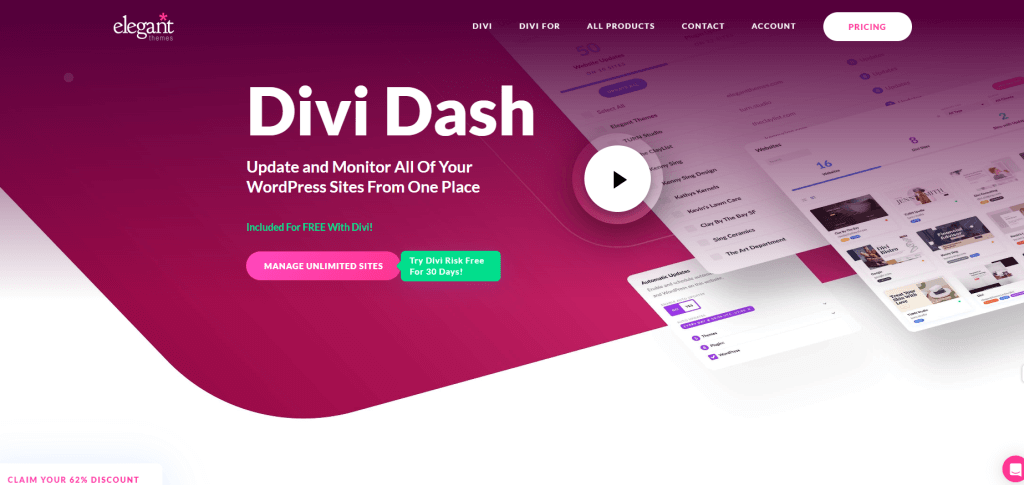
Divi Dash, a user-friendly site management tool included with an Elegant Themes Divi license, simplifies managing multiple WordPress websites. Its centralized dashboard offers a comprehensive view of all your sites, including updates and other essential information. For just $89 per year, you can create an unlimited number of Divi websites and enjoy this powerful tool.
Divi Dash offers a robust suite of tools designed to streamline WordPress management, particularly for those working with multiple Divi websites. Key features include:
Client Management: Easily add, organize, and manage clients, their associated websites, and critical contact information.
Website Insights: Gain valuable insights into each website's health, including installed software, plugin and theme updates, and system status reports.
Performance Optimization: Keep websites running smoothly by deleting unnecessary data like spam comments, post revisions, and inactive software.
Scheduled Updates: Automate updates to WordPress, plugins, and themes, minimizing downtime and ensuring optimal security.
Team Collaboration: Facilitate efficient teamwork with one-click WordPress logins, user management, and integration with Divi Teams.
By carefully evaluating these options and considering your unique requirements, you can select the most suitable WordPress management solution to enhance your workflow and maximize efficiency.
Why is Divi Dash Better Than Its Competitors?
How does Divi Dash, a robust platform for managing websites, compare to its rivals? In this market, you can find competing tools that provide comparable functionality.
Divi Dash rivals like ManageWP, and WPMU Dev. In addition to offering many of the same functionality, these systems also allow centralized management for many WordPress sites. I think we should go further to find out the facts.
ManageWP vs Divi Dash
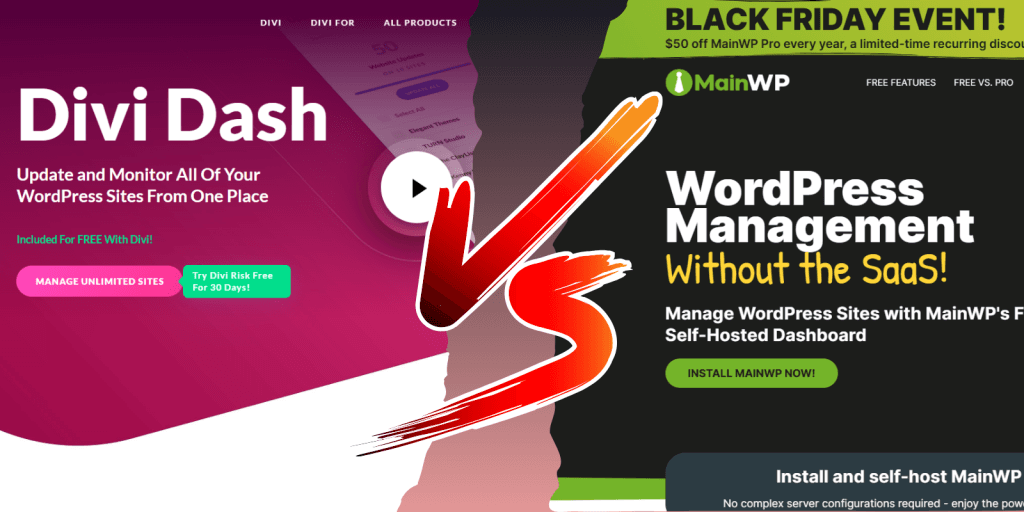
When it comes to managing multiple WordPress websites, Divi Dash and ManageWP are two popular options. While both tools offer a range of features, Divi Dash emerges as the superior choice for Divi users due to its seamless integration, user-friendly interface, and cost-effective pricing.
| Feature | Divi Dash | ManageWP |
| User Interface | Intuitive and user-friendly | Can be overwhelming for beginners |
| Scheduling | Flexible scheduling options for updates in specific time zones | Limited scheduling options |
| Security | Built-in security features | Additional security features available as add-ons |
| Performance | Optimized for performance | Performance optimization features available as add-ons |
| Pricing | $89/year | Free with paid add-ons starting at $2 per feature, per site |
While ManageWP offers a wider range of features, it often requires additional costs and a steeper learning curve. Divi Dash, on the other hand, provides a more streamlined and cost-effective solution for Divi users, making it the clear winner in this head-to-head comparison.
WPMU Dev vs Divi Dash
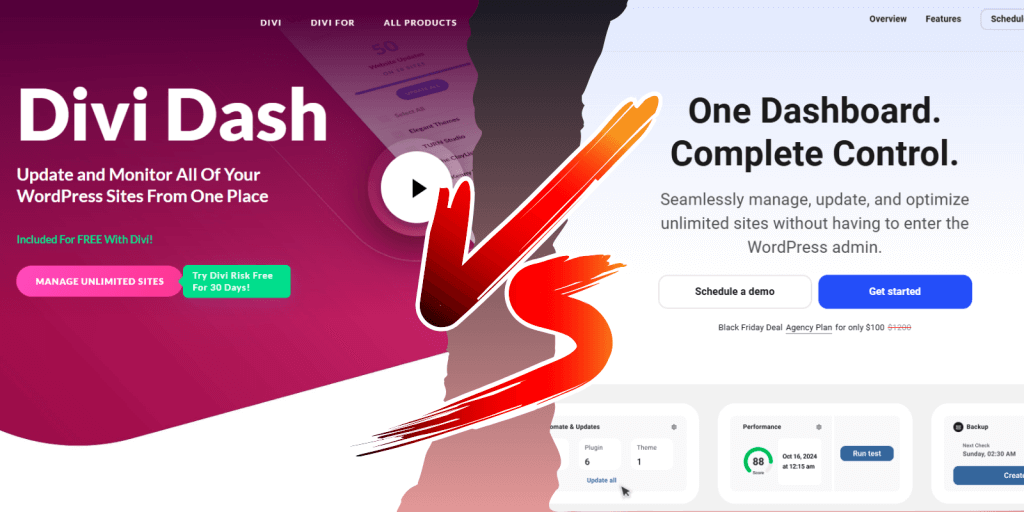
When it comes to managing multiple WordPress websites, Divi Dash and WPMU DEV are two popular choices. Both tools offer a range of features to streamline your workflow, but they cater to different needs and budgets.
| Feature | Divi Dash | WPMU DEV |
| User Interface | Intuitive and user-friendly | More complex interface, especially for beginners |
| Plugin Management | Streamlined with one plugin per website | Requires a suite of plugins, potentially slowing down websites |
| Feature Set | Core features for efficient website management | Comprehensive feature set, including advanced tools and integrations |
| Pricing | $89/ Year | $3/ Per site |
If you're looking for a simple, cost-effective solution to manage your WordPress websites, Divi Dash is an excellent choice. It offers a user-friendly interface and streamlined workflow without the complexity of multiple plugins.
For those who need a more comprehensive tool with advanced features, WPMU DEV is a viable option. However, be prepared for a steeper learning curve and higher costs.
Why Choose Divi Dash?
- Seamless Divi Integration:
- Effortlessly manage Divi Teams and assign permissions.
- Seamlessly integrate with other Divi products and services.
- User-Friendly Interface:
- Intuitive design and easy navigation.
- Minimal learning curve, especially for Divi users.
- Cost-Effective:
- Included with your Divi license, eliminating the need for additional fees.
- Flexible Scheduling:
- Schedule updates for each website in its specific time zone to optimize uptime.
- Built-in Security:
- Essential security features to protect your websites.
Wrapping Up
When evaluating site management tools, it's crucial to consider your specific needs. Each platform offers unique advantages and disadvantages.
Divi Dash emerges as a user-friendly, cost-effective, web-based solution that's included with a Divi license. Its core features, such as automated updates, performance optimization, and team collaboration, make it a compelling choice for those seeking a balance of value and functionality. While it may lack some of the advanced features offered by other tools, Divi Dash is continually evolving, with new features on the horizon.





