Unoptimized photos are one of the most frequent reasons for a slow website, which results in high bounce rates and disgruntled users. Using an image optimization plugin such as EWWW can be quite beneficial for owners of WordPress websites.
We will examine one of the most significant and well-liked WordPress image optimization plugins in this evaluation of EWWW Image Optimizer. We'll provide you with all the information you need to decide if it's a suitable fit for your website and you.
EWWW Image Optimizer: What is it?
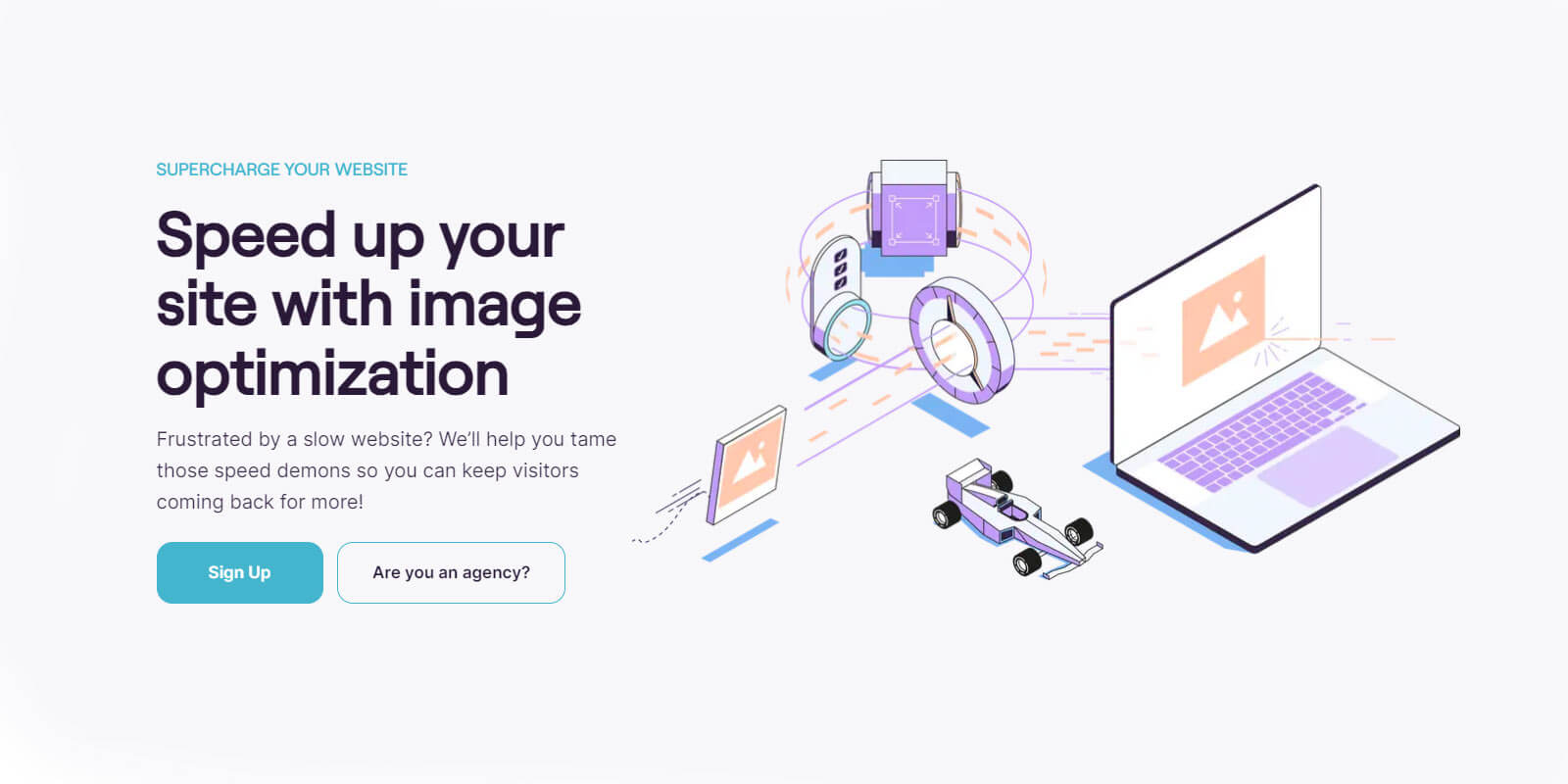
As the name implies, the EWWW Image Optimizer plugin is a WordPress image optimization tool. Image optimization is the only emphasis of its free edition. The plugin's image optimization skills are expanded by the premium edition, which adds additional tools for site optimization like JS/CSS minification and page caching.
Who Is the Best Fit for EWWW Image Optimizer?
The target demographic for EWWW Image Optimizer comprises individuals who satisfy one or more of the following conditions:
- Those seeking to enhance image optimization for SEO purposes and improve the speed of their WordPress websites.
- Individuals with limited proficiency in editing and compressing images prior to uploading them onto WordPress.
- Users possessing a media library containing images that are either unoptimized or inadequately optimized (refer to our image optimization guide).
- Those in need of a standalone solution or service for advanced image and site optimization.
Conversely, WordPress users with an already organized and optimized media library, who routinely edit and optimize images before uploading, and who already utilize a Content Delivery Network (CDN), may find this plugin unnecessary.
What Is Special About The EWWW Image Optimizer?
Imagine having a magic wand for your website's images – that's what the EWWW Image Optimizer offers! It's like having your very own image optimization wizard right on your server. Whether you're a newbie or a seasoned pro, this plugin makes optimizing images a breeze. Here are the USP of EWWW image optimizer -
Create Amazing Websites
With the best free page builder Elementor
Start Now- Easy Setup: No need to fuss with third-party accounts – simply install the plugin, customize your settings, and you're good to go!
- No Size Limits: Say goodbye to pesky file size restrictions! Optimize your images to your heart's content based on your server's capabilities.
- Premium Features: Upgrade to the premium version for even more magic! Offload image optimization to specialized servers for enhanced performance and compression.
Remember, with the EWWW Image Optimizer, your website's images will shine brighter and load faster, giving your visitors the best experience possible!
User Experience of the EWWW Image Optimizer
The installation, configuration, and utilization of the EWWW Image Optimizer present a seamless user experience. Upon initial installation, it defaults to "Easy Mode," streamlining setup by consolidating all essential settings onto a single page within the WP Admin interface. This straightforward process involves checking a few boxes to initiate functionality.
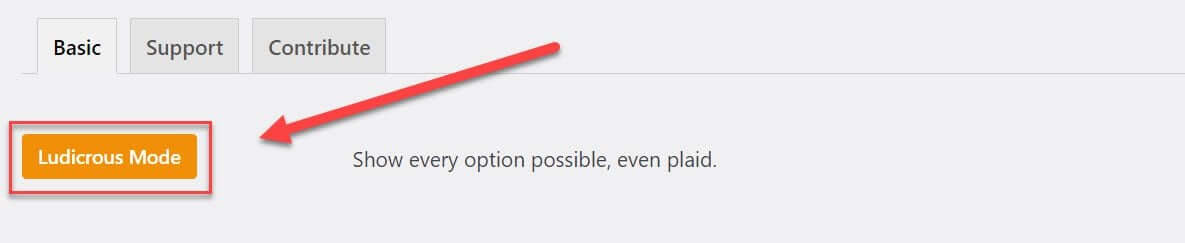
For users seeking greater customization, activating "Ludicrous Mode" unlocks additional settings tabs, offering more detailed options such as adjustable compression levels for various file types. However, it's important to note that certain advanced features are exclusive to the premium version.
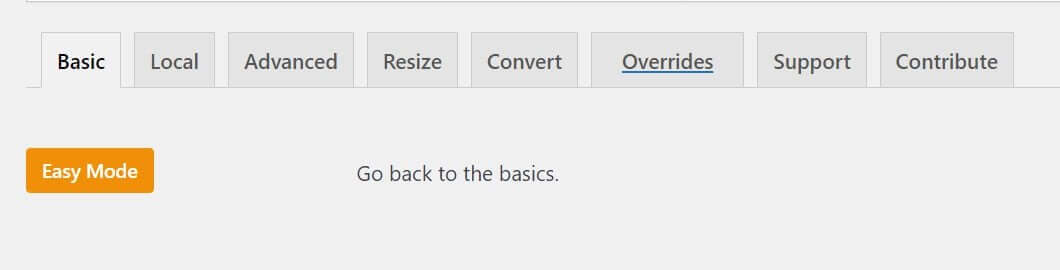
In considering the freemium model, it's worth acknowledging how plugins handle the promotion of upgrades. While recognizing the necessity for such promotions in supporting their business model, it's common for excessive promotional tactics to become a source of frustration for users. EWWW Image Optimizer, however, effectively balances the promotion of premium features without inundating free users with excessive notifications or advertisements within the WP Admin interface.
Features of the EWWW Image Optimizer
The free edition of EWWW Image Optimizer offers a tonne of useful features. Nothing important is concealed behind a paywall. Rather, the free version is expanded upon in the premium version, making the total product more complete.
Let's begin with the fundamentals.
The Fundamentals
EWWW Image Optimizer's free edition essentially accomplishes two tasks:
- While uploading, optimize the photos.
- Boost photos that are currently on your website in bulk.
You can adjust the settings that are applied to photographs when you upload them by going to WP Admin > Settings > EWWW Image Optimizer and selecting the main settings tab.
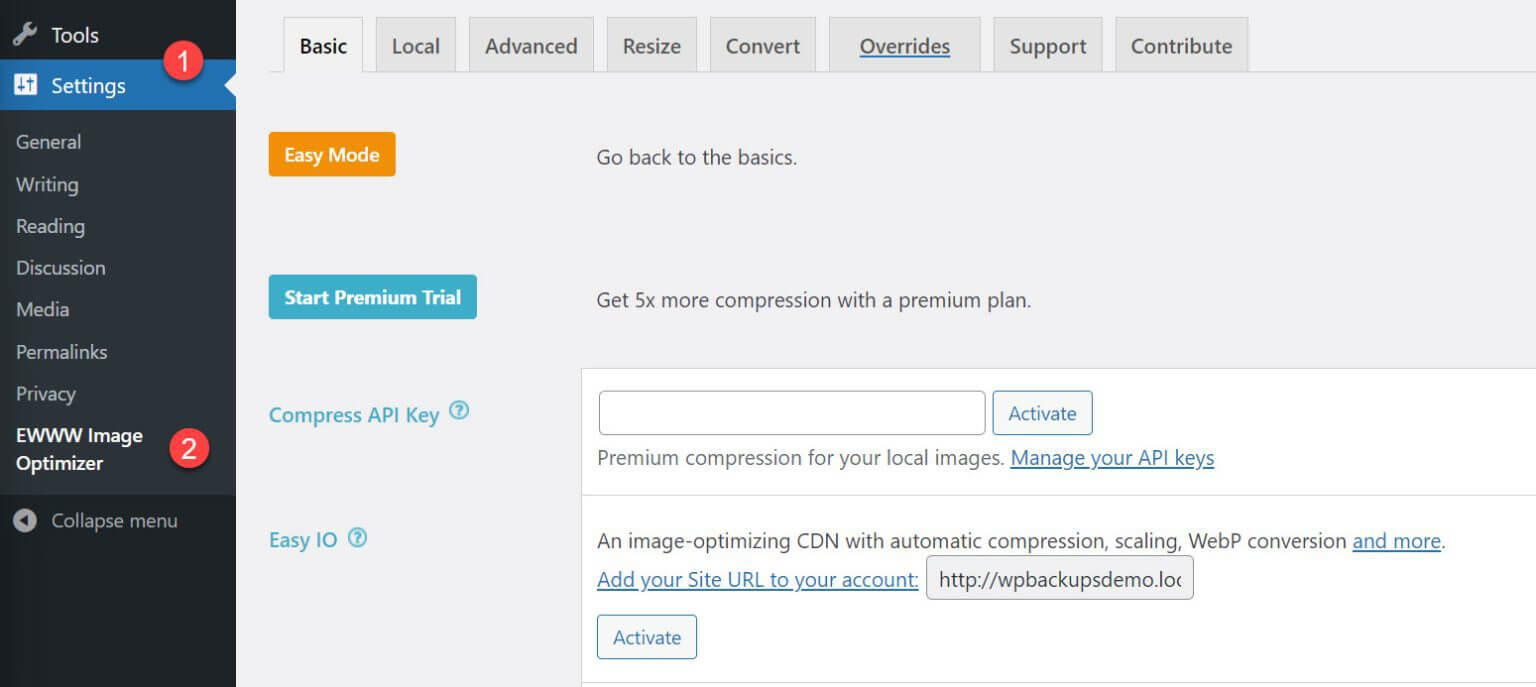
Lazy loading, auto-scaling, auto-WebP conversion, and auto-resize photos to a specified width and height can all be disabled.
To optimize photos that are already in your media library, go to WP Admin > Media > Bulk Optimize and use the bulk optimizer.
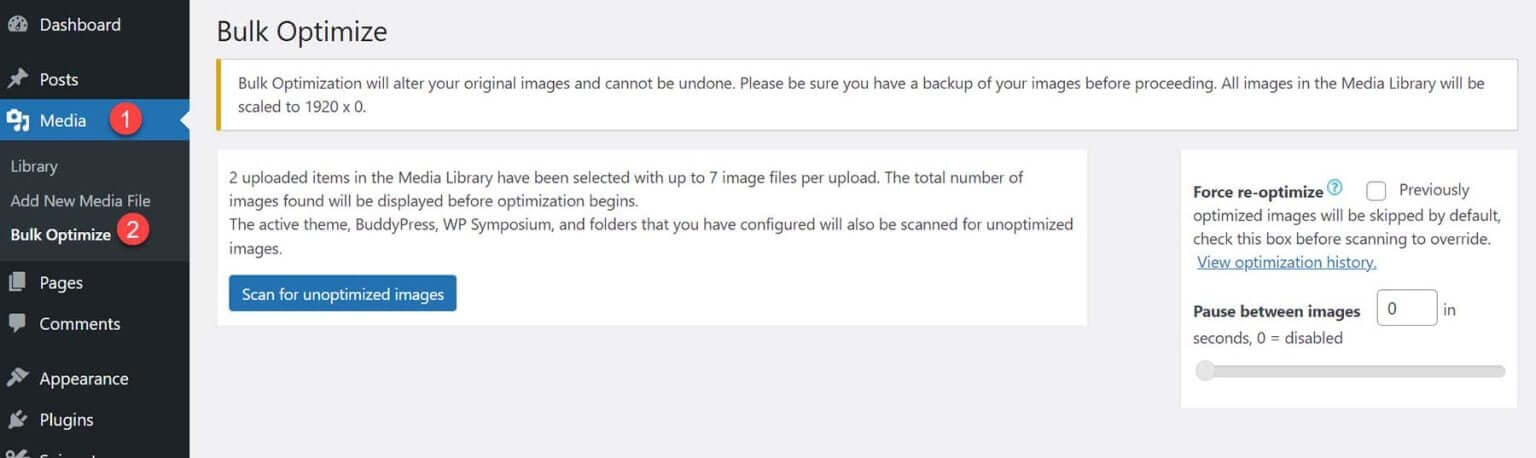
Ludicrous Mode
Clicking the "Ludicrous Mode" button will return you to the main settings area where you may access more sophisticated settings. A brief summary of Ludicrous Mode's features and their distribution across free and premium versions can be found below.
Local
The optimization level can be adjusted here based on the type of image (JPG, PNG, GIF, SVG). You have the option to select "No Compression" or "Pixel Perfect" (lossless compression) in the free version. You must utilize the Compress API (part of the premium service) to enable improved lossless and lossy compression.
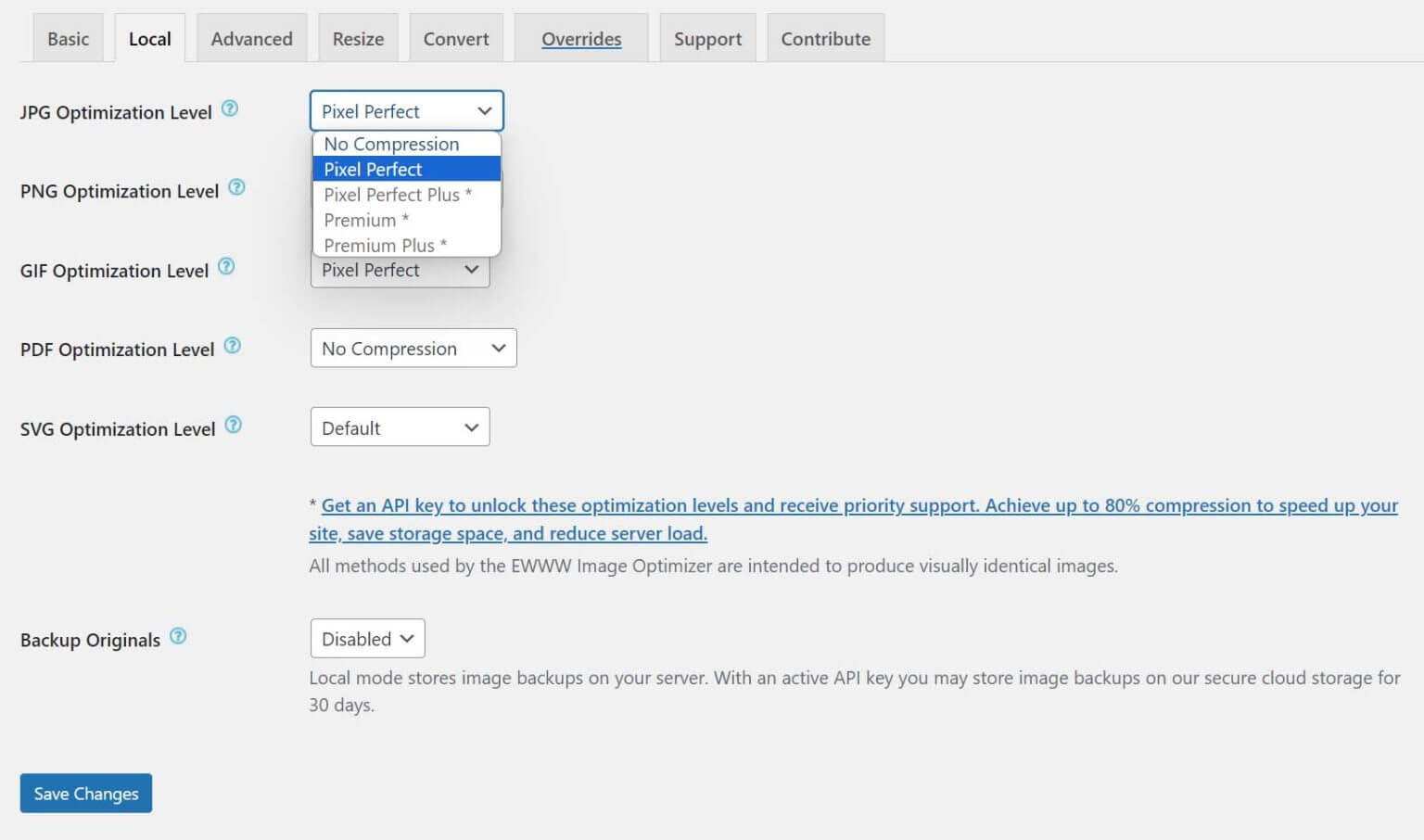
You may also find the location of your original image backups on this tab. You can save photographs locally or disable this function in the free version. You can store originals in the Compress API cloud with the premium version.
Advanced
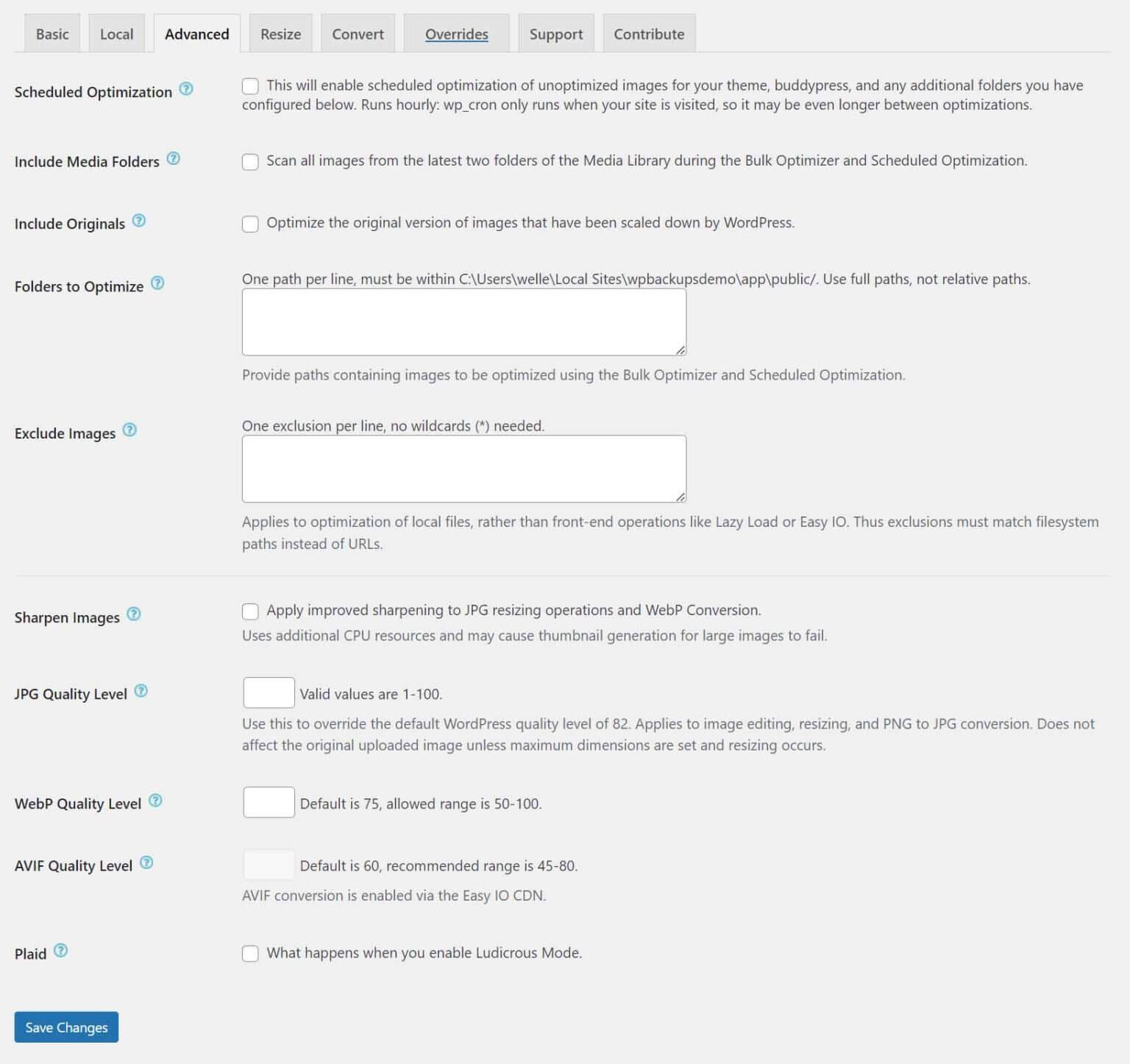
You can choose which folders and photos to apply hourly optimization passes on and schedule them here. Additionally, you can adjust JPG and WebP quality settings and sharpen photographs. Users with premium accounts can also adjust the AVIF file's quality level.
Resize
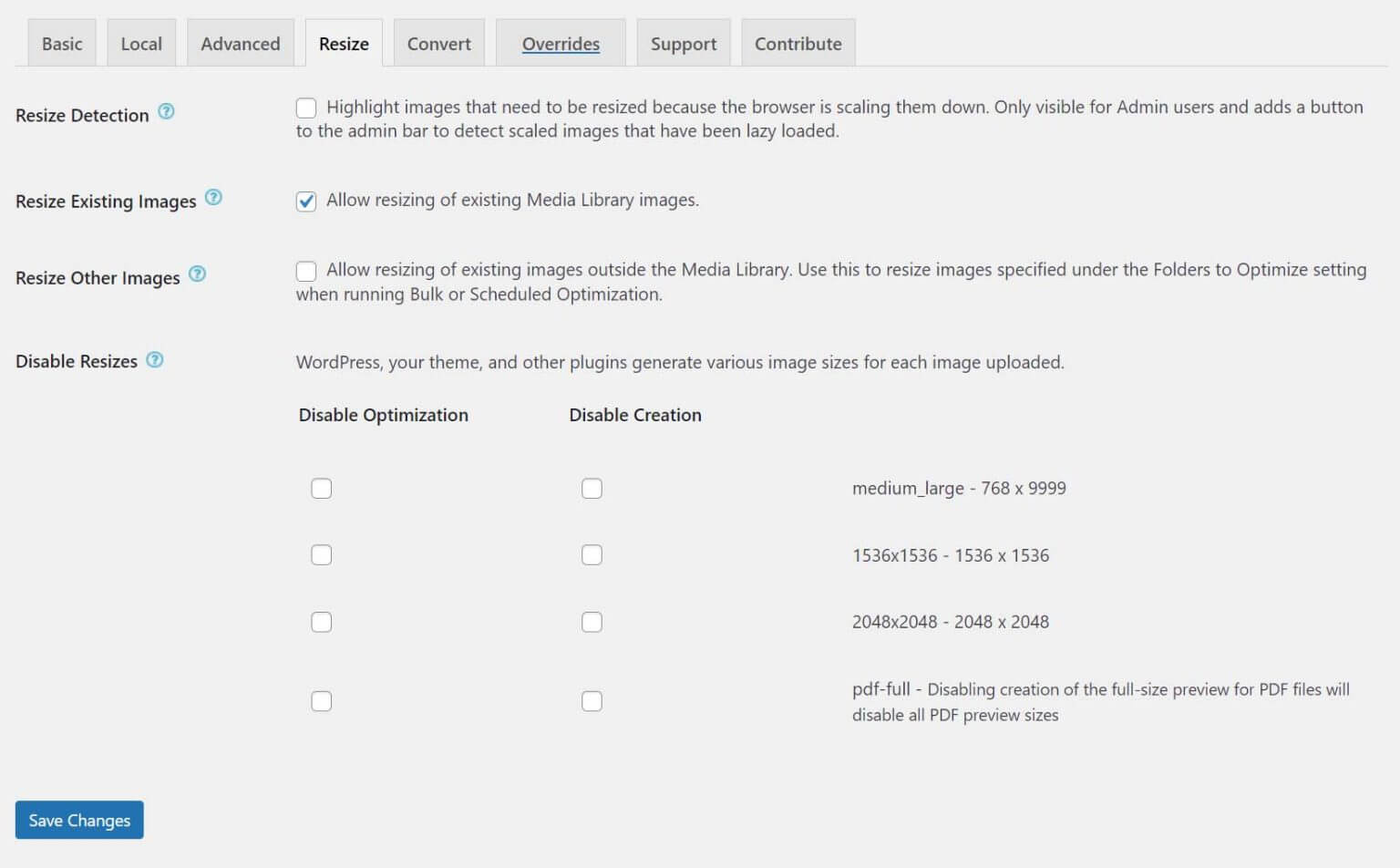
When it comes to picture optimization, image sizes are crucial. You can enable and disable different image resizing options under the Resize settings. You can see which of the images on your website require resizing by using the "Resize Detection" feature at the top. You can then resize photographs that are already in your Media Library by selecting "Resize Existing Images." Next, you can resize images that are not in your Media Library by using "Resize Other Images." Lastly, you can turn off image versions produced by WordPress, themes, and plugins by using "Disable Resizes." However, you can also turn off the optimization for any of those picture versions here if you choose to keep them live.
Convert
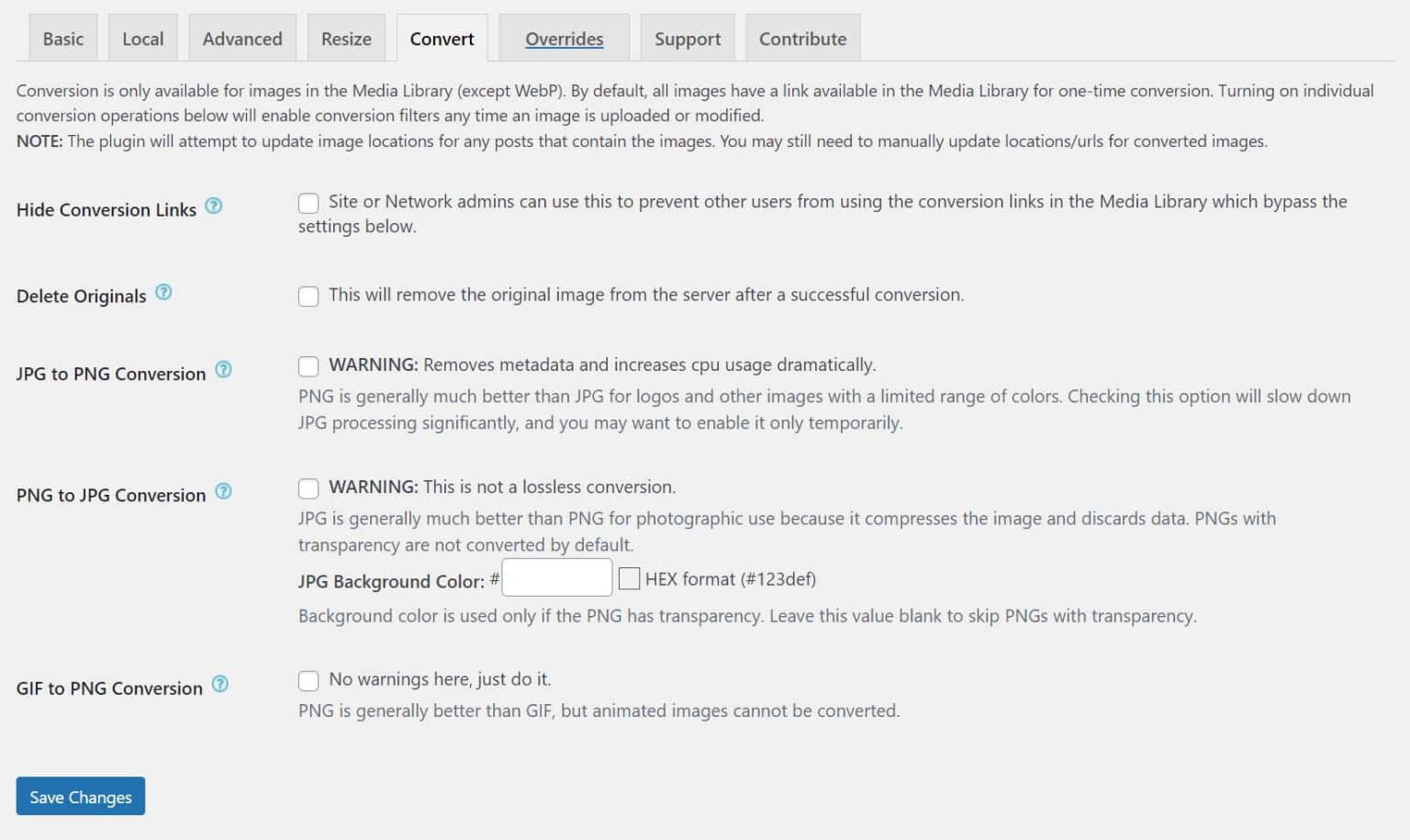
This is where you allow the conversion of JPG to PNG, PNG to JPG, and GIF to PNG. Additionally, if conversions are successful, you can choose to remove the original photographs from the Media Library and conceal the conversion links.
Override
Developers and daring non-developers can modify the default behavior of the plugin on this tab. There are forty distinct overrides available.
Support
This area offers direct access to help, documentation, and the official feedback form. During troubleshooting, you can choose to "Panic," which disables every feature at once. a step that can assist in rapidly identifying the source of an issue. Together with the system information, users can also enable debugging to provide support workers with more details.
Contribute
Finally, users can help improve the plugin by translating it, submitting reviews, updating it, and tracking usage data under the Contribute page.
High-end features and integrated services
The enhanced version of the EWWW Image Optimizer plugin incorporates three key elements: the Compress API, Easy IO CDN, and SWIS Performance toolkit. Each component contributes significantly to the comprehensive optimization of WordPress websites.
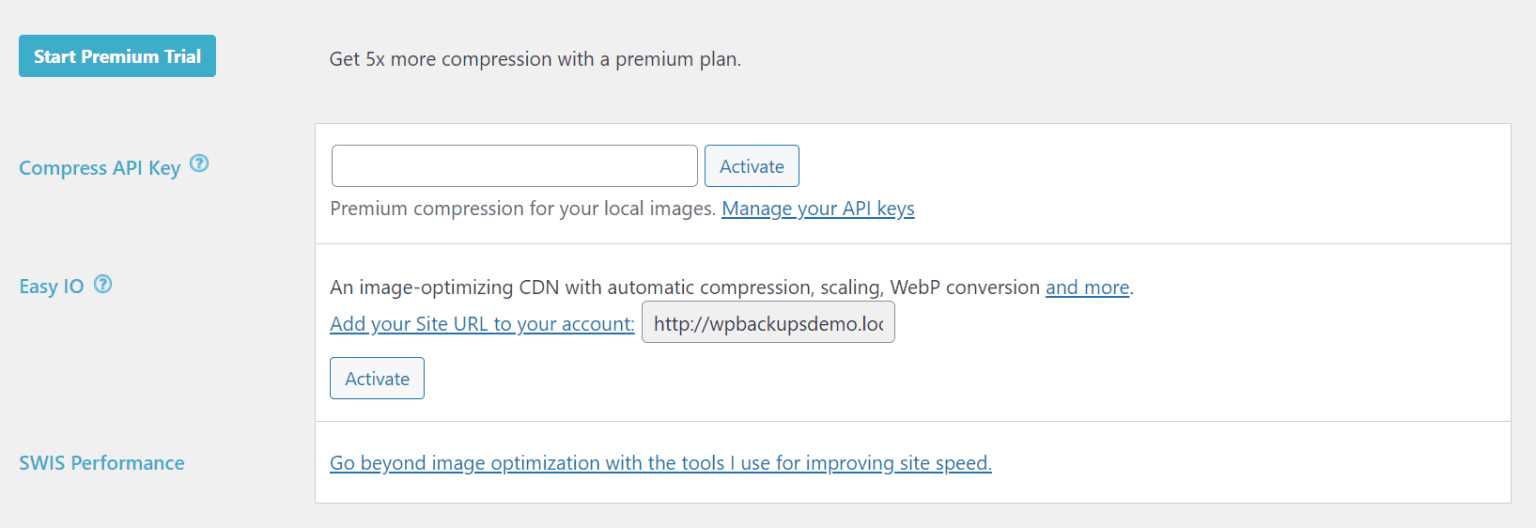
- Compress API: The Compress API manages image compression by transferring this task from your server to the servers of EWWW Image Optimizer. This transition allows for a 5x greater compression ratio and offers increased control over compression methods under various conditions. Additionally, the Compress API provides a complimentary 30-day backup of original images.
- Easy IO CDN: The Easy IO CDN ensures rapid delivery of fully optimized images by compressing, resizing, and reformatting them for improved performance. This optimization is achieved while preserving access to the original images.
- SWIS Performance: SWIS Performance introduces a suite of tools designed to accelerate WordPress websites. These tools include page caching, JS/CSS minification, deferred JS execution, asynchronous CSS loading, optimized Google Fonts, and more. Moreover, SWIS performance facilitates quicker loading of third-party assets by web browsers.
EWWW Image Optimizer Review: Benefits and Drawbacks
In consideration of the myriad features offered by EWWW, it is advantageous to distill its attributes into succinct lists to enhance comprehension. Presented below are two concise enumerations delineating notable advantages and disadvantages:
Advantages:
- Beginner-friendly interface with advanced features discreetly accessible.
- Automated compression, conversion, scaling, and lazy loading capabilities.
- Support for the WebP image format, recognized as the contemporary standard for web-based images.
- Facilitates bulk optimization of media within and outside the Media Library.
- Comprehensive user support.
- Developer-oriented with 40 readily applicable overrides, seamless WP-CLI integration, and broad compatibility with various plugins and themes.
Disadvantages:
- Elevated server load in the free version owing to local optimization.
- Lossy compression, a feature significantly reducing image file sizes, is restricted to the premium version.
However, a notable critique pertains to the plugin's marketing strategy. The delineation between elements included in the premium package and those available separately can be unclear, leading to confusion during the purchasing process. Nonetheless, this criticism is extraneous to the plugin's functionality itself.
Pricing for EWWW Image Optimizer
EWWW Image Optimizer offers three pricing tiers: Standard, Growth, and Infinite, available as either monthly or annual subscriptions.
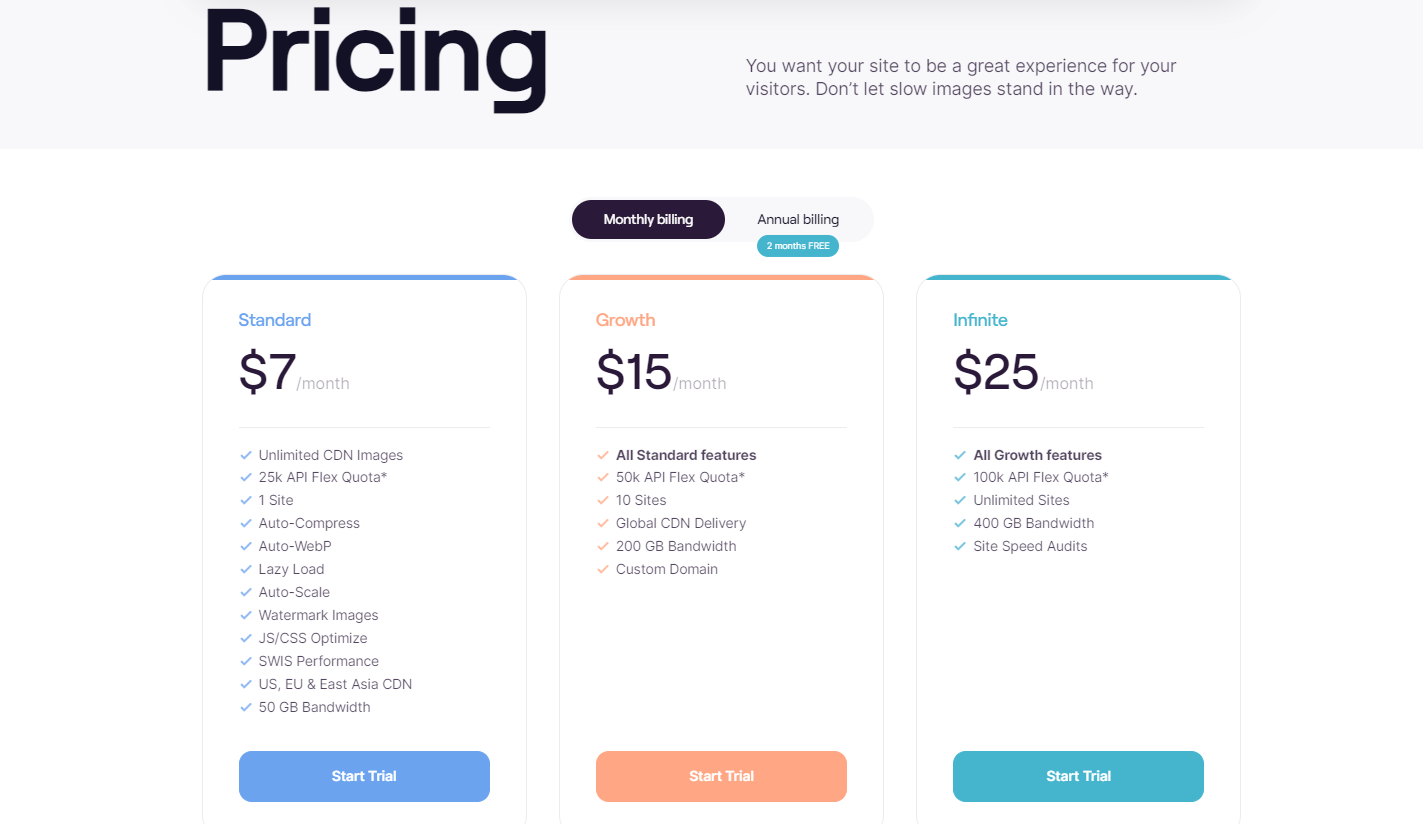
- Standard Plan: Ideal for single websites, offering essential optimization features like auto-compression and lazy loading, along with a 25k API flex quota and 50 GB bandwidth.
- Growth Plan: Suitable for multiple websites or higher traffic demands, with all Standard features plus a 50k API flex quota, support for 10 sites, and 200 GB bandwidth, along with global CDN delivery.
- Infinite Plan: Designed for extensive optimization needs and larger-scale projects, including all Growth features, with a 100k API flex quota, unlimited site support, 400 GB bandwidth, and site speed audits for performance optimization.
Final Opinion
In conclusion, EWWW Image Optimizer is a robust image optimization plugin designed specifically for WordPress sites. It efficiently manages file sizes, enhances image quality, and ensures fast loading times. The free version caters to the needs of most WordPress users and is user-friendly for beginners. However, for those seeking advanced optimization features, the premium version offers significantly enhanced image optimization capabilities along with various other website optimization tools, all at a reasonable price.




