If you're searching for an online graphic design tool to make beautiful visuals, then I believe you must have heard of Adobe Express and Canva. These well-known platforms include a wide range of tools, elements, and templates to assist you in designing everything from videos to posters, banners, logos, and many more.
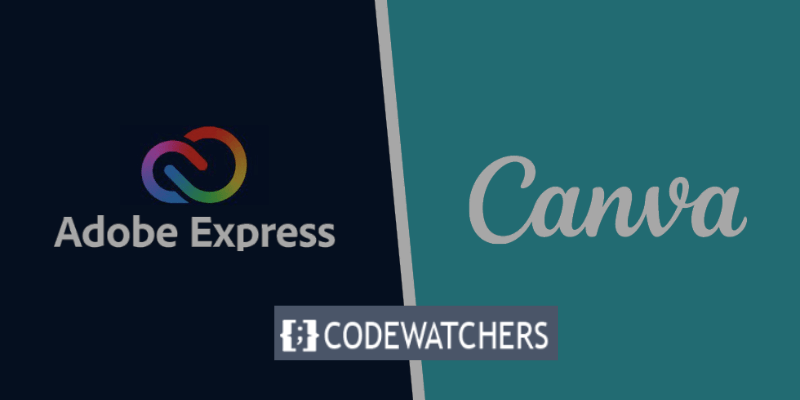
But which one suits your demands the best? Five factors will be compared between Adobe Express and Canva in this blog post: functionality or features, pricing, usability, popularity, and best practices.
You'll know for sure which platform is best for you by the end of this article.
What are Adobe Express and Canva?
These are graphic design tools that are web-based and help you design stunning visuals for various purposes. They both offer a large number of templates, elements, and features to help you design anything from logos to videos. However, they also have some differences in their price, ease of use, popularity, and best practices.
Create Amazing Websites
With the best free page builder Elementor
Start NowIt may come as a surprise given Adobe's extensive portfolio of desktop software products, such as Photoshop and Premiere Pro, but Adobe Express is only available as a web app or mobile app.
On the other hand, Canva offers both a desktop and a mobile app that can be downloaded.
How do Adobe Express and Canva Work?
In this section, we will discuss various ways in which these tools work, looking at their features, pricing, usability, popularity, and best practices.
1. Features of Adobe Express and Canva
You have access to a vast selection of templates and elements with both Adobe Express and Canva. You can add your graphics, text, and images and alter them to suit your tastes.
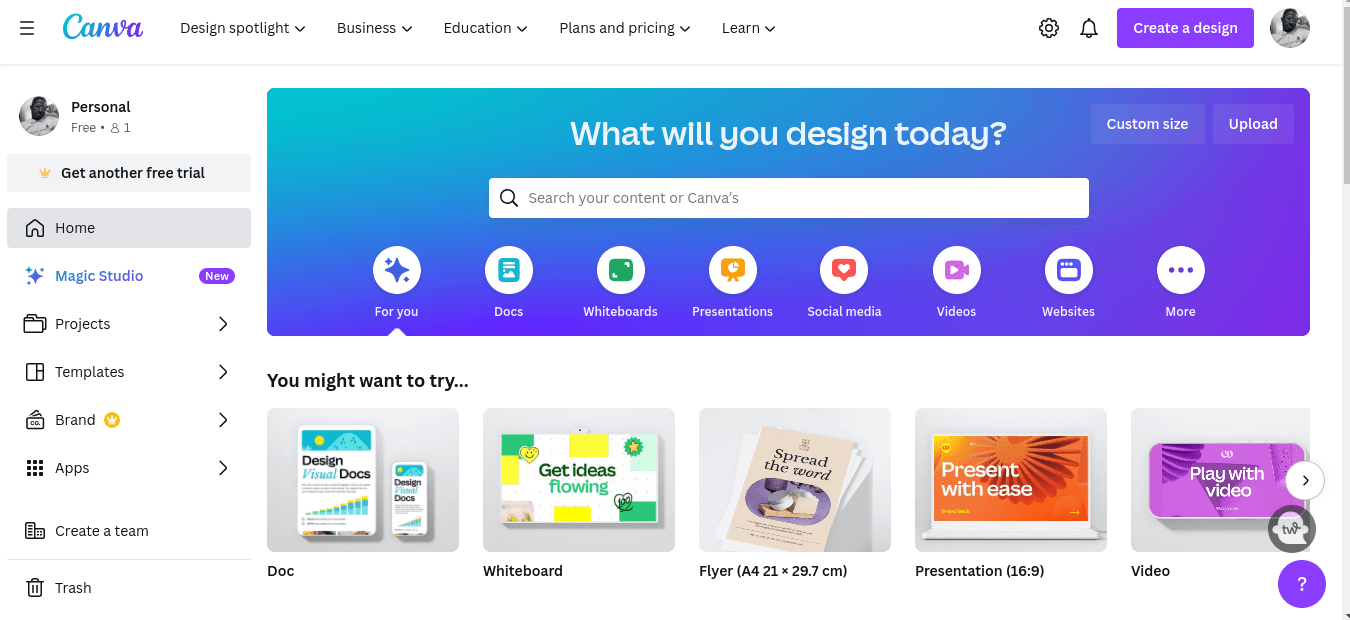
You can also make basic animations and films with transitions and effects using both platforms. Nonetheless, each platform offers a different set of capabilities.
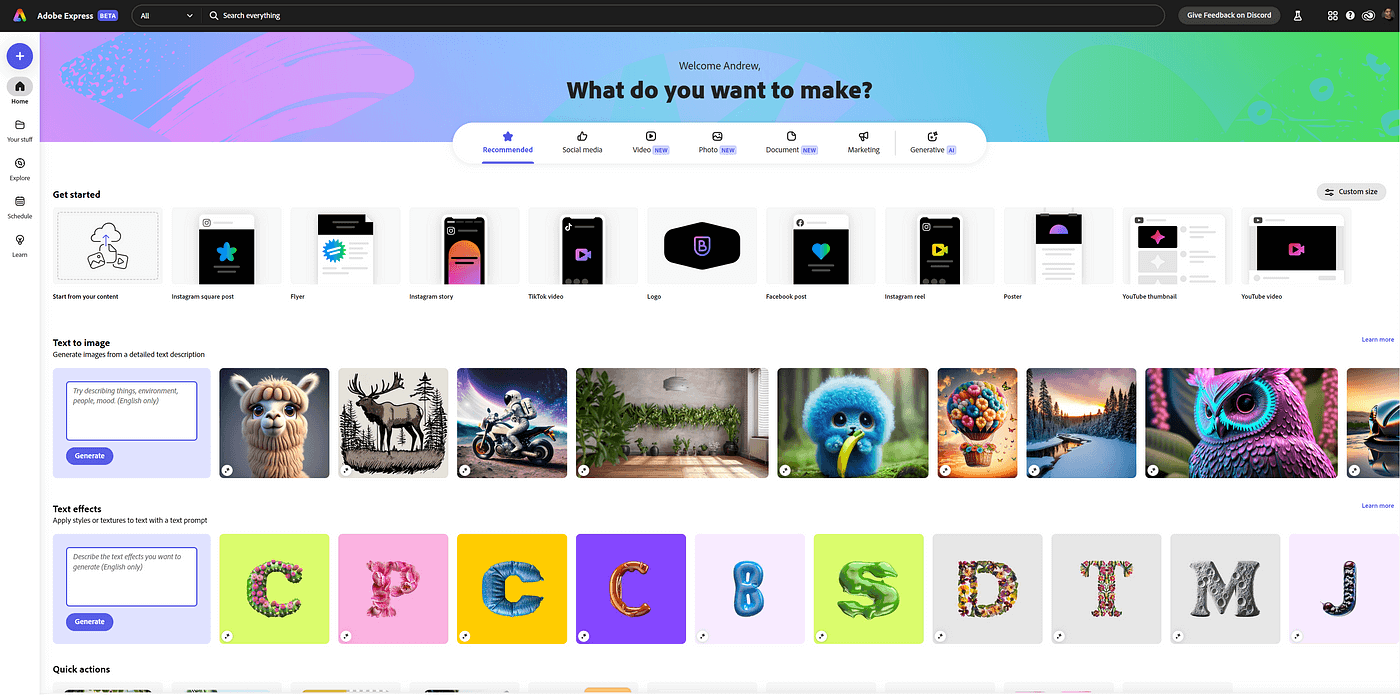
- Adobe Express has more advanced editing tools than Canva, such as filters, adjustments, cropping, resizing, and rotating. You can also use Adobe fonts and access Adobe Stock images for free.
Adobe Express also integrates with other Adobe products, such as Photoshop, Illustrator, and Premiere Pro, so you can easily import and export your designs. - Canva has more templates and elements than Adobe Express, covering a wider range of categories and styles. You can also use Canva to create presentations, infographics, flyers, posters, resumes, and more.
Canva also has a collaboration feature that lets you share and edit your designs with others in real time.
Canva also has a desktop version and a mobile app (Android & iOS), while Adobe Express is only available as a web app or a mobile app.
2. Price
Canva and Adobe Express provide both free and premium plans. You can use a restricted selection of templates and elements, as well as basic functionalities, with the free plans.
Additional features and resources, along with extra advantages like priority assistance, personalized branding, and cloud storage, are only available with the paid plans.
The price schedules for the two platforms are contrasted here:
- Two plans are available for Adobe Express: Free, and Premium Plan. You may access thousands of templates and photos along with 2 GB of cloud storage with the Free plan.
For $9.99 a month, you can access over 20,000 templates and pictures along with 100 GB of cloud storage, personalized fonts, and integration with Adobe Stock with the Premium plan.
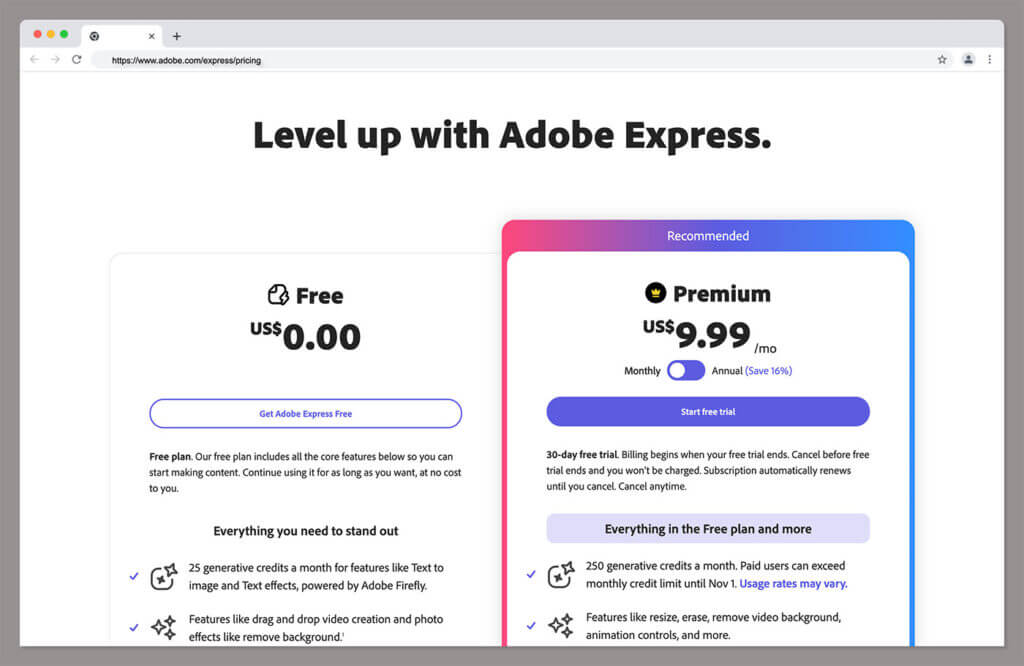
You can save up to 16% if you choose to purchase the premium plan yearly.
It's also important to note that a stand-alone Adobe Express subscription grants you access to two complimentary apps:
Premiere Rush is a basic video editing tool available for Windows, Mac, iOS, and Android.
Photoshop Express is a condensed version of Adobe's popular Photoshop program available for iOS and Android devices.
- Canva has three plans: Free, Pro, and Canva for Teams.
The Free plan comes with 1 million plus professionally designed templates, 5GB cloud storage, and 3 million plus stock photos and graphics. The free plan costs $0.
With the Pro plan, we have everything included in the free plan, plus unlimited premium templates, 1TB of cloud storage, 24.7 customer support, background remover, and many others. The Pro plan costs $15 monthly and $199 yearly
Canva for Teams costs $30 per month per user and gives you access to everything in the Pro plan, plus team collaboration, shared folders, and advanced security. The Canva for Teams plan costs $30 monthly, and $300 yearly.
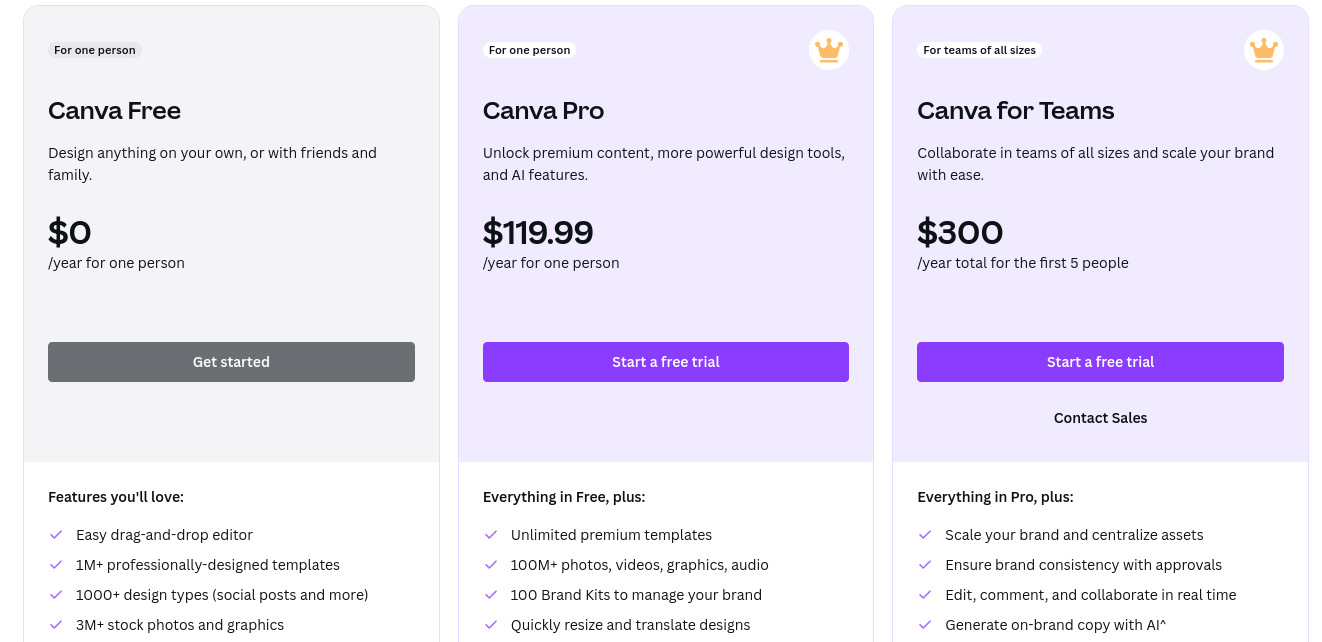
3. Ease of Use
Canva and Adobe Express are both made with ease of use and intuitive design in mind. With the use of basic tools and drag-and-drop capability, you can create and change designs with ease.
To assist you in learning how to utilize both platforms, tutorials, and instructions are also available. Nonetheless, there are some variations in each platform's usability.
- More seasoned designers may find Adobe Express's slick and professional UI more appealing than that of Canva. Its learning curve is greater than that of Canva, though, as some of the tools and choices could be intimidating or confusing to new users.
Additionally, Adobe Express needs you to log in using an Adobe account, which may be a hassle for certain users. - Those who are more creative and informal may find Canva's interface more enjoyable and colorful than Adobe Express's. Additionally, it is easier to use and navigate than Adobe Express due to its clearer, simpler design.
You may also sign in to Canva using your Google, Facebook, or email account, which some users may find more handy.
4. Popularity
Millions of individuals worldwide use Adobe Express and Canva, both of which are popular and extensively utilized. Both users and critics have given both platforms high ratings and reviews. There are, nevertheless, some variations in each platform's level of popularity.
- Adobe Express is more popular among professional and serious designers, who appreciate its advanced features and integration with other Adobe products. Adobe Express also has a loyal and established user base, as it is part of the Adobe family, which has been providing software solutions for creative tasks for over 40 years.
- Canva is more popular with creative and casual users who value its simplicity and variety. Considering that it was only established in 2013 and is still relatively new and inventive, Canva has a rapidly expanding and diversified user base.
In addition, Canva boasts a robust social media following and community where users exchange ideas and find fresh designs.
5. Best Practices
Canva and Adobe Express are both strong, flexible tools that may assist you in producing outstanding designs. But to get the most out of them, you must adhere to a few best practices and guidelines. Here are a few of them:
Adobe Express best practices:
- To improve and add a professional and consistent touch to your designs, use Adobe Stock images and fonts.
- To improve your photos and make them more visually appealing and captivating, use filters and modifications.
- Make your designs responsive across a variety of platforms and media types by utilizing the cropping, scaling, and rotation capabilities.
- Work on your ideas on a variety of devices and apps by importing and exporting them using the connectivity with other Adobe products.
Canva best practices:
- Make your designs more eye-catching and distinctive by drawing inspiration from the templates and elements.
- To gain comments and recommendations, share and change your designs with others using the collaboration tool.
- Create many kinds of designs and projects by utilizing presentations, infographics, flyers, posters, resumes, and other capabilities.
- To view and work on your ideas at any time or anywhere, use the desktop and mobile apps.
Canva Features Not Found in Adobe Express
To begin with, Canva has been around for about ten years, but Adobe Express has only been operating for a year or two! Therefore, it should come as no surprise that Canva has more features than Adobe Express.
Some of these features include:
- Smartmockups
- Charts
- Infinite Whiteboard
- Documents
Let's look at each of them:
Smartmockups
A highly helpful mockup generator is included with Canva so you can see how your ideas will appear in a "real world" setting.
You can use the function, for instance, to rapidly make a mockup of your design on a greeting card, mug, phone screen, or book cover.
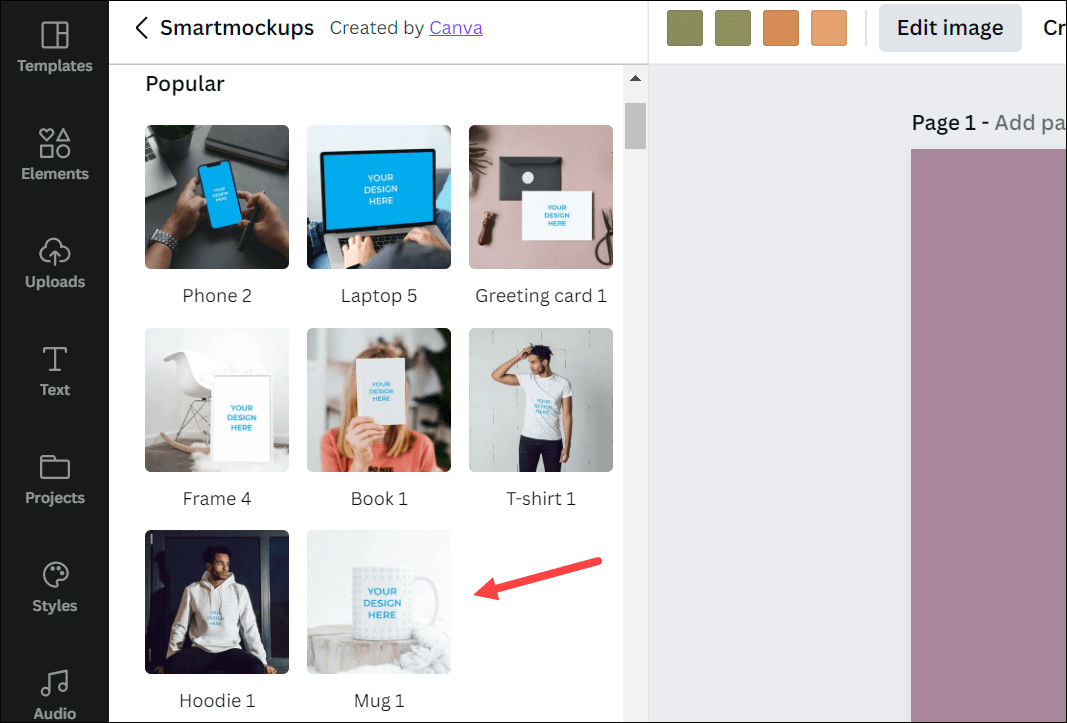
The fact that Canva offers this mockup feature as part of its paid plan is a BIG Plus.
Charts
Canva also has a handy chart builder that isn't available in Adobe Express.
A total of nineteen distinct chart types are offered, encompassing bar charts, donut charts, histograms, and line graphs.
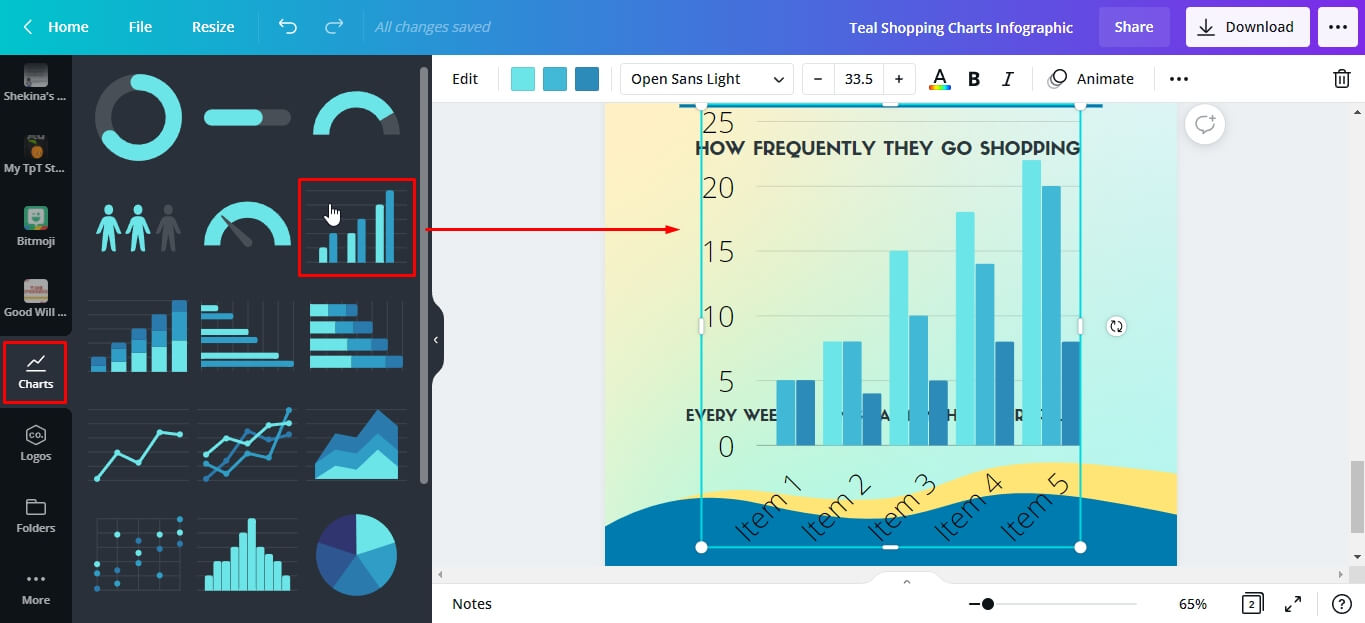
The ability to immediately integrate data from your Google account into your chart thanks to the Canva interface with Google Sheets is a very helpful feature.
Canva charts can be embedded on a website using a code snippet or exported in a variety of file formats.
All things considered, this is a really helpful tool for rapidly producing graphics for your data and statistics.
Infinite Whiteboard
With Canva's new "Whiteboard" tool, you and your team can create wireframe designs, and mind maps, and conduct brainstorming workshops and design sprints.
The whiteboard functions as an expanded canvas that allows you to pan, zoom out, and scroll around. You can also add "sticky notes" and a countdown timer to it in addition to any design elements from Canva.
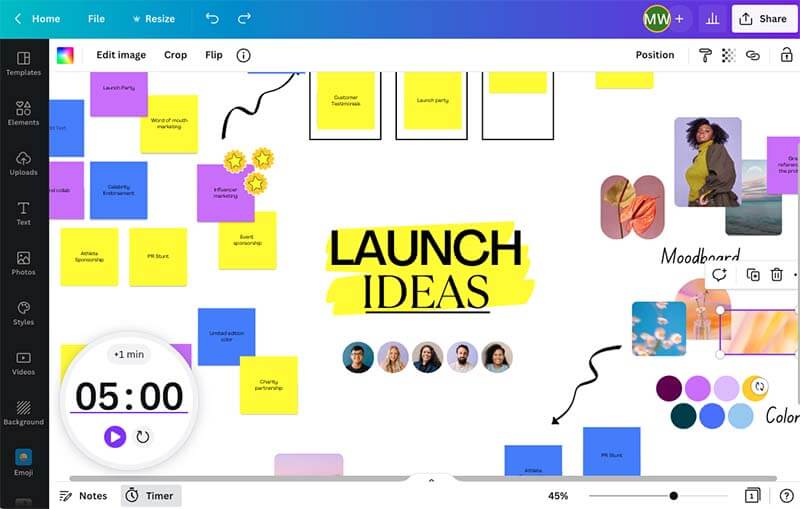
Real-time collaboration is beautifully facilitated by the whiteboard: it allows you to view what other people are working on a shared whiteboard, which functions similarly to working together on a shared Google Doc.
Additionally, it has tools for adding stickers and emoticons to comments and responses to contributions.
Documents
The recently added feature, 'Canva Doc', lets you add documents and can be used alternatively with apps like Microsoft Word.
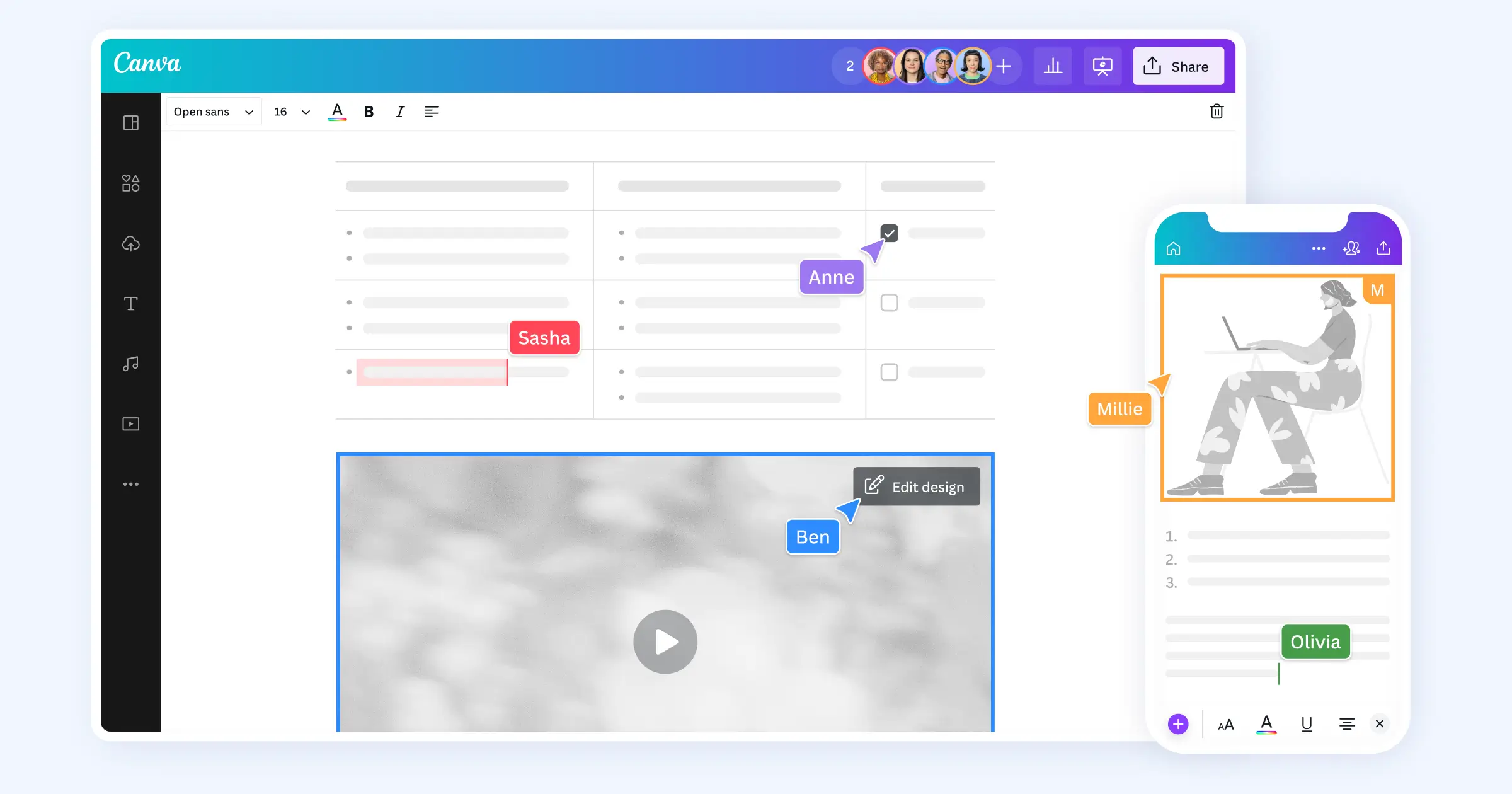
A "Magic Write" tool, which is an "AI-powered" text generator that automatically generates material for your document—you enter a phrase or title, and it generates the copy for you—is another unique feature of Canva Docs that you won't find in typical desktop publishing tools.
Advantages of using Adobe Express over Canva
- Compared to Canva, Adobe Express offers more sophisticated editing features like filters, changes, cropping, scaling, and rotating.
- To facilitate the import and export of your creations, Adobe Express also interfaces with other Adobe applications, including Photoshop, Illustrator, and Premiere Pro.
- Canva only has this function available on its paid plans, while Adobe Express has a useful background removal tool on its free account.
- Canva only creates flattened PDFs, which combine all the parts into a single layer, however, Adobe Express allows you to export unflattened PDFs that maintain the layers and transparency of your designs.
- Compared to Canva, Adobe Express offers a greater selection of typefaces—more than 20,000 professional fonts.
Advantages of using Canva over Adobe Express
- A wider variety of capabilities, such as whiteboards, papers, product mockups, and charts, are available on Canva.
- Compared to Adobe Express, Canva offers a much greater selection of templates in a broader variety of categories and styles.
- Compared to Adobe Express, which only offers 2 GB on the free plan and 100 GB on the Individual plan, Canva offers more storage space—up to 100 GB on the Pro plan.
- Compared to Adobe Express, the video editing features of Canva are far superior because they let you add music, voiceovers, animations, and transitions.
- Compared to Adobe Express, Canva offers more export formats for your designs, such as PNG, JPG, PDF, MP4, GIF, and SVG.
- Unlike Adobe Express, Canva offers a real-time collaboration function that allows you to share and edit your designs with other users.
- Whereas Adobe Express is only available as a web app or a mobile app, Canva offers both a desktop and mobile edition.
Conclusion
You can produce amazing visuals with the aid of these two fantastic online graphic design tools: Canva and Adobe Express. They differ somewhat in terms of best practices, popularity, affordability, usability, and features. You may find that one platform is better suited than the other, depending on your requirements, tastes, and financial situation.
In summary, the following highlights the key differences between Canva and Adobe Express:
- Adobe Express is more advanced, professional, and integrated than Canva, but also more expensive, complex, and exclusive.
- Canva is more varied, simple, and innovative than Adobe Express, but also less refined, sophisticated, and compatible.
In the end, testing out various platforms on your own is the best way to determine which is ideal for you. You may test out the features and functionality of Canva and Adobe Express using their free plans.
We hope you have fun designing and expressing your ideas on any platform you decide on.





