De winkelwagen en afrekenpagina van uw online winkel moet een van de belangrijkste aspecten zijn als het gaat om het kopen van een product. Omdat het de deal kan maken of breken.

Dit is de reden waarom een goede online winkel altijd een goede winkelwagen en afrekenpagina moet hebben die helpt bij het behouden van de consumenten in plaats van ze te laten stuiteren. In deze zelfstudie gaan we begrijpen hoe u de Elementor- winkelwagen- en afrekenpagina op uw website kunt wijzigen.
Elementor betekent onbeperkte mogelijkheden binnen handbereik, zelfs met weinig tot geen codeerkennis. Met Elementor kunt u elke pagina aanpassen met eenvoudige aanpassingen en nulcodering. Laten we verder gaan en begrijpen hoe.
Hoe de Elementor-winkelwagen en de afrekenpagina te wijzigen
Het eerste en belangrijkste is dat Elementor Pro geïnstalleerde advertentie geactiveerd is op uw WordPress.
Maak geweldige websites
Met de beste gratis paginabuilder Elementor
Begin nuGa vervolgens naar Aanpassen en ga vervolgens naar de optie Extra CSS .
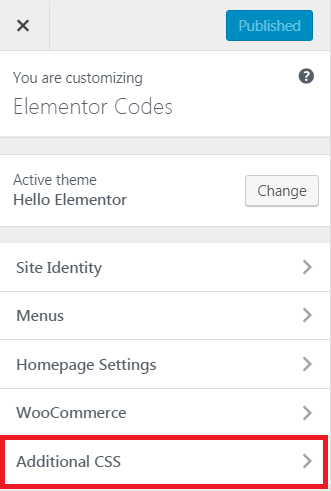
Voeg in het veld Aanvullende CSS de onderstaande code toe. Zodra je de code toevoegt, wordt er een live preview aan de rechterkant van je scherm getoond.
Bovendien kunt u ook de wijzigingen in de code aanbrengen om uw pagina verder aan te passen, terwijl de code wordt geleverd met veel commentaar, waardoor u eenvoudig eenvoudige wijzigingen kunt aanbrengen.
Met de live preview kunt u tegelijkertijd controleren of de wijziging die u aanbrengt, werkt. De code begeleidt wijzigingen voor zowel de winkelwagen als de afrekenpagina.
/* cart page: change background color of coupon code and update cart row */
.woocommerce-cart .woocommerce table.shop_table td.actions {
border-top: 1px solid #e6e6e6;
background: #f7f7f7;
/* change color here */
border-bottom: 0px solid #e6e6e6;
}
.woocommerce-cart .woocommerce .cart-collaterals {
width: 100%;
float: right;
}
.woocommerce-cart .woocommerce .cart-collaterals .cart_totals {
width: 49%;
}
/* change font size and font color of the cart titles (Product Price Quantity Total Subtotal */
#add_payment_method .cart-collaterals .cart_totals tr th,
.woocommerce-cart .cart-collaterals .cart_totals tr th,
.woocommerce-checkout .cart-collaterals .cart_totals tr th,
#add_payment_method table.cart th,
.woocommerce-cart table.cart th,
.woocommerce-checkout table.cart th,
.woocommerce-checkout table.shop_table th {
color: #034997;
font-size: 14px;
font-size: 1.4rem;
}
/* change the border below the first row in the cart */
#add_payment_method .cart-collaterals .cart_totals tr td,
.woocommerce-cart .cart-collaterals .cart_totals tr td,
.woocommerce-checkout .cart-collaterals .cart_totals tr td,
.woocommerce-cart .woocommerce table.shop_table th {
border-bottom: 4px solid #034997;
}
.woocommerce-cart .woocommerce table.shop_table,
.woocommerce-checkout .woocommerce table.shop_table {
border: 1px solid #e6e6e6;
margin: 0;
text-align: left;
width: 100%;
border-collapse: separate;
border-radius: 0;
border-bottom: none;
border-right: none;
margin-bottom: 35px;
border-bottom: 1px solid #e6e6e6;
}
body #add_payment_method #payment ul.payment_methods li input,
body.woocommerce-cart #payment ul.payment_methods li input,
body.woocommerce-checkout #payment ul.payment_methods li input {
width: auto;
margin: -2px .5em 0 0;
}
body .woocommerce form .form-row .input-checkbox {
width: auto;
margin: -2px 5px 0 0;
}
#add_payment_method .cart-collaterals .cart_totals tr td,
#add_payment_method .cart-collaterals .cart_totals tr th,
body.woocommerce-cart .cart-collaterals .cart_totals tr td,
body.woocommerce-cart .cart-collaterals .cart_totals tr th,
body.woocommerce-checkout .cart-collaterals .cart_totals tr td,
body.woocommerce-checkout .cart-collaterals .cart_totals tr th,
body .woocommerce table.shop_table th {
border-top: none;
border-bottom: 1px solid #e6e6e6;
border-right: 1px solid #e6e6e6;
text-align: right;
padding: 10px 20px;
}
body #add_payment_method table.cart td,
body #add_payment_method table.cart th,
body.woocommerce-cart table.cart td,
body.woocommerce-cart table.cart th,
body.woocommerce-checkout table.cart td,
body.woocommerce-checkout table.cart th {
border-right: 1px solid #e6e6e6;
}
#add_payment_method .cart-collaterals .cart_totals tr th,
body.woocommerce-cart .cart-collaterals .cart_totals tr th,
body.woocommerce-checkout .cart-collaterals .cart_totals tr th {}
.woocommerce-cart .cart-collaterals .cart_totals table th {
border-bottom: 1px solid #e6e6e6;
}
/* change button Proceed to Checkou color and font weight here */
body .woocommerce #respond input#submit.alt,
body .woocommerce a.button.alt,
body .woocommerce button.button.alt,
body .woocommerce input.button.alt {
background: #72A40D !important;
font-weight: 400;
}
/* change button Proceed to Checkou hover color here */
body .woocommerce #respond input#submit.alt:hover,
body .woocommerce a.button.alt:hover,
body .woocommerce button.button.alt:hover,
body .woocommerce input.button.alt:hover {
background: #034997 !important;
}
/* change butons Add to cart, Apply code and Proceed to Checkout styling here */
body .woocommerce .cart .button,
body .woocommerce .cart input.button,
body .woocommerce #respond input#submit,
body .woocommerce a.button,
body .woocommerce button.button,
body .woocommerce input.button {
background: #034997 !important;
color: #fff;
font-weight: 300;
border-radius: 40px;
}
/* change butons Add to cart hover color here */
a.button.product_type_simple.add_to_cart_button.ajax_add_to_cart:hover {
color: #eee;
}
/* modify place order button styling in checkout page */
body .woocommerce #payment #place_order,
.woocommerce-page #payment #place_order {
float: right;
width: 100%;
display: block;
text-align: center;
margin-bottom: 0;
font-size: 1.4em;
padding: 1em;
border-radius: 40px;
margin-top: .5em;
}
body .woocommerce form .form-row-first,
body .woocommerce form .form-row-last,
body .woocommerce-page form .form-row-first,
body .woocommerce-page form .form-row-last {
width: 49%;
}
body .woocommerce #respond input#submit.disabled,
body .woocommerce #respond input#submit:disabled,
body .woocommerce #respond input#submit:disabled[disabled],
body .woocommerce a.button.disabled,
body .woocommerce a.button:disabled,
body .woocommerce a.button:disabled[disabled],
body .woocommerce button.button.disabled,
body .woocommerce button.button:disabled,
body .woocommerce button.button:disabled[disabled],
body .woocommerce input.button.disabled,
body .woocommerce input.button:disabled,
body .woocommerce input.button:disabled[disabled] {
background: #ccc;
}
body .woocommerce a.checkout-button.button.alt {
border-radius: 40px;
}
/* change the padding of each item in the cart and checkout page*/
body .woocommerce table.shop_table td {
padding: 19px;
}
/* change styling of the shop table on the checkout page */
body .woocommerce-checkout table.shop_table td {
text-align: right;
border-right: 1px solid #e6e6e6;
border-top: 0;
}
.woocommerce a.remove {
margin: 0 auto;
}
.woocommerce-cart .woocommerce table.shop_table th.product-remove,
.woocommerce-cart .woocommerce table.shop_table th.product-name {
text-align: center;
}
.woocommerce-cart .woocommerce table.shop_table th.product-price,
.woocommerce-cart .woocommerce table.shop_table th.product-quantity,
.woocommerce-cart .woocommerce table.shop_table th.product-subtotal {
text-align: right;
}
.woocommerce-cart .woocommerce table.shop_table .cart_item td.product-price,
.woocommerce-cart .woocommerce table.shop_table .cart_item td.product-quantity,
.woocommerce-cart .woocommerce table.shop_table .cart_item td.product-subtotal {
text-align: right;
}
.woocommerce-checkout #add_payment_method #payment ul.payment_methods li,
.woocommerce-checkout #payment ul.payment_methods li {
list-style: none;
}
.woocommerce-checkout .woocommerce .col2-set {
width: 47%;
float: left;
margin-right: 4%;
}
.woocommerce-checkout .woocommerce .col2-set .col-1,
.woocommerce-checkout .woocommerce .col2-set .col-2 {
margin-bottom: 2em;
width: 100%;
float: none;
}
.woocommerce-checkout #order_review_heading,
.woocommerce-checkout #order_review {
background: #fff;
width: 47%;
float: right;
margin-right: 0;
}
.woocommerce-checkout #ship-to-different-address-checkbox {
width: auto;
float: right;
margin-left: 15px;
margin-top: 10px;
opacity: 1;
position: static;
}
.woocommerce-checkout #ship-to-different-address label {
font-size: 24px;
font-weight: 600;
line-height: 1;
margin: 0;
margin-bottom: 1em;
padding: 0;
text-transform: uppercase;
color: #000;
}
.woocommerce-checkout .woocommerce form .form-row.create-account label {
padding-top: 2px;
font-weight: bold;
}
.woocommerce-checkout .payment-fixed {
position: fixed;
z-index: 9;
box-shadow: rgba(0, 0, 0, 0.2) 0px 6px 2em;
left: 52%;
margin-left: 0;
padding: 20px;
top: 0;
width: 45.5% !important;
-webkit-transition: padding .1s ease-in;
-moz-transition: padding .1s ease-in;
-o-transition: padding .1s ease-in;
-ms-transition: padding .1s ease-in;
transition: padding .1s ease-in;
}
.product-shipping-message {
font-size: 16px;
text-align: center;
text-transform: uppercase;
padding: 10px 0px;
border-top: 1px solid #139248;
border-bottom: 1px solid #139248;
}
body .woocommerce table.shop_table tbody th,
body .woocommerce table.shop_table tfoot td,
body .woocommerce table.shop_table tfoot th {
border-bottom: none;
}
body .woocommerce form .form-row input.input-text,
body .woocommerce form .form-row textarea {
max-width: 100%;
}
body .woocommerce .product-name a {
color: #000;
pointer-events: none;
cursor: default;
}
@media only screen and (max-width: 1139px) {
.woocommerce-cart .entry-content form {
width: 64%;
}
}
@media only screen and (max-width: 980px) {
.woocommerce-cart .woocommerce .cart-collaterals .cart_totals {
width: 100%;
}
.woocommerce-cart .entry-content form {
width: 81%;
float: none;
margin: 0 auto;
}
.woocommerce-cart .woocommerce .cart-collaterals {
width: 81%;
float: None;
margin: auto;
}
body .woocommerce #content table.cart td.actions .coupon,
body .woocommerce table.cart td.actions .coupon {
width: 100%;
}
body #add_payment_method table.cart td.actions .coupon .input-text,
body.woocommerce-cart table.cart td.actions .coupon .input-text,
body.woocommerce-checkout table.cart td.actions .coupon .input-text {
width: 48%;
}
}
body #add_payment_method table.cart td.actions .coupon .input-text,
body.woocommerce-cart table.cart td.actions .coupon .input-text,
body.woocommerce-checkout table.cart td.actions .coupon .input-text {
border-radius: 41px;
}
@media only screen and (max-width: 651px) {
.woocommerce-checkout .woocommerce .col2-set {
width: 100%;
float: none;
margin-right: 0;
}
.woocommerce-checkout #order_review_heading,
.woocommerce-checkout #order_review {
width: 100%;
float: none;
}
}
#add_payment_method table.cart td,
.woocommerce-cart table.cart td,
.woocommerce-checkout table.cart td,
.woocommerce-checkout table.shop_table td {
color: #555;
font-size: 16px;
font-size: 1.4rem;
}
.cart-collaterals {
font-size: 16px;
font-size: 1.4rem;
}
@media (min-width:900px) {
body .woocommerce #content table.cart td.actions .coupon,
body .woocommerce table.cart td.actions .coupon {
width: 51%;
}
body #add_payment_method table.cart td.actions .coupon .input-text,
body.woocommerce-cart table.cart td.actions .coupon .input-text,
body.woocommerce-checkout table.cart td.actions .coupon .input-text {
padding: 12px 10px 10px;
width: 59%;
}
}
@media (max-width:481px) {
#add_payment_method table.cart td,
.woocommerce-cart table.cart td,
.woocommerce-checkout table.cart td,
.woocommerce-checkout table.shop_table td {
color: #555;
font-size: 16px;
font-size: 1.1rem;
}
body #add_payment_method table.cart td.actions .coupon .input-text,
body.woocommerce-cart table.cart td.actions .coupon .input-text,
body.woocommerce-checkout table.cart td.actions .coupon .input-text {
padding: 8px 10px 6px;
}
.cart_totals
Alles wordt geleverd met een kopcommentaar waarmee u de wijzigingen beter kunt begrijpen. Trouwens, voor volledige codevrije aanpassing op Elementor , kun je de premium add-ons bekijken, zoals WooCart en WooCheckout .
Zo kun je je Elementor Winkelwagen en Afrekenpagina aanpassen met de Elementor Page Builder. Dat is alles van ons voor deze tutorial, zorg ervoor dat je op de hoogte blijft door je bij ons aan te sluiten op onze Facebook en Twitter.




