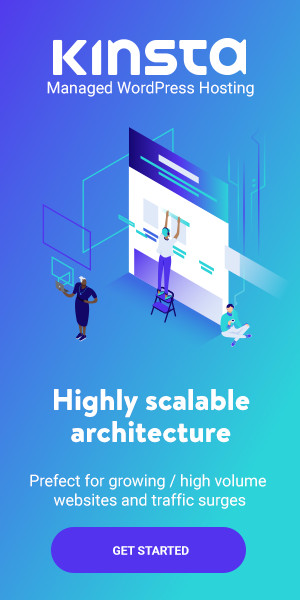La page Panier et Paiement de votre boutique en ligne doit être l'un des aspects les plus importants lorsqu'il s'agit d'acheter un produit. Comme il peut faire ou défaire l'affaire.

C'est pourquoi une bonne boutique en ligne doit toujours avoir un bon panier et une bonne page de paiement qui aident à fidéliser les consommateurs plutôt que de les faire rebondir. Dans ce tutoriel, nous allons comprendre comment modifier la page Elementor Cart and Checkout sur votre site Web.
Elementor signifie des possibilités illimitées à portée de main, même avec des connaissances de codage faibles à nulles. Elementor vous permet de personnaliser n'importe quelle page avec des ajustements simples et sans aucun codage. Allons de l'avant et comprenons comment.
Comment modifier le panier et la page de paiement Elementor
La première et la plus importante est d'activer l'annonce installée sur Elementor Pro sur votre WordPress.
Créer des sites Web incroyables
Avec le meilleur constructeur de page Elementor
Commencer MaintenantEnsuite, rendez-vous sur Personnaliser , puis sur l'option CSS supplémentaire .
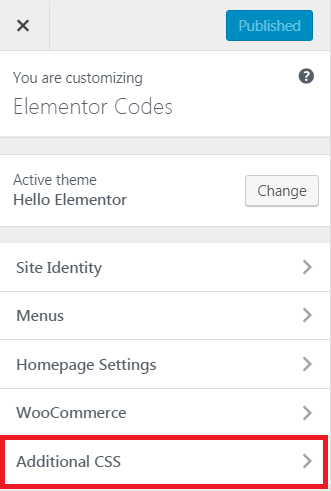
Dans le champ CSS supplémentaire, ajoutez le code ci-dessous. Dès que vous ajoutez le code, un aperçu en direct vous sera affiché sur la droite de votre écran.
En outre, vous pouvez également apporter des modifications dans le code pour modifier davantage votre page tandis que le code est accompagné de nombreux commentaires, ce qui vous permet d'apporter facilement des modifications simples.
L'aperçu en direct vous permet de vérifier simultanément si la modification que vous apportez fonctionne ou non. Le code accompagne les modifications apportées à la fois au panier et à la page de paiement.
/* cart page: change background color of coupon code and update cart row */
.woocommerce-cart .woocommerce table.shop_table td.actions {
border-top: 1px solid #e6e6e6;
background: #f7f7f7;
/* change color here */
border-bottom: 0px solid #e6e6e6;
}
.woocommerce-cart .woocommerce .cart-collaterals {
width: 100%;
float: right;
}
.woocommerce-cart .woocommerce .cart-collaterals .cart_totals {
width: 49%;
}
/* change font size and font color of the cart titles (Product Price Quantity Total Subtotal */
#add_payment_method .cart-collaterals .cart_totals tr th,
.woocommerce-cart .cart-collaterals .cart_totals tr th,
.woocommerce-checkout .cart-collaterals .cart_totals tr th,
#add_payment_method table.cart th,
.woocommerce-cart table.cart th,
.woocommerce-checkout table.cart th,
.woocommerce-checkout table.shop_table th {
color: #034997;
font-size: 14px;
font-size: 1.4rem;
}
/* change the border below the first row in the cart */
#add_payment_method .cart-collaterals .cart_totals tr td,
.woocommerce-cart .cart-collaterals .cart_totals tr td,
.woocommerce-checkout .cart-collaterals .cart_totals tr td,
.woocommerce-cart .woocommerce table.shop_table th {
border-bottom: 4px solid #034997;
}
.woocommerce-cart .woocommerce table.shop_table,
.woocommerce-checkout .woocommerce table.shop_table {
border: 1px solid #e6e6e6;
margin: 0;
text-align: left;
width: 100%;
border-collapse: separate;
border-radius: 0;
border-bottom: none;
border-right: none;
margin-bottom: 35px;
border-bottom: 1px solid #e6e6e6;
}
body #add_payment_method #payment ul.payment_methods li input,
body.woocommerce-cart #payment ul.payment_methods li input,
body.woocommerce-checkout #payment ul.payment_methods li input {
width: auto;
margin: -2px .5em 0 0;
}
body .woocommerce form .form-row .input-checkbox {
width: auto;
margin: -2px 5px 0 0;
}
#add_payment_method .cart-collaterals .cart_totals tr td,
#add_payment_method .cart-collaterals .cart_totals tr th,
body.woocommerce-cart .cart-collaterals .cart_totals tr td,
body.woocommerce-cart .cart-collaterals .cart_totals tr th,
body.woocommerce-checkout .cart-collaterals .cart_totals tr td,
body.woocommerce-checkout .cart-collaterals .cart_totals tr th,
body .woocommerce table.shop_table th {
border-top: none;
border-bottom: 1px solid #e6e6e6;
border-right: 1px solid #e6e6e6;
text-align: right;
padding: 10px 20px;
}
body #add_payment_method table.cart td,
body #add_payment_method table.cart th,
body.woocommerce-cart table.cart td,
body.woocommerce-cart table.cart th,
body.woocommerce-checkout table.cart td,
body.woocommerce-checkout table.cart th {
border-right: 1px solid #e6e6e6;
}
#add_payment_method .cart-collaterals .cart_totals tr th,
body.woocommerce-cart .cart-collaterals .cart_totals tr th,
body.woocommerce-checkout .cart-collaterals .cart_totals tr th {}
.woocommerce-cart .cart-collaterals .cart_totals table th {
border-bottom: 1px solid #e6e6e6;
}
/* change button Proceed to Checkou color and font weight here */
body .woocommerce #respond input#submit.alt,
body .woocommerce a.button.alt,
body .woocommerce button.button.alt,
body .woocommerce input.button.alt {
background: #72A40D !important;
font-weight: 400;
}
/* change button Proceed to Checkou hover color here */
body .woocommerce #respond input#submit.alt:hover,
body .woocommerce a.button.alt:hover,
body .woocommerce button.button.alt:hover,
body .woocommerce input.button.alt:hover {
background: #034997 !important;
}
/* change butons Add to cart, Apply code and Proceed to Checkout styling here */
body .woocommerce .cart .button,
body .woocommerce .cart input.button,
body .woocommerce #respond input#submit,
body .woocommerce a.button,
body .woocommerce button.button,
body .woocommerce input.button {
background: #034997 !important;
color: #fff;
font-weight: 300;
border-radius: 40px;
}
/* change butons Add to cart hover color here */
a.button.product_type_simple.add_to_cart_button.ajax_add_to_cart:hover {
color: #eee;
}
/* modify place order button styling in checkout page */
body .woocommerce #payment #place_order,
.woocommerce-page #payment #place_order {
float: right;
width: 100%;
display: block;
text-align: center;
margin-bottom: 0;
font-size: 1.4em;
padding: 1em;
border-radius: 40px;
margin-top: .5em;
}
body .woocommerce form .form-row-first,
body .woocommerce form .form-row-last,
body .woocommerce-page form .form-row-first,
body .woocommerce-page form .form-row-last {
width: 49%;
}
body .woocommerce #respond input#submit.disabled,
body .woocommerce #respond input#submit:disabled,
body .woocommerce #respond input#submit:disabled[disabled],
body .woocommerce a.button.disabled,
body .woocommerce a.button:disabled,
body .woocommerce a.button:disabled[disabled],
body .woocommerce button.button.disabled,
body .woocommerce button.button:disabled,
body .woocommerce button.button:disabled[disabled],
body .woocommerce input.button.disabled,
body .woocommerce input.button:disabled,
body .woocommerce input.button:disabled[disabled] {
background: #ccc;
}
body .woocommerce a.checkout-button.button.alt {
border-radius: 40px;
}
/* change the padding of each item in the cart and checkout page*/
body .woocommerce table.shop_table td {
padding: 19px;
}
/* change styling of the shop table on the checkout page */
body .woocommerce-checkout table.shop_table td {
text-align: right;
border-right: 1px solid #e6e6e6;
border-top: 0;
}
.woocommerce a.remove {
margin: 0 auto;
}
.woocommerce-cart .woocommerce table.shop_table th.product-remove,
.woocommerce-cart .woocommerce table.shop_table th.product-name {
text-align: center;
}
.woocommerce-cart .woocommerce table.shop_table th.product-price,
.woocommerce-cart .woocommerce table.shop_table th.product-quantity,
.woocommerce-cart .woocommerce table.shop_table th.product-subtotal {
text-align: right;
}
.woocommerce-cart .woocommerce table.shop_table .cart_item td.product-price,
.woocommerce-cart .woocommerce table.shop_table .cart_item td.product-quantity,
.woocommerce-cart .woocommerce table.shop_table .cart_item td.product-subtotal {
text-align: right;
}
.woocommerce-checkout #add_payment_method #payment ul.payment_methods li,
.woocommerce-checkout #payment ul.payment_methods li {
list-style: none;
}
.woocommerce-checkout .woocommerce .col2-set {
width: 47%;
float: left;
margin-right: 4%;
}
.woocommerce-checkout .woocommerce .col2-set .col-1,
.woocommerce-checkout .woocommerce .col2-set .col-2 {
margin-bottom: 2em;
width: 100%;
float: none;
}
.woocommerce-checkout #order_review_heading,
.woocommerce-checkout #order_review {
background: #fff;
width: 47%;
float: right;
margin-right: 0;
}
.woocommerce-checkout #ship-to-different-address-checkbox {
width: auto;
float: right;
margin-left: 15px;
margin-top: 10px;
opacity: 1;
position: static;
}
.woocommerce-checkout #ship-to-different-address label {
font-size: 24px;
font-weight: 600;
line-height: 1;
margin: 0;
margin-bottom: 1em;
padding: 0;
text-transform: uppercase;
color: #000;
}
.woocommerce-checkout .woocommerce form .form-row.create-account label {
padding-top: 2px;
font-weight: bold;
}
.woocommerce-checkout .payment-fixed {
position: fixed;
z-index: 9;
box-shadow: rgba(0, 0, 0, 0.2) 0px 6px 2em;
left: 52%;
margin-left: 0;
padding: 20px;
top: 0;
width: 45.5% !important;
-webkit-transition: padding .1s ease-in;
-moz-transition: padding .1s ease-in;
-o-transition: padding .1s ease-in;
-ms-transition: padding .1s ease-in;
transition: padding .1s ease-in;
}
.product-shipping-message {
font-size: 16px;
text-align: center;
text-transform: uppercase;
padding: 10px 0px;
border-top: 1px solid #139248;
border-bottom: 1px solid #139248;
}
body .woocommerce table.shop_table tbody th,
body .woocommerce table.shop_table tfoot td,
body .woocommerce table.shop_table tfoot th {
border-bottom: none;
}
body .woocommerce form .form-row input.input-text,
body .woocommerce form .form-row textarea {
max-width: 100%;
}
body .woocommerce .product-name a {
color: #000;
pointer-events: none;
cursor: default;
}
@media only screen and (max-width: 1139px) {
.woocommerce-cart .entry-content form {
width: 64%;
}
}
@media only screen and (max-width: 980px) {
.woocommerce-cart .woocommerce .cart-collaterals .cart_totals {
width: 100%;
}
.woocommerce-cart .entry-content form {
width: 81%;
float: none;
margin: 0 auto;
}
.woocommerce-cart .woocommerce .cart-collaterals {
width: 81%;
float: None;
margin: auto;
}
body .woocommerce #content table.cart td.actions .coupon,
body .woocommerce table.cart td.actions .coupon {
width: 100%;
}
body #add_payment_method table.cart td.actions .coupon .input-text,
body.woocommerce-cart table.cart td.actions .coupon .input-text,
body.woocommerce-checkout table.cart td.actions .coupon .input-text {
width: 48%;
}
}
body #add_payment_method table.cart td.actions .coupon .input-text,
body.woocommerce-cart table.cart td.actions .coupon .input-text,
body.woocommerce-checkout table.cart td.actions .coupon .input-text {
border-radius: 41px;
}
@media only screen and (max-width: 651px) {
.woocommerce-checkout .woocommerce .col2-set {
width: 100%;
float: none;
margin-right: 0;
}
.woocommerce-checkout #order_review_heading,
.woocommerce-checkout #order_review {
width: 100%;
float: none;
}
}
#add_payment_method table.cart td,
.woocommerce-cart table.cart td,
.woocommerce-checkout table.cart td,
.woocommerce-checkout table.shop_table td {
color: #555;
font-size: 16px;
font-size: 1.4rem;
}
.cart-collaterals {
font-size: 16px;
font-size: 1.4rem;
}
@media (min-width:900px) {
body .woocommerce #content table.cart td.actions .coupon,
body .woocommerce table.cart td.actions .coupon {
width: 51%;
}
body #add_payment_method table.cart td.actions .coupon .input-text,
body.woocommerce-cart table.cart td.actions .coupon .input-text,
body.woocommerce-checkout table.cart td.actions .coupon .input-text {
padding: 12px 10px 10px;
width: 59%;
}
}
@media (max-width:481px) {
#add_payment_method table.cart td,
.woocommerce-cart table.cart td,
.woocommerce-checkout table.cart td,
.woocommerce-checkout table.shop_table td {
color: #555;
font-size: 16px;
font-size: 1.1rem;
}
body #add_payment_method table.cart td.actions .coupon .input-text,
body.woocommerce-cart table.cart td.actions .coupon .input-text,
body.woocommerce-checkout table.cart td.actions .coupon .input-text {
padding: 8px 10px 6px;
}
.cart_totals
Le tout est accompagné d'un commentaire d'en-tête qui permet de mieux comprendre les changements. En outre, pour une personnalisation complète sans code sur Elementor , vous pouvez consulter ses modules complémentaires premium tels que WooCart et WooCheckout .
C'est ainsi que vous pouvez modifier votre panier Elementor et votre page de paiement à l'aide du générateur de pages Elementor. C'est tout de nous pour ce tutoriel, assurez-vous de rester à jour en nous rejoignant sur notre Facebook et Twitter.