Incorporating videos into your email marketing strategy can result in more people opening your emails and clicking on links, fewer people unsubscribing from your mailing list, and greater interaction, all of which can ultimately boost your revenue. When searching for a platform to help you implement your video marketing strategies, it's important to choose one that offers a wide range of features to simplify the process.
In this article, we will explore Sendspark, a new player in the video marketing field. We will discuss its features, provide a quick overview of its dashboard, and evaluate the advantages and disadvantages of integrating it into your email marketing efforts.
Overview Of Sendspark
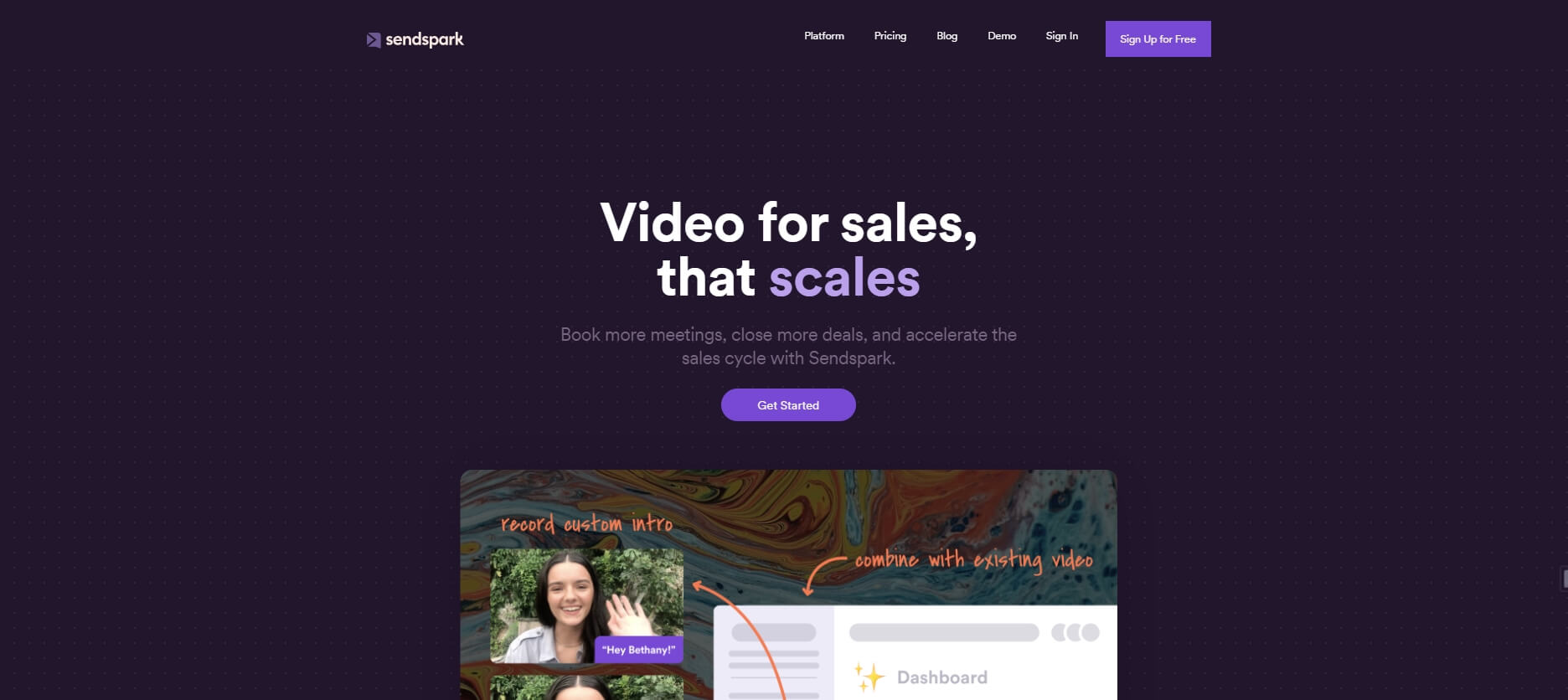
Sendspark is an online tool powered by artificial intelligence (AI) designed to aid businesses in establishing connections with their audience through video content. It enables users to craft videos and incorporate them into a tailored landing page, which can then be distributed via email to all contacts.
By integrating with popular email marketing services, videos can seamlessly be embedded within emails, facilitating the delivery of personalized messages to contacts. Recognized as a scalable solution for sales video creation, Sendspark underscores the individualized and adaptable aspect of video communication, highlighting its potential to enhance the sales process and generate revenue through AI technology.
While primarily recognized as screen recording software, Sendspark distinguishes itself with features such as the ability to deliver screen recordings to potential or current clients via a branded landing page adorned with the user's logo, brand colors, and unique domain.
Moreover, thanks to the capabilities of artificial intelligence, each contact receives a personalized video with dynamically generated content.
Create Amazing Websites
With the best free page builder Elementor
Start NowSendspark Features
Sendspark provides numerous features that distinguish it from competitors. With tools like the video recorder and dynamic bulk video sending, it offers plenty for email marketers to appreciate.
Video Recorder
Sendspark is well-known for its screen and video recording features. It is compatible with both Mac and Windows operating systems. With Sendspark, you can easily capture yourself on camera with any background, whether it's a website, presentation, or anything else you want to share.
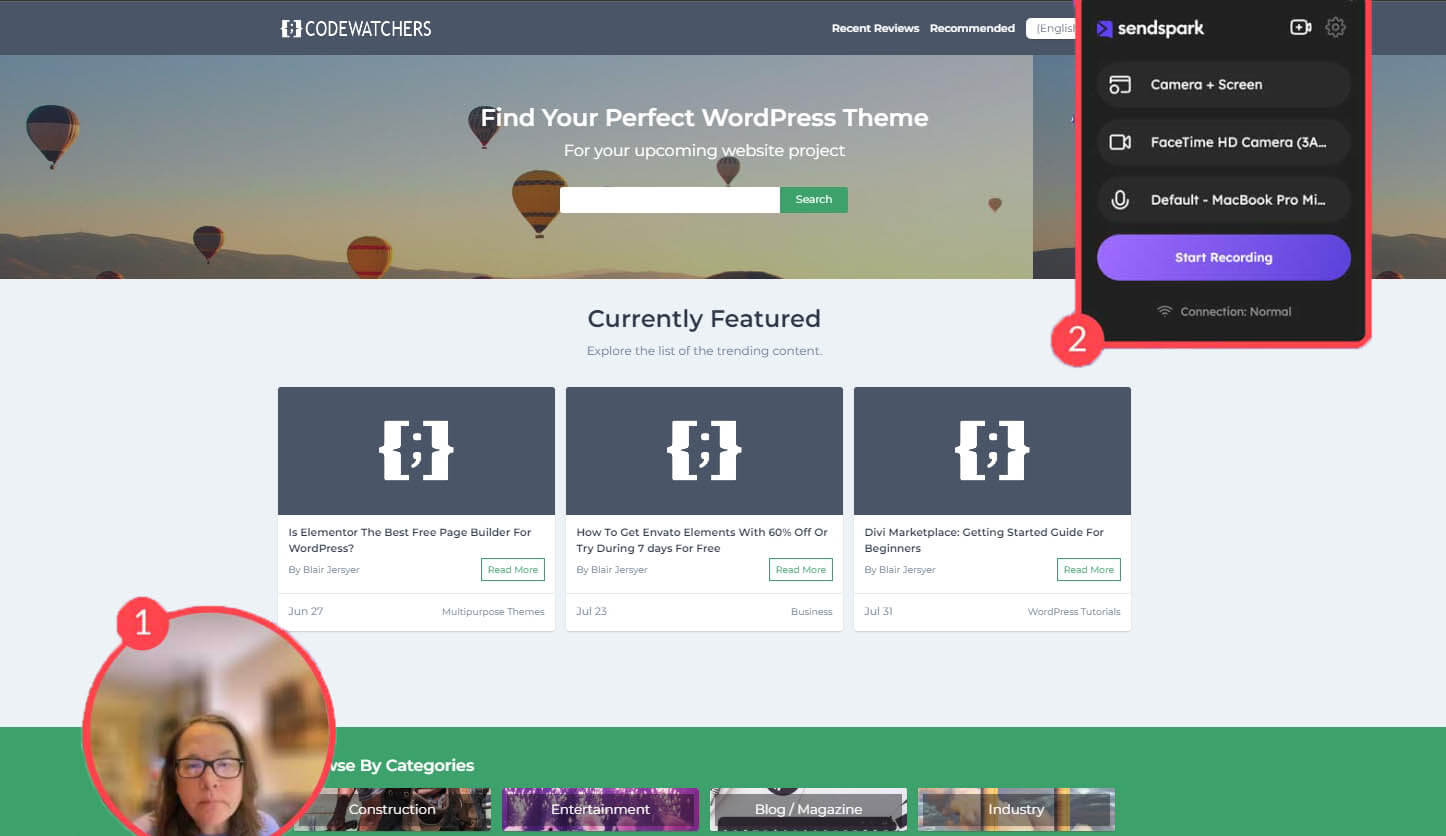
The recording process involves overlaying your screen with a circle, square, or rectangle featuring your image in either the left-hand corner or center. Additionally, Sendspark offers options to blur the background within the shape or apply various effects.
The recording controls are conveniently located in a drop-down menu, allowing you to adjust settings for screen recording, camera recording, or a combination of both, as well as choose an internal or external microphone for audio input.
Users have the option to record videos directly using the software's web interface. Simply click the "start recording" button on any dashboard tab, instead of downloading software to your computer.
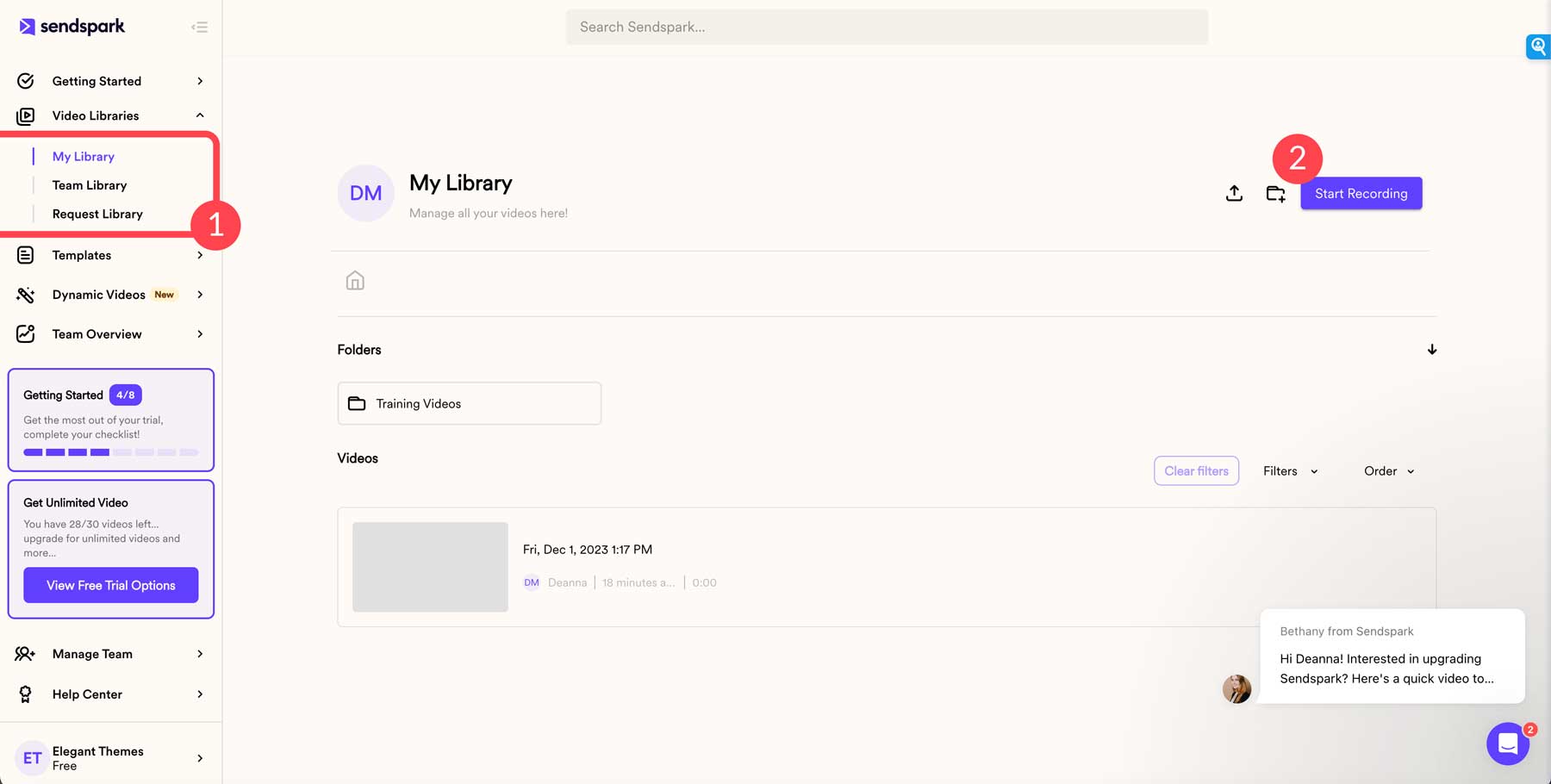
AI Personalization
Sendspark provides video personalization using artificial intelligence (AI). With AI, Sendspark can include details like the recipient's name or company in the video message, making it tailored to them.
To use this feature, simply record your message, import a CSV file to fill in the necessary fields, and send the video via your email service. Users can easily import email lists from various integrations and create customized videos with just one click.
The AI automatically incorporates each recipient's information into the message and can also display a personalized background chosen from their website, LinkedIn page, or another preferred location.
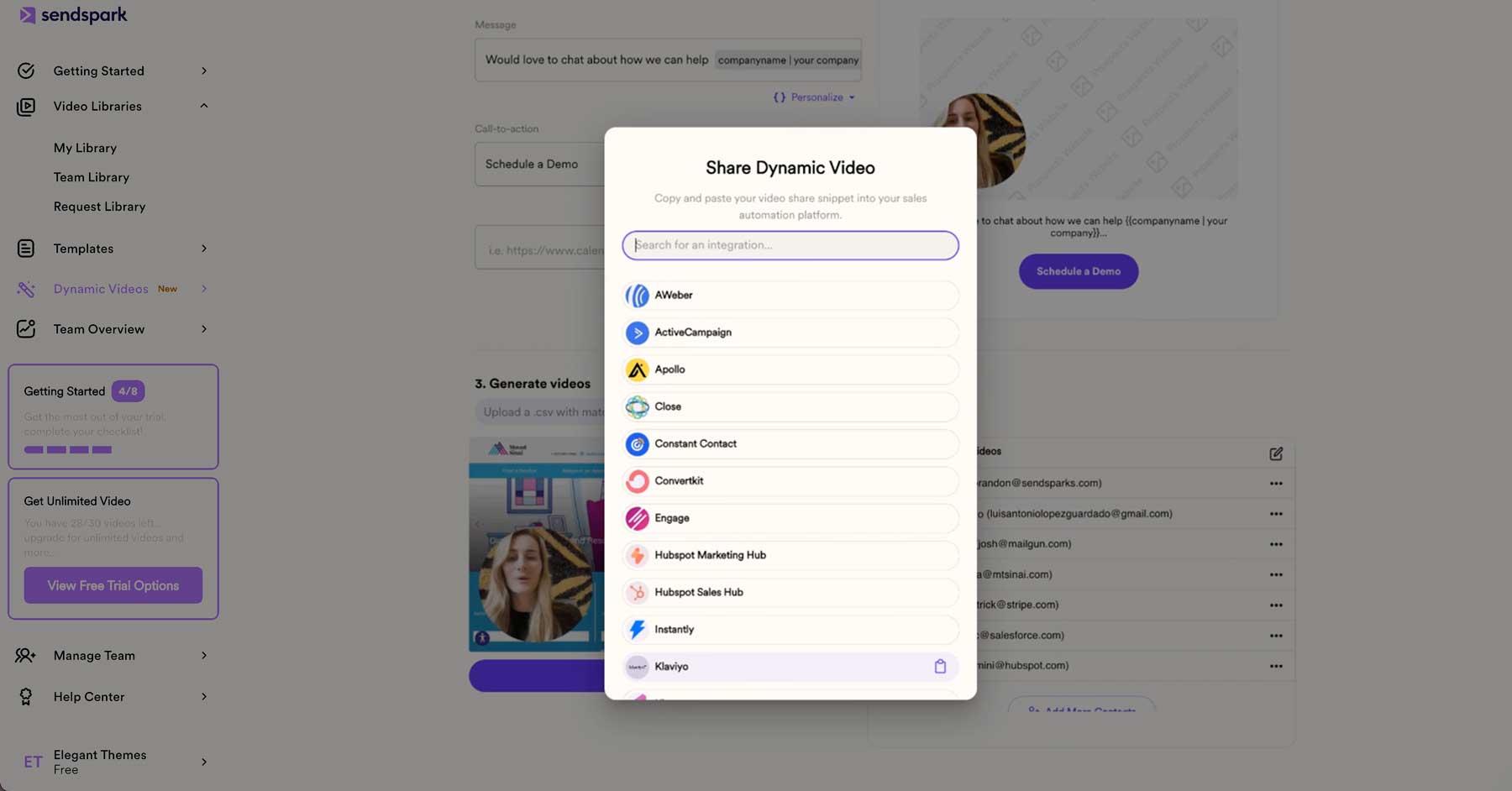
Integrations
Sendspark simplifies connecting your favorite tools to our platform. With just one click, you can link sales and marketing software like HubSpot, Salesforce, and Zoho, giving you insights into who interacts with your videos.
Need to merge data? No worries. Sendspark easily integrates with popular data tools like Zapier, Twilio Segment, and more. You can also use Calendly to add calendar links to your video landing pages.
Sendspark offers various marketing integrations through HighLevel and other providers. Additionally, browser extensions for Chrome, Firefox, and Safari will be available soon.
Sendspark Sign Up
To begin, go to the Sendspark homepage and click the Sign Up for Free option.
Use your work email or Google account to sign up on the following screen, then select "Continue with work email."
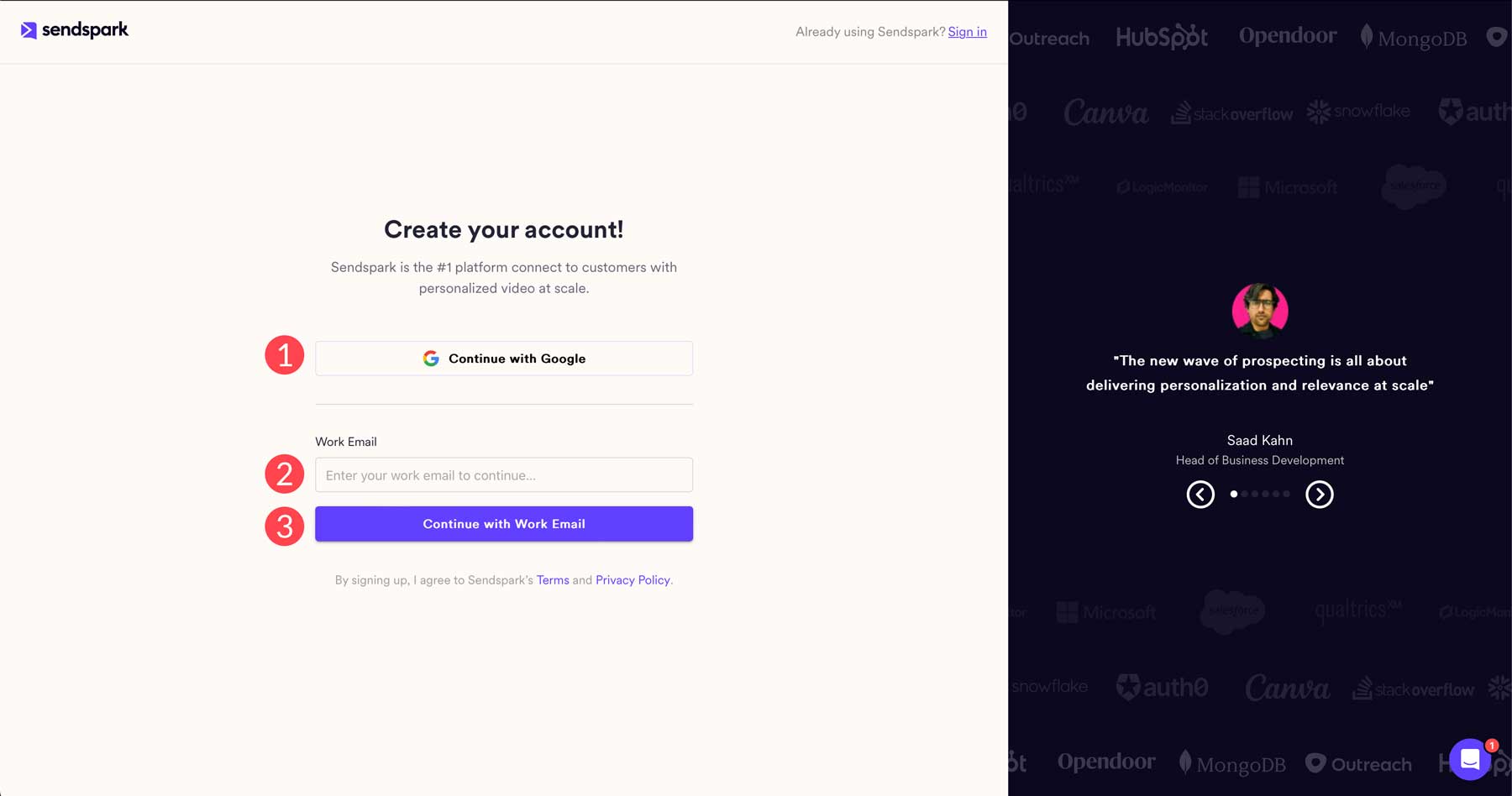
Spendspark will inquire about your function, use case, and if you intend to use the software alone or in a group when you create your account.
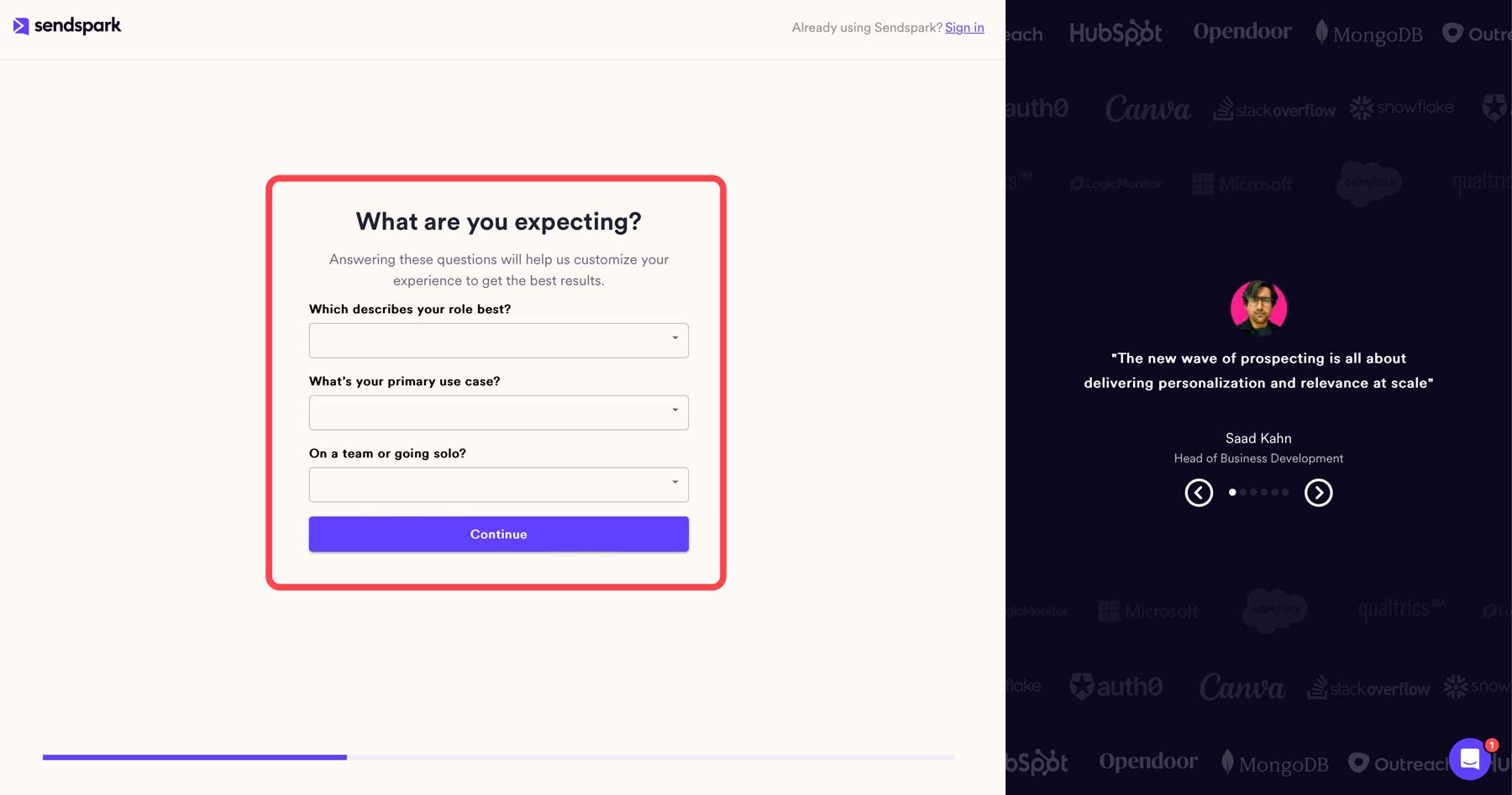
You can set shortcuts for the tools you want to use in addition to Sendspark on the screen that appears next. You can add connections for email marketing services like Mailchimp or customer relationship management (CRM) tools like Hubspot. By default, Gmail, Outlook, and LinkedIn are installed.
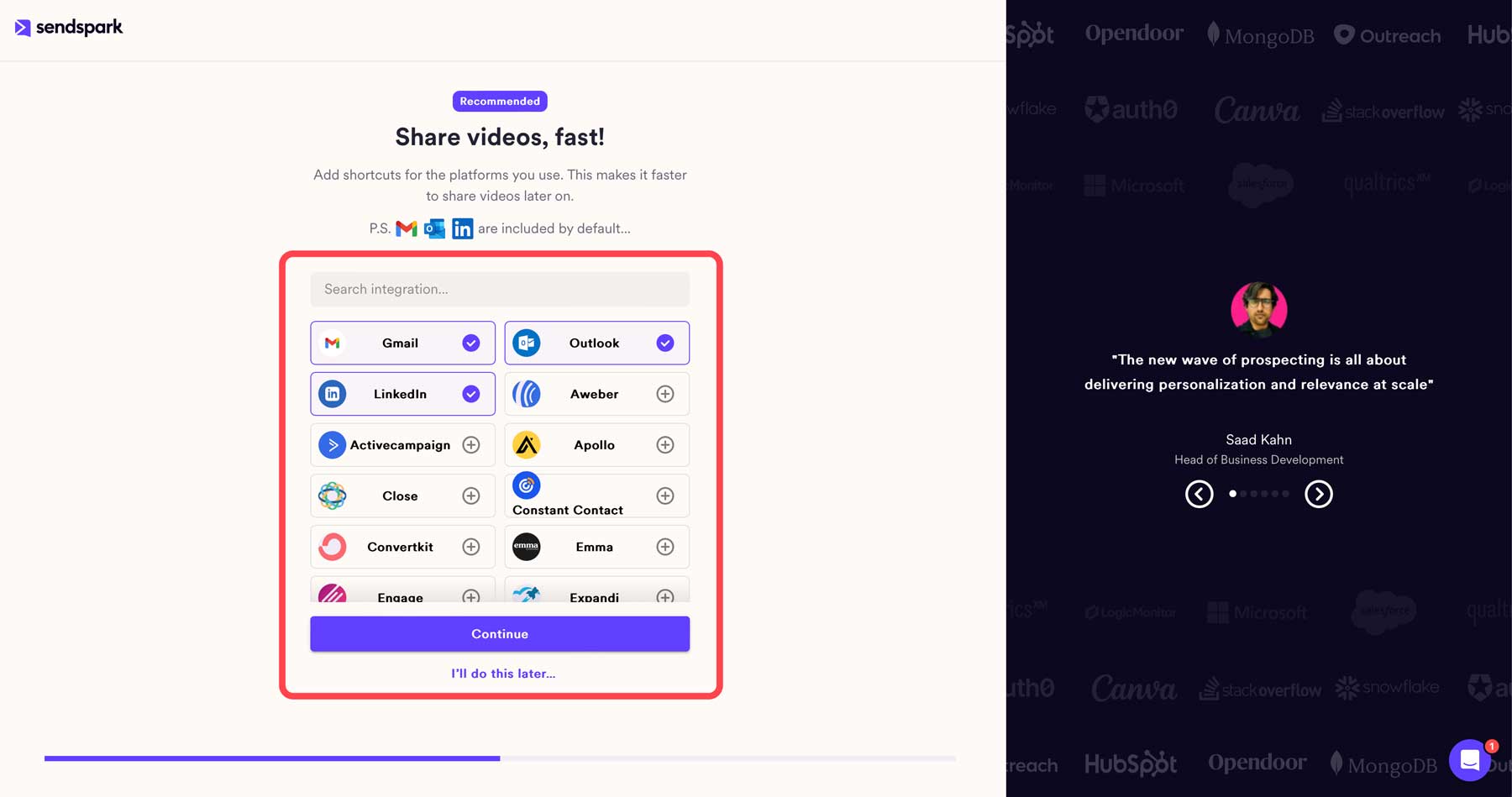
The following screen gives you the option to personalize your dashboard with the branding of your business. To create calls-to-action (CTAs), add a Calendly link, assign colors, and add a logo.
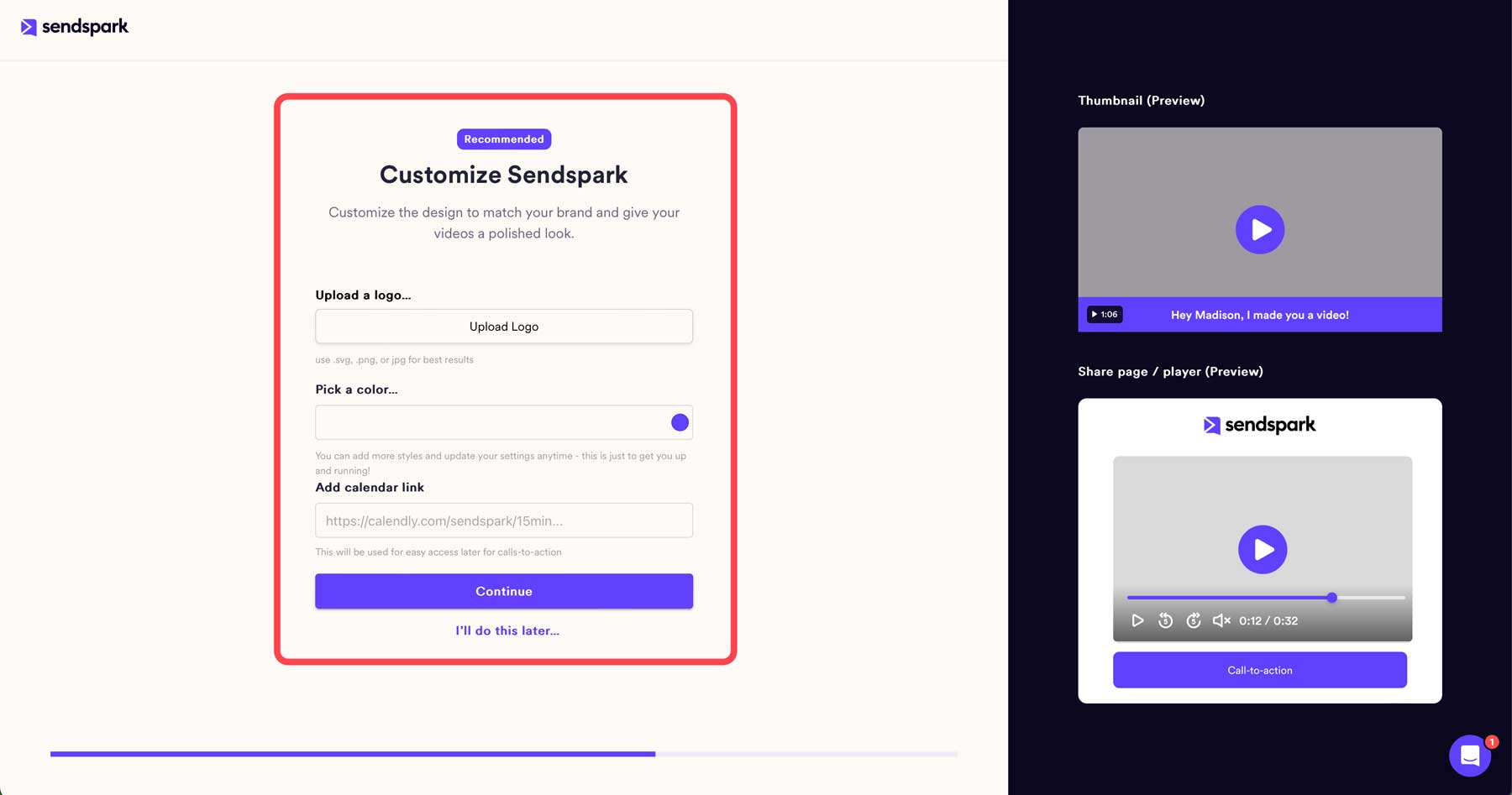
Finally, there is a 7-day free trial available on the next screen if you would like to join up for a paid subscription. As an alternative, you can access the dashboard by going directly to the free plan.
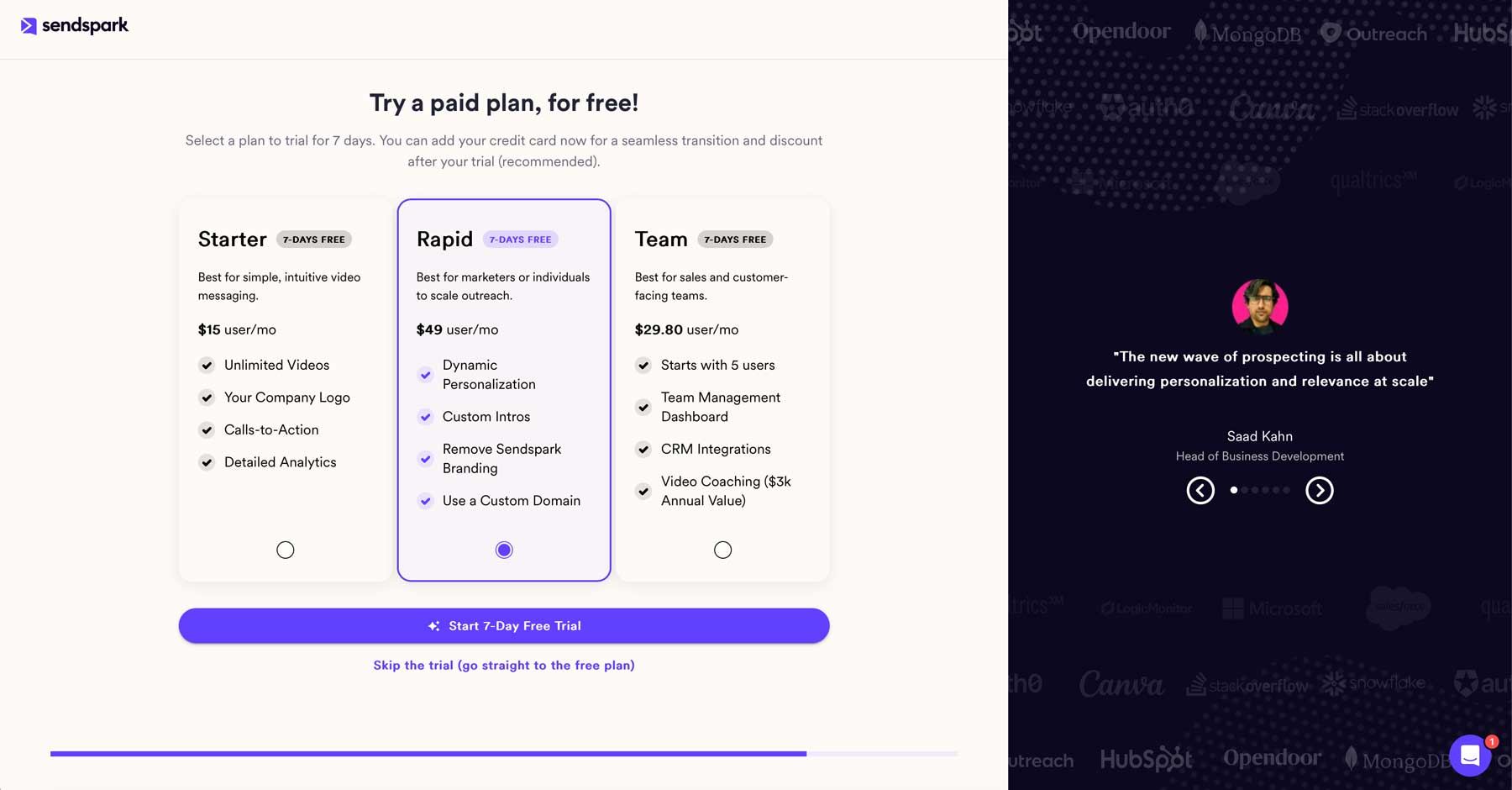
Sendspark Dashboard Overview
Once your account has been successfully created, you will see the dashboard for the first time. Sendspark sends you a welcome message and thanks you for using their platform right away.
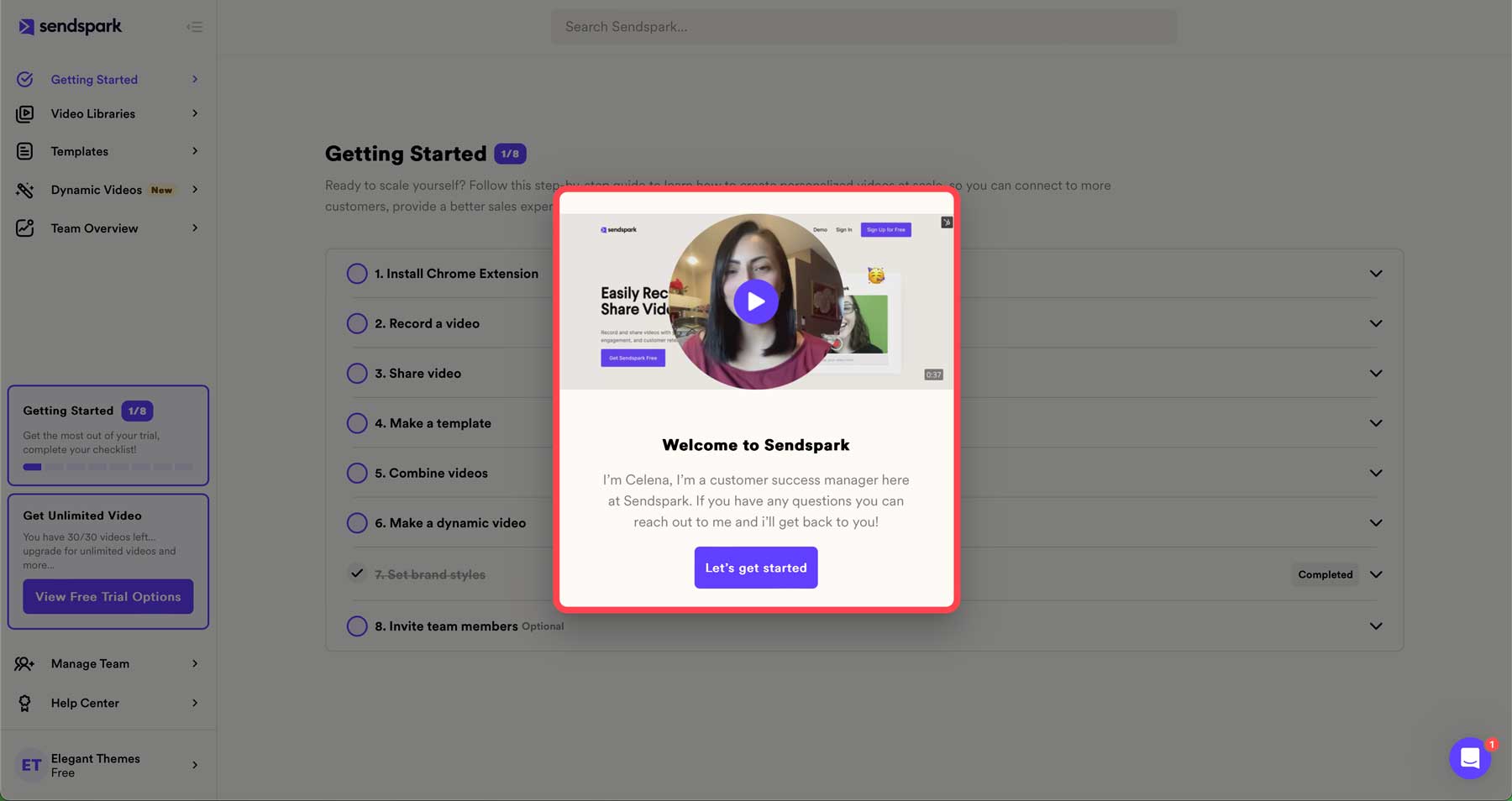
You'll be guided through configuring Sendspark's auxiliary products, such the Google Chrome extension, by a helpful getting started checklist. Learning the software is made simple by the accompanying video tutorials for each step in the list.
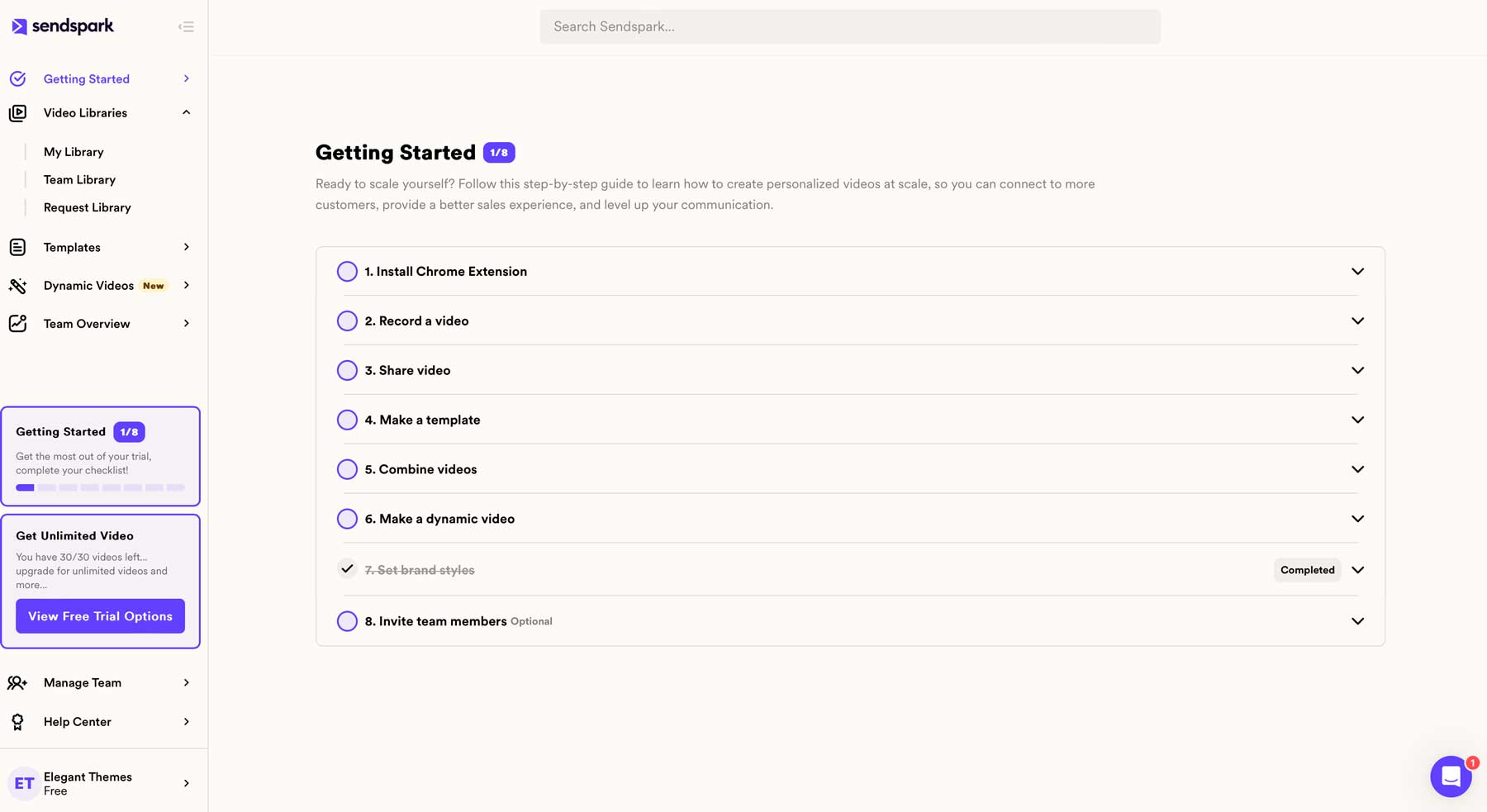
Dashboard Tabs Of Sendspark
There are a couple more tabs in the dashboard to be aware of in addition to the getting started checklist. The tabs for Video Libraries, Templates, Dynamic Videos, and Team Overview are located on the dashboard's left side.
Video Library
You may view your videos under the My Library (1) tab under the Video Libraries tab. This tab has different folders (2) that you can use to organize your videos. Making folders is simple (3), making it simple to organize and control your video storage. Clicking the Start Recording (4) button will start a video.
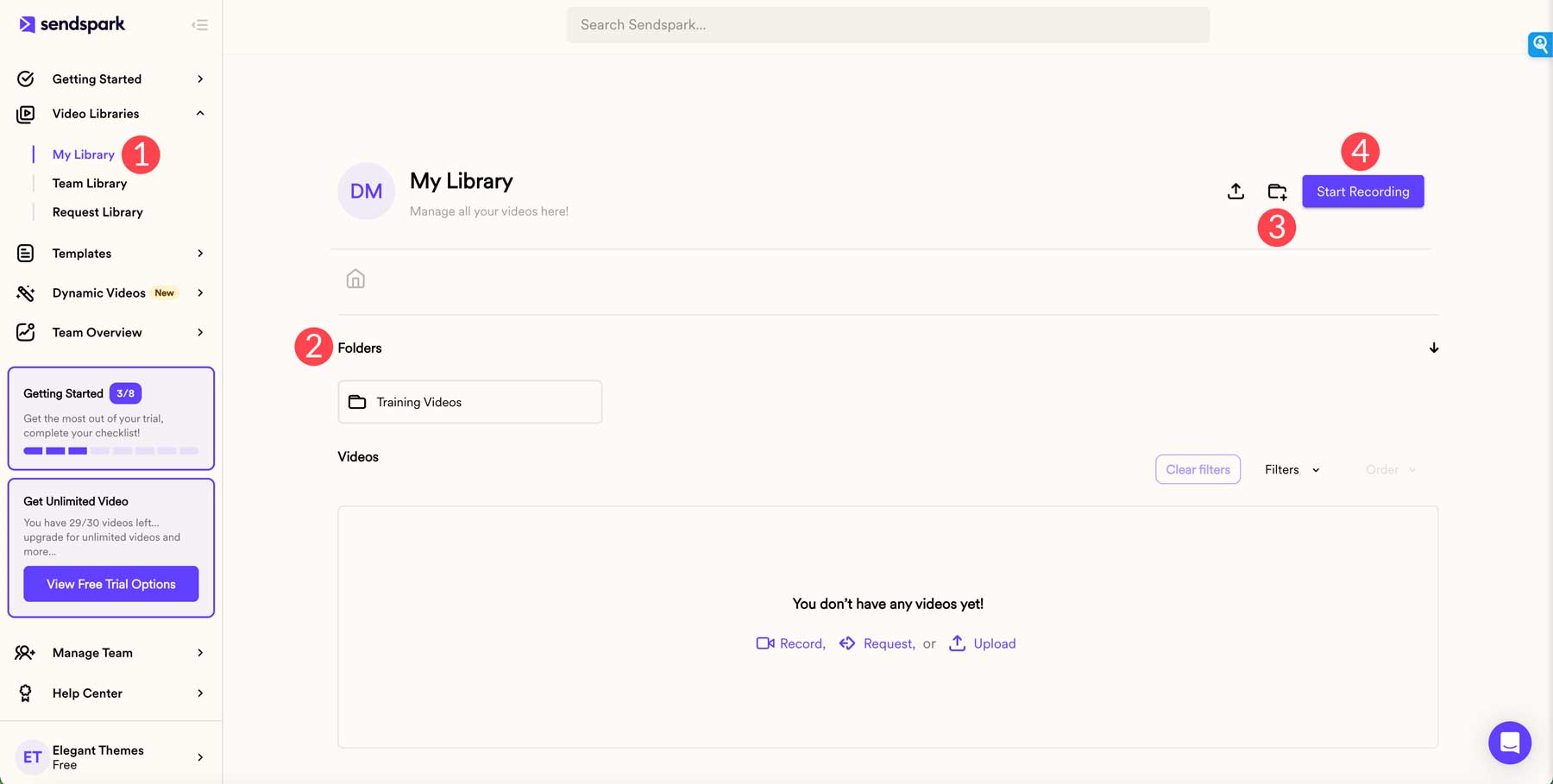
Videos created by your team can also be stored under the Team Library page.
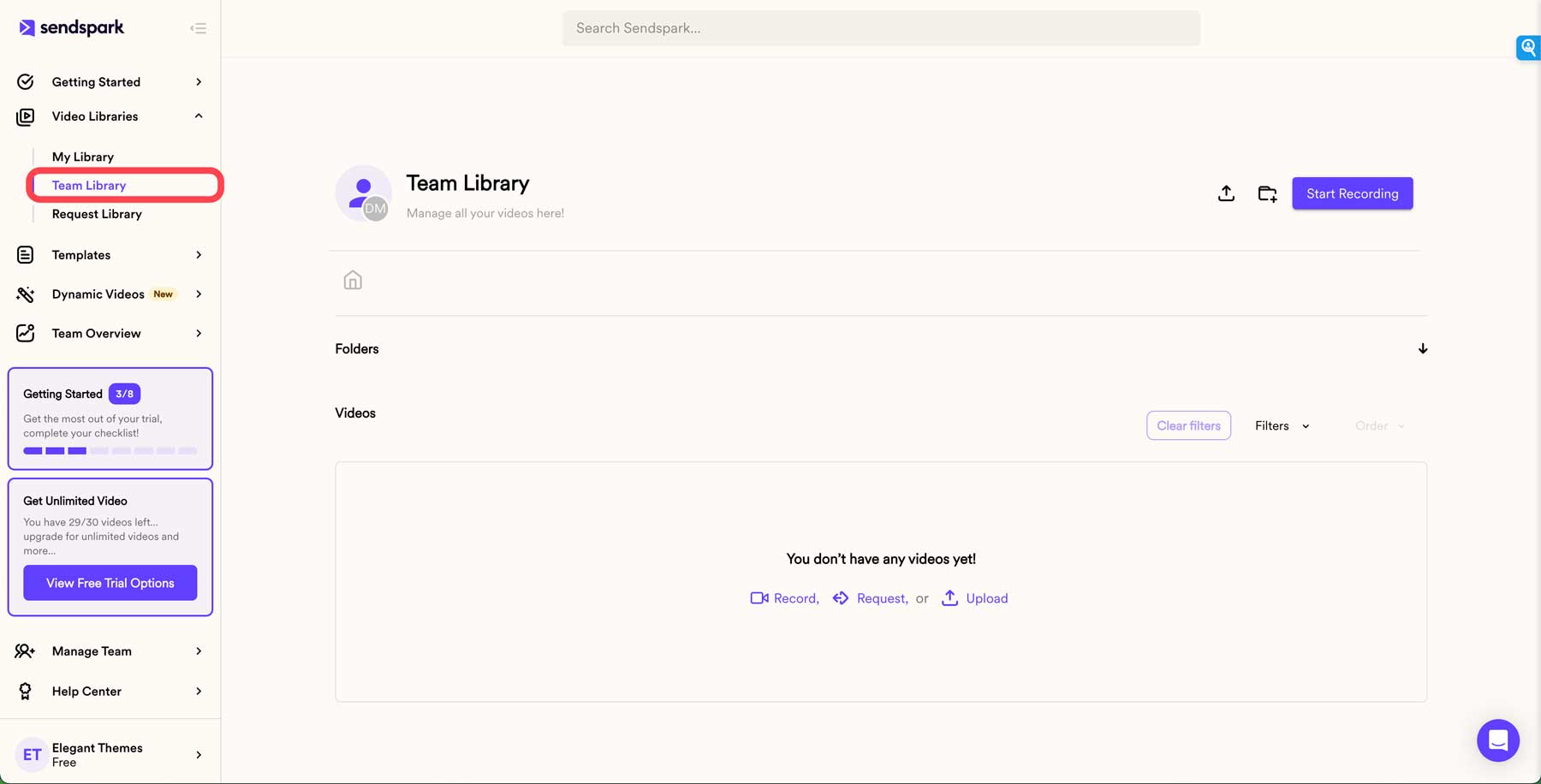
Videos that clients have requested are kept in the Request Library. You can use this to ask for customer testimonials or reviews, which you can then use to ask for more business in the future. Sending a request link in an email or newsletter sent by your preferred email marketing provider is how it operates. It enables users to record a review or endorsement for sharing with others.
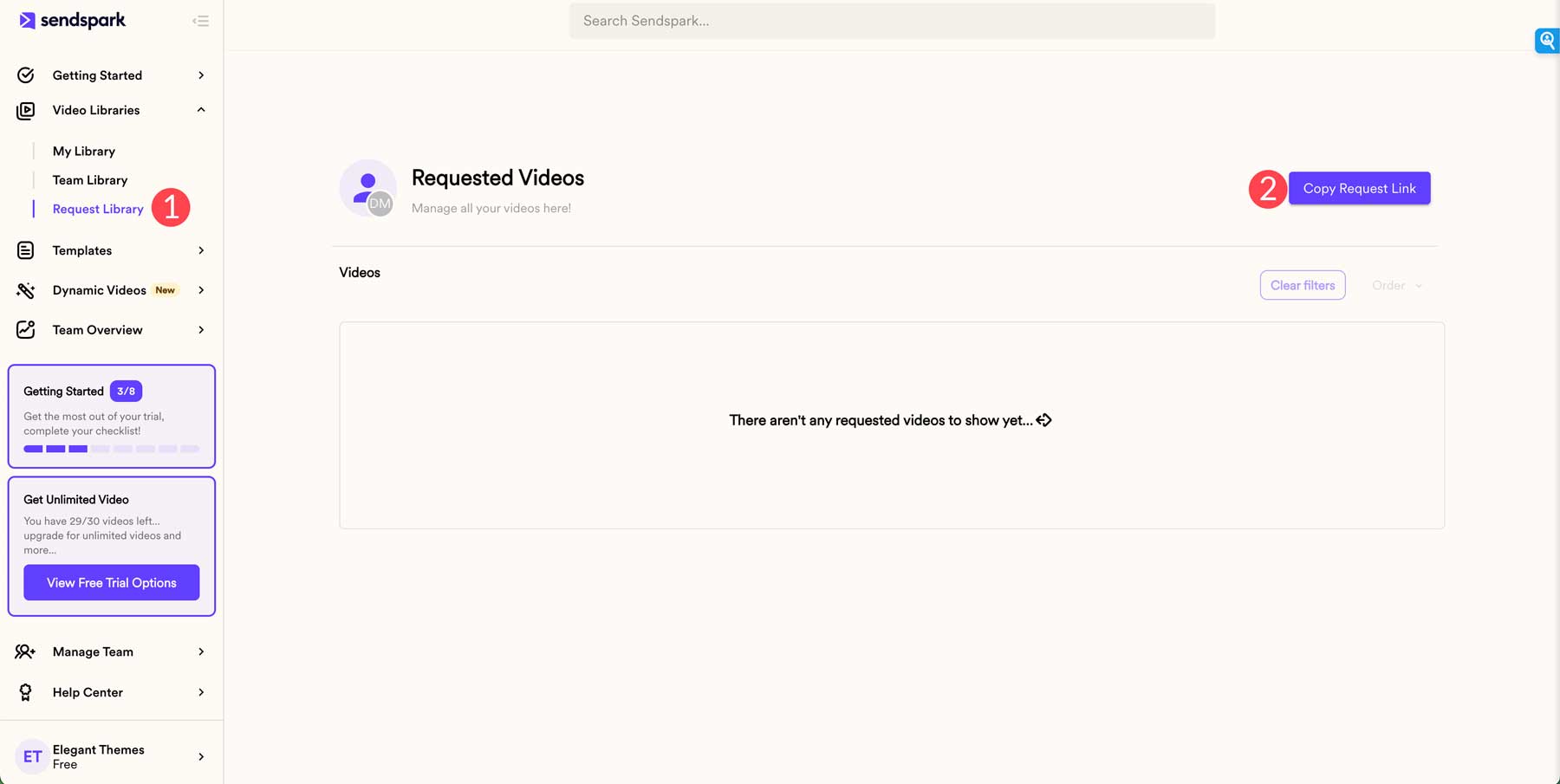
Templates
You can send pre-recorded films called templates to a list of leads, customers, and prospects. For those seeking to carry out outreach on a large scale, Sendspark facilitates this process. You may potentially expand your business by making a single video and sending it at the same time to hundreds of potential customers.
It's simple to make a new template. Go to the Templates tab (1) to begin. Click the Create Template button (2) after that.
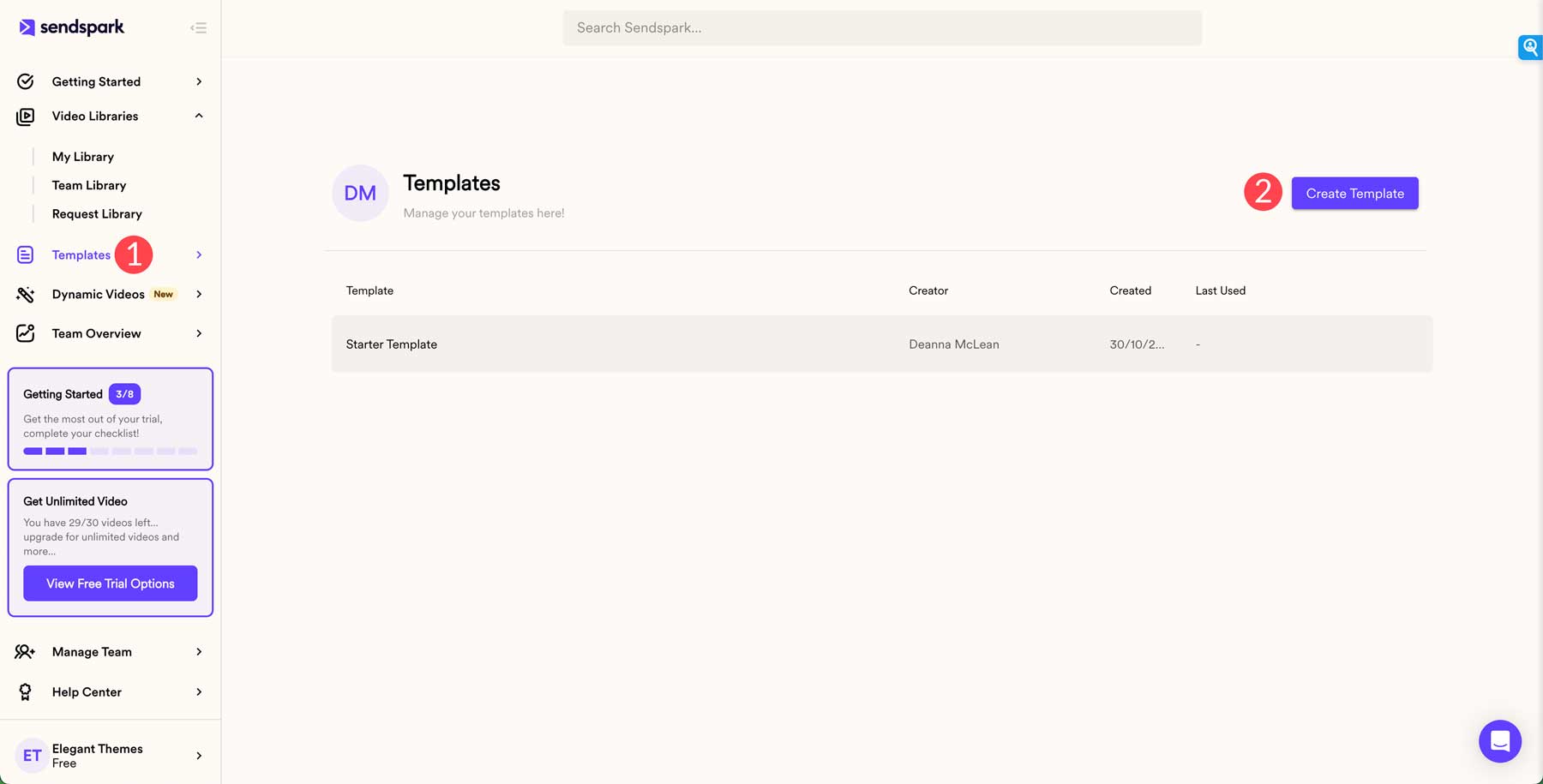
You will see the template creator after your screen refreshes, where you may add a custom header (1), message (2), and call to action (3). However, you have to subscribe to a paid plan to add CTAs to your landing pages.
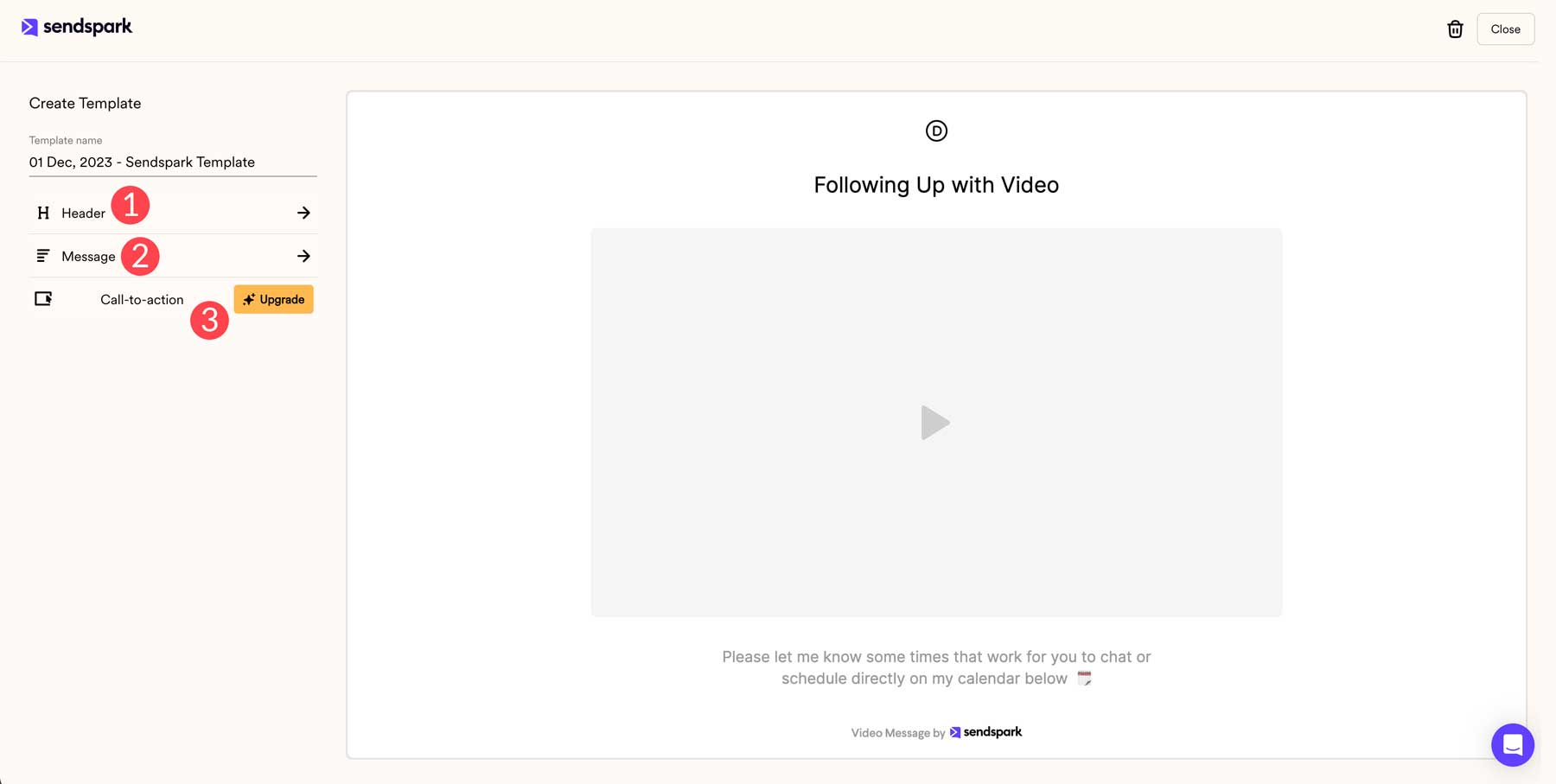
Dynamic Videos
The dynamic video tool is among Sendspark's top features. It enables you to make films that are specifically tailored to prospective customers with distinct histories and features. The best part is that you can make a single video template and use it to dynamically and automatically apply it to several clients.
To get started, create a campaign, specify merge tags, create an email template, and transfer your contacts from Aweber, Constant Contact, or another source.
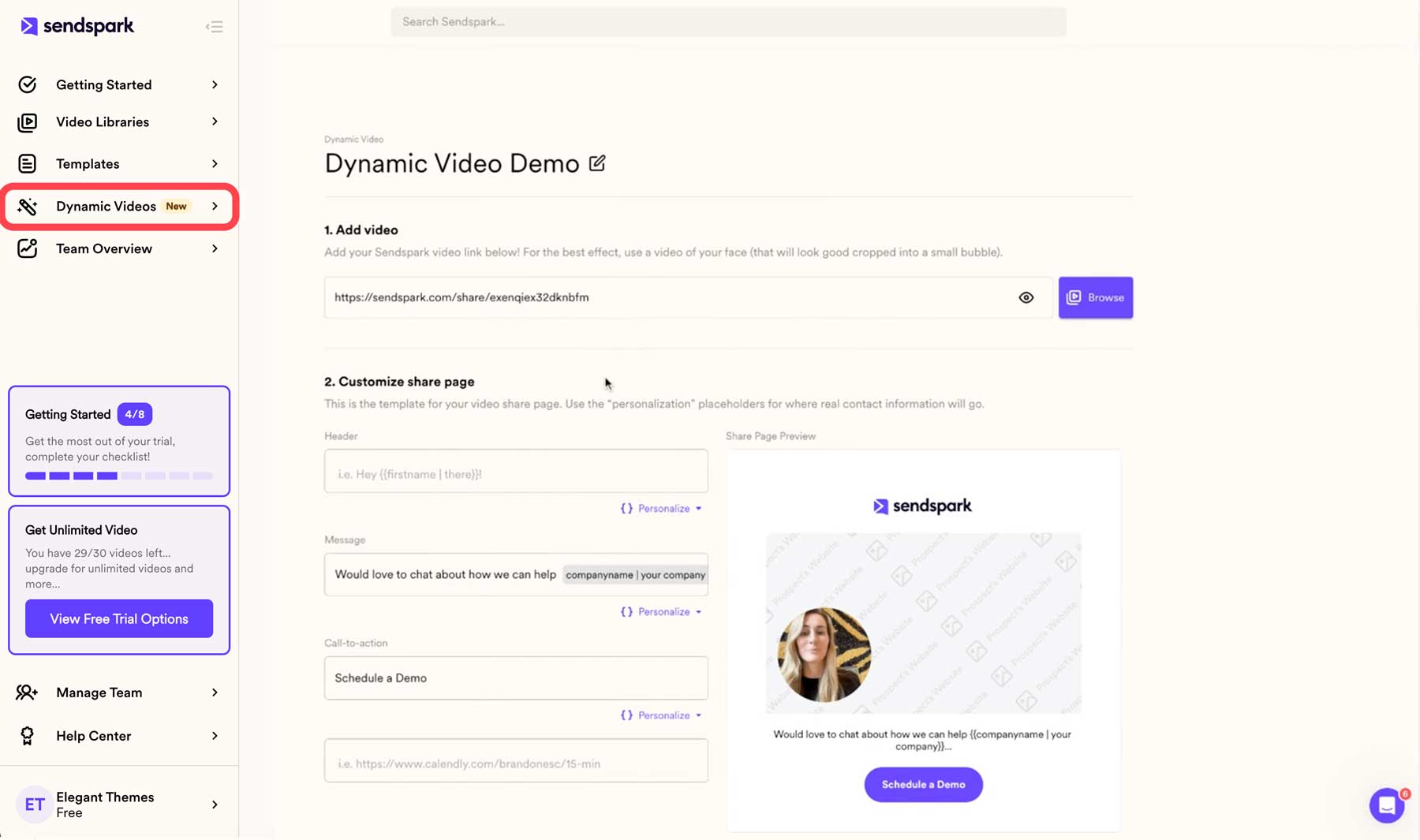
Sendspark will leverage the magic of generative AI to transpose your movie over their LinkedIn profile or website, giving each contact a specifically tailored video.
Team Overview
You can see high-level analytics on how your team uses Sendspark on the Team Overview tab. You may get a better understanding of who is watching your videos and their favorites by looking at metrics like total videos, plays, likes, and clicks. Additionally, an overview area will allow you to see how your team uses Sendspark.

Manage Teams & Workspaces
You may manage current team members and add new ones under the Manage Teams tab (1). On the account tab (2), you may manage integrations and billing in addition to editing profiles and workspaces. You may rapidly sign up for the Sendspark affiliate program (5), upload a logo (3), manage global styles (4), and get bonuses each time a new subscription is made through your link. Nevertheless, to use global styles and white-labeling, you have to subscribe to at least the Starter plan.
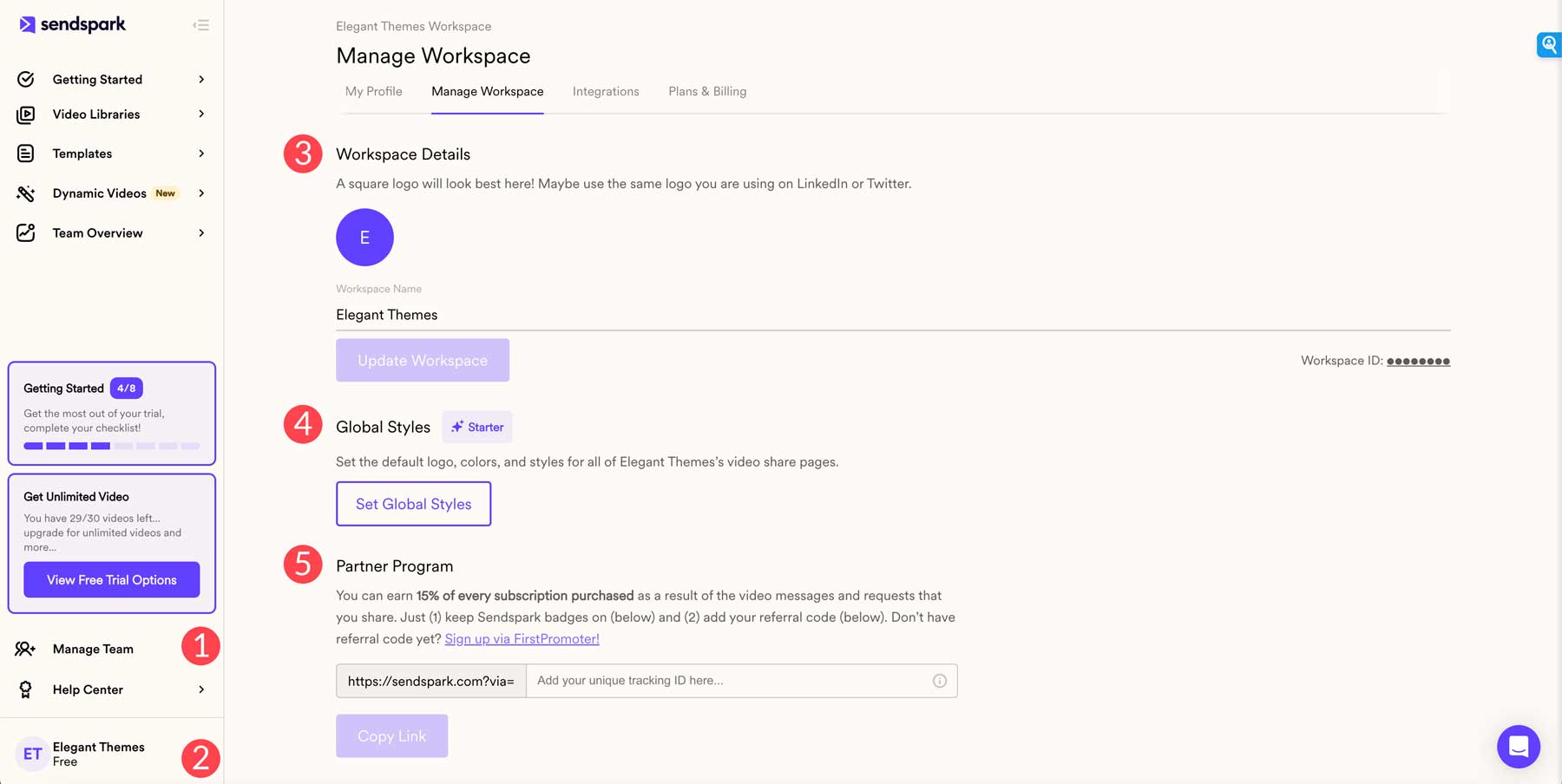
You can establish many workplaces, depending on your plan, and easily alter the landing pages and templates for each one.
Pros & Cons Of Sendspark
Sendspark is undoubtedly an excellent choice for enhancing sales outreach through video. However, when considering its worth, it's essential to weigh its pros and cons. Here's a breakdown:
Pros:
- Free Plan: Sendspark offers a free plan, making it accessible for those with budget constraints.
- User-Friendly Interface: The platform features an intuitive interface, facilitating easy navigation and quick learning.
- Personalized Video Creation: Users have the ability to create personalized videos tailored to their audience, enhancing engagement and connection.
- White-Labeling: Sendspark supports white-labeling, allowing users to customize videos with their branding for a professional touch.
Cons:
- Customized Domain Cost: Adding a customized domain requires a minimum of $49 per month per user, making it a costly addition to the platform.
- Limited Template Choices: The platform lacks diversity in template options, particularly in terms of adding sections beyond headlines and messaging. Users desire more variety, such as galleries, testimonial blocks, or captivating CTAs.
Despite these drawbacks, Sendspark still delivers good value for money, especially for individuals seeking to integrate video into their sales prospecting strategy.
Sendspark Pricing
Sendspark provides monthly and yearly subscription options across four plans: Free, Starter, Rapid, and Team.
- Free Plan: Includes screen recorder, video email embeds, thumbnail editing, video request tool, and basic analytics. Users can create and store up to 30 videos but lack white-labeling, global settings, and dynamic video features.
- Starter Plan: Priced at $15 per month ($144 yearly), offers unlimited videos, colors, branding, detailed viewer analytics, CTA buttons, and video downloading or combining. However, lacks dynamic videos and custom domain access.
- Rapid Plan: Priced at $49 per user per month ($468 yearly), includes all Starter features with additional perks like 200 dynamic video minutes, dynamic variables and backgrounds, AI personalized intros, white labeling, custom domain, and CRM integration for personalized scale.
- Team Plan: Priced at $149 per month ($1548 yearly), provides 1000 dynamic video minutes, 5 seats, extensive team management features, 4 video coaching sessions, and a dedicated customer service representative for robust video outreach needs.
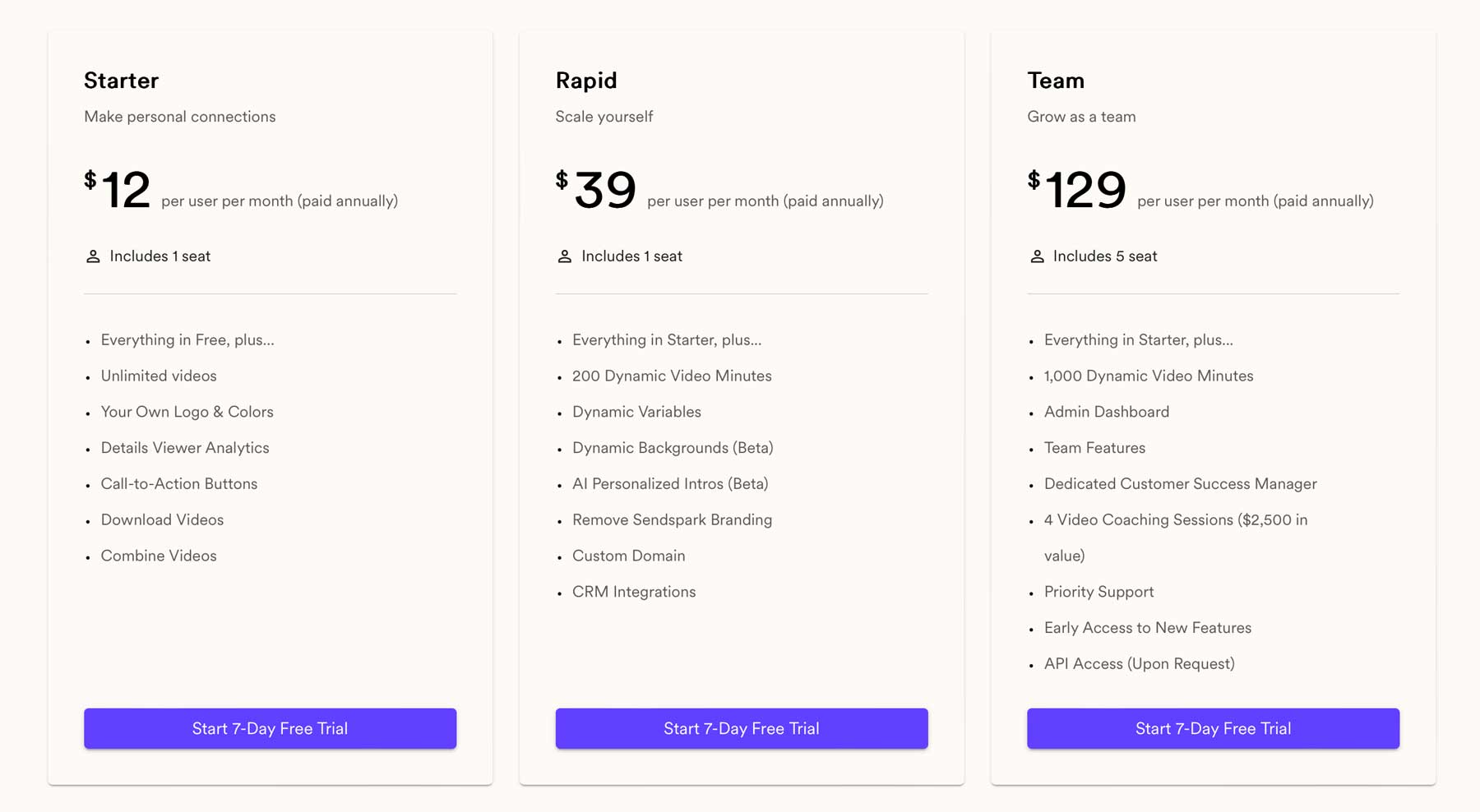
What SendsPark is Missing?
Sendspark is undoubtedly a strong platform, yet there's room for improvement. By incorporating these enhancements, it could easily establish itself as the go-to choice for video outreach platforms.
- 4K Support: Introducing 4K video support would elevate the quality of videos, offering users a more premium experience and enhancing engagement.
- Advanced Video Editing: While Sendspark's current customization options are user-friendly, implementing an advanced editing feature or a Pro Mode would unlock greater creative possibilities for users.
- Offline Drafts: As Sendspark operates solely in the cloud, enabling an offline draft system would allow users to work seamlessly even when internet access is unavailable, enhancing convenience and productivity.
- Reduced Buffer Time: Streamlining the buffer time for longer videos would optimize the experience, making the unlimited video duration feature more practical and efficient.
- Entry-Level Deal: Introducing an entry-level package would democratize access to the platform, particularly benefiting smaller companies. This approach would broaden Sendspark's user base and foster greater inclusivity while benefiting both users and the company alike.
Wrapping Up
In conclusion, Sendspark stands out as an exceptional solution for seamlessly incorporating video into your email marketing endeavors. Offering a robust screen recorder, seamless integration with leading CRM and email marketing platforms, and AI-driven automation, Sendspark provides all the tools necessary to leverage the effectiveness of video advertising.
With a range of free and budget-friendly paid plans catering to both individuals and agencies, Sendspark offers versatility and accessibility. While there are minor drawbacks like the cost of custom domains and limited landing page templates, Sendspark remains a worthwhile investment, delivering significant value for your marketing efforts.




