With the help of the LoginWP plugin, you can customize the redirect rules for registration, login, and logout, thereby enhancing the user experience on your WordPress website.
You have complete control over redirecting clients and subscribers to the desired location with the ability to apply unique redirect rules to particular users, user roles, and more.
In this evaluation of LoginWP, we examine its premium and free features, consider its advantages and disadvantages, provide a list of available prices, and give a quick comparison to competitors. just to let you choose if it's the appropriate tool for you.
Introduction To LoginWP
With the help of the WordPress plugin LoginWP, you may lead users to distinct pages when they log in, log out, or register depending on the parameters you specify. parameters such user names, roles, and talents, among others. For every additional person for whom you haven't set a specific redirect rule, you can also make a blanket rule.
What Special In LoginWP
What sets LoginWP apart is its distinct and advanced functionality. Let's delve deeper into the unique capabilities that make LoginWP stand out:
Redirects on Login, Logout, and Registration
One of the key features of LoginWP is its ability to create redirects based on user actions. Whether a user logs in, logs out, or registers on your WordPress site, LoginWP empowers you to effortlessly redirect them to designated pages or URLs. This ensures a seamless and personalized user experience tailored to your site's specific requirements.
Create Amazing Websites
With the best free page builder Elementor
Start NowDynamic Links with Placeholders
LoginWP offers the innovative ability to generate dynamic links using placeholders. This means you can dynamically construct URLs by incorporating variables such as user IDs, usernames, or any other custom data. This level of flexibility enables you to create dynamic and personalized redirections that adapt to each user's unique context.
Unlimited Redirects
Unlike some other plugins that impose limitations on the number of redirects you can create, LoginWP gives you the freedom of unlimited redirects. Whether you need to set up a handful of redirects or manage a vast array of redirection rules, LoginWP provides the scalability and flexibility to accommodate your needs without constraints.
Integration with Popular WordPress Plugins
LoginWP boasts seamless integration with over 20 popular WordPress plugins. This extensive integration ecosystem allows you to enhance the functionality of your WordPress site by leveraging the power of LoginWP alongside other essential plugins. Whether you're using e-commerce, membership, or SEO plugins, LoginWP ensures smooth compatibility and interoperability to streamline your workflow.
Free Feature Overview
One thing that LoginWP excels at is redirecting users following specific rules and conditions. The free version is strong but basic. Three major enhancements are included in the pro version: additional dynamic link placeholder possibilities, integration with over twenty other WordPress plugins, and tens of additional conditions in addition to role, capability, and username.
First, let's look at the free edition. There are four settings sections after installing the plugin and going to WP Admin > LoginWP > Redirection Rules. We'll go over each one below.
Redirection Rules
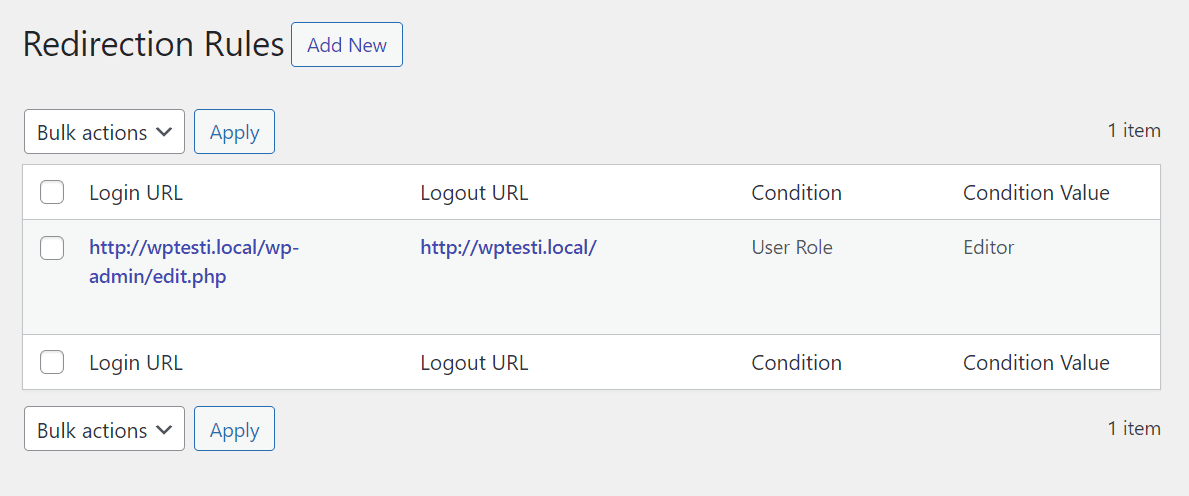
The primary redirection rules area is first. This is the location where you create, configure, and maintain your redirects. Click the "Add New" button to create a new rule.
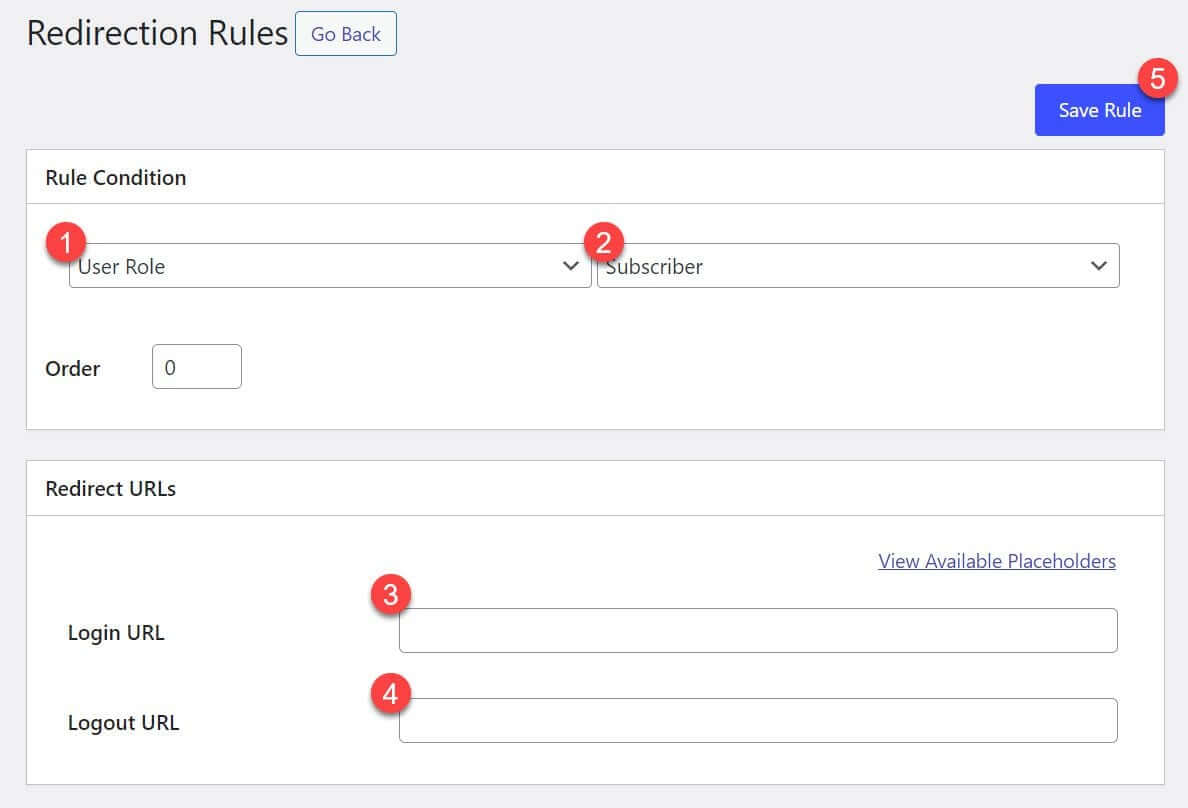
Establish the conditions for your redirect, such as user role = subscriber. To reroute these people once they log in and out, enter a URL. After that, simply click "Save Rule" to finish.
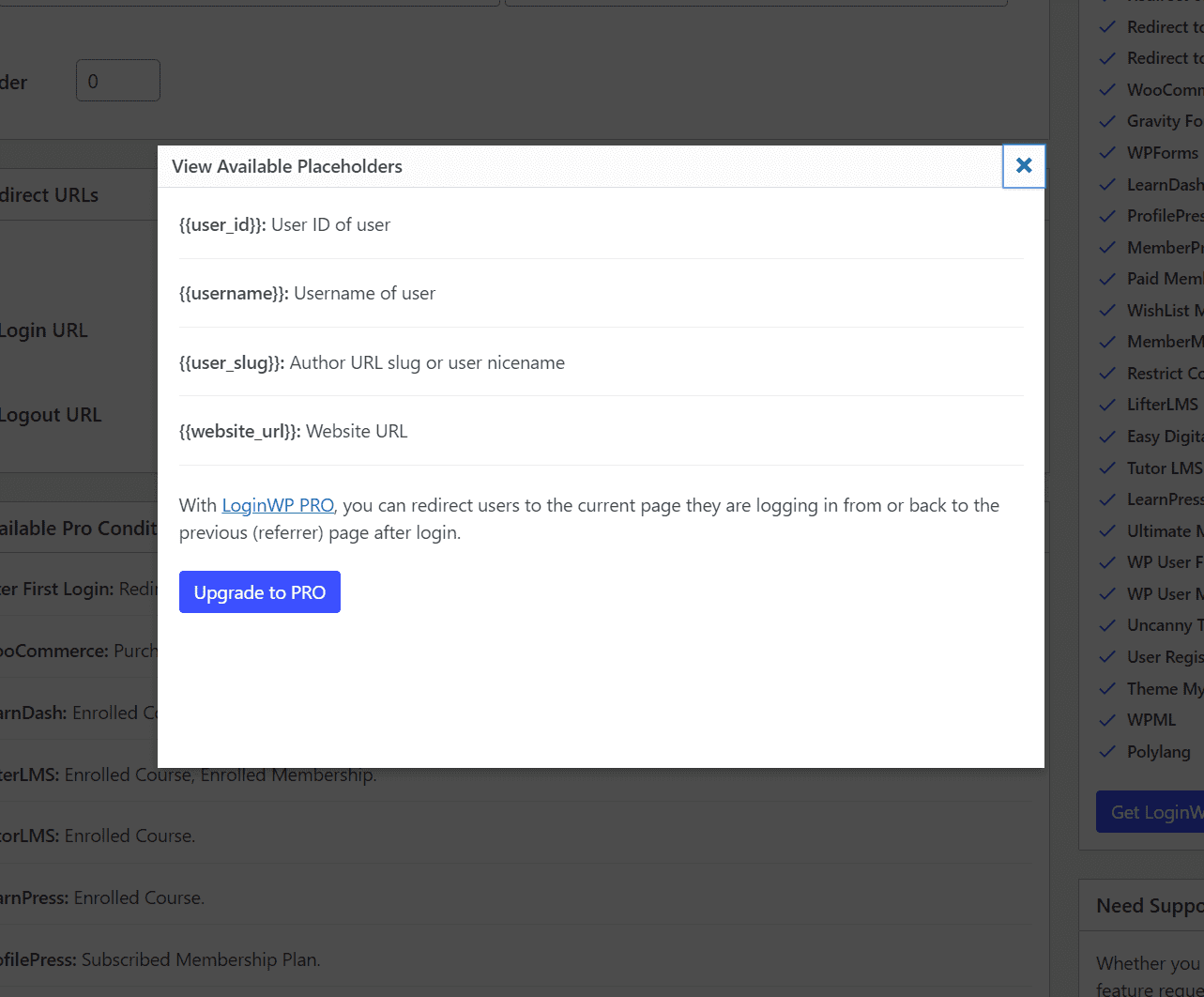
Even more dynamic redirect URLs can be created with placeholders. Let's take an example where you have front-end user profiles on your website. https://yourwebsite.com/profile/username is the link to the profile.
Without making a redirect rule for every user, you want to send them to their respective profile sites. You can make a single rule that applies to everyone by using a placeholder, even if their profile URLs vary. Therefore, in this example, you would construct a login redirect to https://yourwebsite.com/profile/{{username}} using the placeholder {{username}}.
Other Users
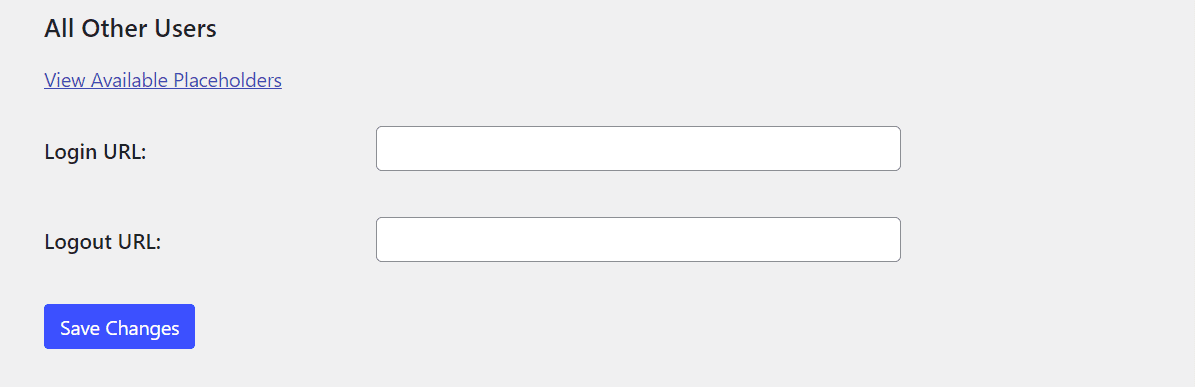
You can create a general redirect rule in this settings area that will apply to all users not already covered by the other redirect rules you have established above.
Post Registration
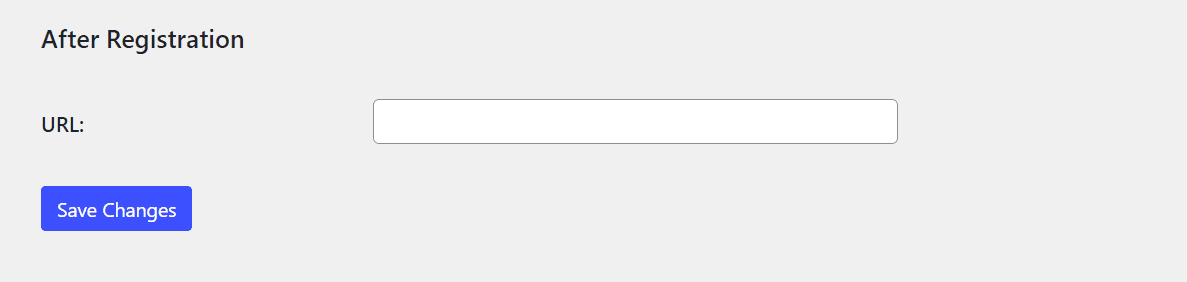
You may configure a custom URL in this settings area to reroute visitors to your site after they register.
Redirecting Settings
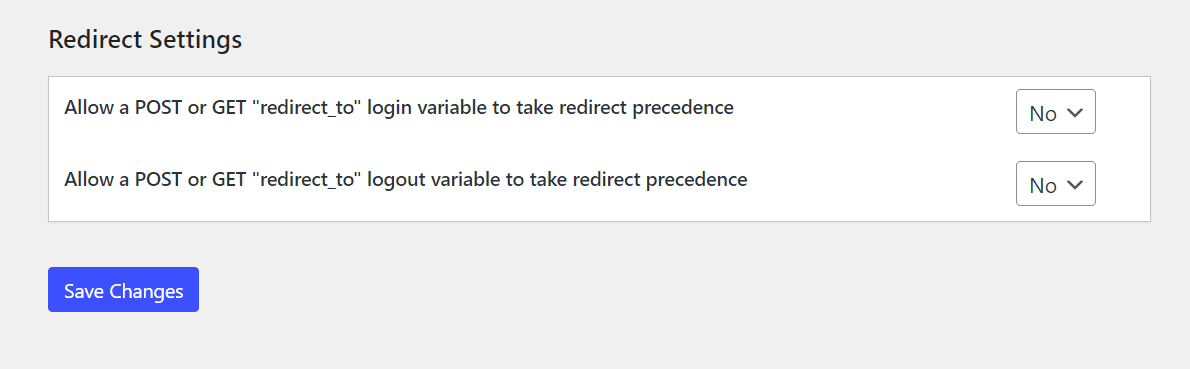
A website owner might want to build links with special redirect_to query parameters in some advanced use scenarios. These links might not comply with your set of redirect rules. You can specify whether or not your custom URLs should take precedence over your rules in the redirect settings section.
Premium Feature Overview
To get the desired user experience, certain users may inevitably require additional functionality or integration with other plugins. LoginWP Pro fills that need.
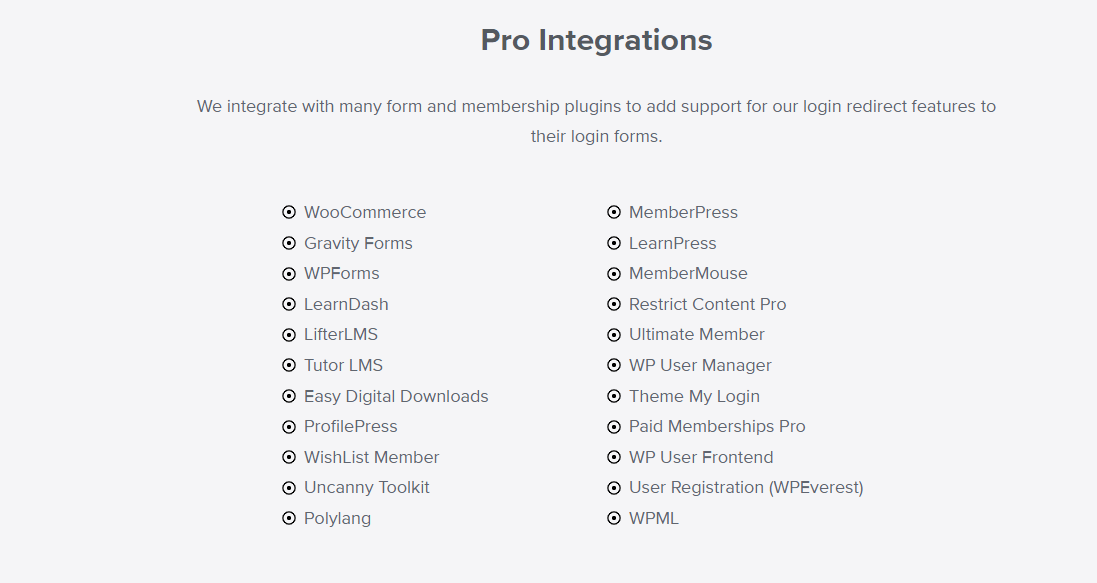
Premium Placeholder
In the pro edition, two incredibly helpful placeholders are added:
- You may use
{{curent_page}}to send people back to the page where they logged in. {{previous_page}}to send them to the page where they were before the login page.
Premium Plugin Integrations
You can establish redirects depending on conditions unique to each major WordPress plugin by integrating LoginWP's pro version with over 20 of them.
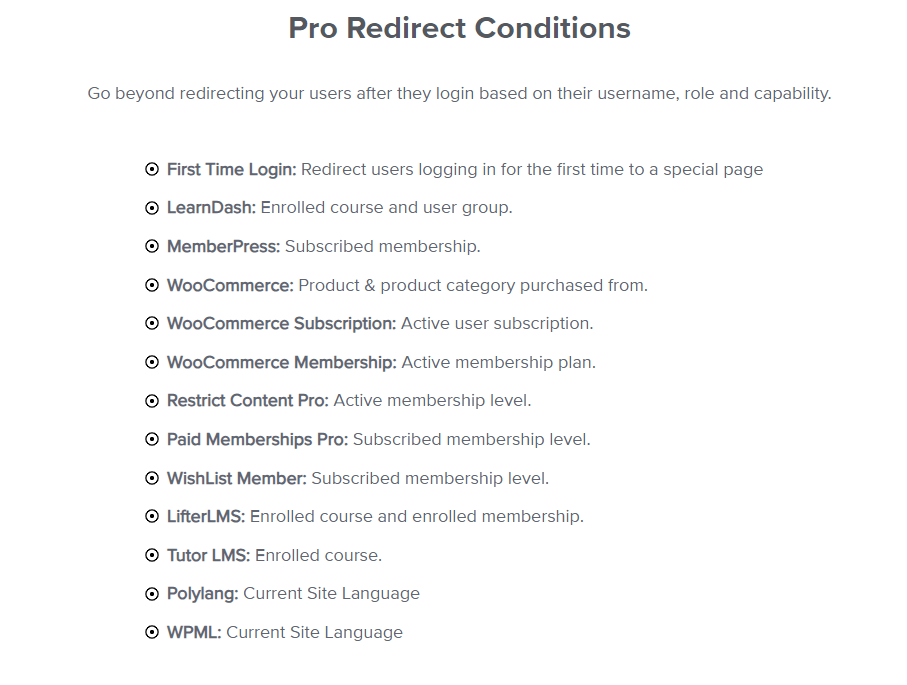
A few instances of redirect circumstances and plugin integrations are as follows:
- WooCommerce: Depending on the user's membership plan or if they made a purchase, you can reroute them.
- LearnDash: If a user is enrolled in a course or belongs to a particular user group, send them to a specific redirect.
- LifterLMS and Tutor LMS - Make redirection based on course and membership enrollment.
- MemberPress, MemberMouse, Paid Memberships Pro, WishList Member, and Restrict Content Pro - Make unique redirects for users who have subscribed to or are currently enrolled in memberships.
- WPML and Polylang - Make site-language-based redirects.
GravityForms, WPForms - Make redirects and more.
Pros & Cons of LoginWP
When considering a plugin to incorporate into your website's tech stack, it's essential to thoroughly evaluate its strengths and weaknesses.
Let's delve into the key aspects to consider for our LoginWP review:
Pros:
- User-Friendly Interface: LoginWP offers a remarkably simple and intuitive user experience, making it effortless to navigate and configure.
- Complimentary Support: Enjoy the benefit of free support, ensuring assistance is readily available whenever you encounter challenges or have inquiries.
- Developer-Friendly: LoginWP caters to developers by providing tools and features that facilitate customization and integration into various projects.
- Extensive Compatibility: With compatibility across a broad spectrum of plugins, LoginWP seamlessly integrates with your existing WordPress ecosystem, enhancing its functionality.
- Comprehensive Redirect Capabilities: From personalized user redirections to seamless experiences, LoginWP equips you with all the necessary tools to create a tailored and efficient redirect framework.
Cons:
- Limited Gripes: Despite its numerous advantages, finding drawbacks with LoginWP proves challenging. However, a few potential points of contention may include:
- Premium Pricing: Users seeking basic redirect functionalities without requiring additional integrations might find the premium pricing model less appealing.
- Documentation Depth: While exploring LoginWP for this review, I noticed some areas of the documentation lacking in detail. For instance, a deeper dive into the redirect_to query parameters and their practical applications would be beneficial for users seeking comprehensive guidance.
In essence, while LoginWP excels in providing a user-friendly experience, extensive support, and seamless integration possibilities, potential users may want to weigh their specific needs against its pricing model and documentation depth to ensure it aligns with their expectations and requirements.
LoginWP Pricing
LoginWP's pricing structure mirrors the elegance of its functionality – straightforward and uncomplicated. Regardless of the plan you choose, you'll enjoy access to identical features tailored to streamline your website's login and redirection processes. The distinction lies solely in the number of sites you're licensed to utilize the plugin on.
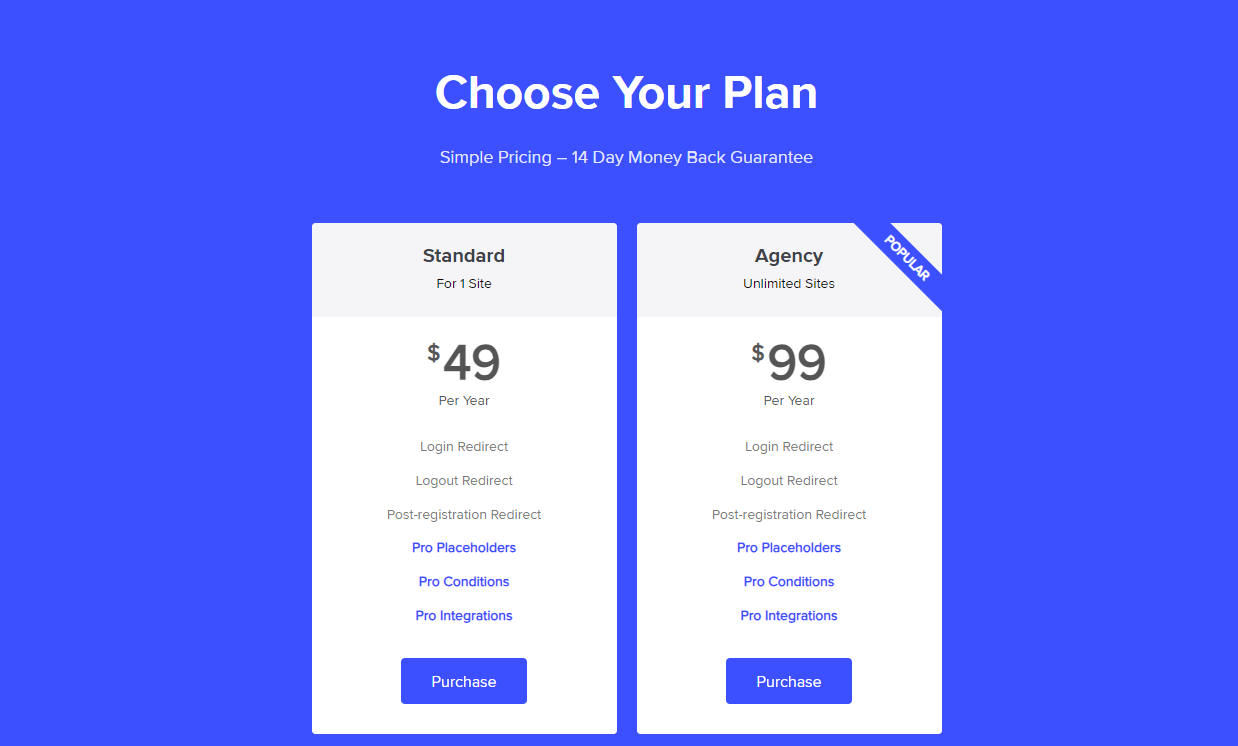
The Standard plan, priced at $49 per year, grants access to LoginWP's full suite of features for a single site. This includes essential functionalities such as Login Redirect, Logout Redirect, and Post-registration Redirect, alongside advanced capabilities like Pro Placeholders, Pro Conditions, and Pro Integrations.
For those managing multiple websites or seeking scalability, the Agency plan offers an enticing solution. Priced at $99 per year, this plan unlocks LoginWP's comprehensive feature set for an unlimited number of sites. Users can leverage the same array of functionalities as the Standard plan across all their websites, ensuring consistent and efficient login and redirection experiences.
In essence, LoginWP's pricing structure aligns with its ethos of simplicity and accessibility, providing users with the flexibility to choose a plan that suits their individual needs and scale of operations. Whether managing a single website or overseeing a portfolio of projects, LoginWP offers a cost-effective solution to optimize login and redirection processes with ease.
Wrapping Up
In conclusion, based on our extensive experience, LoginWP emerges as the premier choice for login redirection plugins. Its blend of simplicity and robust functionality makes it a standout solution for tailoring the login, logout, and registration processes on WordPress websites. Even the free version offers ample functionality to satisfy the needs of most users.
However, for those with more intricate requirements, the pro version elevates the experience by introducing additional dynamic placeholders, integrations, and conditions, ensuring a seamless and personalized user journey.





