When it comes to your internet marketing plan, social media is crucial as a content marketer. It can be difficult to switch between several channels at times, particularly if you're a one-person show. Software for social media management can help with that.
By managing all of your social media accounts in one location with Later, you can stay sane and free up time for other work-related responsibilities. We'll give a thorough Later review in this piece, covering features, benefits, and costs.
Introduction To Later

For companies and social media managers who use a lot of photos and videos in their marketing campaigns, Later is an excellent social media tool. Its purpose is to make social media post scheduling and management more effective and efficient.
Consider it your personal social media helper. Numerous social media networks are integrated with it, such as Facebook, Instagram, LinkedIn, TikTok, Facebook, X (previously Twitter), and Pinterest. As a result, you may save time and effort by managing all of your social network accounts in one location.
Features Of Later - Social Media Tool
Later has a ton of incredible features that will increase your social media presence, optimize ROI, and simplify your life as a social media manager. We will highlight some of the platform's features in this later evaluation so you can see what can be done with it.
Content Scheduling and Publishing
Whichever platform you intend to post to, Later gives you the ability to bulk schedule and auto-publish content for a variety of post kinds, including as single images, videos, and carousel pieces. With its Visual Planner, you may rearrange and preview your feed to find the ideal configuration for your requirements.
Create Amazing Websites
With the best free page builder Elementor
Start Now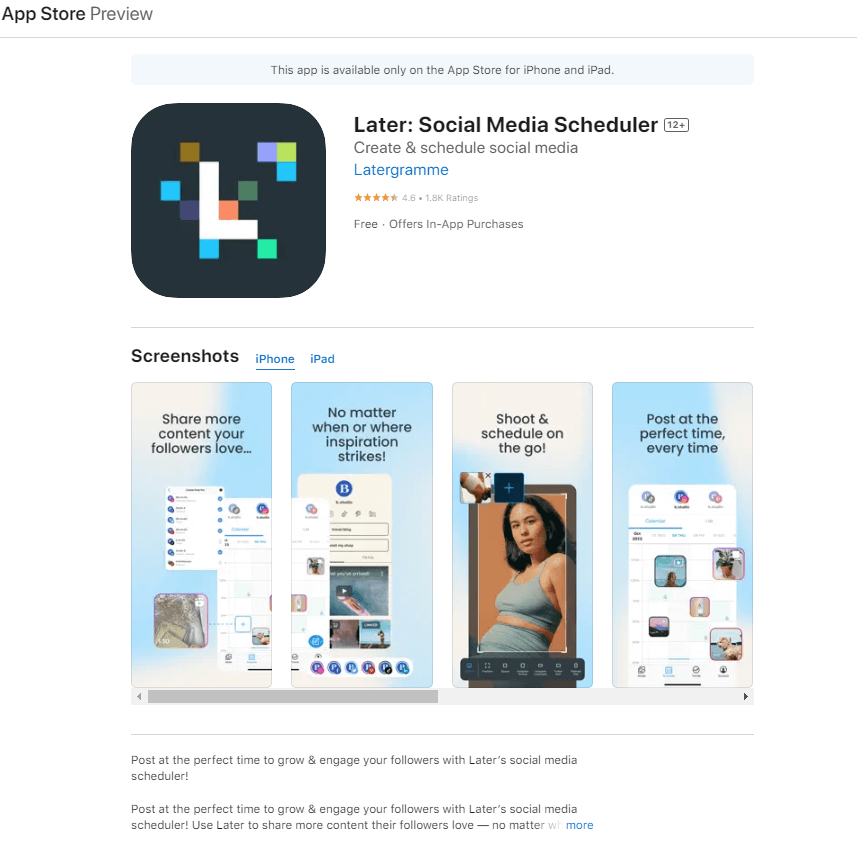
It is also more versatile as a social media management tool because you can schedule posts for specific days or times. Additionally, it has a tool called Best Time to upload that recommends the best times to upload content based on interaction data from the past. The useful Later mobile software lets you record a video and post it instantly, so you can post while on the go.
Content Calendar
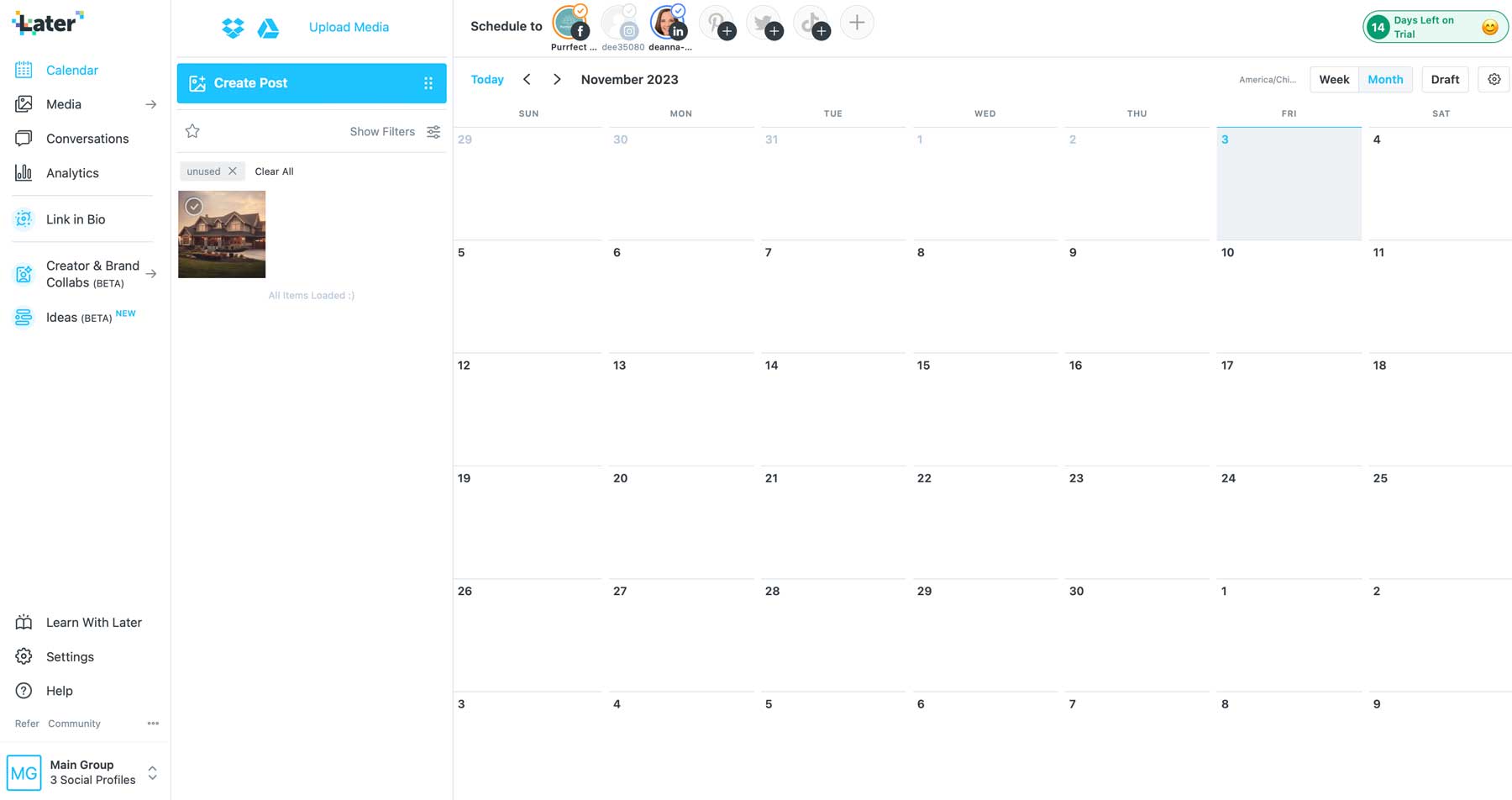
Later's user-friendly content schedule is one of its best qualities. It provides you with a clear picture of your content plan by allowing you to view your posts in a weekly or monthly view. You can arrange your posts visually rather than just by date and time by dragging and dropping your material into the calendar.
AI Powered Tools
A few AI tools are included later to help with the research and creation of your posts. Users can suggest subjects for posts in the Ideas section of the dashboard by providing a brief synopsis of your business model.
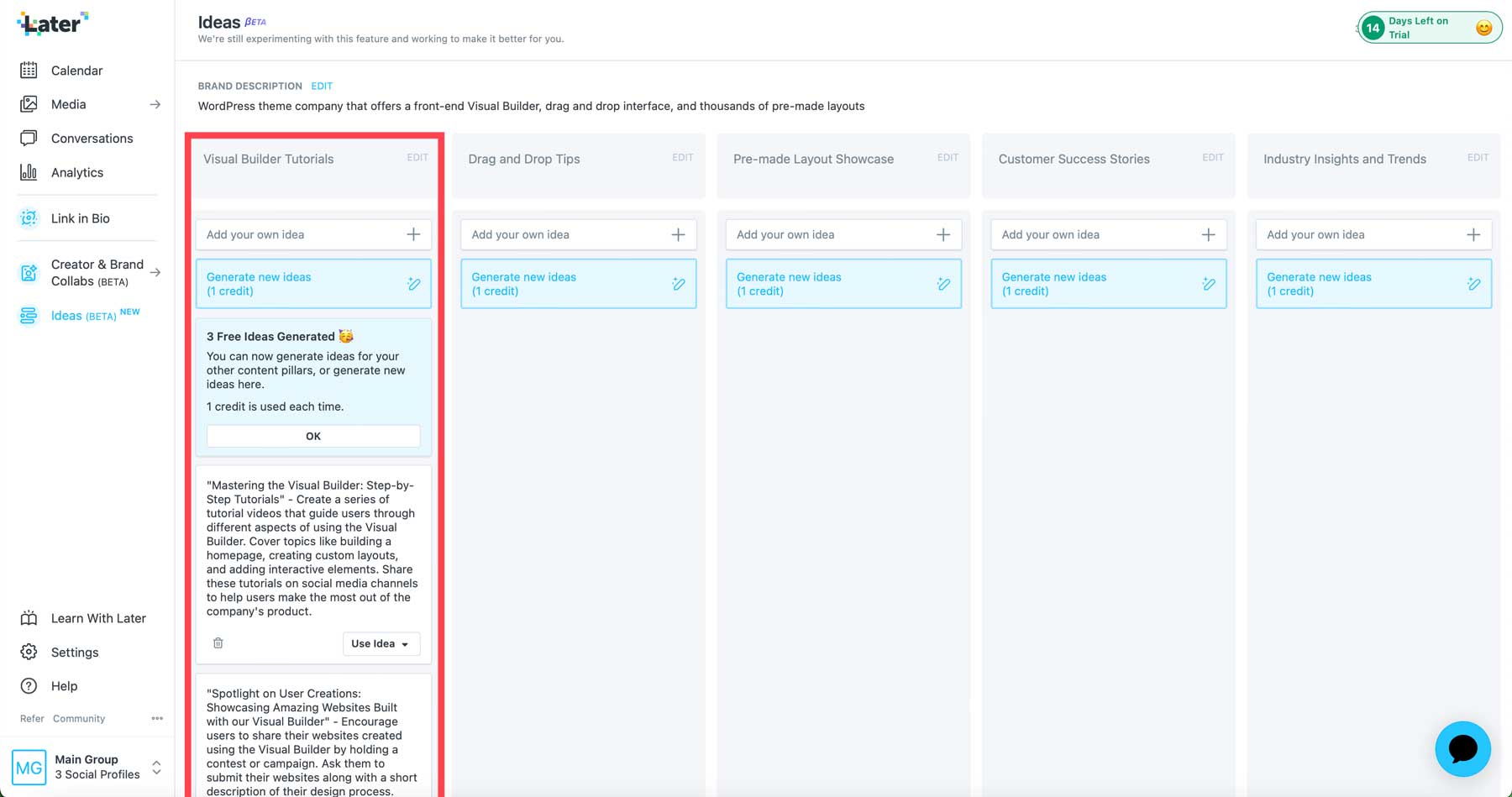
Moreover, you may create on-brand captions for Instagram photos using the Caption Writer.
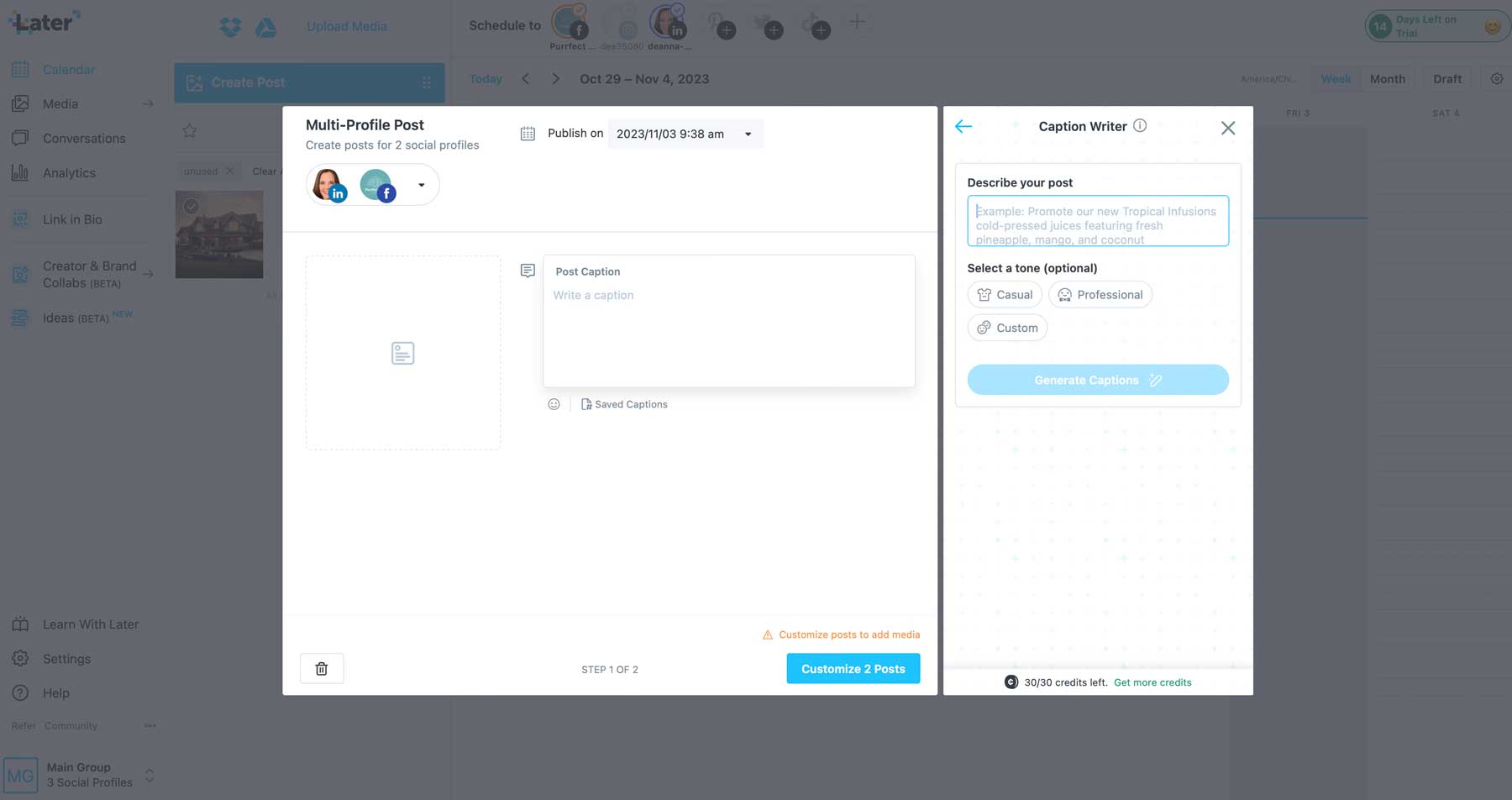
Link In Bio
One further element that sets Later apart from its rivals is the Link in Bio tool. By creating a connection between your website and Instagram or TikTok, it enables you to convert followers into paying clients. You may make your feeds into a clickable, shoppable landing page for your products by using a Link in Bio landing page.
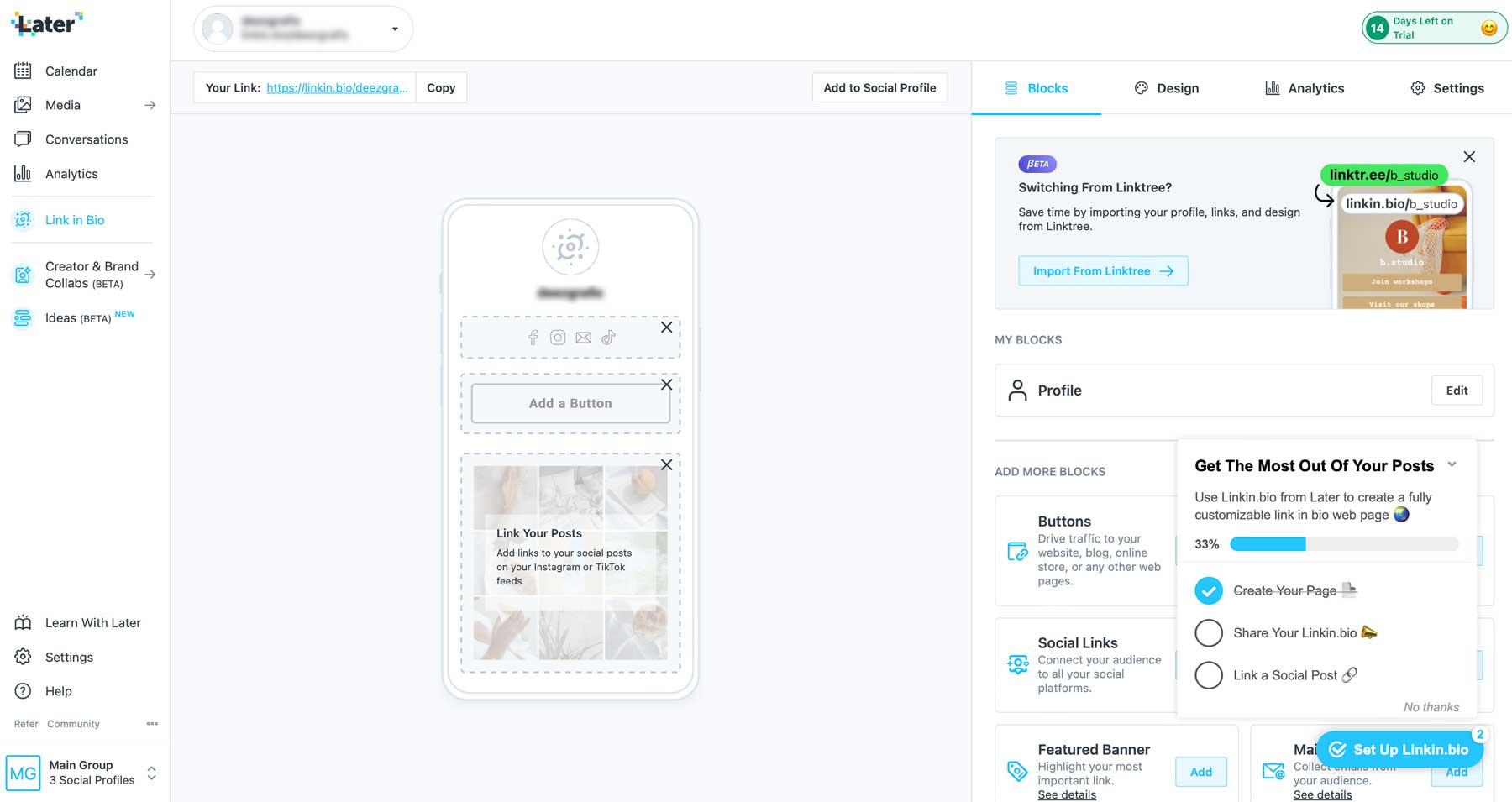
By including a link in your social media profile section, you can easily direct your followers from your Instagram and TikTok postings to your website's goods and services. Later's analytics receive this data, enabling you to track user engagement, identify untapped markets, and increase sales for your company.
Analytics
Later offers analytics so you can see which of your content is performing the best and when is the best to upload. It monitors your social media postings' performance, taking into account various indicators such as engagement, likes, clicks, comments, and more.
Even while it's not as thorough as some specialized analytics tools, it nevertheless offers insightful information that can help you improve your social media strategy and increase engagement. While to benefit from Meta analytics (Facebook and Instagram), you must have at least 100 Facebook followers and an Instagram creator or company profile.
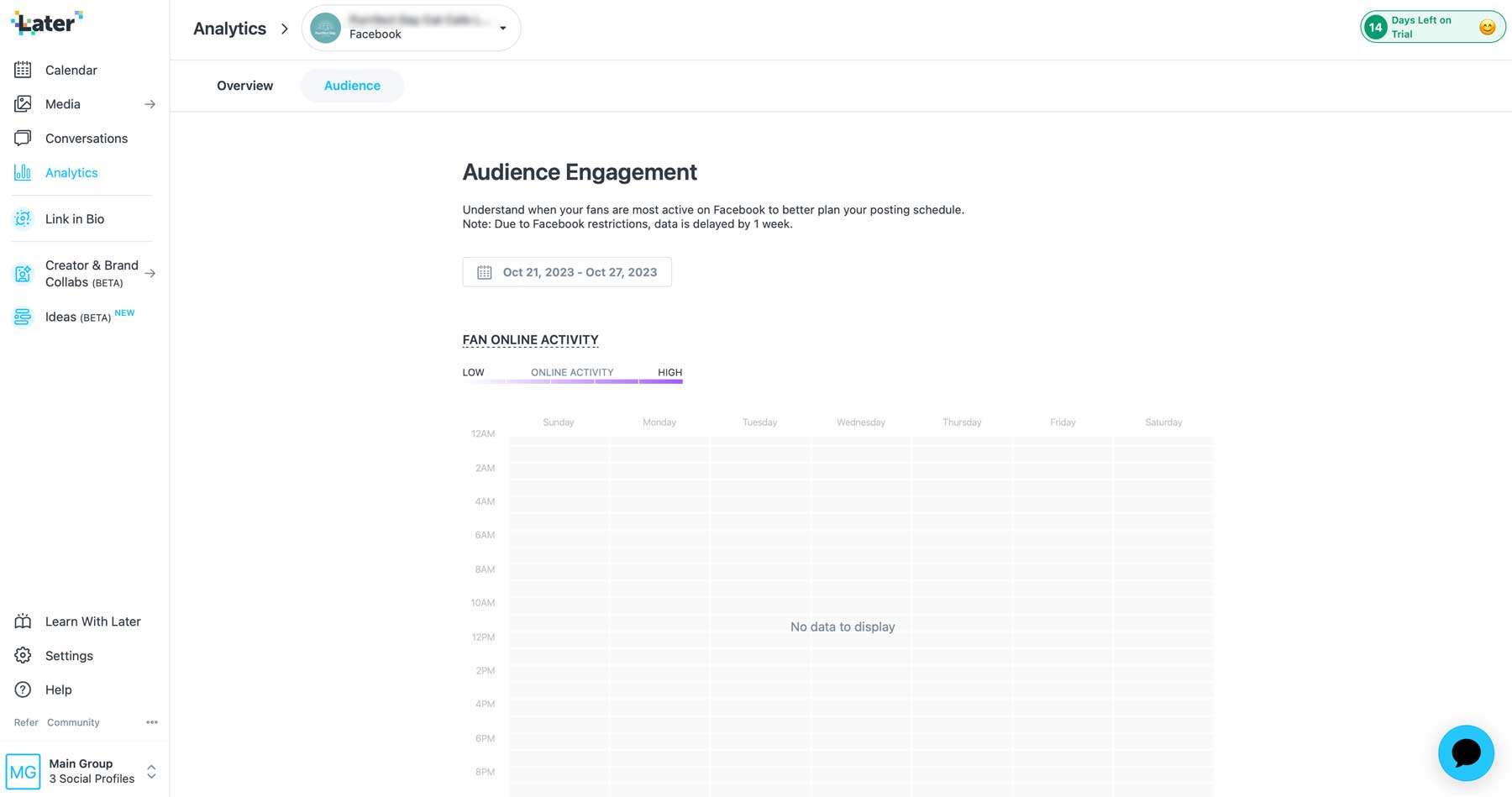
Content Maker
The facilities for creating content are among Later's best features. By streamlining your apps, you may create new posts more quickly and with less effort. Later provides a feature-rich media gallery for storing your pictures and movies. You can even use it to name and filter your media, which will help you find and arrange your stuff more easily. Use Later's Hashtag Suggestions feature to find the most popular hashtags in your sector if you're having trouble determining what to publish. This puts you ahead of the competition when it comes to identifying fresh engagement opportunities.
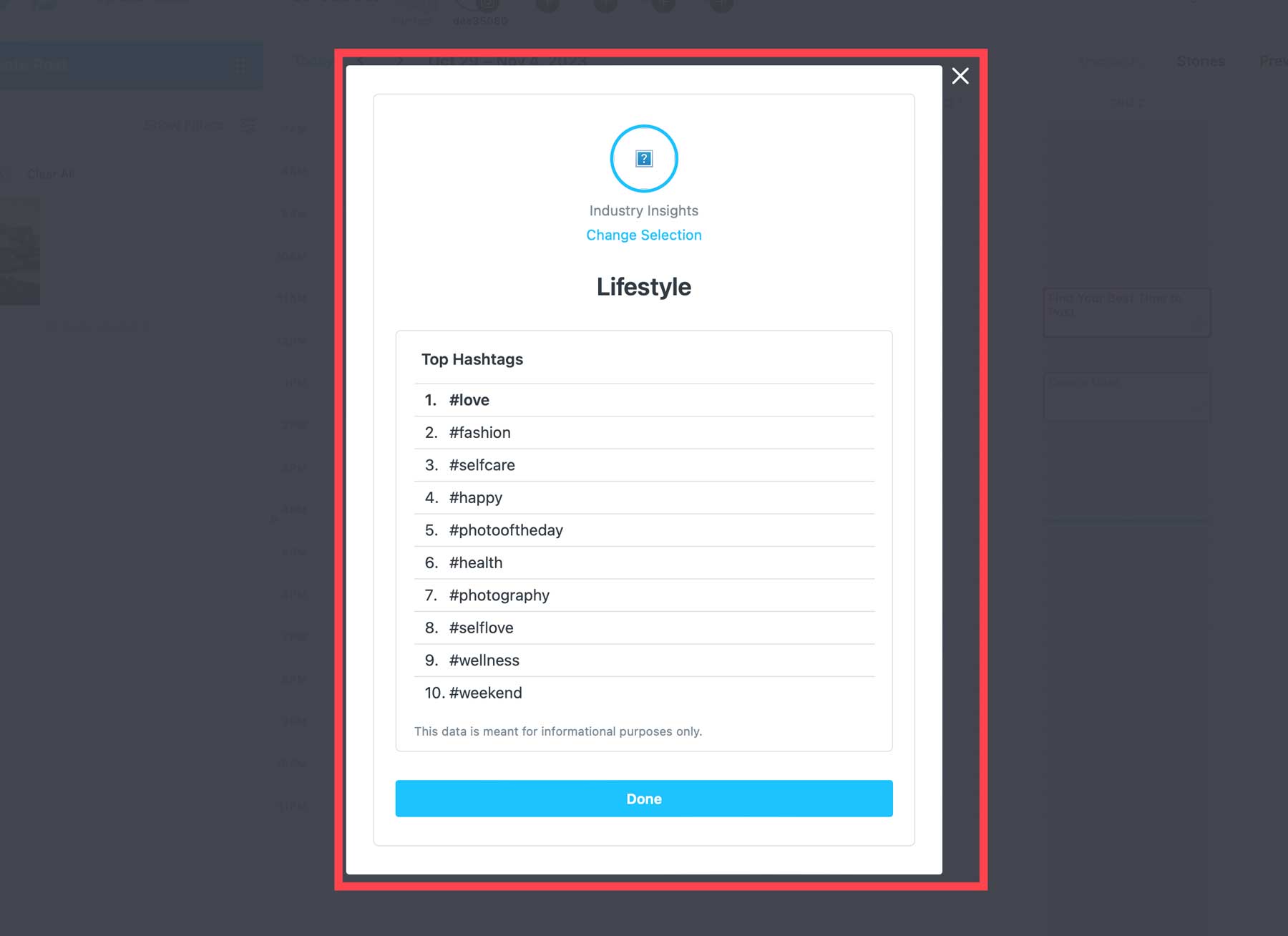
Additionally, Later offers a simple photo editing feature that lets you schedule your postings and perform operations like cropping, trimming, and filtering on images and videos without requiring additional programs. What happens if you'd rather make your post photos on a different platform? If so, importing your designs straight from Canva into Later will be simple and take only a few seconds. Furthermore, Unsplash integration allows you to search through millions of stock photos to pick the ideal image for your posts.
Collaborative Tools
Later provides a range of tools for team collaboration to make work and content creation easier. By designating posts for particular users, team members can collaborate on content development and scheduling. Moreover, you can allow one or more people to approve posts, which will help you avoid the back-and-forth that is frequently involved with marketing teams. Teams may efficiently manage their channels by staying organized, setting priorities for their work, and meeting deadlines by utilizing tools like task management and content calendars.
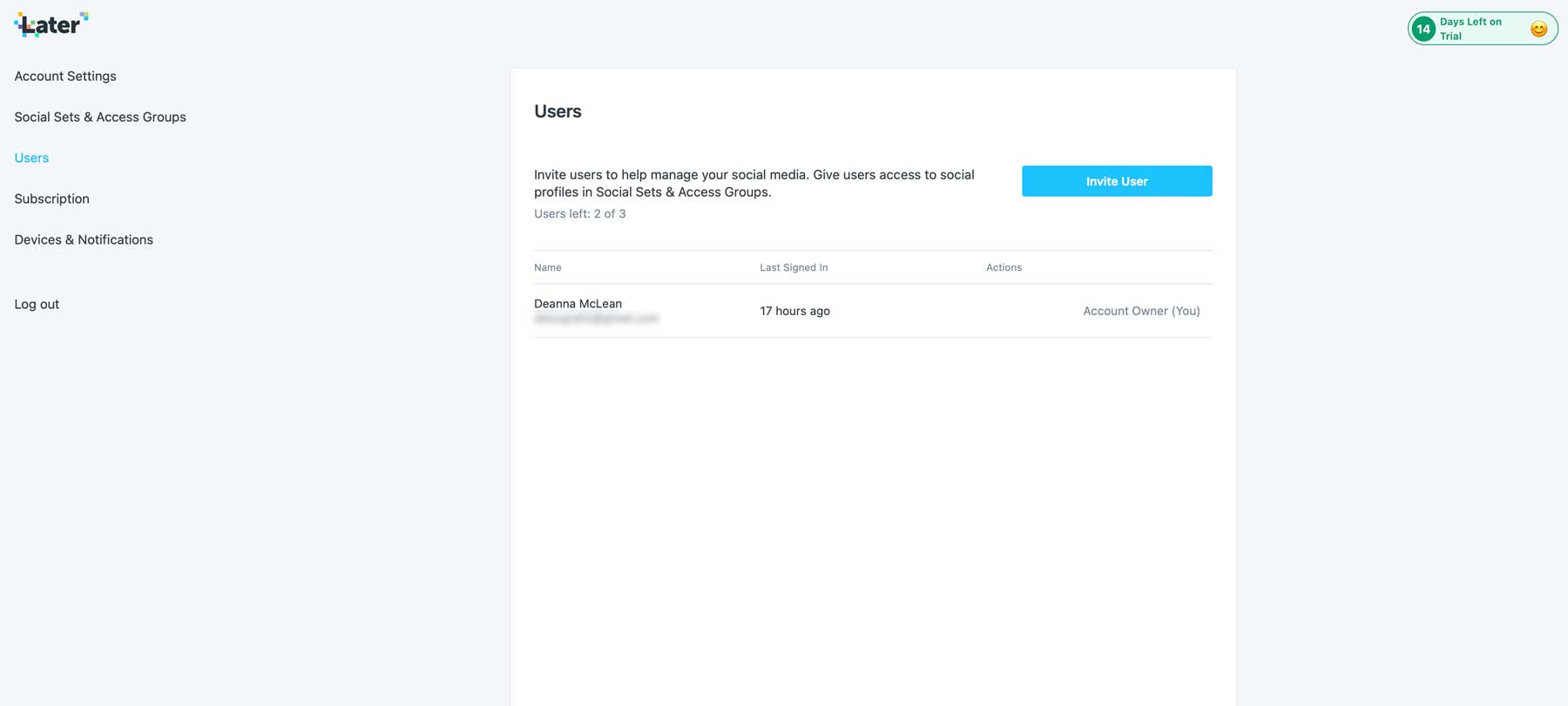
You can add more users with ease in the user's area of your account settings.
Review Of Later - Social Media Tool
Signing Up
With Later, getting started is easy. On the Later homepage, select the "Get a free trial" option.
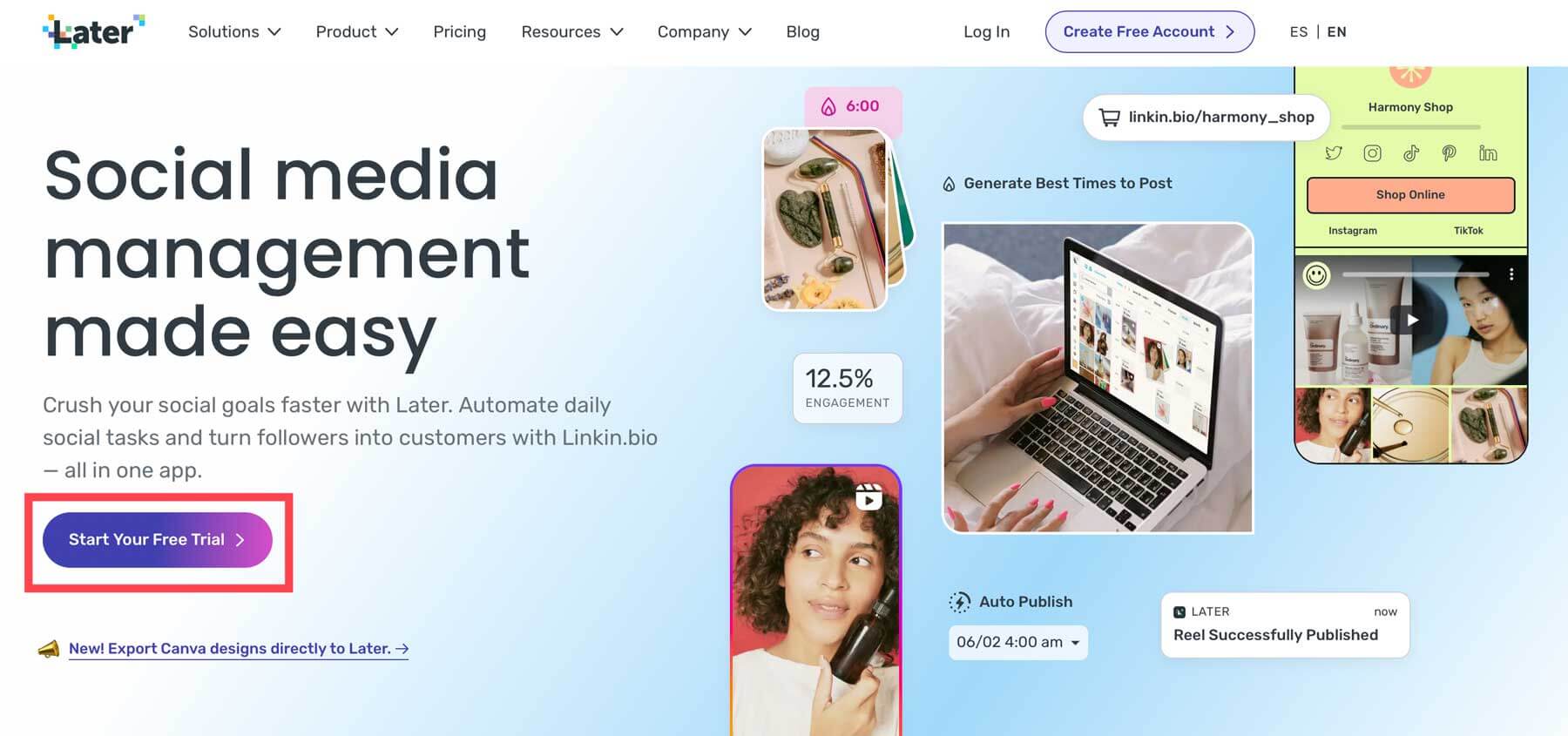
After that, click the "Create Account" button after entering your contact details and creating a password.
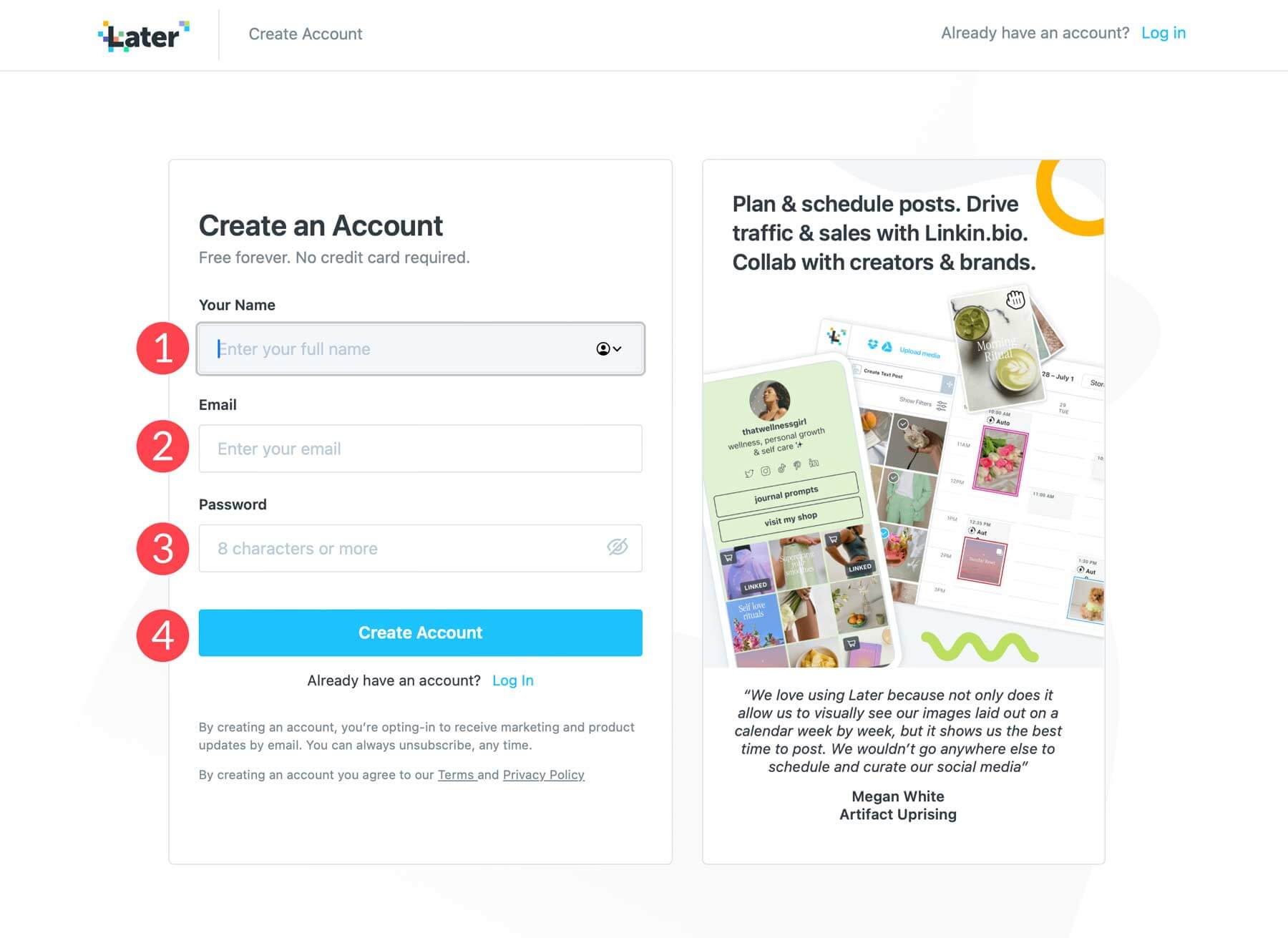
After registering, you will be asked a series of questions to help Later learn more about you.
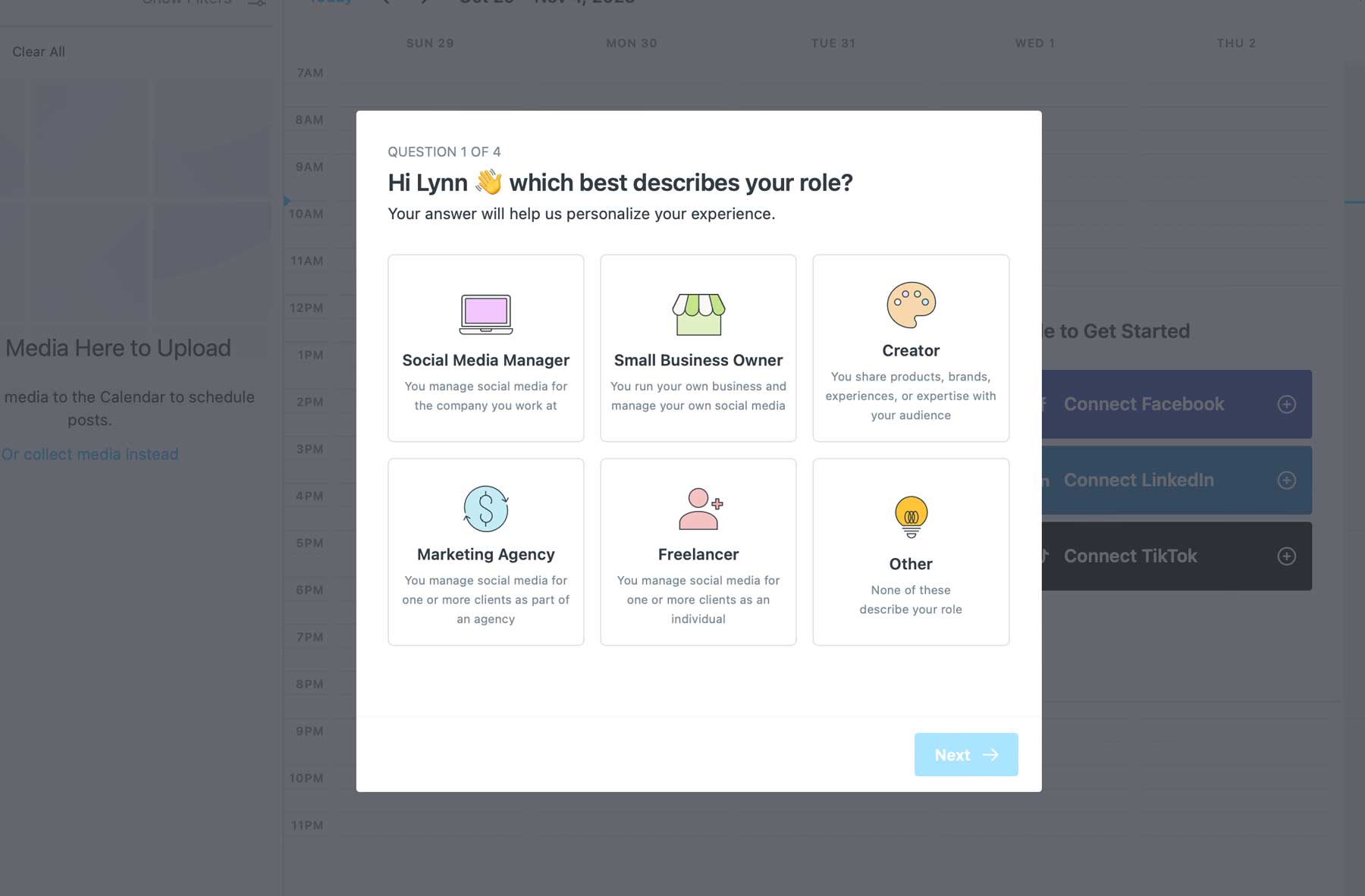
After you provide your answers, Later will recommend the plan that it believes will be most beneficial to you. The free trial requires a credit card, in contrast to other social network management tools. To avoid being charged, you can easily discontinue the trial at any point before it expires.
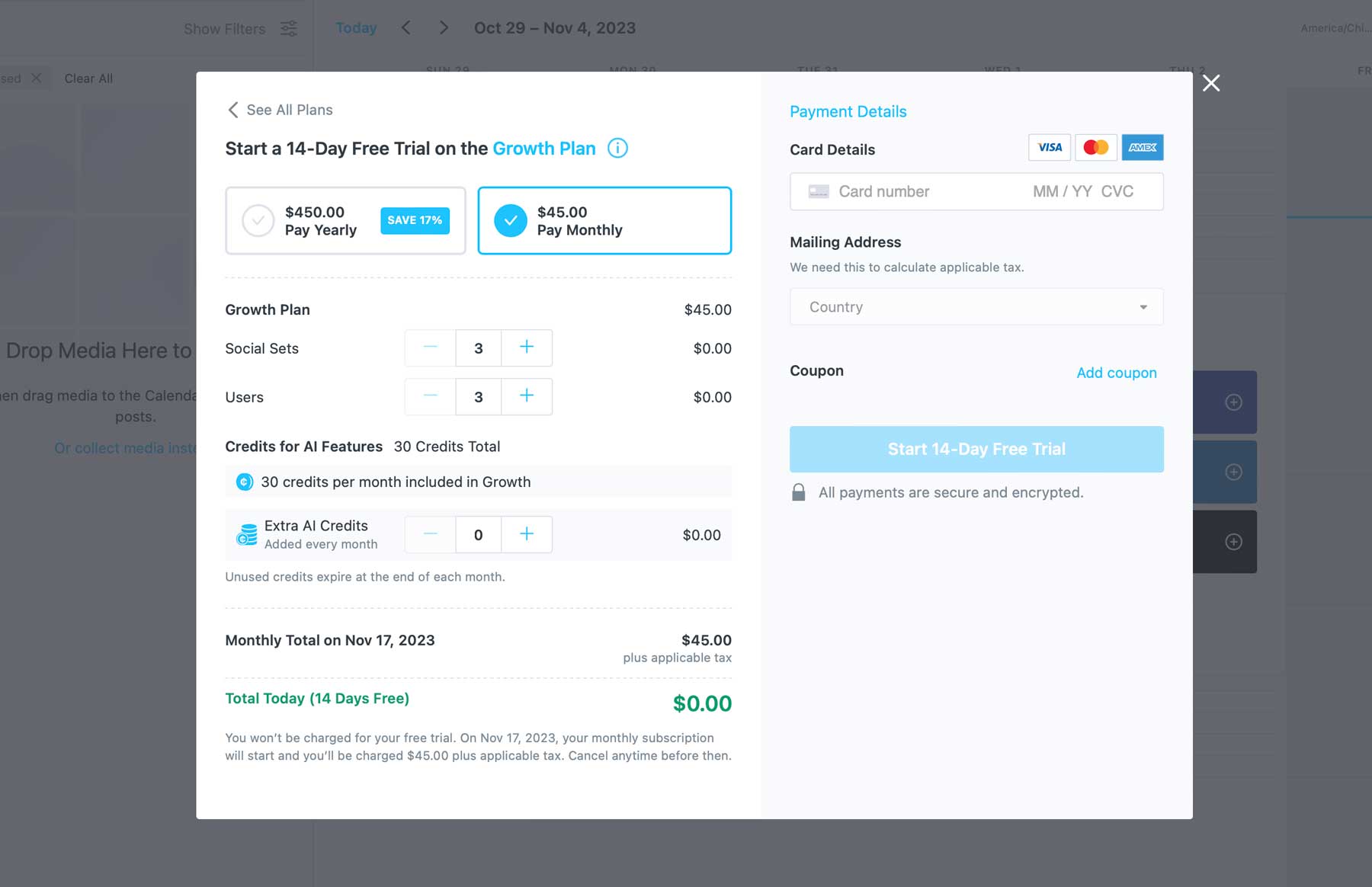
Dashboard
Let's get you up to speed on adding a social network to Later now that you know where everything is.
First, select the desired social media network from the list of choices. Let's start by configuring Instagram, for instance. To link Instagram to Later, click the box.
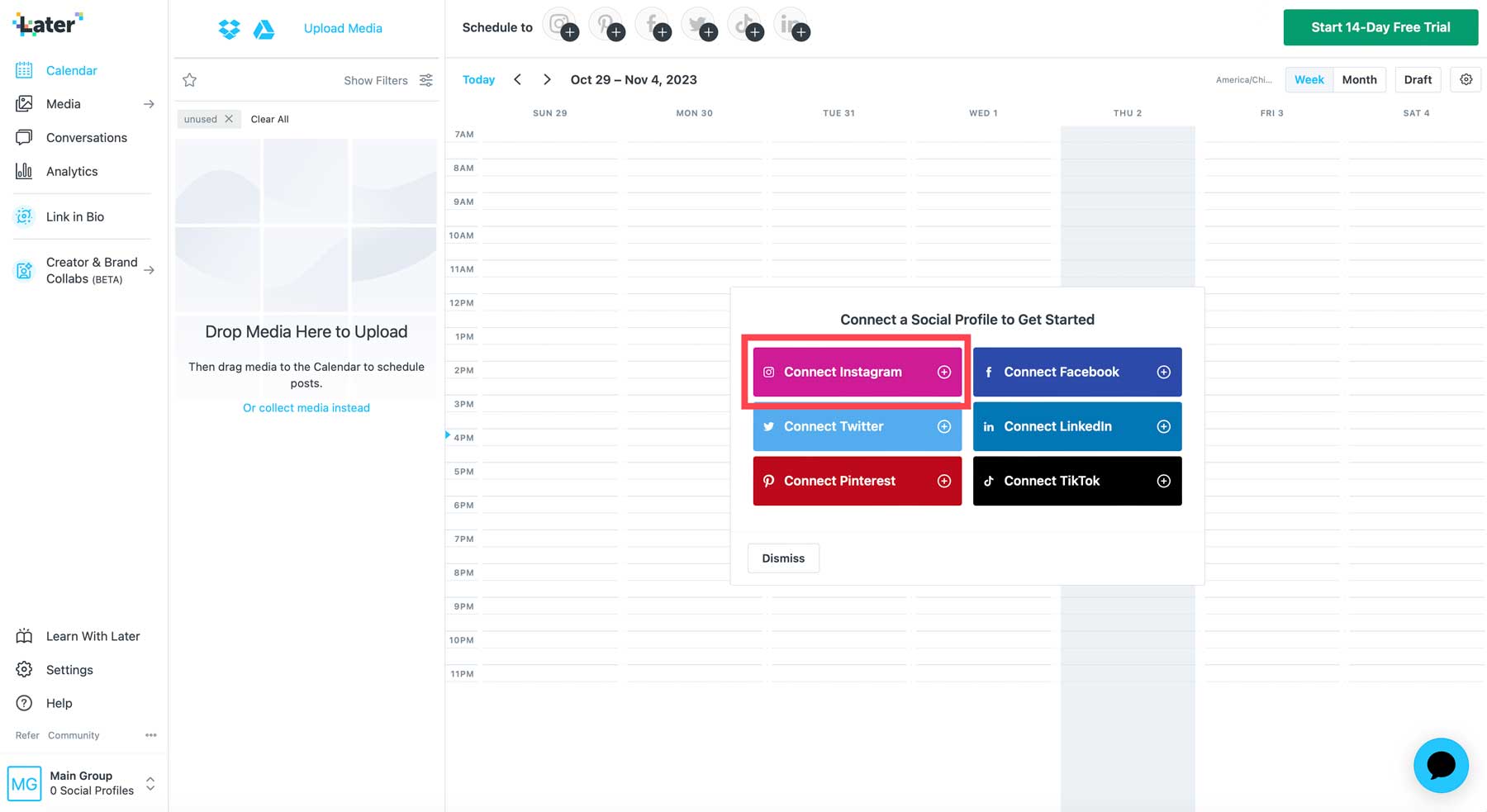
After entering your login details, select "Allow to grant access to Later."
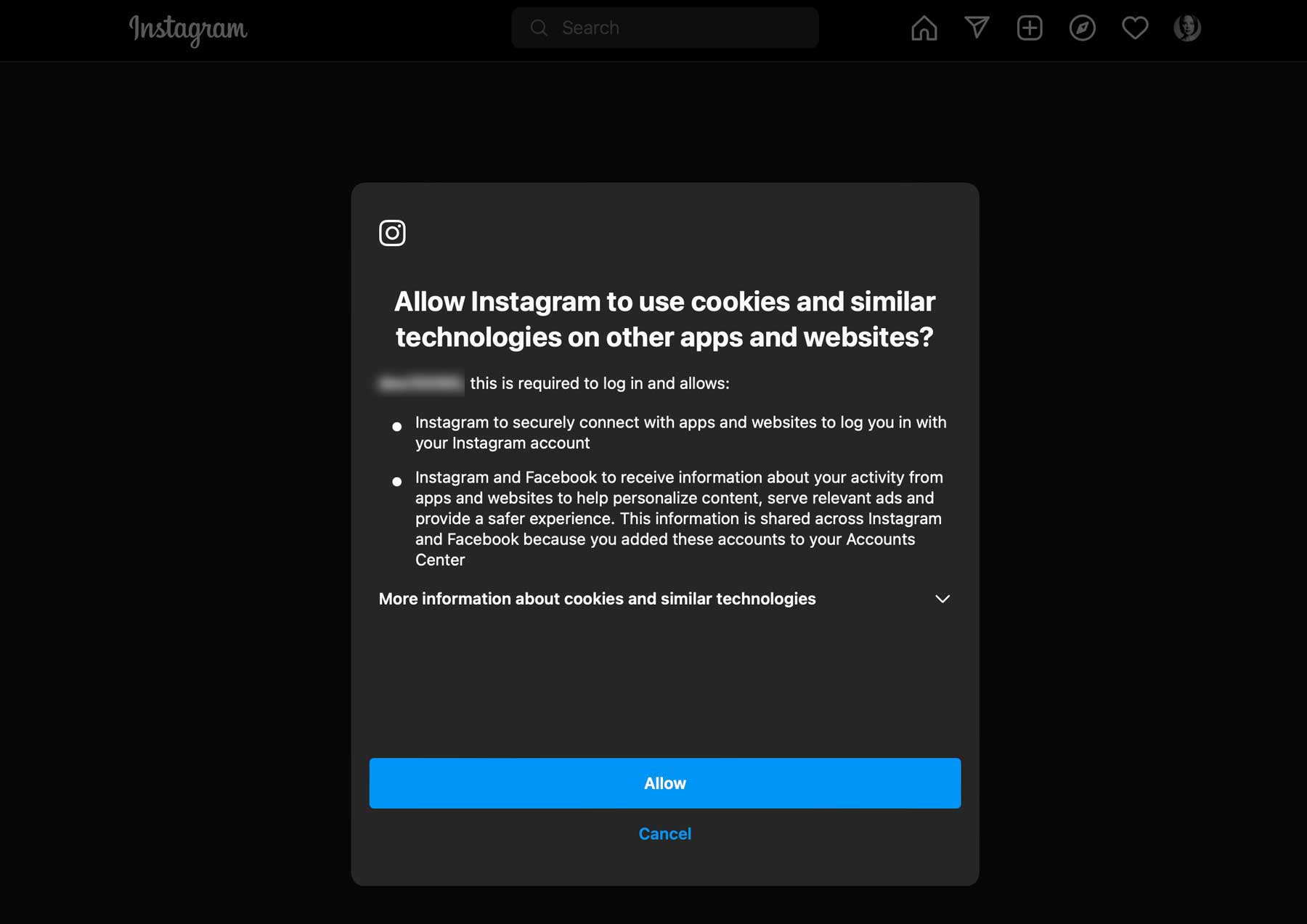
There are a few things we should talk about before moving on. To work with Later, Instagram first requires a business or creative profile. Benefits like media collection and access to Instagram Analytics are added by creator profiles. To sample your channel after connecting, click the Instagram logo in the schedule taskbar.
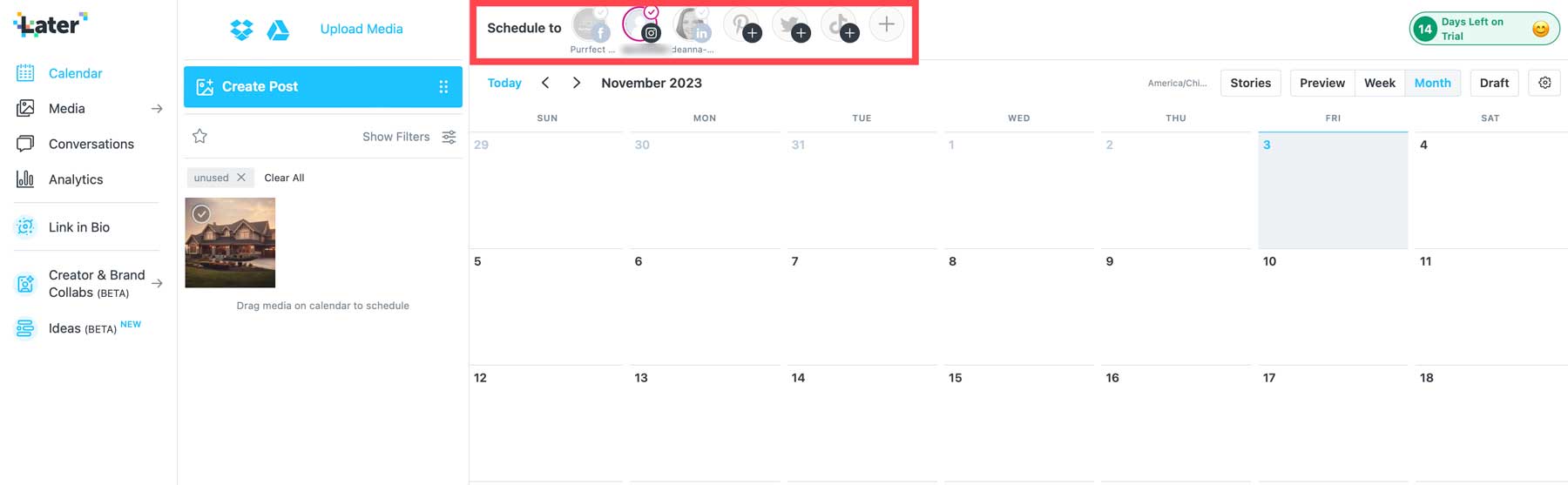
Post Creation
The simplicity of scheduling a post on Later is one of its best features. To begin, select the Create Post option located at the upper left corner of the dashboard.
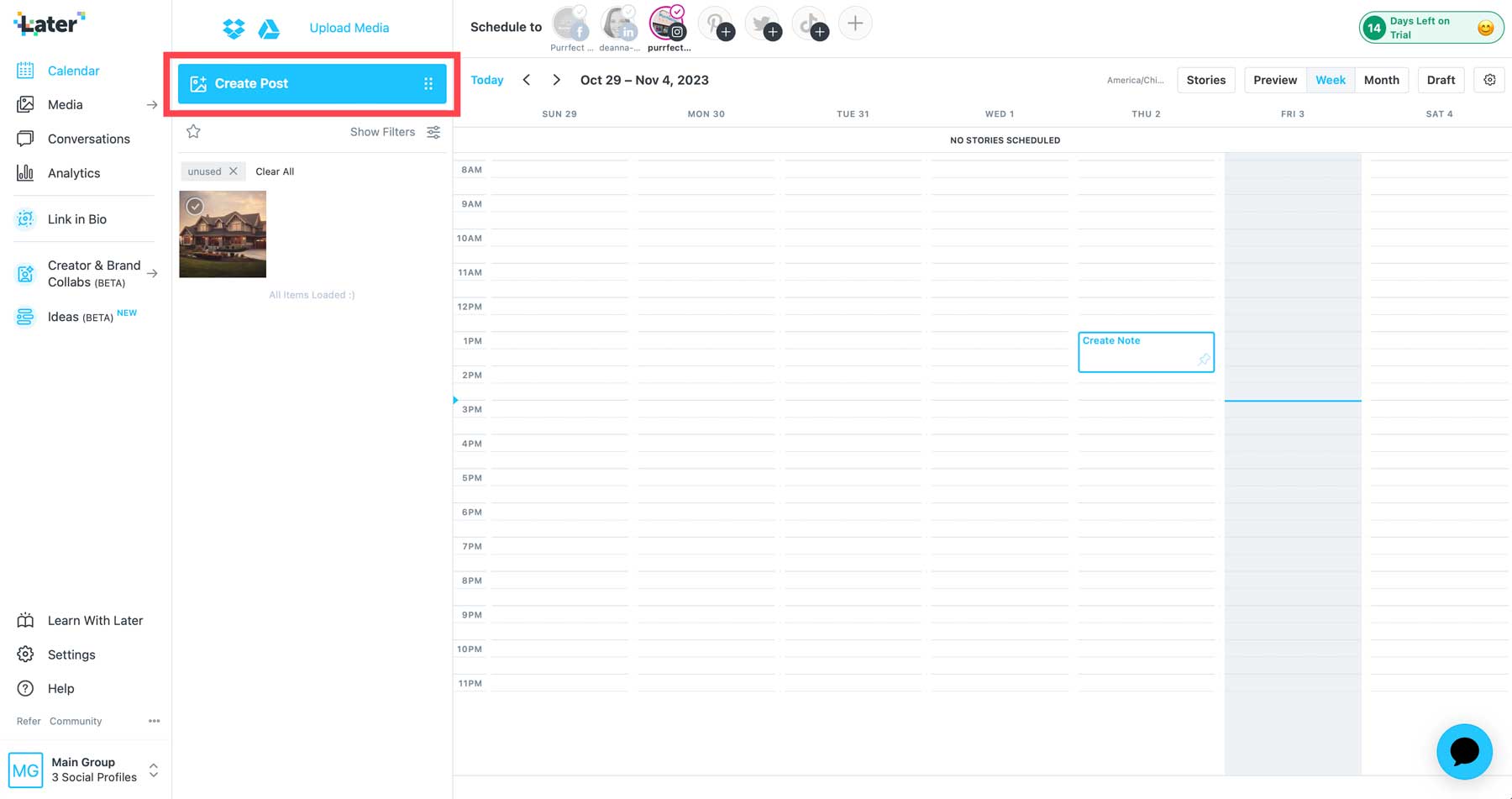
Choose the platforms you want to post to from there.
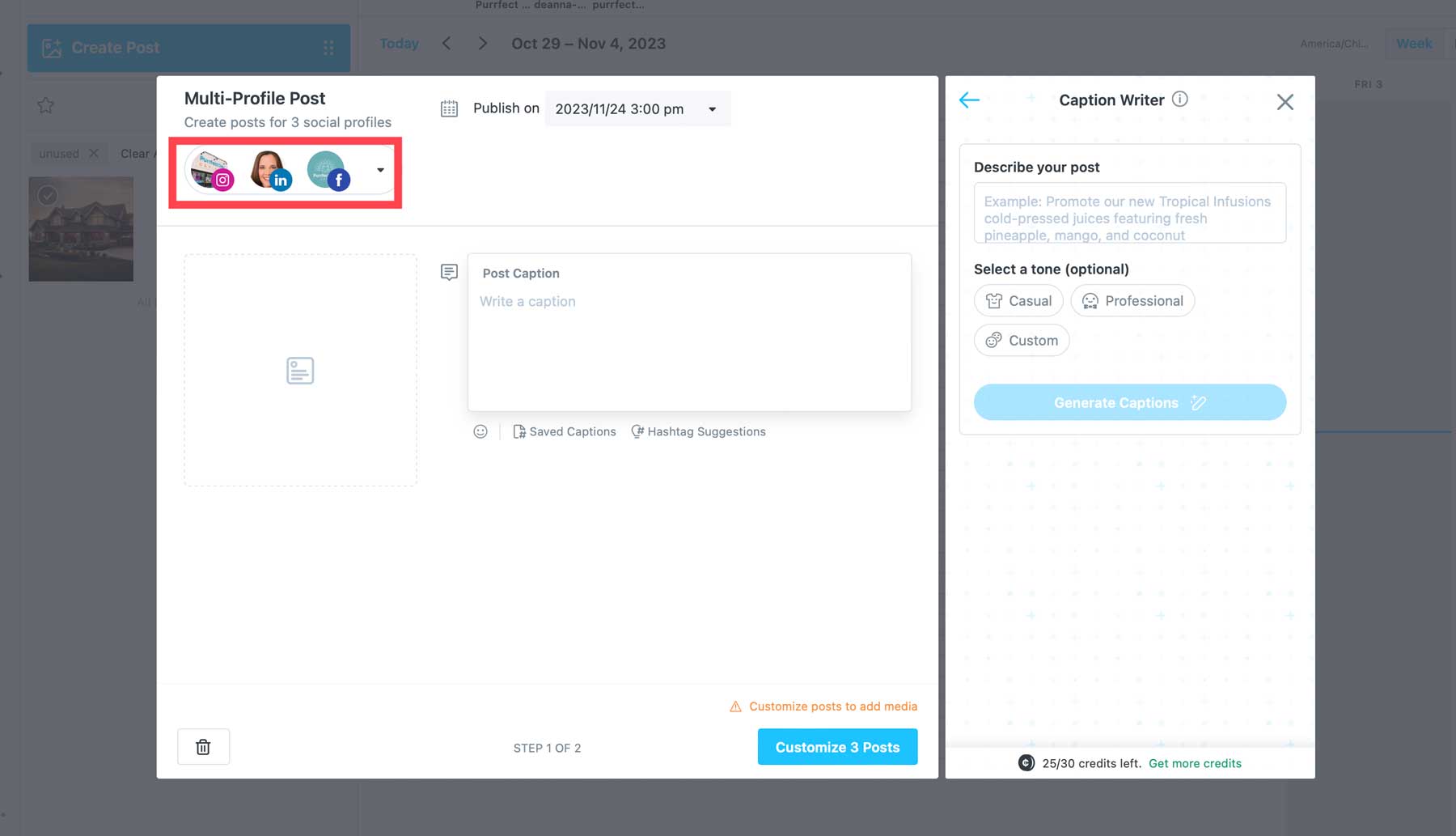
You'll next have to decide when you want your post to go live.
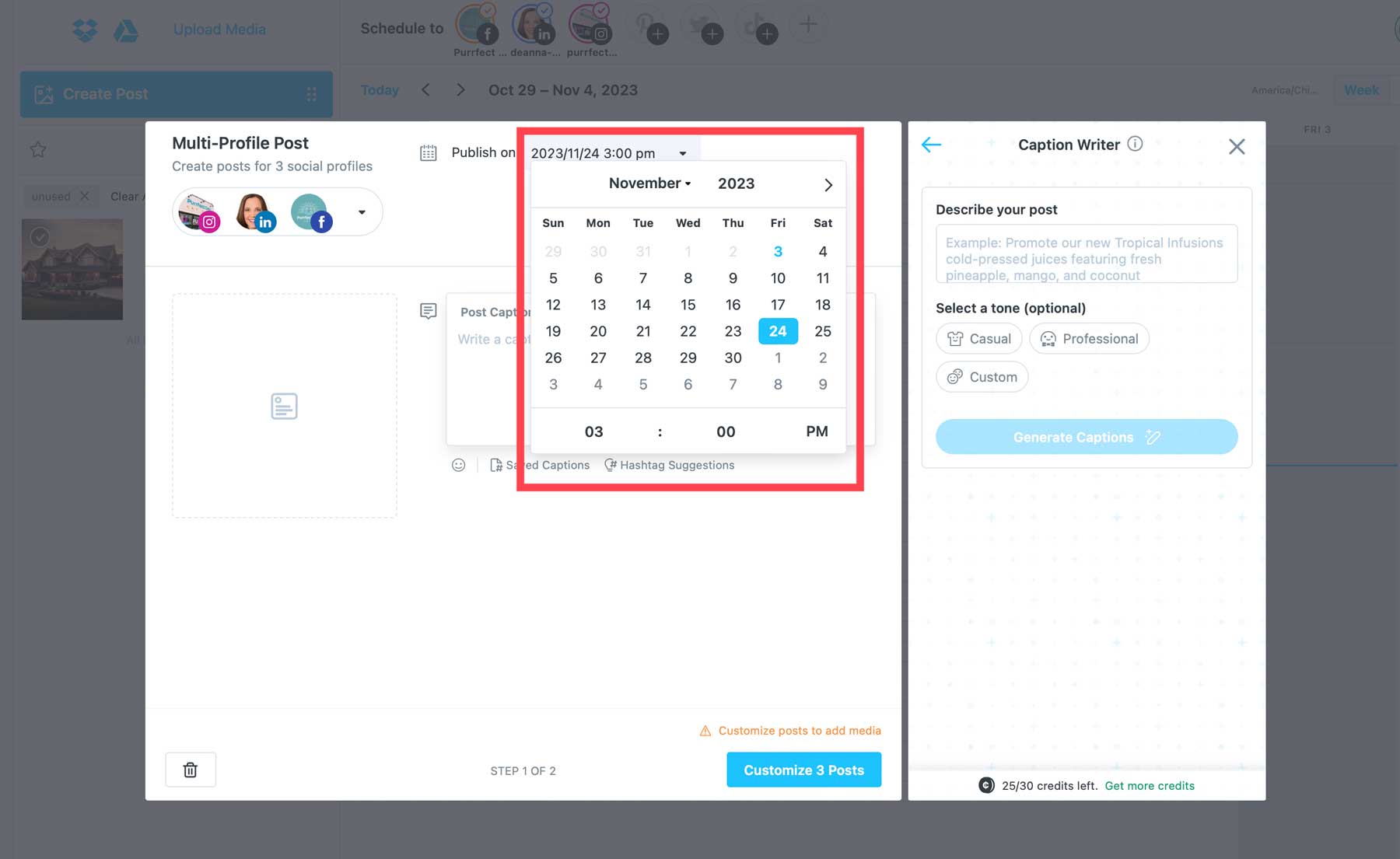
The process of creating a caption will come next. You have two options for creating one: manually or with help from the AI caption writer. If you want to use AI, define the caption you want it to create and then click the plus icon to choose your favorite.
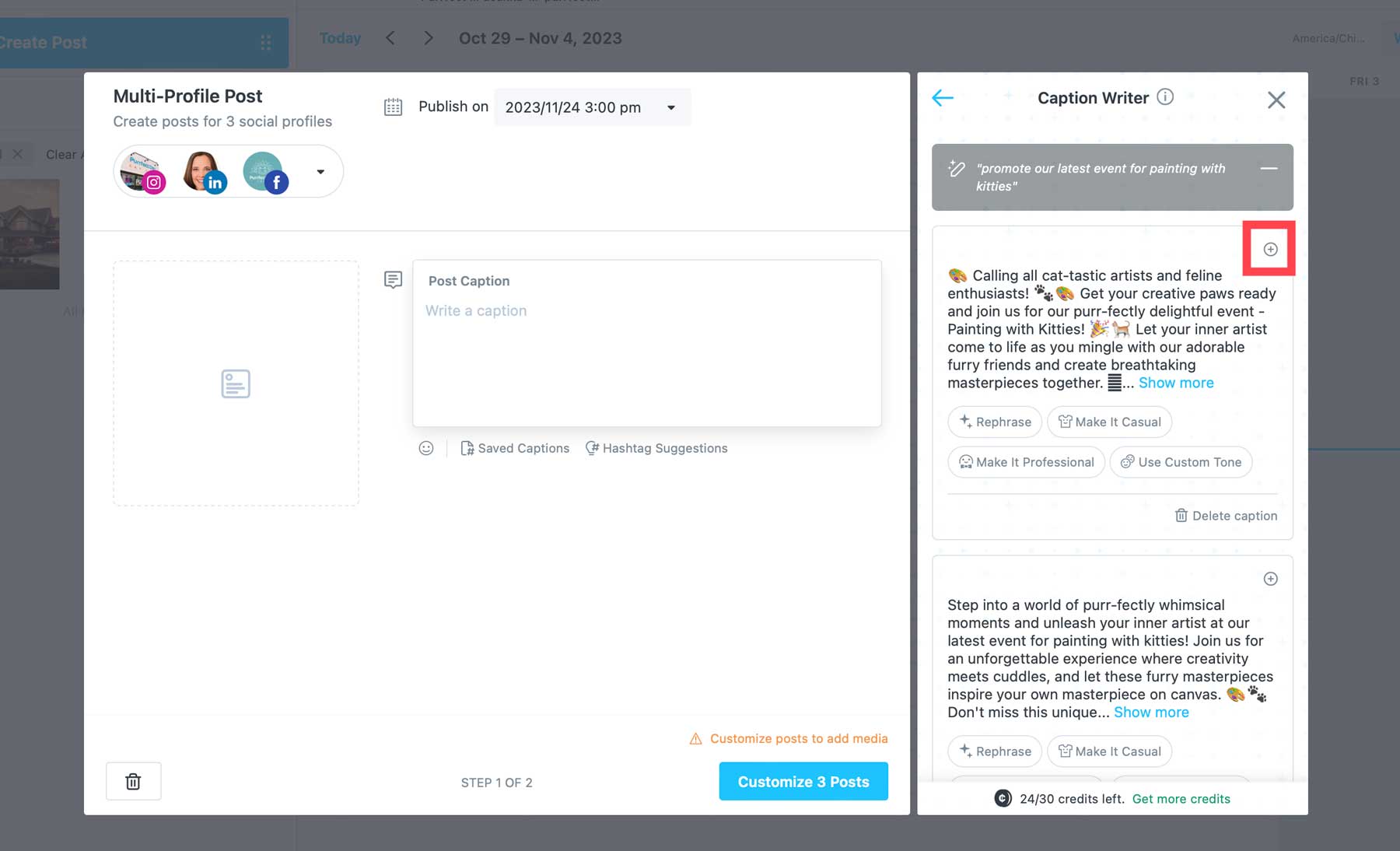
Click the Customize Posts button after that.
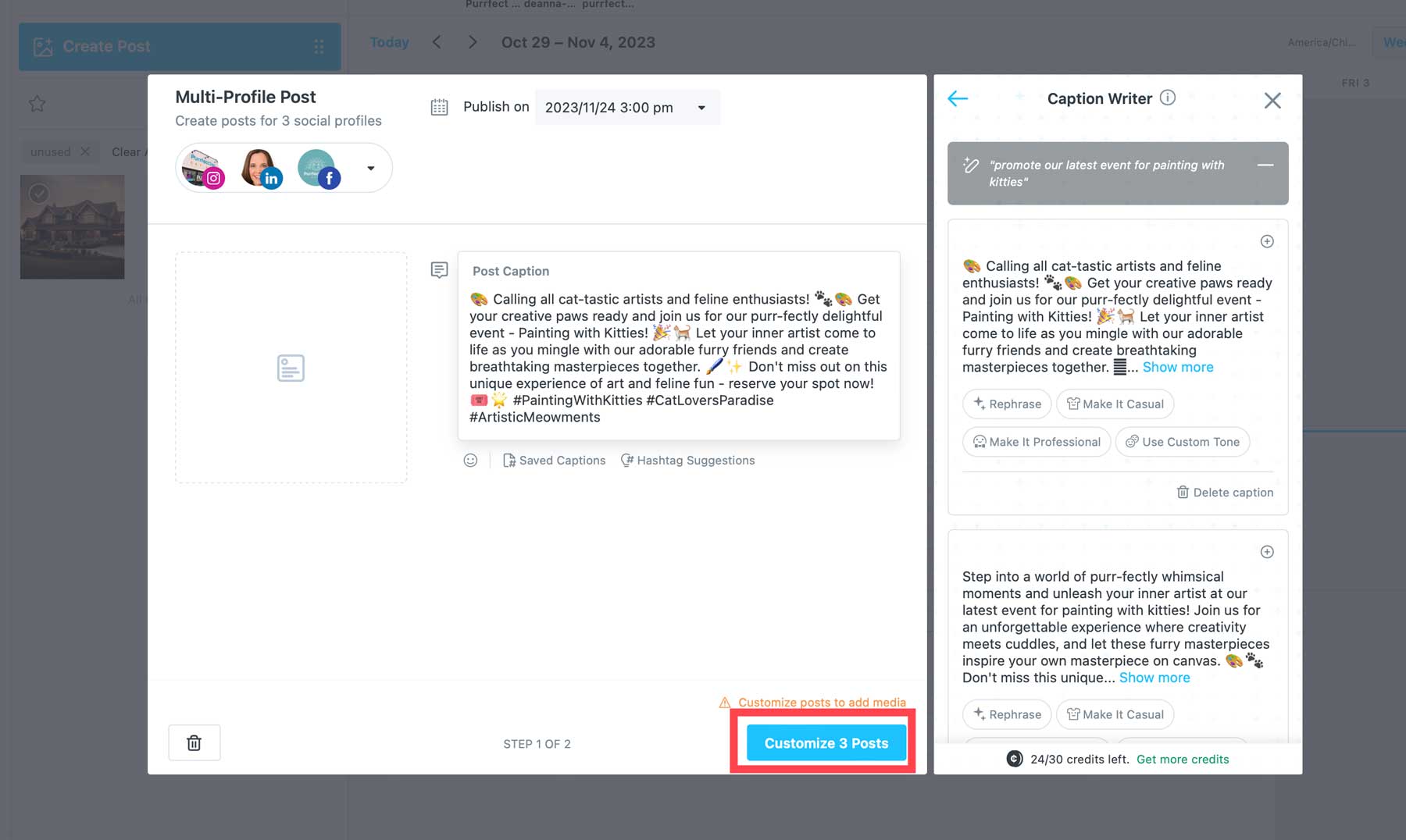
It is probably a good idea to include some media in your posts. To select a picture from the gallery, click the add media button.
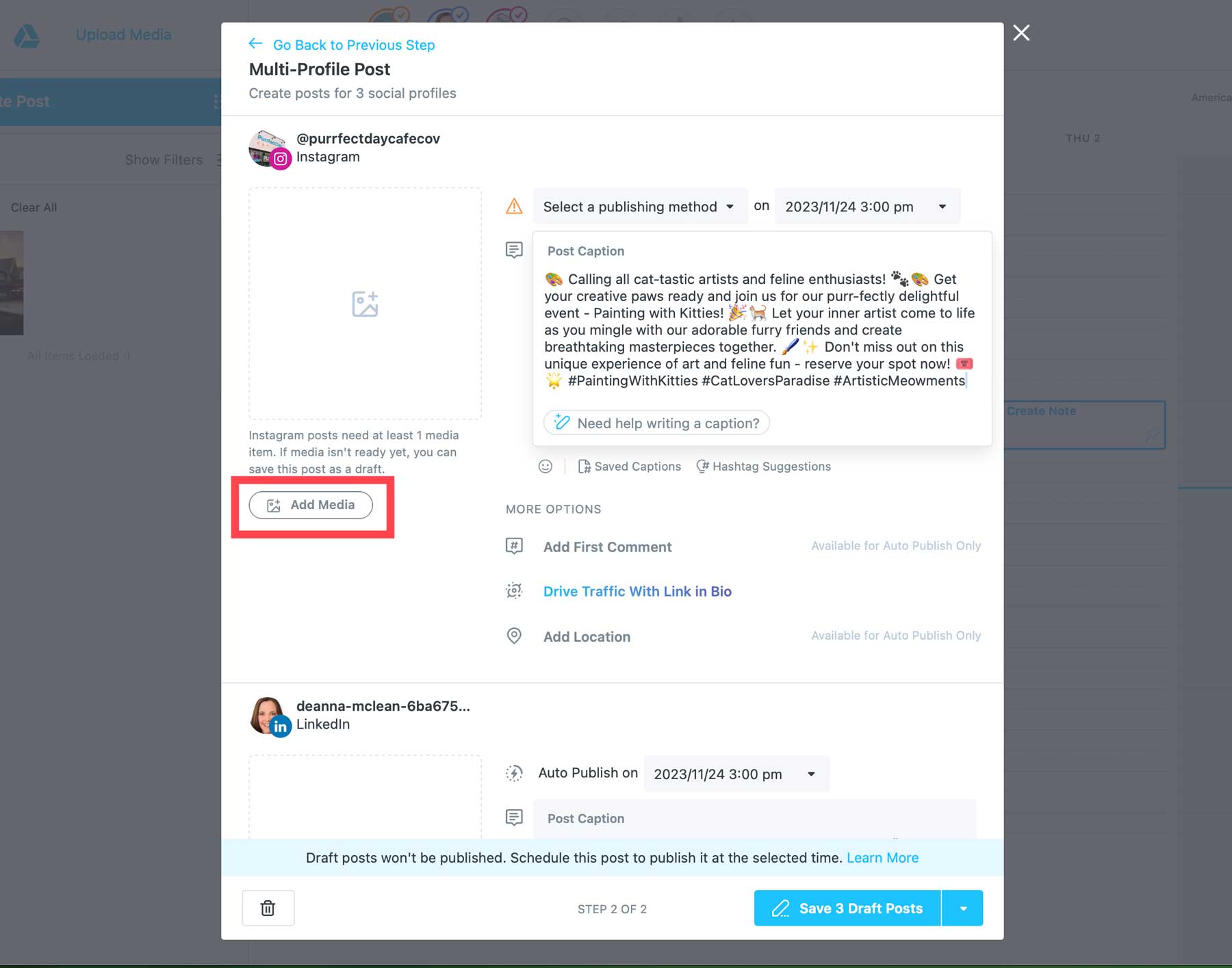
In order to add the media to your post, click Save Changes.
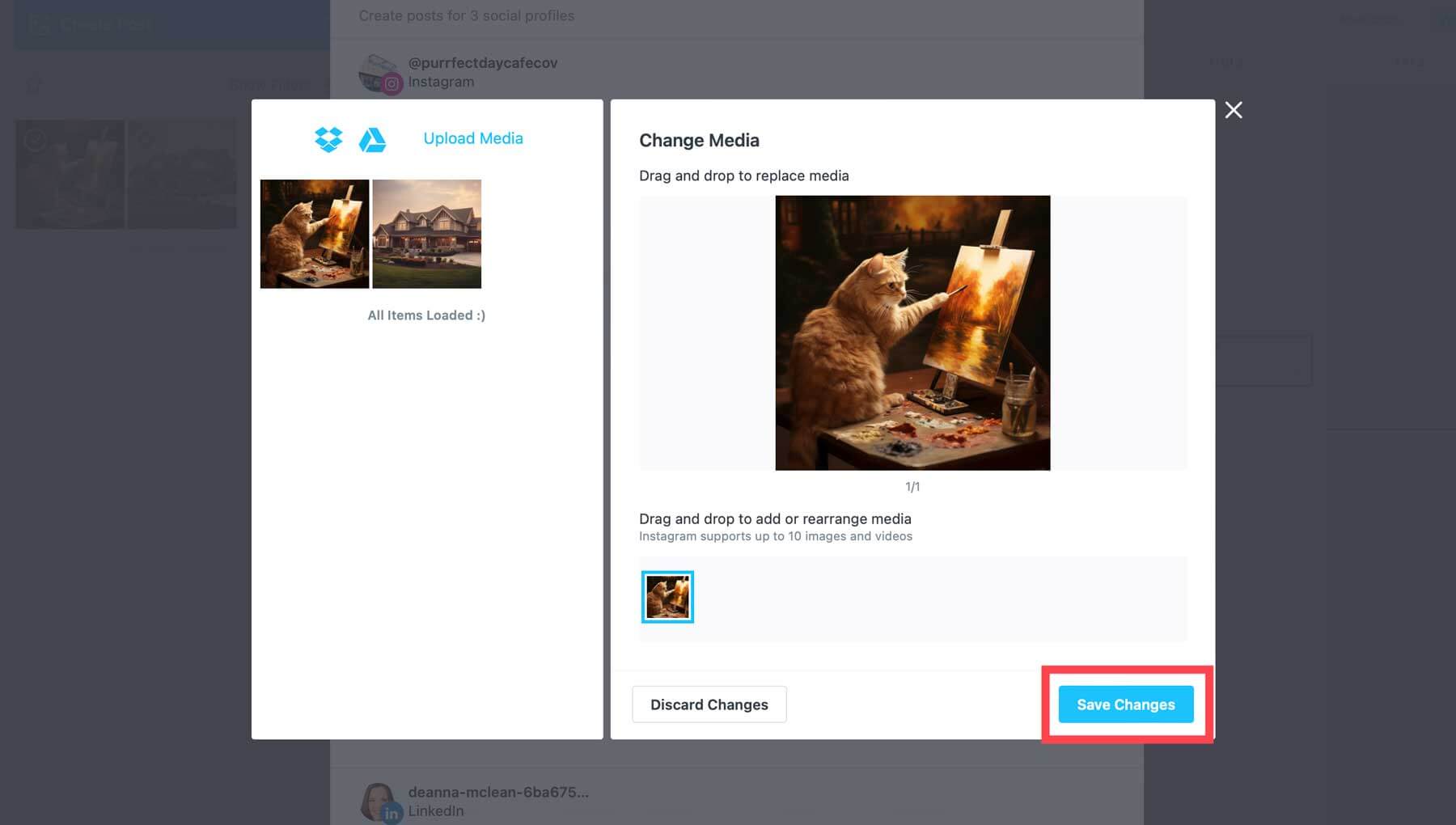
To add pertinent information, select the drop-down menu next to the "Save" button, tag individuals or items, and enter your location.

You have the option to save your post as a draft or schedule it.
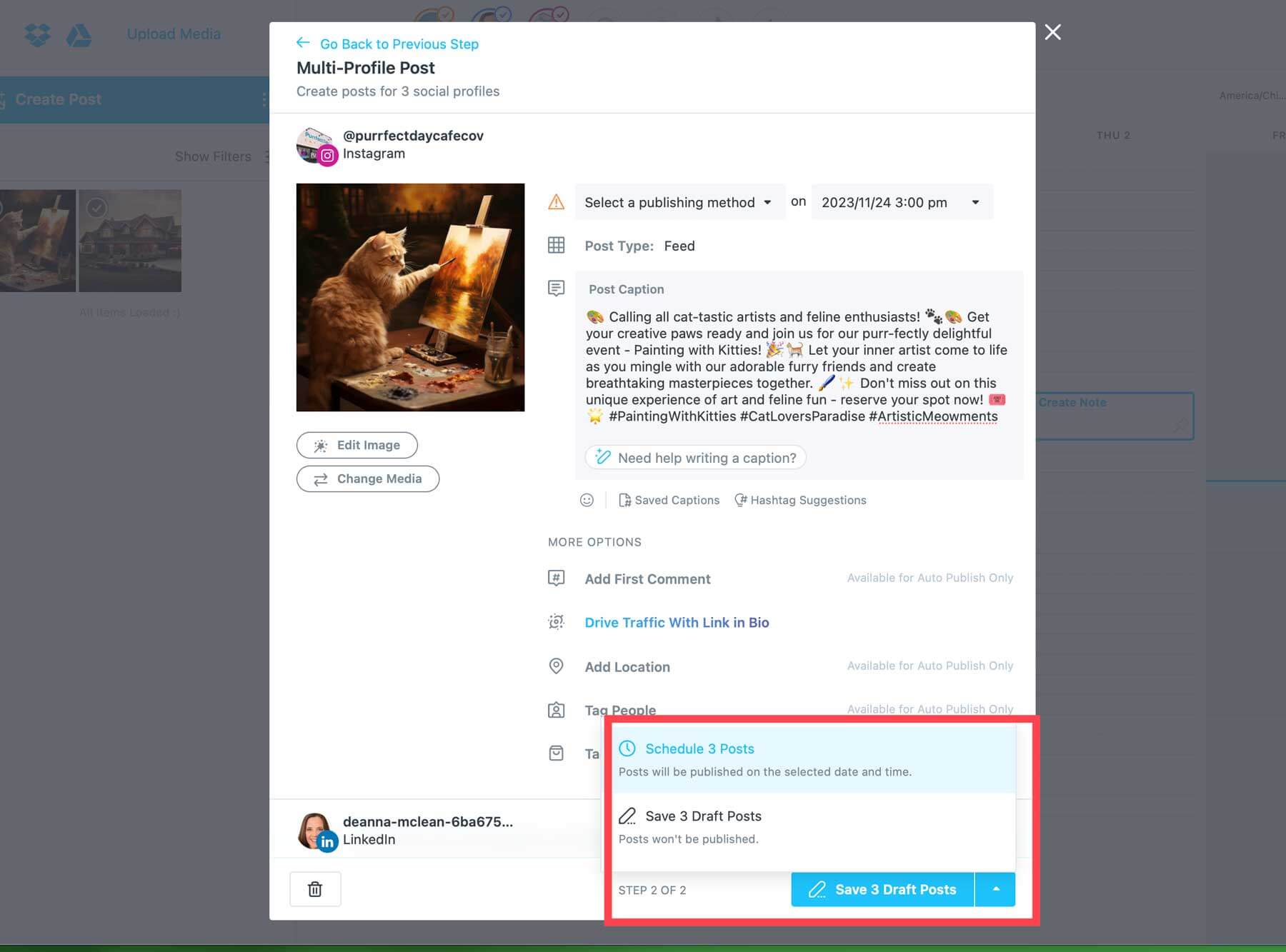
Your posts will appear on the content calendar once they are scheduled, where you can make changes or designate them for a team member to work on together.
Overall UI
We'll walk you through each dashboard tab so you can better understand what tools are available and where to find them, allowing us to give you the best Later review possible.
The media option, which is directly under the calendar, lets you upload files from Canva, Dropbox, and Google Drive, among other places. Additionally, you may browse assets on Unsplash, search by user profile or hashtag, gather mentions and tags on Instagram, and access media from linked contributors.
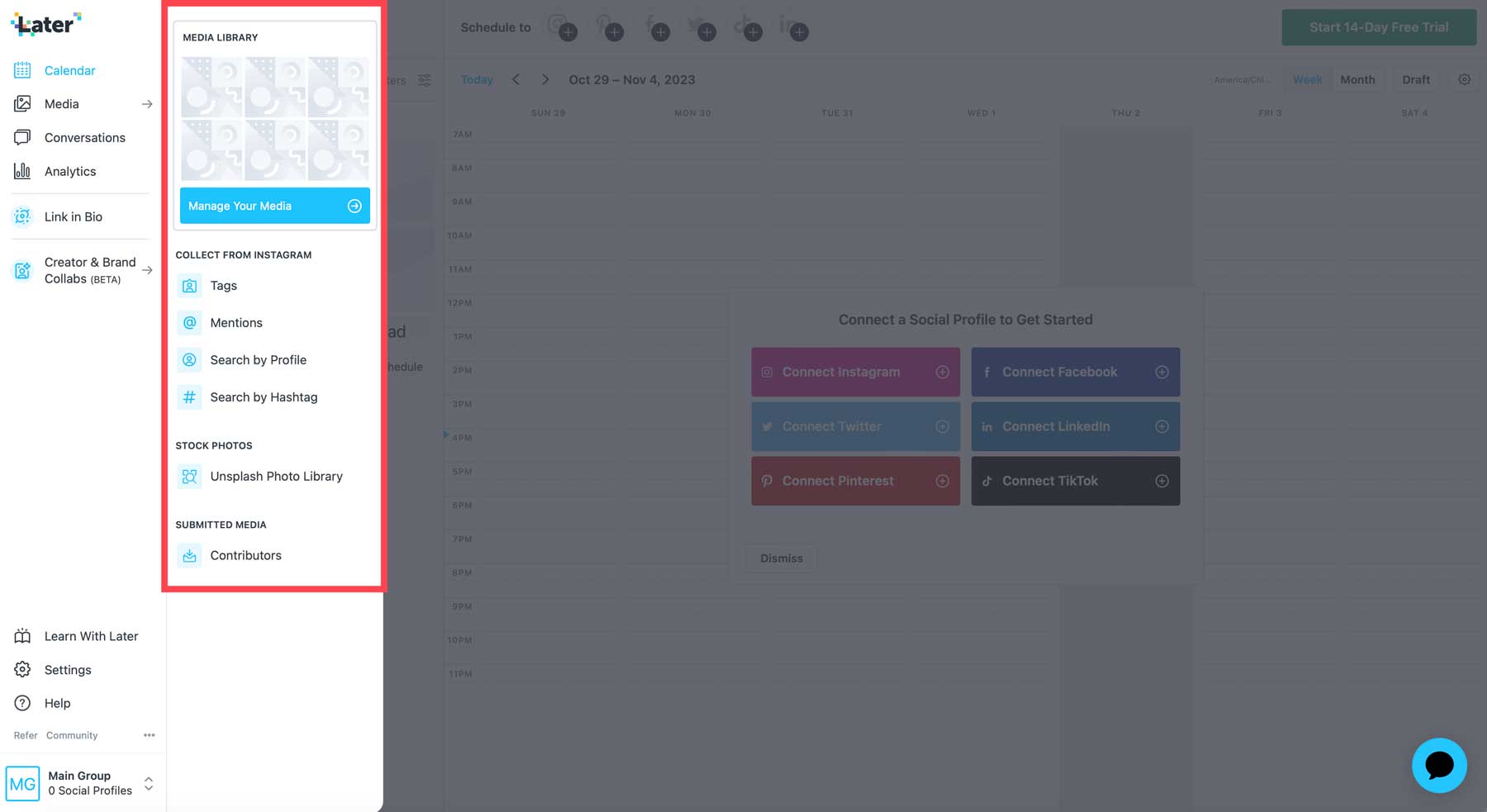
But, you must first change your profile to a creator or business profile to be able to gather data from Instagram.

Once converted, you may search for hashtags and mentions or explore other creator’s pages for media related to a given hashtag. One can filter hashtags based on the most current or popular postings.
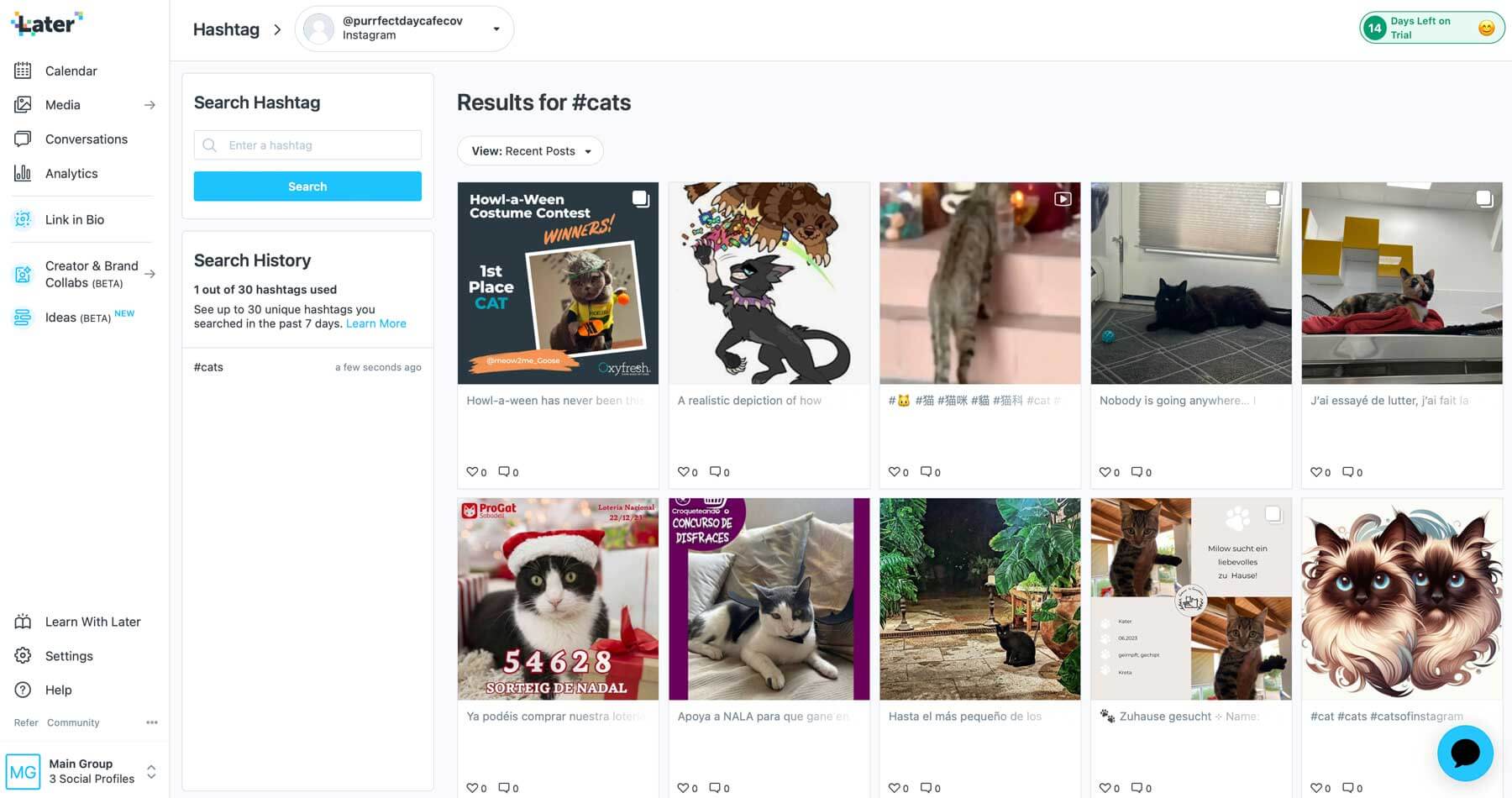
Once you've found a post you like, click Add to Library after selecting the post to store it in your media.
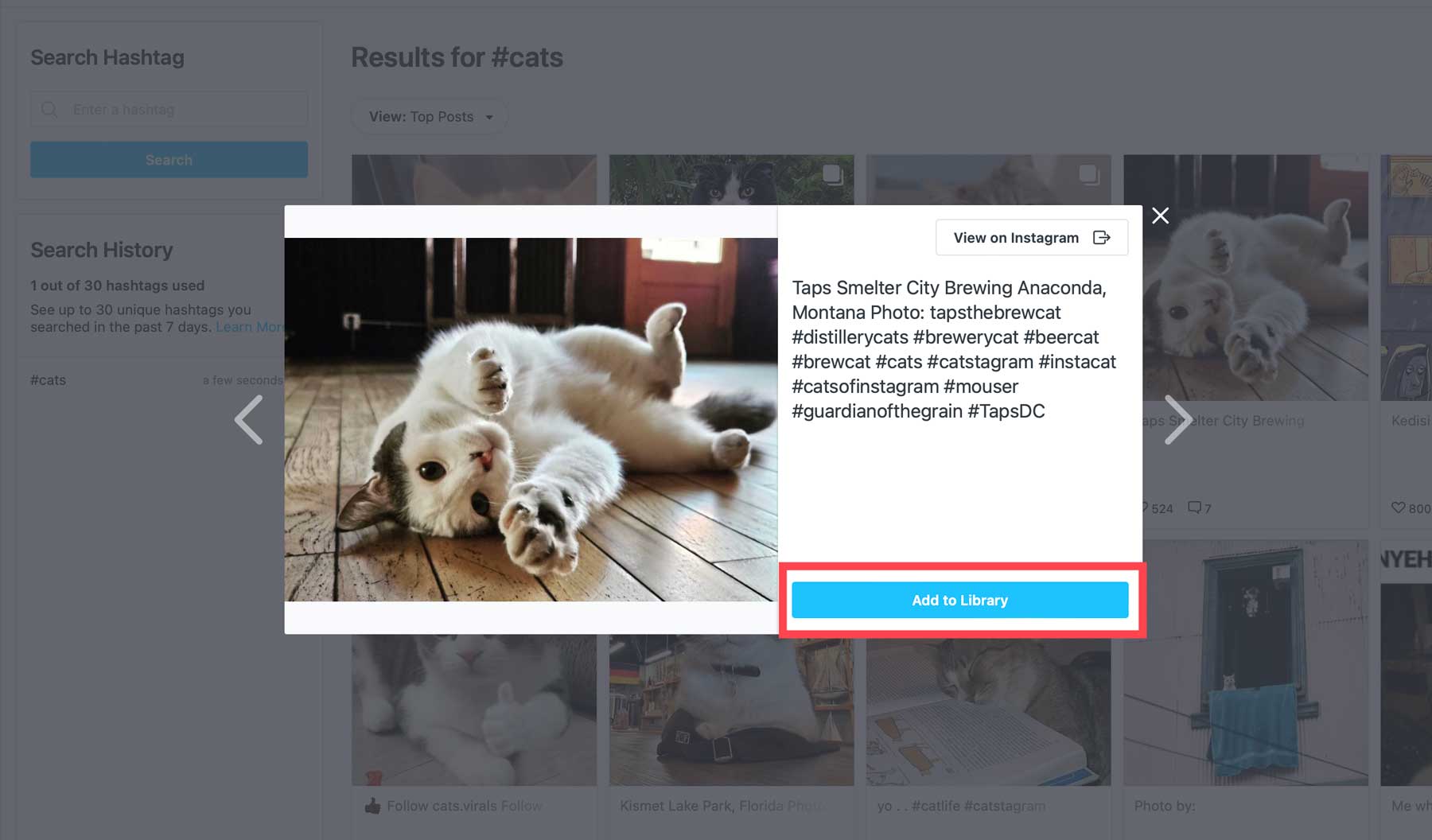
The ideal way to stay updated on all comments and interactions on your posts is to use the conversation tab. Three perspectives are available for selection: user, post, and inbox.
The inbox view helps answer to several comments on multiple topics, while the post view drills things down to one individual post to make your replies more organized. Lastly, the user view allows you to see individual user comments, which can be useful in identifying people who are more active on your channel.
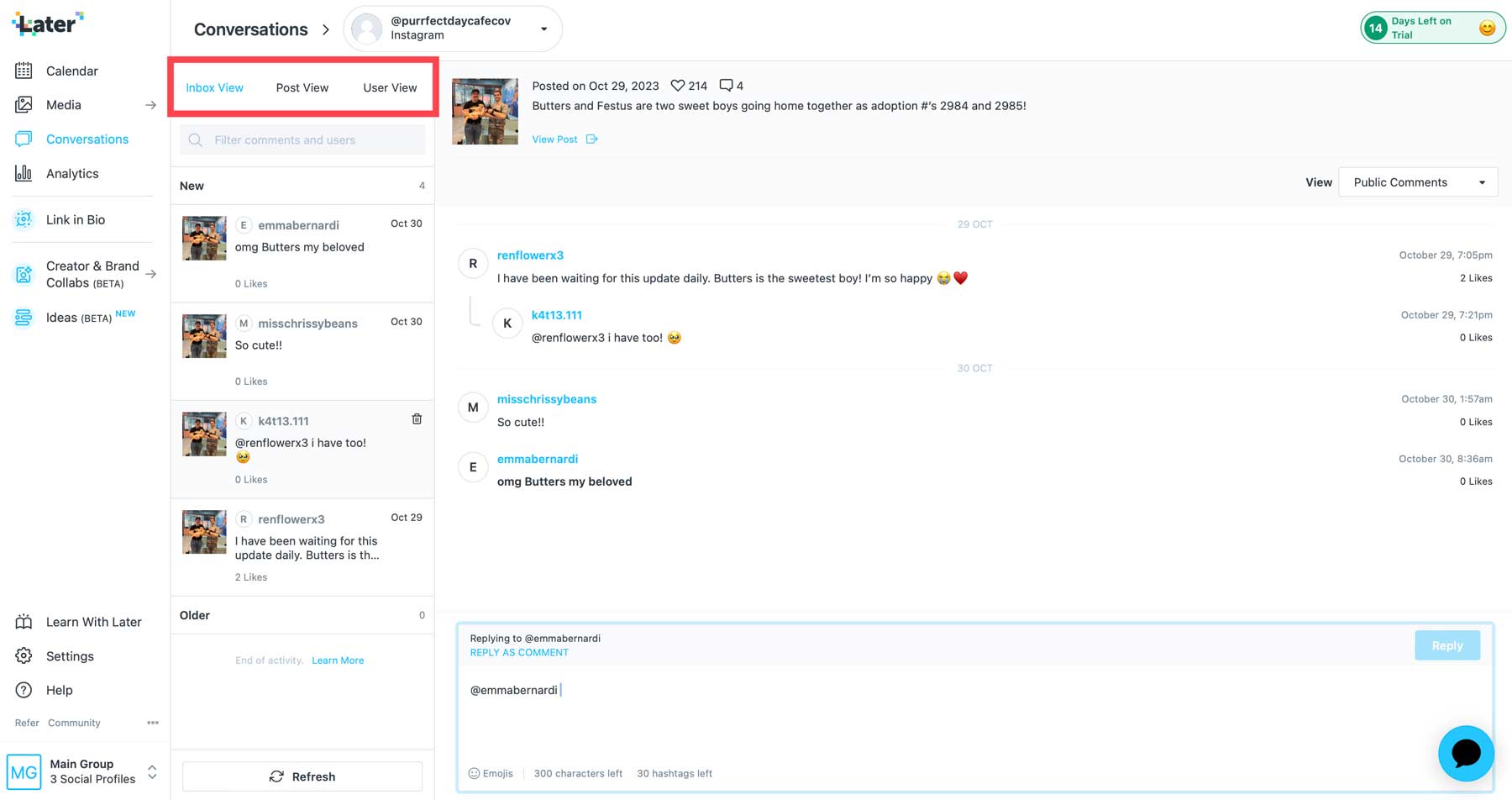
Finally, Later's Ideas tool allows you to employ generative AI to create artificial intelligence-based post ideas. The lowest-tiered package grants 5 AI credits to creators each month, or 3 ideas per generation. More AI generations are available as an add-on, though, for $5 a month for 100 credits.
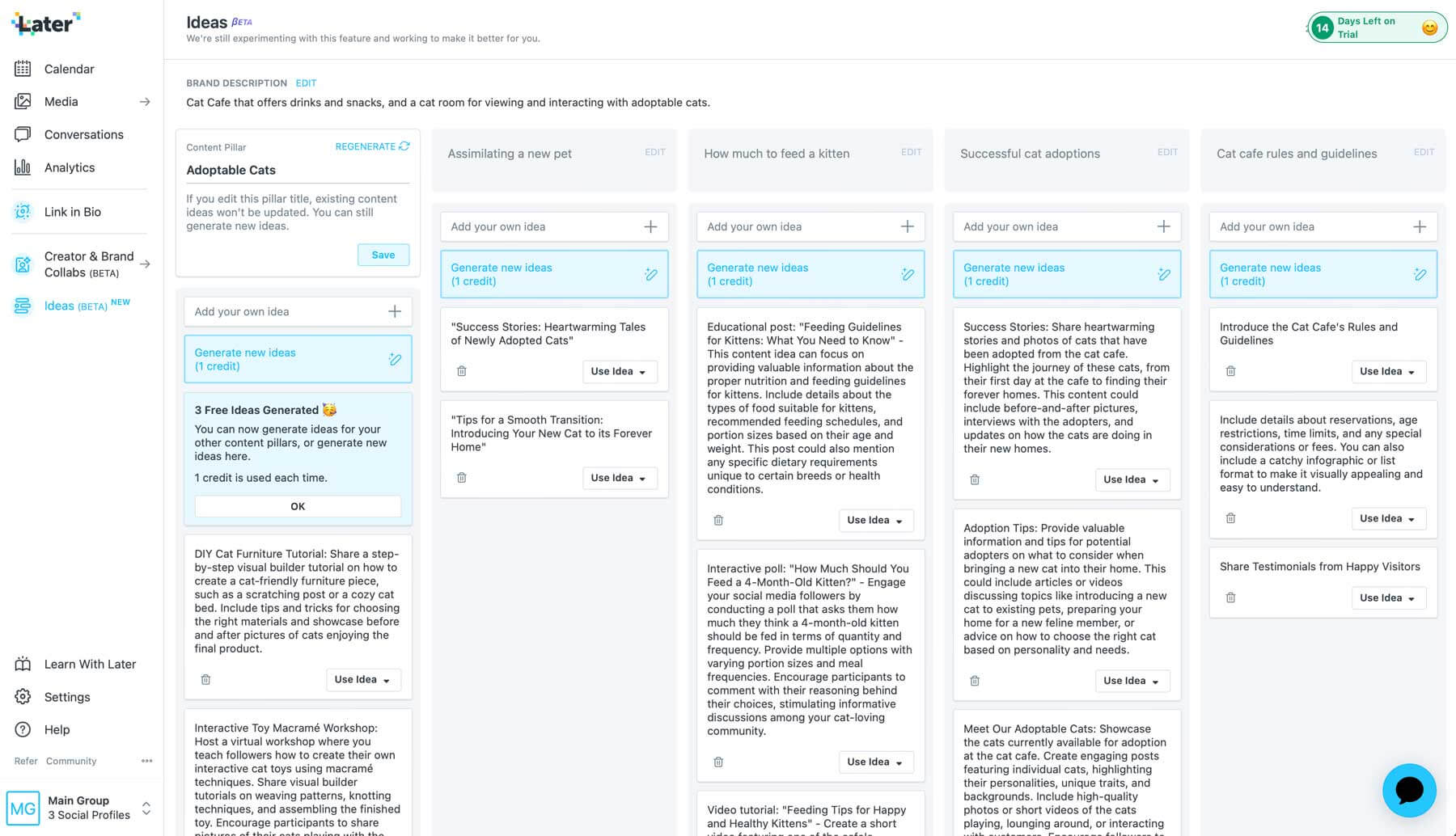
Pros & Cons Of Later - Social Media Tool
Pros:
- User-friendly Interface: Later boasts a highly intuitive and easy-to-navigate interface.
- Instagram-Focused: Tailored for seamless integration with Instagram, offering specialized features.
- Competitive Pricing: Provides cost-effective solutions compared to other alternatives in the market.
- Collaboration Opportunities: Facilitates collaboration with fellow creators and influencers.
- Built-in AI Tools: Incorporates artificial intelligence tools for enhanced functionality.
- Media Gallery and Editing Tools: Features a comprehensive media gallery and built-in editing tools for content enhancement.
- Link in Bio Landing Page: Allows users to create a Link in Bio landing page for improved accessibility.
Cons
- Limited Features for Other Social Channels: Falls short in offering advanced features for social media channels beyond Instagram.
- No Posting to Facebook Groups: Lacks the option to post content directly to Facebook Groups.
- Delayed Analytics Population: Analytics may take some time to populate, impacting real-time data availability.
- Mobile App Restrictions: The mobile app has some restrictions, such as the inability to post videos to Pinterest, limiting its flexibility.
Pricing Of Later - Social Media Tool
For budget-conscious creators, Later offers a free plan managing up to six social media networks, albeit lacking Conversations and Creator & Brand Collabs tools.
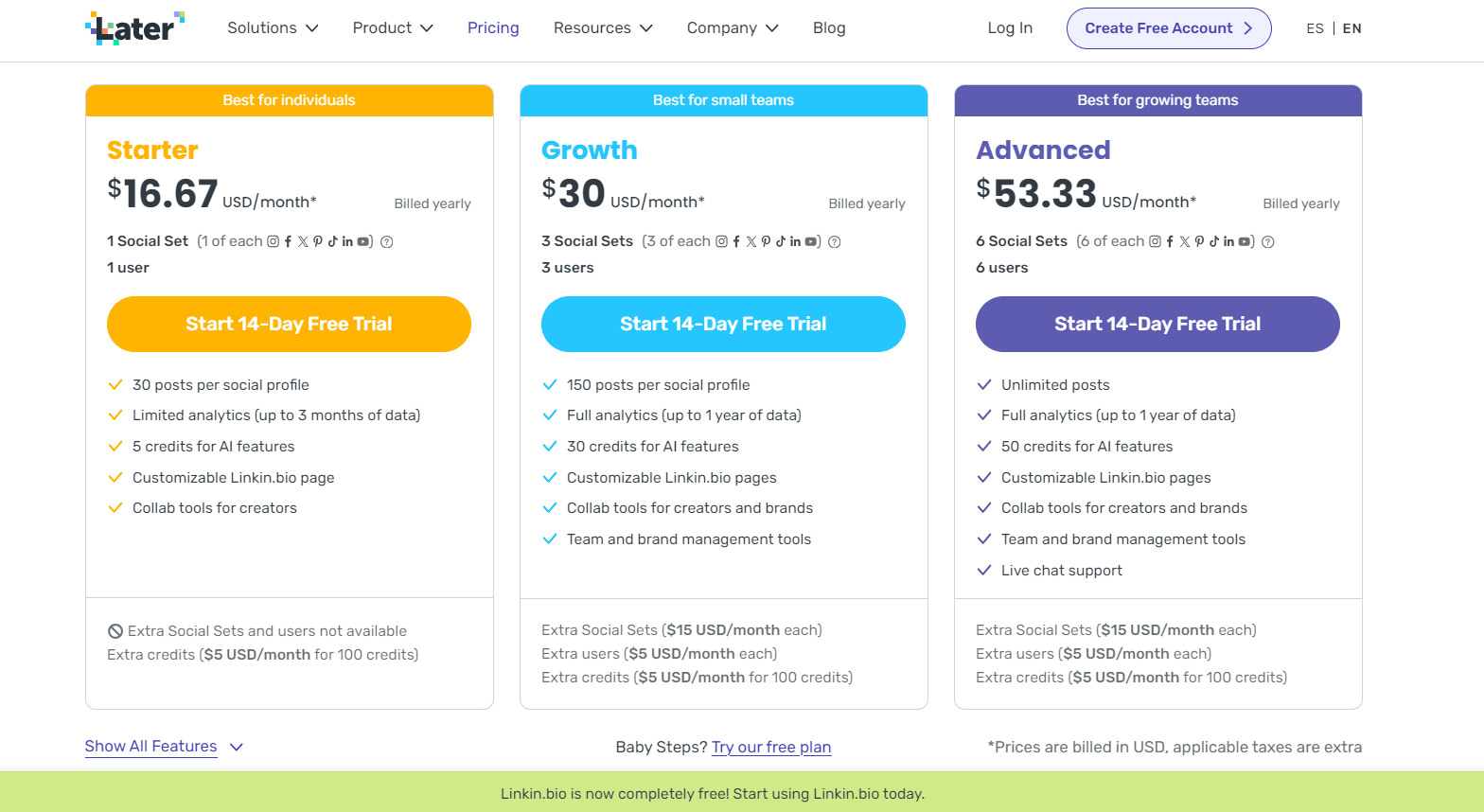
Starter Plan ($25/month):
- One social set for one user
- 30 posts per social profile
- 3 months of analytics data
- Customizable Link in Bio page
- Collaboration tools
- 5 AI credits
Growth Plan ($45/month):
- Everything in the Starter plan
- 1 year of data
- 150 posts per channel
- 30 AI credits
Advanced Plan ($80/month):
- 6 social sets and users
- Unlimited posts
- 50 AI credits
- Unlimited live chat support
Later's pricing structure caters to various needs, offering flexibility and scalability for creators and teams.
Wrapping Up
Our Later review delves into features, costs, and pros and cons, ensuring clarity for potential users. Later stands out as a robust social media management tool, offering a range of capabilities to streamline and enhance marketing operations. Particularly valuable for those aiming to expand their social media presence, Later boasts features such as visual content scheduling, cross-platform sharing, hashtag and mention curation, and AI-powered idea generation. It's worth considering for an optimized social media strategy.





