Bing Chatbot is a new feature of Microsoft’s search engine that lets you chat with ChatGPT, a powerful AI chatbot from OpenAI. You can use it to come up with fresh and engaging content ideas for your blog.

ChatGPT is a powerful language model that can create fluent and logical texts on any subject, given a small amount of input text. It can also chat with you and respond to your queries in a conversational manner.
Bing Chatbot is a language model similar to ChatGPT, but it uses Bing’s search engine to access more accurate and current information. You can interact with Bing Chatbot to learn about any topic you want, inquire, receive recommendations, and find new insights.
How to Use Bing Chatbot to Generate Content Ideas
To use Bing Chatbot, you need to download the Microsoft Edge browser and sign in with your Microsoft account. Then, go to Bing's official website and click on “Chat” in the upper-left corner. You will see a chat window where you can type your message and start a conversation with Bing Chatbot.
Create Amazing Websites
With the best free page builder Elementor
Start Now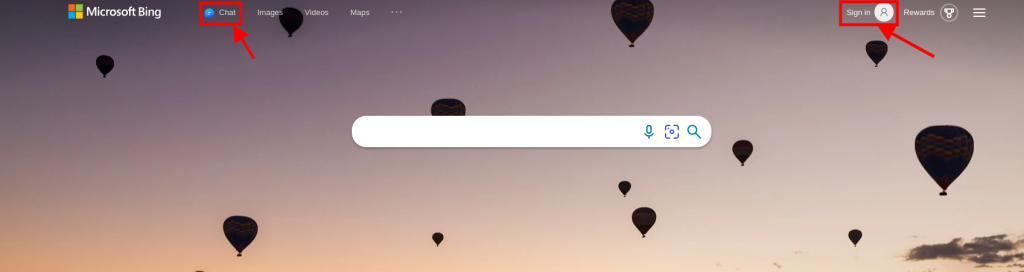
Bing Chatbot offers three conversation modes: “More Creative”, “More Balanced”, and “More Precise”.
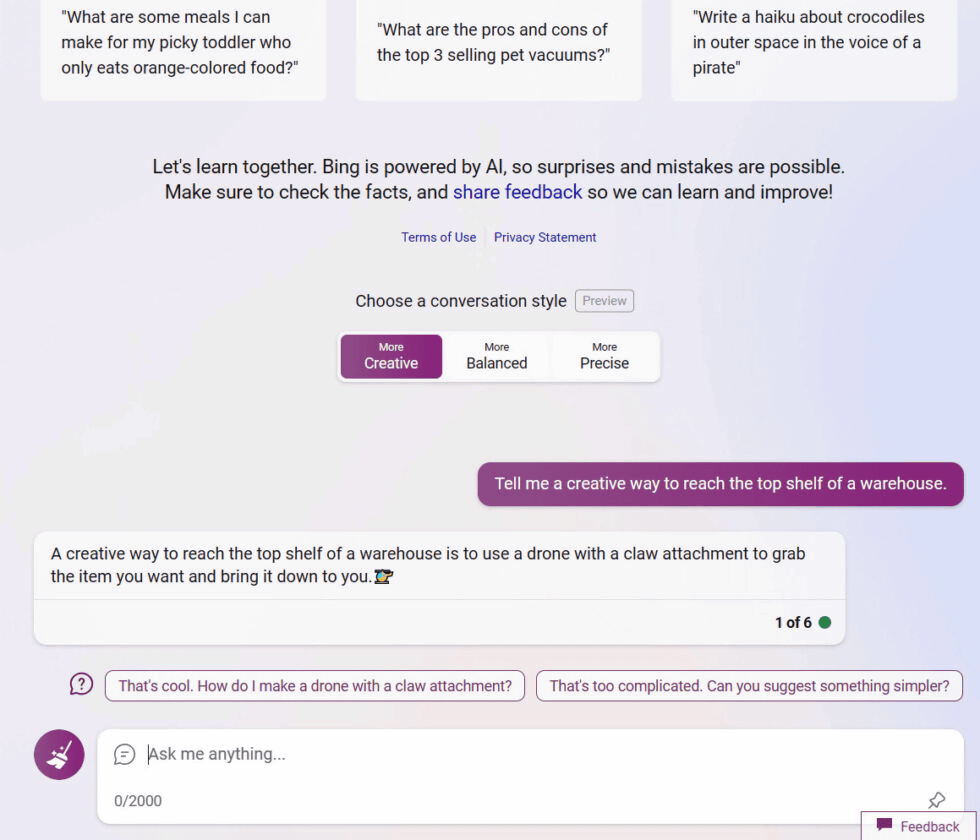
You can select the mode that suits your purpose and taste, and get various kinds of responses from Bing Chatbot.
One way to use the “More Creative” mode is to get help with your blog content. You can ask Bing Chatbot to come up with some interesting topics or titles for your niche.
Let's look into detail how we can generate some content ideas for our new AI blog using Bing Chatbot
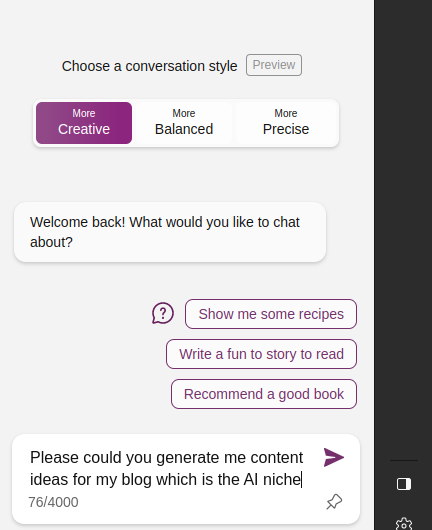
The above image show's how we use the Bing AI Chatbot to input our prompt asking the AI to generate a content idea for our new AI blog.
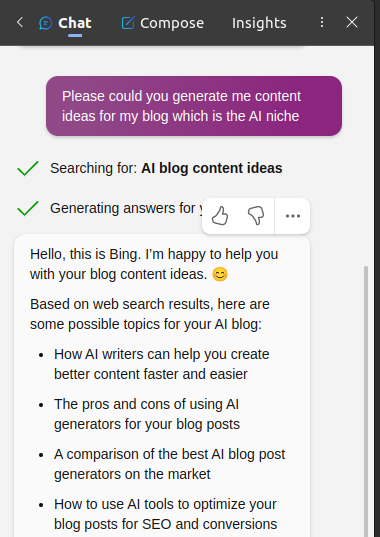
The above image shows us the reply to our prompt, giving us so many different content ideas that will be helpful to help grow our blog.
Apart from the answers that are provided to you on Bing AI Chatbot, they also give you links to sources that you could find out in-depth on the prompt you were finding an answer for.
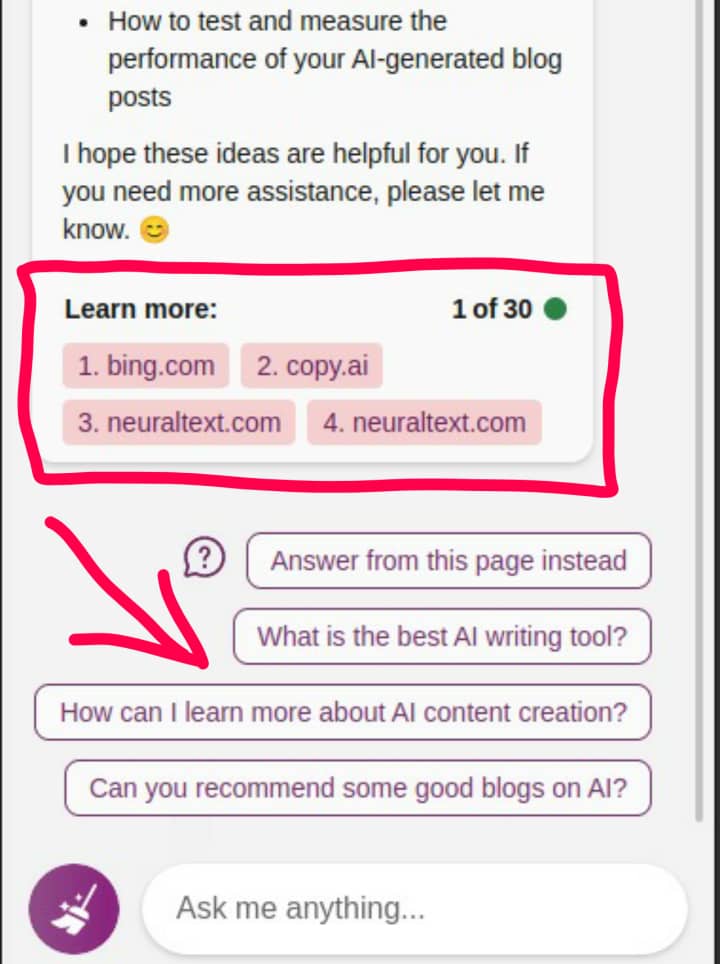
Beneath the answers for your prompt and the additional external sources that are provided to you, you will find out other prompt ideas which when clicked on, you will be provided the answer on the chatbot.
You can also request Bing Chatbot to craft a catchy introduction or overview for your blog post or to design an image that matches your topic. Bing AI images are powered by DALL-E.
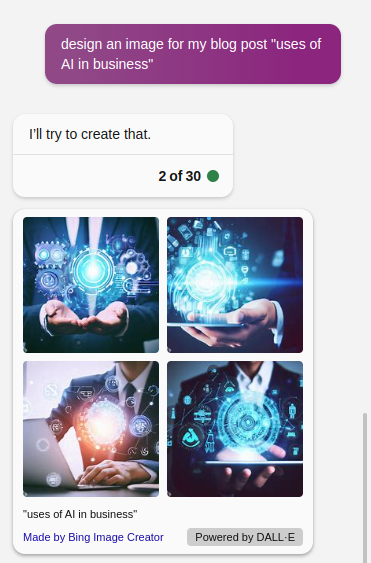
As we can see from the above image, Bing AI has been able to create an image for our blog post topic.
Other Ways Bing AI Chatbot is Useful for Content Creation
If you want more accurate and informative answers from Bing Chatbot, you can switch to the “More Balanced” or “More Precise” modes. Bing Chatbot can help you with your blog post by giving you some data, facts, quotes, or references. Bing Chatbot can also clarify some ideas or terms related to your topic or show you the differences or similarities between various perspectives or choices.
Uses of Bing AI Chatbot
Bing Chatbot is not only a useful tool for generating content ideas but also a fun and interactive way to learn new things and expand your knowledge. You can have a friendly chat with Bing Chatbot about anything you want, from sports and entertainment to science and philosophy.
Some additional uses of Bing AI Chatbot are as follows:
- You can use the Bing AI chatbot to write different types of content, such as poems, stories, songs, reports, summaries, and more. You can also ask the Bing AI chatbot to rewrite or improve your existing content.
- You can use Bing AI chatbot to get information and insights on the website currently open in the browser. You can ask the Bing AI chatbot to summarize, translate, or generate key takeaways from the web page. You can also ask the Bing AI chatbot to provide you with some statistics, facts, quotes, or sources for your topic.
- You can use the Bing AI chatbot to create images based on text. You can ask the Bing AI chatbot to design a logo, drawing, artwork, or other images for your blog post or website. You can also give feedback and suggestions to the Bing AI chatbot to improve the image.
- You can use Bing AI chatbot to find places to eat, recipes, date night ideas, what to watch on TV, games to play, and party planning tips. You can also ask the Bing AI chatbot for personal advice, jokes, trivia, and fun facts.
- You can use the Bing AI chatbot to compare and contrast different viewpoints or options related to your topic. You can also ask the Bing AI chatbot to explain some concepts or terms related to your topic.
Final Thoughts
Bing Chatbot is not perfect and may sometimes give unsuitable answers because it is still in its Beta version. But it is always getting better and smarter from user feedback. You can contribute to Bing Chatbot’s improvement by rating its answers and reporting any problems or mistakes.
Bing Chatbot shows how artificial intelligence can boost human creativity and productivity. With Bing Chatbot, you can find inspiration and motivation to make awesome content for your blog. Give it a try today and discover what Bing Chatbot can offer you!





