Creating OptinMonster campaigns could be as easy as it gets, but embedding them could be even easier. Adding campaigns in OptinMonster is a very flexible task.

In this article, you will learn how to embed OptinMonster campaigns on your site.
Getting Started
Follow the steps below to embed your campaign.
Note that the initial status of a campaign is Draft after its creation.
Create Amazing Websites
With the best free page builder Elementor
Start NowWhen you switch to the Publish view of the campaign builder, you will locate the Platform section where you will find multiple platforms that are compatible with embedding OptinMonster.
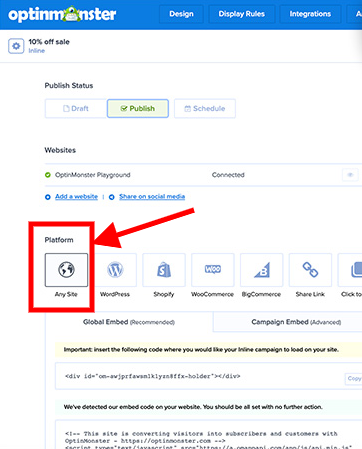
Go to the Embed tab and select the type of embed code you’d like to use: Global Embed or Campaign Embed.
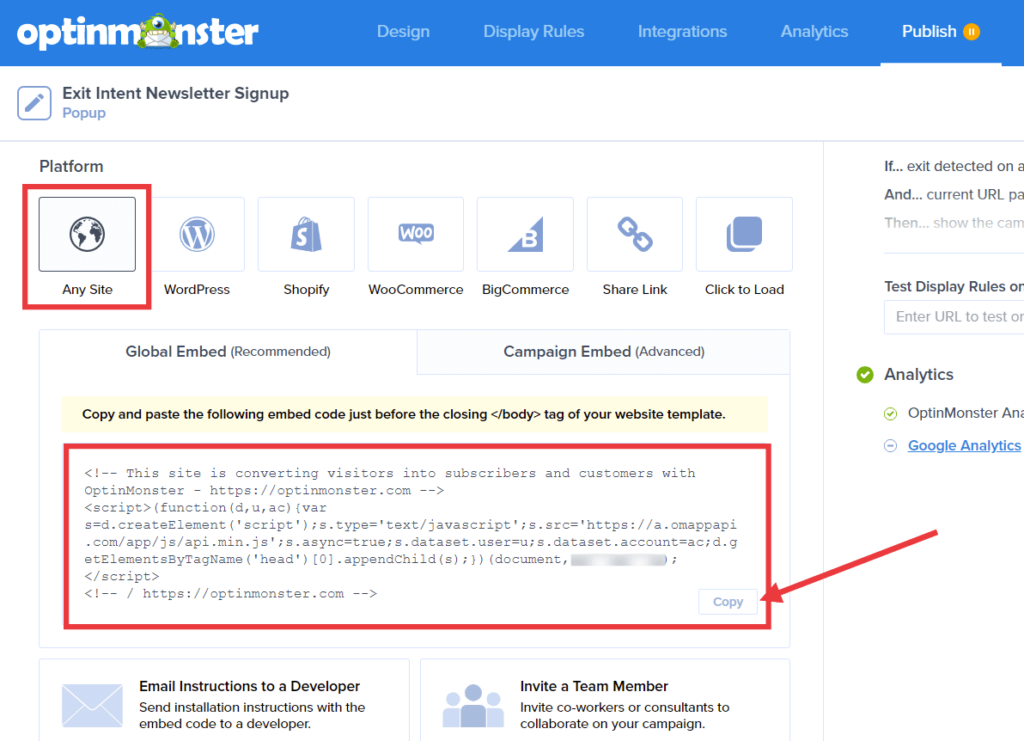
Log in to your WordPress site and paste the code in the text editor of the post or page where you’d like it to appear.
Save the changes and hit Publish to save and make your campaign live.
Conclusion
With its multi-functions and many advanced features that come with it, consider using OptinMonster if you want to increase your leads and get more customers to your site.




