In the contemporary landscape, high-definition screens have become ubiquitous, underscoring the imperative for employing sharp, superior-quality images.
Failure to showcase such images on your website or profile could potentially undermine credibility in the eyes of certain viewers. Fortunately, artificial intelligence (AI) presents itself as a valuable asset in improving image quality.
This overview delves into a tool designed to seamlessly upscale images, covering its applications, pricing, and other pertinent aspects. Join us as we delve into this comprehensive review of Gigapixel AI!
Image Upscaling: What Is It?
Upscaling an image refers to using software or specialized methods to increase its size or resolution. This method is frequently used to enhance the appearance of low-resolution photographs or enlarge them while maintaining the quality of the original.
While you may manually upscale photographs using photo editing software, there are now sophisticated AI-powered options like Gigapixel AI that use deep learning algorithms to improve the resolution and general quality of the image automatically.
Introduction To Gigapixel AI
Consider increasing the resolution of your images by an astounding 600% without sacrificing clarity. That is Gigapixel AI's magic. This tool is unique since it makes use of artificial intelligence.
Create Amazing Websites
With the best free page builder Elementor
Start Now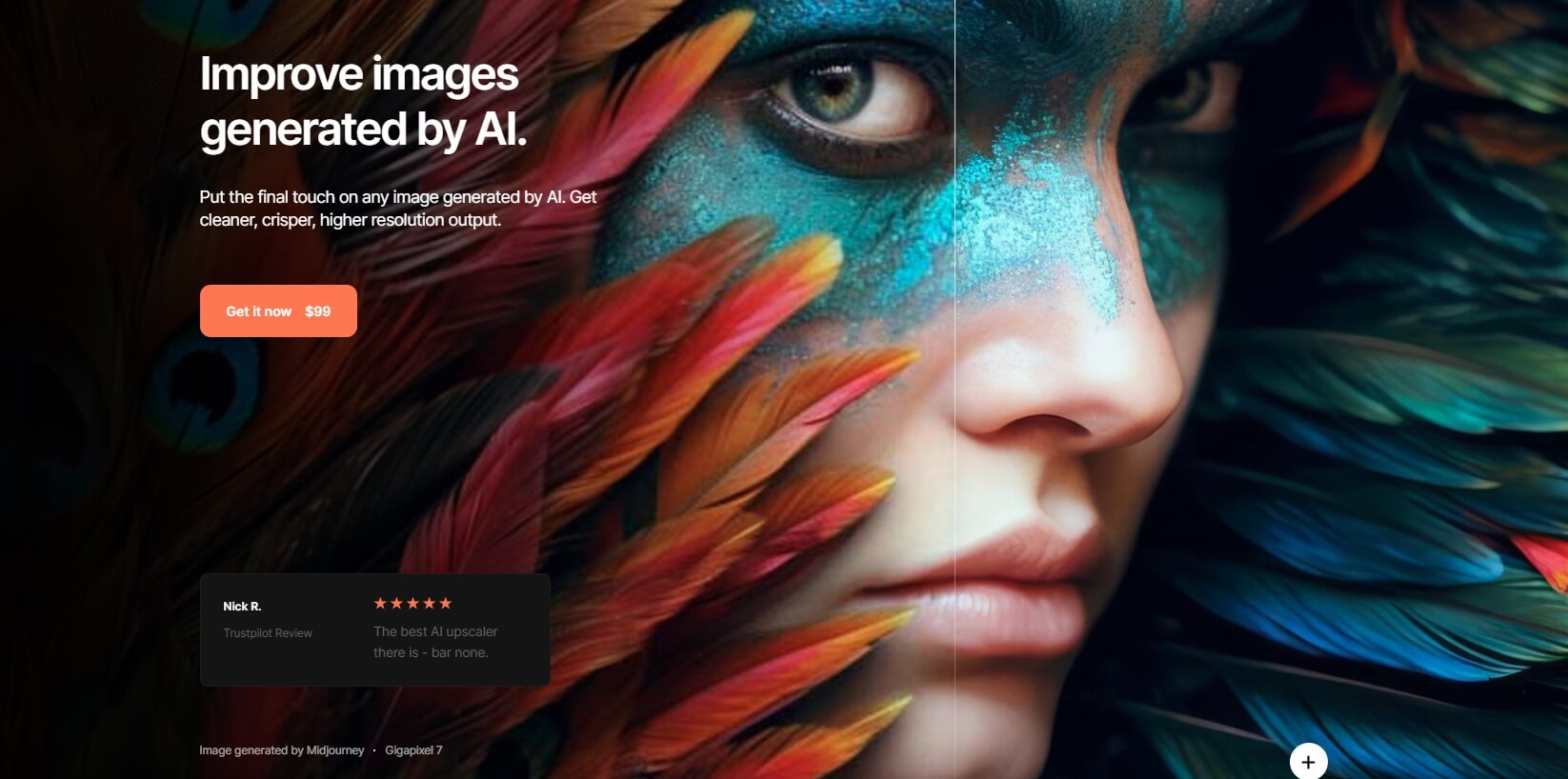
As you scale up your photographs, it cleverly adds realistic features to maintain their clarity and sharpness. Even while Gigapixel AI was designed primarily to improve photorealistic stills, when used in the right combinations, it also performs admirably in computer graphics and films.
Features Of Gigapixel AI
Gigapixel AI has amazing features that will improve your picture-taking experience. Below is a summary of some of the main points we discuss in our Gigapixel AI review.
Image Magnification
Gigapixel AI is a tool for image enlargement that uses advanced algorithms to enhance photos by up to 600%, resulting in better zooming, cropping, and printing quality. Neural networks are used by this technology to add realistic features to your photos, keeping them from becoming grainy.
You can use Gigapixel AI to repair old photos, boost low-resolution photos, or enhance photos that were taken with outdated cellphones.
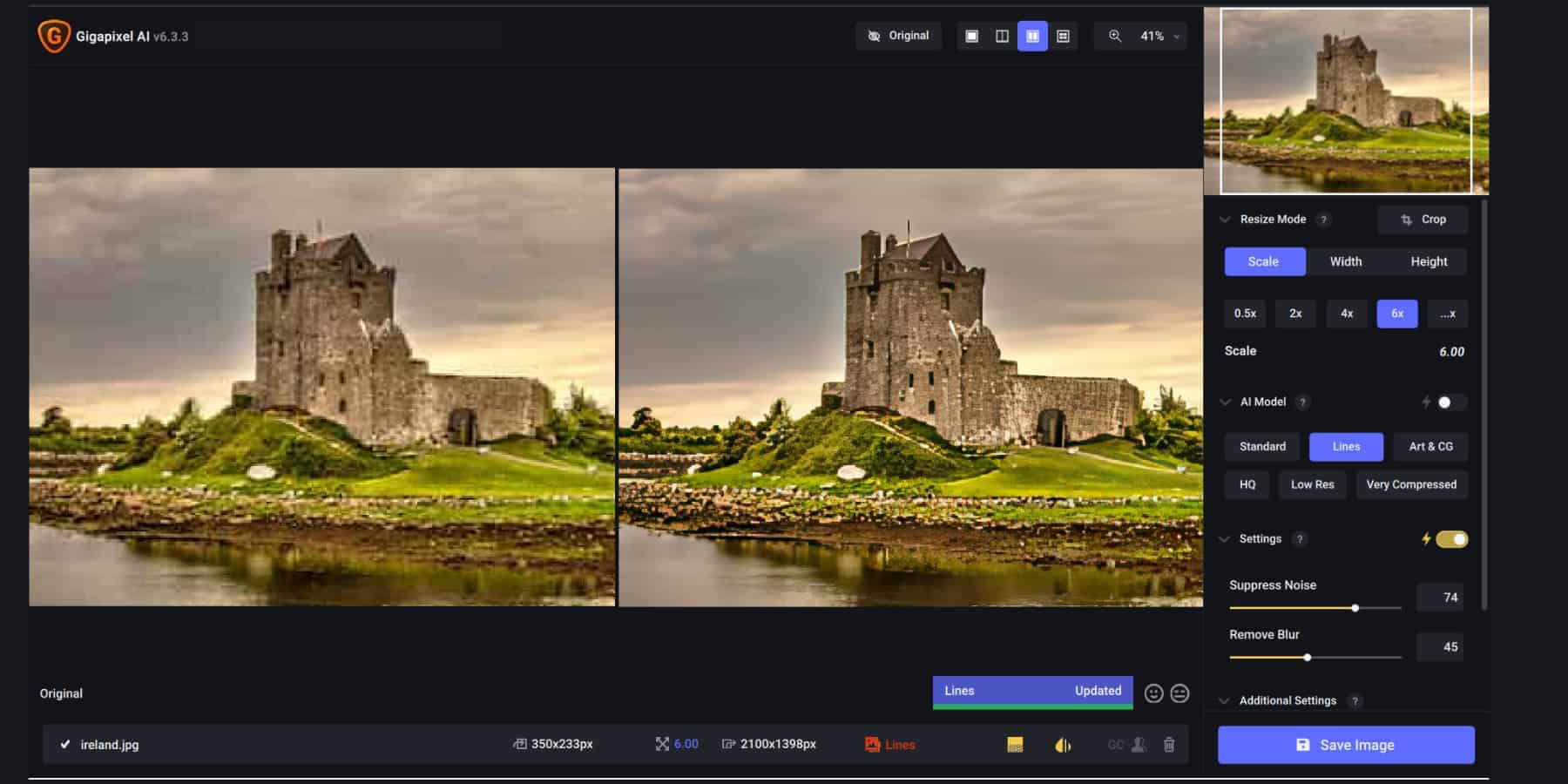
Noise Reduction
Up to a point, Gigapixel AI makes noise reduction simple. But if you buy the Image Quality bundle, you also get access to a special photo-clarification program called DeNoise AI.
With the aid of deep learning-powered DeNoise AI, you can enhance the clarity and detail of noisy photographs. This software has sharpening techniques like AI Clear, which are ideal for photos taken at high ISO or in low light.
Even the noise reduction can be adjusted by you. No matter the initial quality of your images, you can easily enhance them by combining them with Gigapixel AI.
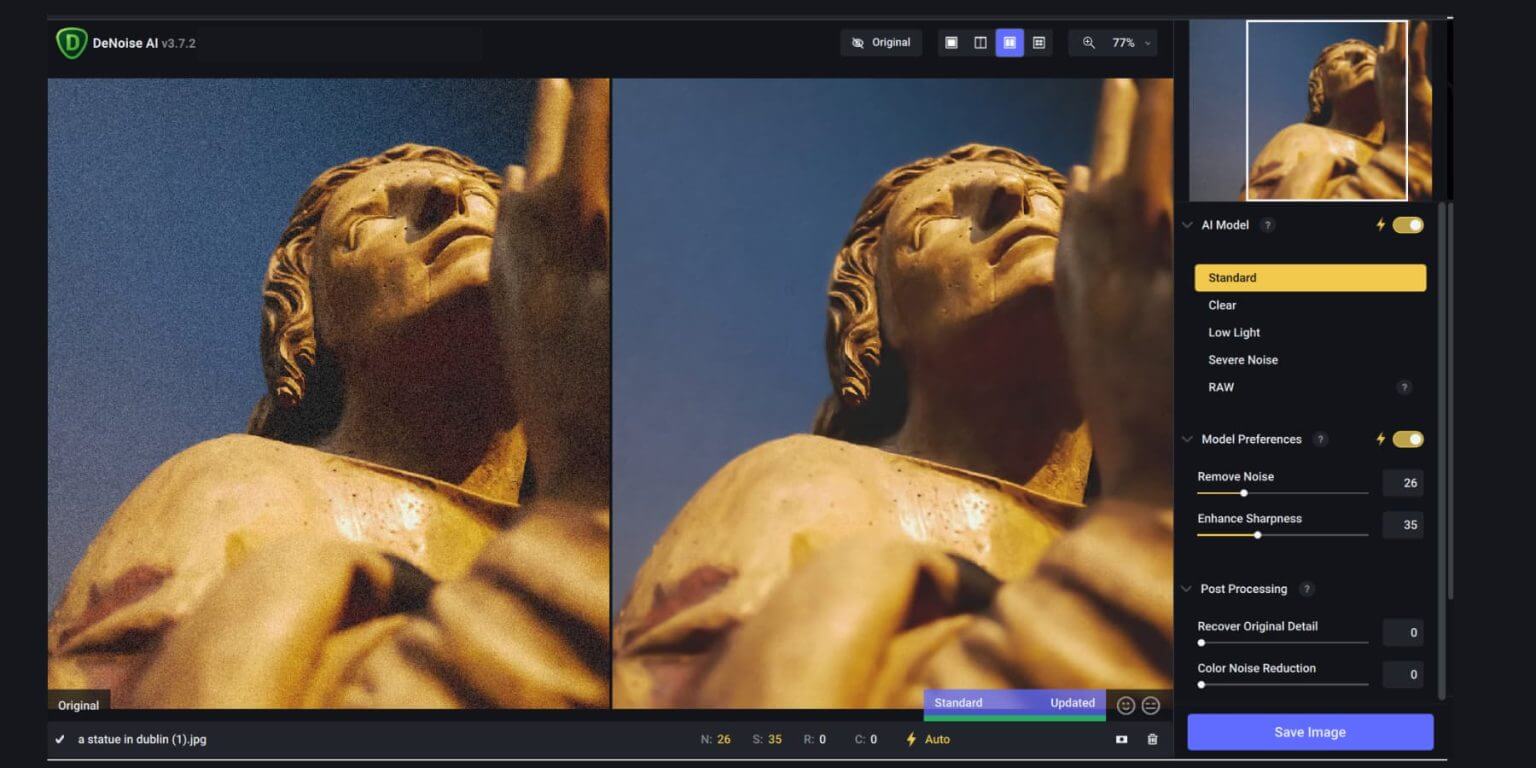
Face Recovery
Enhancing and restoring facial details in upscaled photos is made possible by face recovery in image upscaling. It analyzes low-resolution photos using sophisticated algorithms to produce higher-resolution equivalents that are more realistic and clear.
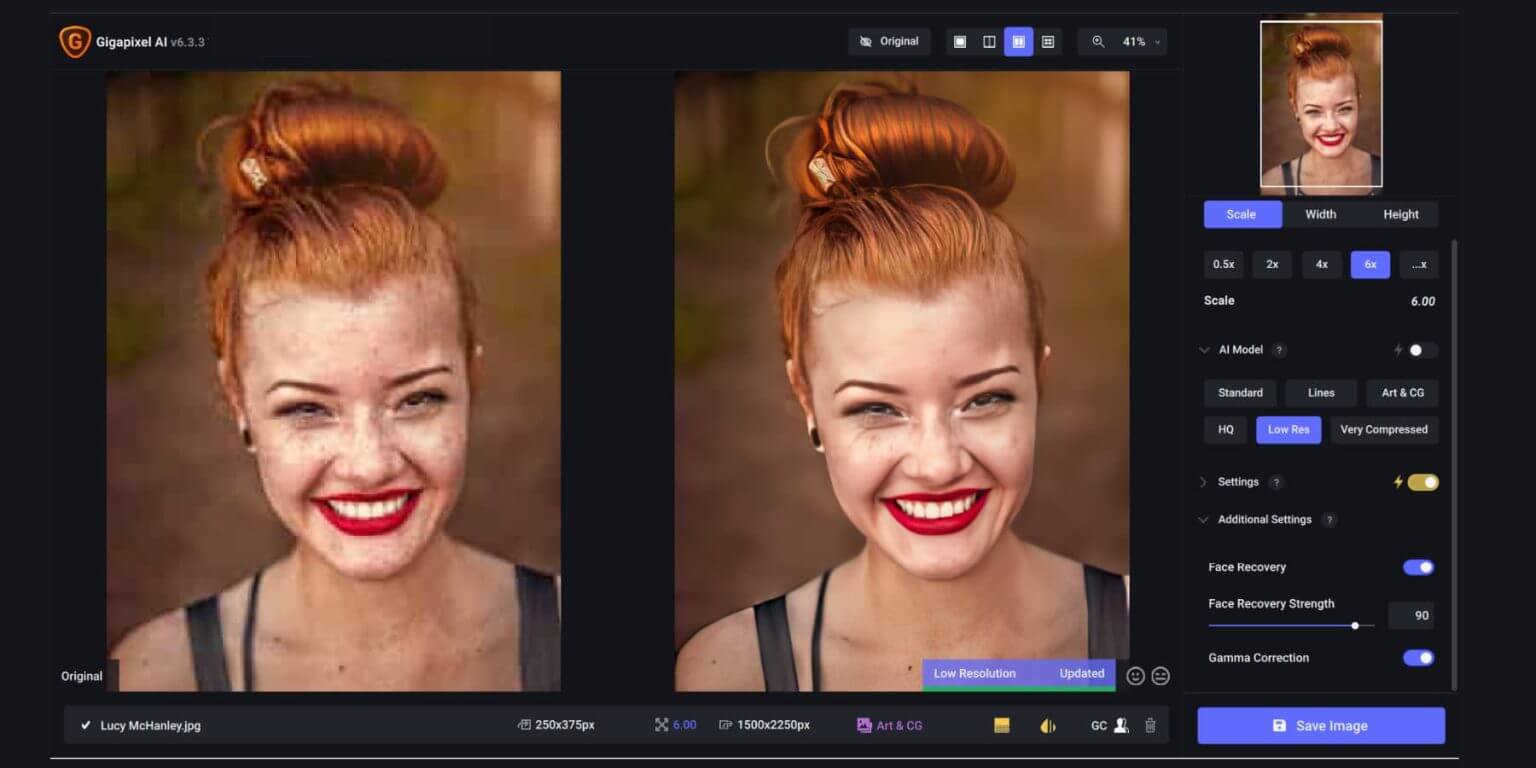
Gigapixel AI's Face Recovery tool makes it easy to produce upscaled portrait images that are realistic and crisp. This method produces impressive increases in facial quality by using deep learning to enhance nuances and textures in low-resolution faces.
By doing this, you could get amazing outcomes and notable improvements in the quality of your upgraded images, particularly when it comes to restoring facial characteristics.
Batch Processing
Gigapixel AI is a convenient program that makes managing several photographs at once, in any format—JPEG, TIFF, PNG, or RAW—easier. Launch the application, drag and drop numerous photographs, and adjust multiple images at once. Next, specify how you want the final product to look. Save and export the photos to complete the process.
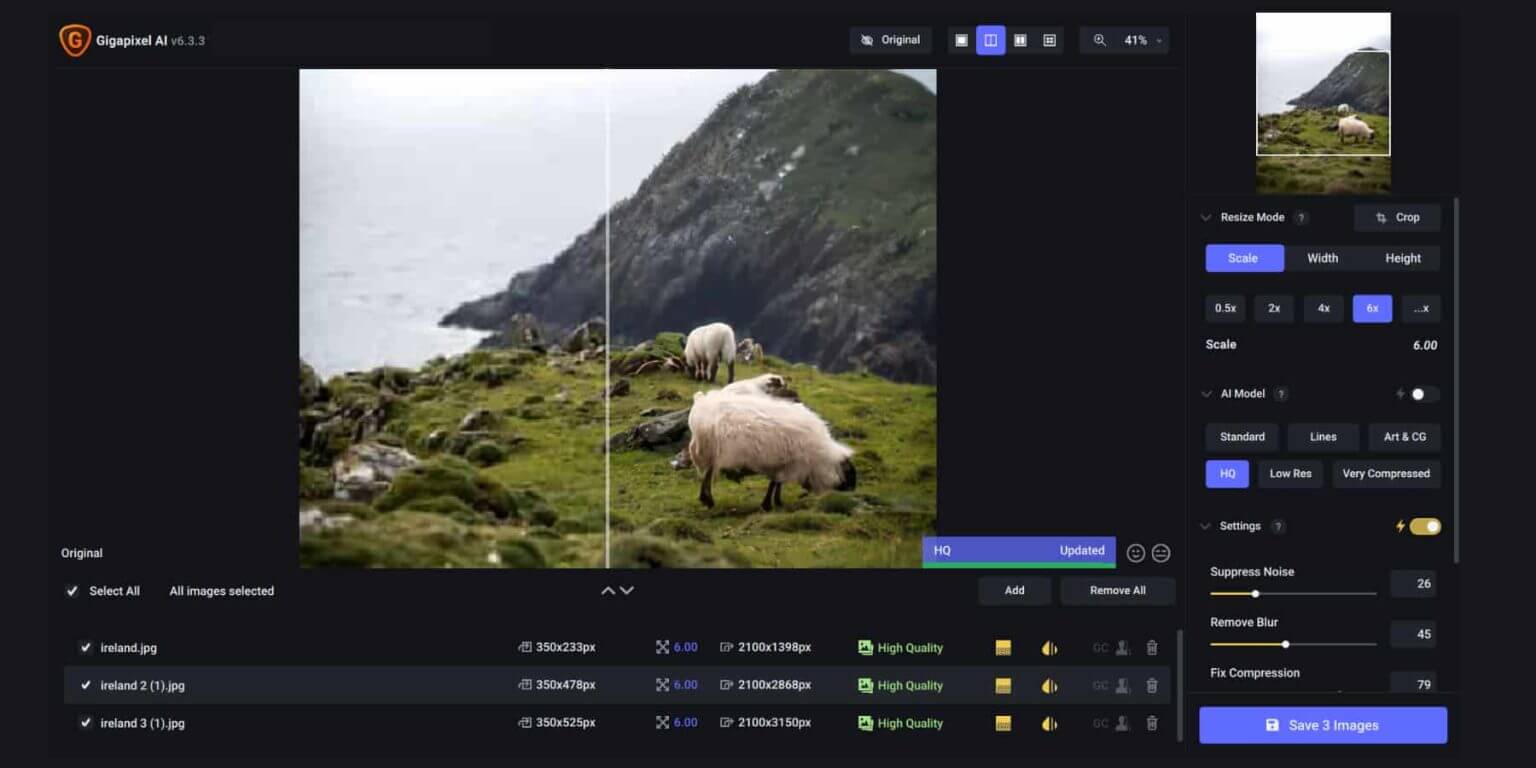
But be aware that this procedure may take a little longer and may put a lot of strain on your computer, particularly if you are working with larger or higher-quality photographs.
Plugin Integration
Gigapixel AI can be used alone or as an add-on for well-known photo editors like Adobe Photoshop and Lightroom. It makes your work easier by enabling you to enhance and magnify many photographs at once.
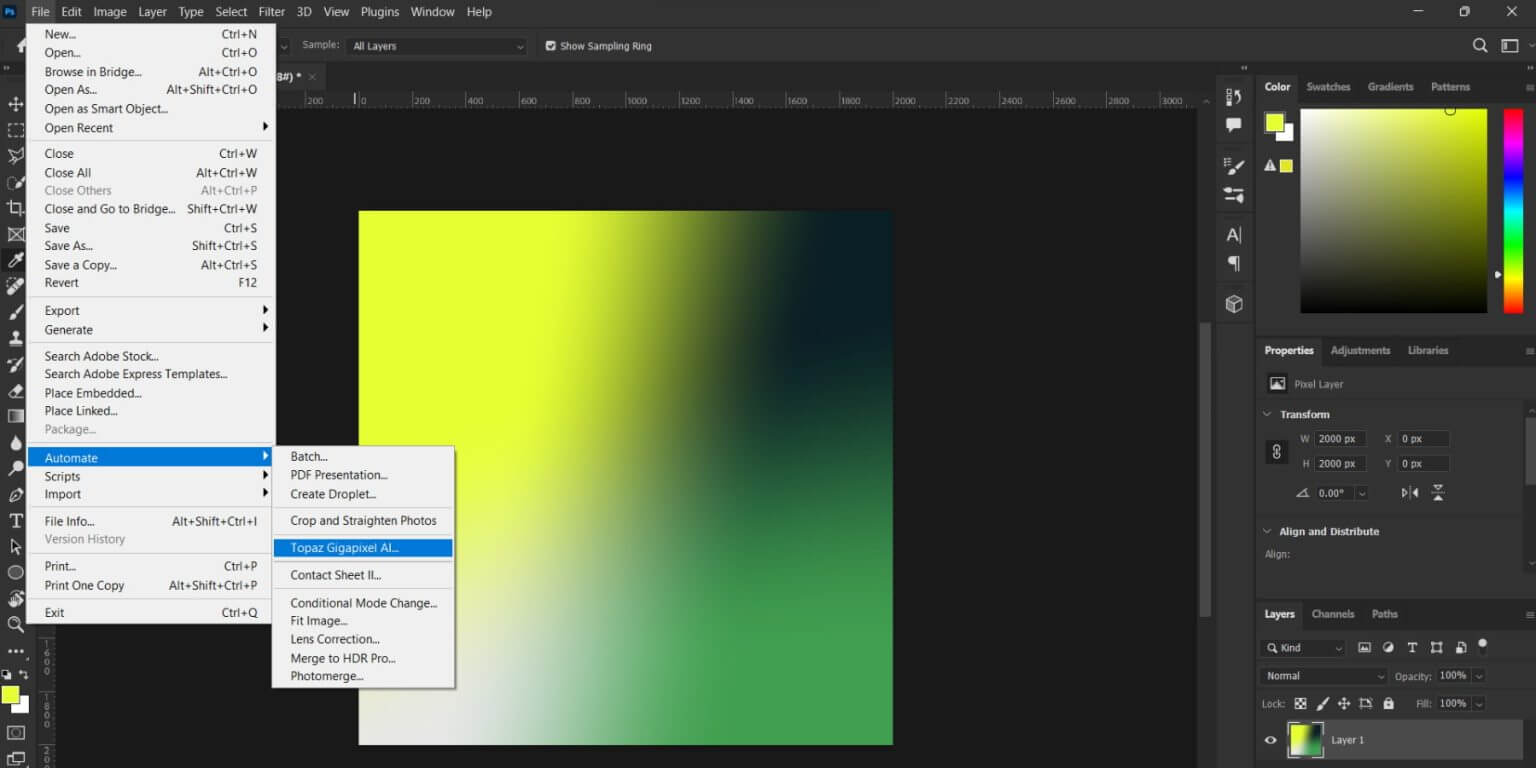
Remember that Gigapixel AI is not compatible with Photoshop Elements. To utilize it in Photoshop, select File > Automate > Topaz Gigapixel AI. Gigapixel AI for Photoshop simplifies photo editing and eliminates the need for you to jump between programs.
Remove Objects From Photos
Image artifacts are those blocky objects that occasionally appear in photos or images when you take or view them. These are more common in JPEGs and might appear as a result of little errors made during the taking, saving, sending, or displaying of the photo.
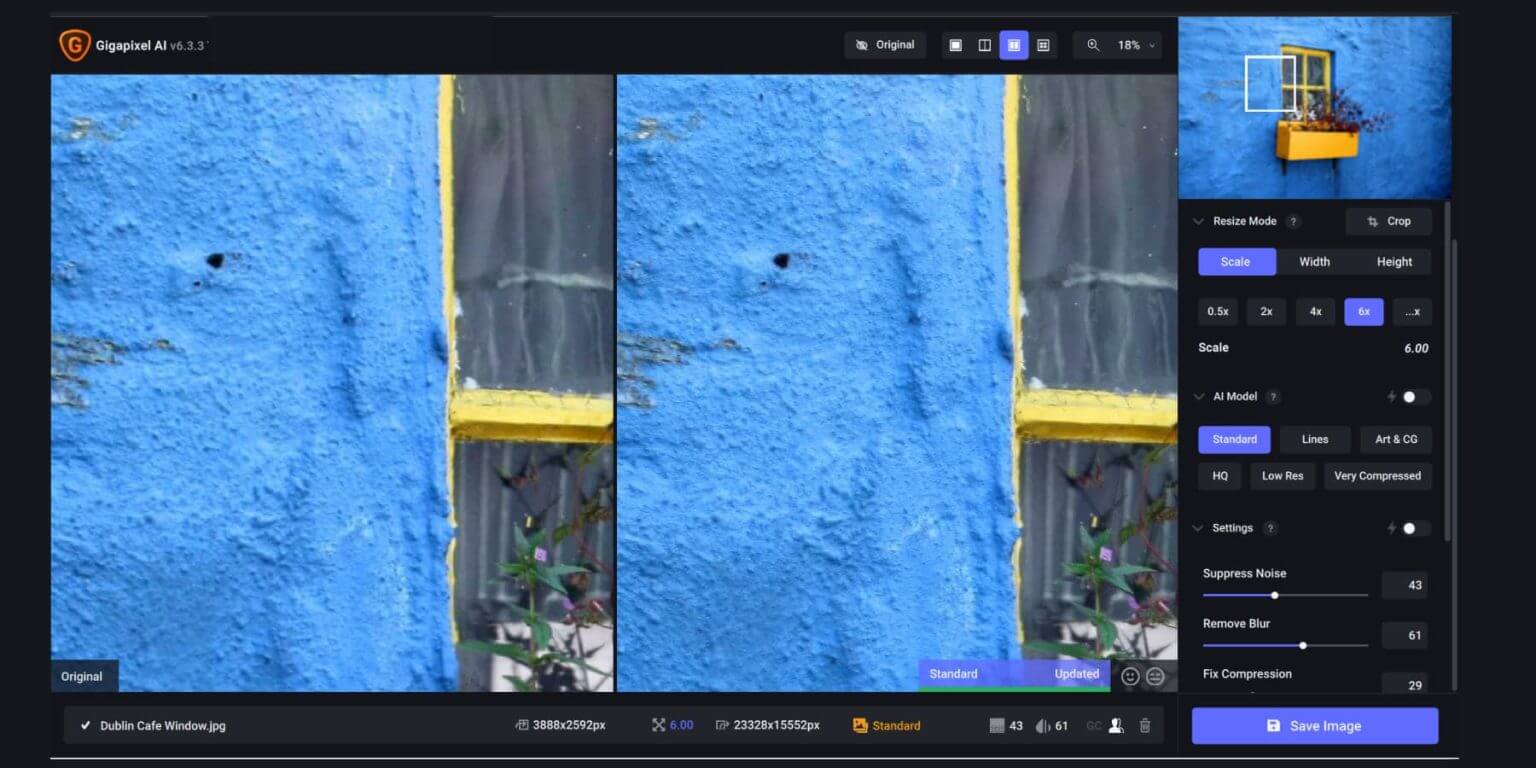
But when you magnify your photographs using Gigapixel AI, the edges become clean and sharp, with very few odd patches. Due to the fact that it was trained on numerous images of mountains and other objects. It can enlarge the small elements in your photos, giving them a more pleasing appearance.
A Guide To Using Gigapixel AI
Upscaling an image refers to using software or specialized methods to increase its size or resolution. This method is frequently used to enhance the appearance of low-resolution photographs or enlarge them while maintaining the quality of the original.
While you may manually upscale photographs using photo editing software, there are now sophisticated AI-powered options like Gigapixel AI that use deep learning algorithms to improve the resolution and general quality of the image automatically.
Restore Old Photographs
Restoring vintage photographs involves addressing imperfections such as scratches, tears, and stains, as well as rectifying issues like fading and discoloration. Additionally, adjustments to contrast and sharpness are made to revive aged or damaged photographs, striving to restore them to their original state or even enhance their quality.
The motivation for such restoration efforts varies, ranging from preserving historical significance and cherished memories to simply improving visual presentation. While Gigapixel AI may not directly address issues like scratches or tears, these can be effectively addressed using advanced editing software such as Adobe Photoshop, with seamless integration into Gigapixel AI via its plugin functionality.
To utilize Gigapixel AI for enhancing old photos, the process involves uploading the image and activating the "Auto" feature for the AI model. A comparison between the original and enhanced versions allows for assessing the improvements.

Fine-tuning of settings is possible to tailor the outcome, followed by saving the edited photo for archival or printing purposes as needed. It's crucial to recognize that the condition of the original photo significantly impacts the quality of the final restoration.
Keep Memories Alive
Gigapixel AI facilitates the enhancement of photo details, effectively refining images captured by older cameras or mobile devices. Leveraging advanced technology, it intelligently enhances textures and facial features, preserving cherished moments with clarity and precision.

To begin, simply upload your photo to Gigapixel AI. Select the "Standard" feature and specify your preferred dimensions. The processing time will depend on the intricacy of the image. Upon completion, review the enhanced photo alongside the original and make any necessary adjustments. Finally, save your improved image for future use.
Improved Product Photography
Enhancing the appearance of product photos on your website is crucial for creating a favorable first impression and showcasing value. High-quality images play a significant role in building trust, enhancing your brand's reputation, and distinguishing you from competitors. Additionally, they contribute to a smoother shopping experience on mobile devices and optimize website performance, thereby improving visibility on search engines.

To refine your product photos, consider utilizing Gigapixel AI. Begin with capturing high-quality images. Select the photo you wish to enhance and leverage Gigapixel AI's advanced system to increase its sharpness and size. Upon completion, meticulously review the photo to ensure its perfection. Subsequently, save the improved image and transfer it to editing software such as Photoshop or Lightroom Classic for final adjustments.
Improve Your Product Shots
Clear and high-quality images play a pivotal role in enhancing the visual appeal of a website. However, their importance is even more pronounced in printed advertisements. Crisp and well-defined images not only capture the attention of viewers but also convey messages effectively, lending a professional aura to your brand. Achieving this in print ads can be challenging due to the larger format compared to computer or phone screens.
Utilizing Gigapixel AI offers a solution to address this challenge. With its DeNoise AI feature, grainy images can be refined, and their size can be increased up to six times while maintaining professional quality. Selecting the most suitable images, crafting compelling ad copy that highlights the strengths of your product, and showcasing these enhanced images can significantly elevate the impact of your advertisements. This approach has the potential to intrigue potential customers, enticing them to explore your offerings and possibly engage with your services.
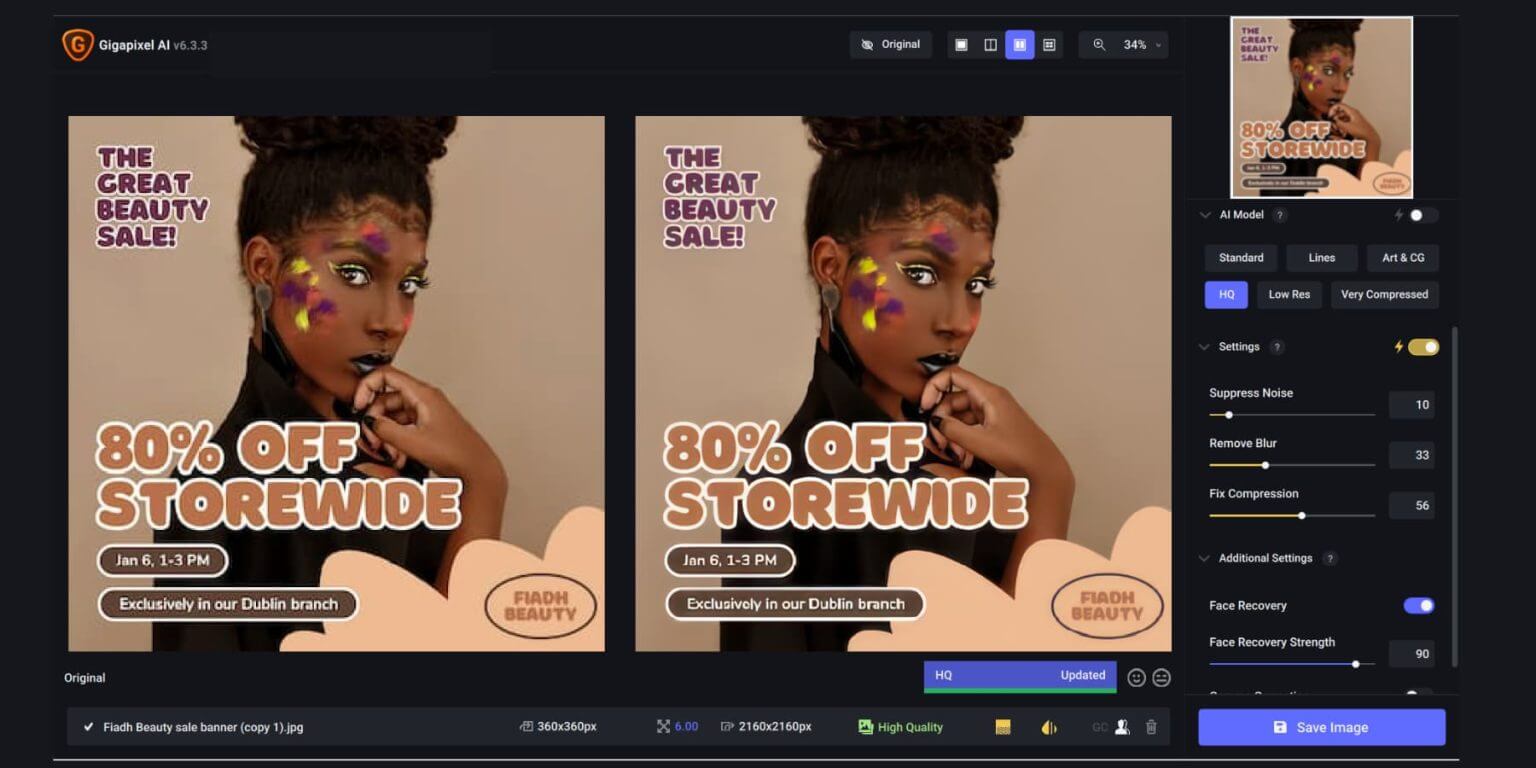
Enhance Medical Imaging
Medical imaging serves as an indispensable asset in the realm of healthcare, offering intricate visual representations of internal bodily structures essential for clinical assessment and therapeutic interventions. It holds a pivotal role in the identification, surveillance, and management of diverse medical conditions and injuries by furnishing comprehensive insights.
The integration of artificial intelligence (AI) image upscaling technologies such as Gigapixel AI presents a significant opportunity for enhancing the quality of medical imaging. These tools achieve this by bolstering image resolution, minimizing areas of ambiguity, and instilling confidence in diagnostic interpretations. Such enhancements contribute to heightened accuracy in diagnosis, thorough examination, and efficacious treatment across various medical disciplines, including dermatology, mammography, neuroimaging, and pathology.

Furthermore, these technological advancements harbor the potential to streamline remote consultations, thus fostering improvements in overall patient care delivery.
Who Are The Users Of Gigapixel AI?
As we discussed in our Gigapixel AI review, Gigapixel AI allows you to enlarge photos while maintaining their quality, making it perfect for hobbyists, professional photographers, and anybody trying to improve their visuals. It's perfect for producing large wall canvases, eye-catching double-page album layouts, bringing old digital camera shots back to life, honing macro photography, and resizing cropped images to their original proportions.
Gigapixel AI Pricing
For $99.99, you can purchase the standalone version. You will receive a full year of upgrades and lifelong access to the product as a result.
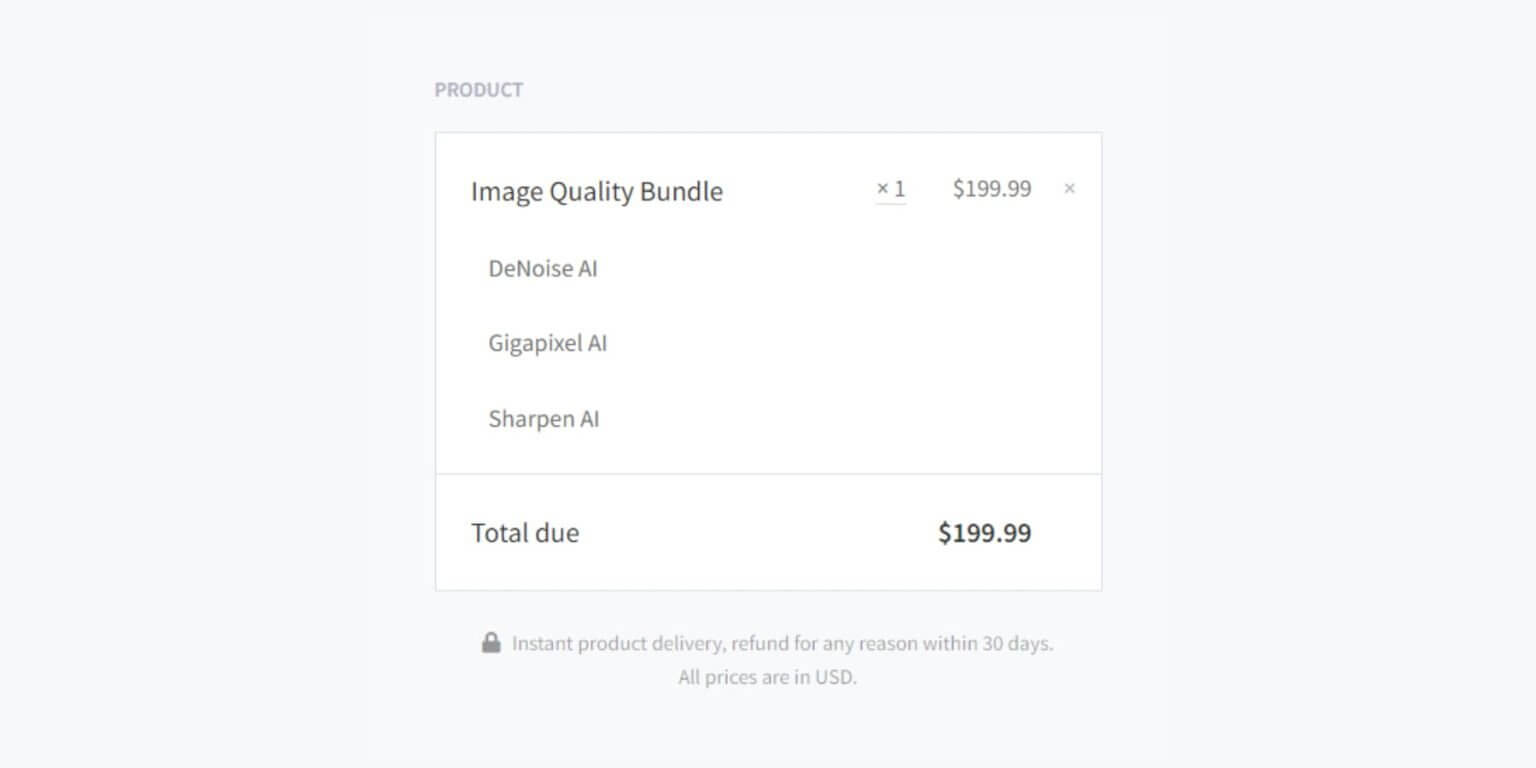
Consider investing in the $199 Image Quality Bundle to expand your toolkit. Gigapixel AI, DeNoise AI, and Sharpen AI come together in this bundle to provide a feature-rich image-enhancing suite that offers great value. Before making any purchases, make use of the software's 30-day free trial to learn more about its features.
Final Verdict
Gigapixel AI offers an incredible utility, magnifying your photos by an astonishing 600%! Despite this remarkable enlargement, your images maintain their clarity and sharpness. Whether revitalizing old, small photos or showcasing cherished snapshots in larger print, Gigapixel AI is the perfect tool. It effortlessly restores nostalgic images, as demonstrated in our Gigapixel AI review's use cases section.
When paired with the Image Quality bundle, it seamlessly integrates into your existing photo and video workflow, elevating your output. Whether you're a seasoned professional, a beginner, or simply enjoying photography as a hobby, Gigapixel AI is something to be excited about.





