Email marketing can really help your business grow, but sometimes it's a big headache. Many marketers and website owners find it hard because it's expensive, the technology is complicated, and it's not very automatic. If you want to solve these problems and improve your email marketing, you should consider using GetResponse.
This review will show you how GetResponse can save you money, make your marketing easier, and do things automatically. It has many features to improve your email campaigns, whether you're new to this or an expert.
Introduction To GetResponse
GetResponse is like a big toolbox for marketing. It helps businesses with things like sending emails, setting up automated marketing, hosting online events called webinars, and creating pathways to guide people to buy stuff. It's made for any kind of business, big or small. With GetResponse, you can send really nice emails, make your marketing run automatically, do webinars, and set up those pathways to make sales easier.

It comes with lots of cool stuff like making special web pages, doing surveys, managing customer relationships (CRM), sending emails automatically when certain things happen (Transactional Email), making online sales funnels (Autofunnel), connecting with online stores (E-commerce integrations), testing different versions of emails to see which works better (A/B testing), making sure your emails actually reach people (Email deliverability rate), and checking out detailed stats about your marketing efforts (Advanced analytics).

GetResponse started back in 1999 by a guy named Simon Grabowski in Poland. At first, it was just a small business helping other small businesses with email marketing. But it grew a lot over time and now it's one of the top places people go to for email marketing and automated marketing stuff.
The company keeps getting better, adding new things and making sure it's still easy for people to use. As of early 2024, GetResponse has more than 400,000 customers all around the world.
Create Amazing Websites
With the best free page builder Elementor
Start NowEmail Editor Features
GetResponse has a tool for making emails that don’t need you to know how to code. It's simple: you drag and drop stuff to make your email look good. There are templates you can change for different businesses and a design editor so you can make your emails look good on phones and computers. If you want to control how your email looks, you can use fancy features like adding background pictures or picking special fonts.
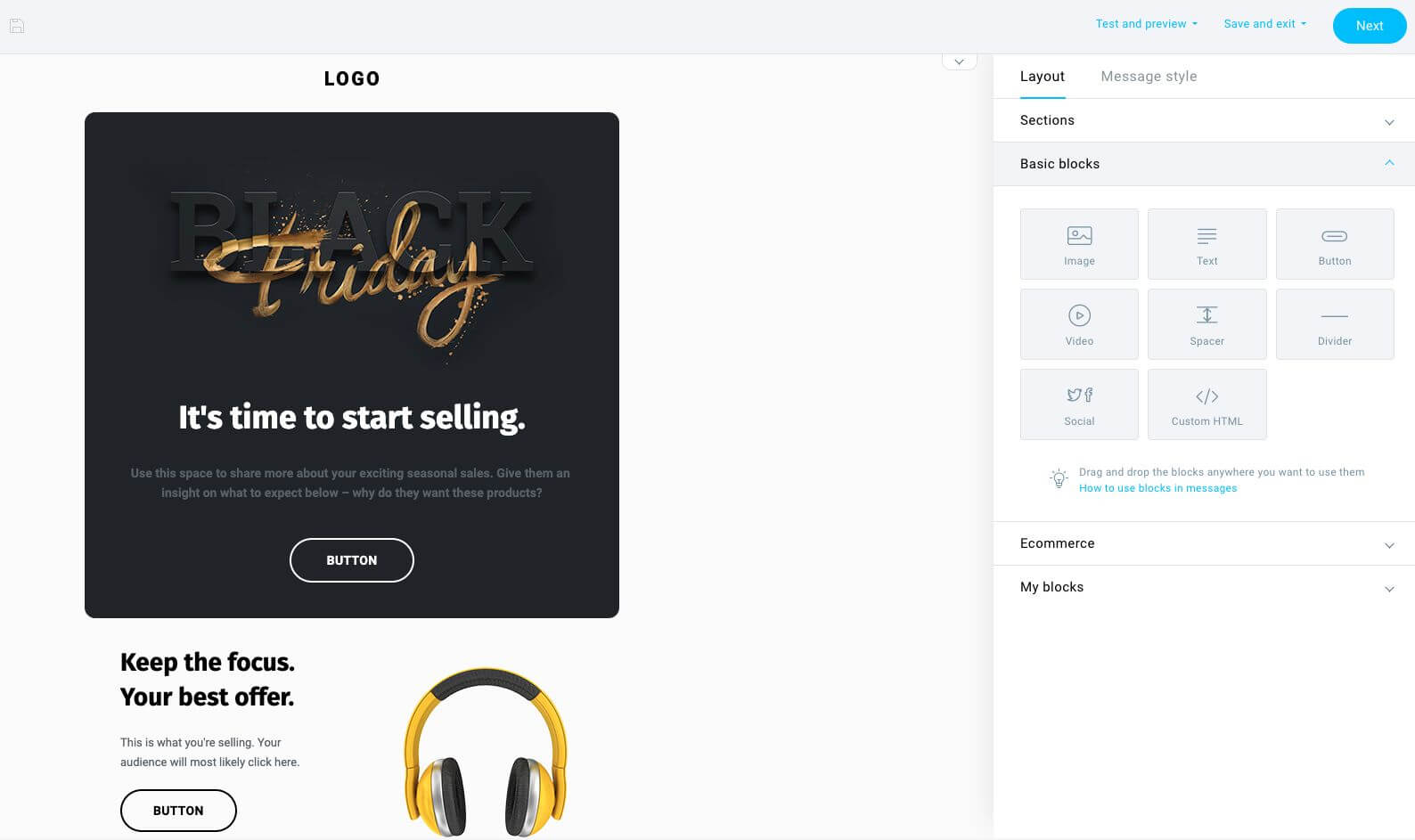
Using GetResponse can help your emails do better. You can test different versions of your emails to see which one people like more. It also lets you add personal touches, like using people's names in emails. GetResponse works hard to make sure your emails don’t end up in the spam folder. They also give you lots of info about how your emails are doing, so you can make them even better next time.
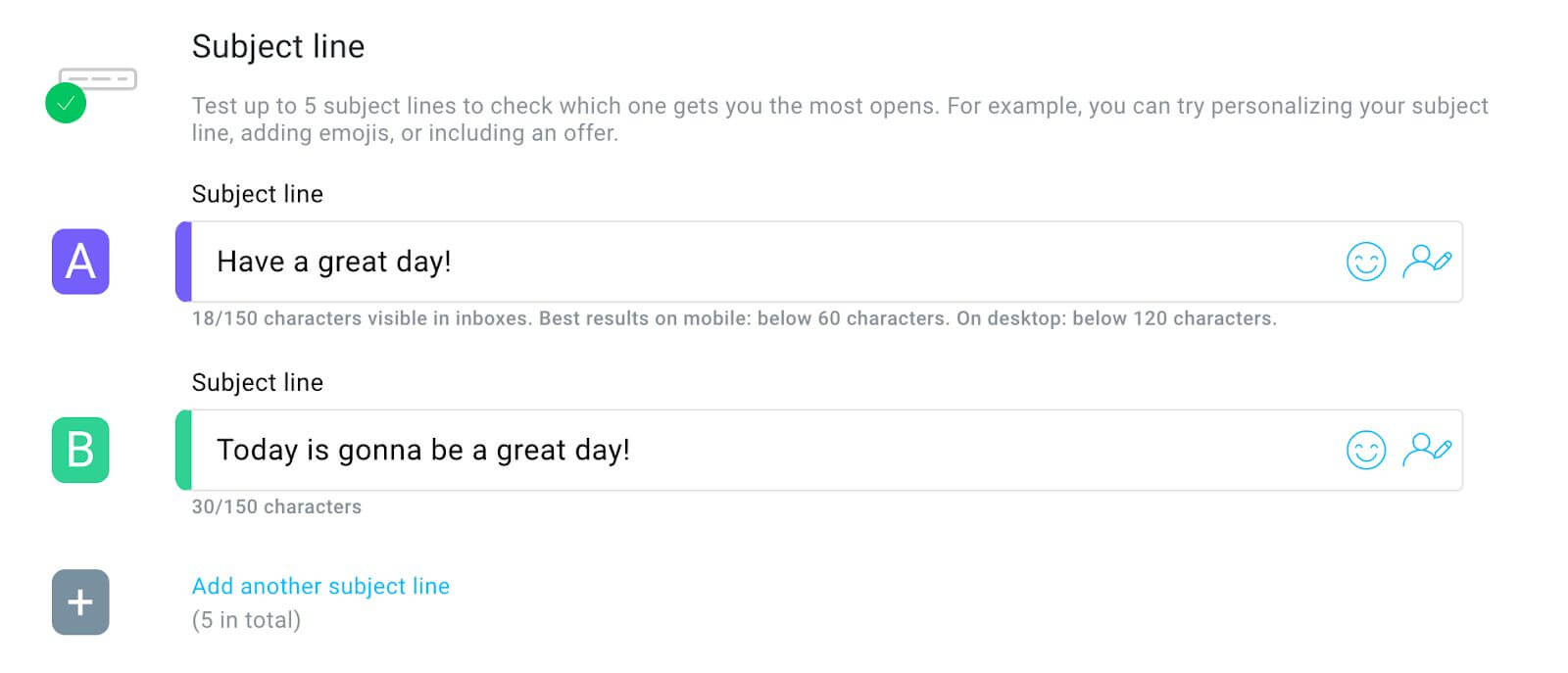
If you want to make your emails more interesting, GetResponse lets you easily put in stuff like animated pictures from Giphy or pictures from Shutterstock. You can choose from lots of free pictures and add them to your emails to make them stand out.
Email Templates
Email templates are like ready-made designs for emails that help email marketers a lot. They save time and effort because they're already made and can be changed to suit what you need. GetResponse is a tool that helps make email campaigns better. It gives you different designs for different kinds of emails.
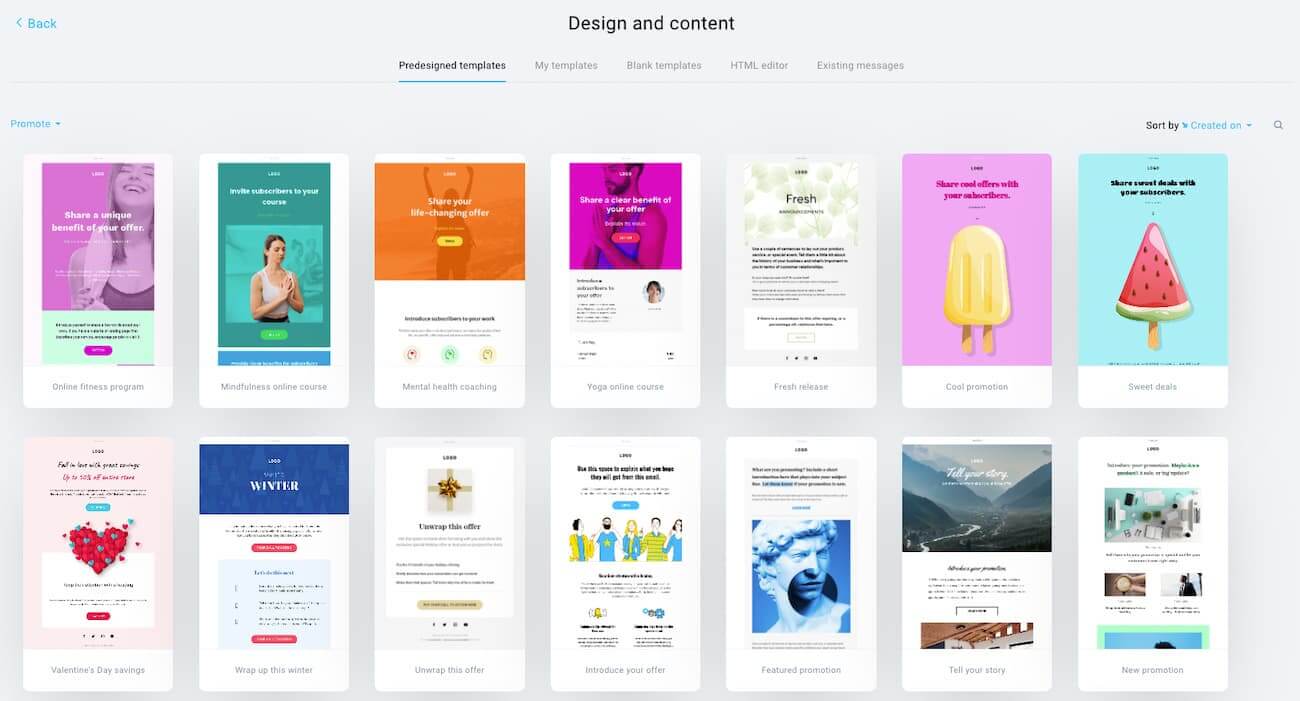
GetResponse has 500 free email templates. They're great for email marketers because they can be changed to fit different industries and types of emails. You can make your emails look professional without much work. This saves time and makes your campaigns work better.
Advanced Email Automation Tools
GetResponse has tools that make it easy for you to set up automated email series. These emails get sent automatically when subscribers do certain things, like signing up for a newsletter or buying something. This helps you keep in touch with your subscribers at the right times and with the right messages. It also boosts your chances of turning potential customers into new and returning buyers.
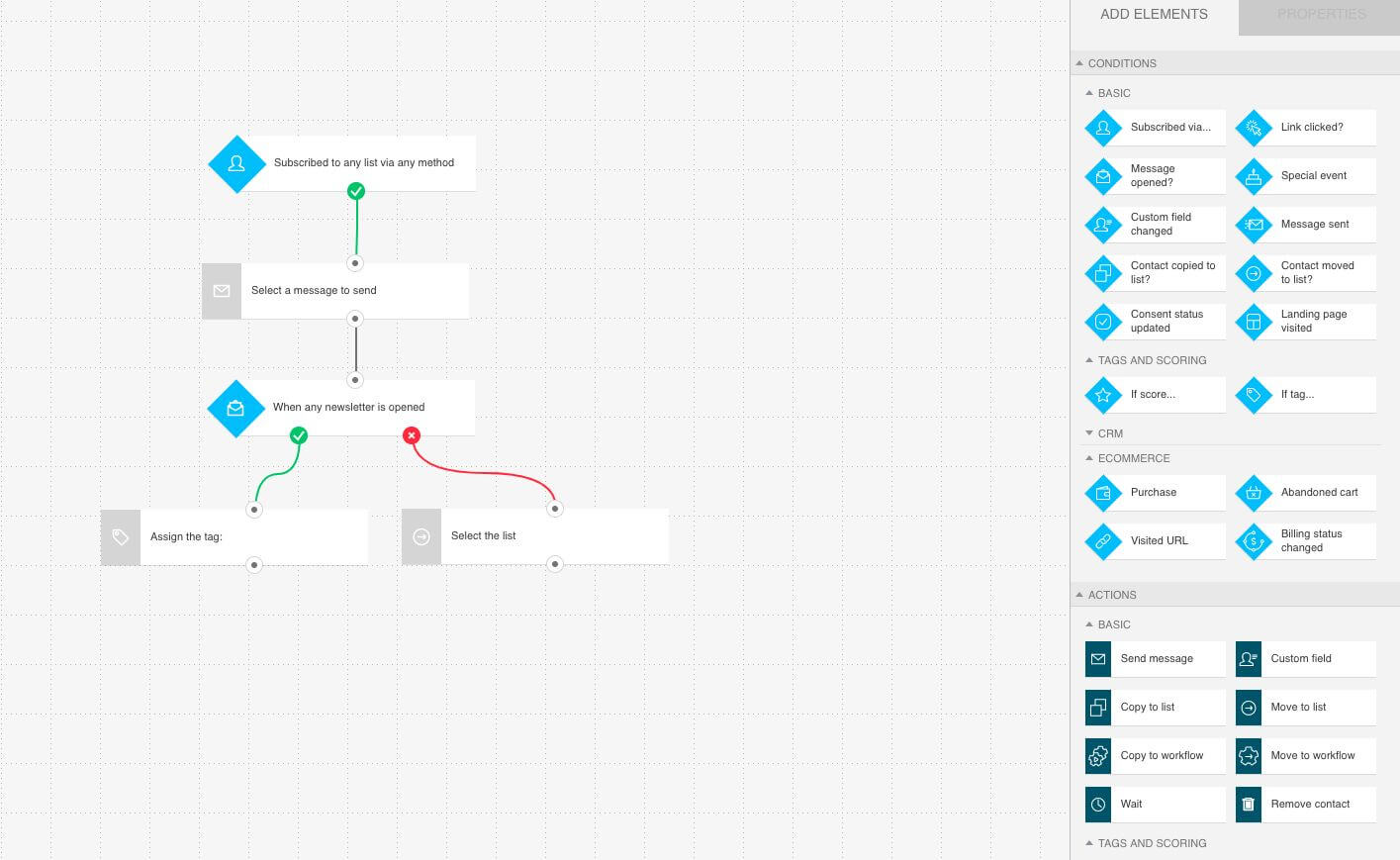
These tools from GetResponse also let you use something called conditional branching. With this feature, you can make really smart email series. It means you can send subscribers down different paths depending on what they do or what information you have about them. This makes your email campaigns more personal and targeted, which makes it more likely that you'll turn potential leads into customers. It's a great way to improve how well your email marketing works.
Webinar & Funnel Tools
GetResponse has a cool feature called webinar tools, which you get with the Marketing Automation plan.
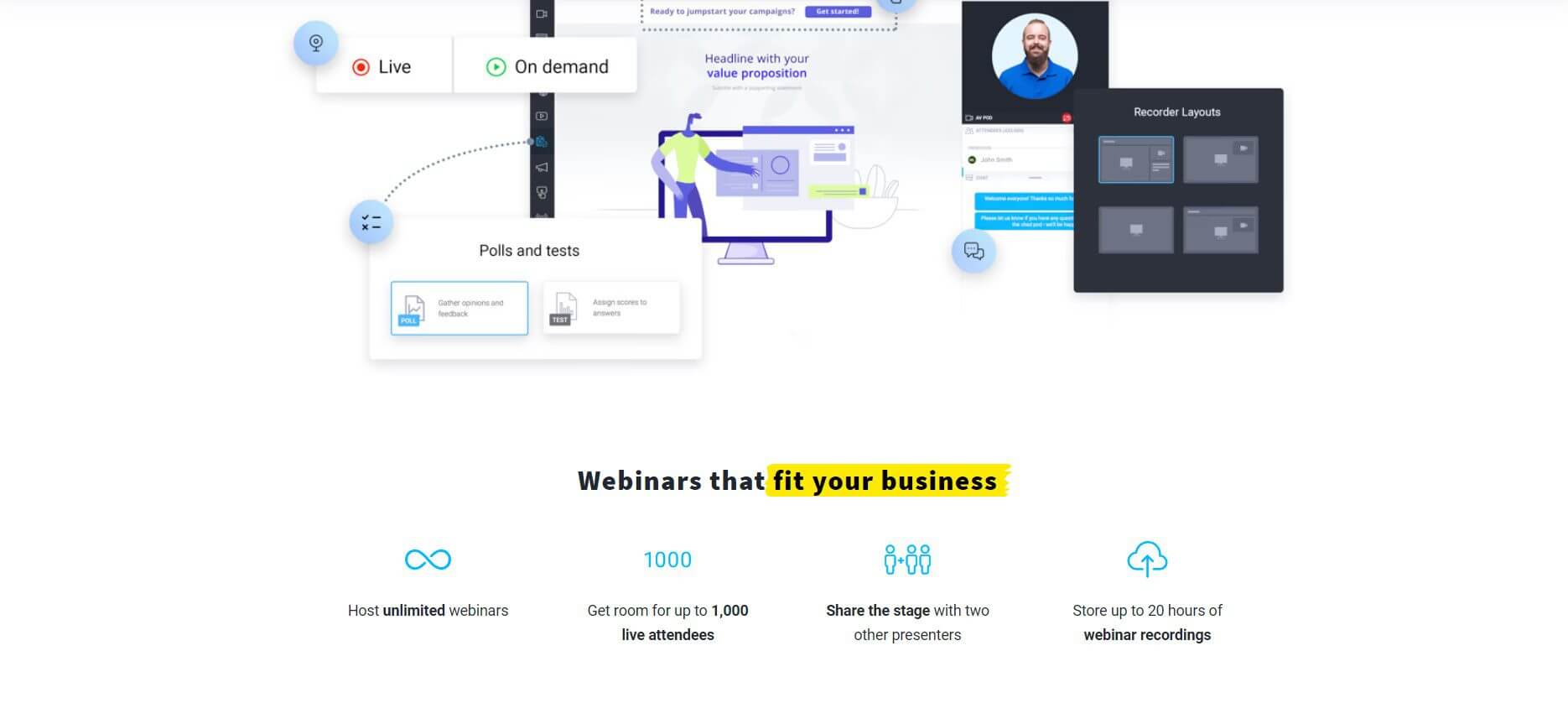
With GetResponse's webinar tools, you can make and control webinar funnels. These include signing up for webinars, sending reminders, following up with emails, and creating pages to watch replays. These tools help businesses easily run webinars, get people to join, and interact with them during the live event.
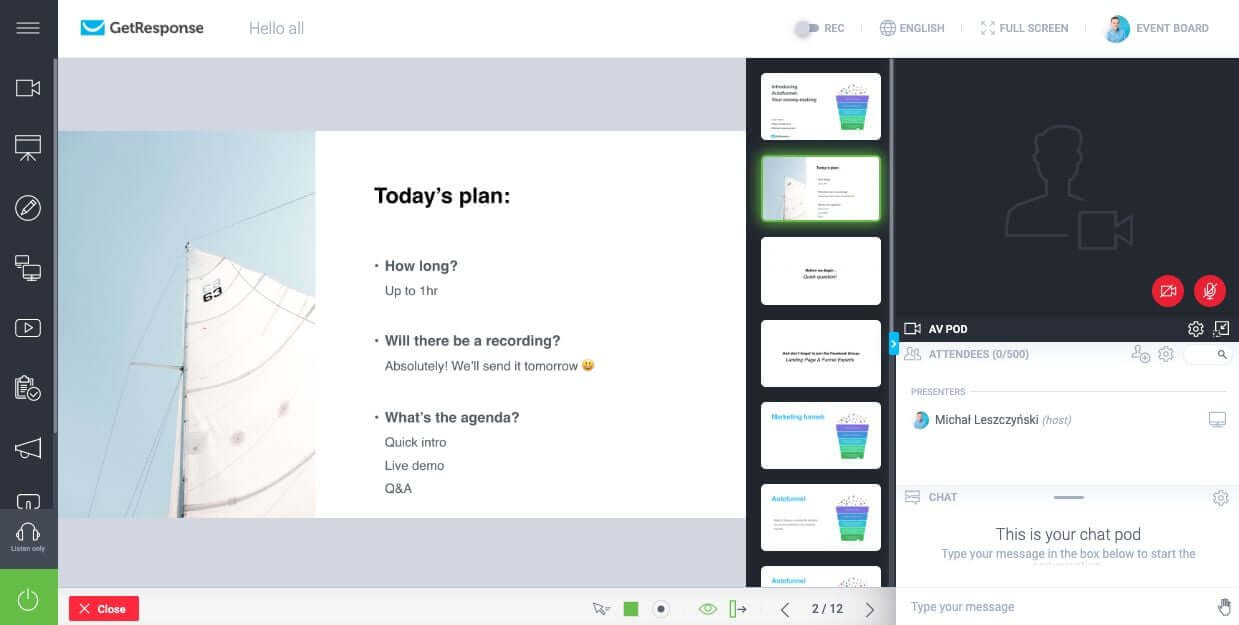
If you're someone who makes stuff or teaches online and needs a webinar platform, GetResponse could be your one-stop solution. But if you're already doing big things, GetResponse's automation works great with other webinar tools too.
Contact Management Features
GetResponse makes managing email lists easy for businesses. You can organize contacts based on different factors and send personalized campaigns. Plus, it helps you comply with data protection laws like GDPR by managing consent.
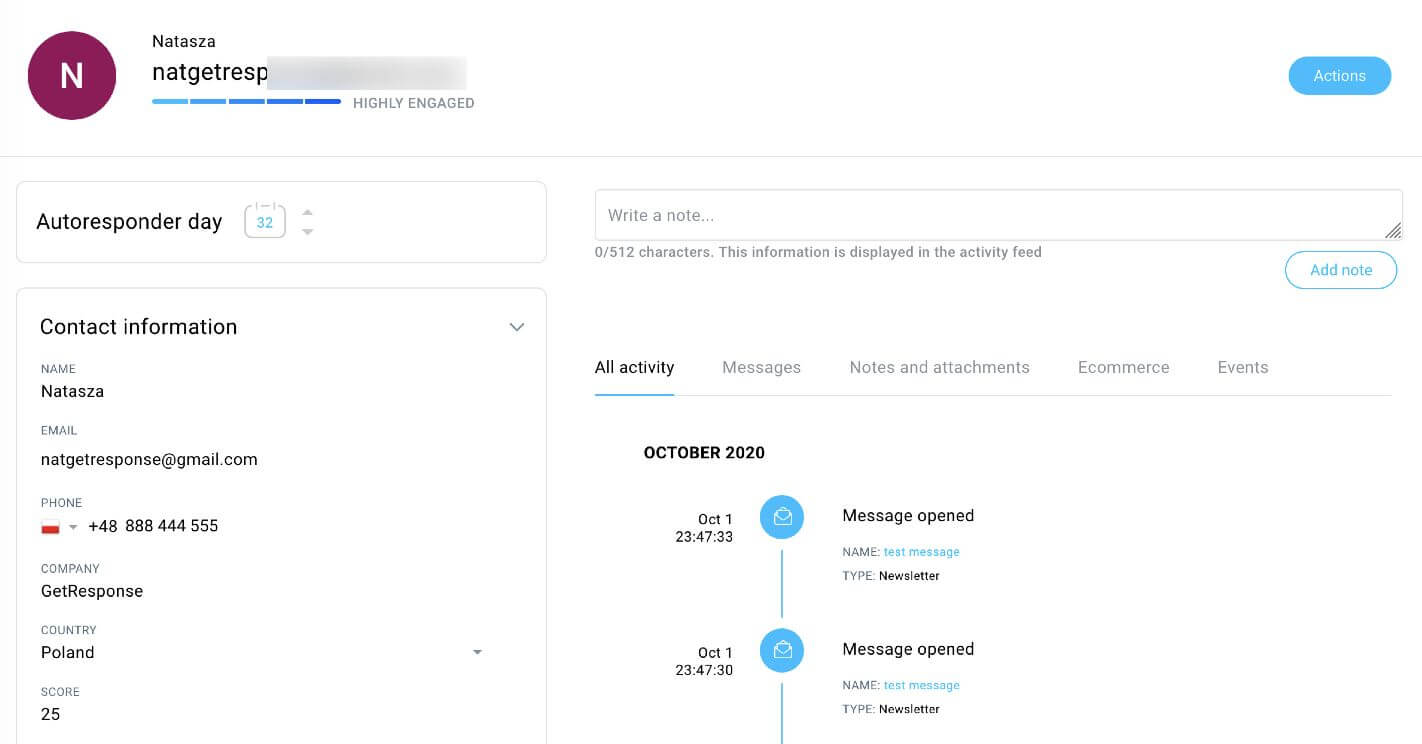
Lead Generation Landing Pages & Forms
GetResponse makes forms to help businesses get more customers and grow their email list. The form maker is easy to use, you just drag and drop stuff, and there are lots of different templates you can customize. A/B testing lets businesses try out different versions of their forms to see which one works best. You can make the forms look like your website and brand.
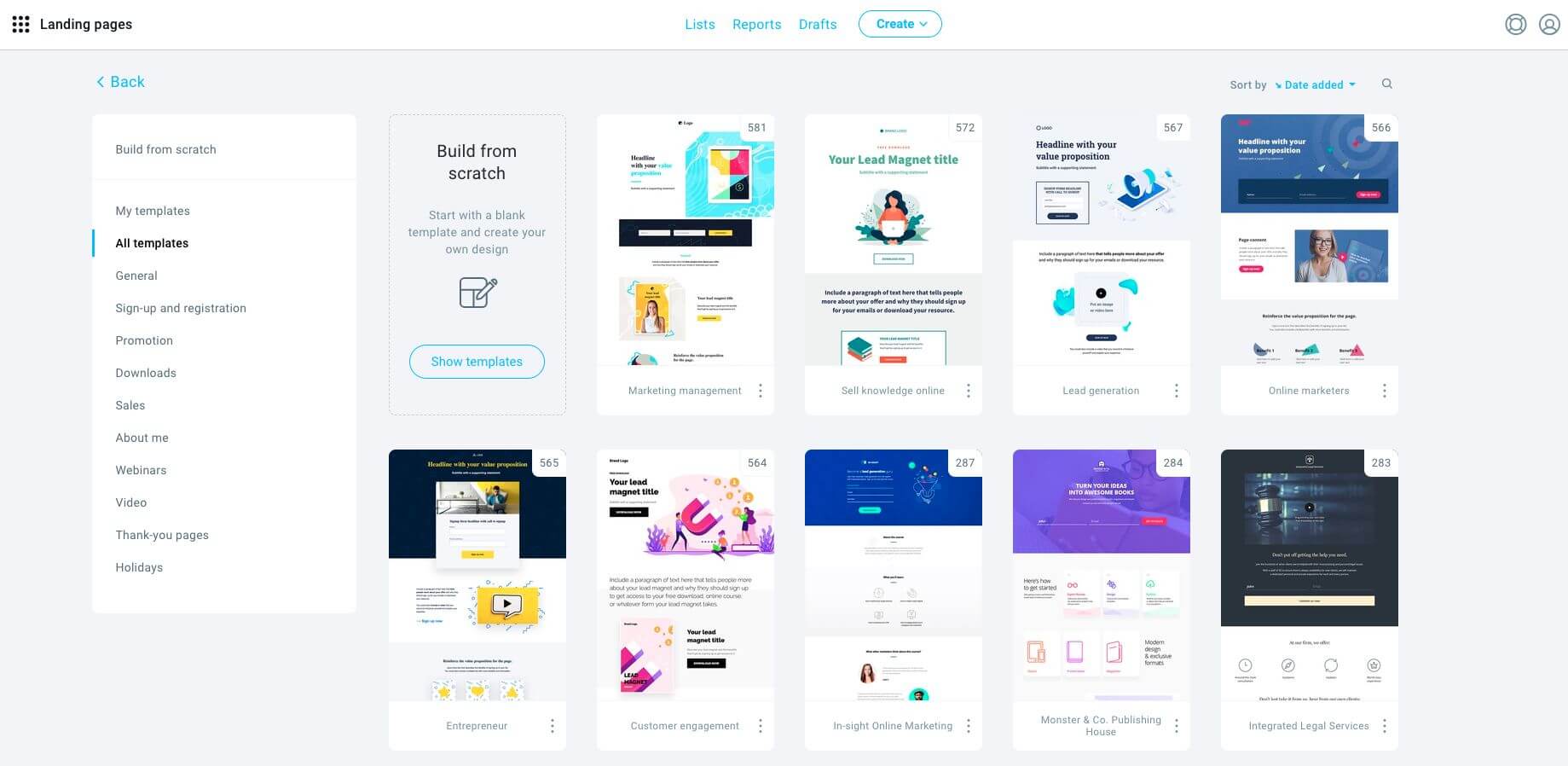
Cool stuff like built-in analytics, automatic tagging, and connecting with webinars are also available. Analytics show you details about how many people see your form, fill it out, and become customers. In short, GetResponse's forms make email marketing better for businesses without needing extra tools.
Reporting and Analytics Features
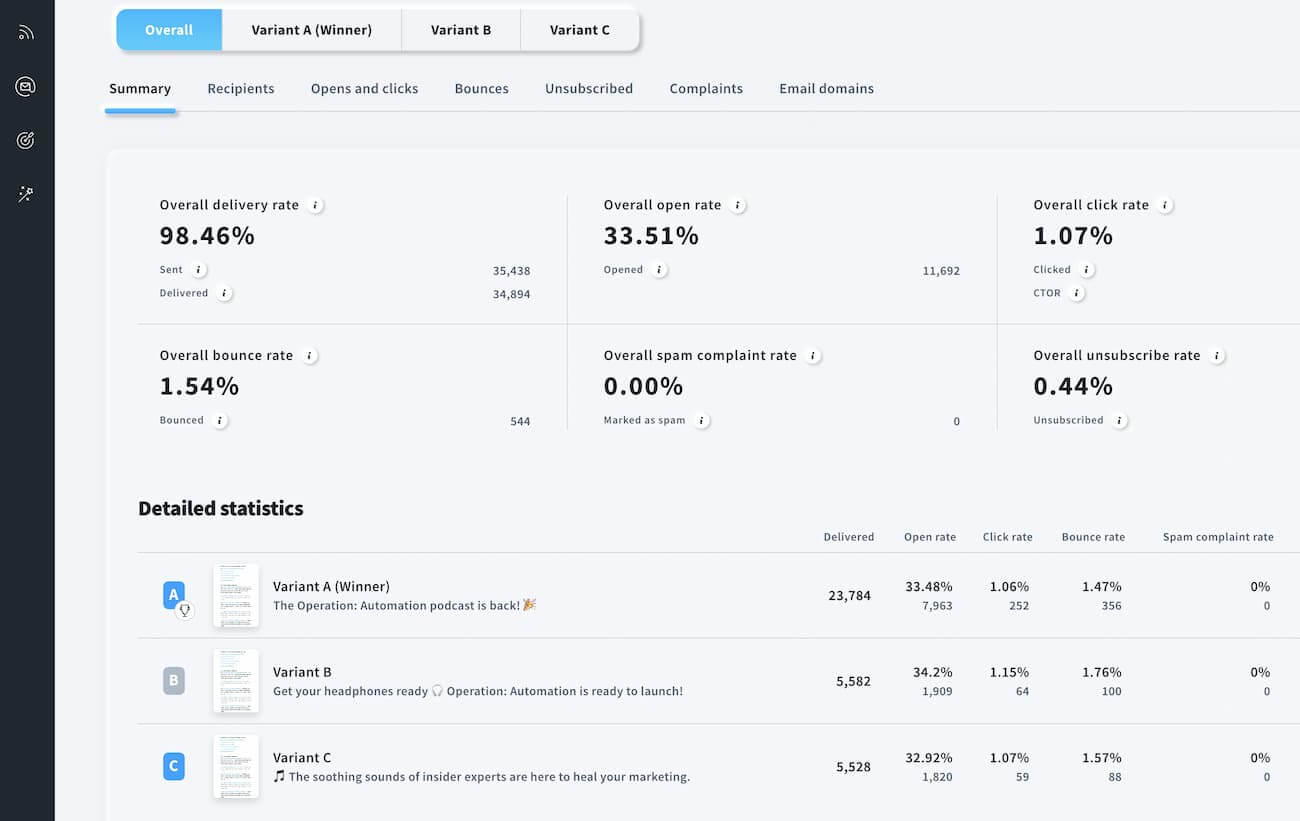
You can check your email marketing progress by looking at stats from your email campaigns. GetResponse shows you this information in easy-to-read dashboards. You'll see things like delivery rate, bounce rate, open rate, click-through rate, and spam complaints. This helps you understand what's working and what's not in your marketing. GetResponse does analytics better than most email marketing platforms.
Integrations Features
A GetResponse review isn't complete without talking about its connections with other tools. GetResponse offers over 100 integrations, including website platforms, form builders, CRMs, and productivity apps.
It links up with social media platforms and helps you handle your paid ads strategy. Combining website, email, and social ads in one tool makes it easier for businesses to do omnichannel marketing.
Because GetResponse has been around for more than 20 years, many third parties have made integrations using its API. Some of the main ones include:
- E-commerce integrations like WooCommerce, Shopify, BigCommerce, PayPal, Etsy, and Stripe.
- Webinar integrations such as Vimeo, YouTube, Wistia, and ClickMeeting.
- CRM integrations like Salesforce, HubSpot, Freshbooks, and SugarCRM.
- WordPress integrations include lead generation plugins like Bloom, page builders like Divi, and contact form plugins like WPForms.
AI Tools Features
AI Website Generator
GetResponse recently added a free AI Website Builder. It's one of the best AI website builders out there. With this tool, you can easily create your own website using personalized templates.
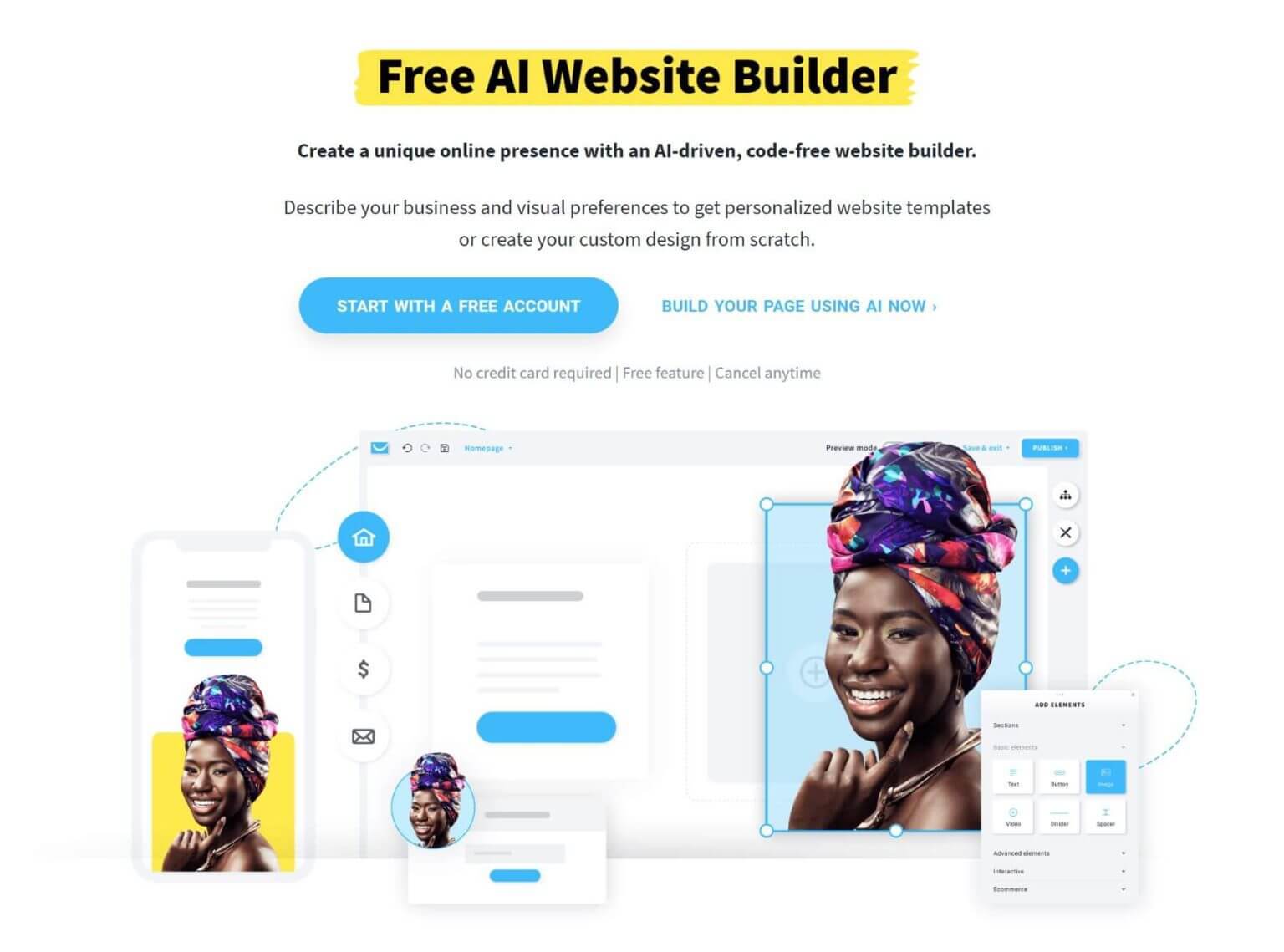
AI Landing Page
If you're a marketer who wants to make landing pages that work well and do it quickly, GetResponse has a tool for you. It's called the AI Landing Page Generator. With just a few clicks, you can create your own landing pages. You can also change things around easily to match your brand. It comes with tools to help your page rank higher on search engines. Plus, it has extras like popup forms and live chat to boost your marketing efforts.
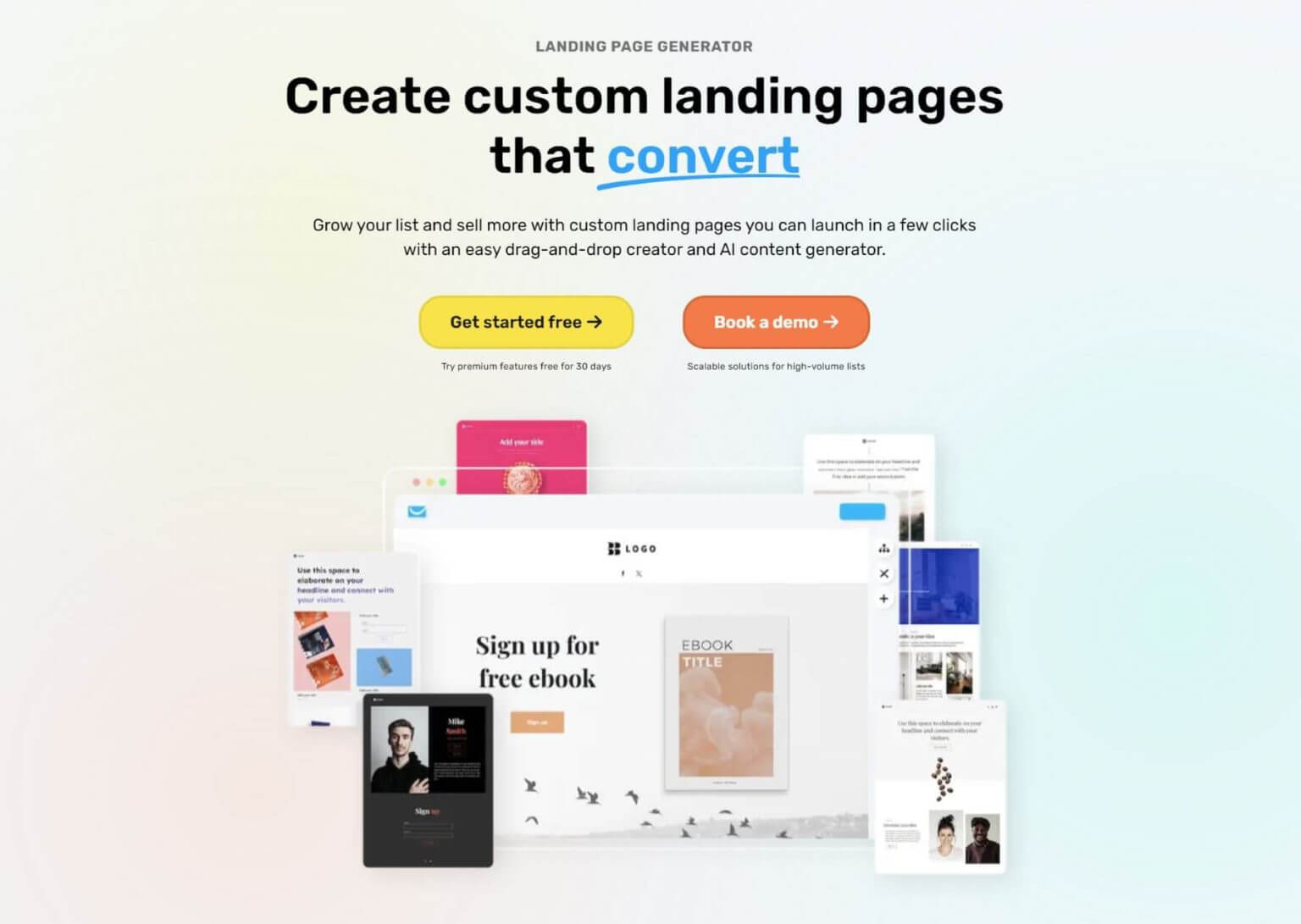
AI Email Generator
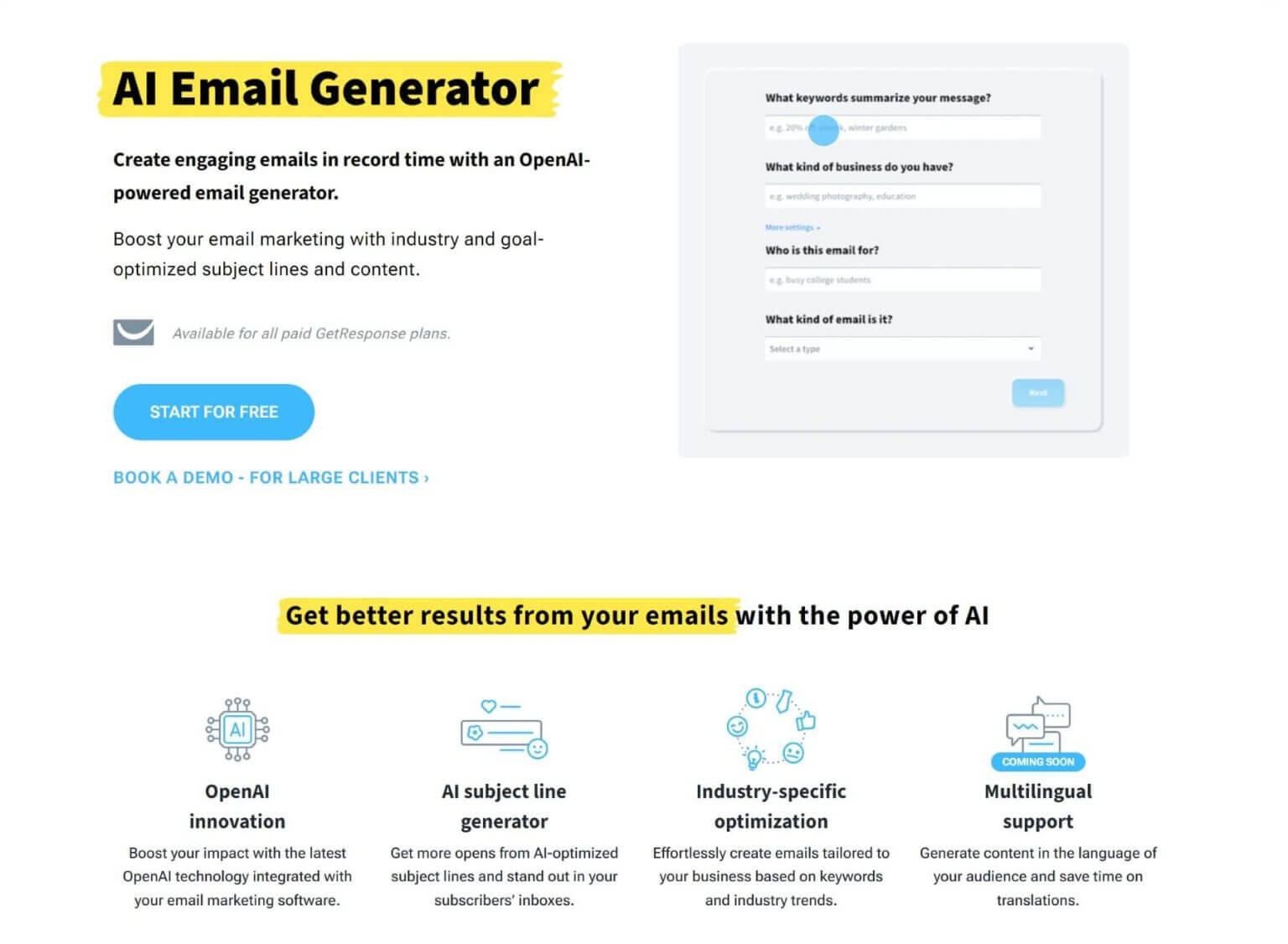
Feeling worn out from writing emails? We've got you covered with an AI Email Generator. It makes crafting compelling emails that boost conversions a breeze, saving you loads of time, effort, and money.
Pricing
GetResponse has straightforward pricing compared to other email marketing companies. They offer different plans with fewer features for lower monthly payments. The price you pay each month depends on how many contacts you have in your account. Here are the plans:
- Email Marketing: $19 per month for basic email marketing tools, autoresponders, and AI email writing. This is for up to 1,000 contacts.
- Marketing Automation: $59 per month for automation, webinars, and contact scoring. Also for up to 1,000 contacts.
- Ecommerce Marketing: $119 per month for eCommerce integrations and sending campaigns. Again, for up to 1,000 contacts.
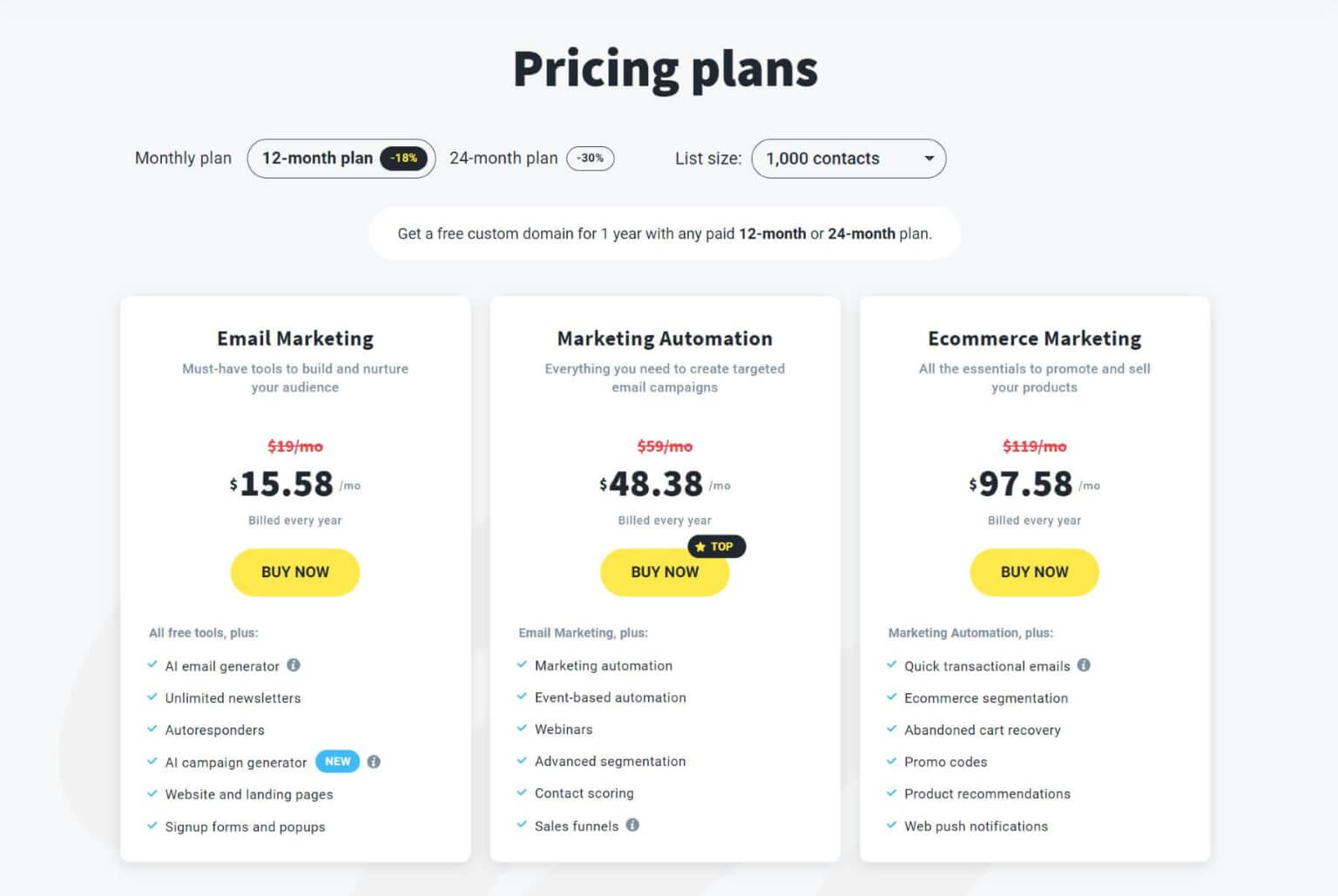
If you pay for a year or two upfront, you get a discount. They used to have a free plan, but now they only offer a 30-day free trial. This might not be great for small businesses or new ones that aren't making money yet.
Final Verdict
GetResponse is good for people who do marketing, have websites, or run businesses and want a tool that does a lot. It does more than just basic email stuff. It has fancy tools like an AI Email Generator and a Website Builder.
Whether you're new to this or you've been doing it a long time, GetResponse can grow with you. It doesn't matter what kind of business you have, it has tools to help you out and reach your big goals. We hope this review helps you figure out if GetResponse is right for you.





