Many graphic design tools are online, all claiming to be the best. It makes sense since graphic design is super popular. For example - we all know Canva since it's super easy to use.
However, one tool that's getting a lot of attention lately is Desygner. It's advertised as perfect for beginners and folks who aren't designers. Lots of people and businesses are trying it out.
But does Desygner live up to the hype? How does it compare to Canva, another popular tool?
To find out, I decided to test Desygner myself. I looked into its features, what's good about it, what's not, and whether it's worth using.
Introduction To Desygner
Desygner is an online graphic design tool equipped with an extensive collection of pre-designed templates, positioning it as a competitor to industry giants like Canva. Widely regarded as the premier choice for novices and individuals without formal design training, Desygner boasts impressive functionality.
This platform effectively negates the necessity of hiring professional designers, which is particularly beneficial for small and medium-sized businesses, startups, and solo entrepreneurs. It empowers users to craft various design assets including posters, social media and web graphics, presentations, print materials, marketing collateral, banners, brochures, business cards, newsletters, and flyers.
Create Amazing Websites
With the best free page builder Elementor
Start NowAccess to millions of free images from platforms such as Flickr and Google enables users to effortlessly personalize and revamp their chosen templates. Additionally, for those inclined, Desygner offers the option to create designs entirely from scratch.
Top Features of Desygner
Simple & Easy UI
Using Desygner is much easier compared to its competitors, which is what I appreciate most about it. When you log in, everything is right there on the dashboard, just like in the image below.
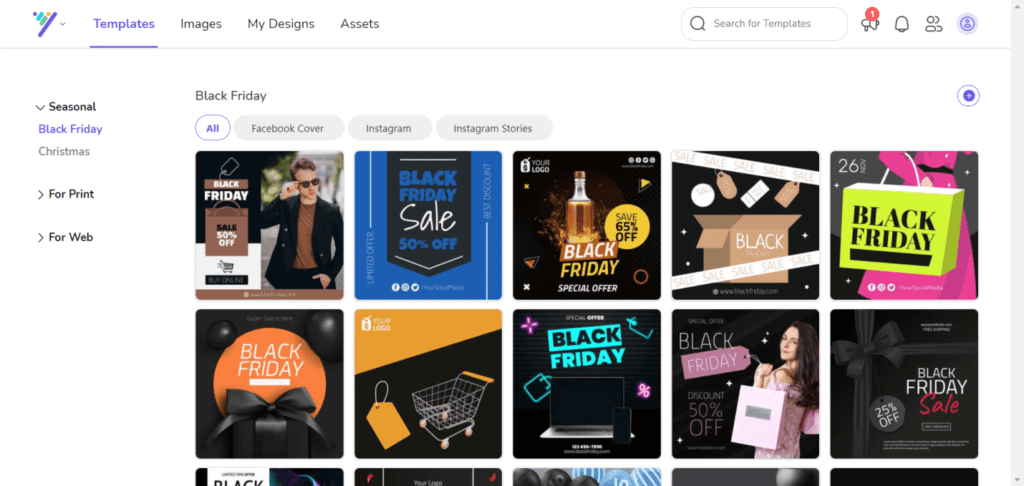
You can find templates, images, my designs, and assets directly on the home screen. For example, if you need to make a Black Friday social media post, just type "Black Friday" in the search bar, and you'll instantly find thousands of templates.
You can even filter these templates for Facebook, Instagram, and Stories. Simply pick your template and customize it. There's no other tool on the market that's as straightforward as this one.
Millions of Images
Many graphic design tools lack a good selection of images, forcing users to pay extra for access. Luckily, Desygner doesn’t have this problem. It offers millions of free images from sources like Pixabay, Shutterstock, and Unsplash. Even though there are some premium images available, you can easily filter to find the free ones.
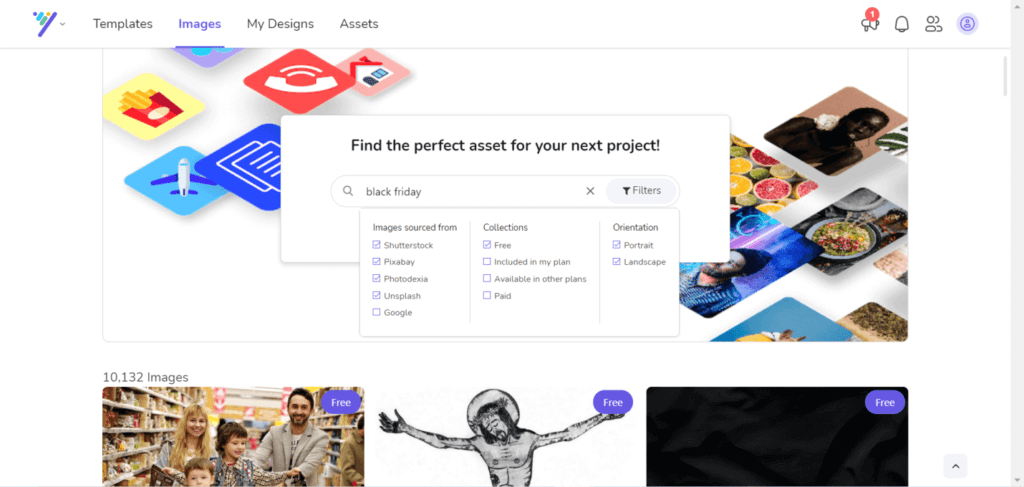
What's great is that Desygner also provides a wide range of vectors and illustrations along with the images. Plus, you can resize these vectors without any loss of quality, unlike some other tools where resizing can cause blurriness or distortion.
PDF Editor
One of the standout features I discovered while using Desygner is its PDF editor. This tool alone could be the main reason to choose Desygner.
With the PDF editor, you can make numerous changes to your PDF document after uploading it. When I uploaded my PDF, it felt as if it had been designed directly in Canva itself! Desygner accurately breaks down PDF files into multiple elements and identifies them precisely. And the best part? You can even change the fonts in your existing PDF.
Share & Print right from the software
Desygner stands out with its Share & Print feature. Unlike other software that needs third-party tools, Desygner lets you share and print directly within the platform.
Easily share your designs on Facebook, Instagram, and Twitter, making it the top choice for small businesses.
Branding
Branding plays a crucial role in establishing trustworthiness. To achieve this, it's essential to have eye-catching website banners, maintain consistency in colors and tone, and stand out from the crowd.
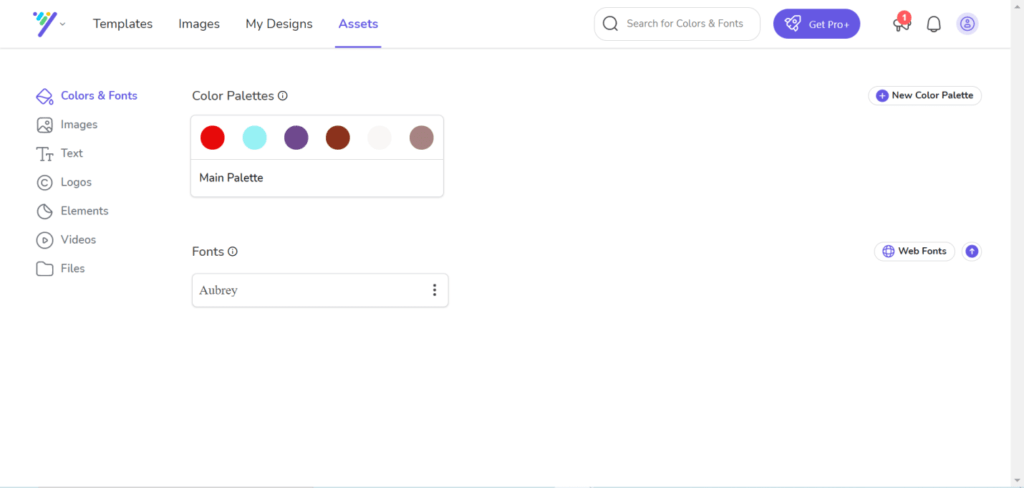
Desygner facilitates all of this by enabling the creation of high-quality website banners that reflect your brand identity. You can enhance your website further by incorporating these banners along with thousands of vectors for added engagement and authority.
Within the "Asset" section, you have the flexibility to upload your own images, select specific fonts, establish color palettes tailored to your brand, and incorporate logos seamlessly.
Support
Desygner stands out with its solid user support. You'll find helpful information in the smart search, and the support app offers contextual aid. Plus, Pro+ members enjoy live support perks.
Things We Liked in Desygner
Desygner is an intuitive graphic design platform that makes creating stunning designs easy, even for non-designers. Here are some of the standout features that make Desygner a go-to design solution:
- Clutter-Free Dashboard: The dashboard has been thoughtfully designed to allow you to quickly access all the tools and assets you need without unnecessary distractions. This clean interface lets you focus on bringing your creative ideas to life.
- Awesome PDF Editing Capabilities: Edit PDF files directly within Desygner using annotation tools, add or replace images, insert text boxes, sign documents, and more. The PDF editor makes it easy to customize PDFs to suit your needs.
- 125 Million+ Images and Assets: Choose from Desygner's massive library of stock photos, graphics, templates, fonts, illustrations, and more to elevate your designs. With new additions made weekly, you'll never run out of options.
- Direct Sharing and Printing: Quickly share your completed designs via social media or email and download them in any file format you need directly from the editor. You can also print your designs with a single click.
- Ad Template Builder: Create customized Google Ads, social media ads, banners, posters and other ad formats for your campaigns in minutes with pre-made templates.
- Import Assets from Facebook and Instagram: Reuse your existing images, profile pictures and posts from Facebook and Instagram by importing them into your Desygner account. This saves time spent downloading and reuploading content.
- Blur-Free Vector Images: Scale vector graphic images to any size without losing image quality, unlike raster images. This makes vectors perfectly crisp, no matter the resize or application.
With its intuitive interface, vast assets library and powerful features, Desygner has everything you need to create visual content that stands out.
Limitations Of Desygner
While Desygner stands out for its user-friendly interface and robust design capabilities, there is still room for improvement in some areas.
The free version notably lacks live support, which could benefit new users needing assistance.
Additionally, while functional, the current template designer tool is basic compared to premium alternatives on the market.
However, these limitations are relatively minor when you consider everything that Desygner offers for free.
Desygner Pricing
Desygner offers a range of subscription options, including a complimentary plan and three tiers of paid plans. Subscribers have the flexibility to choose between annual billing, which offers cost savings, or monthly billing, which incurs a higher fee. Additionally, Desygner provides tailored pricing for enterprises seeking specialized solutions.
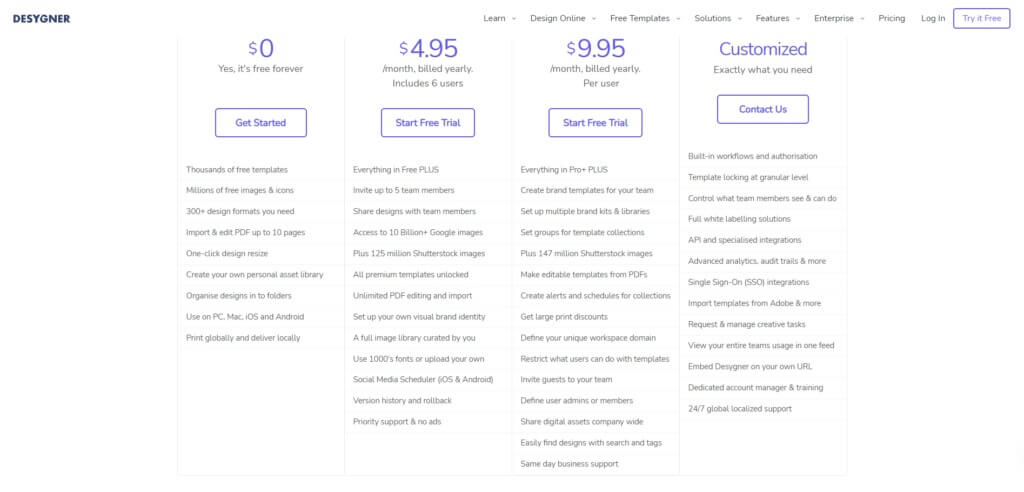
Desygner vs Canva: Who wins?
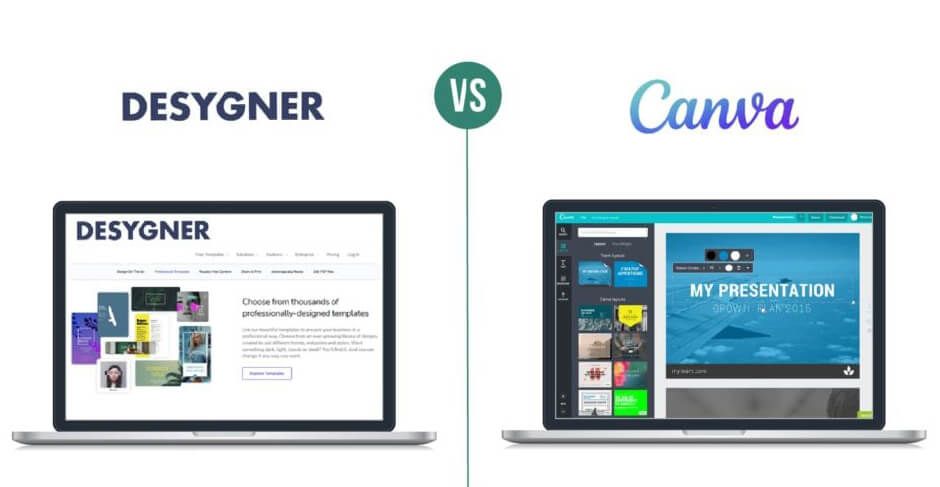
As a business owner, having quality visual content is vital for promoting your brand effectively across channels. However, hiring a graphic designer or struggling through complex design software usually proves costly for small operations. This is where user-friendly tools like Desygner provide immense value.
Specifically made for non-design experts and beginners, Desygner simplifies graphic design with an intuitive drag-and-drop interface and various pre-made templates to choose from. It outshines competitors like Canva when you factor in capabilities like the integrated PDF editor, the quantity of stock images available, and affordable subscription pricing.
If you’re an entrepreneur, solopreneur or manage marketing for a small business, Desygner can empower you to create polished graphics and visuals yourself. With just a few clicks, you can design social media posts, website banners, flyers, brochures, ads and other collateral you need to promote your business effectively.
The software is easy to use with enough advanced functionality for most small business applications. And you have the flexibility to start with a free plan, then upgrade affordably as your design needs grow. For cost-effective, fuss-free graphic design, Desygner delivers immense value.
Closing Thoughts
Graphic design plays a major role in making your brand connect in the modern digital era. With Desygner's balance of ease-of-use and pro features, small businesses now have an affordable way to deliver visually compelling content that makes an impact.
As outlined in this review, Desygner enables anyone to create stunning graphics, social media visuals, ads, and other visual content through an intuitive drag-and-drop interface. It stands out with its integration of helpful tools like a built-in PDF editor, quantity of free templates and stock images, and budget-friendly pricing.
For the entrepreneur or small business marketer looking for an accessible Canva alternative, Desygner satisfies those graphic design needs. Before investing, the free version allows you to test drive its ample features. And upgrading to reasonably priced paid plans is seamless as your design work scales.




