As a knowledge worker, you have enough on your plate between attending meetings, collaborating with teammates, and finishing given tasks; you want to be certain that the AI transcription tool is taking care of the rest.
In my experience as a content developer, I've generated transcripts of podcasts, expert interviews, and online meetings using a variety of transcription tools, such as Sonix.
In this Sonix.ai review, we’ll take an in-depth look at the transcription service's features, accuracy, security, pricing plans, and overall value. Whether you're a student, researcher, journalist, or business professional needing to convert audio content into a textual format, understanding what Sonix provides can help you determine if it's the right automated transcription option for your needs and budget.
Overview Of Sonix AI
With an exceptional user experience, Sonix.ai is a well-known speech-to-text transcription tool. To increase the accuracy of the transcription, it has a few fundamental features (such as Highlight, Speaker identification, and Custom dictionary).
Additionally, it features a customized Sonix editor that allows you to choose from a variety of editing, interface, and text choices. These options include smart capitalization, auto-pasting while typing, and auto-saving changed transcripts, all of which make editing a breeze.
By serving as a middleman between you and your transcriptionist, Sonix also provides choices for human transcription; however, you will be responsible for negotiating the cost of these transcripts.
Create Amazing Websites
With the best free page builder Elementor
Start NowAlthough Sonix is a fantastic tool with a great deal of customization for editing choices, its pricing structure is a little confusing and more expensive for individuals and beginners.
Sonix AI Pricing Plans
Sonix.ai provides three pricing and package options: Standard (Pay-as-you-go), Premium, and Enterprise plans. These are created for various use cases. The Premium and Enterprise plans are multi-user subscription plans, and the Standard plan is a pay-as-you-go option for a single user. Let's just go over them.
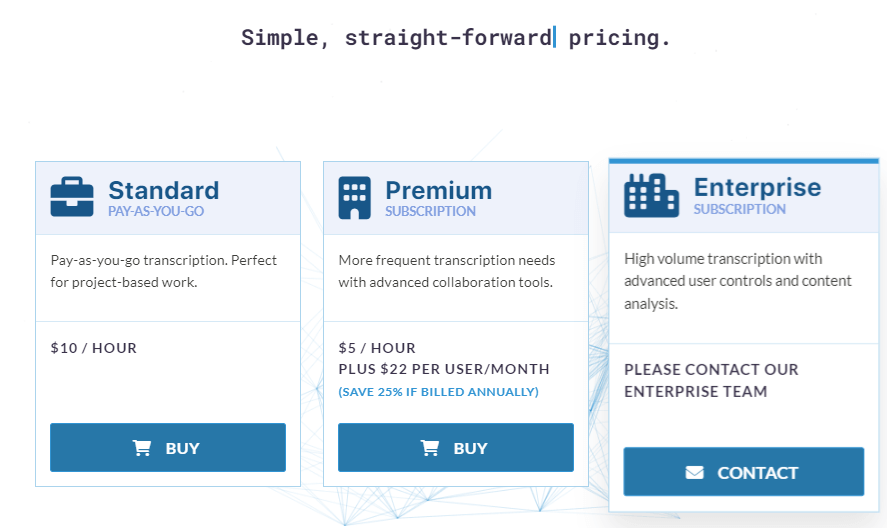
Standard Plan: For project-based work, this pay-as-you-go plan makes more sense. You may transcribe files in more than 38 languages, label speakers, take notes, comment, use an in-browser editor, and more for about $10 per hour.
Premium Plan: With its extensive suite of sophisticated collaboration options, this price model may be the best option for those with more frequent transcription needs. To move from the Standard to the Premium plan, you will need to pay an additional $22 per user each month in addition to $5 per hour.
Enterprise Plan: An Enterprise subscription may be used by users who require transcribing on a large scale and who wish to access enhanced user controls and content analysis.
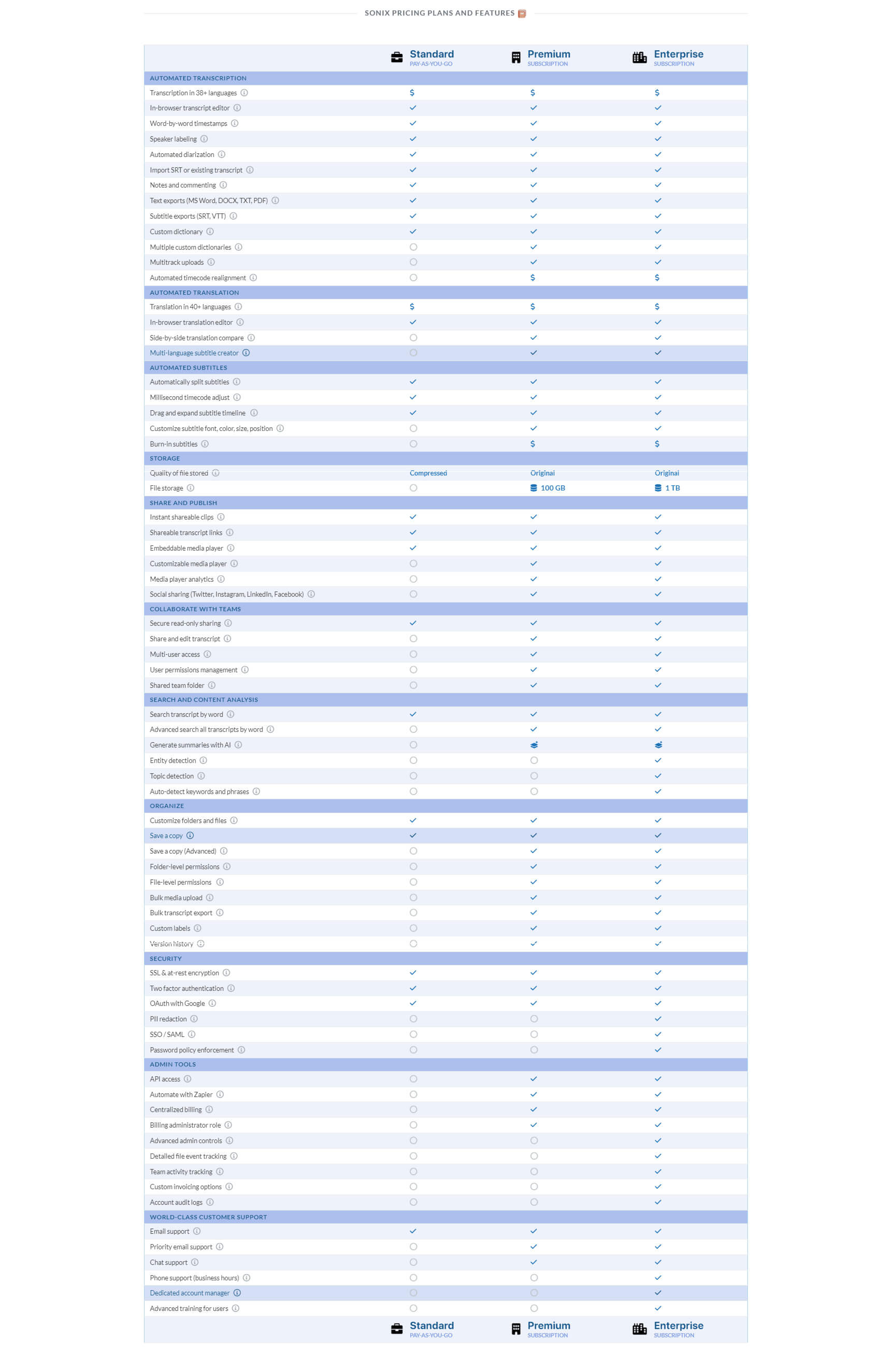
Even though Sonix.ai has a lot of capabilities, it costs a little more than other AI transcription tools. If you're looking for a simple transcribing tool, Sonix is a little more complicated and less cost-effective.
Sonix AI: Technical Details
If you intend to employ the Sonix transcription tool, it is imperative to comprehend the technical intricacies, encompassing supported platforms, categories, and integrations, to assess its compatibility with your requirements.
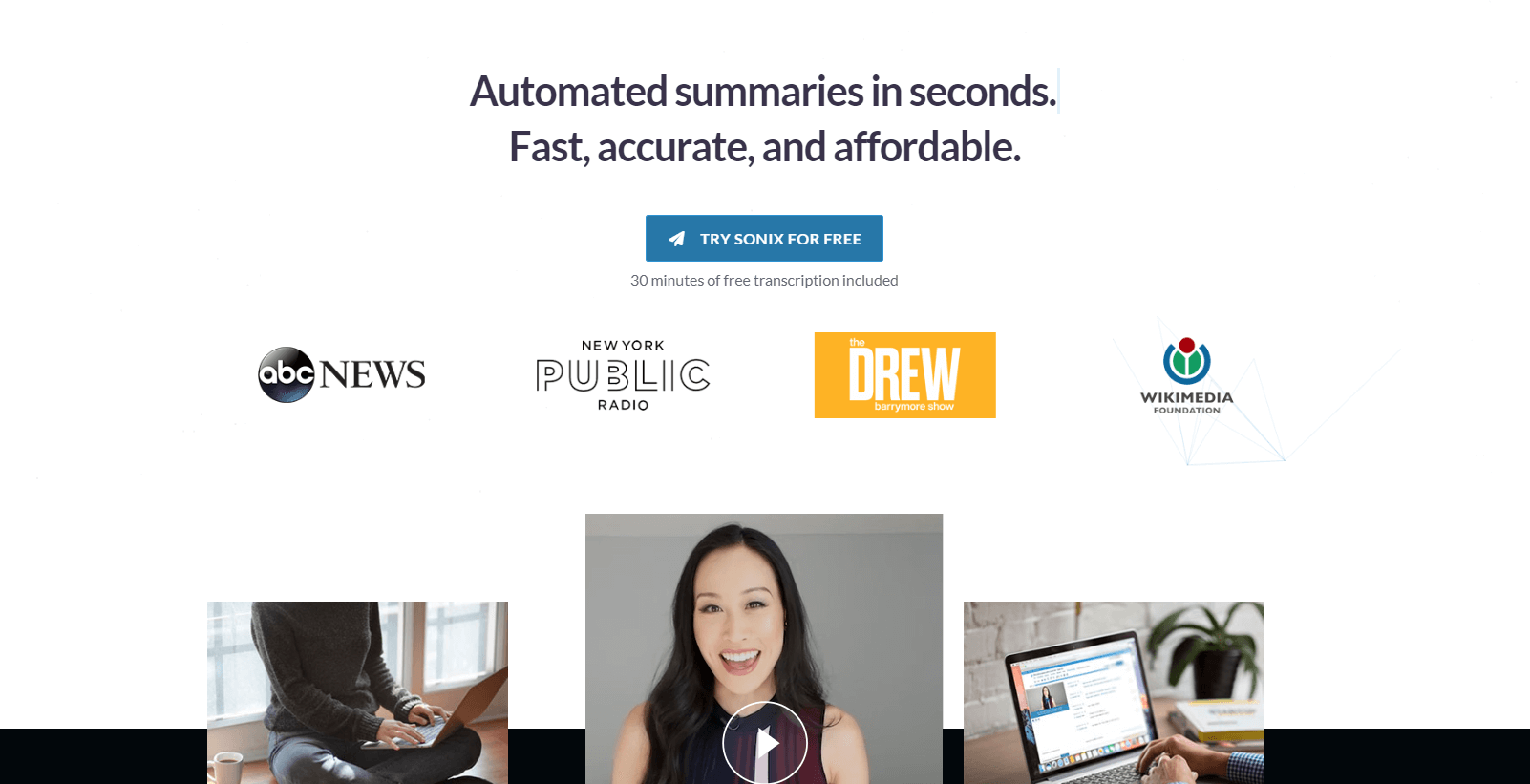
Supported Platforms: Sonix stands as a commendable AI transcription tool applicable on macOS, Windows, and diverse operating systems, contingent upon maintaining an active and stable Internet connection. Notably, mobile applications are currently unavailable, precluding the transcription of files through smartphones.
Categories: Sonix, as a transcription tool, is meticulously crafted to facilitate the automatic generation of transcripts with heightened accuracy, albeit not achieving absolute precision. Its principal focus lies in catering to individuals seeking a sophisticated transcription tool endowed with extensive editing capabilities.
Integrations: Sonix seamlessly integrates with select third-party applications, spanning from web conferencing platforms such as Zoom to video editing platforms like Adobe Premiere. Furthermore, it harmonizes with productivity-enhancing tools like Google Drive, YouTube, Zapier, Dropbox, among others, augmenting efficiency and streamlining workflow processes.
Sonix AI: Features and Functionality
Sonix stands as a commendable AI transcription tool, proficient in swiftly generating transcripts from a mere media file. Within the realm of Sonix.ai, refining transcripts becomes an effortless endeavor, where notes can be seamlessly incorporated, essential text highlighted, and words identified and replaced.
Confidence Score
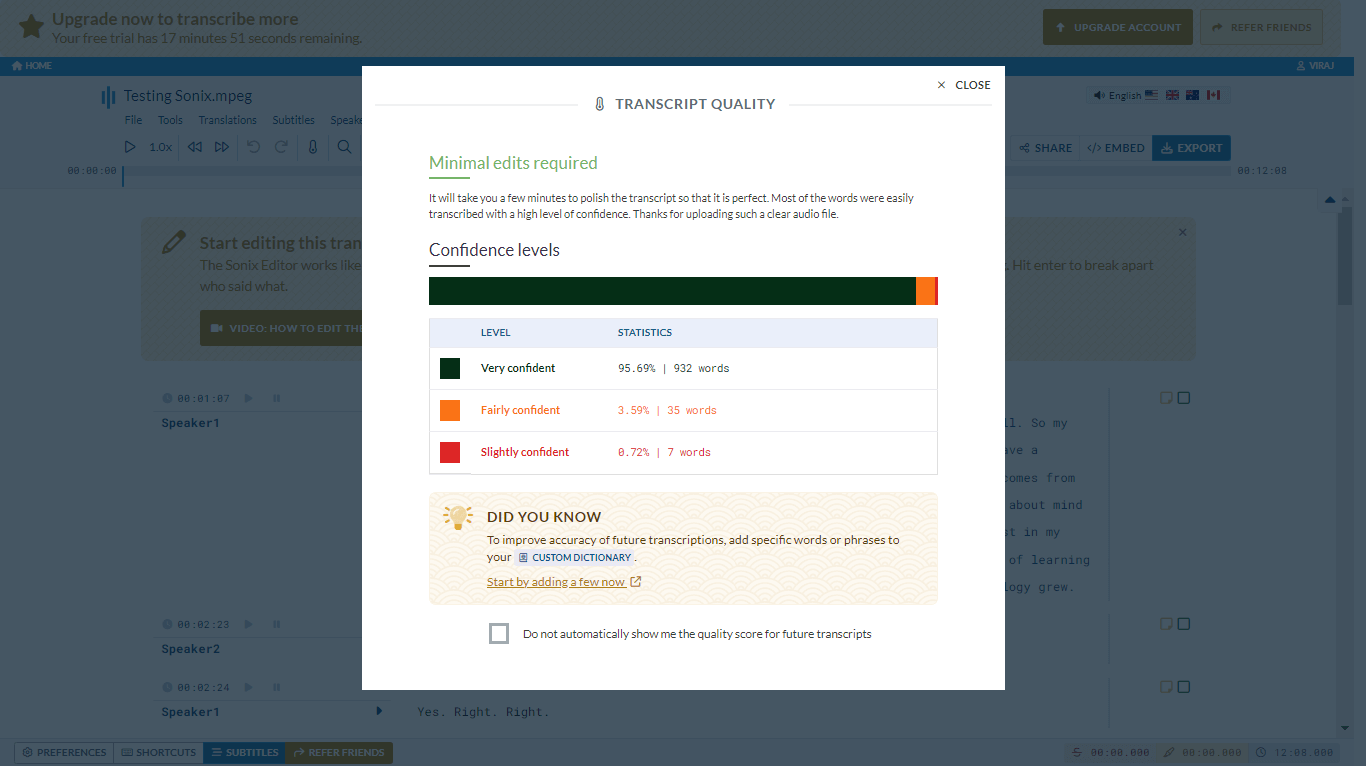
A distinctive attribute setting Sonix.ai apart from its counterparts is the inclusion of a confidence level checker. This feature meticulously outlines the level of assurance Sonix.ai possesses regarding the transcript's accuracy. The confidence score serves as a valuable metric for determining whether human editorial assistance is requisite for refining the transcription.
AI Summary
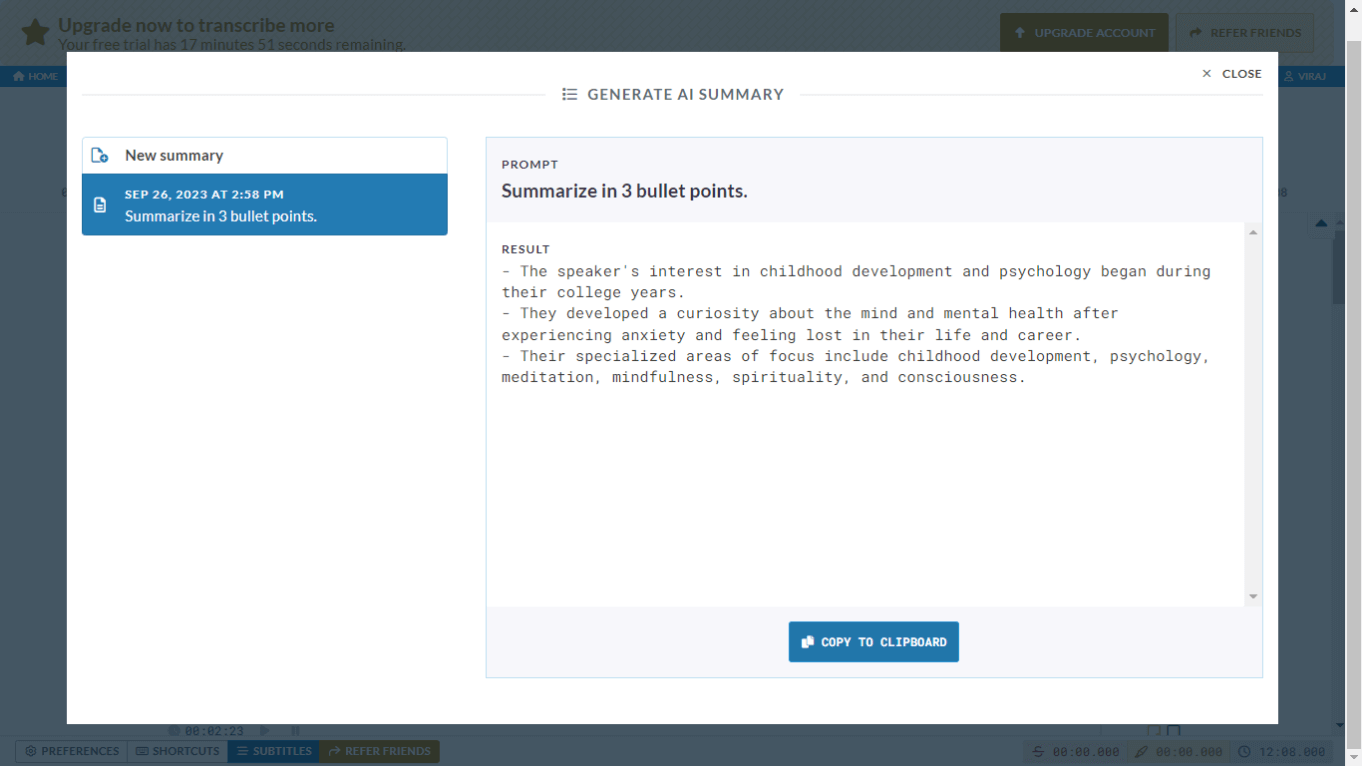
Employing state-of-the-art AI, Sonix excels in producing rapid summaries of transcripts, presenting them in textual format, bulleted lists, or comprehensive paragraph summaries. Through the 'Advanced' option, one can furnish prompts to guide Sonix in crafting a condensed version tailored to specific requirements.
Collaboration Options
Sonix offers the capability to highlight, modify, and subsequently share transcripts with colleagues and team members through a shareable link. Notably, opting for Premium or Enterprise plans is imperative when sharing transcripts with editing privileges.
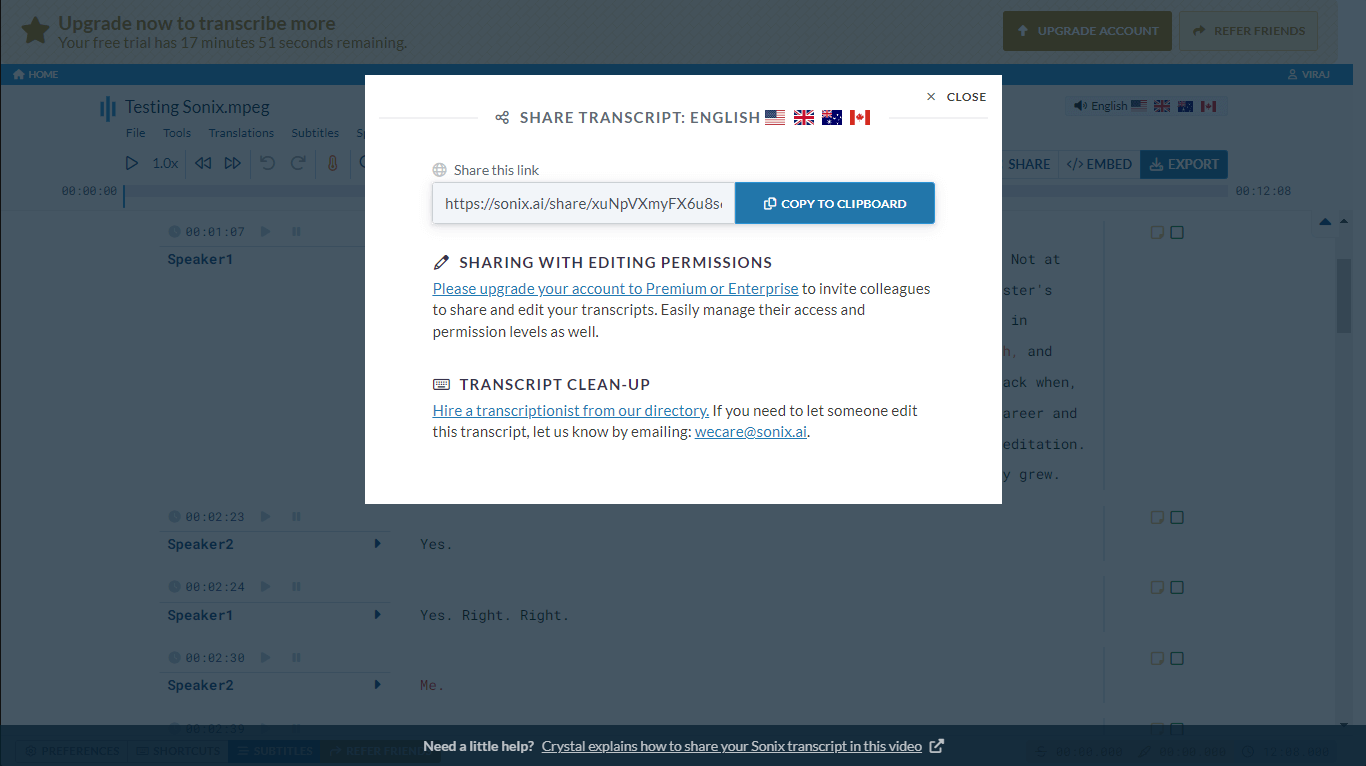
A particularly noteworthy feature of Sonix is its 'Embed' functionality, allowing the seamless integration of transcripts across the digital landscape. Sonix ingeniously generates an HTML code amalgamating audio and textual elements, facilitating its incorporation into any blog or website's HTML structure.
Sonix AI: User Interface
Upon their first encounter with Sonix.ai, you can see a clean interface featuring a white and gray color scheme, with pops of blue to highlight key textual elements and icons. Wanting to explore the platform's offerings beyond the obvious "Upload" option, they fortunately discovered a detailed Sonix tutorial depicted in an accompanying image.
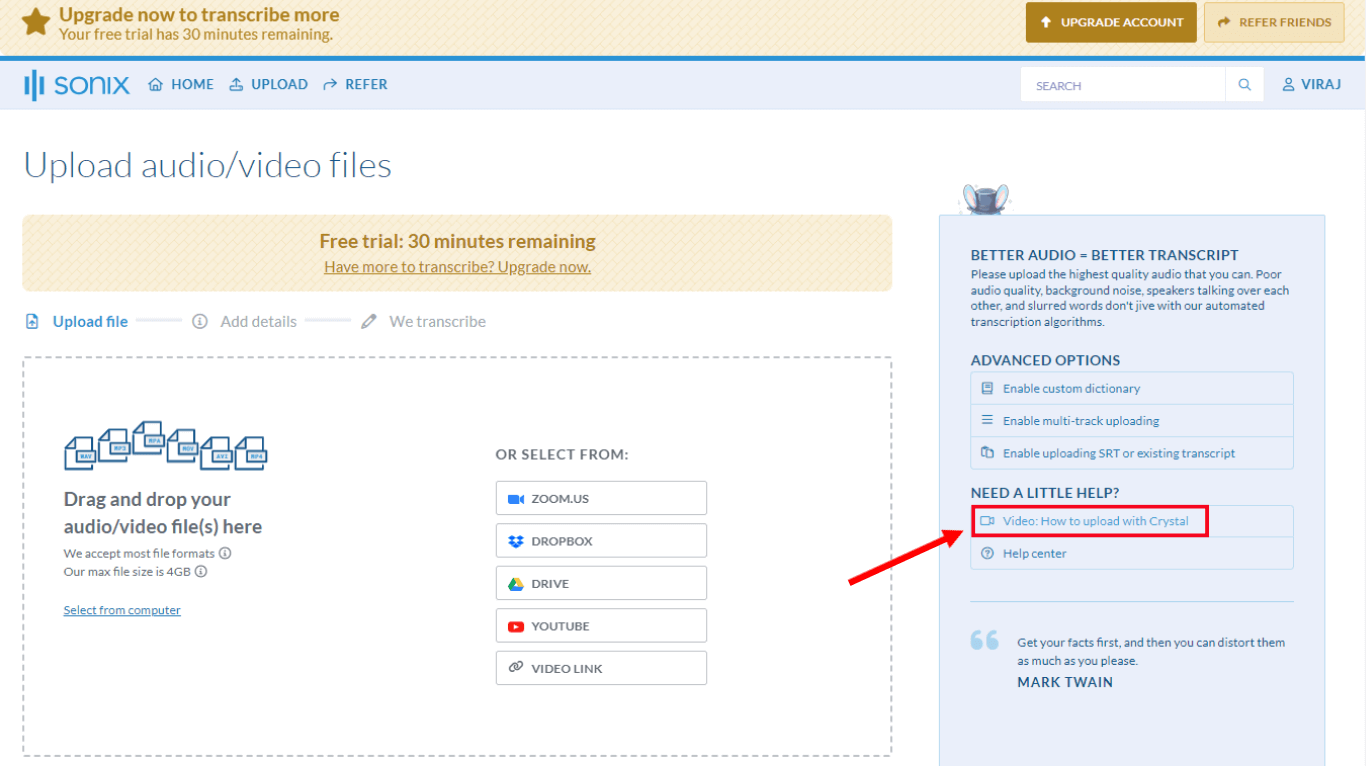
Within the dashboard, a YouTube video prominently beckoned the user's attention. This visual guide adeptly explained Sonix.ai's variety of features, chiefly centering around uploading files for transcription. After spending some time navigating, the user gradually achieved competent mastery of the interface.
Succinctly put, the AI transcription tool's interface leans towards simplicity over customizability, particularly for power users. However, Sonix.ai efficiently fulfills its core purpose of transcribing files from sources like Zoom, Dropbox, Google Drive, and YouTube. Users can also opt to select files directly from their computer or provide a video link.
Compared to alternatives like Notta, Happy Scribe, Rev, or Otter.ai, the Sonix.ai interface, though less robust in features, earns merit for its beginner-friendly nature. While more advanced users may desire greater control, Sonix.ai makes transcription easy and accessible for novices. Its clean design allows users to focus on file uploads rather than custom settings. For uncomplicated transcription needs, Sonix.ai delivers ample capability with minimal complexity.
Sonix AI: Accuracy & Speed
Sonix's automated audio transcription service boasts a precision level hovering at approximately 95-97%, albeit subject to fluctuations contingent upon variables such as audio quality, ambient noise, and enunciation nuances. This implies that achieving a flawless 100% accuracy necessitates the judicious application of human intervention. In scrutinizing the efficacy of Sonix's transcription accuracy through empirical means, the following findings were unearthed:
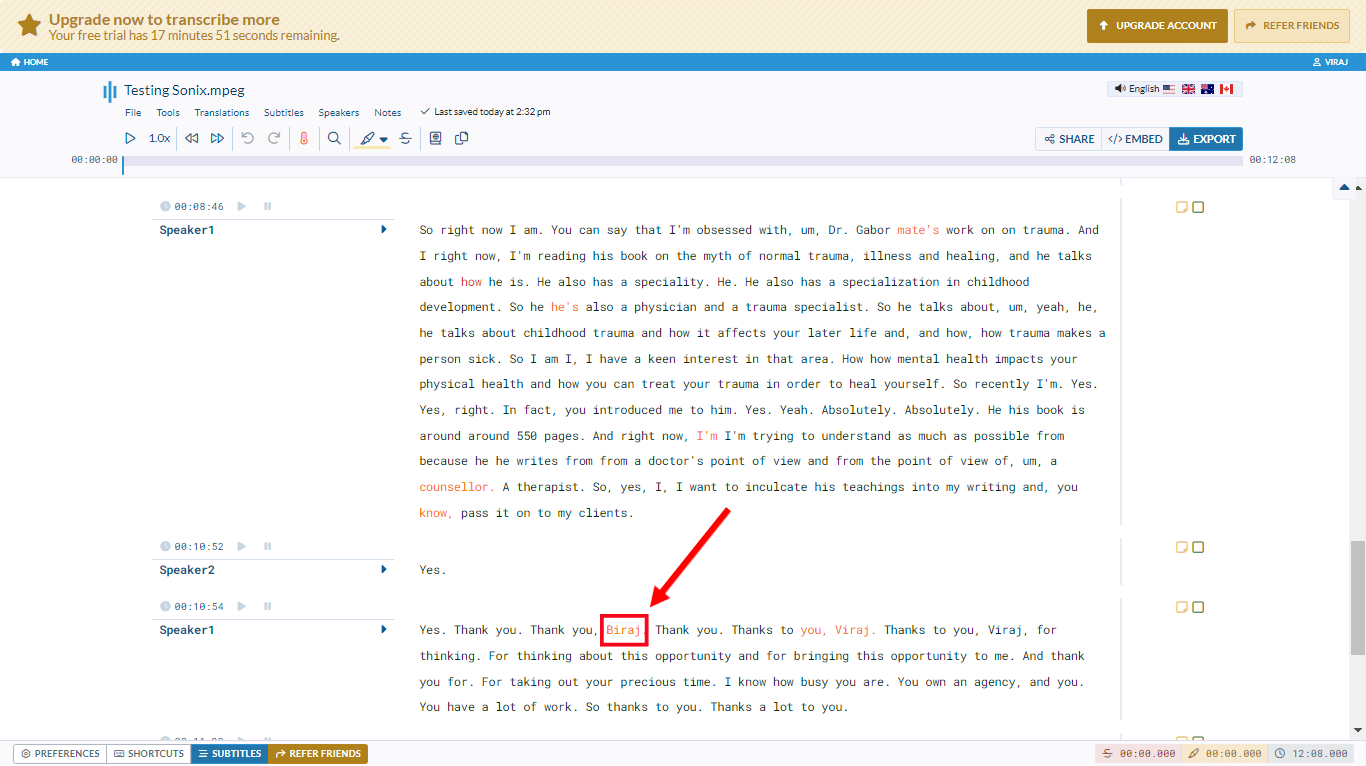
Observably, the transcribed document exhibited commendable fidelity, yet not without its imperfections. Noteworthy amongst these was Sonix's misinterpretation of 'Viraj' as 'Biraj.' Unlike certain counterparts in the realm of artificial intelligence, Sonix refrains from the automatic excision of filler words, such as 'um,' 'uh,' or 'mm.'
Sonix AI: Security & Customer Support
Sonix stands as a transcription tool of exalted security, boasting a security caliber befitting enterprise standards, ensuring the impervious safeguarding of transcripts and media files. For an additional layer of fortification, the option to activate two-factor authentication is at your disposal, elevating the echelons of account safety and security. This AI transcription tool aligns itself with the SOC 2 Type 2 compliance, seamlessly incorporating Drata's preeminent automation platform.
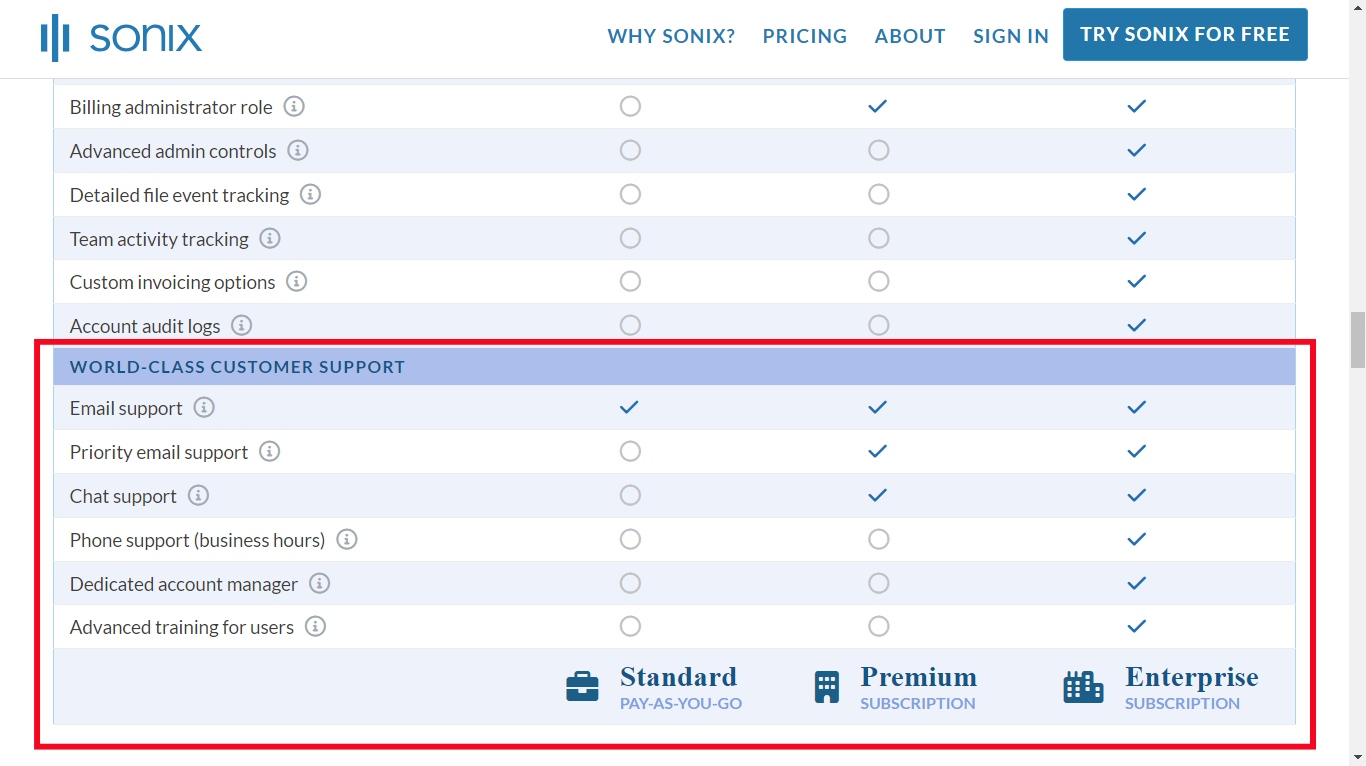
Should the need arise to liaise with the customer support team, diverse channels are available: email, chat, and telephonic assistance during customary business hours. While adherents of the Standard plan enjoy conventional email support, those subscribed to the Premium and Enterprise tiers are accorded the privilege of priority email support.
Final Verdict
In closing, Sonix.ai delivers automated transcription capabilities that can save time for everyone from students to business professionals. While the accuracy is imperfect for challenging audio, it handles clear speech remarkably well. The easy-to-use interface also makes it accessible for beginners, with helpful tutorials provided.
When evaluating the value Sonix provides, the pricing seems relatively affordable for casual users but less cost-effective for high-volume needs. Those requiring many hours of audio transcribed each month may desire either higher accuracy rates or lower per-minute fees.
For those seeking automated transcription to boost productivity, Sonix.ai delivers a capable service. While alternatives exist, few match its blend of essential features, approachable pricing, and ease-of-use offered. For many needs, Sonix aptly fits the bill.





