Are you interested in using social media to boost your WordPress website?
Check out the Blog2Social plugin! It lets you customize, schedule, and publish content easily, which can make managing your content a lot simpler.
This plugin is great for social media influencers, bloggers, and marketers. In this review, we'll take a close look at its features, benefits, pricing, and pros and cons, so you can decide if it's the right fit for you.
Introduction To Blog2Social

Blog2Social is a plugin for WordPress that helps share blog posts on social media. It's like a bridge between your website and social platforms, making it easy to post content across different sites without doing it manually.
You can schedule posts to go out automatically. This saves time and helps reach more people. Plus, it ensures your content looks good on all platforms and keeps your social media active, even when you're busy.
In short, Blog2Social makes managing social media simpler, allowing you to focus on creating great content.
Create Amazing Websites
With the best free page builder Elementor
Start NowBlog2Social Installation
To install the Blog2Social plugin on your WordPress blog, first download it and then install it. You can either upload the ZIP file or install it directly from the WordPress admin panel. Once it's installed, activate the plugin. You'll see it in the left-hand menu.
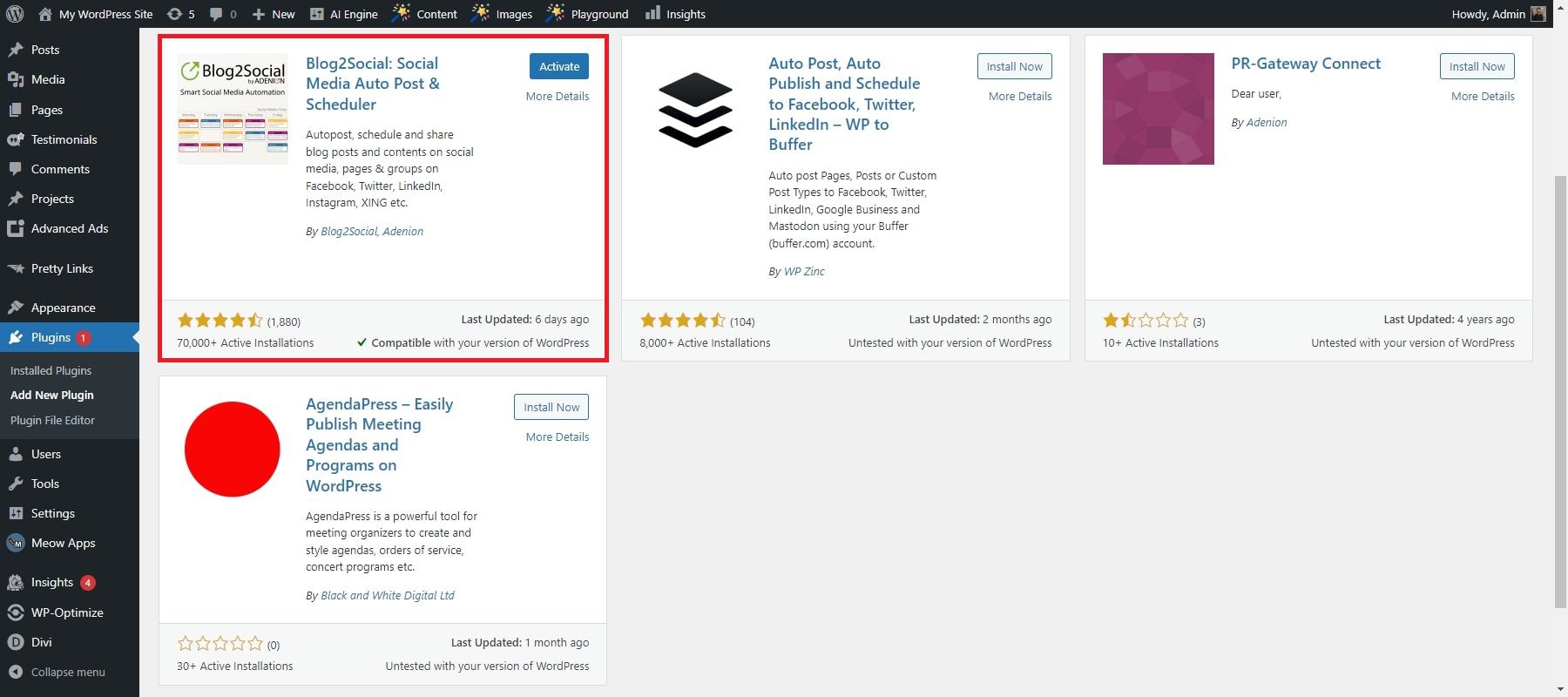
Social Media Automation Features Of Blog2Social
The Blog2Social plugin has lots of cool stuff to help you do better on social media. It lets you schedule posts, use different platforms together, customize your content, and more. This quick look will show you the main things it can do and why it's helpful.
Cross Platform Integration
Setting up the plugin to share across different platforms is easy. Just go to the dashboard and find the Networks or Accounts section. From there, you can connect your social media accounts.
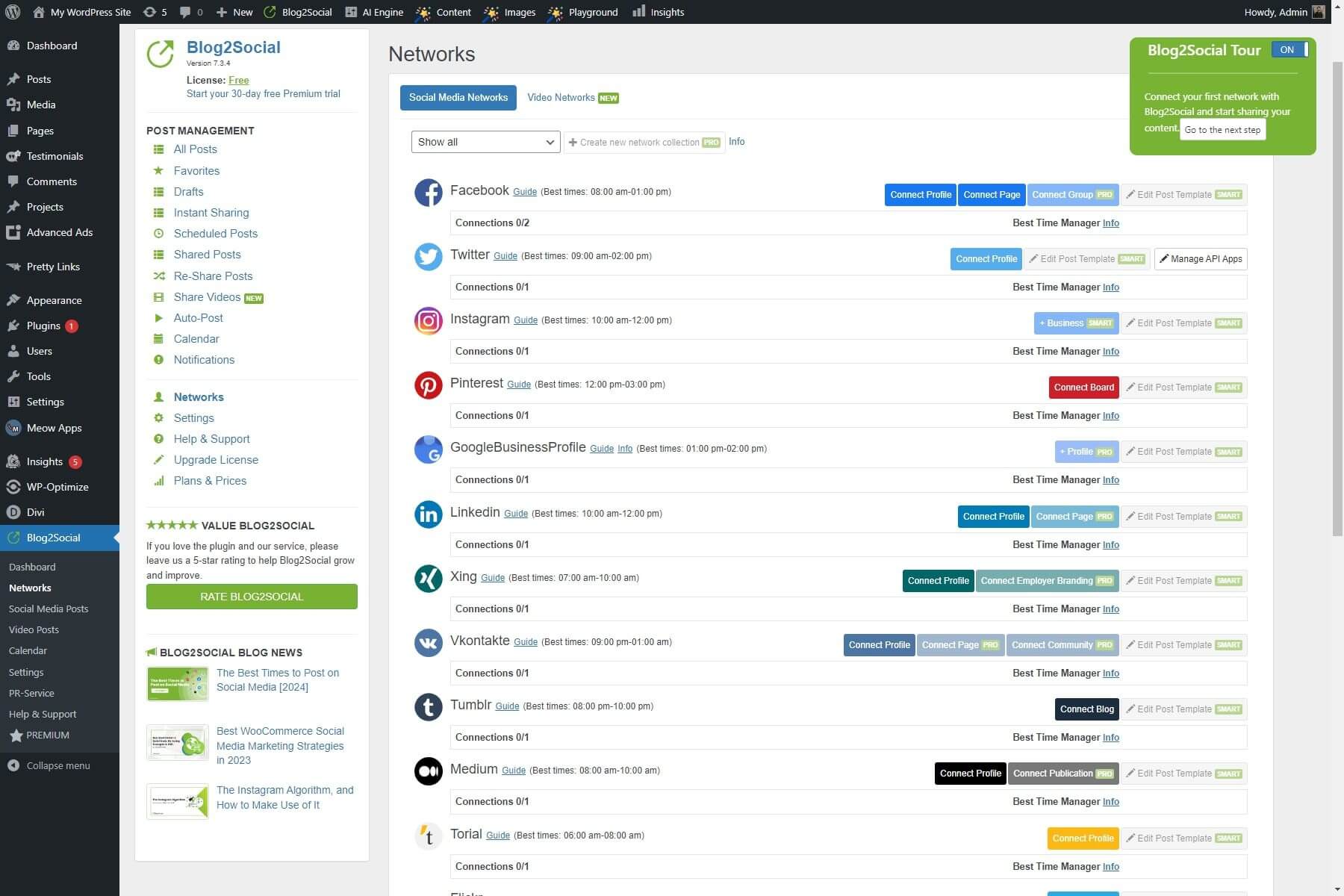
Blog2Social supports 19 social media networks for scheduling and sharing automatically.
Choose the platforms you want to connect, then follow the instructions to let Blog2Social access your accounts. This makes sure everything connects smoothly. For example, I'm connecting my Facebook page with this plugin.
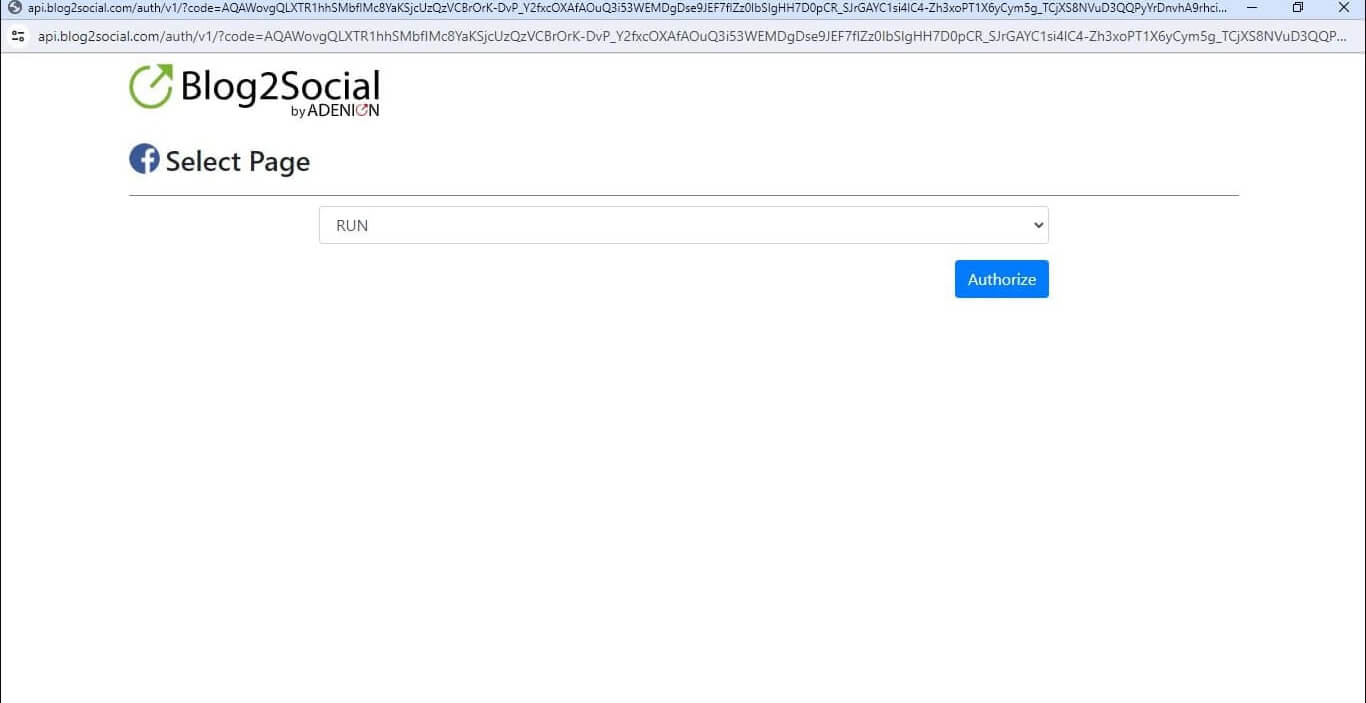
Once everything's set up, you'll see a message on the dashboard saying "Your authorization was successful."
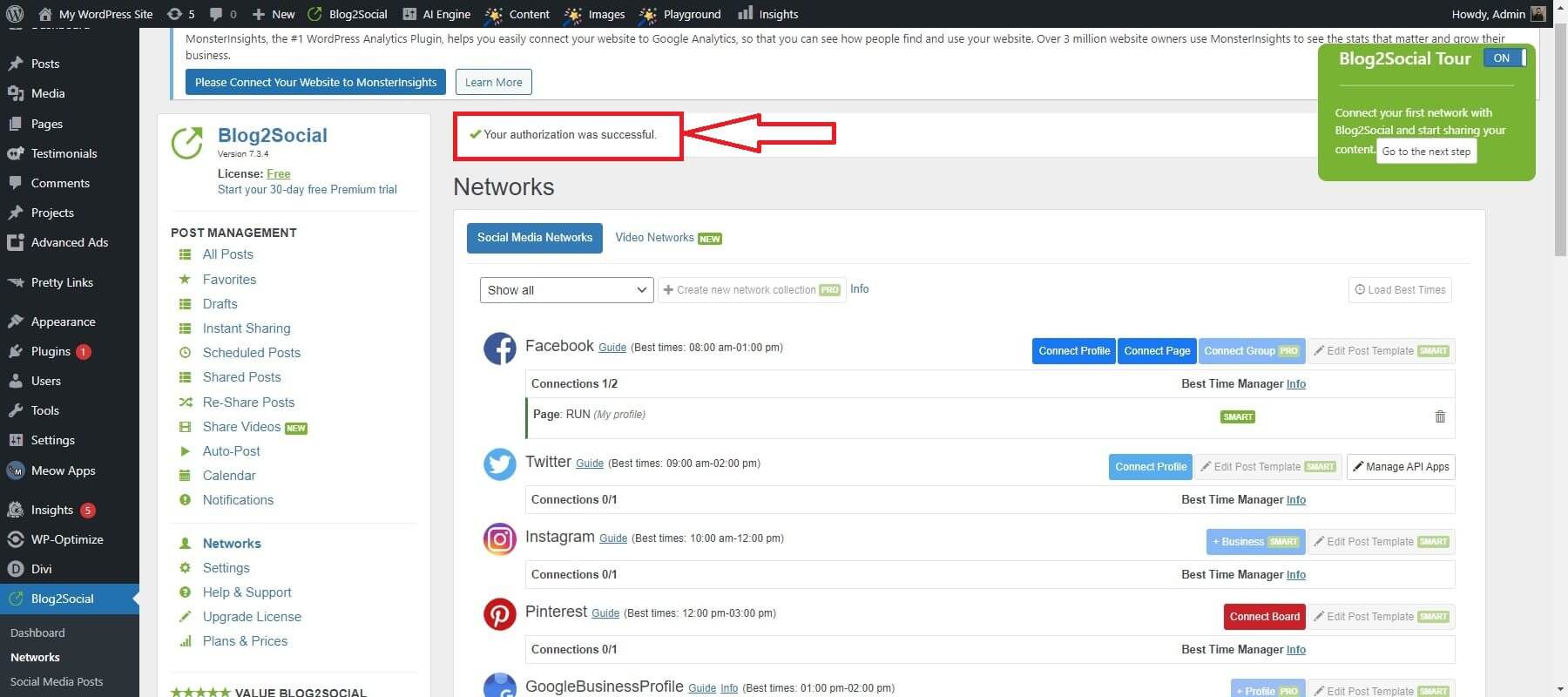
Content Modification
Blog2Social offers easy ways to customize your social media posts with text and images. You can add comments, hashtags, and handles to your messages to make them fit each platform's audience. Plus, you can see a preview of your post on the right side.
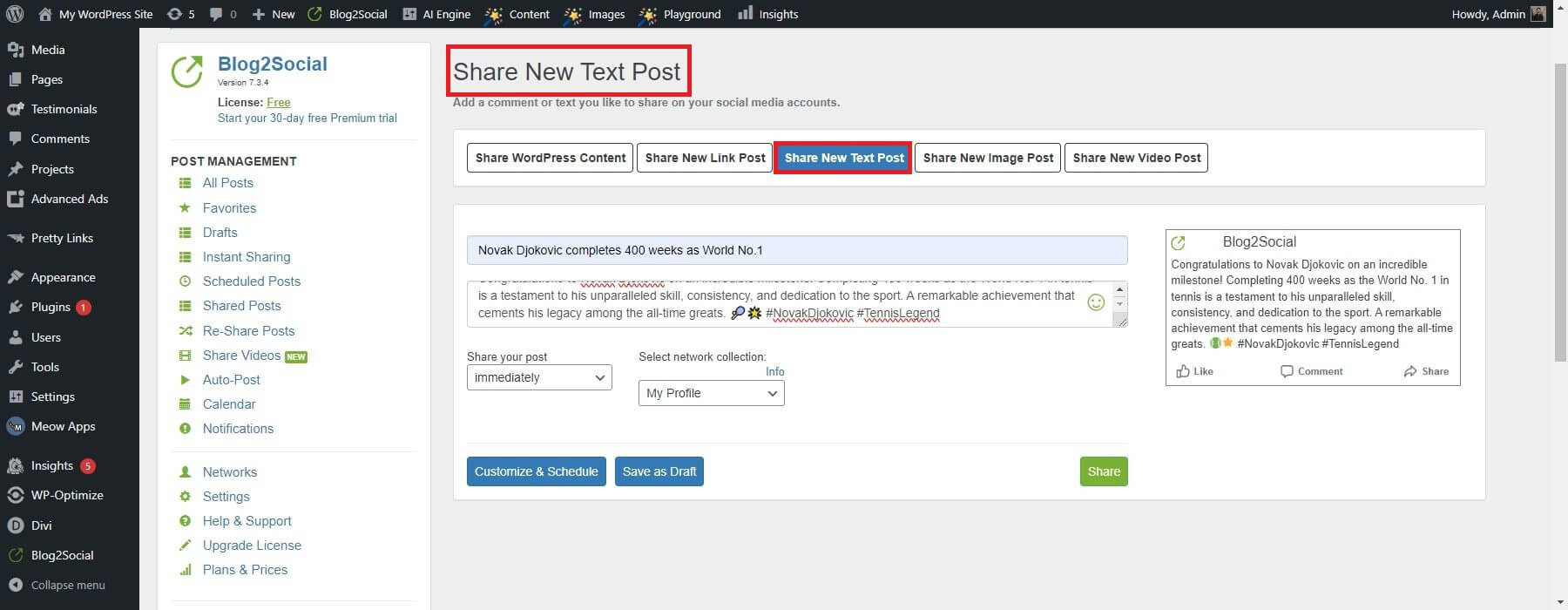
You can also customize your images by editing, cropping, rotating, or flipping them to match different social media formats. Just like with text, you can see how your image and text will look to others.
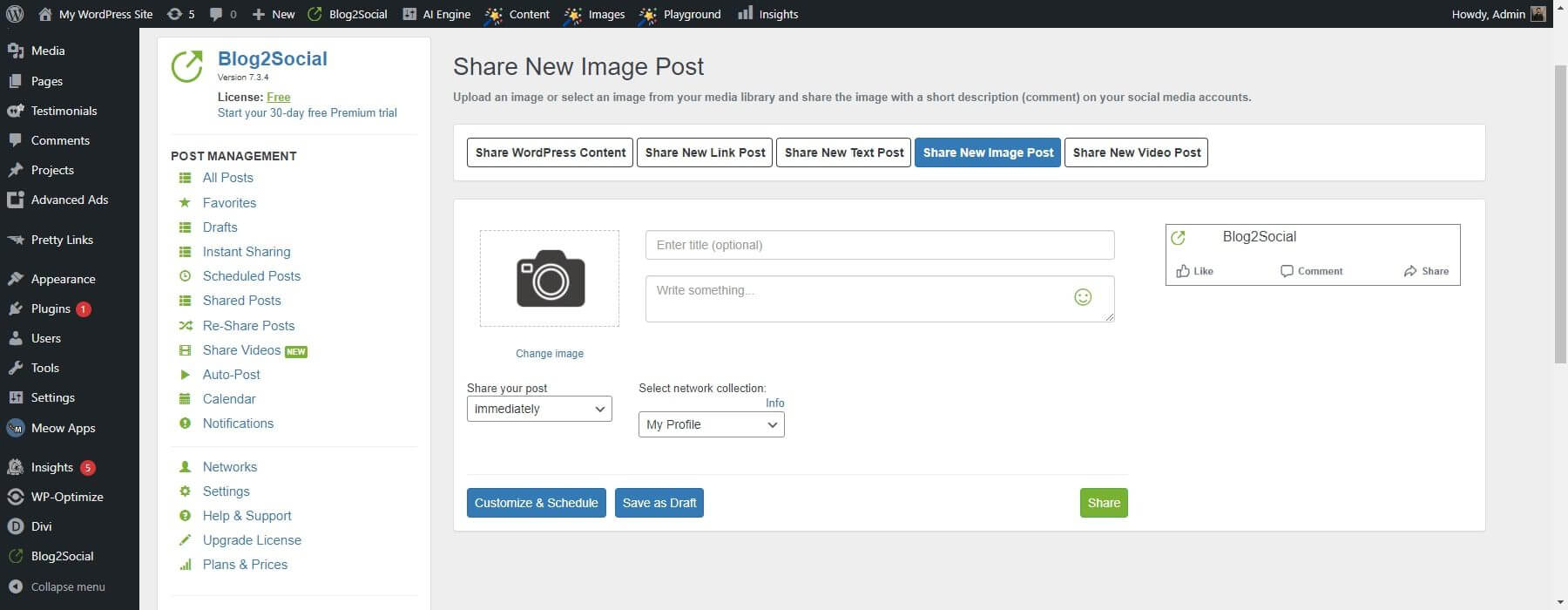
Blog2Social makes creating social media posts easier with post templates. You can create different structures for your content using variables like Title, Content, Excerpt, Keywords, Author, and WooCommerce Product Price.
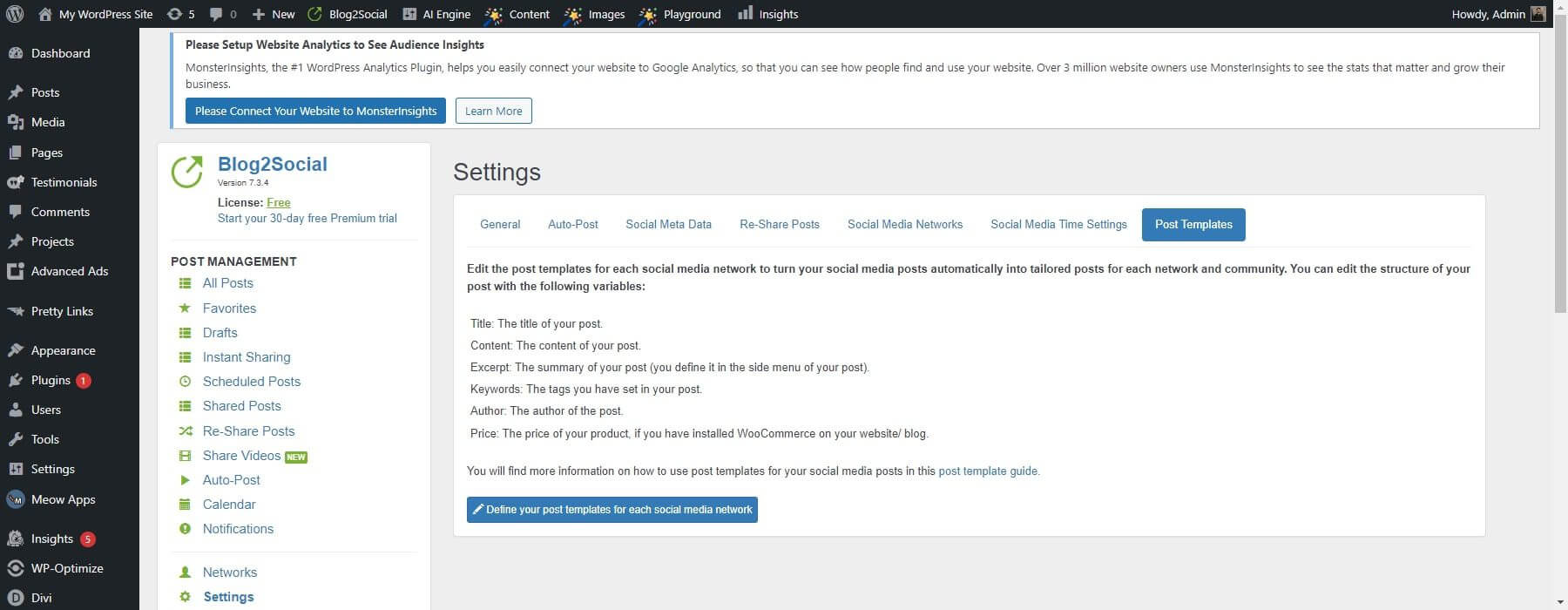
Another great feature is that Blog2Social automatically adds tags to your blog posts for better visibility on social networks like Open Graph and Twitter, making them more shareable.
Content Scheduling
The premium version of Blog2Social gives you extra features for planning when your blog posts will be shared on social media. These features include automatically posting and scheduling your content, as well as having a calendar to help you plan when your posts will go out.
With these tools, you can make sure your posts go out when your audience is most active, which helps get more people engaged. You can also choose specific days and times for your posts to go out.
The tool also lets you repost older content and set up posts to be shared again at regular intervals.
There are a few ways to schedule a post. You can do it when you're creating a new post by selecting "Share Now" or choosing specific dates and times.
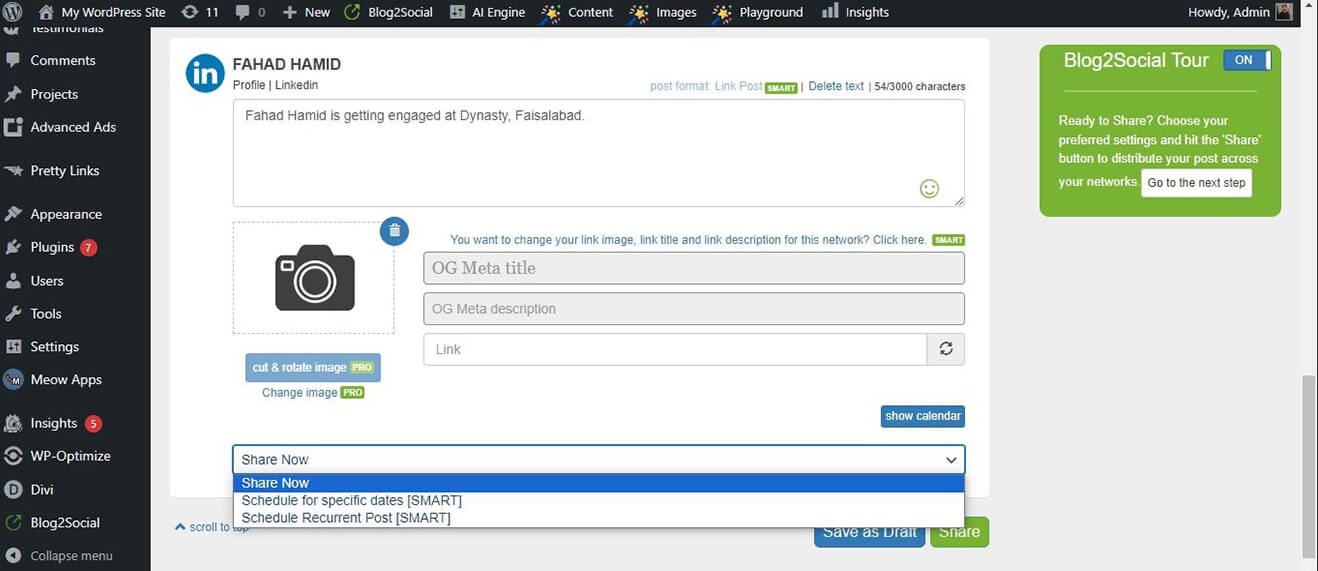
You can also see all your scheduled posts in the Blog2Social Calendar. This is useful for managers who want to plan their posts effectively. You can add, remove, or change the order of your posts in the calendar if you need to.
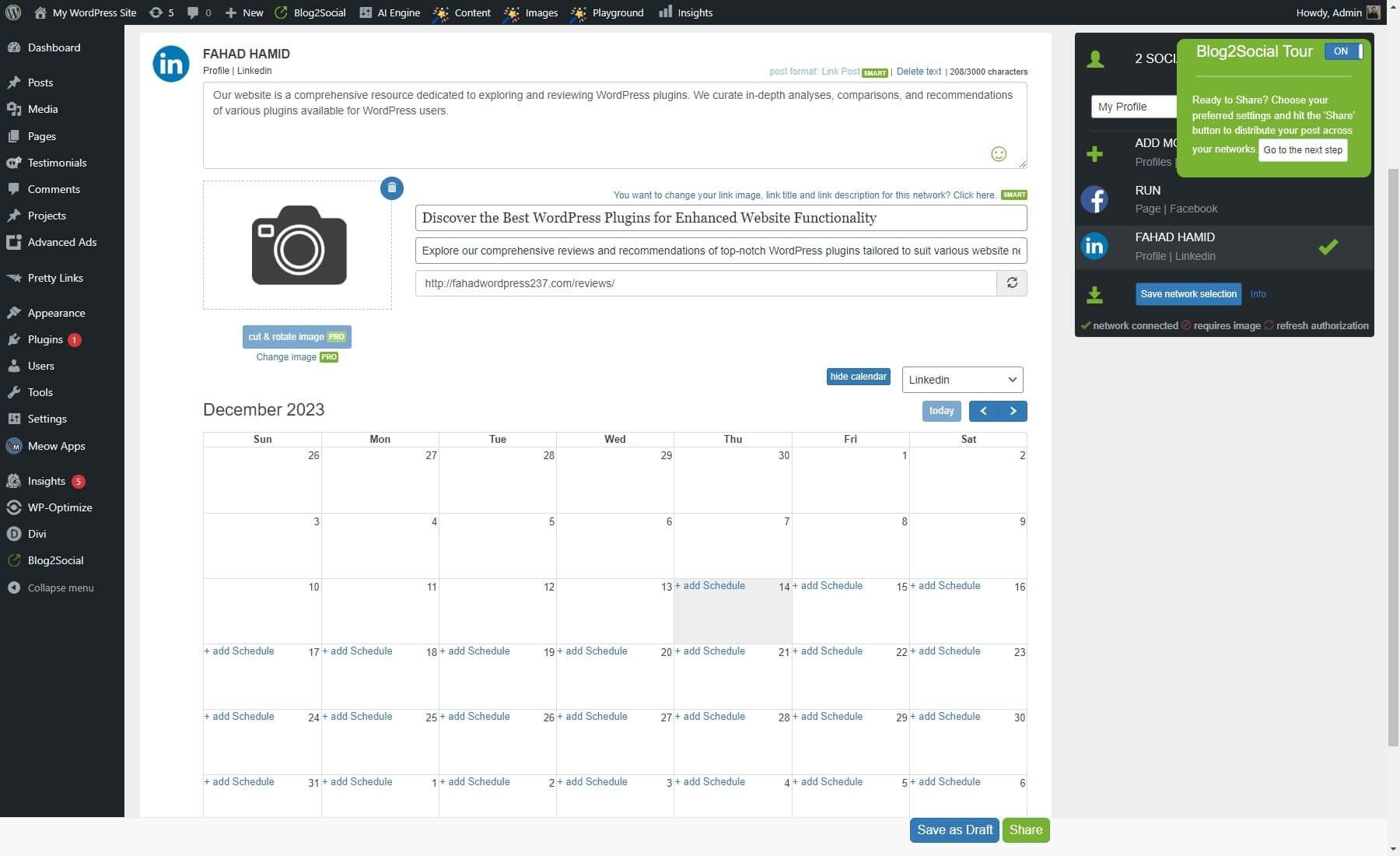
Analytics & Performance
With the social media analytics feature already included, you can easily see how engaged your audience is with your posts. The plugin gives you information about how many times your links are viewed, how many people see your posts, how many likes, shares, retweets, and comments you get. With this information, you can carefully look at each advertising campaign and learn important things to make your social media strategy better.
However, in the free version of the plugin, the analytics and reporting features are limited. To use all the advanced features, you'll need to upgrade to the premium version.
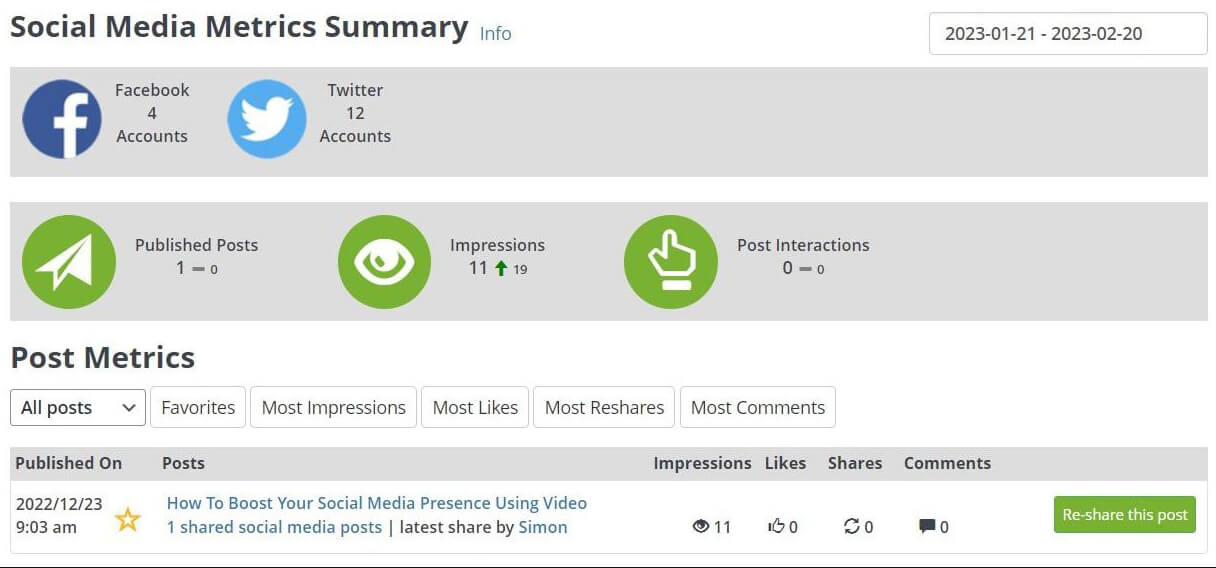
Pricing Plans Of Blog2Social
Blog2Social offers various plans tailored to different requirements.
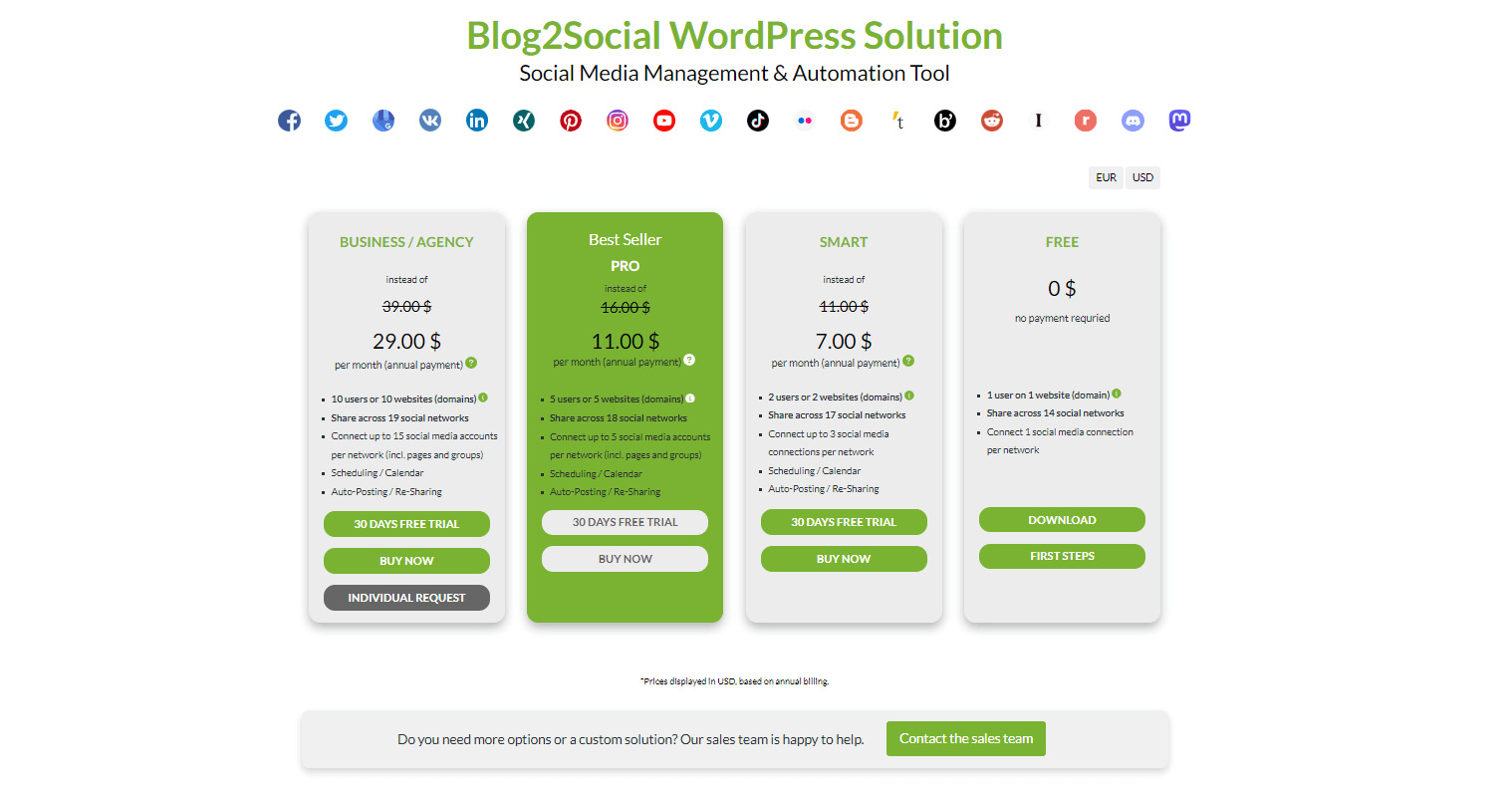
- Free Plan: Ideal for individuals using a single website. It allows sharing on 14 social networks and connecting to 1 social media account per network.
- Smart Plan: Priced at $11 per month or $7 per month if paid annually. This plan accommodates two users or usage on two websites. It enables sharing on 17 social networks and connecting up to 3 social media accounts per network. Additionally, it includes post-scheduling and a 30-day free trial.
- Pro Plan: Available for $16 per month or $11 per month if paid annually. Designed for up to five users or usage on five websites, it offers sharing on 18 social networks and connecting up to 5 social media accounts per network, including pages and groups. It also includes post-scheduling and a free trial.
- Business/Agency Plan: Priced at $39 per month or $29 per month if paid annually, this plan caters to larger needs. It allows usage by ten users or ten websites, offering sharing on 19 social networks and connecting up to 15 social media accounts per network, including pages and groups. It includes post-scheduling and a free trial.
These prices are in USD and are based on yearly payments. For personalized assistance or alternative options, the Blog2Social sales team is available to provide support and answer any questions.
Pros and Cons of Blog2Social
The Blog2Social plugin has both good and bad points. It's great because it adds cool features to social media, but there are also some drawbacks.
Here are the upsides:
- You can try out all the paid features for free with a 30-day trial.
- It automatically shares your blog posts on your social media accounts.
- You can customize your posts for each social network.
- It figures out the best times to post for each platform.
But there are downsides too:
- You can't decide where to put the link in your posts.
- Some people think it's too expensive.
- It only works with 15 social networks, but it would be better if it supported more.
Wrapping Up
Blog2Social is a great tool that changes how bloggers and businesses handle social media. It's easy to use, has lots of scheduling options, and works well with different platforms. If you want to make managing social media easier, you need this tool.





