Nowadays, Healthcare has an online presence to allow patients quick access to medical services. If WordPress can provide base features for being available online, healthcare still needs handy tools for easing patients' day-to-day living.
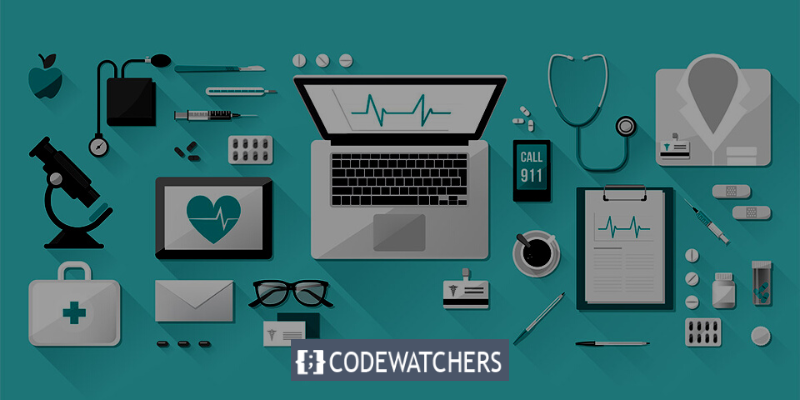
Thanks to WordPress plugins, we're able to extend the base feature and add most features the healthcare or hospital needs.
Through these WordPress plugins, you can enable data security for your patients, help them use online booking facilities, resolve doubts through live chat support, and more.
With that being said, let's dive straight into it and explore 10 of the best plugins we believe will power your healthcare website to another level.
1. Apoint - Hourly Booking WordPress Plugin

With this plugin, you can accept bookings, not only for health but for other fields of work such as Sports & Fitness, Beauty and Wellness, Consultation Services, etc.
Apoint makes it easy to schedule clients, get booked online, and send automatic reminders. Patients will never forget an appointment again with automatic reminders
Key Features
- Booking multiple days
- Multiple duration
- Export to iCalendar and Google calendar
- Fully responsive clean design
- Multipurpose booking
- Easy appointment scheduling
- WooCommerce Integrated
- Compatible with WPBakery, Elementor, and other page builders
Skote - Svelte Admin & Dashboard Template

Readabler is a WordPress accessibility plugin that pushes the boundaries of information accessibility for people with a special focus on portability. The availability of content for people with special needs or difficulties in perceiving information is the most important part of the operation of any website.
The accessibility plugin for WordPress will make publications on your website accessible to people with perception problems, cognitive impairments, and hearing or vision impairments.
Key Features
- Text to Speech
- Text recognition powered by Google Cloud API
- Detailed users manual
- Access to WaveNet technology
- Online Dictionary
- Lightweight and Fast
- Six months included support for CodeCanyon buyers
- Recognizes 40+ languages
3. Bookly

Bookly is a popular scheduling plugin that accepts online bookings on your website and automates your booking system. The plugin is available in free and premium versions. You can adapt the plugin to your interests without any programming knowledge. It has an intuitive booking interface that allows your patients to book appointments directly without having to contact the staff.
Key Features
- Responsive
- Create unlimited booking forms
- Templates for email notifications
- Has in-built analytics
- Supports WPML plugin
- Highly customizable
- Integrates with Google Calendar
- Compatible with WooCommerce
4. KiviCare – Clinic & Patient Management System (EHR)
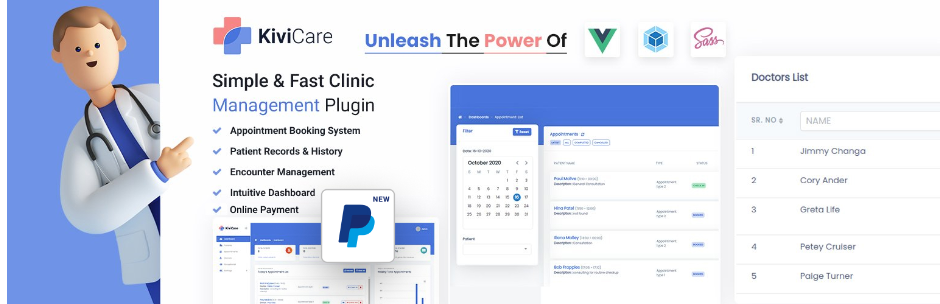
Launch your Online Clinic in 60 Seconds! 🚀
As one of the leading clinic and patient management plugins, KiviCare was developed exclusively for orthopedists, dentists, cardiologists, pediatricians, etc. to manage multiple appointments and clinic visits. With the intuitive plugin, you can set up customized dashboards to manage your patients and reservations.
KiviCare is the easiest self-hosted clinic and patient management solution built on the WordPress platform. Set up your clinic online instantly.
KiviCare is the result of 3 years of development. It is the only medical EHR solution on WordPress built with VUE JS for pure MAGICAL EXPERIENCE
Key Features
- No page reloads
- Patient Records
- Patient Portal
- Custom Email Templates
- Appointment Booking
- Encounter (Patient Visits) Management
- Doctors Scheduling
- Multi Clinic Setup
5. Yoast SEO

Creating your website is not the end of the road. What is the essence of creating your healthcare website when it won't be visible in the first place?
That is when using an SEO plugin like Yoast to make your website visible on search engines is very vital and necessary.
Yoast plugin for WordPress was created solely for SEO purposes. With this plugin, you can easily create SEO-friendly URLs and meta tags. To help search engines understand the structure of your website, this plugin supports the creation of advanced XML sitemaps. Key Features
- Integrates with Schema.org
- Responsive-friendly
- Automated internal linking suggestions
- Supports Video SEO, News SEO
- Supports language translations
- Compatible with multiple page builders
- Supports Zapier
- Integrates with AMP
6. Medical Prescription Attachment Plugin for WooCommerce

This plugin makes it easy for customers to buy medicines from an online pharmacy store by uploading a prescription for the medicines that require it. Attachments are useful for uploading a doctor's prescription to buy medicines, vaccines, or other types of medicines online.
Also, the admin can select products that can only be purchased after uploading a recipe and those that do not require a recipe.
The admin can easily review the recipe and then approve or reject the recipe/order as required.
Key Features
- Option for Attachment Approval
- Guests User Restriction
- Customers can upload prescription
- File Attachment
- Possibility to view order attachments
- Admin can view the prescriptions
7. WooCommerce Medical Prescription Attachment | Order Attachment
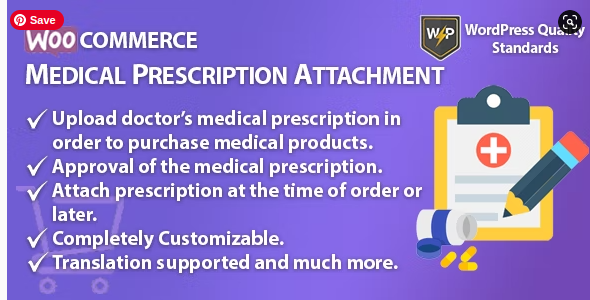
This plugin allows patients to upload their prescriptions when purchasing medicines or supplements from their WooCommerce store. This feature is particularly important for online pharmacies and supplement stores, as it ensures the customer is buying the right drug and helps prevent side effects.
This plugin makes it simpler for patients by helping them upload their prescriptions and purchase them rather than going to the physical pharmacy.
Key Features
- Customer Purchase Only After Providing Prescription
- Highly Customizable
- Email Notifications For Customers
- Supports Multiple Languages
8. WooCommerce Online Doctor Consultation Plugin
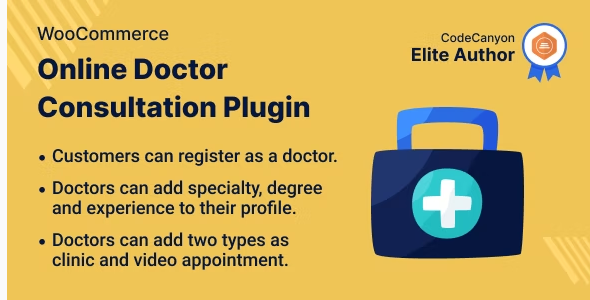
This plugin offers patients the option to book an online video and clinic appointment as per the selected date and time slots.
Patients can select doctors based on their experience, specialization, consultation fees, and rating after viewing their profile.
Patients only need to enter their basic details to book an appointment and then they can easily book the appointment.
Key Features
- Chose a doctor based on specialty
- Video and clinic consultation
- Patients can view the doctor's profile
- Review the doctors after consultation
- Customers can pick a date for consultation
- Set commissions for appointment
9. Sucuri

Worried about hackers crashing your website or spreading malware to your visitors? Then you need a security plugin to keep your website safe. Sucuri is the leading name in software security, and their security plugin for WordPress is one of the most popular.
With Sucuri, you can prevent your healthcare site from being compromised by attackers.
Key Features
- Malware Scanning
- WordPress Hardening
- Sucuri Firewall Integration
- Blocklist Monitoring
- Core Integrity Check
- Email Alerts
- Post-Hack Security Actions
- File Integrity Monitoring
10. Elementor Page Builder
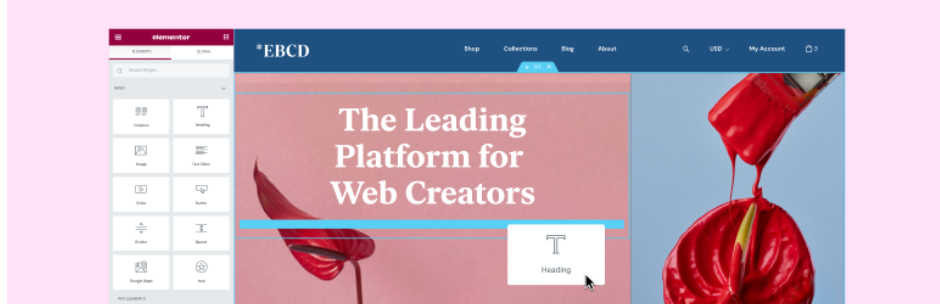
Elementor is the leading website-building platform for WordPress, empowering website builders to create professional, pixel-perfect websites with an intuitive visual builder. Quickly create stunning websites for your customers or your business with full control over every element, without having to write a single line of code. Join a huge community of website builders from around the world who are making amazing websites with Elementor.
Key Features
- Marketing automation and CRM integrations
- Role manager
- Image & video sliders
- Custom CSS
- Custom fonts & icons
- Blog post layout widget
- Global widgets
- Advanced Motion Effects
Conclusion
These are some of the WordPress plugins that extend the functionalities of your healthcare website. Inquire today for details on the services of our WordPress development company.
Some of these plugins come in free versions with limited features. If you opt for a premium version, you get access to advanced features.
So, depending on the features you want to apply in your online pharmacy business, choose whether you want to go for a free or paid version.












