The marketing slogan of "5-minute install" for WordPress is somewhat misleading as it overstates the ease of setting up a site. Although users can generally get a site up and running in a short amount of time, the process can become more complex when it comes to transferring the site from one host to another.

The strength of the WordPress ecosystem lies in its use of plugins, which can greatly enhance the functionality of a site. However, this also presents a challenge when it comes to migration as there are several migration plugins available and choosing the right one can be difficult. It's important to take the time to research the options and select a plugin that best fits your needs to ensure a smooth migration process.
The Best WordPress Migration Plugins
There are a few different kinds of migration plugins. The first type of migration is a backup, download, and restore. Another option is direct transfer, which moves a site directly from one host and server to another using FTP or another file transfer method. We'll talk about the pros and cons of the plugins that make these migrations easier so that you can make the best decision possible.
UpDraftPlus
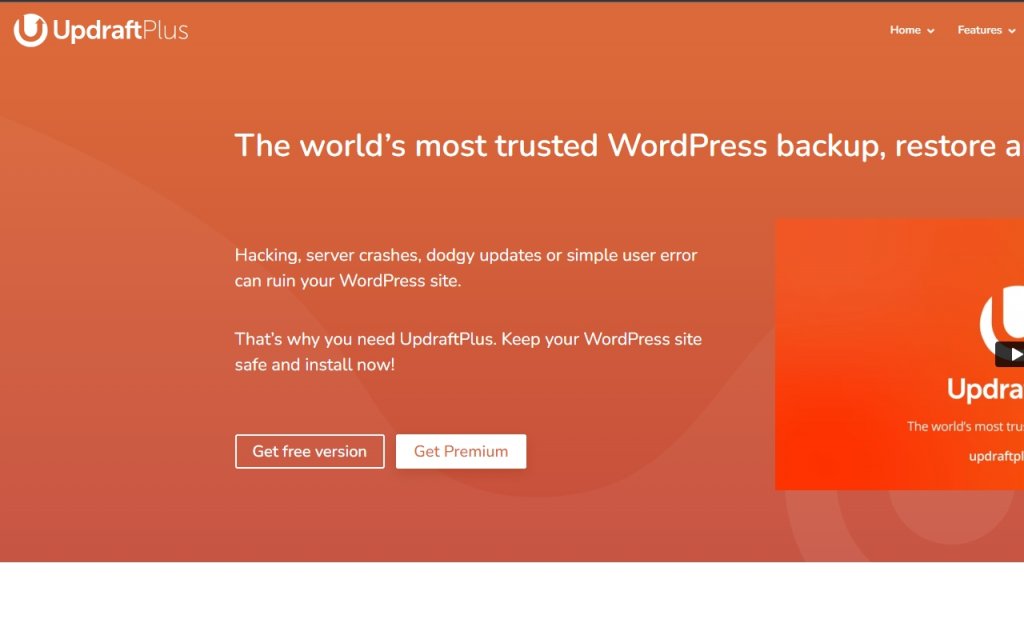
Based on a number of factors, UpDraftPlus is the best plugin for moving WordPress sites. The plugin is known for how easy it is for users, even free ones, to back up and restore their websites when something bad happens. You can transfer the website data to remote storage, or to your server, or you can just download the backups to your computer to keep them safe. It's also one of the best migration plugins because it lets you not only restore an older version of the same site but also use a backup of the site as a clone on a completely different WordPress installation.
Some of the best migration software is available for free, but premium users also get a huge set of improvements that make their lives better. If all you need is a quick move, the free version will work perfectly. But if you want to keep the integrity of the migration and fix any problems as quickly as possible, you should get the premium upgrade.
Key Features
- Cloud storage for backup
- Easy Restore
- Reporting capabilities
- Free storage
- Set schedules
- Cloning and migration
- WP-CLI integration
- Free access to addons
BackupBuddy

BackupBuddy is a premium migration tool that you can use very conveniently, and it's worth every penny. BackupBuddy from iThemes, lets you make a full copy of your site, which makes it great for moving. You will get a zip file for your whole site, from media to database. You can then restore it on any host or server you have.
With its reliable and secure backup and migration capabilities, BackupBuddy has become a go-to solution for many WordPress users looking to manage their sites with confidence.
Key Features
- Off-site storage for site files
- Support from iThemes
- URL and domain replacement
- File exclusion
- downloadable as a .zip
- Built-in database search
- Store backup files remotely
- Database scan and repair
Duplicator

Duplicator is a easy to use and popular WordPress migration plugin. It makes it easy and quick to back up, move, or migrate a WordPress website. With just a few clicks, you can move all of your files, databases, and settings to a new server. Its easy-to-use interface and step-by-step process make it a top choice for people who want to migrate quickly and easily.
With Duplicator, you have access to a "smart migration wizard" that lets you move files with just one click, as well as different cloud storage options like Dropbox, Google Drive, and Amazon S3. Also, if you want to make a template for WordPress sites with similar themes and settings, Duplicator lets you bundle settings into a package. This saves you time and effort when making new WordPress sites.
Key Features
- Schedule backups
- secure file encryption
- Smart migration wizard
- Streamlined Installer
- Move WordPress With Ease
- Cloud Backups
- Large Site Support
All-in-One WordPress Migration
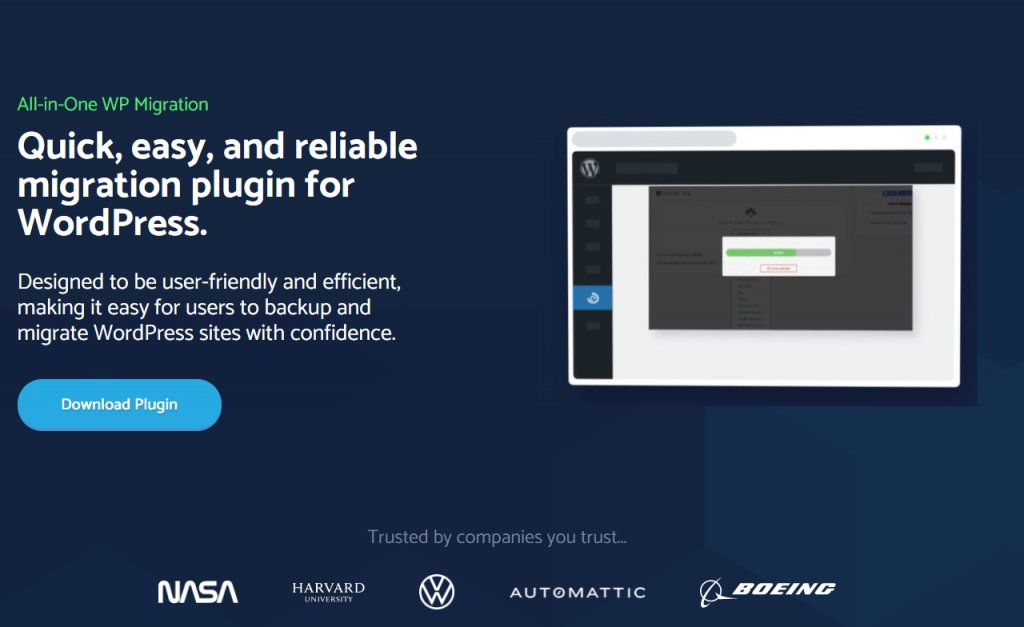
With a name like "All-in-One Migration," you immediately raise people's hopes. ServMask does what it says it will do and has one of the best migration plugins in the WordPress ecosystem. Because this plugin is made for moving to a new host first and making backups second, it has great features that you'll need when moving. For example, All-in-One has settings to get around the 2 MB upload limit that many hosts have by default. which is a big problem when you want to move a WordPress database and media library as a whole.
The free version of All-in-One Migration isn't very good, which is a drawback. For free users, you can only back up or move 512 MB at a time. Most existing sites are much bigger than that.
Key Features
- Upload size-limit bypass
- Supports custom uploads
- Supports hosting providers
- Mobile device compatible
- No PHP requirements
- No limitations on the host or operating system.
- Flawless auto-replacement of the website
VaultPress (JetPack)

VaultPress is a plugin from JetPack that can make moving a WordPress site much easier. It is supported by Automattic and can be used on any WordPress website, whether it is on .com or .org. Since it is part of JetPack, it is available to all WordPress users. If you already use JetPack, you should consider using VaultPress for your migration needs. It provides off-site backups and makes moving to a new server a breeze. However, it is a paid feature of JetPack, so if you do not want to upgrade, it may not be the best choice for you. Additionally, if you do not use JetPack, VaultPress will not work for you.
Key Features
- Backups
- Site Migration
- Spam Defense
- Restores
- File Scanning
- Automated File Repair
BlogVault

BlogVault has a feature that other migration plugins don't have: offline restoration. Sometimes things go wrong, and it's easy to turn something off before you should. BlogVault has everything you need. Any migration you do inside the plugin will be easy because it also handles URL rewrites, which is a huge help when moving from one server or host to another.
WordPress multisite is another feature that most other migration plugins probably don't work with. So, if you are moving all of your sites from one host to another, check out BlogVault. You won't have to do each thing separately but can do them all at once. Just because of that, you should try BlogVault, even if only for the free trial.
Key Features
- Offline migrations
- Offsite storage
- WPML support for multi-site network migration
- Daily Backups
- Integrated staging site
WP Migrate
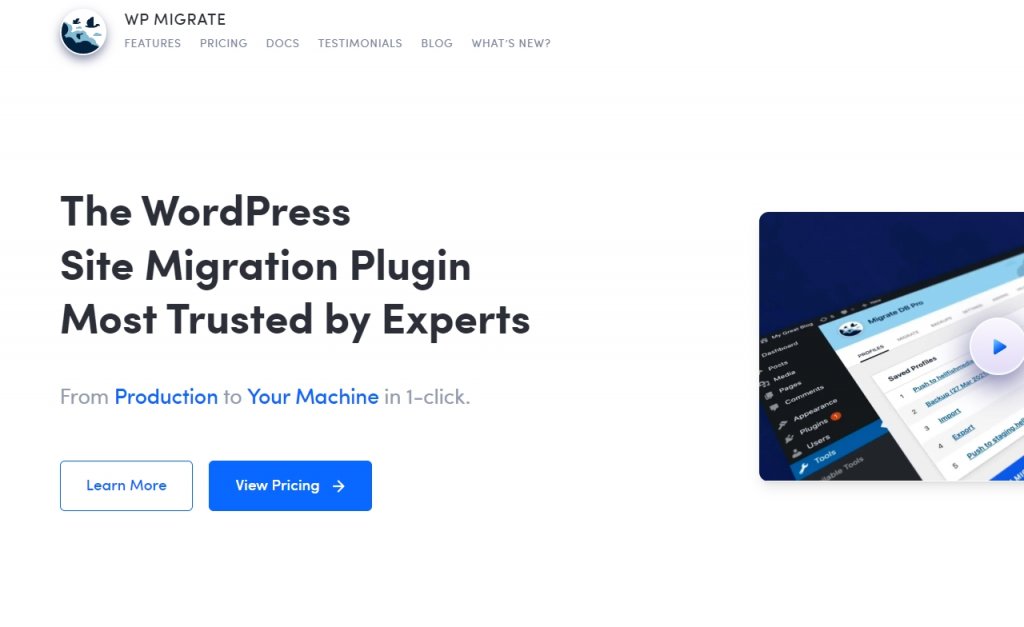
Delicious Brains makes good plugins, and WP Migrate DB is no exception. This plugin works well and has a lot of features, but we want to warn you that it is not as easy to use as some others. It is made for server administrators and developers to move sites, not for regular users. You will export the database as SQL and then use phpMyAdmin to import it.
The premium upgrade for the WP Migrate DB plugin makes it even more powerful. You can use WP-CLI, and your network of sites can be treated as a single unit. WP Migrate DB has the most behind-the-scenes features on our list. This is great for developers who need to control every little detail of their WordPress migrations.
Key Features
- Strong customization
- Database import and export
- WordPress database migration
- Push and pull migrations
- WP-CLI integration
- Advanced multisite features
Wrapping Up
the top 7 WordPress migration plugins are essential tools for anyone looking to move their website from one platform to another. These plugins make a process that can otherwise take a lot of time and be hard to understand easy, quick, and reliable. Whether you're looking to change your hosting provider, switch to a different domain, or just need to back up your website, there is a plugin on this list that will suit your needs. It's important to choose the right plugin that meets your specific requirements and provides the right level of support and security. With the right migration plugin, you can be sure that your website will be moved to its new home with as few problems as possible and as many benefits as possible.











