Table of Contents (TOC) is a critical element in any blog post, especially for longer and more complex articles. It serves as a roadmap for readers, allowing them to navigate through the content easily and find the information they need quickly. Without a table of contents, readers might feel overwhelmed by a lengthy article and may struggle to locate the specific sections they are interested in.
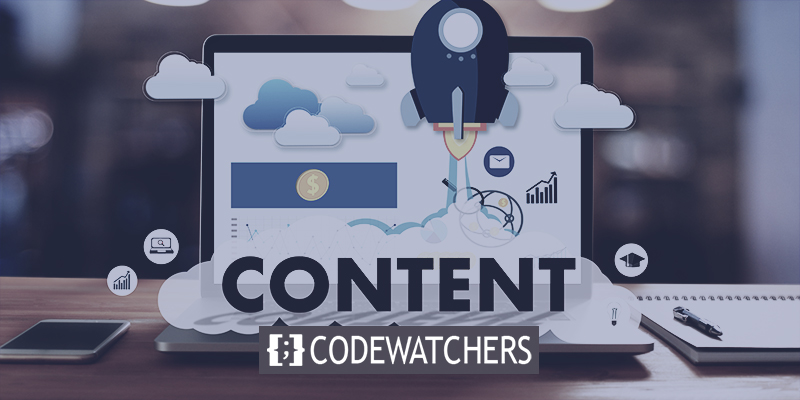
In the world of WordPress, the use of a TOC plugin can make the process of creating and adding a table of contents to your blog post easy and straightforward. With a TOC plugin, you don't need to be a coding expert or spend hours creating a TOC from scratch. The plugin will do the work for you, and you'll have a professional-looking table of contents in no time.
Top 7 Table Of Content Plugin For WordPress In 2023
However, with so many TOC plugins available in the WordPress repository, it can be challenging to choose the right one for your needs. In this blog post, we will explore the top 7 Table of Content Plugins for WordPress that will help you create an excellent table of contents that enhances your reader's experience.
All in One SEO (AIOSEO)
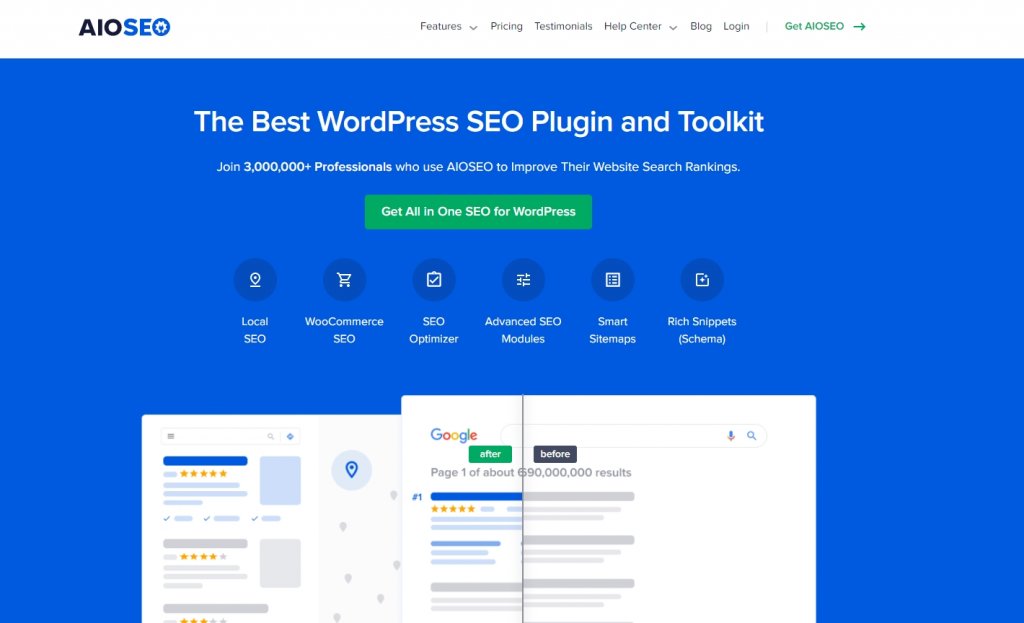
All-in-One SEO (AIOSEO) is one of the best WordPress SEO plugins. It allows you to optimize your website for search engines without requiring technical knowledge or hiring a professional.
AIOSEO makes adding a table of contents to your WordPress site a breeze. It includes a table of contents block in the WordPress content editor that you can place wherever you want in your blog post.
The AIOSEO block will generate a table of contents for you based on your heading levels from H1 to H6.
Unlike other automatic tables of content plugins, AIOSEO allows you to hide individual headings or even completely customize the title in the table of content as needed.
Apart from that, AIOSEO can assist you in creating XML sitemaps for your website so that search engines can easily discover new content. It also aids in the addition of schema markup and the visibility of your content in rich snippets.
You can also use the plugin to perform an SEO audit to ensure that everything is properly optimized. AIO SEO will recommend fixing various issues that may be preventing your site from ranking higher in search results.
Key Features
- TruSEO On-Page Analysis.
- Rich Snippets Schema.
- Local SEO.
- Smart XML Sitemaps
- Video SEO Sitemaps.
- Social Media Integration.
- Link Assistant.
- WooCommerce SEO
Easy Table of Contents
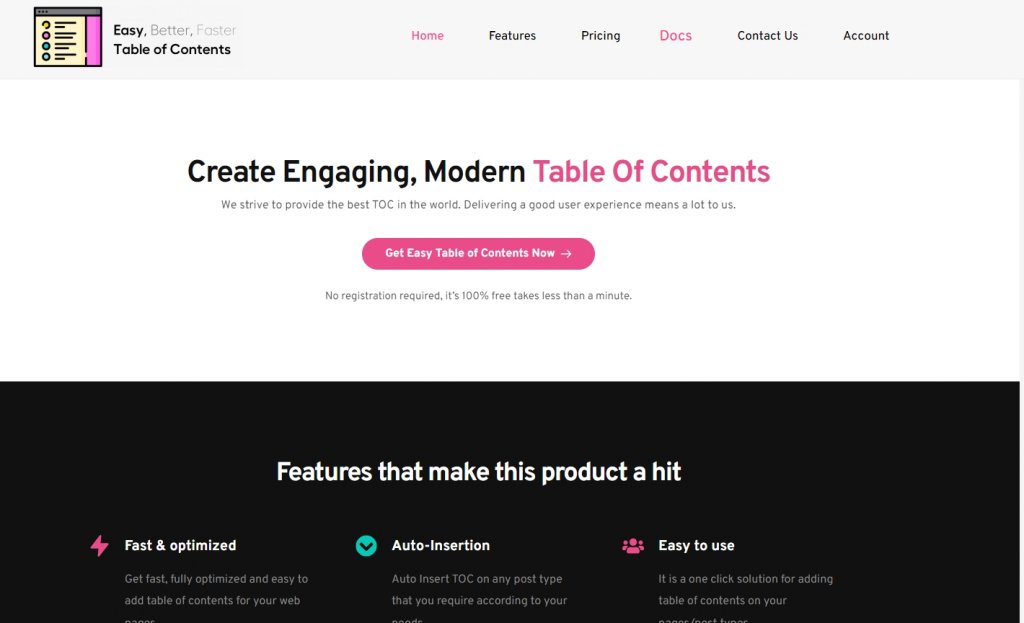
If you want to make it easy for your readers to navigate your long blog posts, Easy Table of Contents is a great plugin to use. This plugin is very easy to use and it creates a table of contents for you automatically based on the headings you've used in your post. You can add the table of contents to your blog post, landing pages, sidebar, and custom post types.
The plugin works well with different types of editors like WordPress block editor, classic editor, Divi, and Elementor page builders. You can also customize your table of contents by adjusting the width, font size, theme, and the number of headings to use. Additionally, the plugin offers an auto-insert feature, which allows you to add the table of contents to different post types with ease.
Key Features
- Fast & optimized
- Auto Insertion
- Easy To Use
- Positioning
- Customized Appearance
- Help & Support
LuckyWP Table of Contents
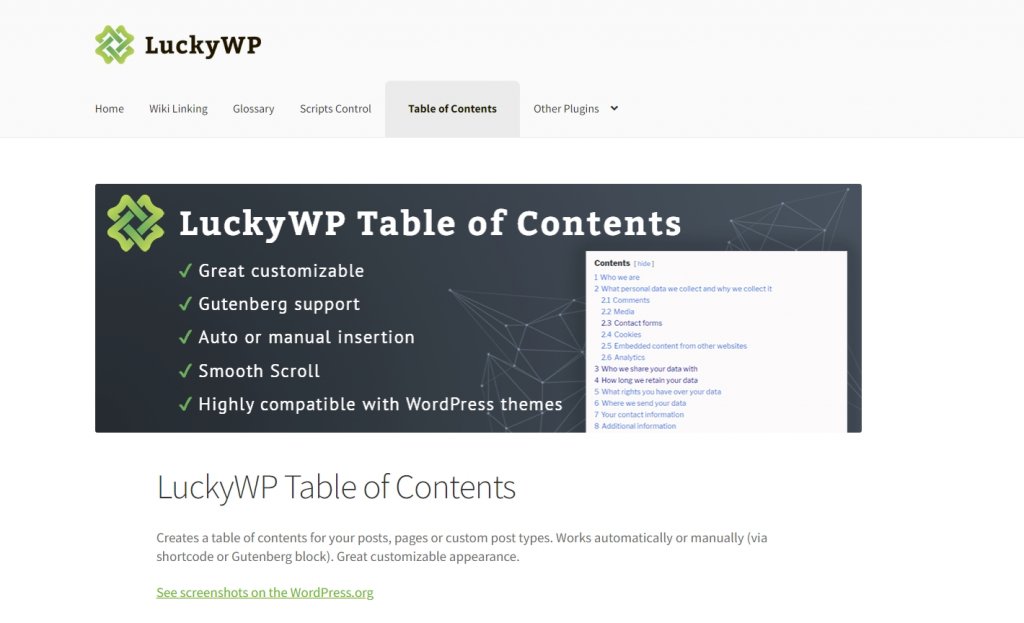
Next on our list is the LuckyWP Table of Contents plugin for WordPress. This plugin allows you to customize the look and style of your table of contents in many ways. You can choose from different color schemes to match your brand and adjust things like the width, font size, and colors of your table of contents.
You can also choose to display your list using bullets or numbers, as well as decimals or roman numerals. Additionally, you can add your table of contents anywhere on your website using one of three options: a shortcode, widget, or WordPress content editor block.
Key Features
- Automatical insertion
- Insert by shortcode
- Button on the toolbar
- Heading number set up
- Heading depth setup
- Numeration items
- Customizable appearance
- Color schemes
- Toggle Show/Hide
- Customizable labels.
Joli Table of Contents
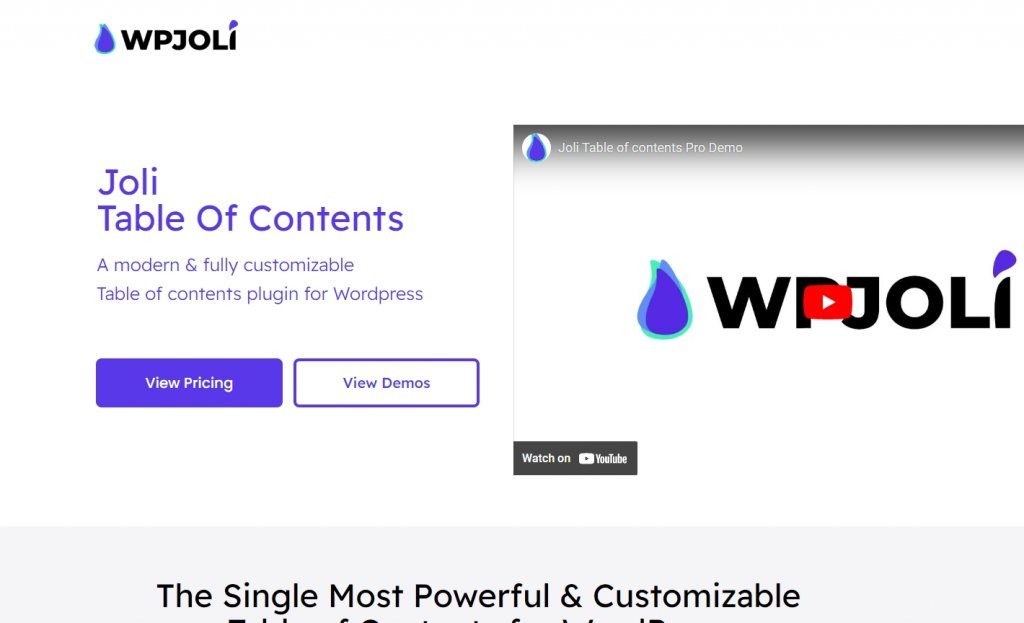
Joli Table of Contents, a WordPress plugin for creating a table of contents, is designed with SEO in mind. This plugin is lightweight and won't negatively impact your website's performance. The table of contents will only load when it is necessary to display, and it is fully responsive, so you don't need to worry about optimizing it for different devices.
With Joli Table of Contents, you have access to numerous customization options to modify the appearance of your table of contents. The plugin provides two themes for the table and four free icons for the expanding and collapsing buttons. You can also select a numbering prefix, change the font size, adjust the table's width, add a shadow, and more.
Key Features
- Different Setting Per Post
- Superior Heading Process
- Headline Skipping
- Advance Auto-insert
- Dynamic Unfold
- Columns Mode
CM Table Of Contents

One of the most user-friendly tables of contents plugins for WordPress is the CM Table of Contents developed by CreativeMindsSolutions.
This plugin offers various options for selecting where the table of contents should appear, such as specific pages, blog posts, custom pages, and even in sidebar widget areas. Additionally, you can choose to have the table expand and collapse as necessary within your content.
What makes this plugin stand out is the range of performance settings available, allowing you to ensure that the table of contents loads quickly without any delays. Moreover, the plugin offers numerous styling options for your table of contents, including the ability to adjust the size, color, weight, and style for each level in the table. You can also choose to display the TOC in either one or two columns.
.
Key Features
- Automatic TOC
- Full Customization
- Style the TOC
- Order your Content
- On-Page Navigation Tool
- Support Child Pages
- Next Page Support
- Shortcode
SimpleTOC – Table of Contents Block
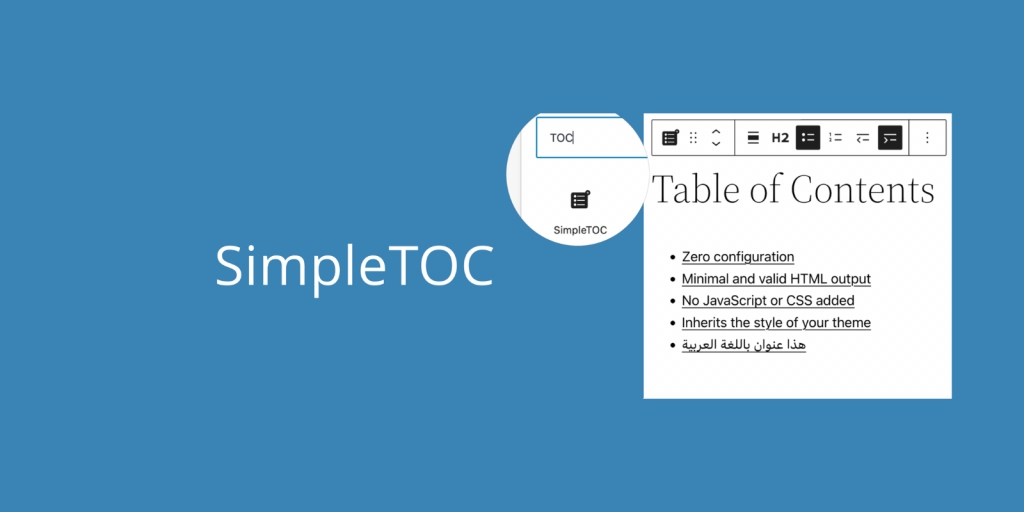
Skote is a powerful and flexible admin dashboard template built with the popular Svelte framework. It has a clean, modern design and many features and components. Skote is perfect for building all types of web applications, including custom admin panels, CRM systems, project management tools, and more.
It comes with a clean and minimalist design and plenty of features and options. Skote is perfect for building all web applications, from simple dashboards to complex web apps. It includes over 50 components, 10+ pages, and 5 example apps. Skote is easy to use and customize so that you can create the perfect app for your needs.
Key Features
- Zero configuration
- Translated into various languages
- Smooth scrolling effect
- Minimal HTML output.
- No JavaScript or CSS added
- Designed for Gutenberg
Heroic Table of Contents
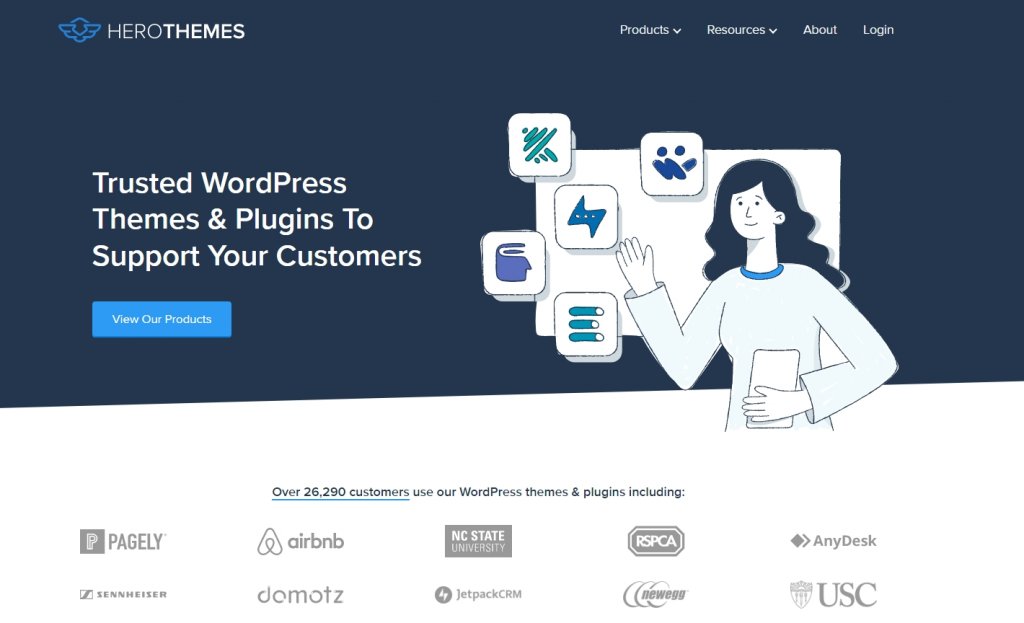
If you're looking for a free table of contents WordPress plugin to improve navigation on your blog posts, consider Heroic Table of Contents. It comes with a WordPress block that lets you easily add a table of contents to your pages and posts. You can choose from four pre-built table styles, such as outlined, rounded, contrasted, and gray, to match your website's design. The plugin offers various formatting options, including the ability to show a collapse or expand icon, use bullets, numbers, or plain text in the table, and more. Moreover, Heroic Table of Contents is mobile responsive and SEO-friendly, ensuring that your site's load time and user experience are not compromised.
Key Features
- Choose TOC Format
- Use multiple TOC
- Mobile friendly
- SEO friendly
- Easy Integration
- 4 pre-made styles.
- Hide and relabel headings
- Place anywhere.
Final Words
If you're seeking an optimal plugin to assist you with enhancing your content for search engines and incorporating a table of contents with ease, our top recommendation is All in One SEO (AIOSEO). The AIOSEO block can be utilized to insert a table of contents, modify it, and obscure headings within the WordPress content editor. Additionally, AIOSEO facilitates the creation of sitemaps, and optimization of your content for SEO, and provides many more features.
Alternatively, if you require a specialized table of contents plugin for WordPress, we suggest exploring the rest of these. These plugin offers numerous customization options and is user-friendly, ideal for beginners.











