When it comes to creating content, readability and user experience (UX) play a crucial role in keeping your audience engaged. Lengthy pages with walls of text can quickly turn off visitors and cause them to leave your site.

Fortunately, there are ways to improve the readability and user experience of your content, and one effective solution is to use a table of contents plugin. This plugin enables readers to navigate through different sections of your content with ease, providing them with a seamless reading experience.
In this article, we will take a closer look at five of the best WordPress table of contents plugins. By the end of this article, you will have a better understanding of how these plugins work and which one may be the best fit for your website. So, let's get started!
What Is a Table of Contents WordPress Plugin?
You've probably seen tables of contents in physical books before. Publishers list the book's main chapters so you can quickly find specific content without having to flip through all the pages. As a result, you can save time and effort while looking for information. On a WordPress website, a table of contents serves a similar function. A WordPress table of contents, on the other hand, will be more dynamic and interactive than a physical book. They contain a list of your post's headings and subheadings with clickable anchor links (or jump links) that take readers to those specific sections. The table of contents anchor link allows users to quickly navigate to the sections of interest. As a result, because visitors won't have to manually scroll down, this layout improves the UX of your post or page. It can also improve readability by clearly showing users what content to expect.
5 Best WordPress Table of Contents Plugins
Let's look at some of the best WordPress table of contents plugins now. We chose tools with easy-to-use interfaces, customizable settings, positive feedback, and frequent updates.
Divi Table Of Contents Maker
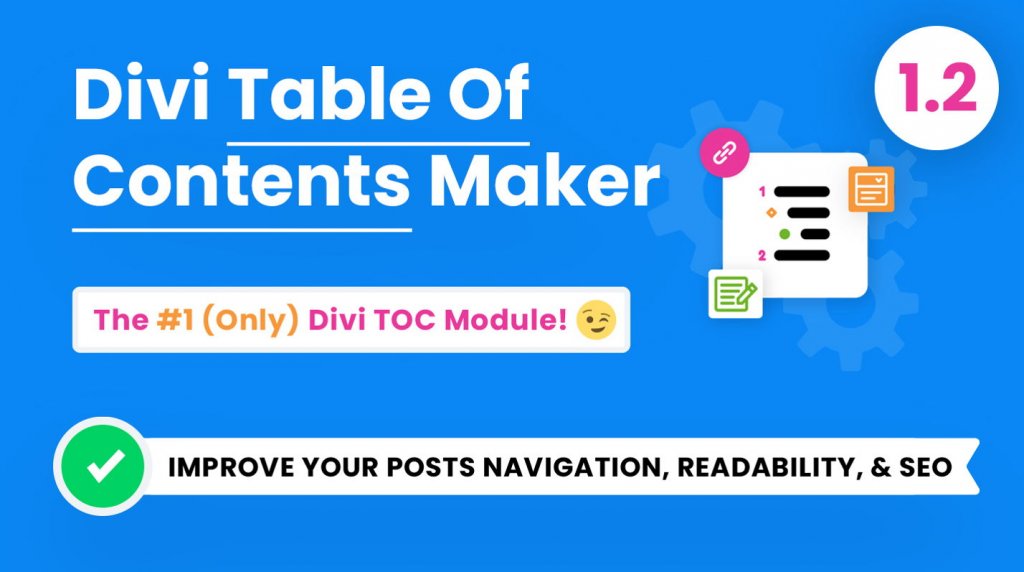
First and foremost, Divi Table of Contents Maker is an excellent plugin for improving the readability and navigation of your Divi site. It works by generating a unique module inside of Divi that you can style however you like. You can use a custom title, a collapsible table, sticky settings, and a variety of marker prefixes, such as icons, numbers, and letters. Link styling, hover effects, a keyword highlight search bar, word wrap options, and Divi Theme Builder support for dynamically creating a table of the content module are among the additional settings.
Divi Table of Contents Maker integrates seamlessly with Rank Math, which provides SEO content analysis on the fly, to boost your site's SEO.
Key Features
- Custom title text
- Link styling
- Hover Effects
- Keyword Highlight
- Collapsible table
- Custom icon markers
- Rankmath Integration
- Custom Icon Markers
Easy Table of Contents
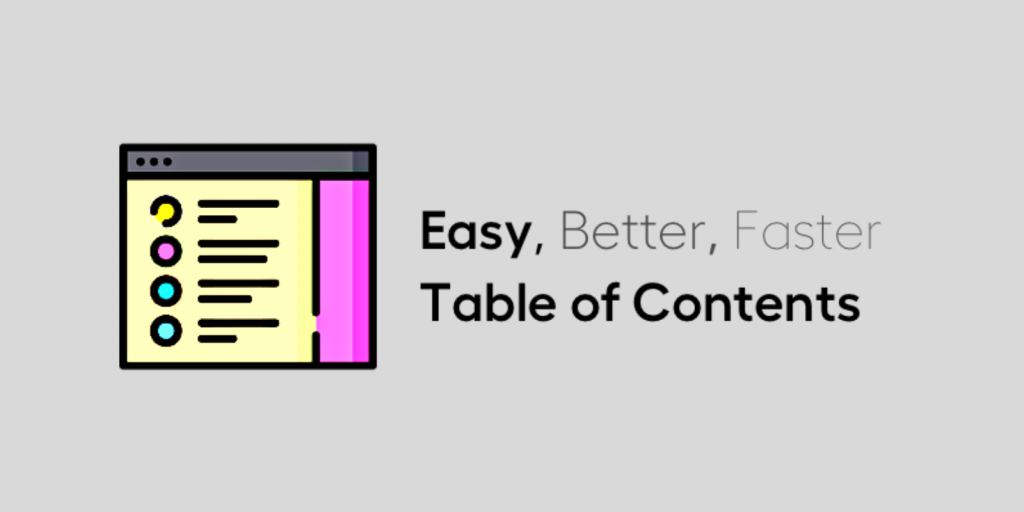
Next, one of the most time-saving tables of contents plugins is Easy Table of Contents. Simply specify which posts and page types you want this element to appear in. The plugin will then insert the tables into your content automatically. Overall, Easy Table of Contents is a simple plugin.
However, if you're not concerned with advanced design settings, it could be just what you're looking for.
Key Features
- Fast & optimized
- Easy to use
- Customized Appearance
- Auto-Insertion
- Positioning
- Help & Support
SimpleTOC
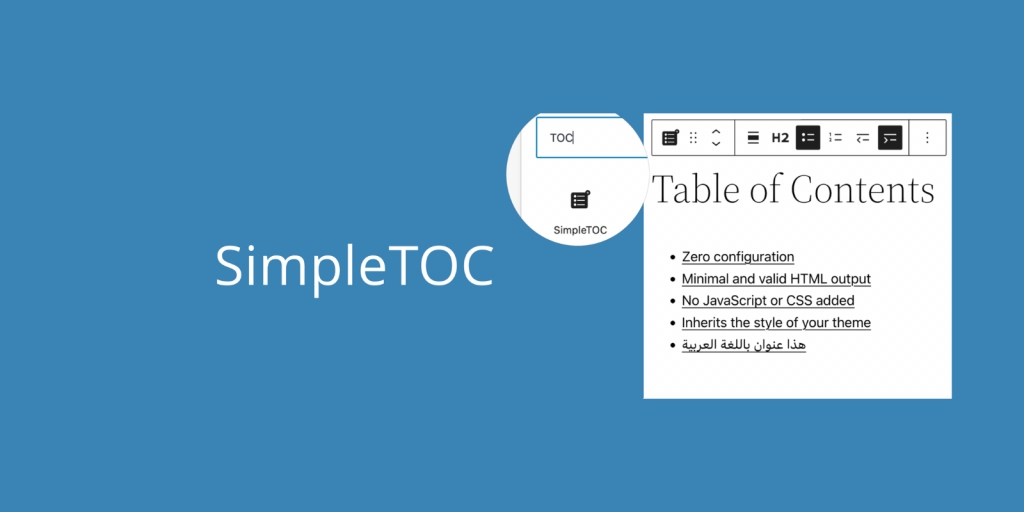
SimpleTOC is an excellent choice for a clear and simple table of contents block. The element it provides generates a nested list with all of your post or page headings displayed. You can also add this block to widget areas such as your header or footer.
SimpleTOC is a lightweight plugin that doesn't use any CSS or JavaScript, so it shouldn't slow down your site's loading times. Furthermore, it automatically inherits the styling of your WordPress theme to match your branding.
Key Features
- Zero configuration
- Translated into various languages
- Smooth scrolling effect
- Minimal HTML output.
- No JavaScript or CSS added
- Designed for Gutenberg
Fixed TOC

Following that, Fixed TOC is a premium WordPress table of contents plugin with additional styling options. You can configure the plugin to create tables automatically or manually with a shortcode. You can also customize Fixed TOC's tables by changing the color of their links, backgrounds, hover effects, and more.
The table of contents will be displayed in your sidebar when using FixedTOC. This allows visitors to easily skip ahead to other sections at any time. You can also allow users to hide the table for a better user experience.
Key Features
- Create a table of content automatically
- Smooth scrolling
- Support AMP
- Customize your table's appearance
- Mobile responsive
- Collapsible heading
- Lots of animated effects
- Support page builder plugins
Ultimate Blocks
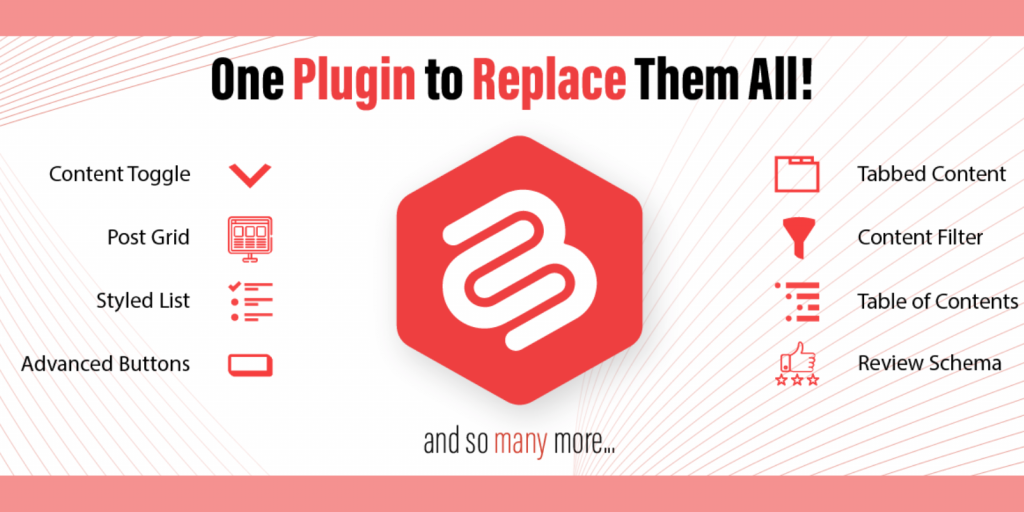
Finally, if you want to add several new elements to your site, Ultimate Blocks may be the best WordPress table of contents plugin. It also allows you to include customer star ratings, tabbed content, image sliders, and other features.
The table of contents in Ultimate Blocks is fairly simple, with a few design options for columns, colors, and list formats. You can also make your tables collapsible so that users can choose whether or not to use the feature (including on mobile devices).
Key Features
- Provides 48 blocks
- Collapsible table
- Specific heading types
- Three different list styles
- Customize table colors
- Automatically generate a table of contents
Wrapping UP
A table of contents can assist users in quickly navigating to the content that most interests them. As a result, this feature can significantly improve the usability and readability of your website. Divi Table of Contents Maker is an excellent premium table of contents plugin option. It has advanced styling options, such as animations. You'll give your users (and potential users) an easy way to navigate content on your site with seamless integration with Divi and Rank Math.











