When running an online company, it is critical to ensure that your clients properly comprehend your products. This entails inspecting things from various angles and up close. Fortunately, you may optimize the appearance of your products by using WooCommerce image zoom plugins.

In this essay, we'll go over WooCommerce image zoom plugins and discuss why you should use one. Then we'll provide you with a list of the top five WooCommerce image zoom plugins. Let's get started!
What is an eCommerce Image Zoom Plugin?
When developing an e-commerce site, it is critical to consider the User Experience (UX). Product photos are critical to the success of any online store and play an important role in the UX. Your customers won't know what to expect from your items until you provide clear, easy-to-view photographs. Confusion might deter customers from acquiring your products, reducing conversions and revenue.
However, including high-quality photographs in your items can offer your buyers a better idea of what to expect. These images can boost trust and make customers more willing to buy from your store.
WooCommerce image zoom plugins allow your customers to zoom in and out of images in your WooCommerce store. Here are several benefits of image zoom plugins in eCommerce sites:
- Making it easier for customers to access product details
- Providing a better user experience
- removing the need to include code in your photos or files
- Customers are more likely to purchase anything they can see in detail, which will help you sell more stuff.
There are numerous WooCommerce Plugins available, both paid and free. As a result, it's important to select one that meets your requirements.
Generally speaking, we advise looking for tools that let you zoom in and out on photographs, a straightforward user interface that is compatible with a variety of browsers, and, of course, WooCommerce integration.
5 Best WooCommerce Image Zoom Plugins
We considered a number of things when compiling this review list. These include the available features and functionality, usability, and cost. Keeping this in mind, here are the top five WooCommerce image zoom plugins!
WP Image Zoom

WP Image Zoom is a popular WooCommerce image zoom plugin. This freemium application is adaptable and extremely adjustable. WP Image Zoom may change the lens size, border colors, and more in addition to offering image zoom capabilities to your online business.
After activating the plugin on your WooCommerce site, you may add a magnifying glass to your product photos. Furthermore, you can use the effect on your pages or articles. You can also choose between four zoom kinds, including inner and outer zoom and square and round lenses. The plugins is also very simple to use. The interface is well-organized and guides you through the process of activating and setting the zoom capability. If you are looking for an image zoom plugin with configuration flexibility, you can go for this freemium one.
Key Features
- Diverse configuration options
- Custom zoom window positioning
- Animation effects
- Diverse configuration options
- Custom zoom window positioning
- Animation effects
WooThumbs for WooCommerce

Iconic's WooThumbs for WooCommerce plugin allows you to display comprehensive photos of your WooCommerce products to visitors. The paid tool has a slew of useful features, like the ability to apply zoom effects to your movies.
WooThumbs allows you to upload an unlimited number of photos to your product variations. You can also use the tool's sophisticated caching to ensure that pages load quickly. This plugin provides an all-in-one solution for product gallery photos. You can select from a variety of zoom choices, slide or fade effects, and media embed possibilities. It's a terrific tool if you want a premium option that allows you to zoom in on your video.
Key Features
- Thumbnails slide
- Several zoom options
- Effects for product image galleries that slide or fade
- WPML accessibility and multi-device support
- Image zoom effects such as inner, outer, and follow
- Additional photos can be added indefinitely.
- Mouse-over zooming in full-screen galleries
Magic Zoom Plus
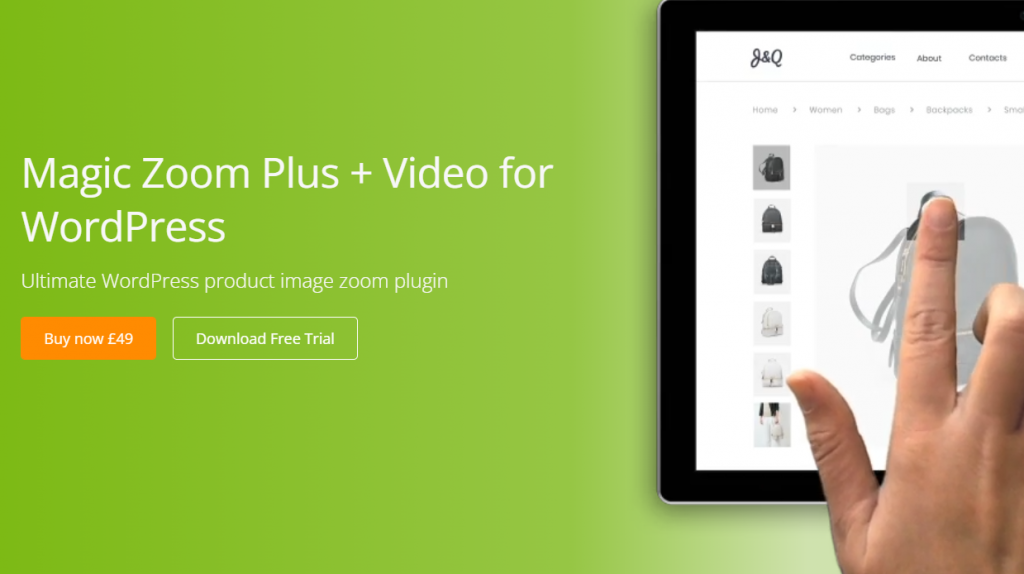
Magic Zoom Plus is a powerful, adaptable, and user-friendly WooCommerce plugin. It's a wonderful choice for adding a zoom-in function to WooCommerce images, but it may also help you do more.
You can utilize the zoom tool in search results, category pages, and other places, in addition to product photos and product galleries. Magic Zoom Plus can also display magnified videos and provide fully responsive image zoom functions. This plugin may be more advanced than what a tiny online store needs. Magic Zoom Plus, on the other hand, may be great for site owners or developers wishing to add extensive zoom features to photos and videos. Users can use the tool to see and highlight little details on goods.
Key Features
- Zoom capabilities for category pages, blocks, search results, and other areas
- Style, size, and hover effects are among the 70 configurable options.
- Full-screen viewing mode
- The ability to change the image size
- SEO-optimized
- Automated placement
Product Image Zoom for WooCommerce
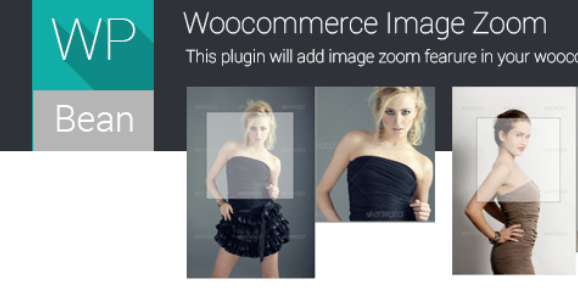
Product Image Zoom for WooCommerce is a great option if you want a simple yet sophisticated plugin. Customers can use this freemium feature to enlarge product photos and view larger versions. It has an adjustable zoom lens and glass so your customers may customize their viewing experiences. Product Image Zoom for WooCommerce features a number of settings, including an advanced panel for customizing your products' zoom effects. You can also use a zoom lightbox pop-up slider to highlight products in the finest possible quality. If you want a freemium plugin that is fast and lightweight and will not slow down your site, this is a perfect option.
Key Features
- A magnifying icon and mouse-over zoom effects
- Zoom lens and window adjustment
- Simple installation and configuration
- A tidy, well-organized dashboard
- Effects of fade-in and fade-out
- WooCommerce Zoomifier adds magnification and lightbox features to your store.
- Lightweight and quick
- A movable picture slider
Variation Images Gallery

Finally, we have the Variation Images Gallery. If you have product image variations and want customers to be able to examine the finer features of these items, then this tool can be excellent for you. To put it another way, you can use the plugin to highlight and magnify all of your photographs.
Drag-and-drop sorting is supported by a user-friendly interface. You can also utilize the Version Images Gallery to add an unlimited number of images to each variation of your products. Many strong features and tools for product image zooming are included in the free plugin, including configurable button location and lightbox variations. Furthermore, the pro edition grants access to additional features. You may include videos and a thumbnail slider in your gallery, for instance.
Key Features
- Complete control over the location of the zoom buttons
- The ability to display pictures, styles, and design variations all at once.
- Lightbox variations include
- adding an unlimited number of additional photos for each product variety.
Wrapping Up
Running an online store requires you to ensure that your visitors can easily explore your store. When it comes to your product photographs, this means allowing customers to zoom in. Fortunately, you can easily add that feature to your site by using a WooCommerce plugin. Check out best WooCommerce theme for your webssite.











