In order to keep pace with the fast speed of sales and the development of client relationships, you will require cutting-edge technology to assist you on a daily basis. Fortunately, technologies like Pipedrive CRM exist to assist you in efficiently and thoughtfully managing your client connection. What does Pipedrive actually do? In the first place, what does the term "CRM" mean?

A leading CRM can help you create new customer relationships and better serve your current clients.
Customer Relationship Management (CRM) is the acronym for this. You can manage many accounts and projects from a single CRM platform.
Tracking customers, knowing where they are in the sales process, and moving them through a methodical sales process are all things that a CRM may help you with. It's also a good place to make sure that everyone on your team is on the same page.
What is Pipedrive CRM?
Pipedrive CRM, a prominent pipeline CRM service, aims to make the sales and relationship-building process more efficient than ever before. Your leads may be imported, assigned to your salespeople, and moved through the sales cycle with ease using Pipedrive. With Salespanel integration, it can enrich all records with marketing data and provide crucial sales intelligence.
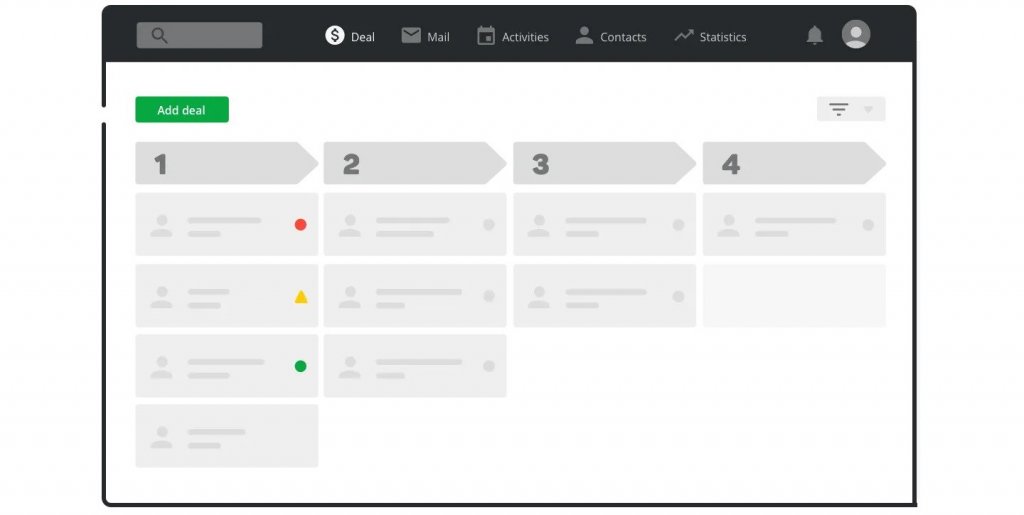
Pipedrive can be configured in any way you like. There is no need to rely on any pre-existing standards for your sales procedures and patterns. Pipedrive's remarkable adaptability is one of the most compelling reasons to use it.
Pipedrive is not just a reminder and reporting tool, but also a data-cleansing tool. With the help of Pipedrive, a lot of sales gurus will be able to make sense of a jumble of spreadsheets and data patterns.
Pipedrive's ultimate goal is to assist you to maintain order in your sales drivers and procedures. CRMs that are more suited to teamwork and long-term goals include some. Pipedrive, on the other hand, is ideal for handling all aspects of sales.
Features of Pipedrive CRM
It's likely that sales teams will find a number of outstanding features in Pipedrive valuable, including:
- Set up and maintain your own personal system of custom pipelines and process steps
- From the beginning to the finish, keep track of every single interaction you've ever had.
- Using chatbots and email forms, as well as integrations, generate leads (eg: Salespanel)
- Keep track of all communications and know exactly what's going on
- Data and sales pathways are under your control.
- Pipedrive and its integrations can help you automate repetitive operations.
- Automate lead generation and cultivate long-term partnerships.
Pipedrive's user-friendly UI makes it possible for it to give all of the aforementioned functions and more with ease. More information is available on this page.
5 Best Pipedrive CRM Extensions
In this article, we are featuring the 5 best CRM integration for WordPress where you can use several contact forms, WooCommerce, and Elementor with the service. The best plugins for this job are pretty hard to find. So have a look at them.
WooCommerce For Pipedrive CRM

A WordPress plugin called WooCommerce Pipedrive CRM Integration allows you to transmit your WooCommerce orders directly to your Pipedrive CRM account. As soon as the Pipedrive CRM integration is completed, orders are instantly added to a specific account, along with extra information. The plugin is very simple and easy to set up. You will receive quick support for an incommode and the plugin keeps updated from time to time. So, it's the best one you can pick for WooCommerce.
Key Features
- Integrate your `WooCommerce` orders with Pipedrive CRM.
- When creating a deal, a person and an organization are created (or used existing if there is) and connected to it.
- Fields are loaded from the CRM (including custom fields).
- Sending data about the products in order to the deal (in note).
- Supports for sending order status changes.
- Supports for `utm` params in `URL` to use.
- Supports for sending `GA Client ID`.
- Supports for sending order coupon list.
- Supports for sending vendor name `Dokan`.
- Supports for sending voucher code `WooCommerce – PDF Vouchers`.
- Multiple pipeline support.
- Bulk order sending capability.
Contact Form 7 For Pipedrive CRM
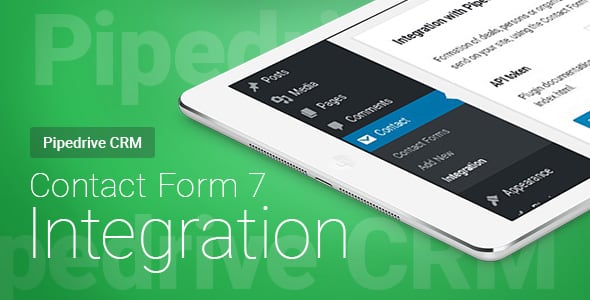
Using the WordPress plugin Contact Form 7 Pipedrive CRM Integration, you can transmit your Contact Form 7 forms to your Pipedrive CRM account in a matter of seconds. Submitted forms are automatically added to the selected account in Pipedrive CRM as a lead, deal, person and organization, activity, or deal and activity. The plugin gets regular updates and the developer is very dedicated to further support. It's very effortless to integrate with your website and give 100% valuable support for your business.
Key Features
- Integrate your `Contact Form 7` forms with Pipedrive CRM.
- You can choose what your want to generate – deal, person & organization, activity, or deal & activity.
- When creating a deal/activity, a person and an organization are created (or used existing if there is) and connected to it.
- Fields are loaded from the CRM (including custom fields).
- You can set up each form personally, and specify which information your want to get.
- Sending in two modes: immediately when submitting the form or with a slight delay through `WP Cron`.
- Supports getting `utm` params from the `URL`.
- Supports for sending `GA Client ID`.
- Supports for sending `roistat_visit` cookie.
- Supports uploaded files.
- Multiple pipeline support.
- Compatible with `Contact Form 7 Multi-Step Forms`. (when configuring, you need to fill in the fields with all the steps in the last form).
- Integrate unlimited `Contact Form 7` forms.
Gravity Forms For Pipedrive CRM

WordPress plugin Gravity Forms Pipedrive CRM Integration makes it easy to transmit your Gravity Forms forms directly to your Pipedrive CRM account. All leads, deals, people & organizations, activities, or deals & activities that are sent to the designated account in Pipedrive CRM will be automatically added to the account after the integration with additional information. You can configure this plugin from the administrative panel and the setup procedure is very easy. Once you activate it, you'll get regular updates.
Key Features
- Integrate your `Gravity Forms` forms with Pipedrive CRM.
- You can choose what your want to generate – deal, person & organization, activity, or deal & activity.
- When creating a deal/activity, a person and an organization are created (or used existing if there is) and connected to it.
- Fields are loaded from the CRM (including custom fields).
- You can set up each form personally, and specify which information your want to get.
- Sending in two modes: immediately when submitting the form or with a slight delay through `WP Cron`.
- Integrate unlimited `Gravity Forms` forms.
- Supports getting `utm` params from the `URL`.
- Supports for sending `GA Client ID`.
- Supports for sending `roistat_visit` cookie.
- Supports for re-send entry (if saving is not disabled).
- Supports uploaded files.
- Multiple pipeline support.
WP Forms For Pipedrive CRM

WPForms Pipedrive CRM Integration is a plugin for WordPress that makes it easy to send your WPForms (or WPForms Lite) forms to your Pipedrive CRM account. This makes it easy to send your forms. Afterward, when you connect the form to Pipedrive, the people who fill it out are automatically added as leads, deals, people & organizations, activities, or deals & activities to the account that you set up. They also get more information regarding your consumers and connector. Having this plugin will save you a lot of time and you will get regular updates, so nothing to worry about falling behind the line.
Key Features
- Integrate your `Gravity Forms` forms with Pipedrive CRM.
- Integrate unlimited `Gravity Forms` forms.
- You can choose what your want to generate – lead, deal, person & organization, activity, or deal & activity.
- When creating a lead/deal/activity, a person and an organization are created (or used existing if there is) and connected to it.
- Ability to update an existing deal (if an existing person is found and it is associated with one deal).
- Fields are loaded from the CRM (including custom fields).
- You can set up each form personally, and specify which information your want to get.
- Sending in two modes: immediately when submitting the form or with a slight delay through `Action Scheduler`.
- Supports getting `utm` params from the `URL`.
- Supports for sending `GA Client ID`.
- Supports for sending `roistat_visit` cookie.
- Supports for sending `_ym_uid` cookie.
- Supports for re-send entry (if saving is not disabled).
- Supports uploaded files.
- Multiple pipeline support.
Elementor Pro Form Widget For Pipedrive CRM

A widget called Elementor Pro Form Widget can help you make forms. Pipedrive CRM Integration is a plugin for WordPress that lets you send your Elementor Pro Form Widget forms to your Pipedrive CRM account. It makes it very easy to do this. Afterward, when you connect the form to Pipedrive, the people who fill it out are automatically added as leads, deals, people & organizations, activities, or deals & activities to the account that you set up. They also get more information.
Key Features
- Integrate your `Elementor Pro Form Widget` forms with Pipedrive CRM.
- Integrate unlimited `Elementor Pro Form Widget` forms.
- You can choose what your want to generate – lead, deal, person & organization, activity, or deal & activity.
- When creating a lead/deal/activity, a person and an organization are created (or used existing if there is) and connected to it.
- Fields are loaded from the CRM (including custom fields).
- You can set up each form personally, and specify which information your want to get.
- Sending in two modes: immediately when submitting the form or with a slight delay through `WP Cron`.
- Supports getting `utm` params from the `URL`.
- Supports for sending `GA Client ID`.
- Supports for sending `roistat_visit` cookie.
- Supports for sending `_ym_uid` cookie.
- Supports uploaded files.
- Multiple pipeline support.
Ending Thoughts
Maintaining a sales pipeline has been difficult in the past. This is true, but now that there is a flexible and easy-to-use CRM, it's easier to keep track of where your leads are going. To have the best relationships and make the most money, you need to be clear and confident.
If you use Pipedrive CRM, then you will be able to see your pipeline at all times. If you do this, you'll be able to keep track of your sales goals and make sure your customers are happy, confident, and informed. Using multiple programs and spreadsheets to make things more complicated is a waste of time. Always choose a CRM that is the best at combining complicated and important data for long-term leads and financial success.












