People want to always have some degree of TRUST before they decide to invest their money somewhere, or in something. Over the years as the internet keeps evolving, with the rapid development of websites and online businesses, many platforms have created a medium in which others can review your website which will play a massive role in giving your site some credibility, therefore trust for someone who may be visiting it for the very first time.

If reviews about your site or online business are posted on third-party platforms you can't control, it will build trust with your customers more and even faster. Some of these platforms where you can get third-party reviews include; Trustpilot and Google Places.
There are many WordPress plugins that you can use to embed a review. With the right plugin, embedding Google reviews is incredibly easy.
Google Review Plugins:
Below is a list of some of the top Google review WordPress plugins.
Some have both free and paid versions, while others are totally premium., with no free version available.
1. Everest Google Places Reviews
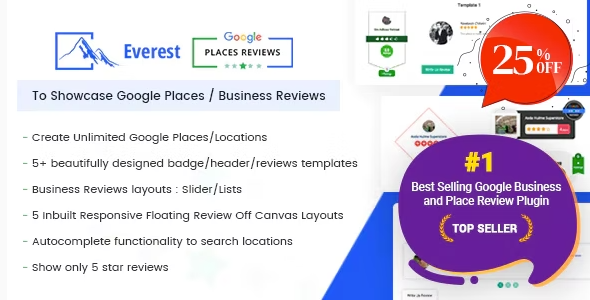
This plugin is especially suitable for showing Google Places and business reviews on your website.
It allows you to showcase up to 5 business reviews on your site.
A standout amongst the most powerful reviews displays platforms with 10 pre-available templates for business reviews with user ratings and 10 pre-available badges for displaying business information.
If you have multiple businesses, then you can simply create multiple business reviews with different locations and showcase them on a specific page or post using a shortcode.
Effortlessly show Google Places Reviews on your WordPress site utilizing an intense and instinctive widget. Incredible for restaurants, retail locations, franchisees, land firms, lodgings, hotels and hospitality, and about any business with a site and reviews on Google
Key Features
- Create Unlimited Google Business Places
- 10 Pre-Available Templates For Reviews
- 5 Pre Designed Attractive Layouts for Floating Reviews (floating off-canvas)
- Google Places API key Integration
- 10 Pre Available Templates For Badge/Header
- Reviews Layouts – Slider – Lists
- Set the total number of user reviews up to 5 google places user reviews
- Fully Responsive, SEO Friendly
2. Google Places Reviews Pro

Google Places Reviews help you display your business reviews and ratings on your website. Keep your business expertise trusted.
This plugin helps showcase your business profile brightly and provides a lot of options for review widgets.
Key Features
- Showcase Your Business Profile Brightly
- Provide Multi-option Reviews Widget
- Improve Your Website Google Ranking
- Display Your Business Reviews In Body Or Widget
- Attract More Reviews For Local Business
- Ensure The Most Recent Reviews Are Positive
3. Embedder For Google Reviews
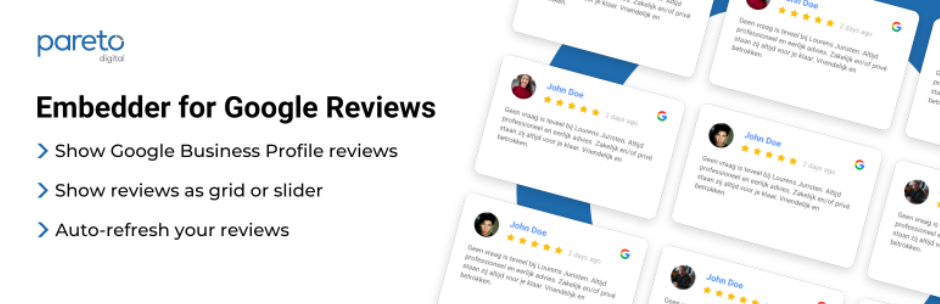
Embedder For Google Reviews makes embedding Google Reviews on your website a lot easier.
This plugin helps you to display your reviews both in a grid and a slider display making it very adaptable.
The free version grabs the five latest reviews, but with the PRO, you can pull every review from your Google business page. There are also powerful filters that allow you to fetch reviews that contain certain words or those that have 4- and 5-star ratings.
With a few easy clicks, display your Google Reviews for free, and improve your website user experience and conversions.
The Google Reviews plugin displays customer reviews with newly and easily implemented widgets.
Key Features
- Pull your Google Reviews from Google My Business / Google Business Profile
- Display Google reviews in different layouts
- Link reviews to your Google profile
- Use in any page builder
- Updates every night, automatically
- Display reviews as Slider or Grid
- Use dummy content for testing if you don’t have reviews yet
- Pull ALL Google reviews of a business, instead of only 5 (Google standard API only allows for 5)
4. WordPress Google Reviews & Ratings

One of the Best WordPress Google Reviews & Ratings of Business places provides to display of the 5 most helpful business reviews and improves efficiency. These plugins show Google Business Reviews on your sites in the sidebar gadget.
An interesting element of the plugin is that it saves audits in the WordPress information base and does not rely upon any administrations like Google to show surveys in the gadget. Auto-Search Google Places/Business Locations Easily fetch Google Places and near areas location and here you can change location image also.
Key Features
- Auto-fetch new reviews from google
- Use multiple times on a page
- Responsive Designs
- Show/Hide See all reviews button.
- Show up to 5 reviews of any Google Place
- Set height and width
- Supports translation
- Show/Update the image of the business location.
5. Plugin for Google Reviews
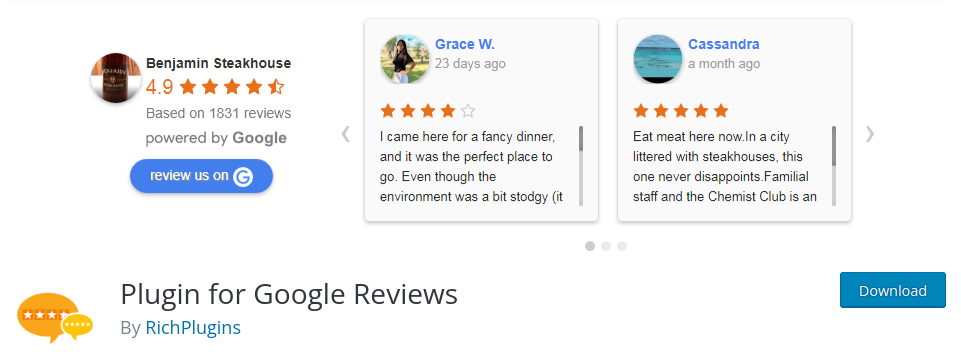
This plugin displays Google Business Reviews on your WordPress website through the public and is approved by Google API without crawling and other unofficial methods. With this plugin, you can be sure of the right way for showing Google Reviews.
With the Business version of this plugin, you can get better results, because it shows all reviews, auto-syncs these, supports other platforms like Facebook, and Yelp which you can mix, and has many other great features!
Key Features
- Multiple widgets and Google places
- Use Pagination to hide some of the reviews
- Works on dark theme websites
- Uses Shortcodes or Widgets
- Upload your own Google business photo
- Trim long reviews with a “read more” link
- Multi-language support
- Ability to customize the layout with additional CSS
Conclusion
Among all the plugins listed above, any of them could work great for your site. Choosing any is of personal preference.
But personally, I will go for Everest due to the many advances and rich features it comes with.
While there are two free plugins listed above, they both have premium versions that come with additional features, so make sure you’re going to get every feature you need and compare prices with the premium plugins.












