Elementor allows you to create visually appealing WordPress websites and website content. Whether you're a freelance designer, a business owner, or a marketing agency, the page builder allows you complete control over creating websites that appeal to your target audience.
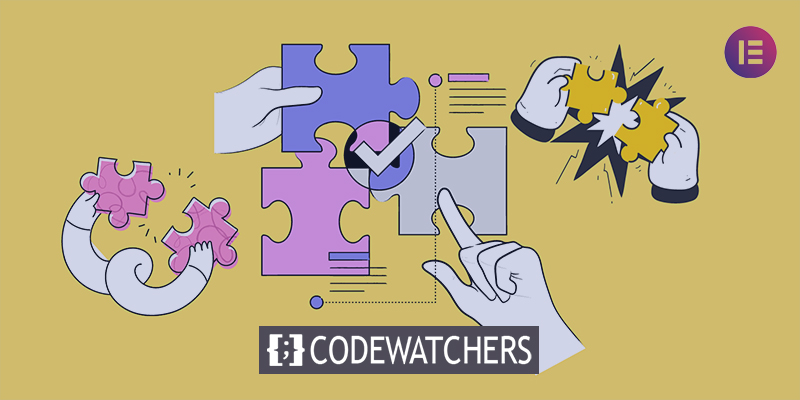
No matter where you are on the WordPress learning curve, if you choose Elementor as your page builder, you will discover that you have a variety of add-ons at your disposal to create attractive and intrinsic websites without writing a single word of code.
Of course, having all of the additions mentioned here isn't required for most projects. Choose the add-on(s) that provide the features you require for each project.
What to Look For in Elementor Add-Ons?
There are numerous Elementor add-ons available. However, some do not work as intended, and others do not work at all.
Here are a few things to look for when looking for Elementor add-ons to save you the trouble of going through them all and perhaps destroying your website.
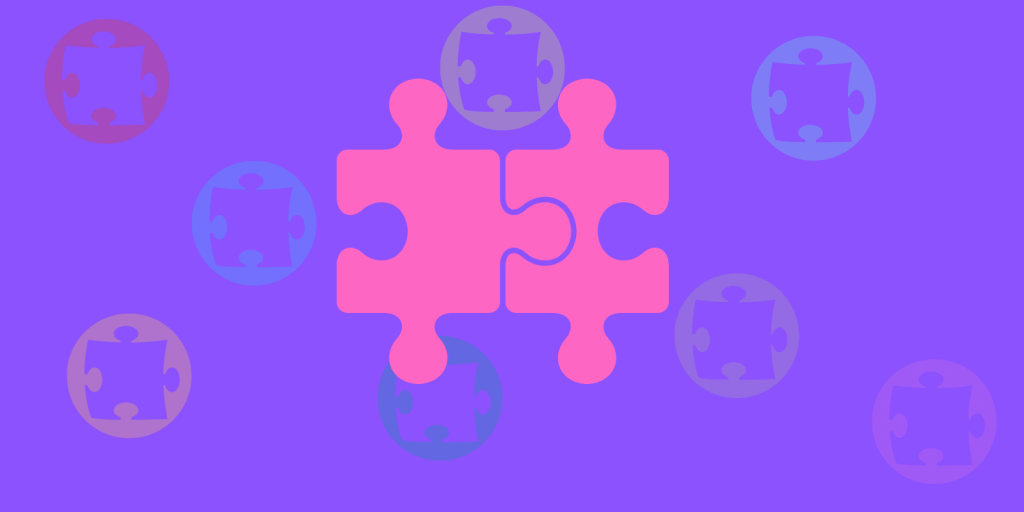
Pricing - As with anything, a budget must be considered. Nobody wants to pay more than you did for your entire website for a few add-ons. If you're familiar with WordPress and on a tight budget, there will almost certainly be free alternatives to whatever add-on you require.
Functionality - if you only want one specific feature or widget, it's pointless to acquire one with 20 more widgets. Even still, it's worth browsing through them because you never know what you could like. Just make a note of it and go back and deactivate or remove the ones you don't need.
Customizability - If you're creating a highly specialized brand website, it's important to consider whether the extension or add-on you'll be employing allows for flexible customization. Because some add-ons are created by third-party developers, the amount of customization you can make to their widgets may be limited and may result in your brand standards not being met.
Performance - Determine whether the plugin is well-coded and not overly bulky. Choosing the Elementor addon with the most functionality is not necessarily a wise idea. It may cause your website to slow down and interfere with the functioning of other plugins. It's best to select a plugin that meets your needs while remaining performant. It's tough to quantify performance, but rigorous testing before installation should give you an idea of whether a plugin slows down your website or interferes with other plugins.
Compatibility - While most add-ons function well with most themes and plugins, some of them may not be as compatible. For example, if two of your plugins perform the same function, they may cause plugin conflict and cause some functionality to malfunction. It may be useful to conduct some trial and error on your staging or test website before going live. This allows you to observe how plugins behave before they have an impact on consumers.
Having the functions and features that you require for your website is crucial, but don't forget about the points listed above.
Crocoblock

The Crocoblock suite is the de facto Elementor extension that allows you to develop dynamic WordPress websites using Elementor.
Other wonderful solutions are included in this Elementor addons comparison and overview post, but Crocoblock remains the finest option for dynamic websites such as car dealerships, real estate property listings, user profiles, and so on. Crocoblock has a plethora of plugins that will assist you in creating virtually any form of a website on WordPress. Crocoblocks plugins include Jet Engine, Jet Smart Filters, Jet Booking, Jet Appointment, Jet Woo Builder, and many others. Crocoblock has a flexible price plan that allows you to select only the plugins you want, so what are you waiting for?
Key Features
- Filters
- Custom post types (CPT)
- Custom fields
- Custom loops
- Front-end User Submission
- Map search and filter
PowerPack

PowerPack for Elementor accelerates the design of WordPress websites. The plugin includes over 70 widgets that you can quickly add to a page. It also includes 150+ ready-made websites that you can quickly import. These templates cover a wide range of topics, including travel, the outdoors, eCommerce, restaurants, agencies, and corporate enterprises.
With its WooCommerce editing widgets, you can also develop stunning eCommerce websites. This widget handles everything from product pages to category pages to cart pages.
Key Features
- 70 Elementor widgets
- 150+ website templates
- WooCommerce widgets
- SEO Widgets to add different schema
Essential Addons
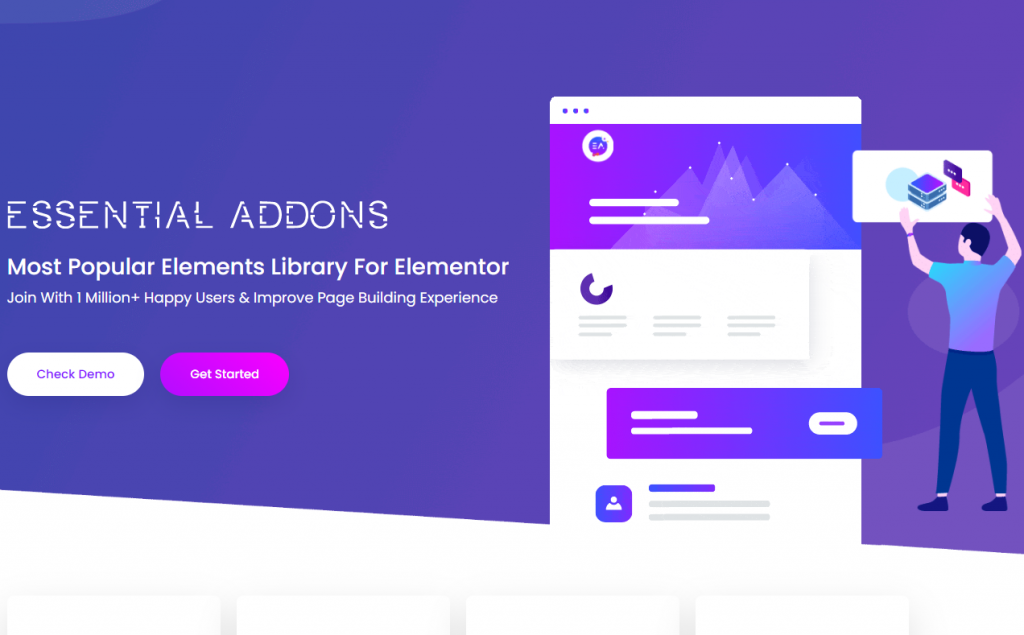
This is one of the most popular and active Elementor additions in the WordPress library. With over 1 million active installations, you can be confident that this is a reliable add-on for any of your Elementor projects.
It doesn't have a lot of bells and whistles, but where it really excels is in the quality of its components, stability, and the flexibility to turn off what you don't need. The majority of the pieces provided are truly useful, and they allow for significant modification to get them precisely how you want them. Its WooCommerce parts assist you in creating more effective WooCommerce checkout and shopping pages. This addon includes a wonderfully designed product carousel and product slider, so you won't need to install any Woo product slider plugin.
Key Features
- Completely customizable templates and blocks
- Lightweight and won’t greatly impact your website load time.
- CL Pricing Plan included
- Mega Menu included
- Powerful theme options
- Parallax Animation
Premium Addons for Elementor
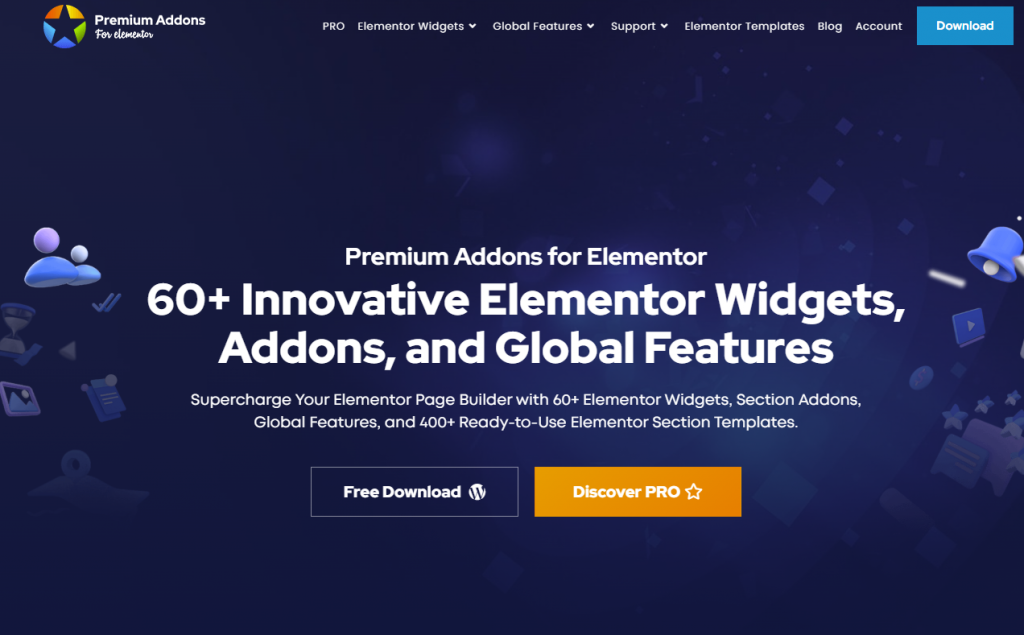
Premium Elementor Addons are a terrific way to expand your Elementor page builder. This plugin provides you with ready-made widgets and extensions that you may use to improve and upgrade the look of your website. This plugin integrates Lottie Animations, has a growing collection of ready-made themes, 50+ widgets, and add-ons, and is lightweight and adaptable. Another advantage of this add-on that is mentioned is that it is WPML translation ready.
Key Features
- Enable Lottie Animations
- Ready-made templates
- Purely customizable
- 50+ widgets and add-ons
- Image Layers Widget
- Image Accordion Widget
- WPML ready
- Lightweight and modular
Piotnet Addons
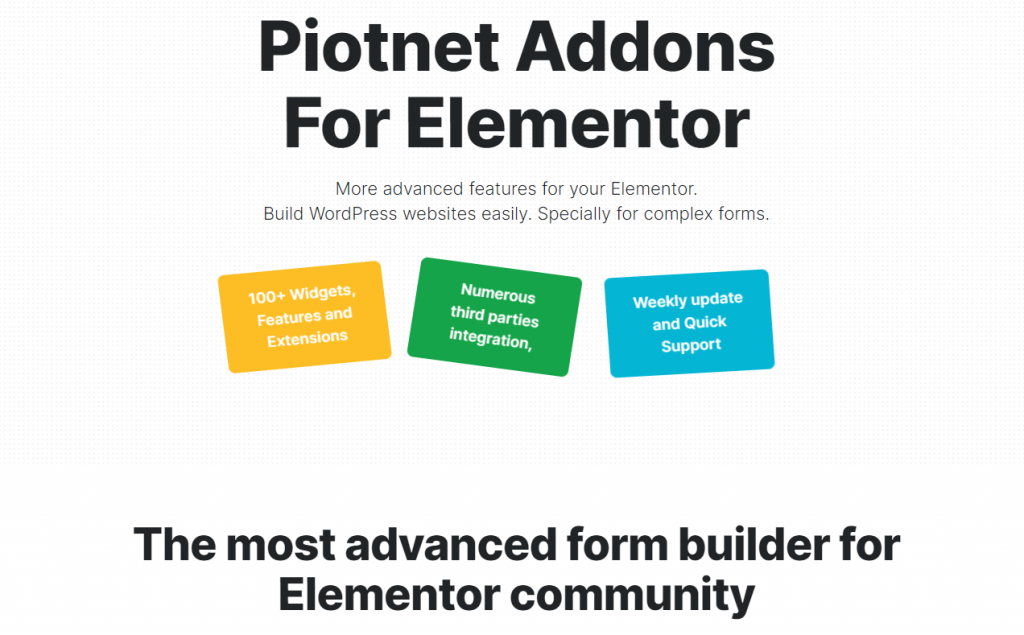
There are other design-focused Elementor additions, but Pionet is unique. Have you ever desired to construct dynamic websites with Elementor Pro but had the funds to get the Crocoblock suite? If you answered yes, Pionet might be what you're looking for. You must have come across a situation where you needed to set nested repeater fields on your template if you've been constructing dynamic websites using Elementor. Pionet and Dynamic.ooo are the only Elementor additions that allow you to do this easily and without numerous complications.
The Piotnet form builder taunts the Elementor form widget. With this extension, you can develop incredibly appealing forms that will entice people to hit the submit button.
Key Features
- Booking
- One-page checkout
- Dynamic pricing
- Update user profile
- Form Database
- Form abandonment
- Webhook
- PDF Generator
Wrapping Up
The Elementor ecosystem allows business owners, freelancers, and agencies to easily and quickly develop beautiful websites. This article attempts to inform you about the greatest Elementor extensions available right now. The Addons on this page are geared toward designers who wish to develop visually appealing websites. With Elementor Pro, the possibilities are endless. Hope this article will help you to add a new dimension to your Elementor website through the best addons. If you found this helpful, then share it along with your friends and also do check out other elementor tutorials from CodeWatchers.












