Image galleries have become a popular way to show off content in a wide range of formats, such as images, videos, products, portfolios, and more. Whether you're a photographer, a blogger, or a small business, it's important for marketing and the user experience that your image galleries stand out. WordPress gallery plugins are a great way to make your pictures look better and give your website or blog more variety. In this post, we've shown some of the best gallery plugins for WordPress.

Gallery Plugin for WordPress
An image gallery is a collection of pictures that are put together in different ways to make them more interesting to look at and use. Using a WordPress gallery plugin is a much easier way to make an advanced image gallery than using simple or other methods. They make it easier to add custom hover effects, layouts that adapt to the size of the screen, and/or interactive ways to share more information with images. Even though the WordPress Editor comes with a default gallery block, developers have been hard at work making hundreds of unique and customizable gallery plugins that can take your image galleries to a whole new level. These gallery WordPress plugins give you all the tools you need to make your perfect gallery. However, there are so many gallery plugins to choose from that it can be hard to pick the best one.
To find the best gallery plugins for your WordPress site, you'll need to think about cost, speed, built-in effects, overall quality, and flexibility. Here is a breakdown of our top choices to help you choose the best gallery plugin for WordPress.
Modula Gallery

Modula is a gallery plugin for WordPress that is proud of how easy it is to use. You don't need much technical knowledge to make beautiful, customizable galleries with Modula. The free version has 4.9/5 stars on the WP repository and has features like hover effects, lightbox popups, custom layouts, sharing on social media, and more. Modula also has a cool drag-and-drop grid builder that lets you change each image in a grid. But there are some features that you can only use if you pay for them, like being able to add more than 25 photos to a gallery.
This is an easy and unique way to make your pictures stand out. You can change how your galleries look by playing around with things like margins, shadows, border radius, and more. Also, both the free and pro versions of the plugin work with Divi, and it's very easy to use. This makes it easy to make beautiful galleries with the Divi builder.
Key Features
- Responsive design.
- Drag and drop gallery building.
- Advanced Divi integration built-in.
- Unique image grid builder.
- Easily add links to images.
FooGallery

FooGallery is another free gallery plugin that people like because it has a lot of free features. You'll get seven different gallery layouts, support for albums, hover effects, and more for free. FooGallery is great at helping people make image galleries quickly and beautifully. You can set up your galleries with the help of the included template library.
However, some nice features are only available to paid members. These features include the ability to add video galleries, three more templates, image filters, and more. Even with the free version of FooGallery, you can still see galleries that look great. You can try out eleven different hover effects and a few free templates.
Key Features
- Seven free templates.
- Image tagging and filtering.
- Basic image editing tools.
- Fast load times.
Envira Gallery

Envira Gallery is another one of our top choices for both video and image galleries on WordPress. This freemium solution stands out from others because it is flexible, has features and templates that can be changed, and is easy to use. Envira Gallery is great for both new users and more experienced users who want to learn more about how galleries work. It does a great job of keeping an interface that is easy for new users to understand while also giving them access to more advanced features, like the ability to sell photos or connect to a Dropbox importer. It's very easy to upload pictures through the dashboard, and it only takes a few clicks to make a new gallery.
The adaptive drag-and-drop gallery builder is easy to use and will make your grid or masonry galleries look great on all devices. But the free version only has a few features, so you'll need to pay for the full version to get the most out of the product.
Key Features
- Drag & Drop Builder.
- Mobile Friendly.
- Social Media Sharing.
- E-commerce integration.
- Add custom CSS or JavaScript.
NextGEN Gallery

More than a million people use NextGEN Gallery, and that's because it's one of the best gallery plugins for WordPress. Even though the free version's preset galleries, two main gallery styles (slideshows and thumbnail galleries), and two album styles (compact and extended) don't look very stylish, it has a lot of features and is easy to customize. Most of the extra features are only available in the paid versions. Because of this, photographers and other people who make their living with photos like it a lot.
The settings for your NextGen gallery can be changed and set up right from the tab in your WordPress dashboard. There are also a lot of different ways to change the lightbox effects, size, style, timing, transitions, and more with the two free gallery types.
Key Features
- Unique alternatives to your regular grid galleries.
- Built-in eCommerce feature to sell prints.
- Adobe Lightroom integration.
- Customizable lightboxes.
Responsive Lightbox & Gallery
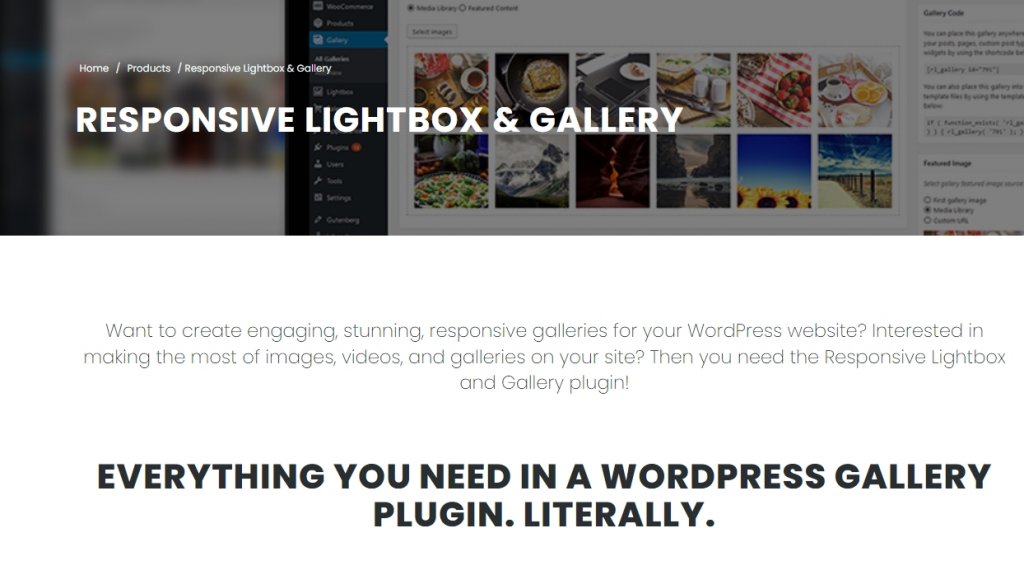
Responsive Lightbox and Gallery's name tell you everything you need to know about it. It's a simple and effective gallery tool that focuses on lightboxes. There are eight different lightbox scripts and three different gallery templates (grid, slider, and masonry). The free core plugin gives you a lot of liberty because it comes with templates and settings. But, once again, you may find that you need to add paid extensions to your installation to get more advanced features like using images from outside sources and more gallery views.
If you want a quick and easy solution, Responsive Lightbox & Gallery has everything you need. In the settings section, you can also change a few things to improve the look of your gallery as a whole.
Key Features
- Supports video galleries.
- Social media integration.
- Easy lightbox functionality.
- Image editing and organization tools.
Photo Gallery By 10Web

With the Photo Gallery by 10Web plugin, you can easily create and manage photo galleries on your WordPress site. Even the free version has a lot of features and ways to change things, so it's easy to make galleries that look professional and are tailored to your needs. The plugin works with popular social media sites, so it's easy to share your galleries with more people. Plus, its dashboard is easy to use, so you don't need to know anything about technology to make and manage photo galleries.
It also has a section for speed and image optimization that can help reduce the size of an image by up to 40% without affecting its quality. This is a very important part of SEO for images. 10Web also has a good plug-in for optimizing images. The plugin also has a lot of ready-made gallery layouts, such as masonry, mosaic, slideshow, carousel, and more. The Photo Gallery by 10Web is a great choice if you want to show off your photos and get your visitors interested.
Key Features
- Easily create and manage photo galleries
- Wide range of customization options
- Integration with popular social media platforms
- Multiple gallery and album layouts
Divi Masonry Gallery
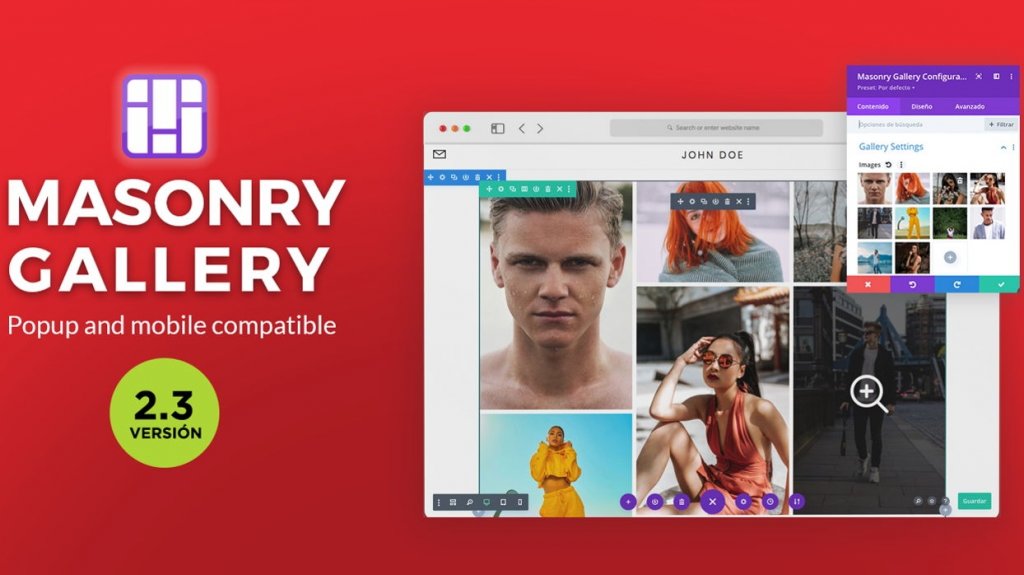
The Gallery module that comes with Divi is a great way to show off image galleries on your site. A Portfolio Filter module is also built in so that you can show galleries that can be filtered. The Divi Masonry Gallery is a plugin for WordPress that makes Divi galleries even better. It makes it easy to make galleries that look like masonry and have different layouts and styles.
It works well with Divi and makes it easy to make beautiful galleries that look good on the front end. It has built-in category filtering and advanced hover effects, so it is a good all-in-one solution. The Divi Masonry Gallery plugin and the Divi theme builder work well together to make it easy and powerful to make beautiful and interesting masonry-style galleries on your WordPress site.
Key Features
- Easily create masonry-style galleries with 1-10 columns
- Gallery Category Filter
- Pagination
- Wide range of customization options
- Customizable hover effects
- Lightbox and fullscreen viewing
- Integration with the Divi theme builder
Wrapping Up
Good content is what gets people to interact with a website, and WordPress gallery plugins are a way to make your content stand out. All of these plugins have the same goal, which is to keep people on your pages longer, but they are priced, have different features, and target different types of users.
You don't have to pay for premium upgrades to use Modula's great core features. And the Photo Gallery by 10Web plugin helps with SEO so that images load quickly. But if you want more advanced features, Envira Gallery also seems like a good choice. The Divi Builder also has a great gallery module that can be set up as a grid or as a slider. It can handle large galleries with pagination. Plus, there are a lot of features that you can change to help you design your image gallery. For a more powerful Divi gallery, it's hard to beat the Divi Masonry Gallery.











