If you're looking for a way to track how many people are viewing your WordPress blog posts, you'll want to check out one of these five post view counter plugins. These plugins will help you track how popular each post is and can even help you see which posts are getting the most attention. So if you're looking for more insight into your blog's analytics, check out one of these five post-view counter plugins!

Independent Analysis

Independent Analytics is a new plugin that adds a beautiful and feature-rich stats dashboard to your WP admin. It's easy to use and can give you more data than post views. The best part is that it includes referrers reports, so you can easily find where your traffic is coming from. This plugin is essential for any WordPress site owner who wants to get the most out of their site.
The WordPress plugin directory is filled with post view counters, but many are difficult to use or lack features. Independent Analytics is a new plugin that aims to address these issues. The interface is easy to use, and the plugin includes a wealth of features, such as the ability to filter views by post type and referrer report. With Independent Analytics, you can clearly see your website traffic and which content is performing the best
Key Features
- User friendly
- Attractive themes
- SEO friendly
- Customizable
- Multiple language support
- Regular updates
WP Post View

With WP Post Views, you'll be able to see how many views each of your posts has gotten and where that traffic is coming from. This information can help you better understand what content is resonating with your audience and where you might want to focus your attention in the future. The plugin is easy to install and use, making it a great option for even beginner WordPress users. WP Post Views is a plugin worth checking out if you're looking for a way to get more insights into your site's traffic.
While a WordPress page view counter plugin may not be something you initially think you need, it can be a valuable tool for giving you insights into your site's traffic. With WP Post Views, you'll be able to see how many views each of your posts has gotten and where that traffic is coming from. The plugin is easy to install and use, making it a great option for even beginner WordPress users.
Key Features
- Multiple language support
- Regular updates
- Compatible with all browsers
- Mobile responsive
- Integrated social media buttons
- Fast and easy to set up
DP Post Views Counter

With so many stat counter WordPress plugins available, choosing the right one for your site can be tough. However, the DP Post Views Counter plugin is a great option if you're looking for a straightforward solution. This free plugin is easy to install and activate, and there are no settings or options to configure. Once activated, you'll find a small eye icon and a view count at the bottom of every post.
While it's not documented in the plugin, a shortcode can output the post view count wherever you want. However, you will also need to make a PHP edit to disable the plugin's automatic output of the view count. Overall, the DP Post Views Counter plugin is a great option for those looking for an easy way to add a post view counter to their WordPress site.
Key Features
- Advanced statistics
- Views per country
- Referrer tracking
- Top posts widget
- Most popular posts widget
- Recent post view count
Page View Count
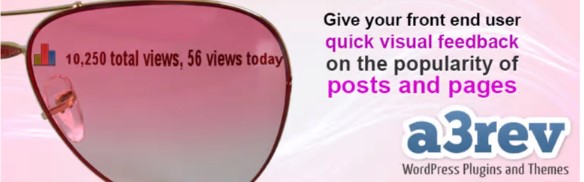
Keeping track of your post views is a great way to see which content resonates with your audience. It can also help you to identify any issues that might be causing people to leave your site before they have a chance to engage with your content. The Page View Count plugin makes it easy to check your post views in WordPress. The plugin defaults your view count at the bottom of every post and page.
However, you can also use the Gutenberg block, shortcode, or widget to include the view count anywhere on your site. In addition, the plugin provides a PHP function for developers who want to output the view count in their custom themes and plugins. Whether you're looking to boost engagement or track your most popular content, the Page View Count plugin is an invaluable tool.
Key Features
- Views per author
- Ajax view counter
- IP address blocking
- Custom post type support
- Post view count
- Multisite support
Advanced Page Visit Counter
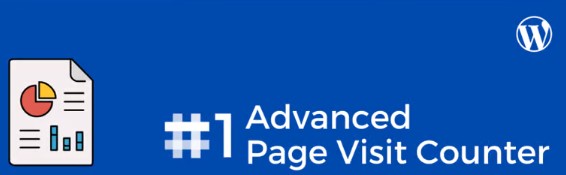
Advanced Page Visit Counter plugin is more than just a simple views counter; it's more like a full analytics suite in your WP dashboard. It could be a Google Analytics alternative if you're looking for a dashboard with visitor counts and top pages. If you manage a website with lots of traffic, this is your plugin. Once you install and activate the plugin, you'll find a new analytics dashboard added to your site.
The information is presented in an easy-to-read format, with charts for your total visits over the past year, month, week, and today. Dig further into the statistics, and there are also reports on your traffic sources and the technology used by your visitors (OS & Browser). This information can help you understand your audience and tailor your content to them.
Key Features
- Developer friendly
- Translation ready
- Post view count
- User friendly
- Attractive themes
- SEO friendly
Summary
Post-view counters can be a valuable asset for any WordPress blog. Not only do they help you keep track of your most popular content, but they can also provide valuable insights into which topics are resonating with your audience. So if you're looking for a way to boost your blog's analytics, then be sure to check out one of these five post-view counter plugins!











