Making videos is a powerful way to grab people's attention when they visit your website. According to Wyzowl, more than 91% of marketers use videos on their websites. If you make videos, you know it takes a lot of time to create them. Luckily, with the help of artificial intelligence, there are some excellent tools that can make the video creation process faster. In this post, we'll show you our top choices for the best AI video generators to help you save time and create videos more quickly. Let's get started!

What is AI video editing?
AI video editing refers to the use of artificial intelligence (AI) technologies to assist or automate the process of editing videos. Traditional video editing involves tasks such as cutting, arranging clips, adjusting colors, adding effects, and more. AI video editing takes this a step further by leveraging machine learning algorithms and computer vision to analyze and understand the content of videos.
AI video editing tools can perform various tasks, including:
- Automatic Editing: Some AI systems can analyze raw video footage and automatically generate edited versions by identifying key moments, removing unnecessary content, and arranging clips in a coherent manner.
- Scene Recognition: AI can recognize different scenes or objects in a video, allowing for more precise editing. For example, it can automatically identify and label scenes like "outdoor," "indoor," "people," "landscape," etc.
- Enhancements: AI can enhance video quality by adjusting colors, brightness, and contrast. It can also stabilize shaky footage and improve overall visual aesthetics.
- Automated Transitions: AI can suggest or apply transitions between scenes, making the video flow more smoothly.
- Voice and Speech Recognition: Some AI tools can transcribe spoken words in the video, making it easier to edit based on dialogue. This can also enable features like automatic subtitles.
- Background Music Integration: AI can suggest or add background music to enhance the mood of the video, matching it with the content.
Top 5 video editors you should integrate into your workflow
Among a vast amount of newly introduced AI video editing tools, a multitude of impressive options has surfaced. Yet, we've identified the top 5 among them and will provide you with a concise summary of each, outlining their key features.
Synthesia
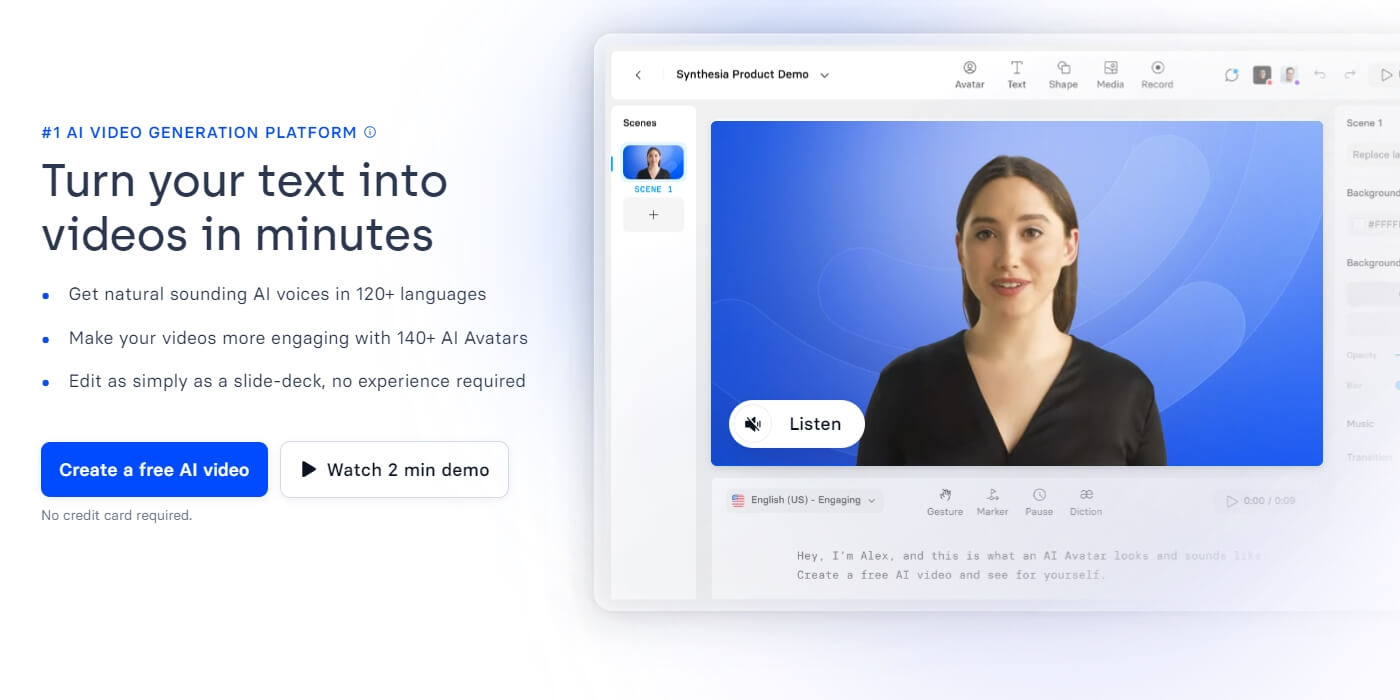
Synthesia, established in 2017 by AI researchers from top universities, stands out as an AI video creator with impressive custom avatars and voices, featuring over 120 unique AI models. Offering support for 120 languages, it caters to international audiences effectively.
Despite lacking automatic translation, Synthesia simplifies video creation through templates, AI avatars, voice selection, and customizable elements. The platform yields highly realistic AI videos, effortlessly generated within minutes, including personalized avatars created through voice recording. While ideal for how-to, marketing, and training videos, it falls short in crafting social media content. Synthesia excels in user-friendly processes, delivering excellent results for specific video needs.
Key Features
- Custom AI avatars
- 120+ AI voices
- Text-to-speech voiceovers
- AI script assistant
- Built-in screen recorder
- AI auto-sync (Enterprise only)
Wave Video
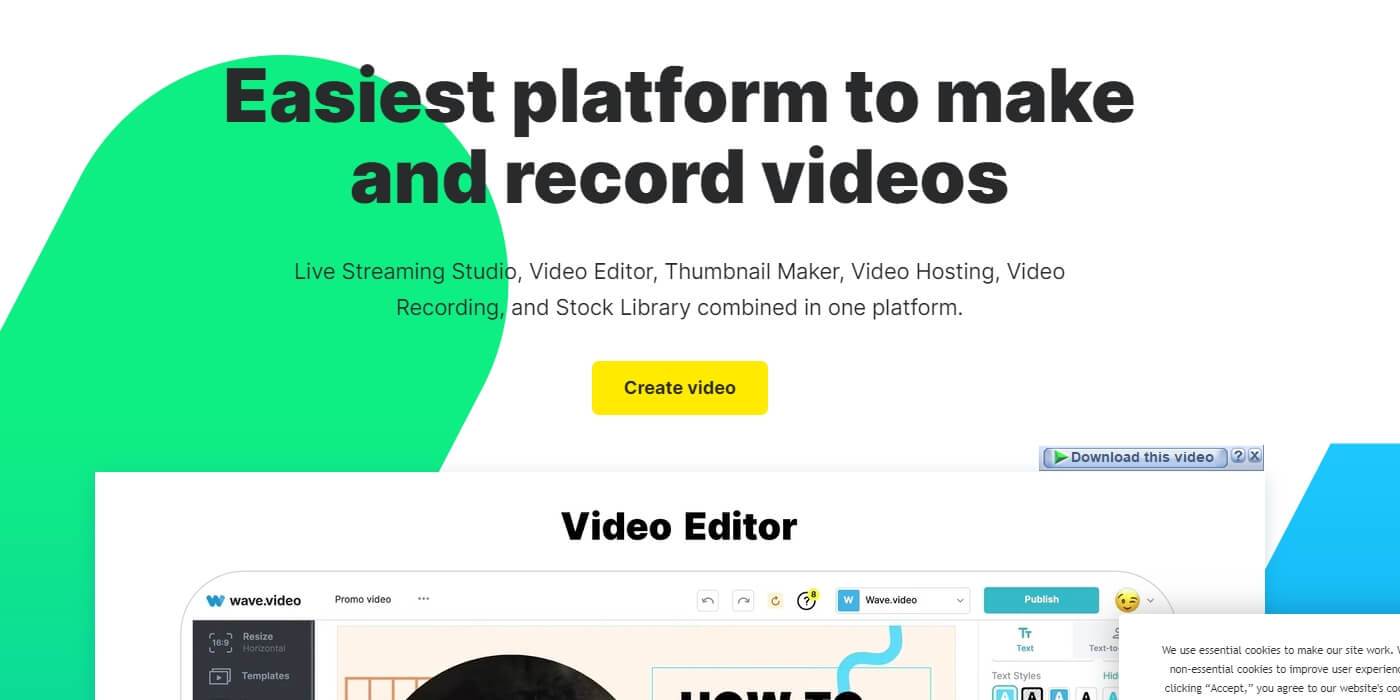
Wave Video ranks third among AI video generators, likened to Canva for video creation. It offers a comprehensive suite of tools for editing, including image and video assets, text overlays, audio, and captions. Popular among content creators, Wave Video supports various formats for Facebook, YouTube, TikTok, and Instagram.
Its extensive asset library, featuring millions of options for live streaming, social media, and holidays, sets it apart. Notably, Wave Video allows direct video hosting on its platform, addressing concerns about slow page speeds when hosting videos on personal sites. This ensures quick, smooth content loading, reducing bounce rates and enhancing user satisfaction.
Key Features
- Text-to-video AI
- Millions of stock assets
- Video hosting
- Video voiceovers
- Text to speech
- Social Media Formats
Designs.AI
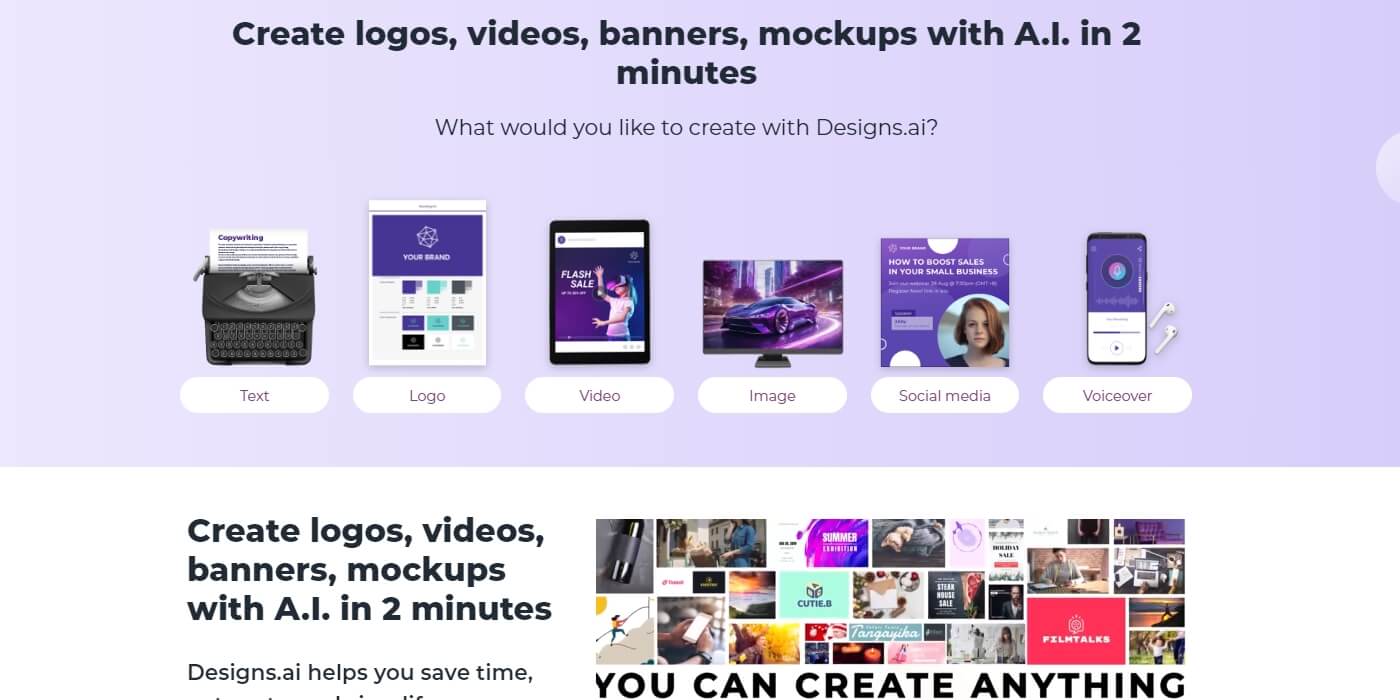
Designs AI, our featured AI video generator, stands out as a versatile tool encompassing video, logos, and text content creation. While its video maker might be considered basic, the platform excels in other areas, securing a high rank on our list. The video creation process involves pre-designed templates, user-provided media, or their efficient AI text-to-video feature.
Noteworthy is Designs AI's text-to-video function, allowing rapid video creation with up to twenty sentences, offering diverse voice and theme choices. Although proficient in aligning visual elements with content, there's room for improvement in the AI voices, especially in the free version, where voices can cut off sentences too abruptly, revealing the AI-generated nature of the video.
Key Features
- AI voice overs
- Text to video
- Font pairing
- AI based TOC
- Social Media Formats
- Stunning Effects & Transitions
HeyGen
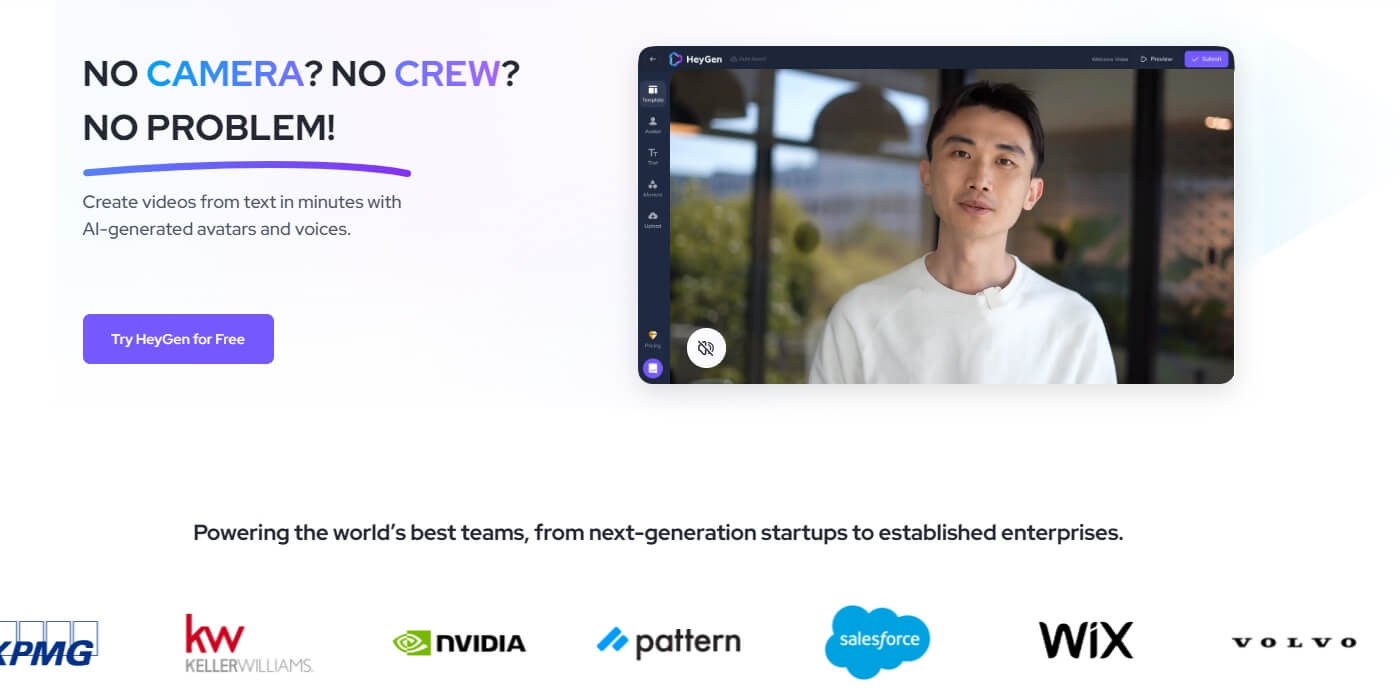
HeyGen is an advanced AI video creator specializing in lifelike visual AI avatars, akin to Synthesia. Crafting impressive videos with realistic human avatars is made effortless through HeyGen's user-friendly interface. Their AI-driven text-to-speech technology seamlessly synchronizes with avatar movements, opening limitless possibilities across various industries.
HeyGen's cutting-edge AI extends to cloning voices and appearances, enabling the creation of replacement videos sans traditional production gear. This powerful tool transforms any text script into a high-quality video, offering complete control over display preferences. With a user-friendly interface and customizable templates, HeyGen is ideal for crafting engaging and informative videos.
Key Features
- Generative Outfit
- Custom Avatars
- Voice Cloning
- Photo Avatar
- Text To Speech
- Ai Avatars
- Templates
- Zapier Included
Runway
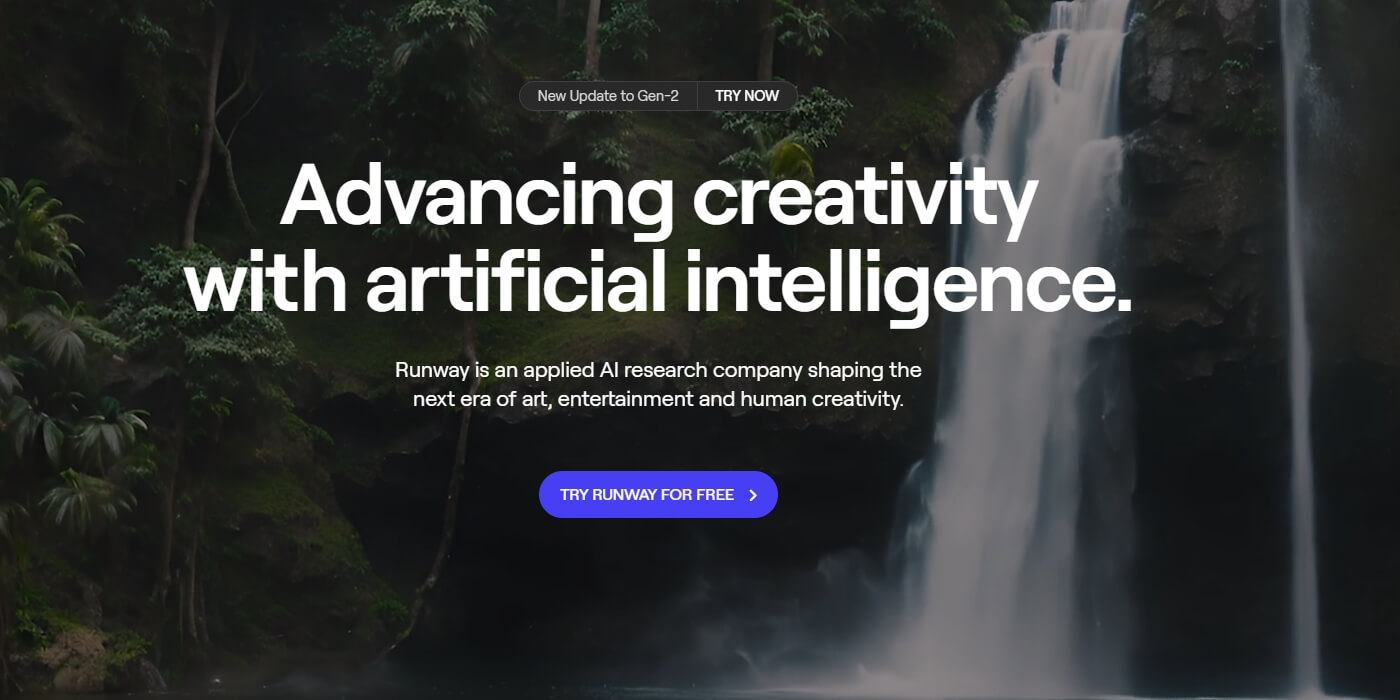
Ranked at number five, Runway is a cutting-edge AI video generator featuring the latest technology. Developed by the creators of stable diffusion, this tool excels in transforming and elevating the visual style of existing videos. With a variety of effects available, users can easily enhance footage with slow-motion effects, blurred faces, silence removal, color adjustments, and more.
Notably, Runway's standout feature is Gen 1 video-to-video, allowing users to upload videos and apply AI-based effects with preset textures and styles, offering a unique aesthetic. Despite being in beta, Runway performed well in tests, displaying promising potential, with some minor issues still being addressed.
Key Features
- Text To Video
- Video To Video
- Image To Video
- AI background remover
- AI static image upscaling
- Erase and replace the tool
Wrapping Up
In conclusion, exploring the realm of AI video editing unveils a world of efficiency and creativity. The 5 best AI video editing tools redefine the editing experience. As technology evolves, the landscape of video editing is becoming more accessible and dynamic. Embrace the power of AI to streamline your editing process, saving time and elevating the quality of your content. Step into the future of video editing with these top-notch AI tools for faster and better results.











