Want to know how to build a successful eCommerce business, especially when having Black Friday in mind? Check out these top tips for revamping your eCommerce website.

There is a lot of competition in the ever-growing digital marketing world today, and to stay at the top, you have to think of creative ways in which your online business can stay relevant and meet your client's needs. The eCommerce boom means more shoppers are online than ever before – and so are your competitors.
The key is to find parts of your business, User Interface, and User Experience (UI & UX), that either attract more customers or save you more time and money. One step at a time, you will have a more profitable business that is especially ready to serve Black Friday fans. Sounds great right?
Now let's get into it.
1. Make It Mobile-First
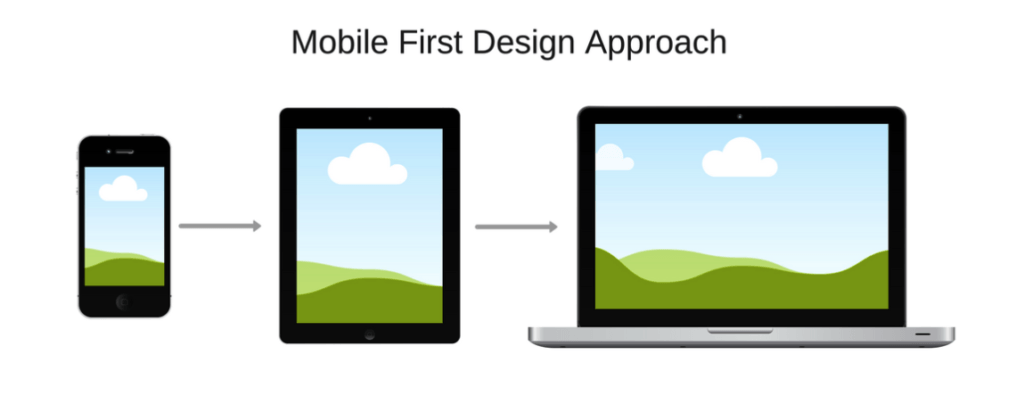
Given that mobile accounts for over 70% of e-Commerce traffic these days, it couldn’t be ignored from the list, especially when having Black Friday in mind! Your entire site, in all its aspects, should be mobile-ready – planned and designed with a smartphone in mind.
When your eCommerce shop or website is responsive, it will ensure that no matter where your customers find your products (e.g., a desktop, smartphone, or tablet from any manufacturer), their experience will be smooth. And this will lead them to an easy purchase.
Below is a checklist of some important tips that make your website mobile-first:
- The website should be fast.
- Layout and design must fit the small screen with good spacing, to prevent the user from clicking a button he was not intended to.
- Optimize images correctly to speed up site loading.
- Keep the steps to complete a transaction to a minimum.
- You should design user engagement for touch screens with swiping, scrolling, or tapping.
- It must be easy to find action buttons, for example, Sign Up, Shop Now, Buy, etc.
Below are some good mobile-first design templates that could be very helpful if you want to build your own eCommerce site.
Mensway - Online Fashion Store Web (Mobile)
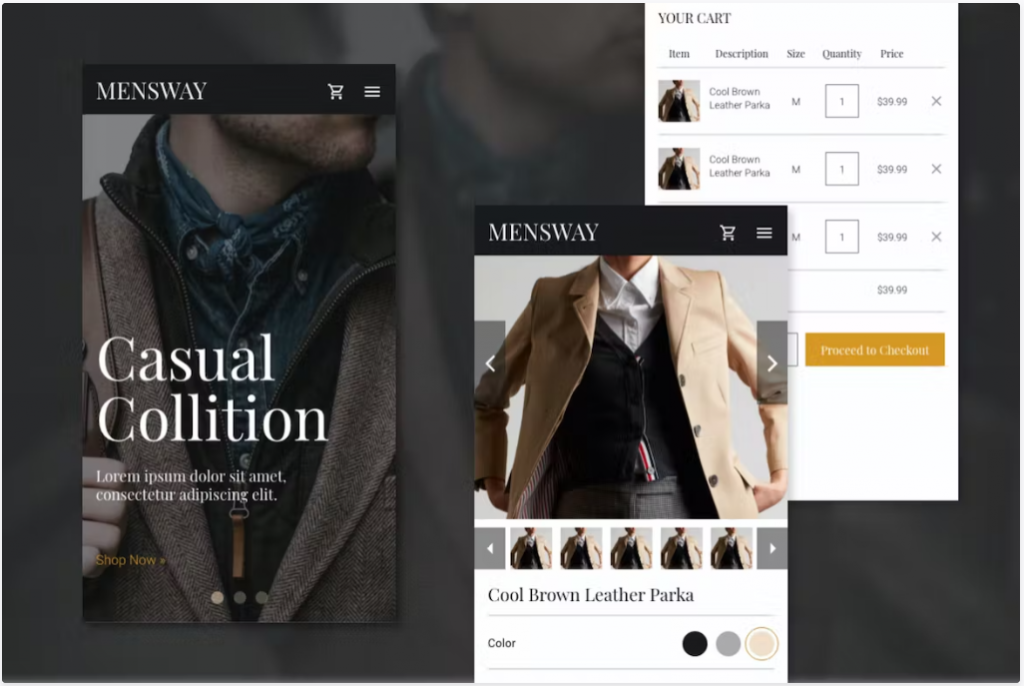
Mensway is a mobile shop and store template that is suitable for those of you who want to sell or promote products online during Black Friday. The template has been well designed with a clean and modern design and an easy-to-use layout which makes this template easy to edit and easy to use.
Key Features
- Responsive Design
- Professional and creative homepage template (Adobe XD) CC
- 100% vector
- Link to download the free font (provided in the "Read Me" file)
- Easy to custom the text, color, and size
- RGB
Obeo - Shop and Store Mobile Template
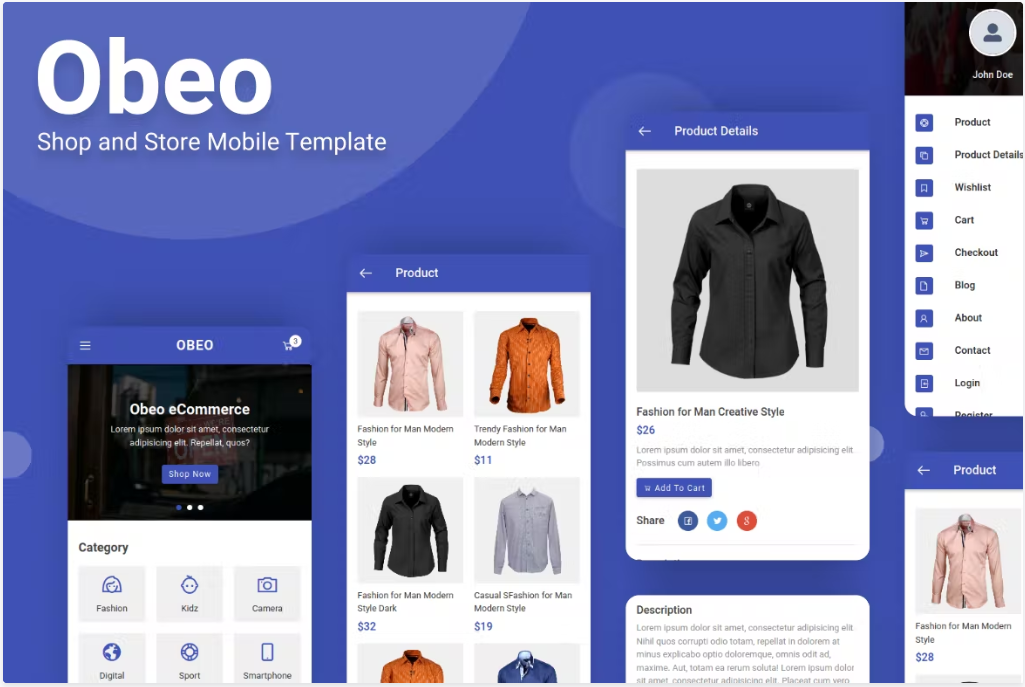
Obeo is a mobile shop and store template that is suitable for those of you who want to sell or promote products online. The template has been well designed with a clean and modern design and an easy-to-use layout which makes this template easy to edit and easy to use.
Key Features
- Responsive Design
- Easy Edit
- eCommerce
- Modern Design
- Clean Design
- Clean Code
- Valid HTML5
- Free Support
2. Customer Service
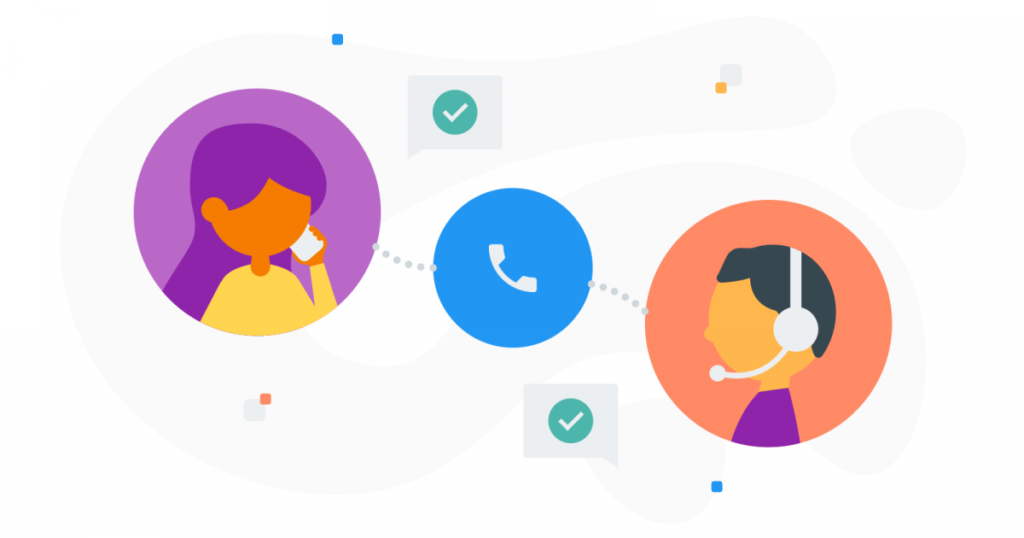
Your customers' satisfaction plays a vital role in the success of your eCommerce store. If potential buyers land on your site and can't find an answer quickly to their doubts or questions, or can't find it at all, they might bounce to a competitor.
Chances are you don’t have the resources to monitor your online customer support around the clock. That’s where automated solutions come in.
Online customer service providers often operate a help ticket system where a real person has to get back to your customer when they submit a ticket. Your role is to provide the support desk with as much information as possible and answers to FAQs so that, hopefully, they can provide an immediate response.
A common feature is a Live Chat with some of these online support desks. For e-commerce businesses, live chat can be a powerful shopping cart tool for unsure customers. This feature can reduce cart abandonment rates and increase conversion by allowing customers to ask questions and resolve concerns.
Put FAQs on your website
Providing an FAQ section on your website is a significant first step in hands-off customer service. You give the customers the information they need, and you save yourself time by preempting their questions and tickets. You can create these manually or use a tool that helps search through existing questions and suggest new ones. For WordPress websites, check out plugins such as Instant Q & A or Templatic.
We have a great Live Chat system that we have discussed below and some of its features we believe will be of great help to act as customer support for your online business
Chat - Support Board - WordPress Chat Plugin
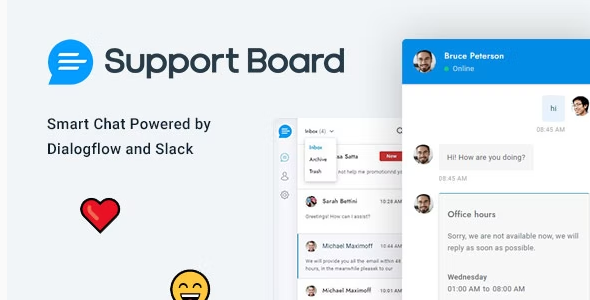
Support Board is a WordPress plugin that helps you automate your customers’ communication with artificial intelligence-driven bots and a chat system integrated with the most-used platforms. Save time and use the software you already know and love. Communicate with your customers directly in Slack. Connect Dialogflow and use rich messages on the fly. Some of the supported messaging channels are Facebook Messenger, WhatsApp, Instagram, and Telegram, but there are more.
Key Features
- Modern Admin Area
- Good Support
- Saved Replies
- Modern Design
- Customer's Insight
- Managed Users
3. UX Design That Converts
It is very important to have a great UX design for your eCommerce site which your customers can relate to, with a clear call-to-action for your customers.
If you’ve already developed your visual identity, the next step is to manifest it throughout your online store in such a way that the shopper
- trusts your business.
- navigates your website intuitively.
- cares about your story.
Envato Elements offers millions of assets and provides expert guidance on learning best practices in UX design.
4. Hands-off Tax Compliance

When growing your business, it is important to keep in mind tax compliance for various geographical locations especially if you have an eCommerce site that ships products to other countries. You might be liable for collecting and remitting tax in new places, whether VAT, GST, or US sales tax.
Some countries have tax thresholds, so you need to keep track of how much you’ve sold there, while other countries don’t want you to collect tax on B2B sales, so you need to check which buyers are tax-registered businesses.
Easy integrations with payment processors like Stripe and plugins like WooCommerce (plus a flexible API) mean that the tax calculation and collection process fits seamlessly into your website’s checkout.
By automating the sales tax process, you can remain focused on growing your online store and keeping customers happy.
5. Continuous Search Engine Optimization (SEO)
What is the use of having a website or an online shop without it being accessible by people?
That's why the use of SEO comes to play.
Part of building the best online store possible is ensuring that it ranks in search engines so shoppers can find you. This means following good old Search Engine Optimization (SEO) practices, which require some content work and technical maintenance.
Some of the practices you should follow to ensure your site stays reachable and you are ahead of your competitors are as follows
- Research the top-performing keywords for search volume and ranking difficulty. Place these words in landing page copy, blog posts (titles, headlines, and body), and meta descriptions, and use them as anchor text for backlinks.
- Check where your competitors are getting features and backlinks. See if there are any hyperlink opportunities for your products or content.
- Schedule a routine SEO clean-up whenever it fits your schedule: weekly, biweekly, monthly, etc. A smoothly running website registers well on search engines and will improve your domain authority.
- Stay on top of technical SEO errors, such as broken URLs.
Useful SEO Plugin To Consider
Premium SEO Pack
Premium SEO Pack – WordPress Plugin

Premium SEO Pack’s powerful SERP Rank Tracking Module retrieves search engine Rankings for pages and keywords and stores them for easy comparison later.
It’s so easy to add keywords to the tracking module, simply select them from your focus keywords or add them manually! Also, you can track up to 5 competitors!
Also, we have another module added, it’s Website Statistics! You can compare your website evolution between 2 dates, and choose to include competitors as well (or not).
Key Features
- SERP Tracking
- PageSpeed Insight Interface
- Google Analytics
- Title & Meta
- Friendly Interface
- Keywords ranking
- Link Builder
- 404 Monitor
Conclusion
Taking all these steps into consideration when constructing your eCommerce store will be vital for your store's growth and for you to always stay ahead of your competitors, and not forgetting that it will also make your site ready for the Black Friday market.











