Discover the ultimate tools to transform your photos with the 7 Best AI Photo Editors for 2024! Unveil the magic of artificial intelligence as these innovative editors revolutionize your editing process. From enhancing colors to removing imperfections, these AI-powered gems bring your vision to life effortlessly.

Say goodbye to tedious editing tasks and hello to stunning results in a snap. Whether you're a professional photographer or an amateur enthusiast, these editors cater to all skill levels. Dive into a world where creativity knows no bounds, and let these top-notch AI editors unleash your artistic potential. Elevate your photos to new heights today!
What To Look For in an AI Photo Editor?
When considering an AI photo editor, there are several key factors to keep in mind to ensure you're getting a tool that suits your needs:
- Feature Set: Look for an AI photo editor that offers a comprehensive range of features including basic editing tools like cropping, resizing, and color adjustments, as well as advanced features such as automated enhancement, object removal, and background manipulation.
- Accuracy and Quality: Prioritize editors that utilize cutting-edge AI algorithms to ensure accurate and high-quality edits. This includes features like AI-powered noise reduction, sharpness enhancement, and intelligent image enhancement algorithms.
- User-Friendly Interface: Features like drag-and-drop functionality, real-time previews, and customizable toolbars can greatly enhance the user experience.
- Integration and Compatibility: Look for editors that offer cloud storage options, support for RAW files, and compatibility with both desktop and mobile platforms.
- Customization and Control: Choose an editor that provides users with a balance of automation and manual control. Look for features like adjustable AI strength, customizable presets, and the ability to fine-tune edits to achieve the desired results.
By considering these factors, you can choose an AI photo editor that aligns with your requirements and helps you achieve professional-quality edits with ease.
Best AI Photo Editors
When we looked into the top AI photo editors, we thought about what they can do, what people say about them, and how much they cost. We tried out more than twelve AI tools, and the ones we chose give you the best value for your money. So, let's not waste any time and check out our favorites!
Adobe Photoshop
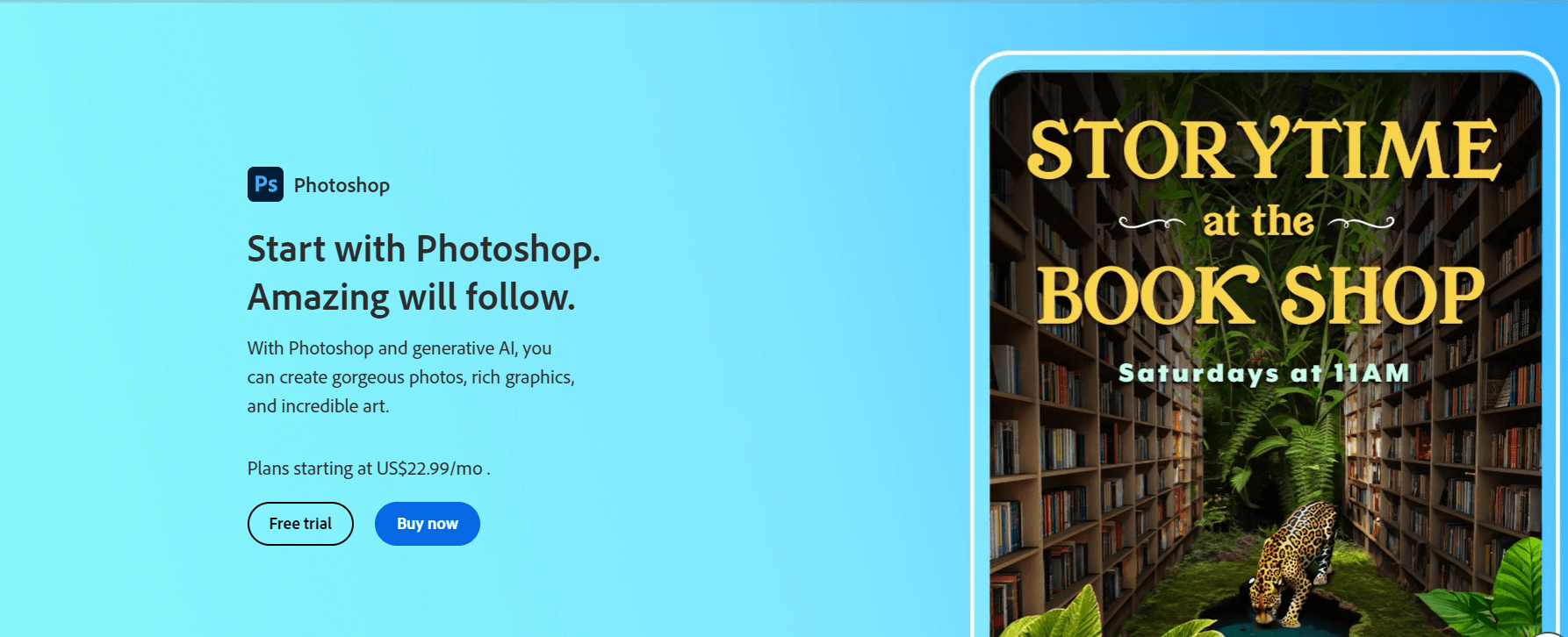
Adobe Photoshop, the quintessential AI photo editor, leads our selection with over 25 years of dominance in the editing realm. Formerly requiring expertise, its recent incorporation of AI, namely Firefly, revolutionized the landscape.
Firefly brings AI image generation and element manipulation, elevating editing to new heights. Generative Fill stands out, enabling seamless addition, removal, or expansion of elements via text prompts. It's versatile, from image creation to background removal.
Key Features
- AI Image Generation
- AI-Generated Objects
- Object Removal
- Reframing/Extending
- Background Swapping
- Generative Fill
Luminar Neo
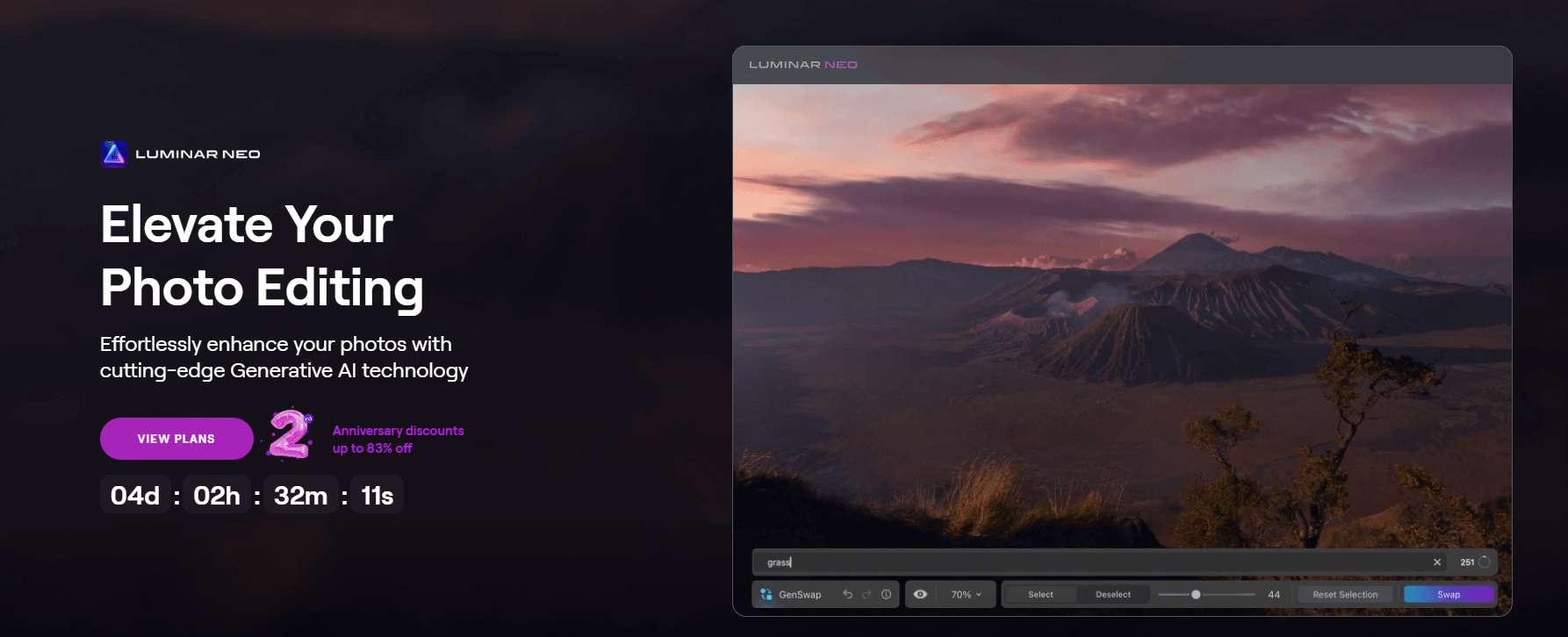
Luminar Neo stands out as a versatile AI photo editor, seamlessly integrating with popular platforms like Adobe Photoshop and Lightroom. Its standalone version for Mac and Windows ensures accessibility for all users. With its intuitive interface and powerful AI-driven features, Luminar Neo simplifies intricate editing tasks, from background removal to 3D depth mapping.
Additionally, it supports RAW image files from a wide range of cameras, offering lens correction and batch processing capabilities. Luminar Neo caters to both beginners and professionals alike with its user-friendly design and robust toolset.
Key Features
- AI-Powered Tools
- Multi-Layer Support
- User-Friendly Interface
- RAW Image Support
- Portrait Background RemovalAI
- Remove Powerlines Tool
Topaz Photo AI
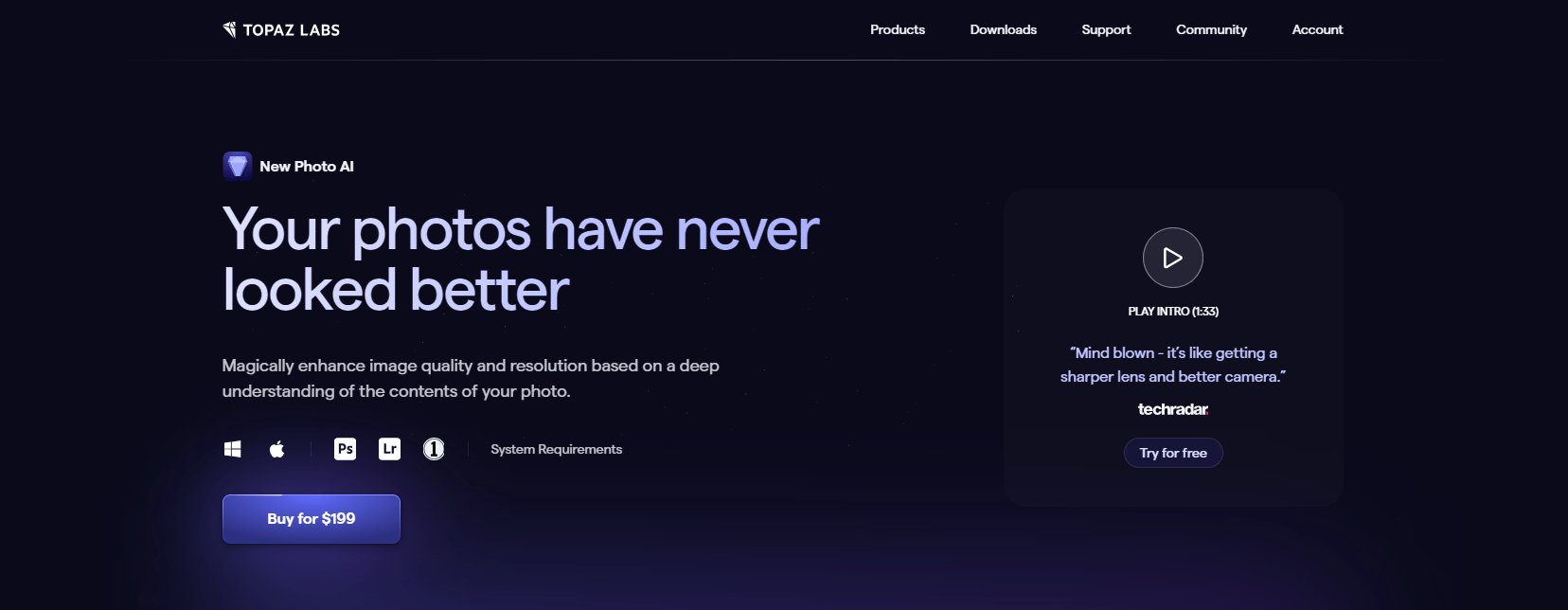
Topaz Photo AI is a comprehensive photo editing solution offering advanced tools like Denoise AI, Sharpen AI, and Gigapixel AI in a user-friendly interface. Its Autopilot feature efficiently tackles common image quality issues, saving time for users.
With excellent noise reduction capabilities and the ability to upscale images without compromising quality, Topaz Photo AI streamlines the editing process. Whether you're a professional photographer or a hobbyist, this software simplifies editing tasks while delivering impressive results.
Key Features
- Simplicity
- Noise Reduction
- Upscaling
- AI Tools
- Batch Editing
- Performance
Movavi
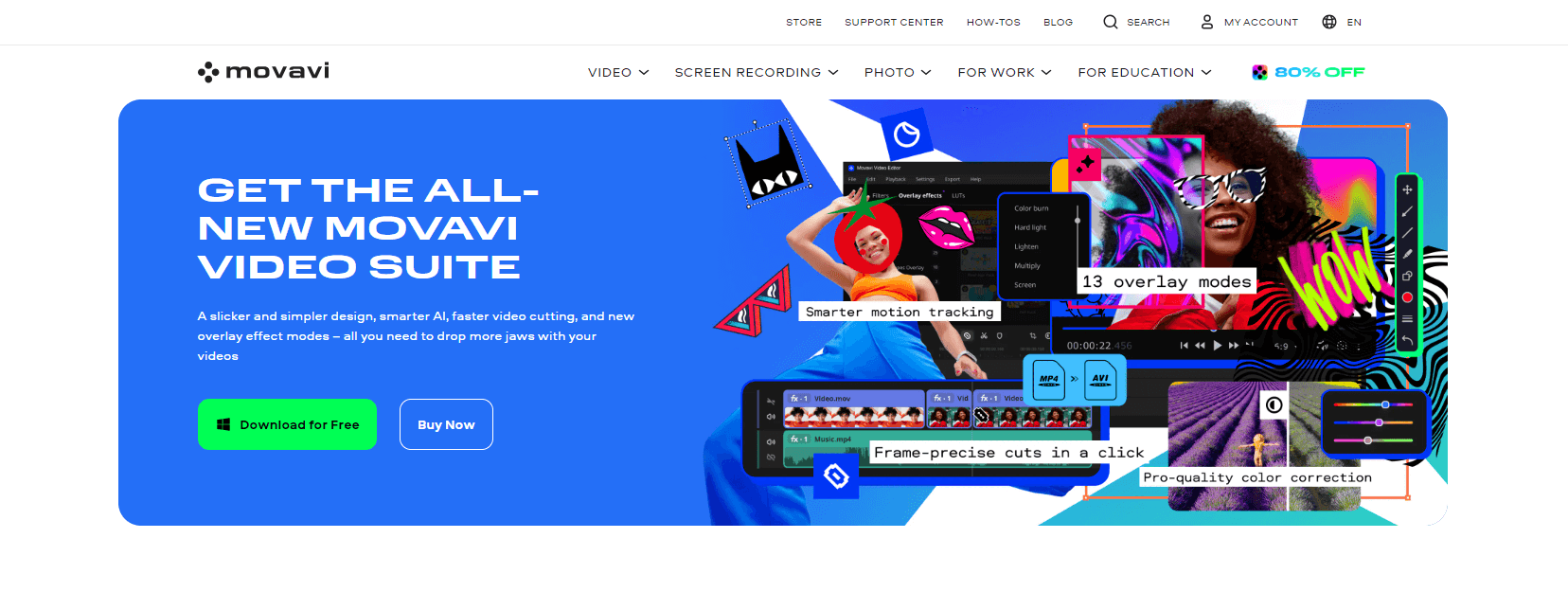
Movavi offers a robust AI photo editor compatible with Mac and Windows. It simplifies photo editing with numerous AI-powered features, including color correction, object removal, and retouching. Users can effortlessly enhance old photos with over 100 effects, filters, and an AI-powered sharpening tool.
The software's intuitive interface makes background removal and editing tasks seamless. Additionally, Movavi's presets facilitate fine-tuning images, while its automatic color adjustment enhances overall image quality.
Key Features
- Presets
- Erase Objects
- AI Retouching
- Auto-Enhance Images
- Background Removal
- Intuitive Interface
Pixlr

Pixlr is a versatile photo editing and graphic design tool that offers a wide range of features to customize designs, modify pictures, create animations, presentations, collages, and more. Its user-friendly interface includes various editing tools, filters, effects, layers, and AI tools for creative enhancement.
Users can easily add text effects, stickers, borders, and more to create engaging images for social media, blog posts, and other purposes. Overall, Pixlr's affordability and capabilities make it a valuable asset for individuals in various sectors seeking powerful yet accessible photo editing and design solutions.
Key Features
- Effects preset
- Slider adjustments
- AI tools
- Customizable designs
- Creative enhancements
- Easy-to-use interface
PhotoDirector
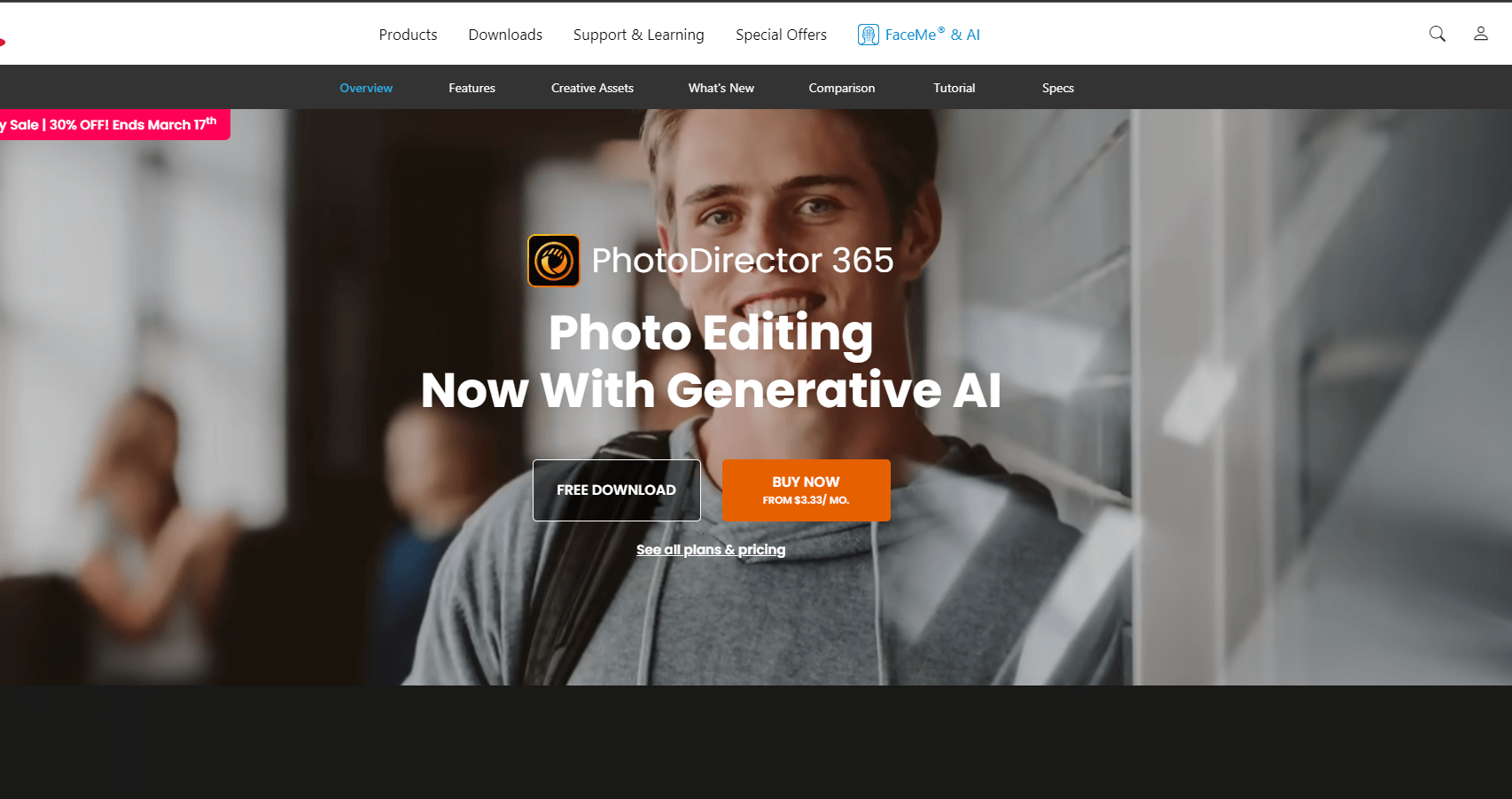
PhotoDirector by Cyberlink is a top-notch AI photo editor offering various features. Its interface is user-friendly, providing tools for transforming photos into concept art, professional profile pics, and unique visuals with text prompts.
The software excels in image enhancement, allowing users to remove unwanted elements, change backgrounds, retouch photos automatically, and enhance details. From eliminating blemishes to altering compositions, PhotoDirector caters to diverse editing needs.
Key Features
- Advanced AI Tools
- Studio-Quality Portrait Editing
- Design Features
- Object Removal
- Easy Image Enhancement
- Creative Design Options
Coral Paintshop Pro
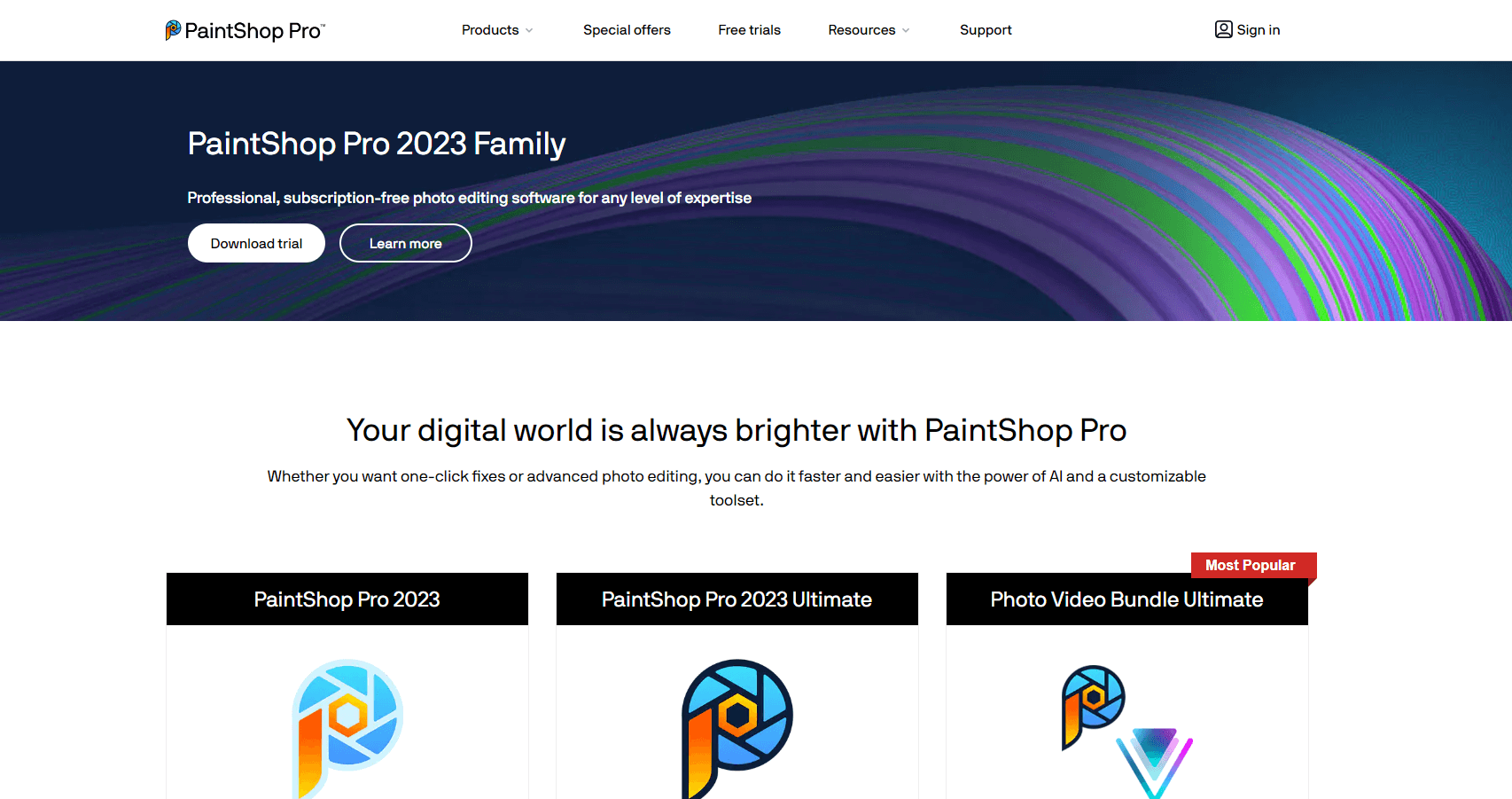
Paintshop Pro, available in regular and Ultimate versions, offers advanced AI features like focus stacking and enhanced frame tools. The Ultimate version provides extra features such as free fonts and Painter Essentials 8.
Corel Paintshop Pro suits amateur photographers, graphic designers, budget-conscious users, and those seeking professional results. It's more affordable than Photoshop but only available for Windows, not Mac.
Key Features
- AfterShot Lab
- Frame Tool
- Focus Stacking
- Snap to Objects
- Free fonts
- Painter Essentials 8
Wrapping Up
In conclusion, the world of photo editing has been revolutionized by AI technology, offering users unprecedented convenience and creativity. With the 7 best AI photo editors for 2024, editing your photos has never been easier or more enjoyable. From enhancing colors to removing blemishes, these tools offer an array of features to make your images truly stand out.
Whether you're a professional photographer or just enjoy snapping photos for fun, these editors cater to all skill levels. Embrace the future of photography and elevate your images with the power of AI editing tools at your fingertips.











