Are your WordPress pages dragging with bloated images slowing down load times?

Poor site speed can crush your search rankings and send visitors running. The solution? Optimize your images for the web before uploading them to reduce those excess kilobytes.
But manually resizing and compressing every image is a tedious chore. That's where WordPress image optimization plugins come in handy—they automatically streamline your media files behind the scenes for lightning-fast performance.
This tutorial will explore the "Best WordPress Image Optimization Plugins to Supercharge Your Site Speed" and discuss 5 top contenders.
WordPress Image Optimization Plugins
WordPress Image Optimization Plugins are tools that help reduce the file size of images uploaded to a WordPress website without compromising their visual quality. These plugins are crucial in improving a site's performance, particularly its loading speed, which is critical in providing a good user experience and maintaining high search engine rankings.
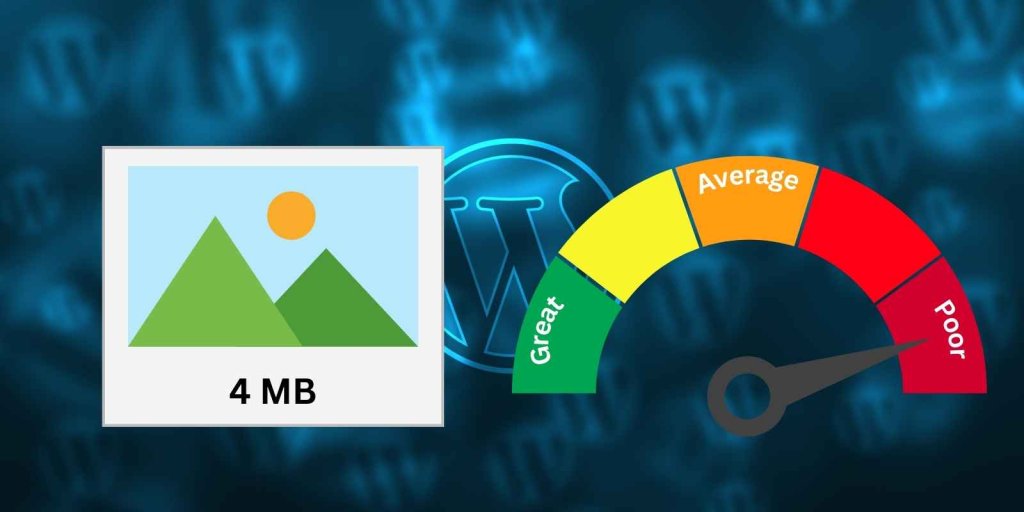
When you upload an image to your WordPress site, it is often larger in file size than necessary for web display. Large, unoptimized images can significantly slow down a website's loading time, leading to higher bounce rates, lower engagement, and potentially lower search engine rankings.
Image optimization plugins work by compressing the image files, removing unnecessary metadata, and optimizing them for the web. This process reduces the file size of the images, making them lighter and faster to load, without compromising their visual quality.
Here are some key reasons why you should use WordPress Image Optimization Plugins:
- Faster Page Load Times: Optimized images load faster, resulting in quicker page load times, improving the overall user experience and positively impacting search engine rankings.
- Improved Website Performance: Smaller image file sizes translate to less data being transferred, which reduces server load and improves website performance, especially on mobile devices with slower internet connections.
- Better Search Engine Optimization (SEO): Search engines like Google prioritize websites that load quickly, and optimized images can contribute to faster load times, potentially improving your site's rankings.
- Reduced Bandwidth Usage: Optimized images require less bandwidth to load, saving you money on hosting costs, especially if you have a high-traffic website.
- Automated Process: Most image optimization plugins automate the optimization process, saving you time and effort compared to manually optimizing images individually.
Using WordPress Image Optimization Plugins ensures that your website loads quickly, provides a better user experience, and potentially improves your search engine rankings, all while reducing bandwidth usage and hosting costs.
WordPress’s Auto Compression
WordPress has a built-in image compression feature automatically compresses images uploaded to the media library. This auto compression is enabled by default and applies a lossless compression algorithm to JPEG and PNG image files, reducing their file size without affecting visual quality.
However, while WordPress's auto compression is a useful feature, it has limitations. The compression level is relatively mild, and it may not be enough to optimize larger or heavily compressed images significantly. Additionally, it does not optimize images already uploaded to your site or those added through plugins or themes.
For more advanced and comprehensive image optimization, it is recommended that you use dedicated WordPress Image Optimization Plugins. These plugins offer additional compression methods, support for different image formats, and more customization options to fine-tune the optimization process according to your site's needs.
Best Image Optimization Plugins For WordPress
Here, I have listed a few plugins that will definitely work better than WP's default auto-compression system. I had a file of 2MB that was compressed up to 600KB by the auto-compression feature. But the plugins listed in the tutorial can go way ahead. Let's have a look at these.
Image Optimizer by Elementor
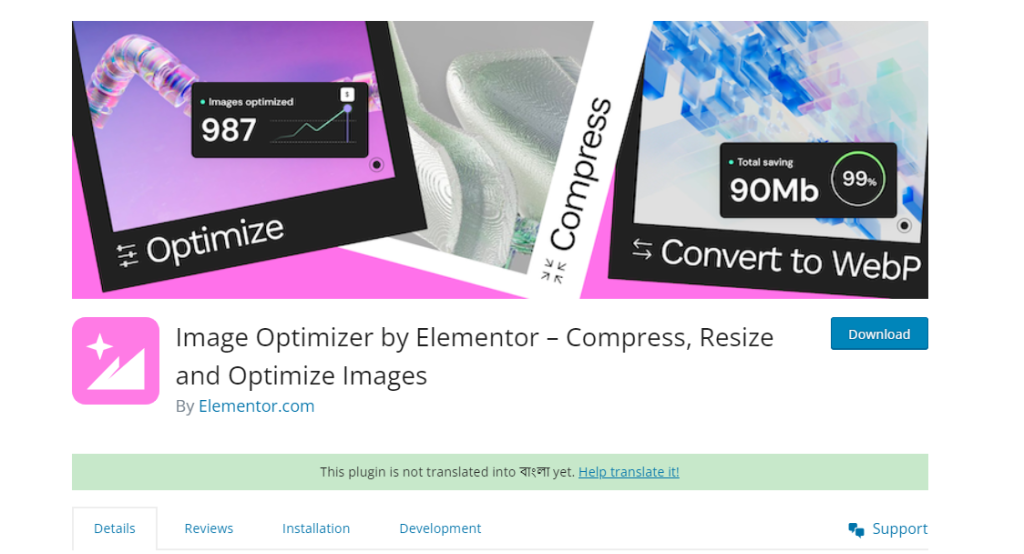
As someone who values site performance, I was impressed with Elementor's Image Optimizer plugin. The initial setup was straightforward, and the optimization results were remarkable. Images reduced from an average of 2MB to just 179KB, drastically improving PageSpeed scores and metrics like First Contentful Paint. What sets this plugin apart is its seamless integration with WordPress, allowing background optimization and bulk processing without disrupting your workflow.
The user interface is clean and intuitive, keeping all optimization features neatly organized within the Media library. While Elementor developed the plugin, I found it a highly capable and cost-effective solution, even for sites with thousands of images.
Key Features
- Seamless WordPress integration
- Background optimization capability
- Bulk image processing
- Auto WebP conversion
- Impressive compression rates
- Cost-effective pricing structure
- Developed by Elementor
- Organized within Media
TinyPNG

TinyPNG promised a simple setup, but its optimization capabilities exceeded my expectations. While the interface is straightforward for optimizing images on upload or in bulk, the process didn't work seamlessly in the background for my small site.
Crucially, the compression level achieved was not indicated, making it difficult to assess its effectiveness. The optimization results were mediocre, reducing a 693KB image to only 347 KB. However, the biggest letdown was TinyPNG's exorbitant pricing model, which could cost upwards of $24,000 annually for a site with 1 million image compressions.
Despite being a standalone product from the Netherlands, TinyPNG lacks its competitors' deep WordPress integration and community presence, resulting in a less user-friendly and feature-rich experience.
Key Features
- Simple setup
- Bulk optimization
- On-upload optimization
- Straightforward interface
- Multisite support
- WPML compatible.
- WooCommerce support.
- WP Retina 2x compatible.
EWWW Image Optimizer
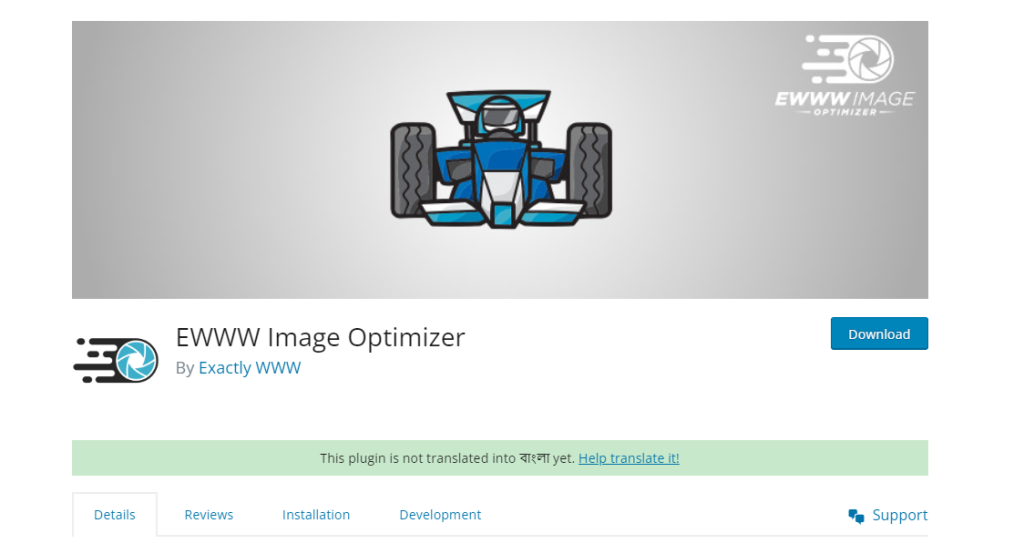
Despite its off-putting name, EWWW Image Optimizer surprised me with a straightforward setup and user-friendly interface. However, the optimization results were underwhelming. With default settings, it barely reduced image sizes, leaving the overall page size unchanged at around 8.9MB out of 9.3 MB. The lack of support for the WebP format was a glaring omission.
While the free version doesn't require an API connection, this server-side optimization could strain hosting resources, especially for larger sites. The "Ludicrous Mode" settings were overwhelming, and the overall experience felt unpolished, lacking the refinement of more established solutions.
EWWW's free pricing could appeal to small sites with few images if you're willing to compromise on optimization quality.
Key Features
- Simple Setup
- User-friendly Interface
- Free for Small Sites
- No API Required
- Comprehensive Coverage
- Plugin Compatibility
- CDN Support
- Server-side Optimization
Imagify
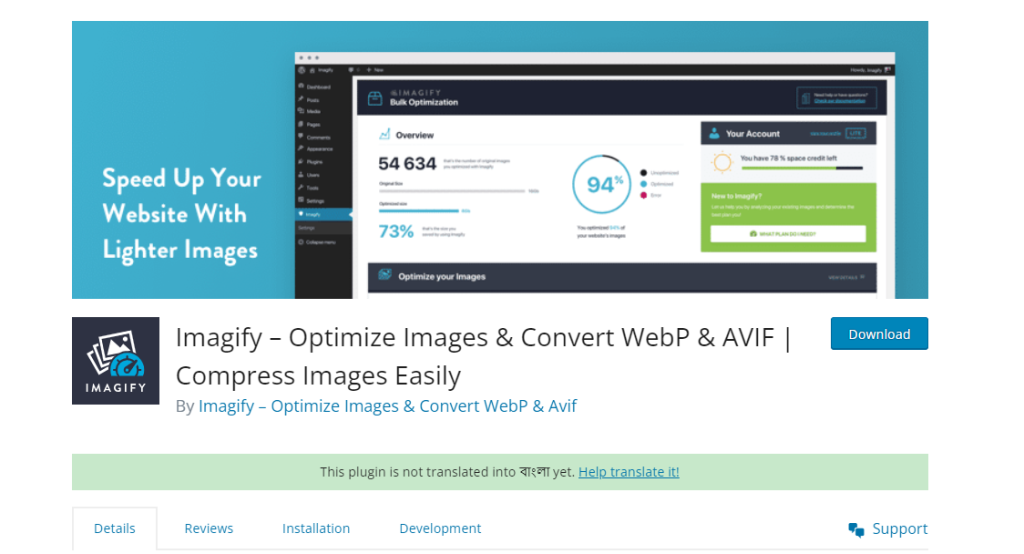
Imagify won me with its well-designed, minimalistic interface that displays optimization status. The setup process of signing up and copying the API key was a minor inconvenience, but the visual comparison of optimized and unoptimized images was a nice touch.
While Imagify reduced a 693KB image to an impressive 234KB during my testing, some larger images failed to optimize successfully. The plugin lacks advanced features like background optimization, WebP support, and EXIF removal, which could be limiting for sites with many images.
However, it has an affordable $60 yearly pricing for 500MB of compression and the backing of a reputable group. One company, Imagify, has emerged as a user-friendly and cost-effective solution for basic image optimization needs.
Key Features
- Well-designed User Interface
- Clear Optimization Status
- Visual Comparison Tool
- Affordable Pricing
- Reputable Company backing
- Easy Integration
- Compatible With WP
- Fast Response
Smush
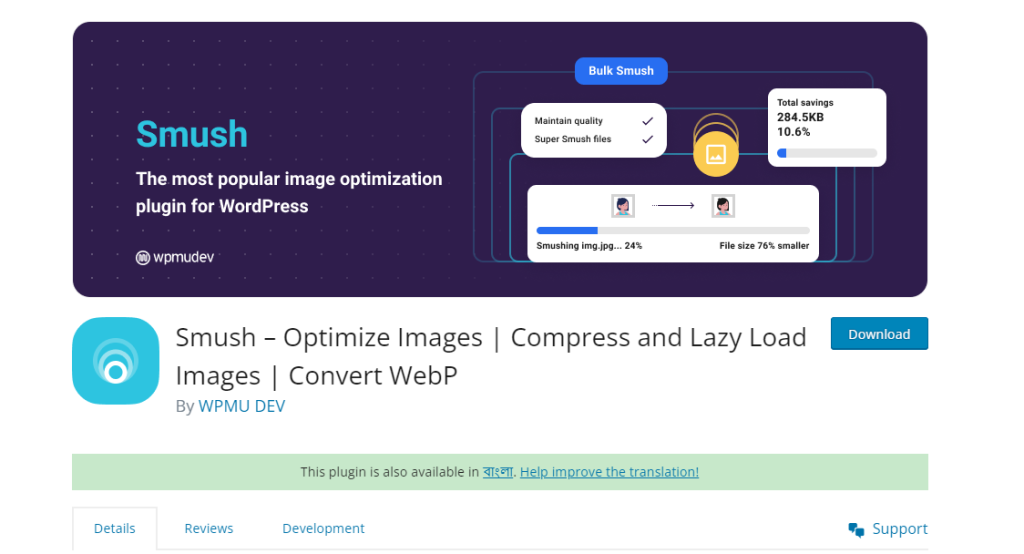
Smush had an easy onboarding process, but that's where my praise ends. The plugin's interface is cluttered, with an astounding 10 different menus and over 12 sections on the dashboard alone. Trying to find specific settings was an exercise in frustration. More disappointingly, Smush barely impacted image file sizes during my testing, failing at its core purpose of optimization.
While the free version doesn't limit images, and the pro plan starts at $6 monthly, I can't recommend Smush for sites with many images, given its subpar compression capabilities. The overly complex interface with excessive menus and options feels more likely to overwhelm users than streamline their workflow. Smush comes from the reputable WPMU DEV company, but that pedigree doesn't compensate for its underwhelming performance.
Key Features
- Easy onboarding
- Unlimited free images
- Affordable pro pricing
- Extensive Feature Set
- Convert to WebP
- 123-point global CDN
Wrapping Up
After testing five popular WordPress image optimization plugins, clear standouts emerged: Elementor's Image Optimizer and Imagify. They excelled with impressive compression rates, user-friendly interfaces, and reasonable pricing. TinyPNG's exorbitant costs and Smush's cluttered interface, coupled with underwhelming optimization, made them less appealing. EWWW Image Optimizer's server-side approach may strain resources for larger sites. Choosing an optimization plugin depends on factors like site size, image volume, technical expertise, and budget. However, Elementor's Image Optimizer and Imagify offer well-rounded solutions that balance optimization capabilities with user-friendly experiences.











