Decision trees are powerful tools for guiding website visitors towards taking specific actions and converting on your site. By asking visitors a series of questions, decision trees can segment audiences based on their needs and interests, and direct them to relevant content, offers, or products.

Implementing decision trees on your WordPress site is now easier than ever thanks to dedicated decision tree plugins. These plugins allow you to visually map out decision flows and embed them on your site without needing to code.
What is a Decision Tree Plugin?
A decision tree plugin for WordPress allows you to create and embed interactive decision trees on your website without needing to know how to code.
These plugins provide user-friendly interfaces and visual editors that let you map out a decision flow using a branching diagram. You can add questions or options at each node and set where different responses will lead.
Once finished, the plugin automatically generates and inserts the interactive decision tree into your WordPress site. Visitors can go through the step-by-step questions and options to receive tailored recommendations or outcomes.
Decision tree plugins track user choices and can integrate the results with your CRM, email marketing, or other systems. This allows you to segment and target visitors based on their interests and needs.
Unlike static decision trees, WordPress plugins render customizable and responsive decision flows that engage visitors and provide a smooth user experience. They handle all the technical work for you in the background.
Best Uses of Decision Tree Plugins
Decision tree plugins have a wide range of applications that can benefit different goals and conversion funnels on your WordPress site. Here are some of the best uses:
Lead generation - Decision trees are excellent lead gen tools. By asking visitors questions, you can guide them into opting into ebooks, whitepapers, demos, or other gated content in exchange for their contact information.
Customer support - Walk customers through troubleshooting common issues or frequently asked questions using decision trees. This allows them to self-serve and find answers faster.
eCommerce - Use decision trees to recommend products to customers based on their needs and preferences. This personalized approach can boost conversion rates.
Marketing segmentation - Segment your audience into groups using decision tree data on their interests and pain points. Send targeted content and offers.
Landing pages - Replace generic landing pages with smart decision trees that provide tailored calls-to-action based on visitor attributes.
Appointment scheduling - Guide customers through selecting the right appointment time/date rather than making them browse a confusing calendar.
The possibilities are vast. Decision tree plugins make it easy to engage visitors and prompt them to convert across many different workflows.
Top 3 WordPress Decision Tree Plugins
With the wide range of decision tree plugins available for WordPress, it can be tricky to determine which one is the best fit for your needs. To help you quickly narrow down the options, we have highlighted the top 3 decision tree plugins for WordPress based on features, flexibility, ease of use and additional capabilities.
Zingtree

Zingtree is a flexible no-code decision tree software that allows you to create interactive decision flows and easily integrate them into your website or other platforms. It provides a visual editor for building decision trees and advanced tools for adding logic and customizing the appearance. Key benefits are faster call resolution, reduced training time for agents, and the ability to guide employees through complex customer issues. Zingtree seamlessly integrates with CRMs, call centers, and other systems to pull and push data.
Key Features
- No-code workflow builder
- Decision Engine for complex logic
- Real-time authoring and editing
- CRM and call center integrations
- Ready-made templates
- Embedded directly into web pages
- Guides agents through calls
- Reduces call handling times
Decision Tree
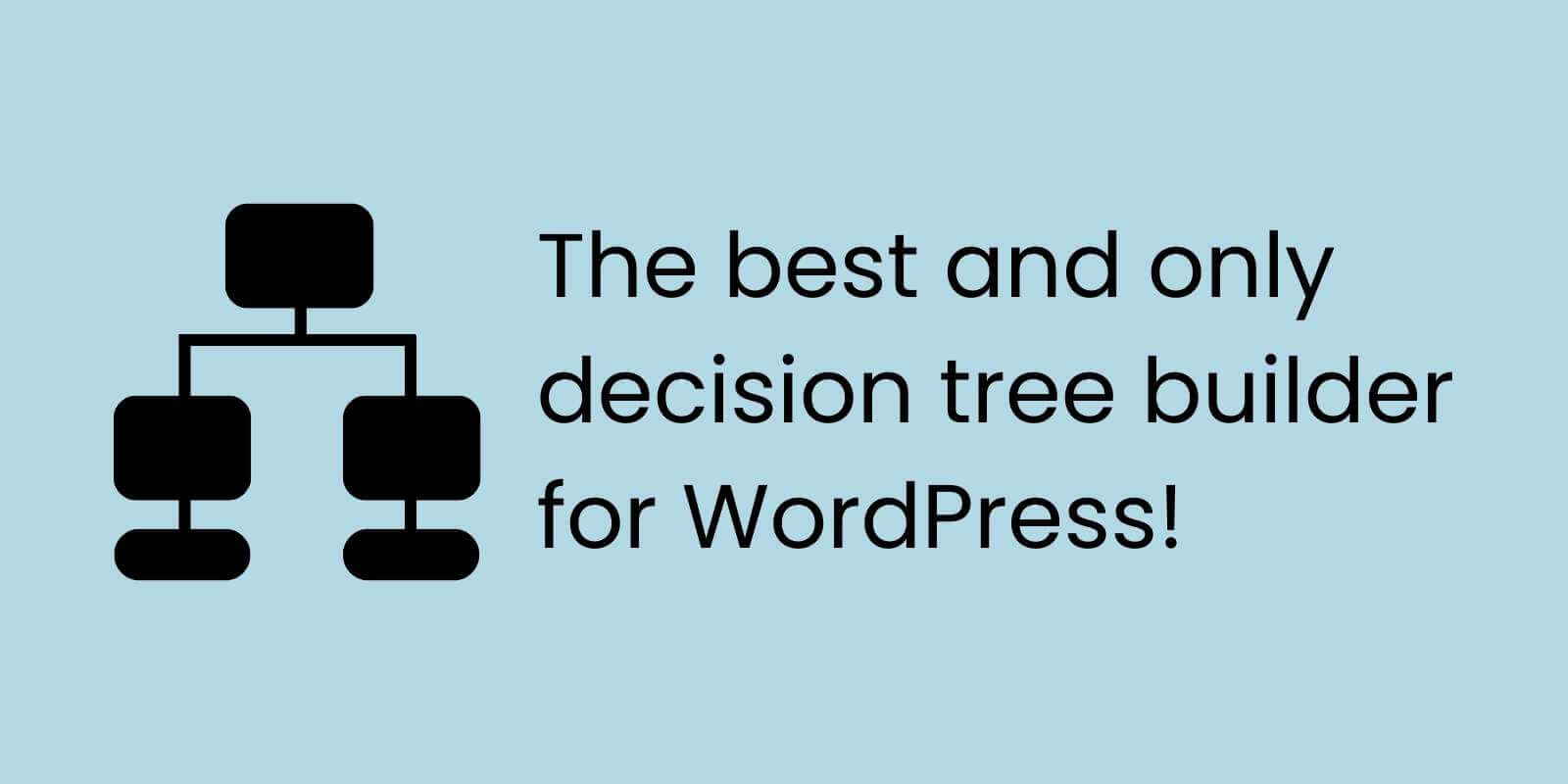
The Decision Tree plugin allows you to easily create and embed interactive decision trees on your WordPress site without coding. It provides an intuitive editor for building out decision flows using a simple yes/no question format. Once published, insert your decision trees into any page or post with a click. Key features include the ability to quickly map questions to correct answers, present visitors with binary choices to guide them, customizable decision paths, and seamless integration into your content. The plugin aims to make building decision trees simple and optimizes guiding your visitors to desired outcomes or recommendations.
Key Features
- Intuitive decision tree editor
- Yes/no question format
- Easily map questions to answers
- Embed in pages/posts
- Customizable decision paths
- Interactive experience
- Seamless WordPress integration
- Guidance for visitors
Magnifica
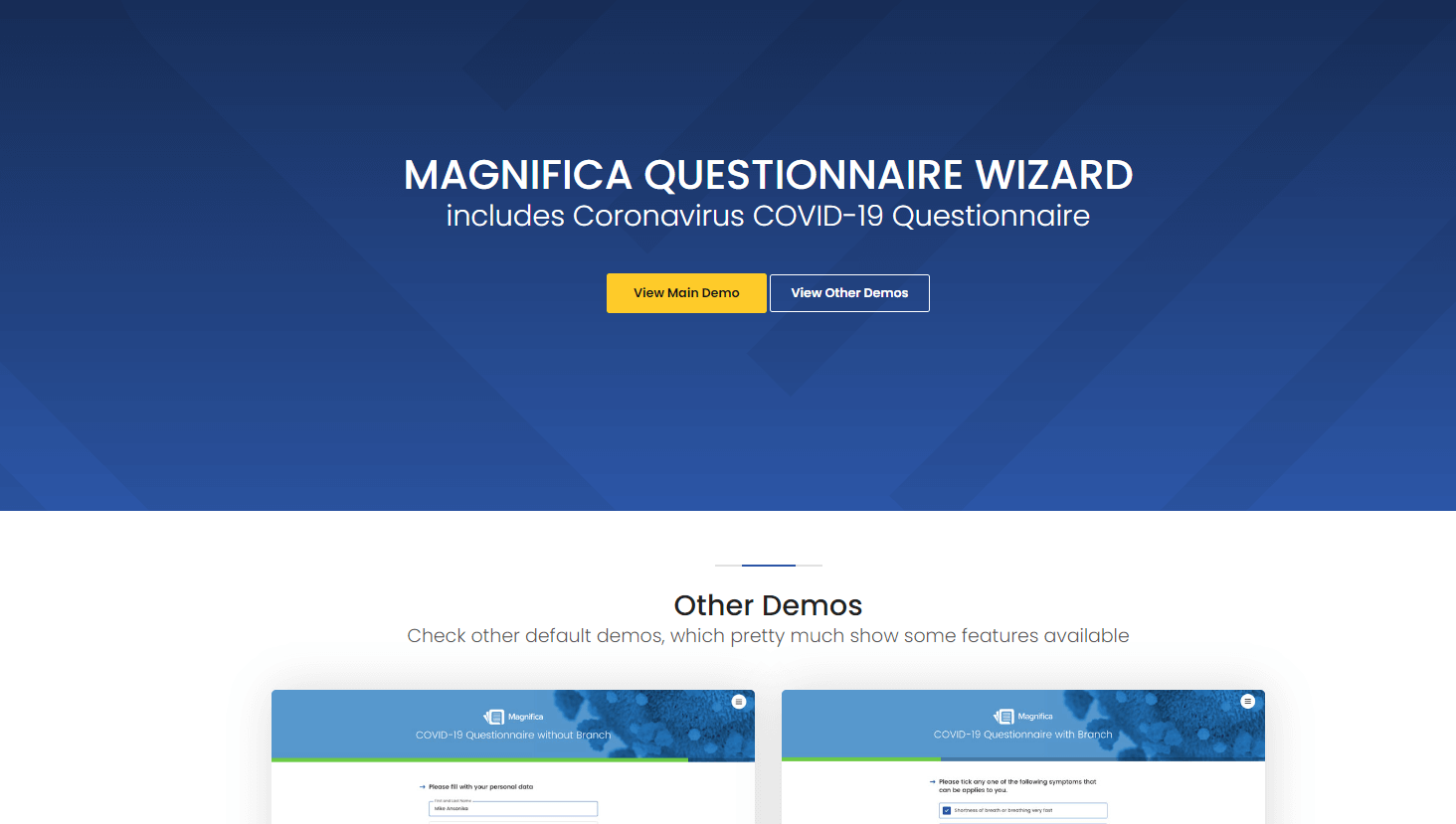
Magnifica is a WordPress plugin that allows you to create multi-step decision tree questionnaires and surveys using an intuitive form wizard builder. It focuses on UI/UX with modern design elements like floating labels, progress bars, and responsive layouts. The decision flows and branching logic are configured visually with no coding needed. Results can be emailed, and confirmation emails sent to respondents. Key features include Bootstrap 4 responsive design, anti-spam protection, 2900+ icons, owl carousel integration, clean HTML5/CSS3, and compatibility across devices and browsers. Overall, Magnifica aims to make building visually appealing and interactive decision flows easy.
Key Features
- Form wizard builder
- Visual decision flow editor
- Branching logic
- Email notifications
- Confirmation emails
- Bootstrap 4 responsive
- 2900+ icons
- Owl carousel integration
- Device/browser friendly
- Anti-spam protection
Wrapping Up
Decision trees are powerful yet underutilized tools that can significantly improve conversions and engagement on WordPress sites. The right decision tree plugin makes it easy for anyone to create and integrate interactive decision flows without needing to code.
No matter your goals around lead generation, customer support, product recommendations, or marketing segmentation, a dedicated decision tree plugin can help guide your visitors to the right actions. The three options highlighted here are top recommendations based on their flexibility, usability, and capabilities.












