Online streaming has become one of the biggest trends and use of the internet today. Online influencers, gamers, sports broadcasters, and many others, use Twitch for these live-streaming purposes.

Twitch is rapidly gaining popularity as a live-streaming platform that enables streamers to earn a significant income.
As an online influencer or live streamer, it’s smart to create a website to showcase yourself and build your online presence. WordPress makes it easy to develop your website quickly and accurately.
Now, after building the site to showcase your Twitch live streams, the next question is, how will you integrate these streams or use your WordPress site to grow your Twitch presence and earn a lot of cash?
Thankful, we have plugins for WordPress that make this job easy for you.
Let's take a look below at the best Twitch WordPress plugins for streamers.
1. Twitch LiveStream Box and Countdown

Through this plugin, you can connect your Twitch account and the plugin will fill in the name of the channel automatically and the stream status (online/offline) of the live stream box.
This plugin also has a countdown box for you to let people know about upcoming streams or important events that you wanna communicate!
It automatically grabs your information once you connect your channel. This plugin lets you save different groups of alerts.
Key Features
- Easy to Customize!
- Save your Alerts
- Stream Countdown
- Quota Limits
- Connect your Account
- User Friendly
- Add them with 1 Click!
2. Twitchomatic

Twitchomatic is an automatic post generator and Twitch auto-poster plugin for WordPress. This plugin is ideal for auto blogging and automatic Twitch post publishing. It uses the Twitch native PHP API to turn your website into an auto blogging or even a money-making machine!
The posts are generated based on your defined rules. It can auto-add videos from your posts to Twitch.
You can import Twitch Clips, Twitch Videos, Twitch Live Streams, and Twitch Channel Posts. Also, you can automatically post your videos on Twitch.
Key Features
- Google Translate support
- customizable generated post status
- generate post or page or any custom post type
- Auto-generate a featured image for posts
- Text Spinner support
- manually add post categories or tags to items
- Twitch video player customizations
- Enable/disable comments for posts
3. Struninn - Twitch Streambox with Chat and Videos
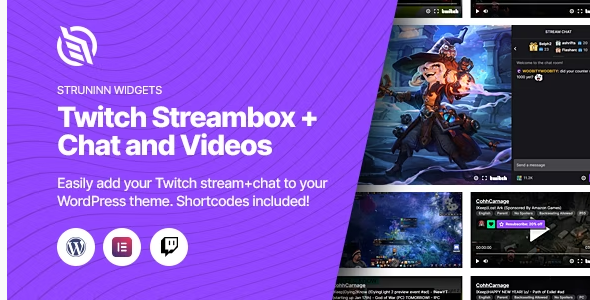
This plugin allows you to easily display your Twitch channel videos and stream on your site!
Connect your Twitch account and the plugin will automatically grab all the info for you! We also included a subscribe button which will lead people directly to your sub-page!
You can show your Twitch channel videos and stream by using any of the following options:
Template Functions (Developer knowledge required) - WordPress Shortcodes (Shortcode API) - Elementor Widgets (Elementor plugin required)
Key Features
- Connect your Account!
- WordPress Shortcodes
- Twitch Videos
- Easy to Use/Install
- Twitch Stream
- Twitch API
4. Twitch Schedule Elementor Widget
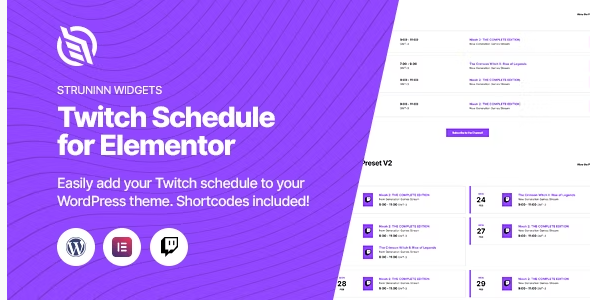
This is a beautiful Twitch plugin that allows you to display Twitch on your website easily.
This plugin is solely built for those that have their WordPress site built with the Elementor page builder.
It has two layouts to choose from for easy display.
Key Features
- Connect your Account!
- Easy to Use/Install
- 2 View Versions
- WordPress Shortcodes
- Twitch Schedule
- Twitch API
5. MultiLive

This streaming plugin allows you to go live on multiple streaming websites (even SIMULTANEOUSLY), with pre-recorded videos.
You can do this live directly on your streaming website’s channel, to increase your views.
This plugin supports Twitch, YouTube, Facebook, TikTok, and other platforms.
With this plugin, you can simply embed videos in posts that you publish on your blog, and these videos will be automatically live-streamed, to your streaming website’s channel.
Key Features
- Supports Multiple Streaming Websites
- Detailed plugin activity logging
- Stream multiple videos embedded in the content
- Manually post live videos for older posts
6. Twitch for WordPress

This plugin functions by helping you to display streams on your sidebar. With this plugin, you can display streams of certain streamers, and games, define the maximum amount of streams to show, and filter them by language.
The pro version supports more games and has more styles.
Key Features
- Display Twitch Streams on your Sidebar
- Display streams for certain games
- Filter streams by their language
- Choose your display layout
- Display streams of certain streamers (by username)
- Choose from 100 available games
- Define the max amount of streams to show
- Regular updates and improvements
7. SwiftNinjaPro - Smart YouTube and Twitch Embed
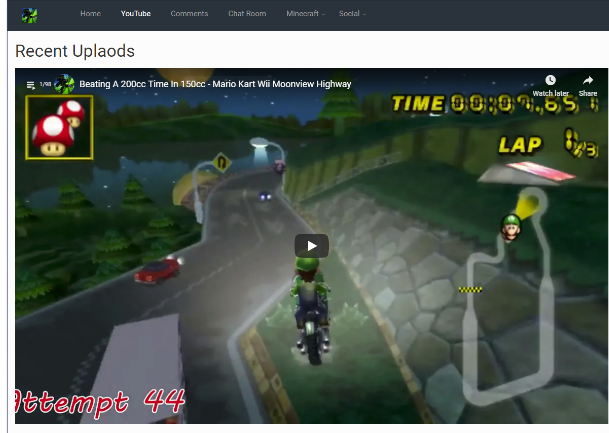
This plugin uses shortcodes to effortlessly insert responsive YouTube/twitch videos, playlists, and channels that load lazily. Include a backup video for instances when videos are private or unavailable.
Key Features
- Embed Twitch & YouTube Videos
- Include a backup video
- Use shortcodes
- Supports lazy-loading
8. Twitch Rail
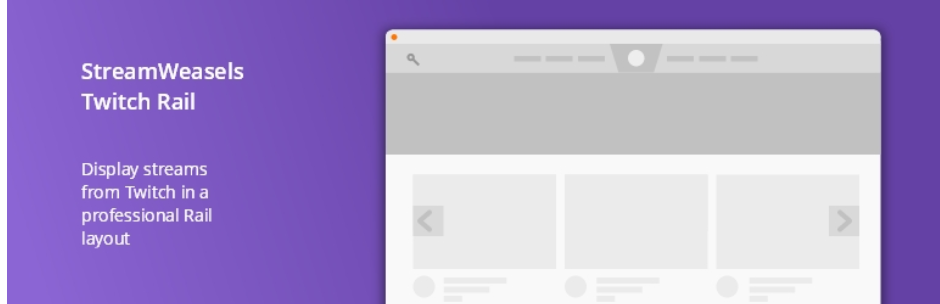
This plugin gives a horizontal layout to display many streams within a small space.
You can select to display Twitch streams by Game, Channel List, Team, and more.
Key Features
- Display multiple streams in a small space
- Easy to install
- Select a particular way to display Twitch (By Game, Channel, etc)
9. Video Gallery by Huzzaz

This plugin supports regular and live videos from YouTube, Vimeo, Facebook, and Twitch. Its design is responsive and supports all screen sizes.
It can remain visible by minimizing or floating your video when the user scrolls down the page.
This video gallery is Free Forever.
Key Features
- Create links to individual videos within the gallery
- Custom colors for the video gallery
- Minimize and float your video
- Totally Free
- Autoplay the video gallery
- Automatically plays the next video in the playlist
- Shows the title of the current-playing video on the title bar
- Create a video gallery from the playlist
10. .TUBE Video Curator

The .TUBE Video Curator Plugin for WordPress simplifies creating posts from YouTube, Vimeo, and Twitch channels. Search for channels and playlists, import videos in bulk as new posts, or automatically import new videos as posts.
Customize the player and video placement without coding. The plugin is compatible with most themes and supports custom post types and taxonomies. Advanced users can use hooks and filters for further customization.
Key Features
- Create posts from videos in seconds
- Supports YouTube, Vimeo, and Twitch
- Easily control video player options via the settings page
- Ability to import tags into your choice of taxonomy
- Works seamlessly with most themes
- Curate individual videos by keyword or URL
- Automatically imports video thumbnails as Featured Image
- Filters allow customization of imports and embeds for advanced users
Conclusion
One way of growing your twitch presence is through your website or blog, and by using any of the above Twitch plugins the right way, it is almost certain that Twitch's presence will improve massively.
Feel free to give us any suggestions if you know of a very good Twitch plugin for streamers we have not mentioned.











