Wondering if auto blogging is worth investing in, then you have come to the right place.

In this article, we have written down some of the 7 best auto blogging WordPress plugins we have come across and tested. By the time you are through reading this article, you will have gotten a good idea of the type of WP automatic solution that could help you import RSS feed items as actual WordPress posts, how to manage the whole process, plus common auto blogging mistakes to avoid.
What Is Auto Blogging?
Autoblogging is the practice of taking other publishers' content and displaying it on your website. It's similar to content curation, where you would choose specific articles from sources and share them on your website. Autoblogging is, however, far less demanding of your involvement than curation.
However, Auto Blogging is only possible with the help of AI tools.
1. Scraper
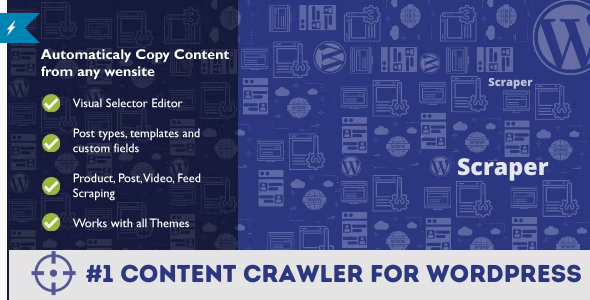
Scraper is an automatic plugin that copies content and posts automatically from any website. With tons of useful and unique features, the Scraper WordPress plugin takes the content creation process to another level.
With this plugin, you can also design your own scrapping method with the help of the visual editor that the plugin came with.
Scraper will automatically fetch and post 24/7 for you with its built-in scheduler.
The visual editor comes with templates you can choose from, how you want your post feed to display.
You also have the option to query and exclude or include some particular posts.
Key Features
- Scrape Any Website
- Language Translation
- Embed Any Post
- Post Update
- Set Feature Image
- Search & Replace
- Schedule Tasks
- Community Templates
2. WP RSS Aggregator
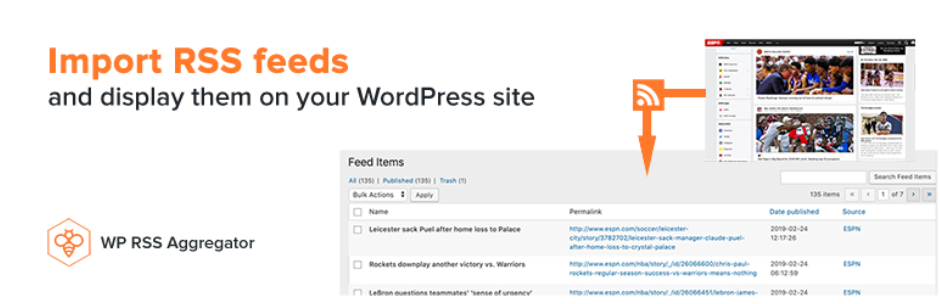
This plugin comes free, with a few add-ons if you want to extend its functionality to another level.
This plugin is easy to set up and customize. You can import as many feeds as you want with this plugin from multiple sources. You also have the possibility to narrow the number of feed imports by setting up your own import dates, and the maximum/minimum number of feeds you want to import daily.
While the free version lets you embed RSS feeds with a shortcode, you’ll need the paid Feed to Post add-on to actually start auto blogging and import feed items as WordPress posts, pages, or custom post types. With the advanced option, you can import the full text, not just the excerpt.
Key Features
- Import and display YouTube videos
- Fetch new content automatically
- Use Shortcodes to display your feeds
- Autoblogging
- Import unlimited content
- Customize the display
- Create custom RSS Feeds
- Choose which feed to display
3. Feedzy RSS Feeds
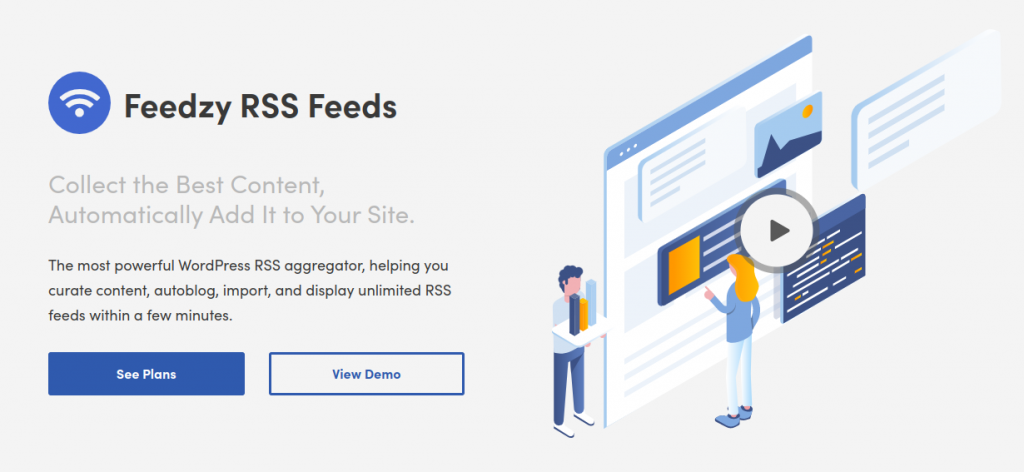
This plugin comes both free and premium. With the free version, you can import the RSS feed to your site, while with the premium version, you have the capability to Autoblog.
This plugin comes with 3 different templates you can choose from, on how you want your feeds to display on your site. An additional security advantage is that you can choose to import only HTTPS images with this plugin.
An additional advantage that comes with using this plugin is that you can choose to filter by keyword, which article you want to appear on your feed. It comes integrated with Elementor and Gutenberg (for front-end customization), and with WordAI and SpinnerChief – two tools that can edit/rewrite the imported posts in a human-friendly style (in case you don’t want to use duplicate content or plagiarised content on your site).
Key Features
- W3C Validated Code
- Box Icons
- Tasks List Pages
- Data tables
- Google Font
- 3 different types of Charts
- Not authorized Page
- FREE Lifetime Updates
4. Crawlomatic Multisite Scraper

This is a premium plugin. Crawlomatic Multisite Scraper Post Generator Plugin for WordPress is a breaking-edge website crawling and scraping, post generator auto-blogging plugin that uses website crawling and scraping to turn your website into an auto-blogging or even a money-making machine!
With this plugin, you can schedule when to post and it can be used to display real-time data from any website directly into your posts, pages, or sidebar.
It also temporarily caches the scraped content, so your website will not overuse resources. You can use this plugin to include real-time stock quotes, cricket or soccer scores, or any other generic content from public domains!
Key Features
- Multiple ways to query content
- Automatically update scraped post
- Scrape WooCommerce products
- Display using Shortcode
- Choose when to display content on your page
- Scrape even on the dark web
5. WPeMatico RSS Feed Fetcher

This is a freemium plugin (both free and paid add-ons).
Feeds here are called Campaigns, and for you to create a feed, you need to create a campaign.
It publishes your posts automatically from the RSS/Atom and XML feeds of your choice, and has 3 post types;
Posts, Pages, and Media.
With this plugin, you can fetch content from multiple feeds and arrange them according to categories.
There are scheduling options, in which you can schedule your post either daily, weekly, monthly, hourly, or in minutes.
Key Features
- Comfortable interface
- Auto-add categories from source posts
- Set max/min item per search
- Allows featured images from URL
- Multiple feeds/categories/tags
- Feed auto-discovery
- Images caching
- Publishing from YouTube playlists, channels and profile feeds
6. WordPress Publisher Autopilot
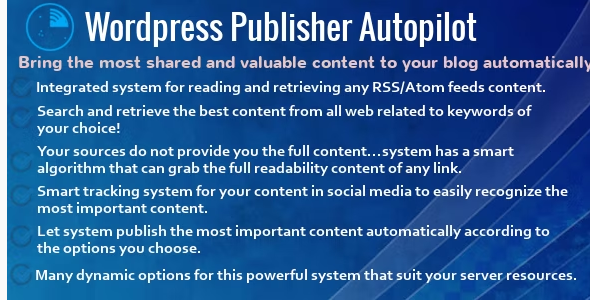
This plugin is premium ($24.25/year)
This system provides an innovative solution to help you bring the best and most shared content to your blog through RSS/Atom feeds or internet searches.
The system parses RSS/Atom feeds sources or internet searches and retrieves its data to your blog, and if it could not find the content of any items, the system begins using a smart algorithm to analyze these links and retrieves its full readability content like news, article or blog details…etc.
Finally, another important tool starts to analyze all these pages and trace them in social media sites and drive statistics from these sites like share/likes/comments counter on Facebook, Twitter or Linkedin…etc. In the end, your content is ready and organized according to its rank of importance so that you can easily publish it in one click or let the system publish it automatically.
Key Features
- Parse and retrieve the content of any RSS/Atom feeds
- Social media tracking
- Up to 26 languages to rewrite the content
- Quick view of any item content
- Search content using Keyword
- Integration with 5 different service providers
- The system fully operates with scheduled tasks
- Support categories for any custom post types
7. WordPress Automatic Plugin

This plugin supports a whole range of other options beyond WordPress feeds (It supports Amazon, eBay, AliExpress, ClickBank, Envato, Craigslist, CareerJet, Facebook, Twitter, Instagram, Pinterest, Vimeo, YouTube Reddit, etc)
Content can be filtered by author, category, and by tags.
With this plugin, featured images can be set automatically, and images cached to prevent your server from over-loading.
you can set the plugin to automatically translate the content before posting using Google translate, Microsoft Translate, Deepl, or Yandex translate. You can set it to translate it twice to get unique content.
Key Features
- Auto-translate content
- Exclude words and phrases
- Automatically add custom fields
- Keyword suggestion
- Cache images
- Automatically set featured images
- Auto search and replace support
- Automatic content spin
Recommendations And Conclusion
Choosing to invest in an Auto Blogging plugin all depends on what you want as an author/writer, but we also have some recommendations for you depending on the type of content you are writing.
Use Freedzy RSS Feeds if you need a powerful set of features embedded in a lightweight interface.
Despite being able to use it for your personal blog, we also recommend it to business owners who want to grow their websites for professional purposes and monetize their work.
Use WP RSS Aggregator if you need a friendly interface but don’t feel like spending much time in making it work.
Use WPeMatico RSS Feed Fetcher if you need flexibility in terms of content variety, templates, and time schedule (you can set the tool to update/publish at an exact hour and day).
Use WordPress Automatic Plugin if you have a multipurpose business and are interested in sharing content from the biggest brands in the world within a few clicks.
Please leave us a comment if you have used any auto blogging plugin before that you believe is better than some of the ones we have listed here. We are also anxious to learn!












