When we hear of eCommerce in WordPress, what quickly comes to mind is WooCommerce. WooCommerce has become the most widely used plugin to enhance the store experience on Elementor and WordPress websites as a whole. WooCommerce alone has more than five million active installs, as of the time this article is written, with a 4.5-star rating from up to 4000 reviews from users.

Generally, when constructing a new WordPress e-commerce site, it's hard to imagine doing it without Elementor and WooCommerce.
Elementor helps WordPress developers easily build user-friendly and attractive websites that are easy to customize. Elementor comes built-in with so many customizable features that even the most novice of WordPress developers can use to construct a website for his/herself and for clients as well.
In this article, we are going to take a look at the top 5 plugins that you can use to improve your eCommerce experience with Elementor and WooCommerce.
Top 5 Plugins To Improve The WooCommerce Experience On Elementor
Of course, there are so many plugins we can look into that increase and add more flexibility to our Elementor website, but in this article, I have selected the ones I really loved working with, and I believe you will also find them interesting to work with as well.
1. WooLentor
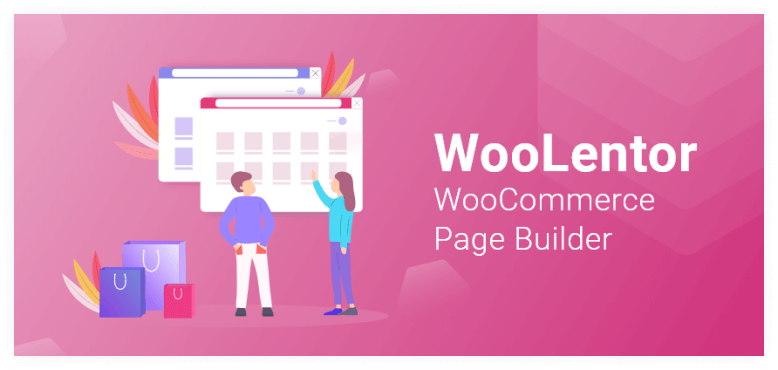
The WooLentor Elementor addon comes in both free and premium versions. Woolentor is one of the most used Elementor add-ons for WooCommerce due to the many features it offers.
At the time of writing this article, it has over 90,000+ installs already with a 4-star rating from about 200 users already.
It offers great WooCommerce customization, enabling you to create custom templates for the following pages:
Custom Cart, Checkout Page Builder
WooLentor allows you to build custom Cart and Checkout pages so you can create the perfect checkout flow for your store. With WooLentor, you have complete control over how your customers will purchase from you. It’s never been easier to make sure your customers are happy with their cart and checkout process!
WooLentor offers enough options, whether you want a simple or an advanced shopping cart, It is covered for you!
Shop Page Builder
WooLentor offers you the opportunity to create your own unique shop page that will stand out from the rest of your competitors. You can make it as simple or as complex as you want.
With the help of the Woolentor template library, you can import a Shop page layout in just a few clicks and customize it to match your brand and style.
Key Features
- Customize the order confirmation page
- Customize the My Account page
- Customize the Thank You page
- Product page builder
- Horizontal/Vertical Product Page Builder
3. Product Slider For WooCommerce (By ShapedPlugin)
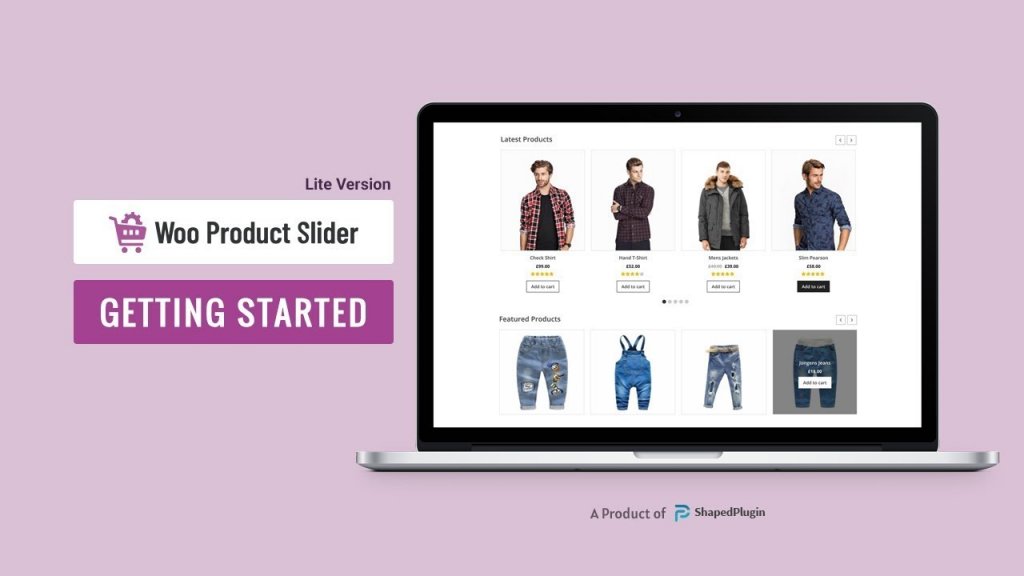
There are many product sliders available for WooCommerce, but this one comes in as certainly one of the best out there.
It currently has above 20,000 active installs and a 4.5-star rating. It has both free and pro versions. This slider helps you create sliders with product images, ratings, prices, and add to cart button.
These sliders can be displayed using shortcodes and widgets and can be added to pages, posts, and templates. You can also display as many sliders as you want using this plugin.
This slider comes with pagination, flip image options for the product images, sorting (to sort specific products to display on the slider), and advanced typography (to choose the font, colors, and styling) for the slider.
You can purchase this plugin starting from $39 per year with 1 active install, $99 per year for 5 active installs and $199 per year for unlimited website installs.
Key Features
- Slider pagination
- Product image sorting
- Flipped product images
- Sliders can be displayed using shortcodes
4. Advanced AJAX Product Filters

This is by far one of the most used and best product filter plugin for your WooCommerce store. It already has more than 50,000 active installs on WordPress sites and 5-star writing. It has both free and pro versions.
Advanced Ajax Product Filter allows you to filter products by tag, category, custom taxonomies, price, ratings, and many more. The plugin provides a sidebar for filtering products that you customize to suit your store's look.
With this plugin, you can offer visual cues for users to understand specific types of product attributes. For example, you can add clickable color swatches, checkboxes, icons, and even price sliders.
Price: All the mentioned features can be found in the free version, but the pro version starts at $44 per year.
Key Features
- Filter products by tag
- Filter products by category
- Filter products by custom taxonomy
- Filter products by price
- Filter products by rating
- Sidebar for product filtering
5. WooCommerce Search Engine
“WooCommerce Search Engine” is a very powerful and easy-to-use WooCommerce Search Plugin which turns a simple search box of your WooCommerce Store into a powerful multifunctional magic box that helps you to sell more products. The plugin UI is compatible with ALL THEMES.
It has the following notable features:
- Smart autocorrected search: If your client types an incorrect product name(f.e. “smartfon” instead of “smartphone”), our smart algorithm recognizes it and shows relevant results.
- Search by tags, SKU, taxonomies, categories, and attributes: The plugin lets you build a search box that finds the products by product title, description, any custom field, product tag, product category, product attributes, etc. which is very useful. The plugin also provides WooCommerce search by SKU.
- Search by synonyms: Place multiple custom synonym pairs and the plugin will take it into account.
- Smart price expressions Automatically recognize prices in search (f.e. 100$ smartphones, smartphones around 100 USD, smartphones under 500$, etc.)
- Search results page – Provides the same smart search results for your theme’s search results page (the page that comes after pressing an enter) – without changing your theme’s UI.
- Search Analytics: Track what your visitors tried to search. Discover new products your visitors want and that you don’t have yet.
- Trending Products: (New!) Show hot trending products on your website to your customers. The plugin has a unique way of defining trending products.
- Featured Products: Show selected products to your visitors before they start typing for search.
- Recently Visited Products: Show recently visited products to your visitors.
- Show all variations during the search
There are still so many other great features you might like that this plugin offers.
Price: This plugin is available just as a pro version and it can cost up to $69 for a regular license.
Key Features
- Smart autocorrected search
- Search results page
- Smart price expressions
- Search Analytics
- Show trending products
- Show all variations during the search
Conclusion
All of the above-mentioned plugins come from personal preference, but I can assure you that those plugins really make a difference when it comes to making your eCommerce store flexible with Elementor.













