The fonts of a website can be very influential in making it stand out from the crowd. Several users agree that between a boring website and a beautiful website, the choice of font has a great influence. So, what solutions should we use to be able to manage the typography of our site as we wish? Many of you are probably asking this question.

It is to this question that we will try to answer by offering you 8 WordPress Typography plugins that we have chosen ourselves for your satisfaction.
1. FontPress
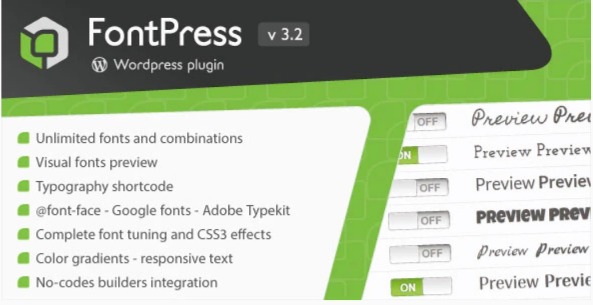
FontPress is a WordPress plugin that shines with its experience. Since 2012 that CodeCanyon exists on the market, it has been able to maintain and renew itself to remain still today a safe bet in terms of typography than WordPress.
This typography module easily reinforces your theme, handling virtually any font. In addition to popular and classic fonts, it also supports new Google Early Access fonts for non-Latin languages.
Another great thing about FontPress is the preview. It shows font previews in all their formats (standard, bold, italic, bold italic) and allows you to preview custom text in specific font sizes.
Key Features
- Visual font preview
- Fit nicely with builders
- Typography Shortcode
- CSS3 responsive units
- Automatic Updates
- Online Documentation
2. Jeg Font Preview
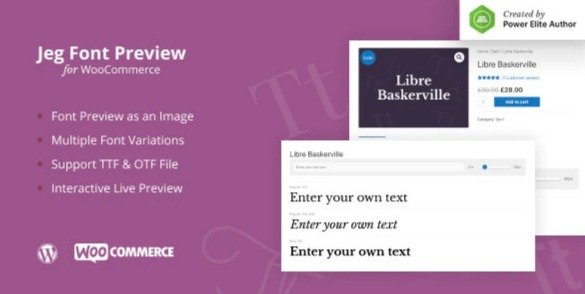
This is a WooCommerce plugin that integrates the preview function for the fonts available on your site. This feature allows your users to preview font with WordPress themes. It is perfect if you want to sell fonts online.
Indeed, with Jeg Font Preview, you can sell any type of font on your WordPress site. It gives an image preview of the police; which will further push the prospect to make the purchase.
This plugin easily integrates custom font files like otf and ttf files into your site. You can customize it as you want.
Key Features
- Preview Font as Image
- Interactive Text Field
- Multiple Font Variations
- Highly Customizable
- Support otf and ttf file
- Font Size Control
- Responsive&Retina Ready
- Translation Ready
3. Responsive for WPBakery Page Builder

Responsive for WPBakery Page Builder is a powerful tool that handles various elements related to the design of a WordPress site. It is a plugin that is both simple and very effective whose leitmotif happens to be Responsiveness.
The goal of this plugin is to streamline the configuration features of your site, especially in terms of typography. It provides you with responsive font options (size, style, weight, etc.).
Key Features
- Responsive Font size
- Custom Selector apply css
- Unlimited devices
- Responsive settings
- Documentation online
- Clean code
4. Icons2go

Icons2go is a not very well-known premium typography plugin, but one that we have seen does the job well. In particular, it provides you with more than 1000 personalized and unique icons, as well as 580 FontAwesome icons that you can use and customize as you wish.
Indeed, Icons2go gives you the possibility to change the shape, size, and colors of the icons you want before putting them in your content with one click. Moreover, it also takes Visual Composer for your editing jobs. Although even without the latter you can use the WordPress text editor integrated into the plugin.
Key Features
- Fast and easy to use
- Visual Composer supported
- 9 background options
- Intuitive visual interface
- Excellent documentation
- Super intuitive icons editor
5. Advanced Typing Effect WordPress Plugin
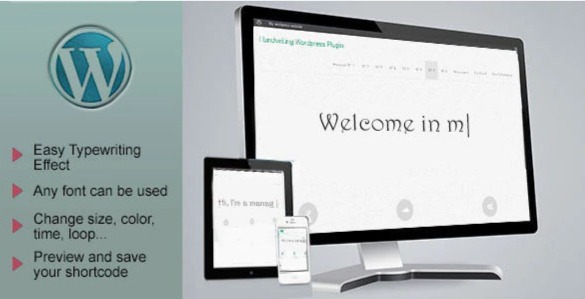
Advanced Typing Effect WordPress Plugin, as its name suggests, is a WordPress plugin designed to allow you to create any type of effect on your WordPress site, and especially in your content.
Indeed, with this tool, you have several fonts of your choice and you have the possibility to publish your effect or animation anywhere on a page, an article, or a widget, thanks to a shortcode.
The use is quite simple. Create your animation in the WordPress admin panel. Choose the font, adjust the settings. Click on the "Preview" button to preview the rendering.
Save, copy and paste the shortcode on a page, section or widget:
Key Features
- Uses the font of your choice
- Adjust the “randomize” parameter
- Multiple animations on the same page
- Compatible with any browser
6. Font I Want

Font I Want is a font and typography management plugin designed for any WordPress site. It gives you full control over any type of typography you want.
Indeed, with this plugin, you have the advantage of having an intuitive font download function. In particular, it allows you to upload your own fonts. Just drag and drop all of your font files, and Font I Want will download and sort them automatically!
The module has been designed to be very easy to use. No need for special knowledge to use it. Create custom blocks of text without any CSS knowledge, just using the typography shortcode. It displays font previews in all of their formats (standard, bold, italic, bold italics) and lets you preview custom text in specific font sizes!
Key Features
- Present brand with fonts
- Numerous font providers
- Font library manager
- Multi-font combinations
- Google Fonts supported
- Font upload functionality
7. WP Font Resizer

WP Font Resizer is a relatively new WordPress plugin that caught our attention because of its simplicity in what it is for. It's a resizing tool for the fonts you want to use.
Concretely, this plugin allows users to change the font size as they wish on their WordPress site. They can make the text bigger or smaller depending on what they're looking for. This is a very interesting feature, especially for the user experience of people with sight-related difficulties. Accessibility which is an important feature for modern websites is therefore enhanced with this plugin.
Key Features
- Change font size
- Regular updates
- Enhanced Accessibility
- Enhance user experience
8. Front Style

Front Style is another fairly recent plugin, available this year even on the Envato platform. It was designed to help users customize fonts productively and efficiently on their site. In this perspective, Front Style offers 3 main features:
First of all, it offers a user panel through which you can change the font size of the text to display better texts on different screens.
Additionally, users can select the desired font family from the font list defined in plugin settings and view website content with that font family.
Another feature is to add night mode to the website. This feature sets the text color and website background color to night mode and users can easily switch to night mode with one click.
Key Features
- Select font family
- Change font size
- Custom CSS for change in the panel
- Enable night mode
- Set cookies on browser
- Select target elements to change
CONCLUSION
We hope this list has helped you find the typography management solution that best suits your website; especially with regard to your personalized fonts. We are open to any suggestions if you know of any that are interesting.
Do not hesitate to share your feelings in the comments or on our social pages like Facebook and Twitter.











