Do you ever feel overwhelmed by managing multiple WordPress sites?

You know, the constant logging in and out, updating plugins and themes, backing up data, and monitoring security and performance. It can be a lot to handle, especially if you have dozens or even hundreds of sites to take care of.
You might be thinking: There has to be a better way. Well, you’re not alone. Many WordPress developers and owners face the same challenge of juggling multiple sites without losing their sanity. And the good news is: There is a solution.
In this article, I’ll show you the 7 best tools that will help you easily manage multiple WordPress sites from one dashboard. These tools will save you time, effort, and money, while also improving your workflow and productivity. Sounds good? Then let’s begin.
What is a WordPress Management Tool?
Software that lets you manage several WordPress sites from a single dashboard is a WordPress Management Tool. Streamlining and automating processes like upgrading, backing up, safeguarding, and optimizing your WordPress sites, may help you save time, effort, and money.
Why Should You Use a WordPress Management Tool?
WordPress's multisite functionality has been the town's buzz since its release. With WordPress multisite, you can oversee the complete network of WP sites from a single dashboard and manage many sites quickly.
WordPress comes with a built-in functionality called WordPress Multisite, but it might not be the ideal option for managing numerous sites for different clients, each with varied needs and different server resources.
However, when it comes to managing several sites for multiple clients who share different server resources, the WordPress Multisite feature still has limits. Therefore, WordPress administration tools—third-party solutions—come in helpful to manage numerous WordPress installations more efficiently.
The following are some advantages of using a WordPress management tool:
- With just one click, you can update all of your WordPress websites to the most recent versions of WordPress, themes, and plugins.
- Activating and deactivating themes and plugins on different websites is a simple process.
- For each of your websites, you have a single location to create and manage users, comments, and other WordPress settings.
- Your websites can be backed up, scanned, and automatically updated. If something goes wrong, you can always recover them.
- You can manage your sites from any device, anywhere, anytime.
- You can receive notifications and updates on any issues or enhancements, as well as keep an eye on the functionality, security, and SEO of your websites.
- Without utilizing cPanel or FTP, you may see and modify the files and databases on your websites right from the dashboard.
Best Multisite WordPress Management Tools
Let's take a look at some of the best WordPress multisite management tools you can use to scale your productivity in 2024.
1. WP Umbrella
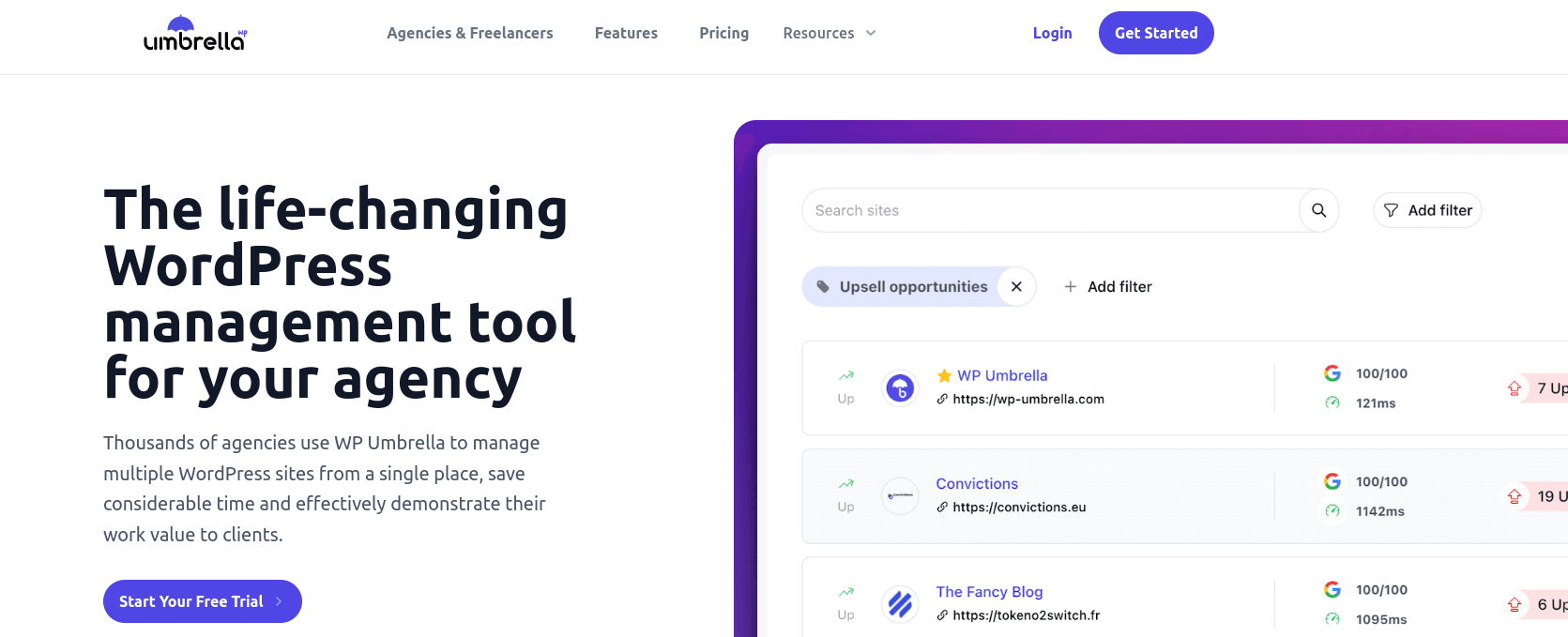
This plugin keeps an eye on the errors, performance, and uptime of your WordPress websites and notifies you when there are any problems. It also offers security checks, updates, and backups for your websites.
You may automate processes with WP Umbrella, such as updating themes and plugins, creating automatic backups to protect your data, and keeping an eye on your websites for any possible problems before they become serious.
Key Features
- User-friendly interface
- Real-time reporting
- Automatic Backups
- Real-time monitoring
- Supports WooCommerce
- Security monitoring
2. ManageWP
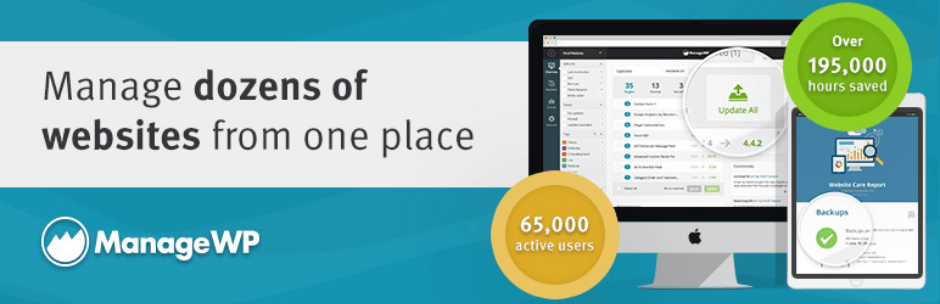
One excellent management solution that can help you save time and streamline your workflow is ManageWP. In the market for WordPress management services, it is the most established and well-liked option.
Manage WP was created by GoDaddy, a domain and hosting provider.
With ManageWP, you can automate your daily tasks with just one click, enabling bulk updates for all your websites, and making maintenance a breeze.
Key Features
- Has a free version
- Integrates with Google Analytics
- Cloud backups
- Flexible pricing
- Client reports
- Performance and security checks
3. MainWP
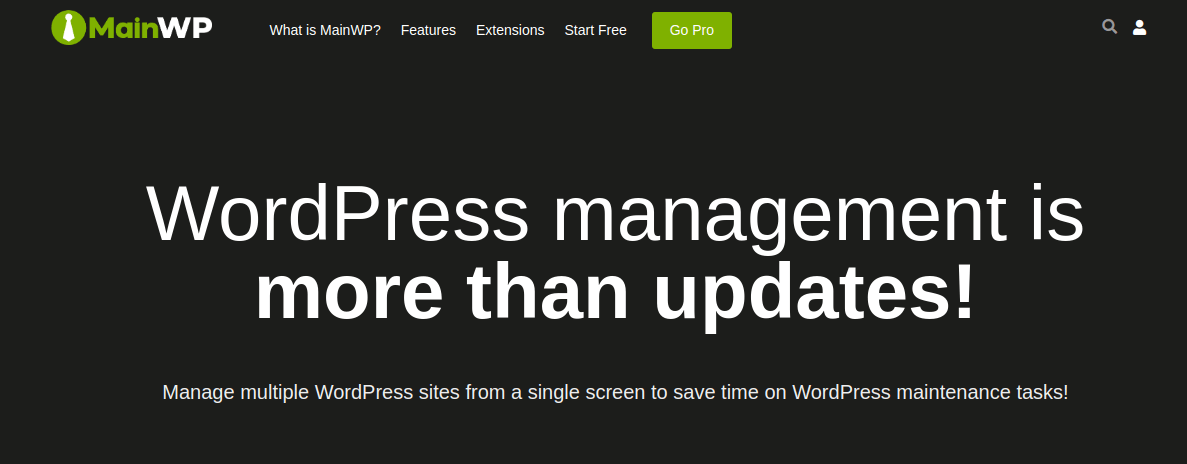
With the help of MainWP, users may effectively manage an infinite number of WordPress websites from a single dashboard.
This free and open-source tool will handle all of your site management duties and provide you with an easy-to-use interface from which to carry out all of the necessary chores. All of your WordPress websites may be updated with only one mouse click.
Key Features
- 1-Click Plugins & Themes Management
- Client Management
- Alerts to website downtime
- Updates Management
- Integrates with Google Analytics
- Affordable custom pricing
4. WP Remote
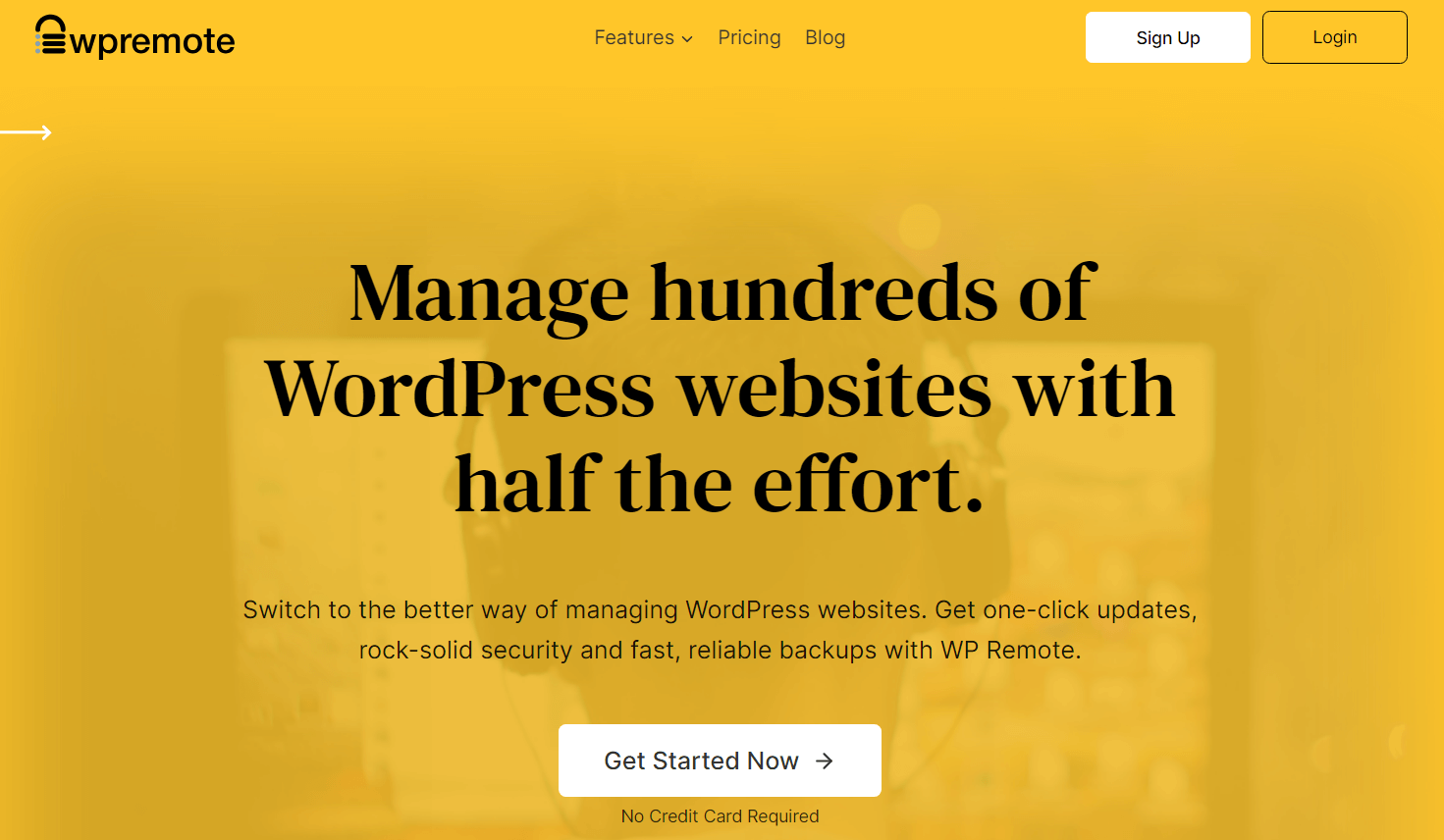
With the help of WP Remote, a well-established WordPress management tool, you can easily manage and update all of your WordPress websites from one location with its many useful features.
Essential functionality for managing WordPress sites is provided by WP Remote. It has professional client reports, 1-click integrated staging, automated offshore backups, extensive security, and simple updates. Users may effectively administer their websites, guarantee data security, and wow customers with excellent service by utilizing WordPress Remote.
Key Features
- Free to update unlimited sites
- Client reports
- Backup your site
- Customer support via email and chat
5. InfiniteWP
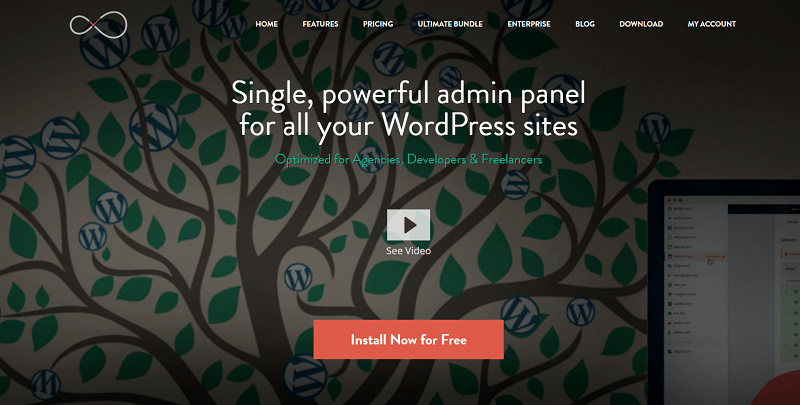
InfiniteWP is another powerful way to manage many WordPress sites. It offers a free plan that is restricted to backups and upgrades (themes, plugins, and core) and assists you in managing an infinite number of WordPress applications.
The basic program starts at $147 a year, but you have to buy the premium plan to access all features and unlock the true power.
Key Features
- 1-Click Admin Access
- Backup & Restore
- Scan for Malware
- Client Reporting
- 1-Click Updates
- Install, Migrate & Stage WordPress
- Uptime Monitor
6. CMS Commander
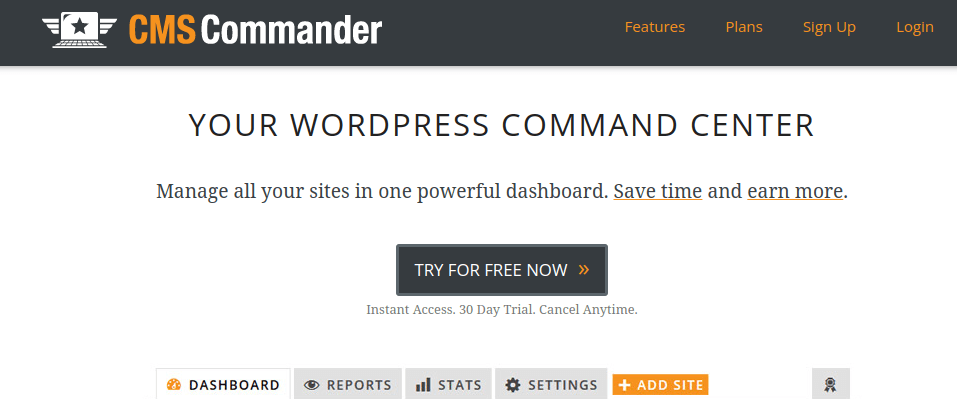
You can use CMS Commander to manage several WordPress websites from one single dashboard. Whether you have one website or hundreds, this plugin can help you manage, keep an eye on, and back up all of them.
CMS Commander, however, is not simply another WordPress administration tool. In order to help you better monetize your websites and optimize your content, it also offers you access to crucial marketing tools. With CMS Commander you will save time and earn more.
Key Features
- Bulk Posting
- Bulk Install Plugins
- Manage Content & Comments
- 1-Click Updates
- Copy Blog Settings
- Manage User Accounts
7. Solid Central (Formerly Known as iThemes Sync)
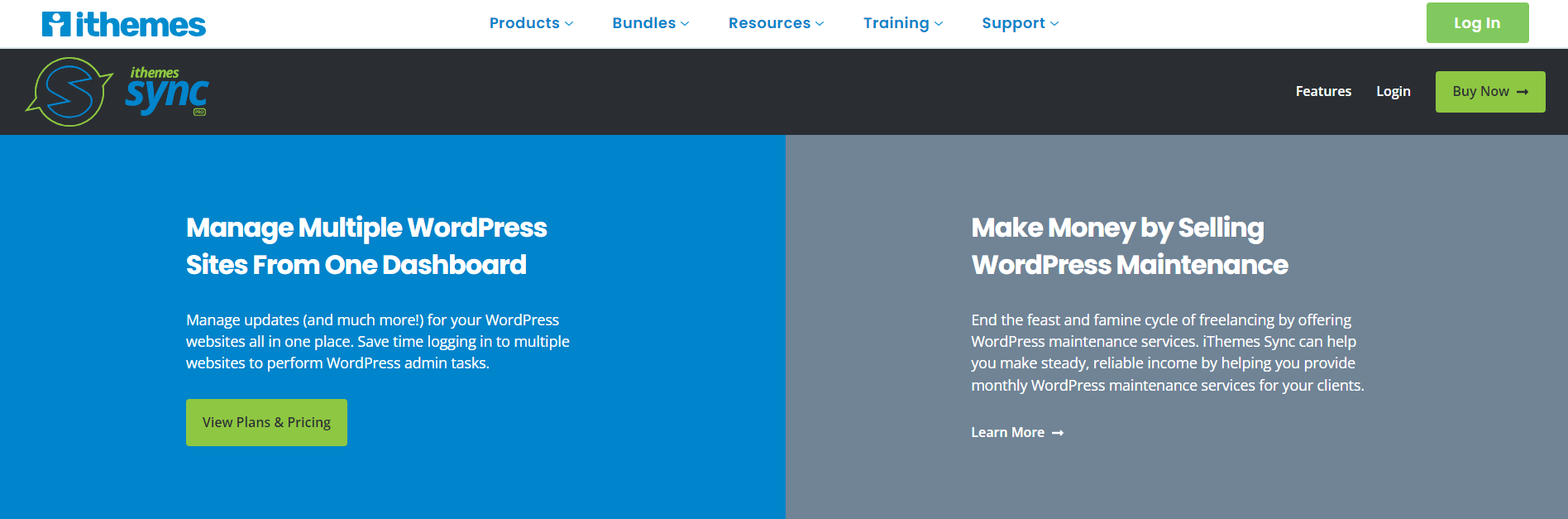
A strong WordPress management solution that makes website administration easier is called Solid Central. It saves you time and effort by enabling you to administer any WordPress website from a single dashboard.
You can manage users, remotely log into WordPress, and install themes and plugins with ease when you utilize Themes Sync. Additionally, the application offers WordPress database optimizations, guaranteeing effective site operation.
Solid Central provides an easy-to-use interface for smooth site maintenance, including security, uptime monitoring, upgrades, and more.
Key Features
- One-click WordPress updates
- Customize WordPress dashboard for clients
- Remote security action
- In-built Google Analytics
- WordPress theme & plugin manager
- Remote WordPress backups
- In-built SEO checker
8. Duplicator

Duplicator Pro is a powerful plugin that offers sophisticated site migration and backup options. WordPress sites are easy to copy, move, or duplicate thanks to their intuitive interface.
Duplicator is a backup plugin that supports WordPress Multisite, unlike its competitors. This is essentially a network of numerous distinct WordPress installations. Duplicator allows you to perform network-wide backups after a Multisite is configured.
Making backups is essential if you want to ensure that the data on your subsites is never lost. You won't need to manually backup each website if you use Duplicator. Alternatively, you might create a package that stores all of the network's files, themes, plugins, and database information:
Key Features
- Full Multisite network backups and migrations
- Import single sites into a Multisite network
- Copy a subsite within a Multisite network
- Supports large site migrations
- Cloud storage to Amazon S3, Google Drive, Dropbox, and more
Conclusion
You’ve made it to the end of this article, and you’re probably feeling a mix of emotions right now. Maybe you’re excited to try out some of the tools we’ve recommended, or maybe you’re overwhelmed by the choices and features. Maybe you’re wondering how to integrate these tools into your existing workflow, or maybe you’re curious about the costs and benefits of each option. Whatever you’re feeling, we get it. Managing multiple WordPress sites is not an easy task, and finding the right tools can be a challenge.
But don’t worry, you’re not alone. Thousands of WordPress users like you are looking for ways to simplify and streamline their work, and that’s why we’ve created this article. We’ve done the research, tested the tools, and listed features, so you don’t have to stress again to research further.
By using the tools we’ve suggested, you can save time, money, and energy, and focus on what matters most: creating awesome content for your WordPress sites. You can also avoid common pitfalls, such as security breaches, performance issues, and compatibility problems, and ensure that your sites are always up to date, backed up, and optimized. You can also automate tedious tasks, such as updates, backups, and reports, and free up your schedule for more creative and strategic work.
We hope you enjoyed this article, and found it useful and informative.












