If you are an internet enthusiast or want to create a website, you may have heard of the sitemap; this protocol set up by Google to facilitate the monitoring of websites. But if you don't actually know what it is for and how to use it, then you've come to the right place. Together, we'll see what it is, how it can help you, and especially how to add this feature to your WordPress site.

What is a sitemap?
A sitemap is a file that lists all the URLs (addresses) of your website. This map of your site, accessible to your users, can also help search engine robots obtain information about the structure of your content, while speeding up the indexing of your site.
Today, search engine bots are able to visit your site on their own, browsing through your internal links. To put it simply, during the indexing phase, robots store your content in a database, before it is returned to Internet users via the search results. It should be noted that a sitemap is an XML file, and therefore you can update it regularly. And while it all sounds pretty complicated, it's pretty straightforward to add this functionality to your website, especially with WordPress plugins. We are going to see some of them here.
The best WordPress plugins to add a sitemap to your site
1. Simple Sitemap

Simple Sitemap is another free plugin for generating Sitemaps on WordPress. It is very popular, especially because it offers the possibility of generating and previewing a sitemap directly in the text editor. Practice is not it!
Additionally, it supports multiple sitemaps per page.
Simple Sitemap offers beautiful 100% CSS sitemap tabs (no JavaScript). You have the option of choosing between standard or tabbed layouts. No need for coding knowledge to be able to use it.
2. Google XML Sitemaps

Google XML Sitemaps is a WordPress plugin designed to help you generate great looking XML sitemaps to improve your website SEO. It is simple, easy to use, but very effective. And most importantly, it is free.
One of the great things about this plugin is that it performs notifications for all major search engines at all times when you generate an article with new content (Google, Bing, Yahoo). You can benefit from a dedicated support team that has a proven track record.
3. All in One Seo
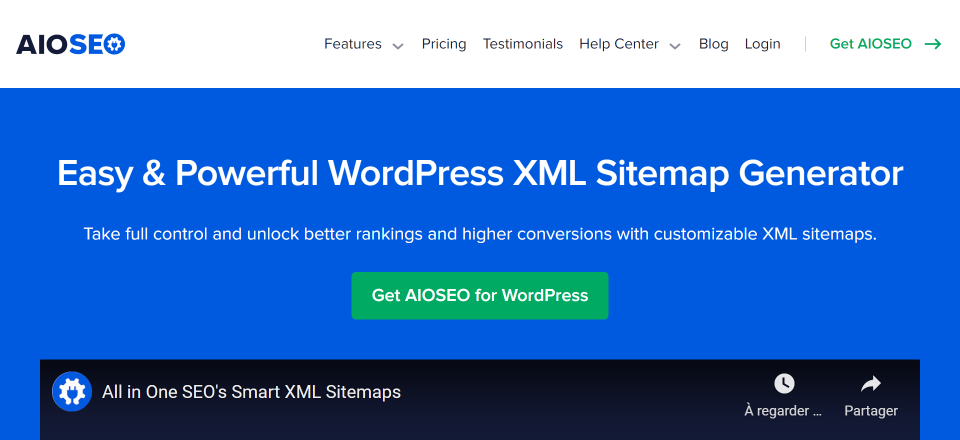
The first premium plugin on our list, All in One SEO, is a legend in WordPress SEO. Most importantly, this plugin has the ability to automatically generate SEO sitemaps and notify search engines like Google and Bing.
Once installed, the plugin will create an XML sitemap for your website and submit it to Google and Bing to improve your SEO score. The plugin can also submit XML image sitemaps to search engines, which can help boost your image SEO score - something photo bloggers will love.
4. Premium SEO Pack

Premium Seo Pack, as the name suggests, is a premium seo plugin that supports many advanced features to improve the SEO performance of your WordPress site. However, we are interested in its sitemap options.
This plugin automatically generates an XML sitemap using the sitemap module; and most importantly it incorporates video sitemap to help index your website videos in search engines.
Once installed, the plugin will create an XML sitemap for your website and submit it to Google and Bing to improve your SEO score. The plugin can also submit XML image sitemaps to search engines, which can help boost your image SEO score - something photobloggers will love.
5. Simple XML Sitemap Generator
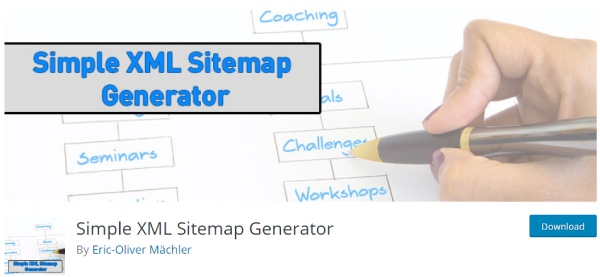
This is a great XML Sitemap Generator for WordPress that gives you the ability to generate XML with Google and Yahoo. It is so easy to use it is accessible to everyone.
In fact, for Simple XML Sitemap Generator to take action, all you need to do is generate or update a page or post. The plugin will then generate a sitemap.xml for you. It should be noted that it is GDPR / GSDVO ready.
6. Yoast SEO
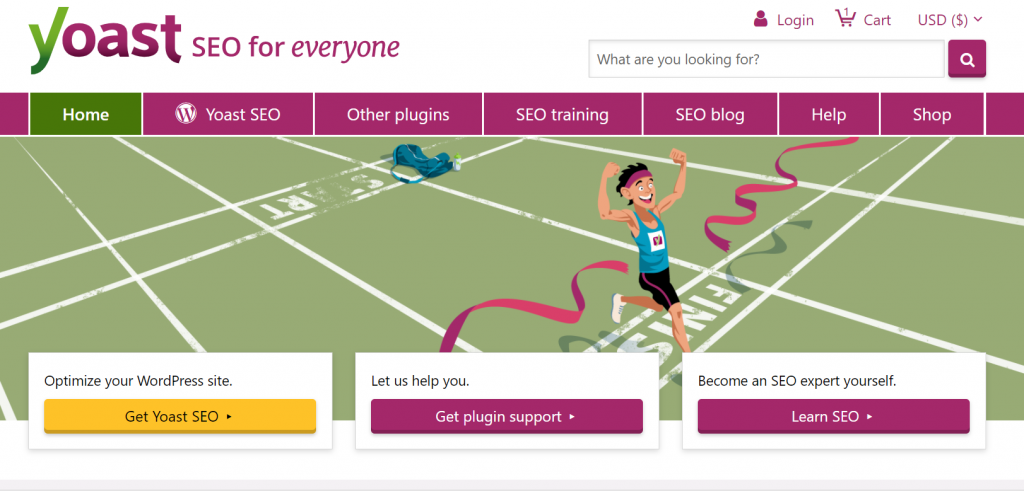
The Yoast SEO plugin has long been a benchmark in web SEO. You can get more organic traffic as well. Well, this plugin also offers a built-in, easy to use and very efficient WordPress sitemap feature.
This includes the ability to customize the sitemap entries and also allows you to add an external sitemap to your website.
To enable or disable the sitemap with Yoast SEO, just go to SEO -> General -> Features. Under Features, you can find the option to easily turn the sitemap on or off.
7. WP Sitemap Page
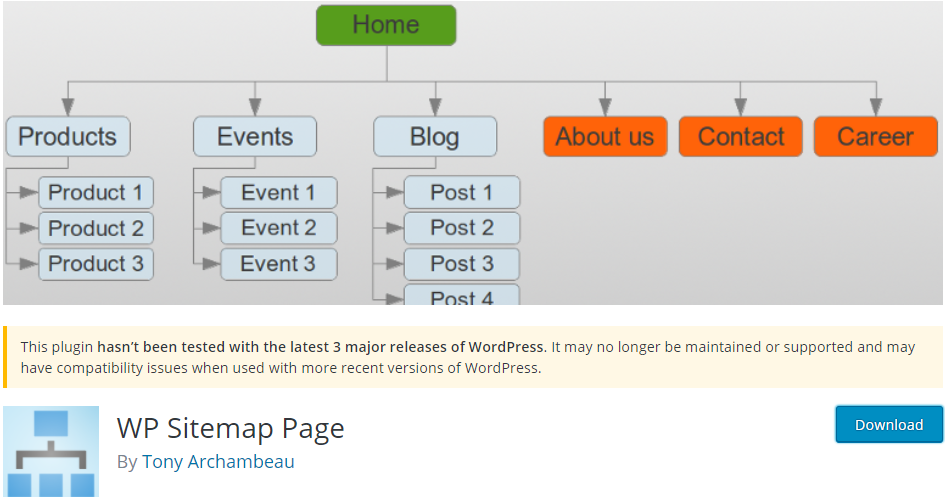
The WP Sitemap WordPress Page plugin is also very popular among WordPress users, which allows you to add a sitemap on any of your pages with just a few clicks. The plugin uses shortcodes that you can use on a page to present a regularly updated sitemap.
However, it should be noted that this plugin is not intended for crawlers but for humans. You won't end up with an XML sitemap, but a simple page on your site that will present all the links in an organized fashion to your users. However, it can also be a great way to improve site navigation and user engagement, which can also improve your SEO.
Conclusion
We hope you find this collection useful. We greatly invite you to share it on your favorite social networks.
You can also follow us on Facebook and Twitter to be regularly informed of our publications.












