Since the arrival of the Covid-19 pandemic, one of the industries that have experienced a collapse is certainly Catering. But on the other hand, the field of Online Catering is booming, because it is safer to order a dish online than to go out.

It goes without saying that if you want to create a website for your restaurant, one of the most important features will be to make the menu of your dishes available to your users. In this prism, today we offer you 7 restaurant menu plugins adapted for your online restaurant in 2021.
1. WooCommerce Food - Restaurant Menu & Food ordering

WooCommerce Food is a premium WordPress plugin for catering businesses. In particular, it facilitates the management of orders on the site by providing your customers with an attractive and transparent menu.
You can customize your menu according to your site or your niche thanks to the multiple customization options of the plugin. You have for example several types of layouts available as well as 10+ functional styles.
Also, thanks to its compatibility with WooCommerce, the WooCommerce Food plugin supports many payment gateways. You can use them to manage everything from presenting your menu, to receiving and processing orders from one place.
Key Features
- 10+ Food Styles support
- Quick ordering food support
- Display menu via shortcode
- Extra options like Select box, Radio button
- Fully responsive and mobile ready
- Food selection by location
2. WP Food - Restaurant Menu & Food ordering

WP Food is a plugin of the same accabit as the previous one. It allows you to easily add personalized menus to your restaurant site and manage orders. You can create and personalize new foods with just a few clicks, add descriptions to your menu staples, or even create custom food image galleries.
In addition, WP Food offers some very interesting features to its users. In particular, you can customize the type of display of your articles (as a single article, by categories, or all articles). The plugin is fully responsive and mobile-friendly to ensure that your website works flawlessly on any device.
Key Features
- Create custom food descriptions
- Build custom food image galleries
- Choose from unlimited colors and fonts
- Receive email notifications
- Build menu categories with ease
- Display food as you want
- Set food availability by location
- Enable a recaptcha challenge at checkout
3. FoodMenu - WP Creative Restaurant Menu Showcase WooCommerce

FoodMenu is an impressive restaurant menu display system suitable for any type of website. It comes with 5 totally different modes, 4 different skins, and lots of other customization features. You, therefore, have the option of creating a menu that suits your site by making as many combinations as possible.
This WordPress plugin is fully responsive and adapted to the touch functions of advanced mobile devices. It is equipped with advanced CSS3 technology and is compatible with all major browsers (IE, Edge, Chrome, Safari, and Firefox).
Key Features
- Fully responsive
- Touch optimized
- CSS3 technology
- SEO friendly
- Easy install
- Shortcode generator
- Developer / SASS powered
- Major browsers supported
4. WPCafe

WPCafe is a WordPress tool designed for online restaurant management. It allows you to manage various aspects such as reservations, menus, online orders, and more. It is easy to learn and very flexible. It doesn't matter whether you are a beginner or not, you will be able to use it effectively.
Thanks to this plugin, you can create and display your menus and reservations on any page, post or widgets. It is compatible not only with Elementor Builder, but also with WP Bakery, and Divi Builder. You have access to the default WordPress shortcodes for this.
Key Features
- 30+ Food Menu designs
- Stylist Reservation Forms
- WooCommerce Supported
- Pickup and delivery options
- Ajax Mini Cart
- Elementor Widgets Support
- RTL Langauge Support
- Location List Layout Widget
5. FoodBook

FoodBook is a WooCommerce based WordPress plugin that allows you to easily add a food ordering system to your WordPress website. In particular, it gives you the ability to easily manage aspects related to Orders and Deliveries, such as displaying restaurant menus.
FoodBook has a modern, user-friendly front-end with a live food search option and categories to filter foods. You also have a back-end interface for the restaurant owner/administrator to efficiently manage orders.
Key Features
- FoodBook Theme Included
- One-click Demo Import System
- Single Branch System
- Invoice Print Ready
- Product gallery
- Break Time system
- Shortcode generator system
- Pre-Order Taking System
6. Food Store
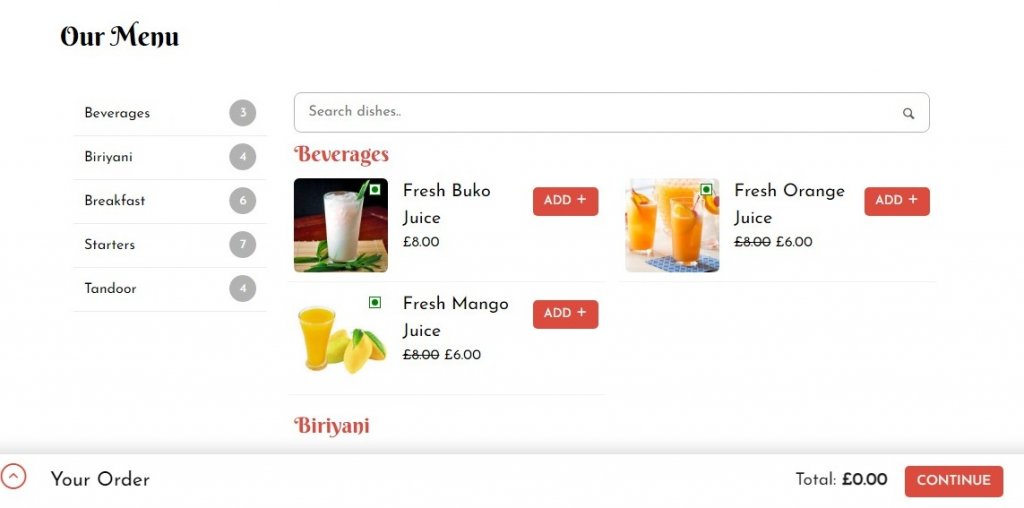
Food Store, as the name suggests, transforms your restaurant into a real online store. In particular, it allows you to add your restaurant menu anywhere on your website using built-in shortcodes.
This WordPress plugin offers many advantages. You have the possibility to create food categories, add advanced search functionality to your menu, etc.
You can also create a shop page for your menu, including any WooCommerce products you want to feature. Users will be able to add products to their orders, pay for them online, and much more.
Key Features
- Enable Catalog Mode
- WooCommerce supported
- Fully responsive
- Optimized for mobile devices
- Optimized for mobile devices
- Tag your items
- Display unlimited item addons
7. Food Menu
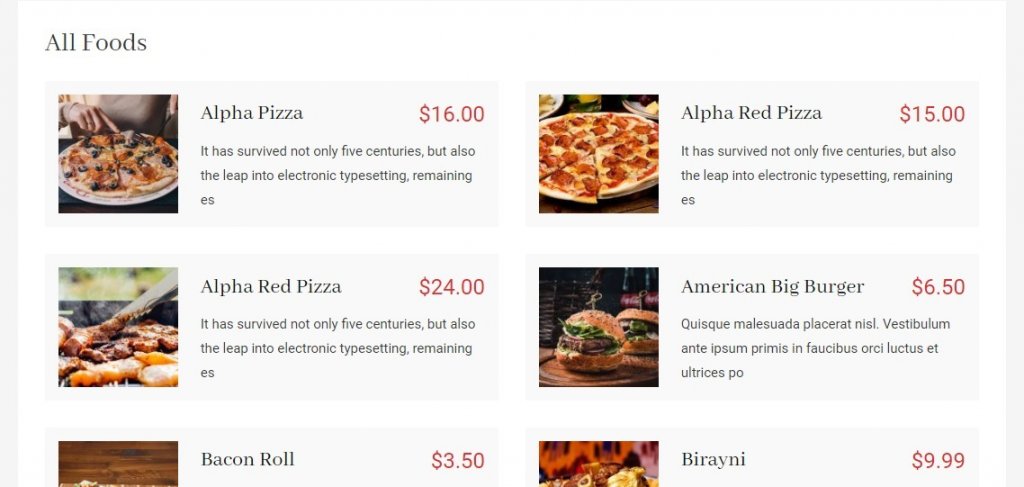
For those who prefer a free but very powerful plugin, here is Food Menu. It is a free WordPress extension that allows you to provide your users with responsive and attractive menus.
It comes with a classic but functional built-in editor, thanks to which you can add as many foods as you want to your menus. You can set up individual menu categories and have each menu item include a description, price, and featured image.
Food Menu provides you with options to customize your menu parameters according to your preferences (show/hide prices, number of columns, etc.).
Key Features
- Fully Responsive
- Display All Food item
- Currency select option
- Custom meta fields
- Custom CSS option
- ShortCode
CONCLUSION
So which plugin did you like best from this list? As you can see, there are various kinds of them, with cutting edge features to make your menus attractive and functional. We invite you to share your feelings with us and even your suggestions for plugins if you know of others that are just as effective.
If you liked this type of article, you can follow us and write to us on our Facebook and Twitter pages.











